15+ Best AI Writing Tools Of 2023 [Ranked & Reviewed]
Chioma Ezeh is supported by its audience. When you purchase through links on our site, we may earn an affiliate commission at no extra cost to you. As an Amazon Associate, we earn from qualifying purchases. Learn more
Chioma Ezeh is supported by its audience. When you purchase through links on our site, we may earn an affiliate commission at no extra cost to you. As an Amazon Associate, we earn from qualifying purchases. Learn more
If you’re looking for the best AI writing tools, you’ve come to the right place. We know how important it is to have the best writing tools when it comes to your writing work. That’s why we’ve put together this list of the best AI writing tools for you.
So, if you occasionally experience writers block that conventional writing apps are unable to help with, AI writing tools might be the solution.
AI writing tools are powered by Artificial Intelligence technology and use Natural Language Processing (NLP) algorithms to understand text and generate responses. These apps can then be used for a variety of tasks, such as summarizing articles, generating book ideas, or even creating whole stories from scratch.
In this blog post, we will explore 15+ of the best AI writing tools available. We’ll discuss how each tool can help you improve your writing process and achieve better results.
Let’s Talk
Are you a writer aspiring to pen a masterpiece that never fails to captivate? Look no further. Reach out to us and uncover how we can help you to take your writing to unprecedented heights!
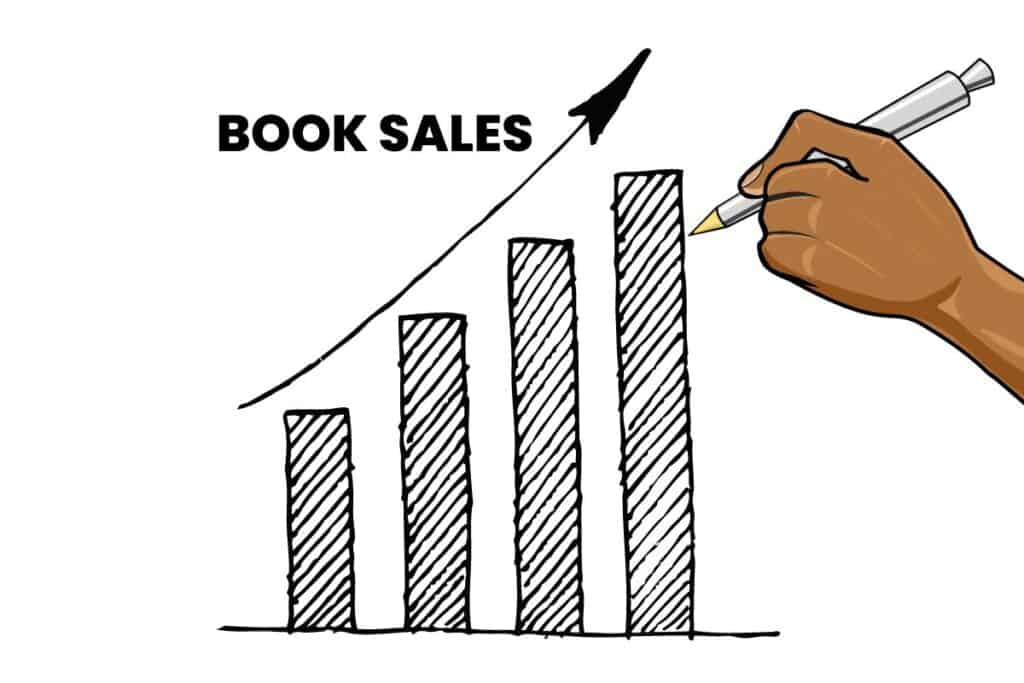
What Is the Best AI Writing Tool?
Different tools come with different features and capabilities that may be better suited for specific tasks or projects. However, what is the best AI tool for writing in general?
The best AI writing tool is one that is user-friendly and offers features that help you write better in less time. It should also offer continuous updates and customer support in case you need help.
But overall, you will need to choose the best AI writing tool according to your needs. For example, while Jasper might be good for creating long-form content, Quillbot might be better for summarizing text.
To help you get started, we have reviewed and put together a list of 15 of the best AI writing software tools available. We have included information on their features, price, and usability. Hopefully, this will make it easier for you to choose the right one for your needs.
Here goes the list…
The Best AI Writing Tools – Overview
- All-Purpose AI Writing Software
- Jasper: Best Overall
- CreaitorAI: Best for Bloggers
- Copy.ai: Best for Copywriters
- Anyword: Best for Content Marketers
- Rytr: Best for Aspiring Writers
- Writesonic: Best Budget Option for All-Purpose Writing
- CopySmith: Best for eCommerce Businesses
- Sudowrite: Best for Fiction/Creative Writers
- Best With Chrome Extensions
- Grammarly: Best for Proofreading
- Quillbot: Best for Academics
- ParagraphAI: Best for Mobile Devices
- Wordtune: Best for Paraphrasing
- Hyperwrite.ai: Best Typing Assistant
- Word.ai: Best for Rewriting
- SEO-Oriented AI Writing Software
The Best AI Writing Tools – Overview
- All-Purpose AI Writing Software
- Jasper: Best Overall
- CreaitorAI: Best for Bloggers
- Copy.ai: Best for Copywriters
- Anyword: Best for Content Marketers
- Rytr: Best for Aspiring Writers
- Writesonic: Best Budget Option for All-Purpose Writing
- CopySmith: Best for eCommerce Businesses
- Sudowrite: Best for Fiction/Creative Writers
- Best With Chrome Extensions
- Grammarly: Best for Proofreading
- Quillbot: Best for Academics
- ParagraphAI: Best for Mobile Devices
- Wordtune: Best for Paraphrasing
- Hyperwrite.ai: Best Typing Assistant
- Word.ai: Best for Rewriting
- SEO-Oriented AI Writing Software
Keep reading as we will dive deeper into each of these tools in the next section below.
15+ Best AI Writing Tool In 2023
1. Jasper: Best Overall
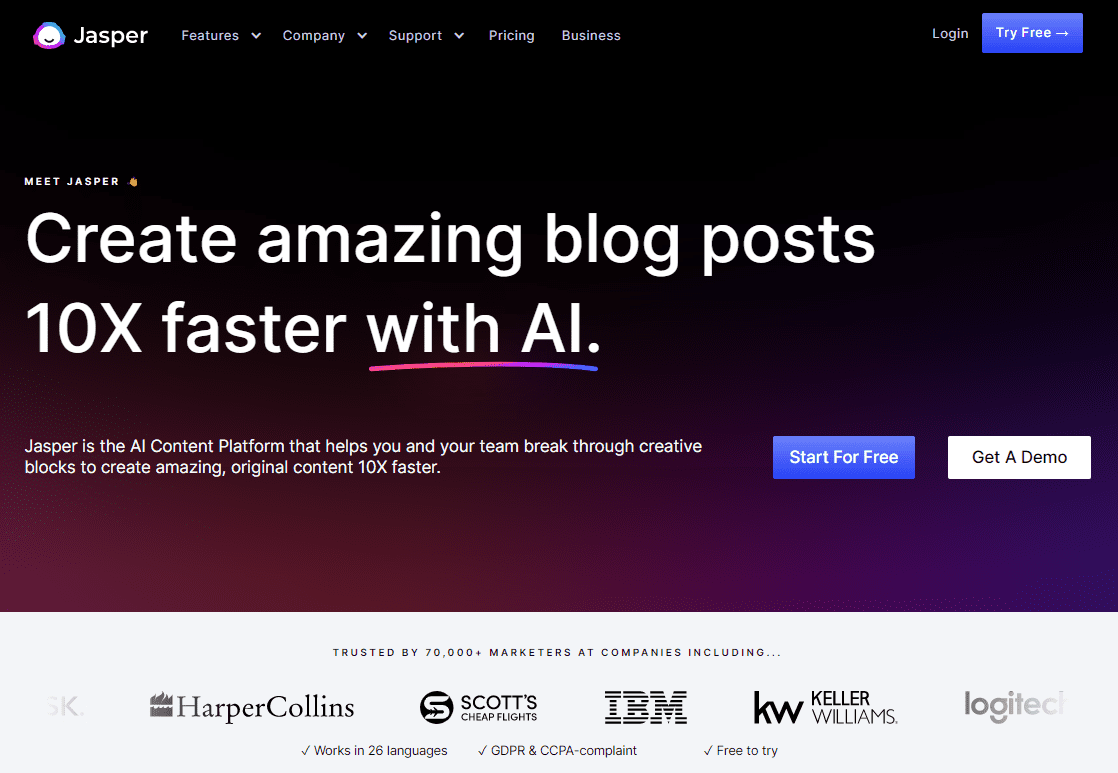
Having raised $125M at the valuation of $1.5B, which is a lot of money, Jasper will likely stay in business for a long time.
An AI writing tool like Jasper can come in handy if you need to write a lot of content really quickly. Jasper uses the latest GPT-3 technology, and has lots of templates to choose from. It also has great customer support.
So whatever kind of content you need – whether blog posts, website copy, social media posts, or google ads… you name it, Jasper will help you out in a matter of seconds.
Top Features
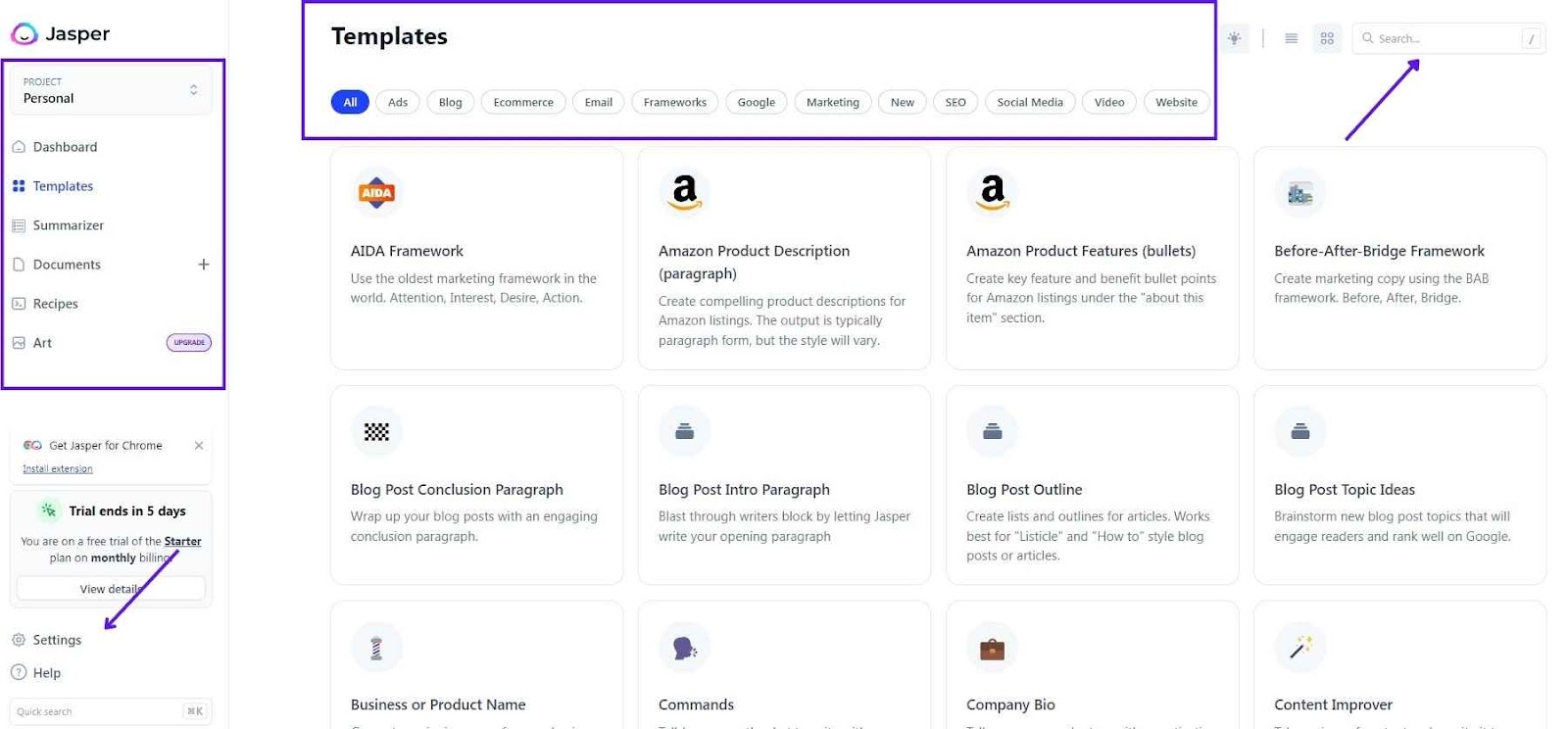
- Jasper assists you in writing high-quality, error-free content, in a short time
- Plenty of templates (50+ templates) can help you produce anything from SEO-friendly blog posts to email subject lines, and more
- GPT-3 technology enables Jasper to generate AI content that reads exactly like human-written content. It’s original and 100% plagiarism-free
- Together with SEO-automation tools, Jasper can help you evaluate keywords and improve your content for better search engine rankings.
- Boss Mode lets you write long-form content, so whether it’s whole blog articles or entire novels, Jasper surely got you covered
User Experience
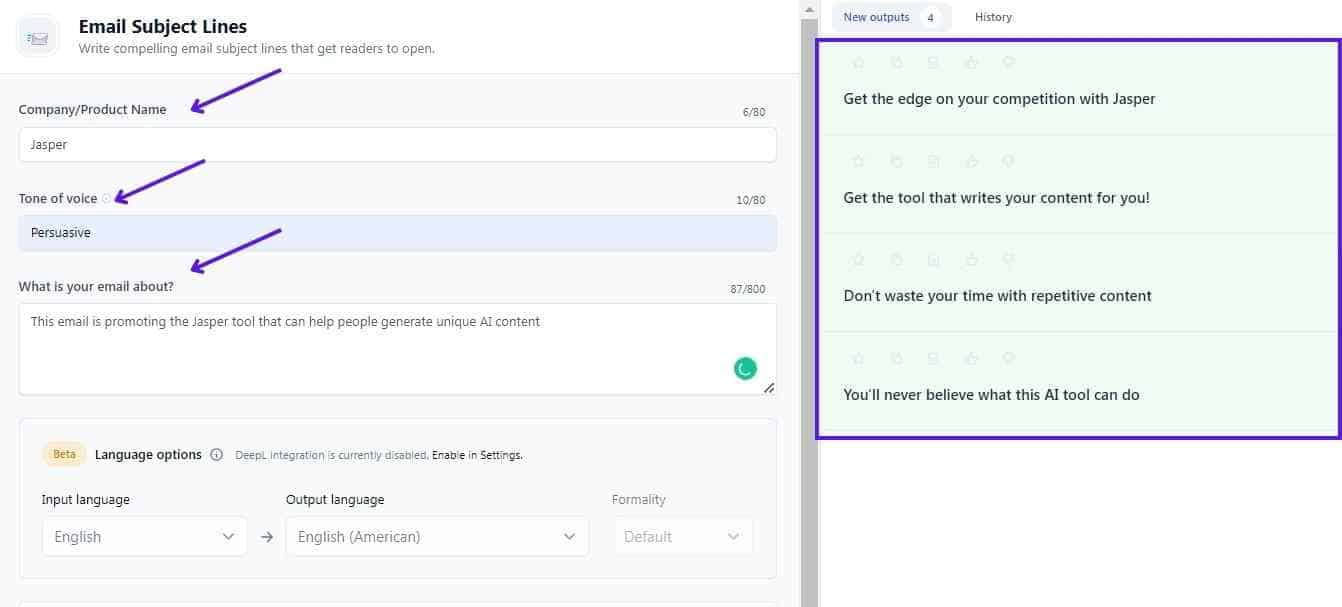
Jasper is easy to use when you want to create a short document or template. If you want to create a longer document, such as a 5000-word blog post or a novel, it can be more difficult.
This work will need some real skill and you won’t be able to do it unless you take their training and practice with the Jasper recipes.
Pricing
Jasper’s pricing plans are as follows;
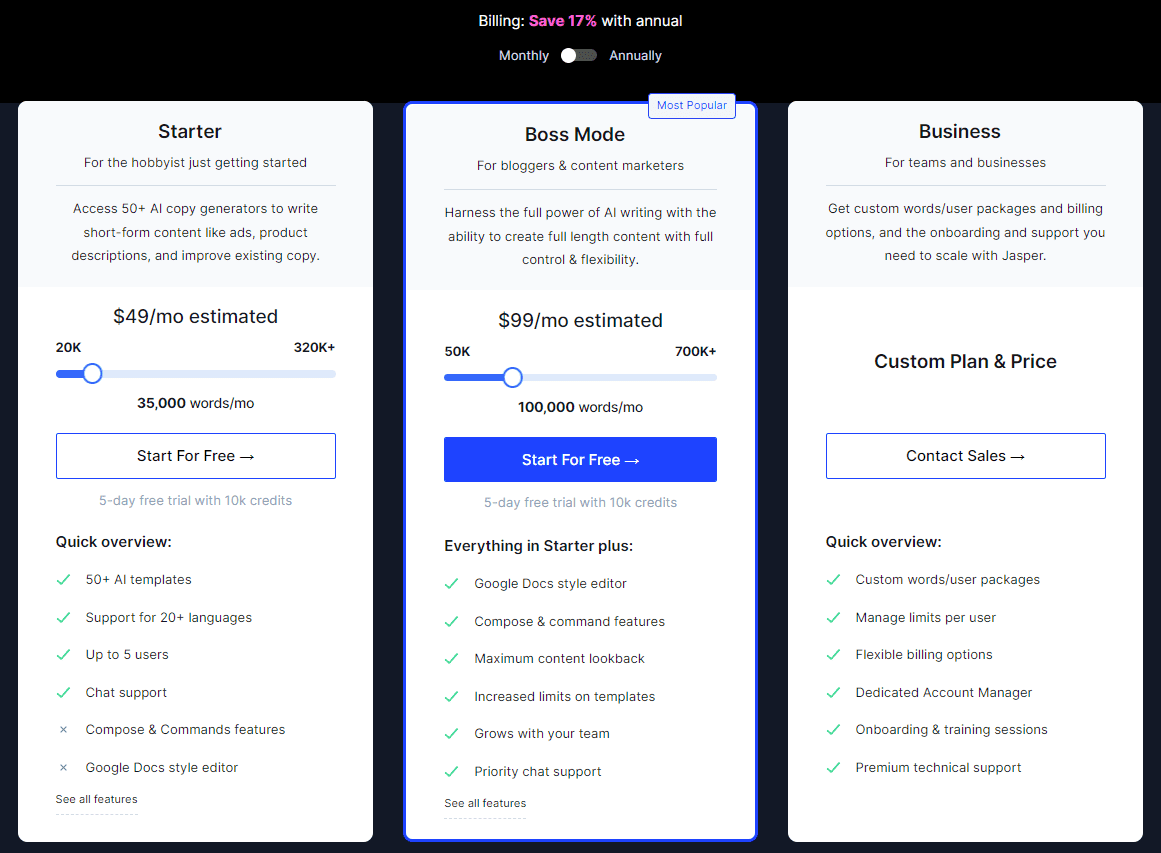
Monthly
- Starter Plan: $49/month
- Boss Mode: $99/month
Annually
- Starter Plan: $40/month
- Boss Mode: $82/month
What I Like/Don’t Like About Jasper
What I like:
- Bloggers and content creators can produce bulk content 10X faster
- No other AI writing tool crafts long-form content so perfectly as Jasper Boss Mode does
- Templates are a blessing for big content marketers and agencies — definitely a time-saver
What I Don’t Like
- It’s expensive — definitely not for a “hobbyist” as they claim
- It’s too technical when it comes to creating long-form content
Verdict
Blog owners, eCommerce companies, or freelancers who frequently need assistance with content would probably benefit the most from Jasper AI. It produces good quality content, and if used right, is helpful for content needs.
I’d highly encourage you to sign up for their 7-day trial and test this AI writing tool out for yourself. I’m sure you’ll find it worthwhile.
2. Creaitor AI: Best for Bloggers
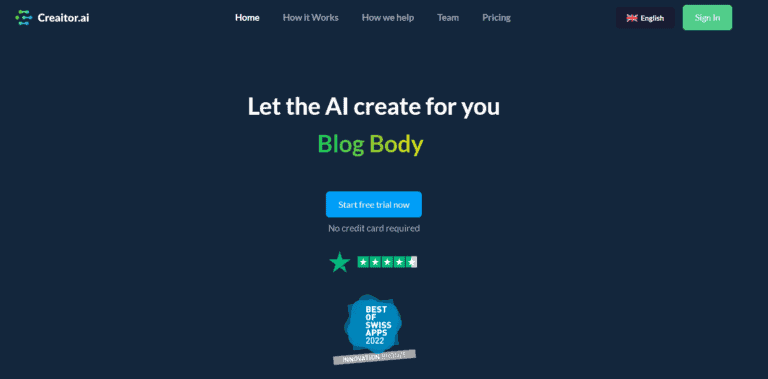
Creator.ai is a writing tool that uses AI. It has won awards and has a 78% 5-star rating on Trustpilot as of this writing. Creaitor can help you write quickly and easily. This tool automates the writing process, which means less work for you and more time to focus on other things.
Creaitor can help you create content that is based on the data you provide it. But overall, it is good for creating long-form content.
Top Features
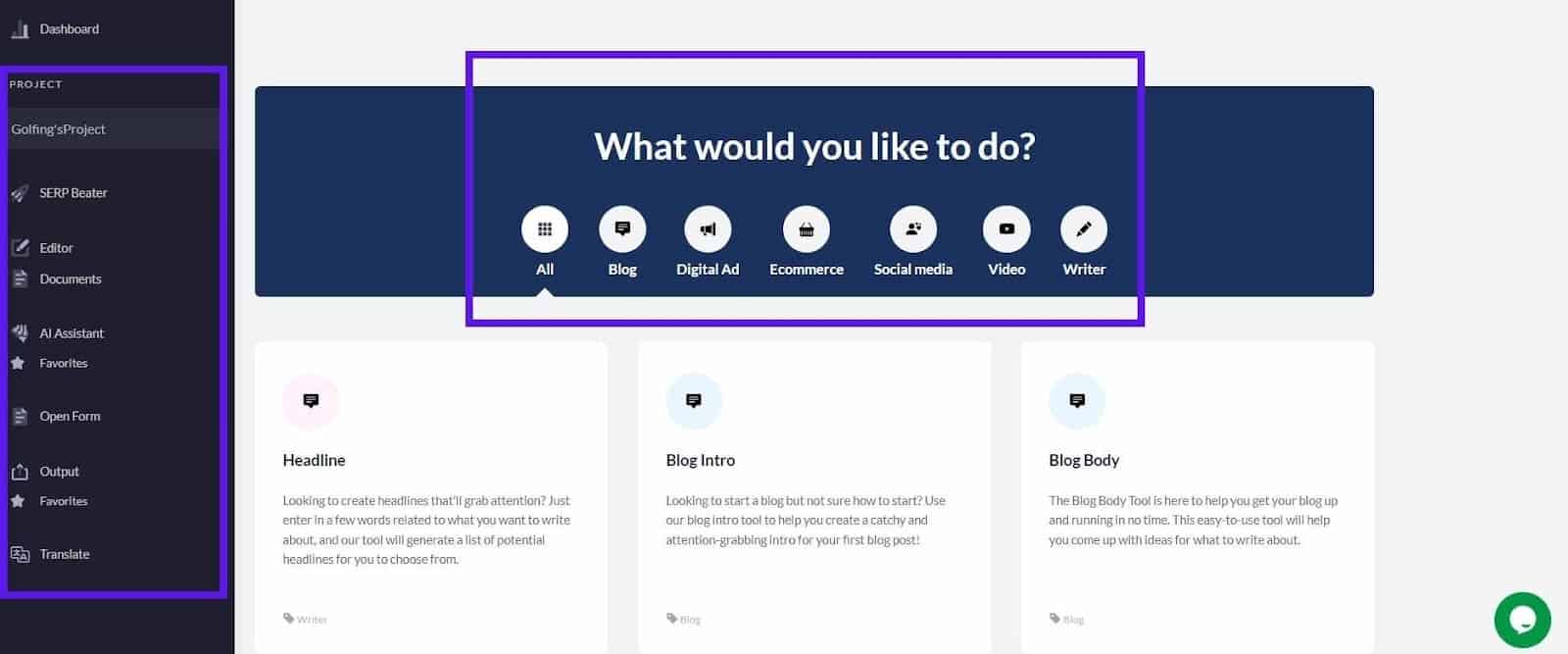
- 30+ AI writing assistant templates for every content need
- A multilingual translator that supports 30+ languages
- Supports multiple users
- Creaitor content editor lets you write anything right from the tool
- SERP Beater helps you do keyword analysis
User Experience
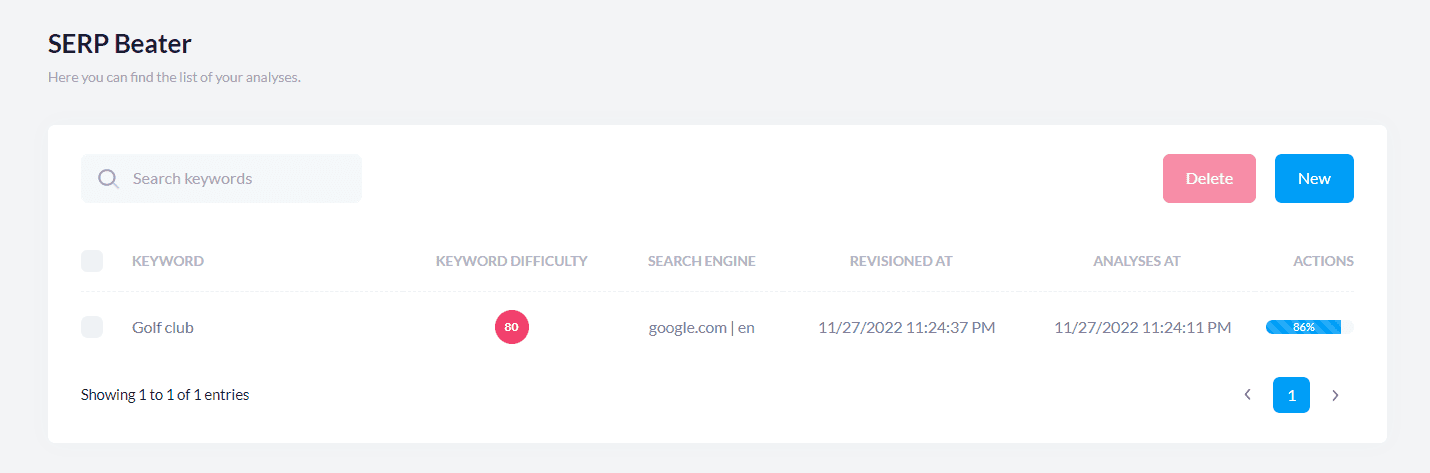
SERP Beater is one of the major reasons why I love this tool, and you will too.
Not only can you create quality long-form content, but the SERP Beater can also help you understand how much work you need to put in to rank for a certain keyword. This is a useful feature, especially for niche site owners.
Pricing
CreaitorAI’s pricing plans are as follows.
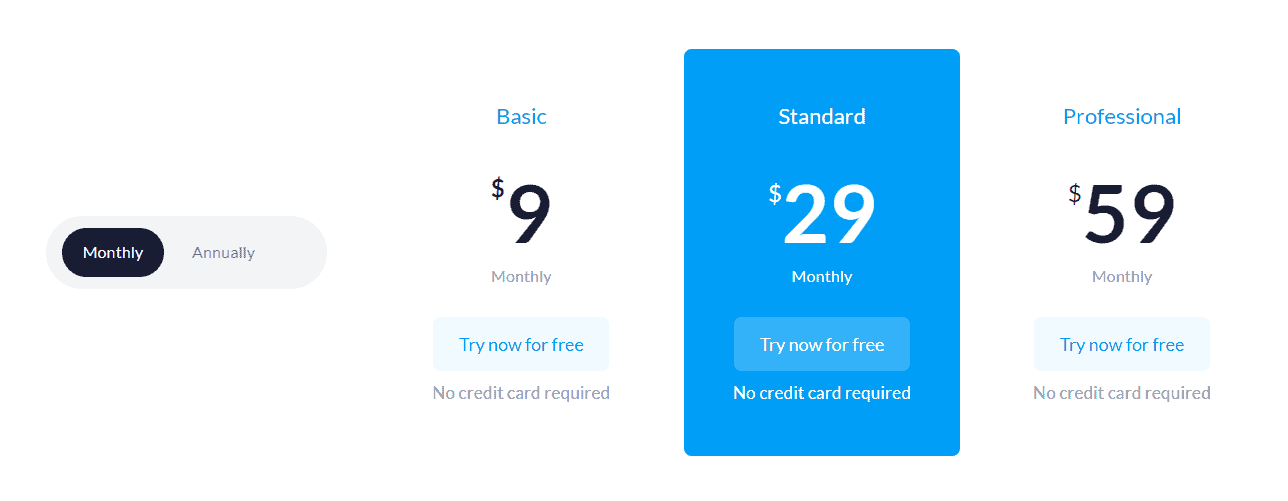
Monthly
- Basic Plan: $9/month
- Standard Plan: $29/month
- Professional Plan: $59/month
Annually
- Basic Plan: $99/year
- Standard Plan: $299/year
- Professional Plan: $599/year
What I Like/Don’t Like About Creaitor
What I Like
- Generates quality long-form content
- Helps you do a quick keyword analysis
- Short-form content isn’t bad too
What I Don’t Like
- Offers fewer templates than competitors
Verdict
If you run a niche website, you shouldn’t ignore Creaitor. It’s a great tool for creating original, long-form content quickly and easily. Freelance writers and content managers can also take advantage of this AI tool.
3. Copy.ai: Best for Copywriters
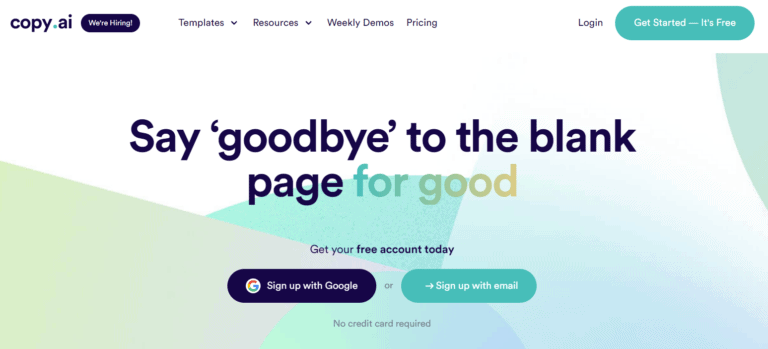
According to a report, content marketers spend 82% of their work hours per week on creating content. Copy AI aims to solve this problem. Copy AI will help you create content – especially marketing content, faster.
The software has several templates to help with creating digital Ad copy, product descriptions, email copy, website copy, and sales copy.
Top Features
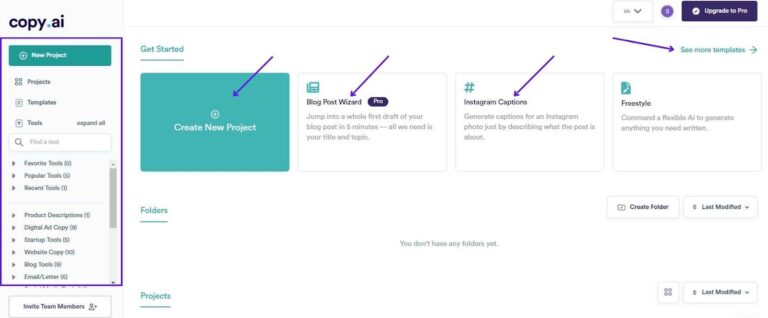
- Supports more than 25 different languages
- Generates sales-driven digital text
- Several templates focused on email marketing
- You can create catchy headlines for your blogs
- Generate content ideas in bulk — saving research time
User Experience
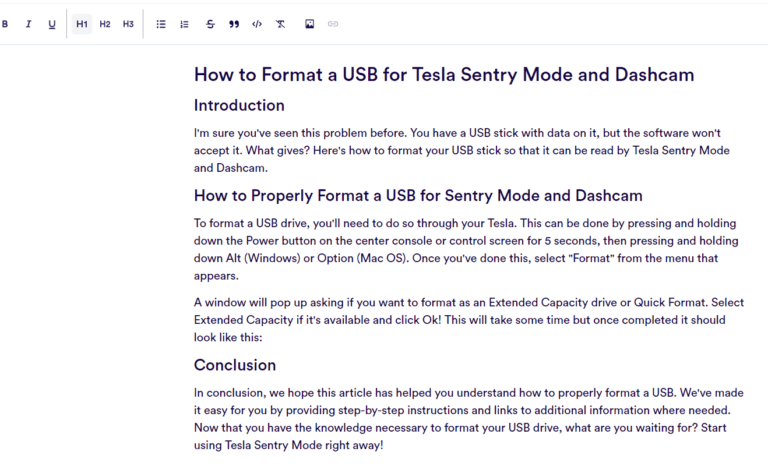
CopyAI is great for copywriters who want help with their content. Yes, it can help you create good content, but it won’t be of use if you don’t put in the human touch. The sample blog above has some good points, but they need to be expanded on if they’re going to be of any use.
Pricing
CopyAI’s pricing plans are as follows.
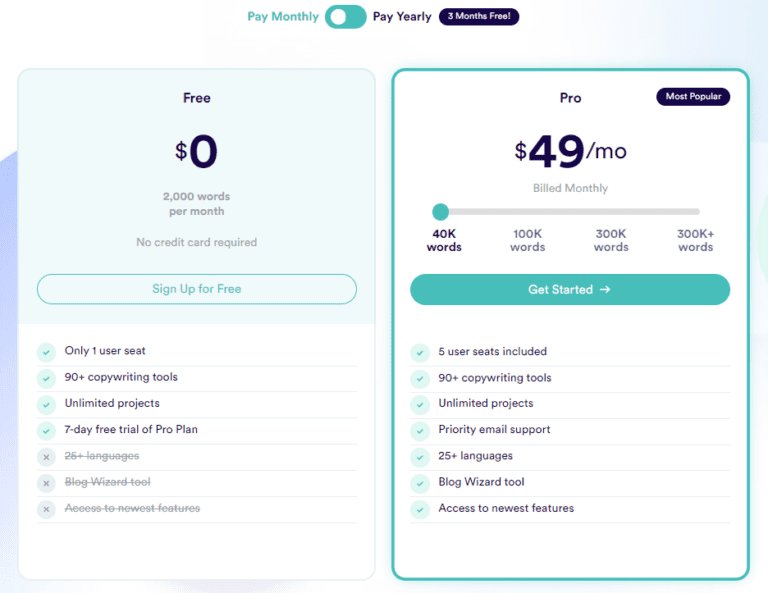
Monthly
- Free Plan: $0/month
- Pro Plan: $49/month
Annually
- Free Plan: $0/year
- Pro Plan: $432/year (for 40k words)
What I Like/Don’t Like About CopyAI
What I Like
- Straight-to-the-point copy generation
- Quality short-form content
- Good for agencies
What I Don’t Like
- Poor quality long-form content
Verdict
CopyAI is a great tool for anyone looking to speed up the content creation process and save money on outsourcing. It’s easy to use, even if you’re new and not familiar with AI writing tools, and there’s a free version available that you can start with.
4. Anyword: Best for Content Marketers
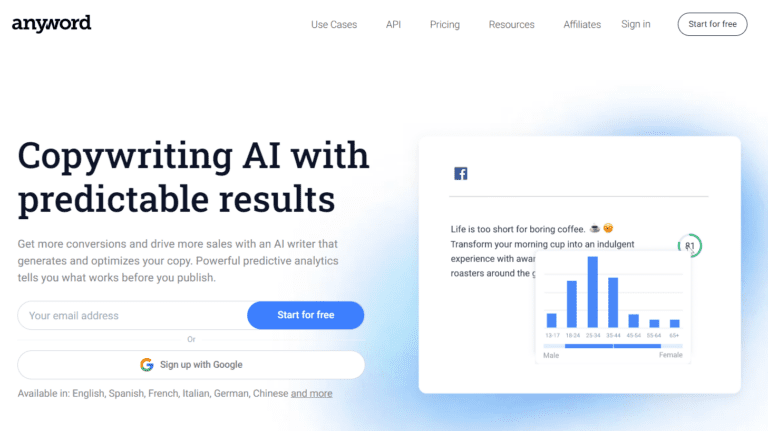
Anyword is a great solution for content marketers looking for a simple platform that can help with both copywriting and content writing. It’s been recognized as the leader in copywriting assistance by G2 twice in a row.
This software can help you write content quickly and well. It’s good for both freelance writers and business owners who want to produce quality material efficiently.
Top Features
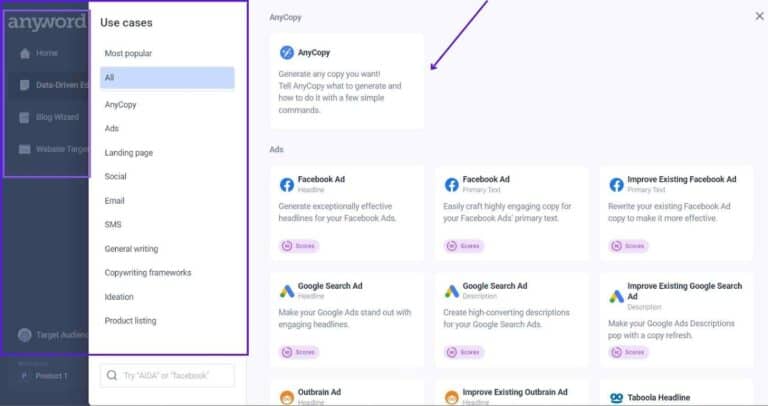
- Generate quality content (short form as well as long form)
- 100+ AI content templates
- Help plan marketing or social media campaigns
- Uses copywriting techniques to create ad copy that converts.
- Lets you create content that is customized for a specific audience.
User Experience
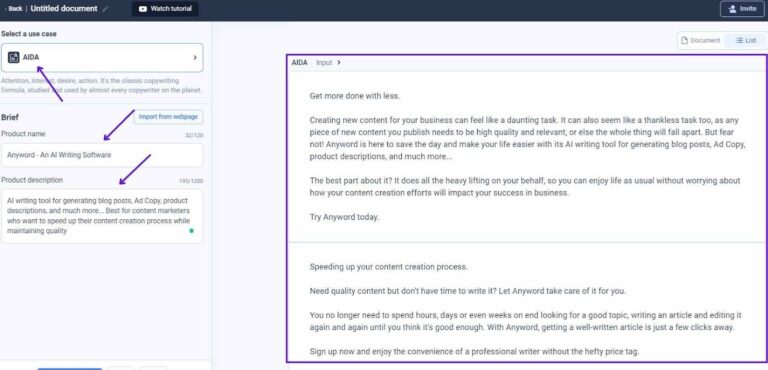
As you can see, the above content is very well written and flows smoothly. Anyword did a great job of using the AIDA formula to engage the reader. It’s awesome that they can do that so effectively! The AIDA formula was executed perfectly! I also tried the other “use cases”, as the features are called, and the quality was always consistent.
One drawback, however, is that Anyword’s interface is not as good as it could be. You’ll need to go down a few rabbit holes before you can find all the tools. For example, you would have to go to the “Data-Driven Content” section, and then from there, you’ll see “See All Use Cases” before you can find all the AI writing tools.
Pricing
Anyword’s pricing plans are as follows.
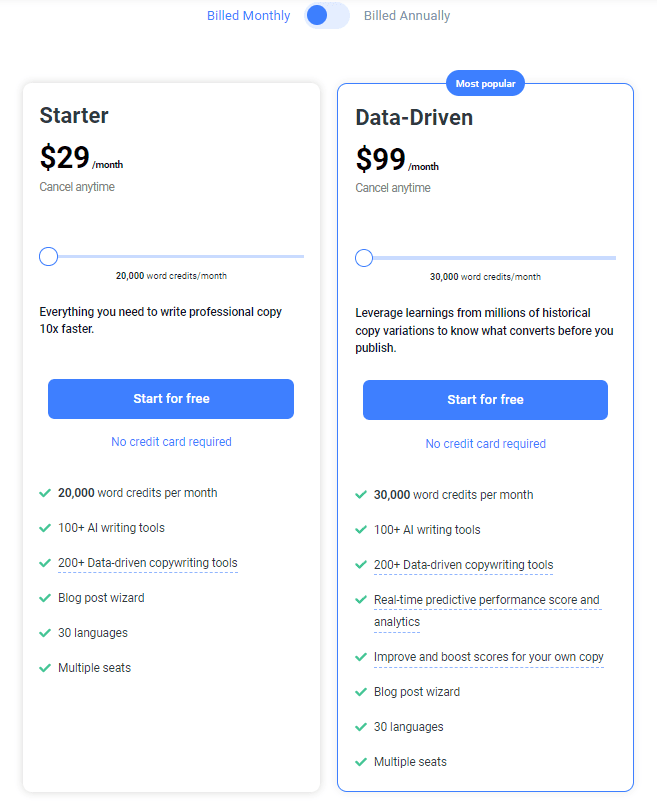
Monthly
- Starter Plan: $29/month
- Data-Driven Plan: $99/month
Yearly
- Starter Plan: $240/year (for 20k word credit limit per month)
- Data-Driven: $830/year (for 30k word credit limit per month)
What I like/Don’t Like About Anyword
What I like
- Factually accurate content
- The “Target Audiences” feature
What I Don’t Like
- The Data-Driven plan is fairly expensive
Verdict
Anyword can help content marketers of all levels – whether you’re a beginner or a Pro, create better content. The user experience is simple and straightforward, so it’s perfect for anyone who wants to up their game. Plus, the free trial makes it easy to try out. I recommend giving it a go!
5. Rytr: Best for Aspiring Writers
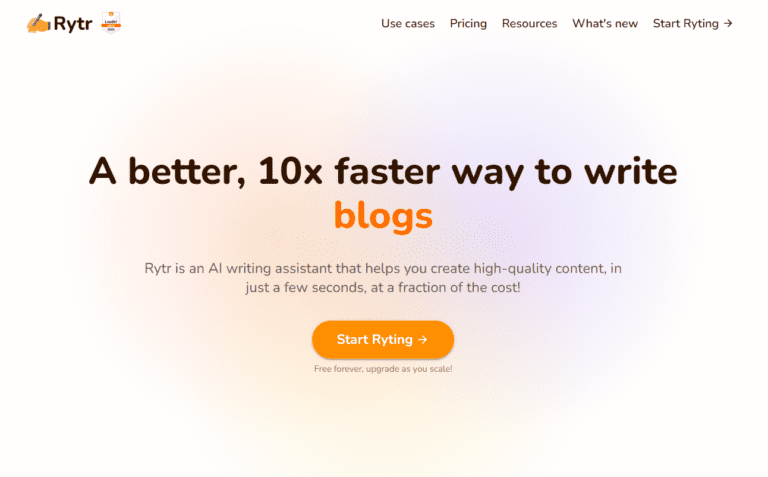
Rytr is a tool that uses artificial intelligence to create content for you. It is one of the most popular AI tools according to G2. Rytr can create content for a variety of purposes, including eCommerce product descriptions, blog posts, and email marketing.
Rytr’s algorithms are based on historical data. This means that they can create original, error-free writing.
Top Features
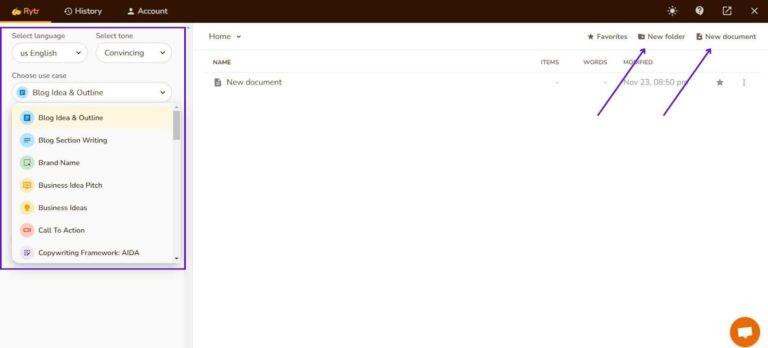
- Write content in any language and have it automatically translated
- The powerful text editor lets you edit your content easily
- Access to a wide range of marketing tools
- The ability to create landing pages, and email campaigns, as well as track your social media performance
- Create custom “use cases” for your product or service to appeal to a specific audience
User Experience
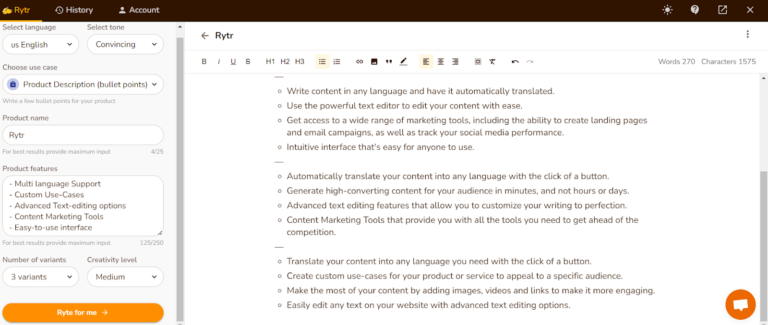
Guess what, I generated the above text using Rytr. Notice how this AI writing software turned features into benefits… awesome!
I like the easy-to-use interface and the good quality of content with this program, even when used for simple tasks. This is probably the closest to Jasper you can get.
Pricing
Rytr’s pricing plans are as follows:
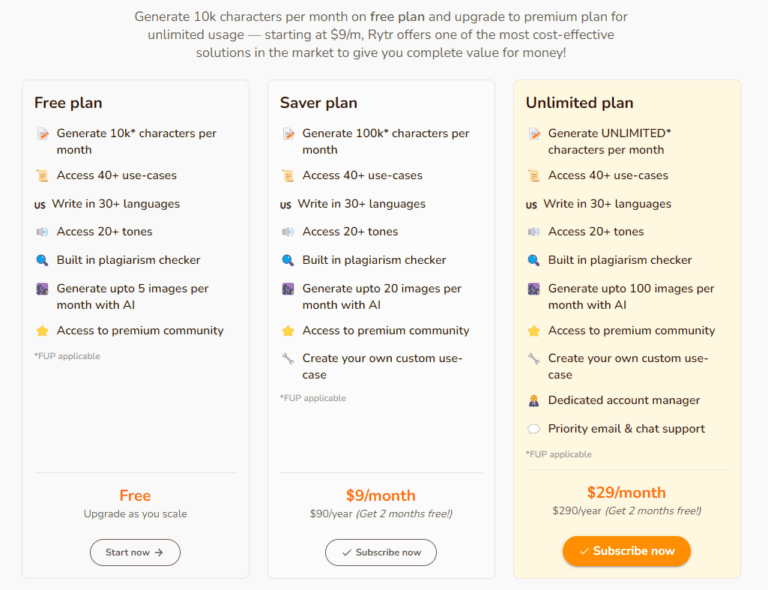
- Free Plan: $0/month
- Saver Plan: $9/month or $90/year
- Unlimited Plan: $29/month or $290/year
What I Like/Don’t Like About Rytr
What I Like
- Straightforward interface makes it really easy to use, especially for beginners
- Content Quality is right up there, or even better than a human writer’s work quality
- You can try it for free
What I Don’t Like
- You can’t write long-form content with this tool
Verdict
I would not recommend Rytr to professionals or big Digital Marketing companies. On the contrary, for beginner writers or small companies who need a lot of short-form content written, this AI tool is absolute heaven.
6. Writesonic: Best Budget Options for All-Round Writing

Writesonic, another G2-recognized AI writing software, helps professionals scale up their writing productivity by generating content ideas, writing smaller pieces of content, and producing long-form content based on the user’s input.
This tool effectively does most of what Jasper can do but at a quite cheaper price.
Top Features
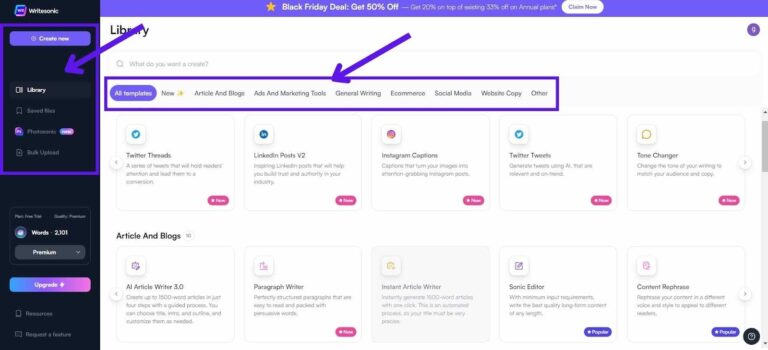
- All-in-one writing suite gives you all the tools you need to create any type of content
- Long-form content generator specifically for bloggers
- Bulk upload keywords to generate bulk AI content
- Compose effective copy for your website, social media posts, and ads with a few clicks
- The “Photosonic” feature lets you generate AI images in different styles and formats. You can use these in your blogs or website copy
User Experience
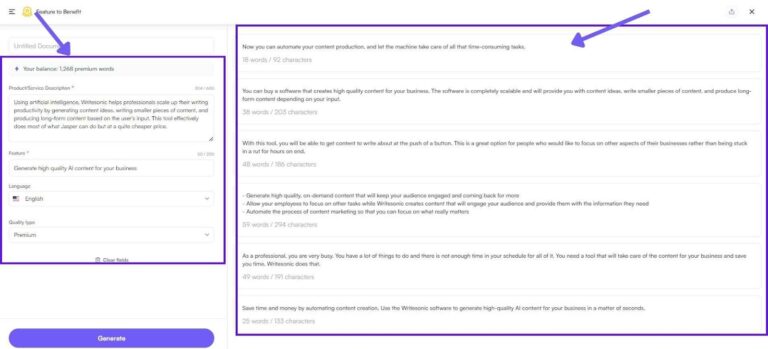
The tool did generate some good talking points but can I use them as it is in my article? Probably not. But, to give a good idea, I think it did a great job.
Pricing
Writesonic’s pricing plans are as follows:
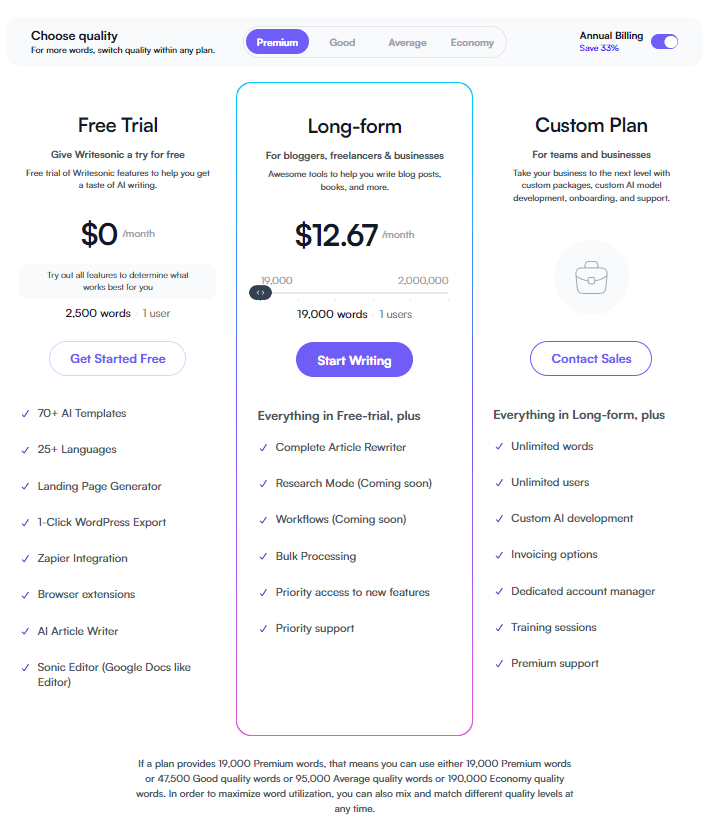
- Free trial: $0
- Long-Form Plan: $12.67/month for 19,000 words
- Custom Plan: Custom
What I Like/Don’t Like
What I Like
- Generates quality long-form content
- Provides incredible user experience
- Economical
What I Don’t Like
- Short-form content isn’t great
Verdict
Writesonic excels at crafting long-form content as well as concise marketing copy for websites, Facebook ads, and other social media platforms. However, it won’t be good enough to publish without a human touch.
It does, however, make the process of creating content quick and simple.
7. Copysmith: Best for eCommerce Businesses
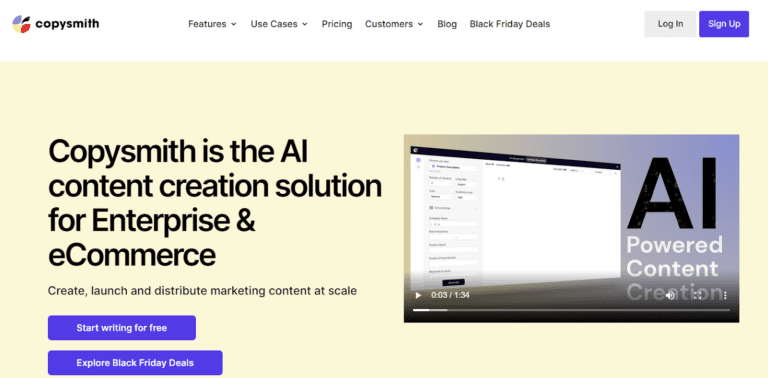
Copysmith, an AI writing tool that secured $10M in funding last year, helps people create high-quality, engaging content for their eCommerce business without having to hire a professional writer.
Simply enter a few keywords related to your topic, and Copysmith will generate a well-written, informative piece of copy for you.
Top Features
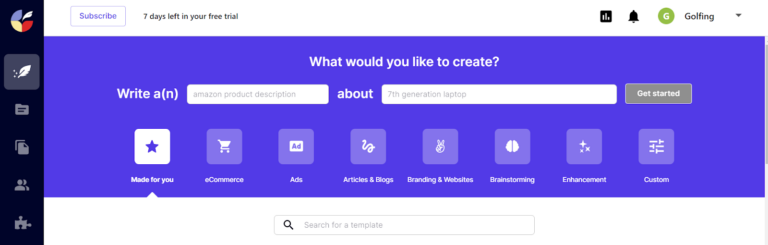
- Templates available for every type of copy an eCommerce business could need
- Custom Copy feature lets you generate a copy for any purpose in the world
- Editor File lets you create multiple pieces of copy for different use cases and store them in one file
- “Bulk” feature lets you create bulk copy for your business in one go
- Enable bloggers to generate countless blog ideas, blog outlines, intros, outros, and much more
User Experience
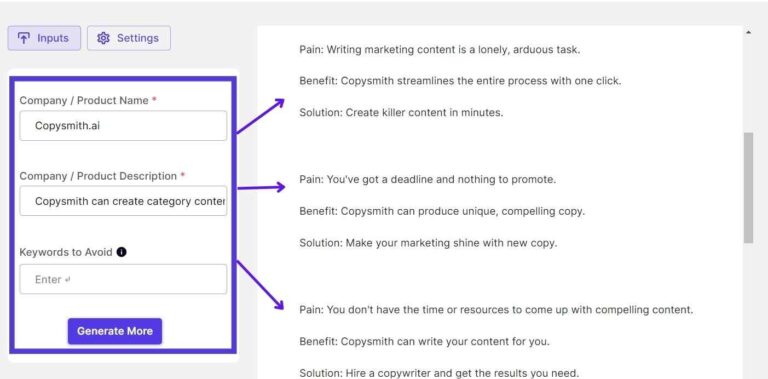
I tried Copysmith’s “Pain – Benefit – Solution” use case and this is the output I got. I’ve reviewed several AI tools by now. Almost all had the “Features to Benefit” use case but none could generate the pain point of your product.
It may not seem like a big thing to a typical writer, but if you specialize in product marketing, I’m sure you’ve already decided to invest in this tool. Knowing how to identify a product’s pain points is a massive advantage one could get.
Pricing
Copysmith’s pricing plans are as follows.
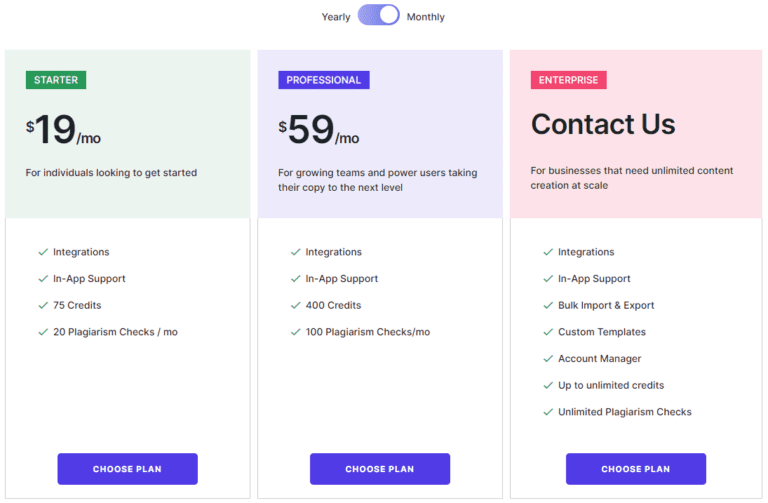
Monthly
- Starter Plan: $19/month
- Professional Plan: $59/month
Yearly
- Starter Plan: $190/year
- Professional Plan: $590/year
What I Like/Don’t Like About Copysmith
What I Like
- Creates quality eCommerce-related short-form content
- Bulk copy feature is a great help and big time-saver
What I Don’t Like
- Use cases related to Articles and Blog posts aren’t much help
Verdict
Copysmith is a specialized e-commerce content engine. You may not use this tool if you don’t have an online eCommerce business. But, if you do, this AI tool will be very beneficial to you. Instead of hiring a bulk of copywriters, you can hire just one, give him/her this tool, and enjoy the best copy for your business.
8. Sudowrite: Best for Fiction/ Creative Writers
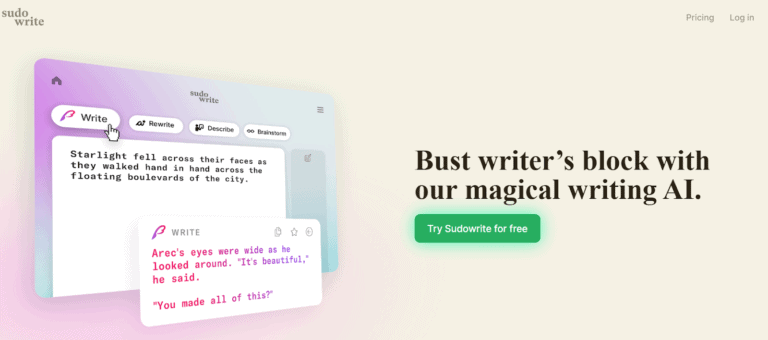
Sudowrite isn’t like any AI writing tool we’ve discussed so far. It’s not for any typical content or copywriter; rather, its utility is best for creative/fiction writers.
Sudowrite gives you an editing platform where you write your book and anytime you feel stuck, you just click that “write” button and Sudowrite will write the next few paragraphs for you without disrupting the context of the story.
If you’re an author who faces writer’s block every now and then, Sudowrite is for you.
Top Features
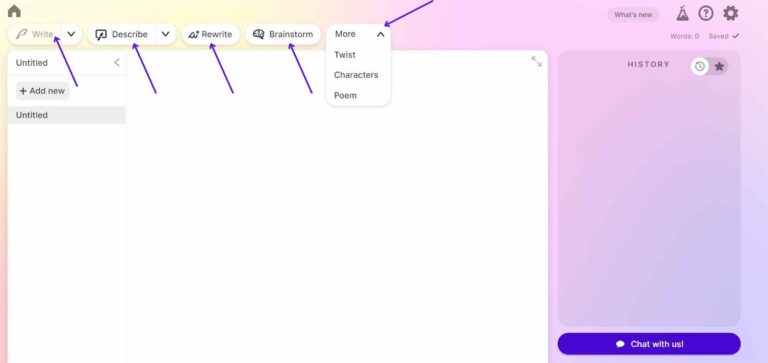
- “Write” lets you expand on a previous sentence or a paragraph if you hit writer’s block
- “Describe” lets you describe any particular thing like “quality of a character” or “a gloomy evening” creatively
- “Rewrite” lets you rewrite any sentence or paragraph
- “Brainstorm” lets you generate the bulk of ideas for your creative piece of content
- “Twist” mix things up
- “Characters” lets you figure out a new character or a set of characters for your book
- “Poem” lets you generate a poem
User Experience
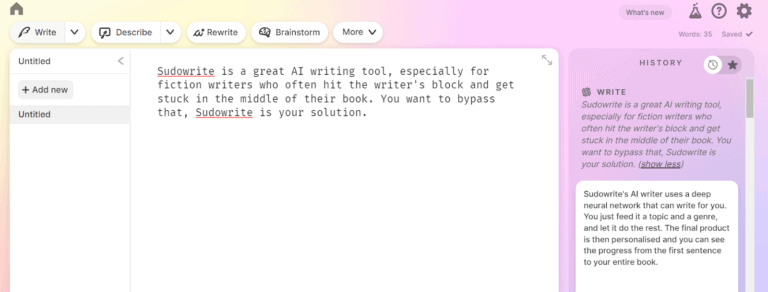
I only wrote, “Sudowrite is a great AI tool, especially for fiction writers.” The rest was generated by Sudowrite’s AI. See how it carried the context from the previous sentence? That’s the beauty of it. Any creative writer will find this tool very useful.
Pricing
Sudowrite’s pricing plans are as follows:
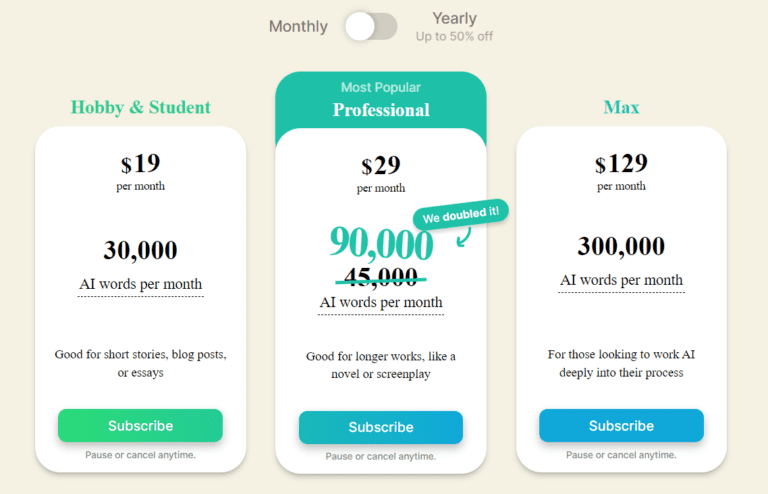
Monthly
- Hobby & Student Plan: $19/month
- Professional Plan: $29/month
- Max Plan: $129/month
Yearly
- Hobby & Student Plan: $10/month
- Professional Plan: $29/month
- Max Plan: $100/month
What I Like/Don’t Like About Sudowrite
What I Like
- The best tool to bypass writer’s block
- Content quality is great
- It’s one of a few AI writing tools specifically targeting fiction or creative writers
What I Don’t Like
- Confusing interface
Verdict
If you’re a creative or specifically, a fiction writer, you’re gonna love this tool. Now you’ve got a solution to get past writer’s block quickly and complete your book sooner than ever. I’d highly recommend you try their free trial.
Best AI Writing Assistant Software With Chrome Extensions
9. Grammarly: Best for Proofreading
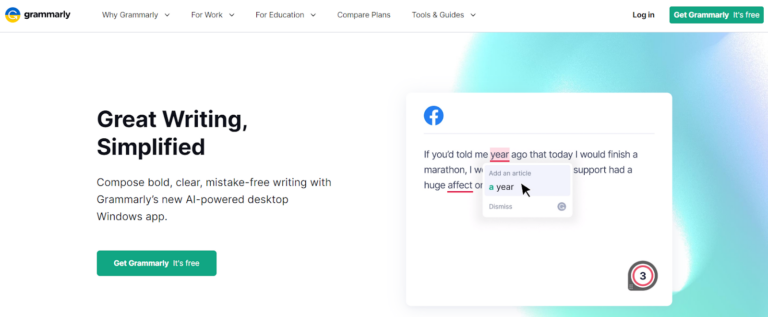
Grammarly is one of the most famous AI writing tools out there. According to a report, Grammarly recently exceeded $550M in funding!! Anticipate some big developments, I’d say!
This tool analyzes your writing using modern AI and Natural Language Processing (NLP) algorithms. The writing aid tool reveals problems with sentence structure and style and may even assist you in making your writing more brief, clear, and comprehensible. It also ensures that your material is suitable for the intended audience by evaluating the tone and style.
Top Features
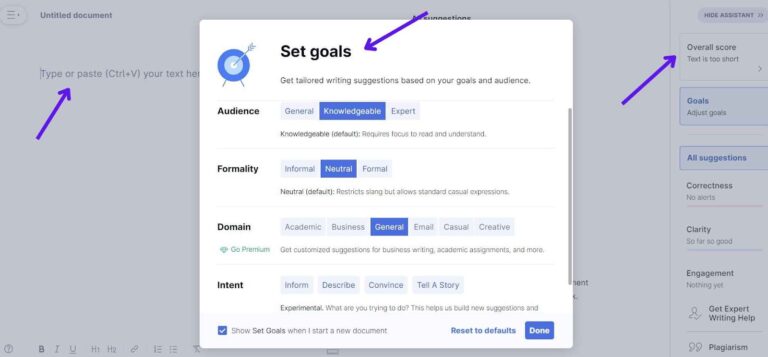
- Check for contextual, grammatical, and spelling errors
- Multilingual assistance
- Plagiarism detection software
- Score for content quality
- Simple compatibility with the majority of business apps
- Secure browser extension
- Both desktop and smartphone versions are available
User Experience
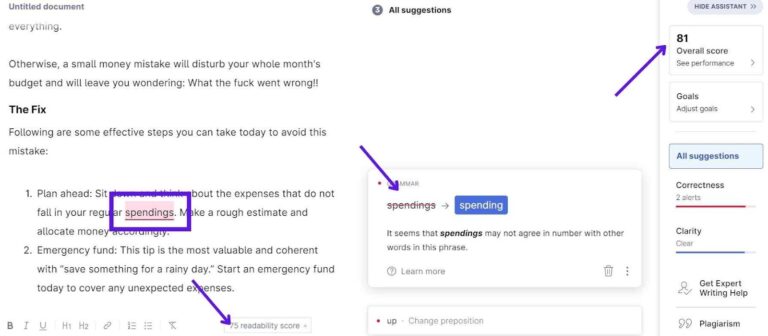
Grammarly offers a great user experience — I can vouch for that as a regular user. Don’t worry if you’re bad with grammar or sentence structure, Grammarly will take care of that. You just focus on producing valuable content.
Pricing
Grammarly’s pricing plans are as follows:
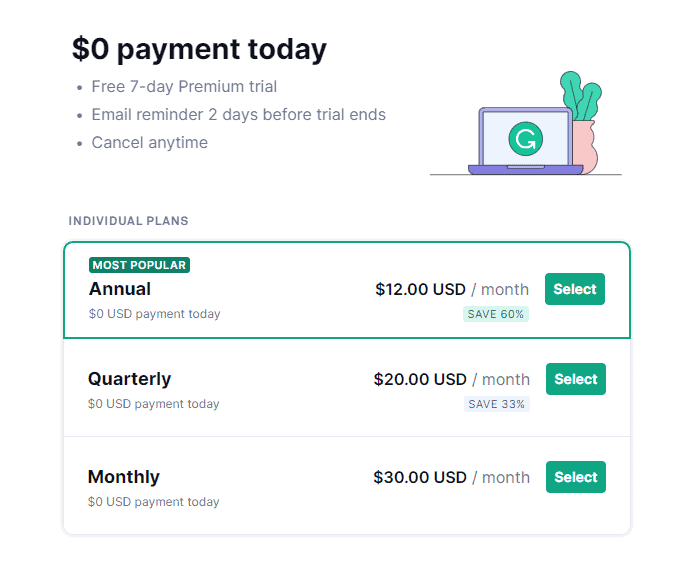
Premium Plan
- Monthly: $30/month
- Quarterly: $20/month
- Annual: $12/month
Business Plan
- Monthly: $25/month/member
- Annual: $15/month/member
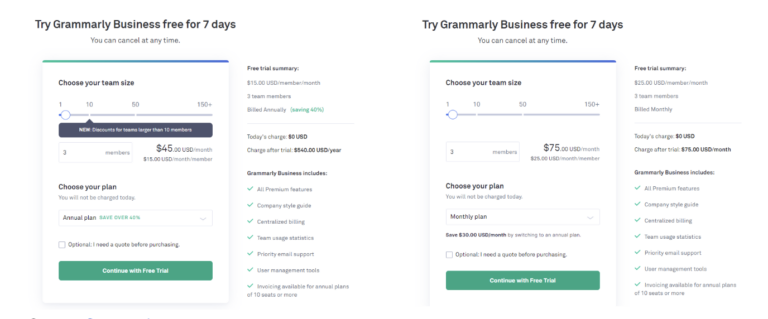
What I Like/Don’t Like About Grammarly
What I Like
- Chrome extension helps you edit your piece as you write on any platform like Google Docs
- Plagiarism checker is a great tool to keep your piece unique
What I Don’t Like
- Sometimes Grammarly gives wrong grammar suggestions
Verdict
For anyone who does professional writing, no matter a copywriter, a blogger, or even a student, Grammarly is essential for everyone. You must keep its chrome extension turned on all the time so whenever you write anything, even a pitch on UpWork, Grammarly could refine your writing on the go.
10. Quillbot: Best for Academic work
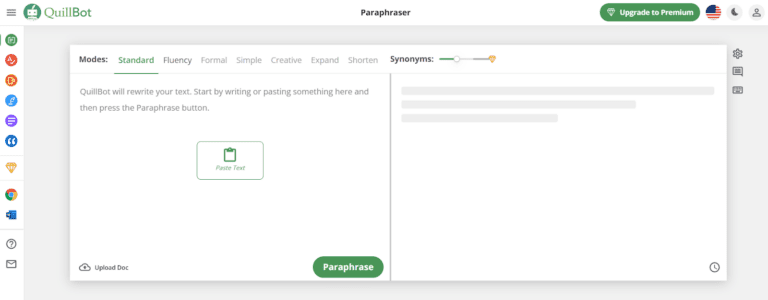
QuillBot is an AI writing assistant that can rewrite, proofread, summarize, and improve your content. Moreover, if you’re a student or an academic researcher, you can use this tool to generate citations for your paper, and check its plagiarism. Quillbot also offers a chrome extension to let you edit your content anywhere on the web.
Top Features
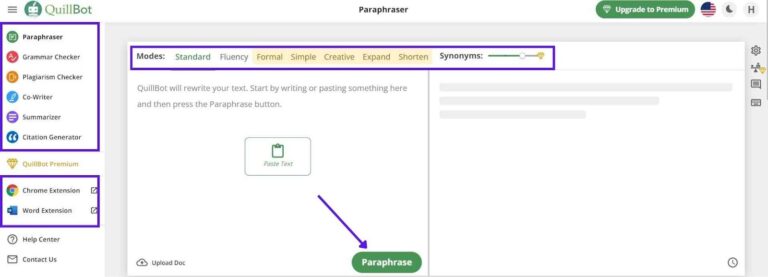
- “Paraphraser” to paraphrase anything from a single sentence to a whole paragraph through five modes
- “Grammar Checker” for proofreading
- “Co-Writer” lets you write on the Quillbot software and edit the content while you write
- “Summarizer” to summarize any long-form content
- “Citation Generator” for authors and book publishers
- Chrome and Word extensions to let you edit your writing anywhere on the web
User Experience
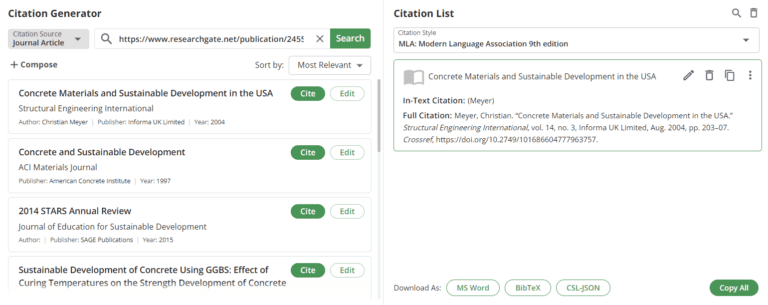
If you’re a student or in the academic field, you know how frustrating citations can be (they sure frustrated the hell out of me back in my college days) But with Quillbot, you can see how easy it becomes. Just copy the research paper’s url link you want to cite, paste it into quillbot, and the AI will generate citations for you in any style you want.
Pricing
Quillbot’s pricing plans are as follows:
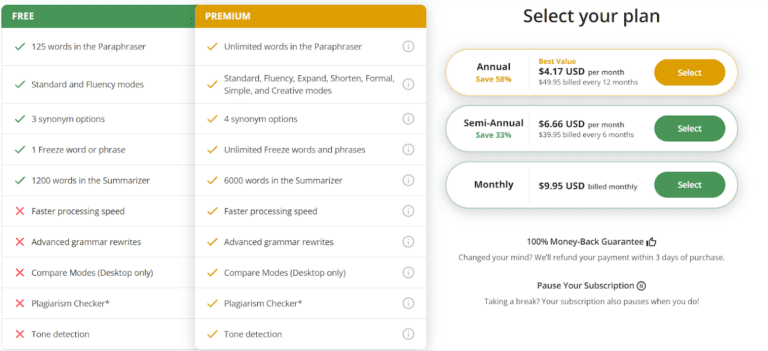
- Premium Plan (monthly): $9.95/month
- Premium Plan (semi-annually): $6.66/month
- Premium Plan (Annually): $4.17/month
What I Like/Don’t Like About Quillbot
What I Like
- It’s super easy to use
- The free plan is mostly enough for simple content or copywriters
- It’s super affordable
What I Don’t Like
- You sometimes have to restructure the sentence and choose best synonyms manually
Verdict
Quillbolt can be a useful AI assistant tool for bloggers, authors, publishers, and students. According to research, Quillbolt is a go-to tool for students and academic professionals for carrying out their assignments. On the other hand, it might not be very useful for copywriters unless they often need to use thesaurus.
👉Check out our full Quillbot review to learn more.
11. Paragraph AI: Best for Mobile Devices
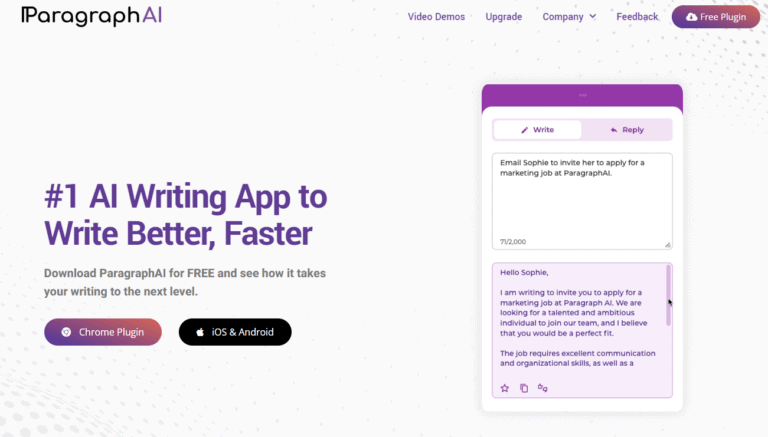
ParagraphAI is an AI writing assistant that helps you write better — on the web as well as on your phone. This tool is available as an app on Google Play Store and iOS.
The application uses machine learning algorithms to analyze your text and suggest improvements based on what it has learned about how people read and write. You can then choose which suggestions to accept or reject.
Top Features
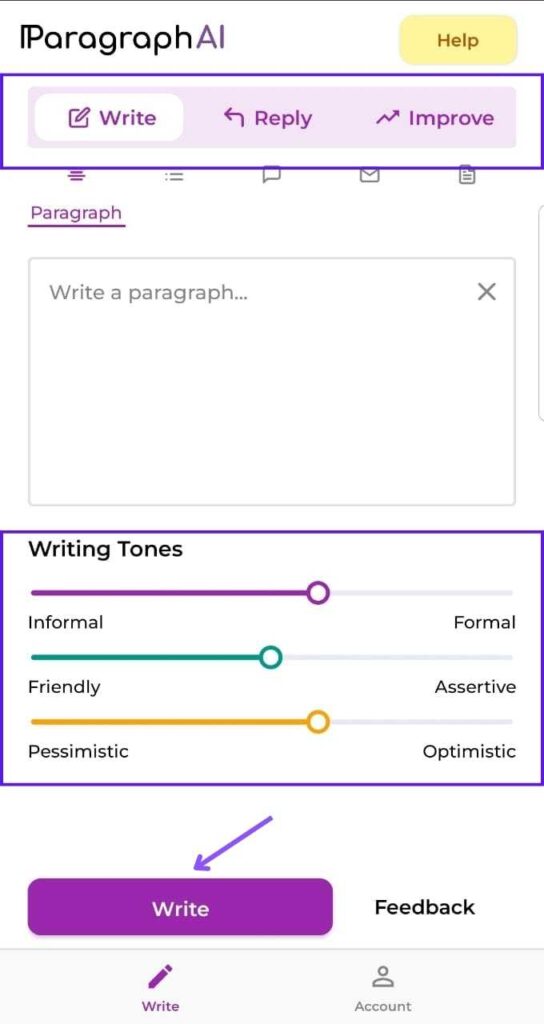
- Suggestions are generated automatically as you type
- Supports multiple languages
- Customize your writing tone
- Save time and improve productivity
- Automatically corrects grammar and spelling mistakes
- Generate new ideas using word association
User Experience
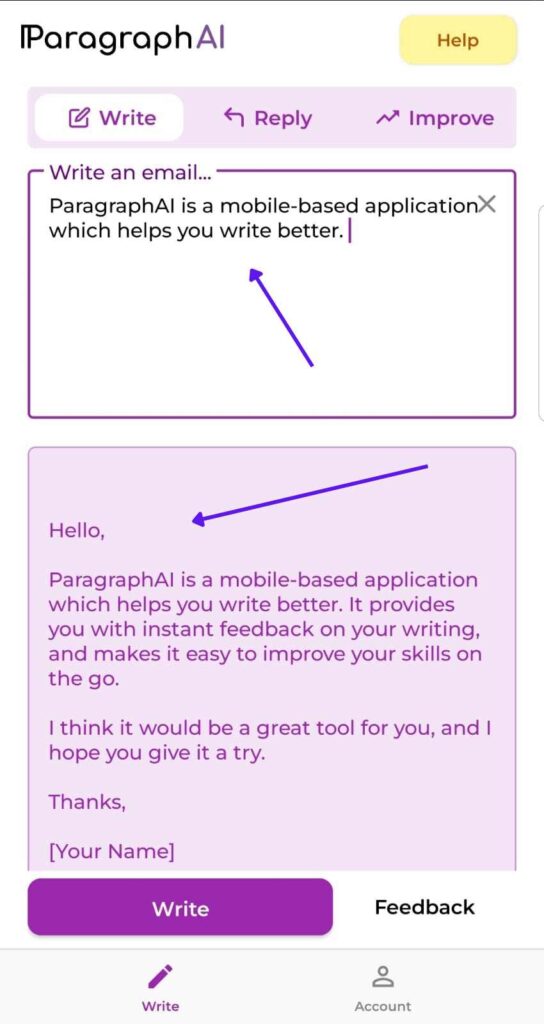
Chrome extension is great but this tool’s real value is in its mobile application. It’s so swift in its outputs that even if you’re emailing back and forth with your clients or prospects, it won’t let your replies get late. You can download its keyboard which will make the process even easier.
Pricing
ParagraphAI’s pricing plans are as follows:
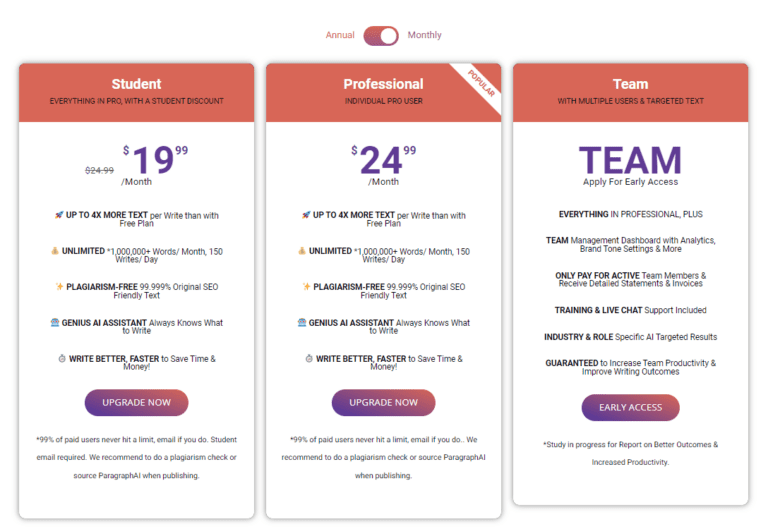
Monthly
- Student Plan: $19.99/month
- Professional Plan: $24.99/month
- TEAM Plan: Custom
Annual
- Student Plan: $19.99/month
- Professional Plan: $24.99/month
- TEAM Plan: Custom
Note: Team often runs discounts on Annual Plans
What I Like/Don’t Like About ParagrpahAI
What I Like
- Instant output
- Tone setup
What I Don’t Like
- Keyboard doesn’t enable you to edit on spot rather, it’ll take you back to the app and you’ll have to edit there
Verdict
ParagraphAI is a great tool for any writer, content marketer, business owner, and even students who mostly do professional communications through their mobile. This tool is also incredible for social media influencers who could just craft a tweet or a post through the mobile app and publish on any platform without having to open their laptop. Give it a try!
12. Wordtune: Best for Paraphrasing
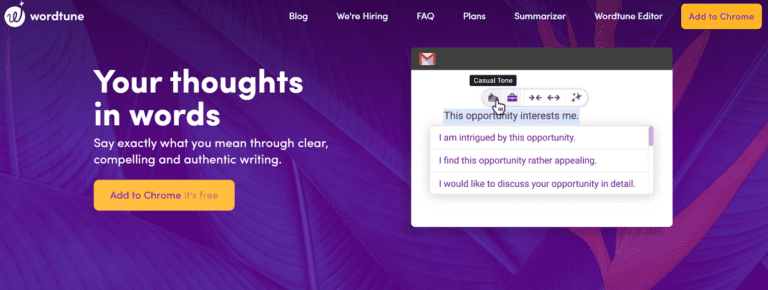
Wordtune is perfect for people who want to self-edit their work and write more clearly, especially fiction/novel/creative writers. Even students can use this tool to refine their research work (apparently a doctoral student from Stanford University does).
The sole purpose of this tool is to rephrase your content and improve the overall quality of your writing piece. You can either download a chrome extension or use their Wordtune Editor to simultaneously write and edit.
Top Features
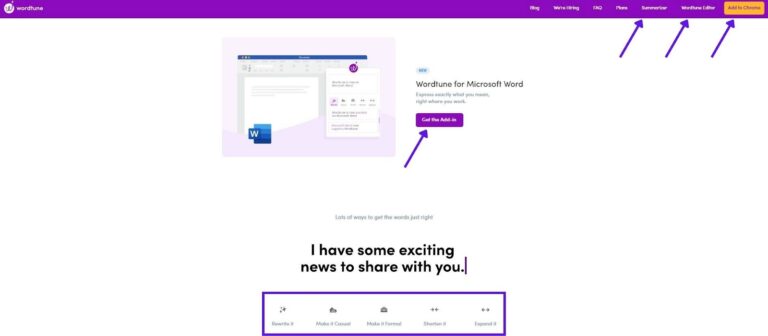
- “Rewrite” helps you express yourself creatively
- You can change the tone of your writing between casual and formal
- “Expand” and “Shorten” commands let you lengthen or shorten a sentence
- If you write in Wordtune Editor, you’ll get extensive grammar suggestions on the side bar
- You can download its chrome extension to use this tool across the web
- You can also get a Microsoft Word Add-on if you write on that software frequently
User Experience
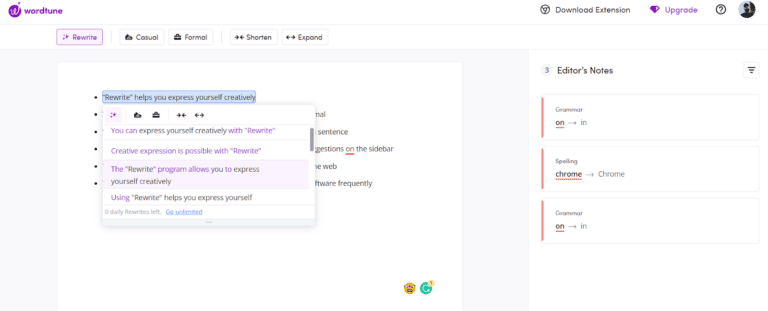
Wordtune’s content editor is a simple-to-use platform. I loved its “Rewrite” tool because of how well it refines the sentences. Beginner writers who often struggle with keeping fluff out of their content can really use it.
Pricing
Wordtune’s pricing plans are as follows:
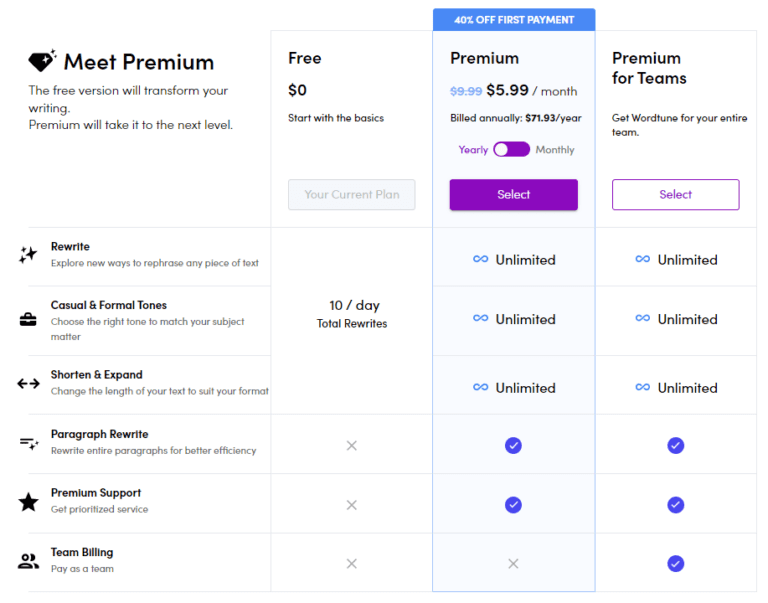
Monthly
- Premium Plan: $24.99/month
- Team Plan: Custom
Yearly
- Premium Plan: $71.93/year
- Team Plan: Custom
What I Like/Don’t Like About Wordtune
What I Like
- Concentrates more on semantics than syntax
- Preserves the original meaning
What I Don’t Like
- Limited credits don’t let you use this tool casually
Verdict
I’d say this tool is more suitable for content writers, especially the non-native ones who struggle with things like grammar, sentence structure, etc. Wordtune is also suitable for creative writers who need to refine their writing pieces. And with the free plan on offer, definitely go ahead and test it out.
👉See our wordtune review to learn more
13. Hyperwrite: Best Typing Assistant
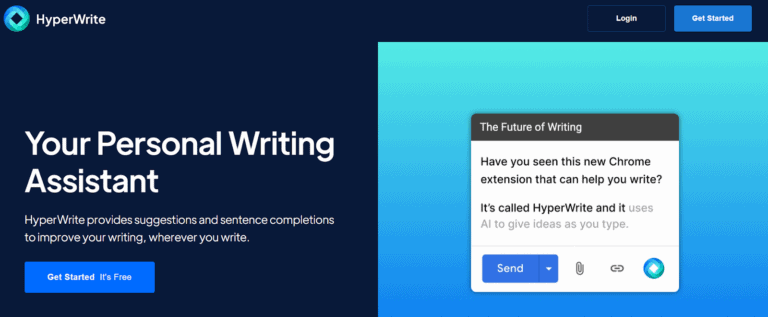
Hyperwrite.ai is a web-based application that acts as your personal writing assistant. From emails to article rewriting, you can perform various tasks through Hyperwrite.
This AI tool also offers a Chrome plugin that assists you in writing quicker by providing writing prompts as you type anywhere on the web. This would apply to anything you write, much like how Gmail handles emails, where you receive automated suggestions for what to put.
Top Features
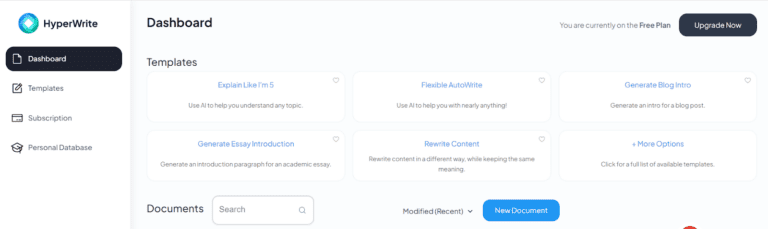
- 20+ writing assistance templates to generate anything from an email to a blog intro
- Chrome extension to give you writing prompts no matter where you’re writing
- Use “Universal Translator” to convert any piece of material from one language to another
- “Personal Database” makes AI understand your writing style and tone and use it to generate content exactly as you’d do
User Experience
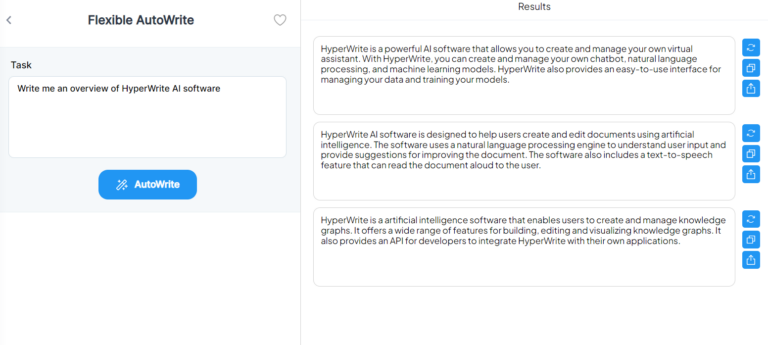
When I say this tool can write anything, I mean it. Apart from the one above, I used this tool to generate a few more content pieces and I was surprised by the accuracy and quality. I believe chrome extension will come in really handy for people who frequently write professional emails
Pricing
Hyperwrite pricing plans are as follows:
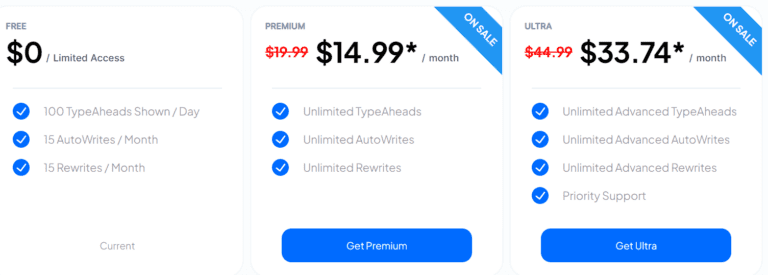
- Free Plan:$0
- Premium Plan: $14.99/month
- Ultra Plan: $33.74/month
What I Like/Don’t Like About Hyperwrite
What I Like
- Give sensible writing prompts
- Improves writing speed
- Great help while writing emails or communicating with clients
What I Don’t Like
- The interface is hard to navigate
Verdict
I’m not a very big fan of its web-based application. The real value lies in Hyperwrite’s chrome extension which is the best.
I’d highly encourage anyone working in a professional environment to install this chrome extension. It’ll be a lifesaver for you, especially while writing intense emails to clients and prospects through your laptop.
14. WordAI: Best Rewriting Software
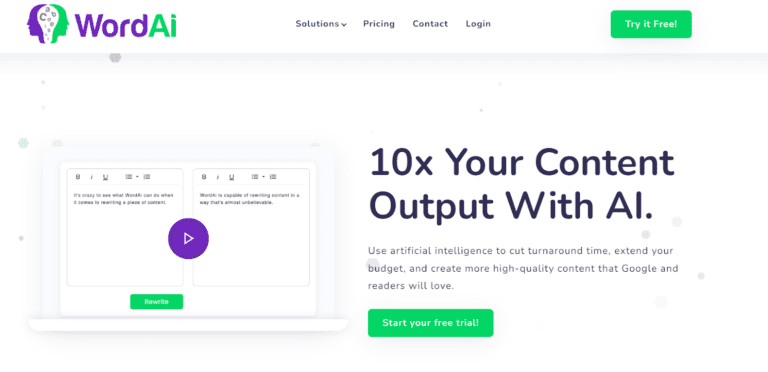
WordAI automatically rewrites text to create unique content. This tool can help you rewrite articles in bulk and publish them on your website for exponential growth.
This tool’s incredible AI distinguishes between words and determines if each synonym it suggests is meaningful. Based on the original meaning, it searches for possible rewrites and comes up with original content.
Top Features
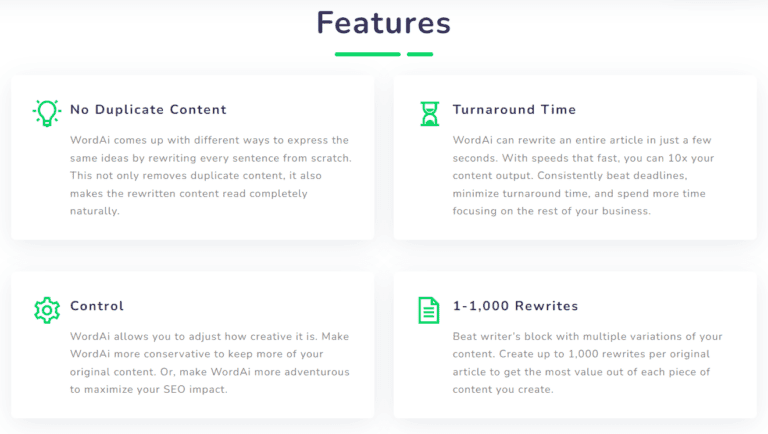
- Quick turnaround time. It can literally churn out 1000+ words within seconds
- Rewrites sentences maintaining original context
- Understands the concept behind an article first and then do its magic
- It generates titles for rewritten content. But you can use our inbuilt book title generator to generate highly relevant titles for your book idea.
- Makes sure your work remains plagiarism-free
- API Access
User Experience
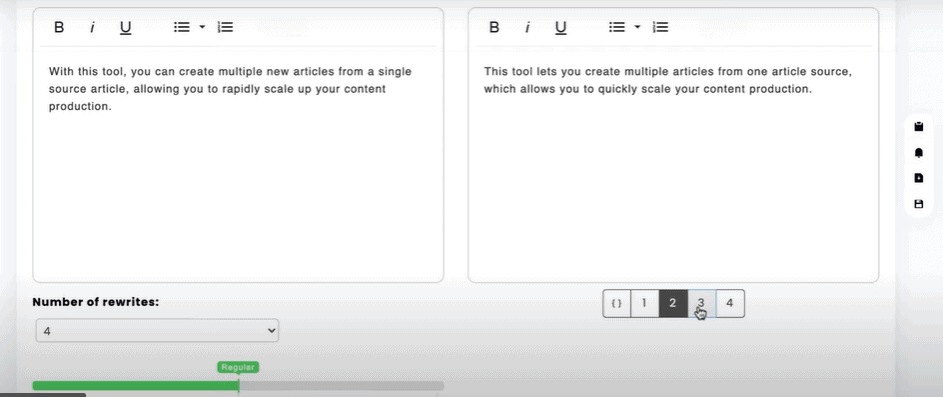
For a rewriting tool, WordAI did a tremendous job. Notice how it propagated the full idea in fewer words and different sentence structures? This is the main USP of this tool; ensuring 100% originality.
Pricing
WordAI’s pricing plans are as follows:
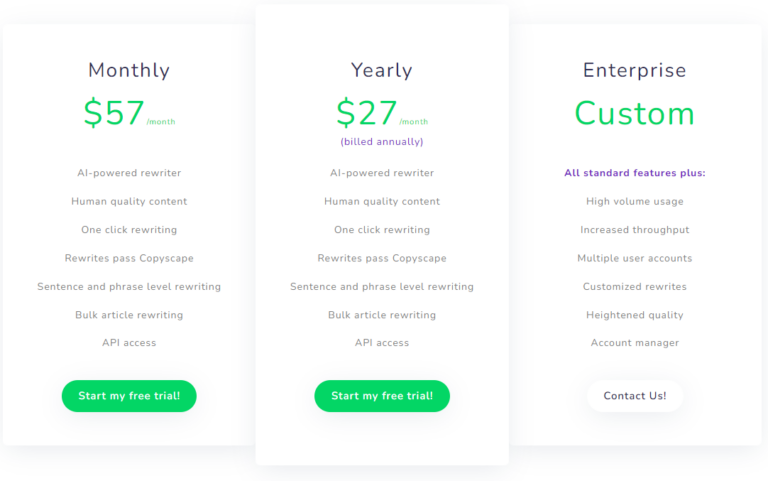
- Monthly Plan: $57/month
- Yearly Plan: $27/month or $324/year
- Enterprise: Custom
What I Like/Don’t Like About WordAI
What I Like
- Human quality content
- Plagiarism-free
- Bulk rewriting
What I Don’t Like
- Expensive
Verdict
WordAI is best for niche bloggers who need to generate bulk content for multiple niche sites. Yes, the content won’t be exactly original but it’ll be unique for search engines and that’s enough for niche sites. You can take advantage of its free trial and see if this AI writing software suits your needs.
Best SEO-Oriented AI Writing Tools
15. Scalenut: Best SEO-Oriented AI Content Generator
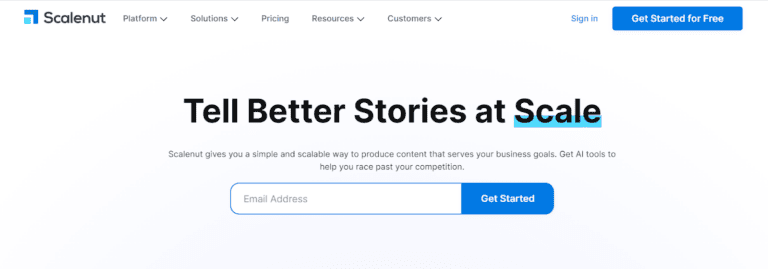
Scalenut is an all-purpose AI content generator whose unique selling point is SEO-oriented approach to content generation. Whether a blog post or a website copy, Scalenut makes sure your content is SEO optimized to ensure better ranking and website growth.
Scalenut’s SEO assistant works on the combination of SEO and NLP, two powerful methodologies that ensure your content has the highest chance of ranking at the top position of SERP.
Top Features
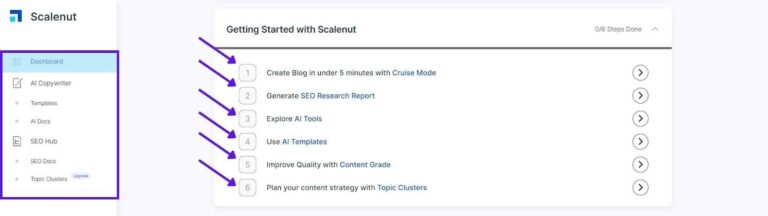
- Powerful SEO AI writing
- 50+ copywriting templates available
- SEO Hub enables you to generate topic clusters important for building topical authority
- AI Docs feature lets you create a document right in Scalenut and optimize it using SEO tools
- App integrations with powerful SEO tools including,
- SEMRUSH’s Cluster Booster and Keyword Researcher
- Chrome extension lets you use the SEO features across the web
User Experience
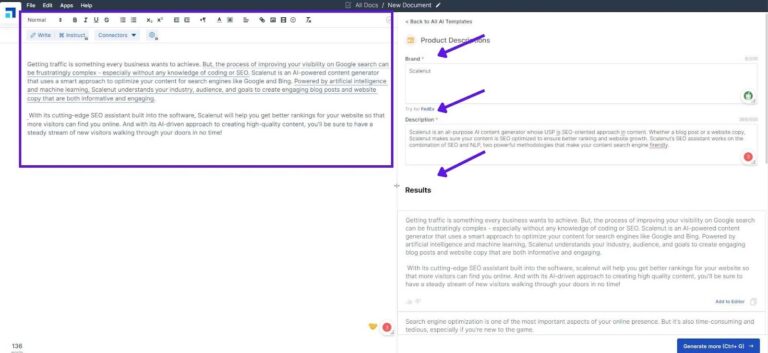
Scalenut’s SEO features are quite intuitive and easy to use. You can get a whole document written as well as SEO optimized in a few clicks.
Their blog tool analyzes the competition and gives you suggestions related to appropriate word count, the number of images you should use, and other important SEO parameters which is a great plus.
Pricing
Scalenut’s pricing plans are as follows:
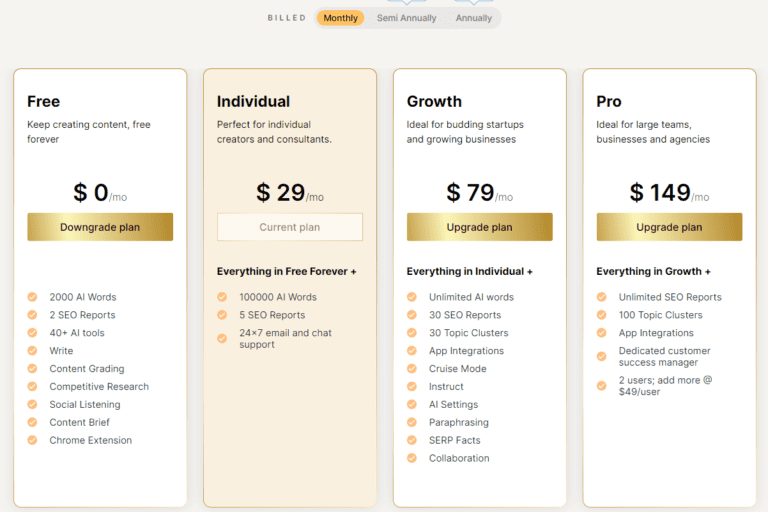
- Individual Plan: $29/month
- Growth Plan: $79/month
- Pro Plan: $149/month
- Prices for semi-annual and annual plans are the same, however, Scalenut frequently offers varying discounts on yearly plans
What I Like/Don’t Like About Scalenut
What I Like
- Automated SEO-optimized content generation
- Topic clusters are heaven for niche site bloggers
What I Don’t Like
- Trial version doesn’t let you try SEO blog-related use cases
Verdict
Scalenut offers great utility for bloggers and website owners. Its SEO tools like topic clusters, etc are a great help to fill content gaps and optimize your overall website for search engines.
I wouldn’t recommend it to solo freelance writers but if you’re a business, this tool is specifically tailored to your needs.
16. Surfer: Best for Content SEO
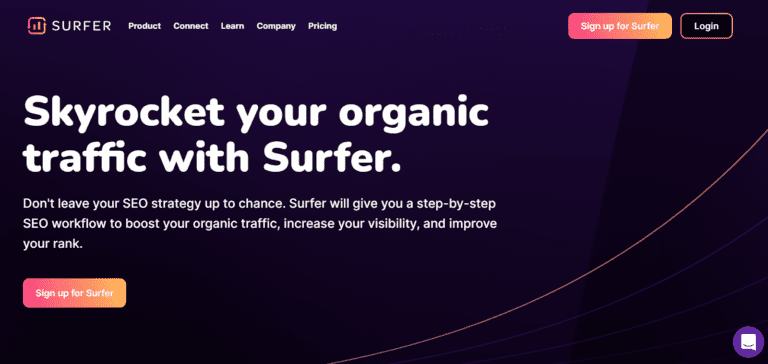
Surfer SEO is an effective on-page optimization tool that can help you improve your website’s ranking and visibility.
With an easy-to-use system, professional guidance, and helpful tools, Surfer is the perfect solution to organically grow your website.
Top Features
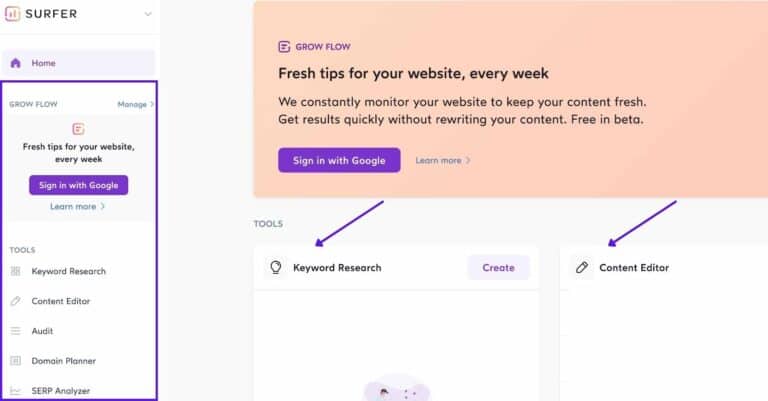
- “Grow Flow” tool gives you all parameters essential for your website’s growth
- “Content Editor” tool gives you all the necessary LSI keywords for impeccable on-page SEO
- “Keyword Research” tool helps you find relative keywords to your niche
- “Audit” tool helps you do a detailed SEO audit of your website
- Surferseo intregrates with a whole lot of SEO automation tools like Semrush.
User Experience
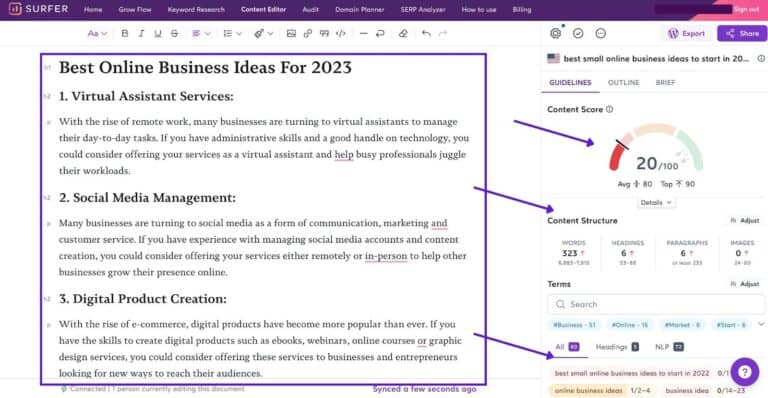
SURFER’s content editor is full of valuable SEO tools. Content Score shows how well your article is optimized, Content Structure gives you basic parameters you must fulfill to achieve 100 Content Score, and Terms section gives you important LSI keywords you must incorporate in your content.
This tool is perfect for anyone who struggles with on-page SEO. The parameters on the right side show everything you need to do to steal the 1st position on SERP.
Pricing
SURFER’s pricing plans are as follows.
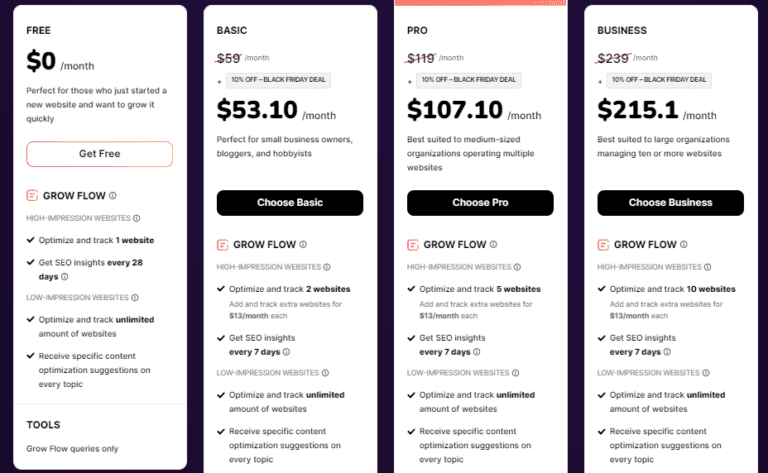
Monthly
- Free Plan: $0
- Basic Plan: $59/month
- Pro Plan: $119/month
- Business Plan: $239/month
Annual
- Free Plan: $0
- Basic Plan: $708/year
- Pro Plan: $1428/year
- Business Plan: $2868/month
What I Like/Don’t Like About SURFER
What I Like
- You can do flawless on-page SEO of each article you write
- You can improve overall SEO of your website and bring in more traffic
What I Don’t Like
- It’s too technical for novice SEO writer
Verdict
SurferSEO is a perfect AI SEO tool for anyone who has a content website. The SEO parameters it shows you are invaluable. I regularly use this tool for my content websites and it has brought tremendous results for my business. If you own a website or a blog, go for it!
17. Frase: Best AI Content and Chatbot Tool
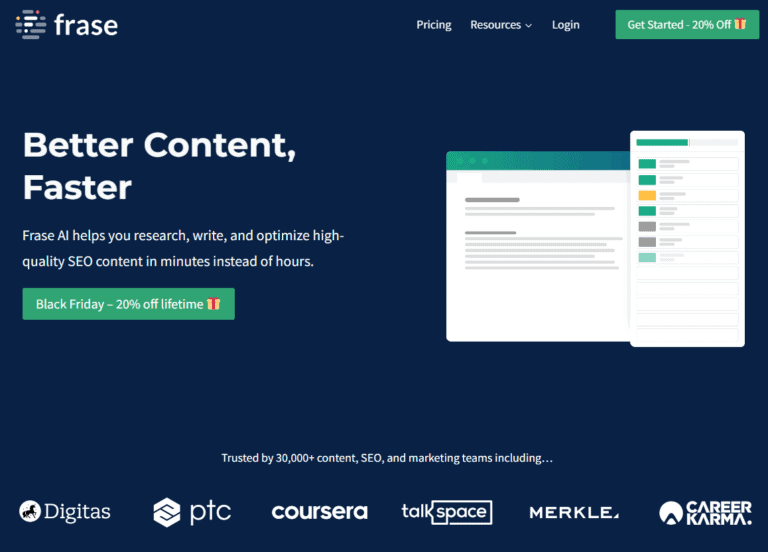
Frase is an AI tool that helps you create SEO-optimized, high-quality articles, web pages, blogs, or anything you want.
This tool uses artificial intelligence and machine learning algorithms to analyze your business, products, services, and competitors, and help you optimize your website’s content accordingly to rank higher on the SERP.
Top Features
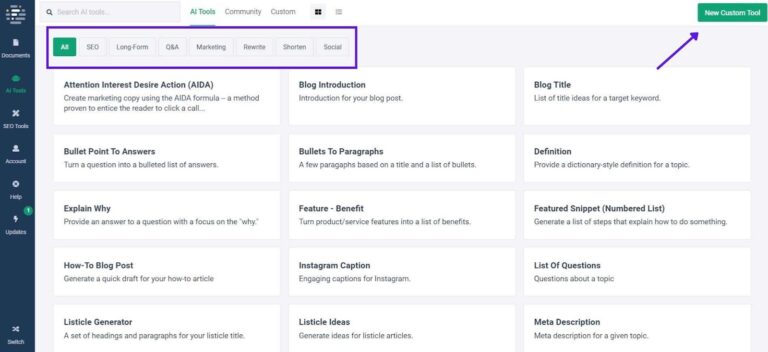
- Frase Content
- Helps you generate SEO optimized content
- Helps you with content briefs
- Helps you with competitors’ analysis
- Helps you with on-page SEO of new or existing blogs
- Frase Answers
- AI chatbot focused on optimizing the user experience of your website. It caters to the questions of your website visitors 24/7. Helpful for SaaS and eCommerce businesses
User Experience
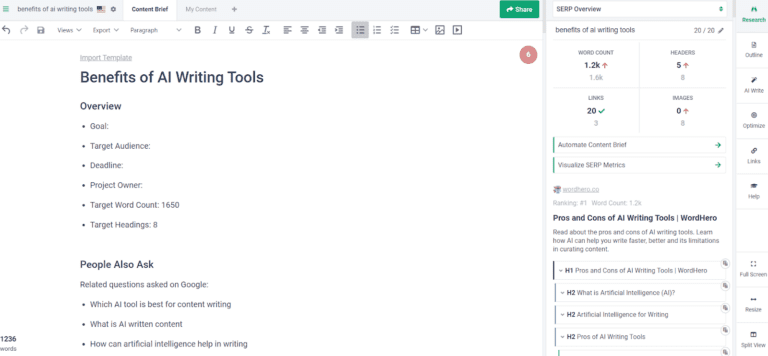
Frase makes preparing content briefs a hell lot easier.
You can see how it generated a 1236 words brief and believe me, it’s no ordinary work. Frase did automatic competitor research and came up with everything I should include in my article to rank on top of the SERP.
Personally, it’s the best selling point of this AI tool.
Pricing
Frase’s pricing plans are as follows:
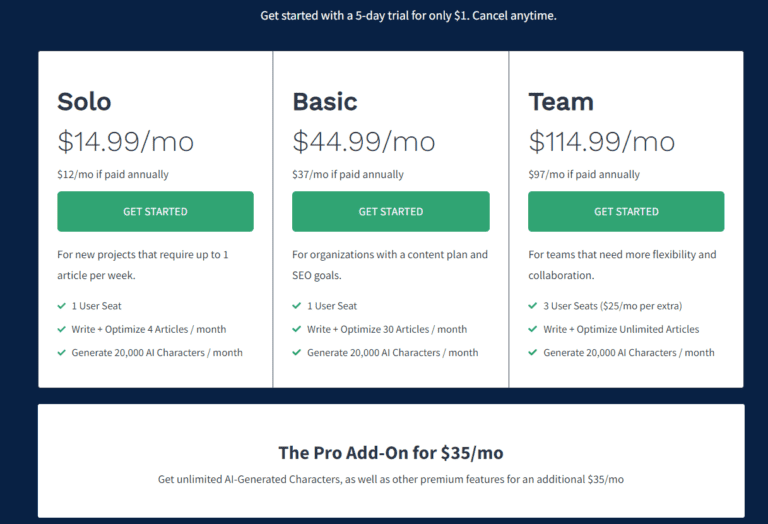
- Solo Plan: $14.99/month (If paid monthly) / $12/month (If paid annually)
- Basic Plan: $44.99/month (If paid monthly) / $37/month (If paid annually)
- Team Plan: $114.99/month (If paid monthly) / $97/month (If paid annually)
What I Like/Don’t Like About Frase
What I Like
- It makes preparing content briefs quite easy
- It’s on-page SEO parameters are on point
- The AI Chatbot feature helps in optimizing the user experience of the website
What I Don’t Like
- AI writer isn’t well-suited for long-form content
Verdict
Frase is a no-brainer AI SEO tool for content marketers who want to reduce their content creation time by 50% at least. We know research takes the most time in creating a content piece.
Take it out, and your work will be done in half the time, maybe less. I’d highly recommend its automatic brief generation tool and SEO services to every content strategist out there.
Comparison of the Best AI writing Tools
Well, we discussed in detail each of the tools, but if you’re in a hurry, you can quickly glance through the table below. But it’s okay to feel overwhelmed if you haven’t really been able to nail down the specific tool you want. After all, they have a lot of information in them.
But don’t worry, there is a way to make sense of all that information. So, I have prepared a quick comparison table for the top picks below.
Compare each tool’s features to the others and in the process, choose the one that feels best for you.
| Tool | Suitable For | Special Features | Free Trial/Plan | Browser Plugin | Pricing Model | Our Rating |
| Jasper | All-Purpose Writing | Content Recipes | Free Trial | Yes | Monthly/Annually | 5/5 |
| Creaitor AI | Bloggers | SERP Beater | Free Trial | No | 5/5 | |
| Copy AI | Copywriters | Sales-Driven AI Text | Free Plan | Yes | Monthly/Annually | 4/5 |
| Anyword | Content Marketers | Target Audience Tool | Free Trial | No | Monthly/Annually | 4.5/5 |
| Rytr | Aspiring Writers | Automatic Language Translation | Free Plan | Yes | Monthly/Annually | 5/5 |
| For Beginners | ||||||
| Writesonic | All-Purpose Writing (Budget Option) | Photosonic – AI Image Generation | Free Plan | No | Monthly/Annually | 5/5 |
| Copysmith | eCommerce Brands | Bulk Copy Generation | Free Trial | Yes | Monthly/Annually | 5/5 |
| Sudowrite | Creative/Fiction Writers | Character Suggestions | Free Trial | No | Monthly/Annually | 4.9/5 |
| Grammarly | Beginner or Non-native Writers | Synonyms, Sentence Restructure Suggestion | Free Plan | Yes | Monthly/Quarterly/Annually | 5/5 |
| Quillbot | Students, Authors, Publishers, etc | Citations Generator | Free Plan | Yes | Monthly/Semi-Annually/Annually | 4.9/5 |
| Paragraph AI | Professional Writers | Mobile Keyboard | Free Trial | Yes | Monthly/Annually | 5/5 |
| Wordtune | Creative Writers, authors | Wordtune Editor | Free Plan | Yes | Monthly/Annually | 4.5/5 |
| Hyperwrite | Freelance Writers | API Access | Free Plan | Yes | Monthly/Annually | 5/5 |
| Word AI | Niche Bloggers | Bulk Rewriting | Free Trial | No | Monthly/Annually | 4.5/5 |
| For SEO Content | ||||||
| Scalenut | SEO Writers | SEO Hub | Free Plan | Yes | Monthly/Semi-Annually/Annually | 5/5 |
| SurferSEO | Website owners | On-Page SEO | Free Plan | Yes | Monthly/Annually | 5/5 |
| Frase | Content Strategists | Content Briefs | Free Trial | Yes | Monthly/Annually | 5/5 |
Things to Check Before Buying an AI Writing Tool
Here are a few tips that can help you find the best AI writing tool for your needs:
1. What is the quality of the output? You should check the quality of an AI writing tool before you buy it. This will help make sure that the tool is right for your needs. Things like grammar accuracy, phrasing, and tone should be considered.
2. What are the features of the tool?: Make sure the writing tool you choose has all the features you need. This may include features like grammar check, tone analysis, and SEO support. Choose a tool that offers all the features you need in order to get the most out of it.
3. How much does it cost?: AI writing tools can be very pricey. But this depends on the features they offer. You should decide how much you are willing to pay for a tool before buying it.
4. Is the AI writing tool user-friendly? You need to make sure that the tool is easy to understand and use, so you don’t waste time learning how to use it.
5. Is the tool good to use with other tools? Make sure the tool integrates well with the other tools you use so that it is easy to add the AI writing tool to your existing work process.
6. Updates: It is always a good idea to invest in an AI writing tool that gets regular updates. That’s because the tool’s features and performance can be improved over time with updates.
7. Customer Support: Make sure that the AI writing tool comes with customer support in case you have any questions or problems while using it. This will help you get the most out of your AI writing tool and understand how to use it.
Knowing these, I think we have a clear understanding of how to make a better buying choice.
Commonly Asked Questions On Best AI Writing Tools
What Is The Best AI Writing Tool?
What Features Should I Look For When Choosing An AI Writing Tool?
Is It Safe To Use AI Writing Tools?
Are There Any Free AI Writing Tools I Can Use?
Wrapping-Up
As you can see, the best AI writing tools can do wonders for your online business. Just think of how much time you’ll be able to save… Even better, picture all the money flowing in if you increase your company’s output 10X!
It’s time to start using AI software to improve your content quality, speed, and SEO performance if you want to stay one step ahead of your competitors.
Try out any of the best AI writing software tools we’ve talked about above now and pick the one that best satisfies your requirements.
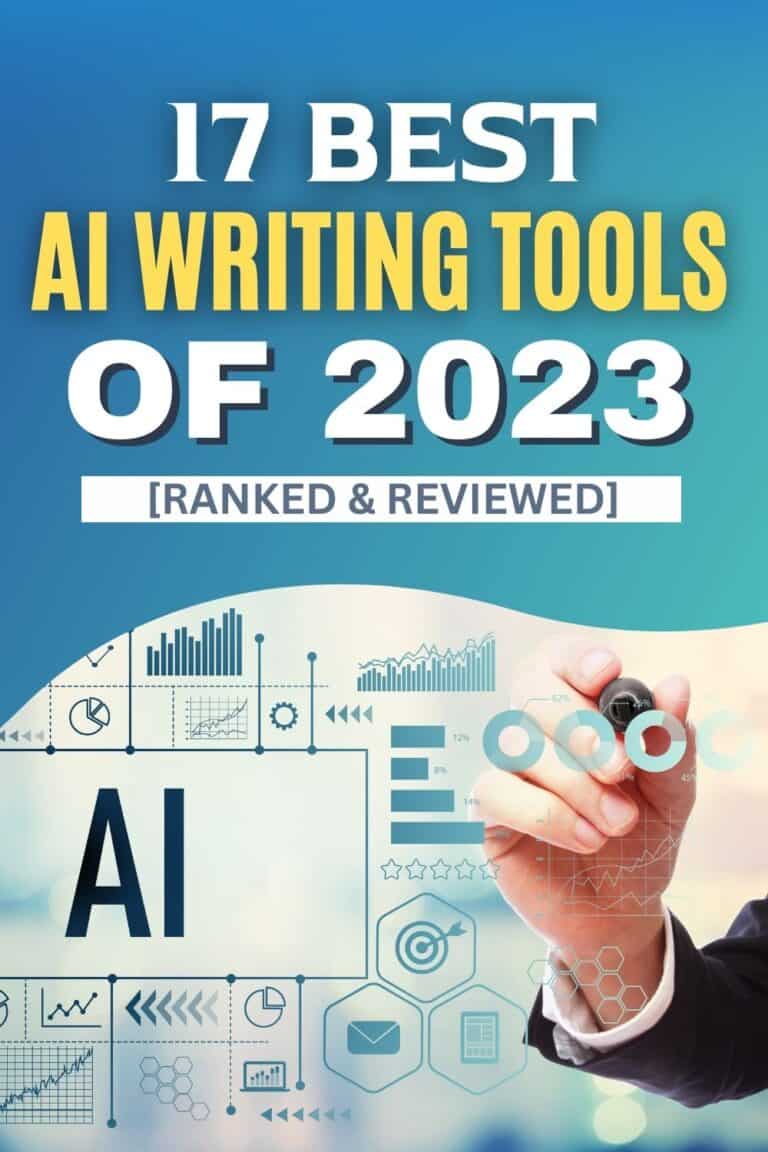
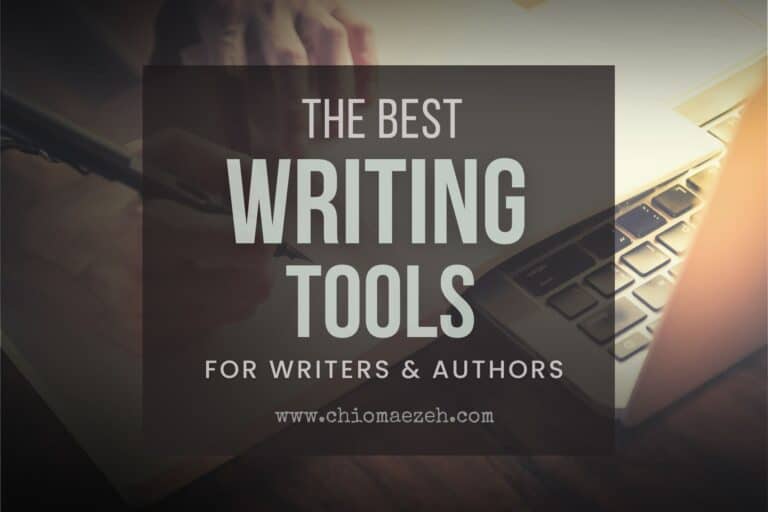
![17 Reasons Not To Use AI For Content Creation [Ethical]](https://chiomaezeh.com/wp-content/uploads/2023/03/reasons-not-to-use-ai-writing-tools-768x512.jpg)
![8 Best AI Art Generator Tools For Writers, Authors & Creators [2023]](https://chiomaezeh.com/wp-content/uploads/2023/02/Best-AI-Art-Generator-featured-1-768x512.jpg)
![Quillbot Review [2023]: Is It Worth It For Writers?](https://chiomaezeh.com/wp-content/uploads/2022/12/Quillbot-review-7-768x512.jpg)

![What Is AI Writing? [What You Need To Know!]](https://chiomaezeh.com/wp-content/uploads/2023/03/what-are-ai-writing-tools-2-768x512.jpg)