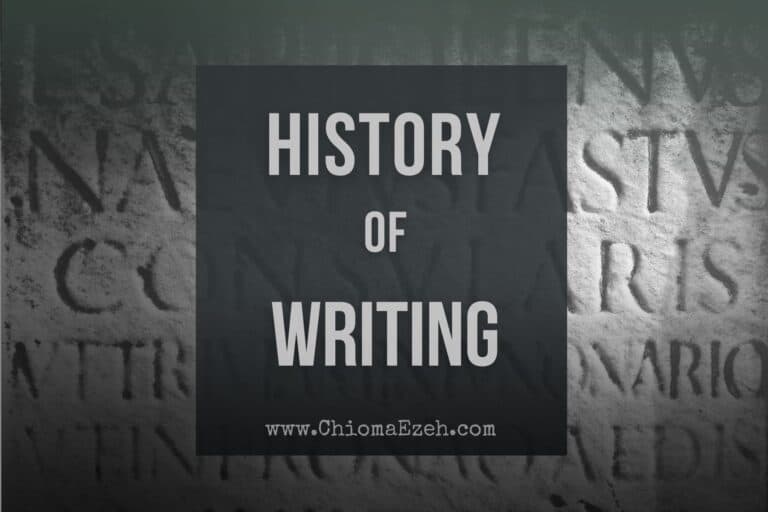13+ Best Digital Notebooks for Writers & Creators [2023]
Chioma Ezeh is supported by its audience. When you purchase through links on our site, we may earn an affiliate commission at no extra cost to you. As an Amazon Associate, we earn from qualifying purchases. Learn more
Chioma Ezeh is supported by its audience. When you purchase through links on our site, we may earn an affiliate commission at no extra cost to you. As an Amazon Associate, we earn from qualifying purchases. Learn more
Today’s technology has made it easier than ever for writers to find the perfect platform for expressing themselves creatively. From modern writing tools like software apps, AI-powered tools, laptops, notebooks, and other devices, writers can now create the best content conveniently and efficiently.
Having a reliable digital notebook to jot down ideas even makes it easier. Unlike paper notebooks, digital notebooks offer an easy-to-use platform with features that make it simple to stay organized and productive.
In this post, we’ll take a look at the best digital notebooks for writers, including insights on what to look out for when choosing the best electronic notebook for writing.
Let’s Talk
Are you a writer aspiring to pen a masterpiece that never fails to captivate? Look no further. Reach out to us and uncover how we can help you to take your writing to unprecedented heights!
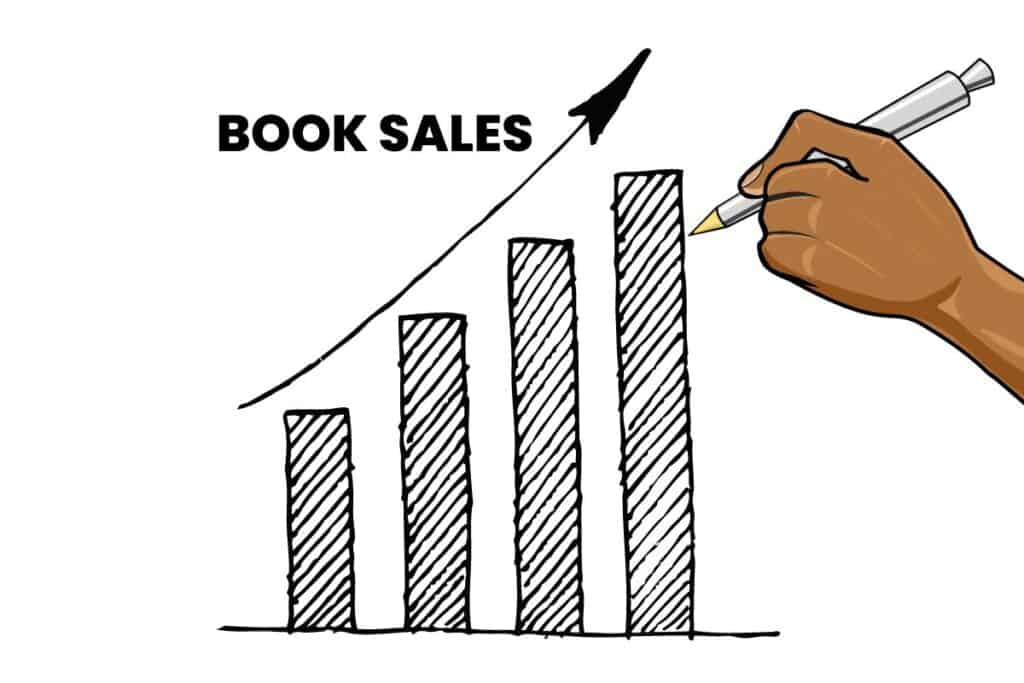
What Is the Best Digital Notebook?
While I could write about the best notebooks for creatives and writers for days, I’ve narrowed it down to what I researched and tested as the best digital notebooks for creatives and writers. But I think that you will like ReMarkable 2 the most.
After lots of testing, we determined the Wacom Bamboo Folio to be the best digital notebook for writers and creators in the market today. Although not cheap, the notebook simulates any kind of paper and can accurately replicate your own handwriting and drawings. It’s a great combination of feel, functionality, performance, and swag.
The Best Digital Notebook – Overview
- Wacom Bamboo Folio – Best Overall Digital Notebook
- Sony DPT-RP1/B Writing Pad – Best Writing Notebook
- Rocketbook Core – Best Ergonomic Design
- ReMarkable 2 – Best Battery Life
- BOOX Note Air 2 – Best Innovative Design
- Apple iPad Air – Best for High-End
- Moleskine Smart Writing Set – Best Digital Notebook with Pen
- Boox Nova Air C Color Version – Best For Book Writing
- iskn The Slate 2+ – Best for Sketching And Drawing
- Boogie Board Blackboard – Best Budget
- Rocketbook Fusion Smart – Best Under $100
- Royole RoWrite Smart Writing Pad – Best Durable
- Likebook Ares-Note – Best Portable
Best Digital Notebooks for Writers and Creators
1. Wacom Bamboo Folio
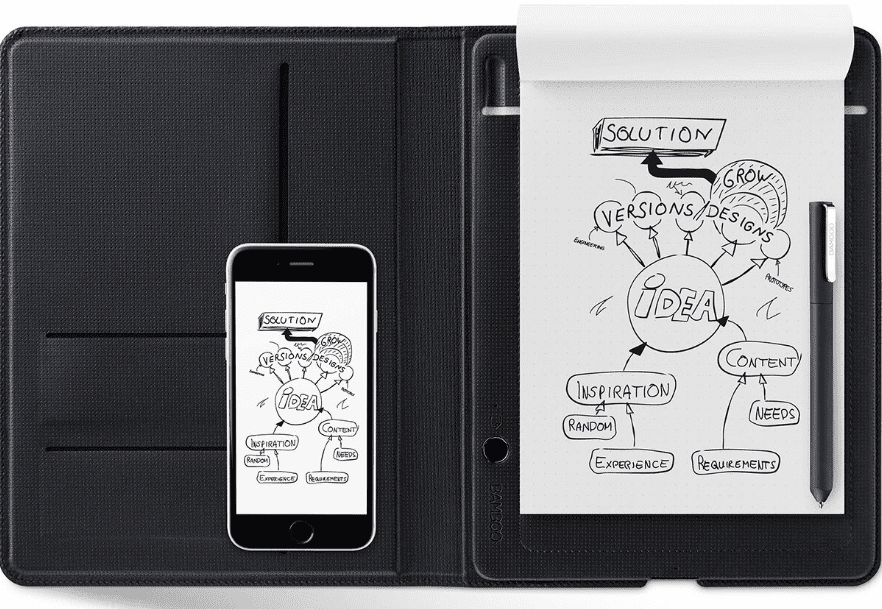
Wacom Bamboo Folio
Ideal for taking notes, drafting ideas, and creating to-do lists, the Wacom Bamboo Folio smartpad is perfect for on-the-go use. The built-in Bluetooth feature lets you start writing right away – without having to fumble with cords or connectors.
The Wacom Bamboo Folio Smartpad is the best option for creatives since it can simulate any kind of paper and can accurately replicate your handwriting and drawings.
It is protected with a stylish folio case. Nylon fabric with black stitching covers the pad’s outside; the pad’s inside is made of dimpled polyurethane and has a sizable pocket and two card slots.
Key Features
- A smartpad that allows you to start writing right away
- To safeguard your writing, this high-tech notepad also has a protective cover.
- Included in the package is a convenient Wacom Ballpoint pen that is compatible with any kind of paper.
- It comes in both A4 and A5 sizes.
User experience
Various meeting notes, to-do lists, and ideas are scattered over many notebooks and legal pads on my desk. However, I do spend a considerable amount of time working online. The concept of the Wacom Bamboo Folio, which allows you to transfer your handwritten notes from paper to your smartphone and computer, piqued my interest.
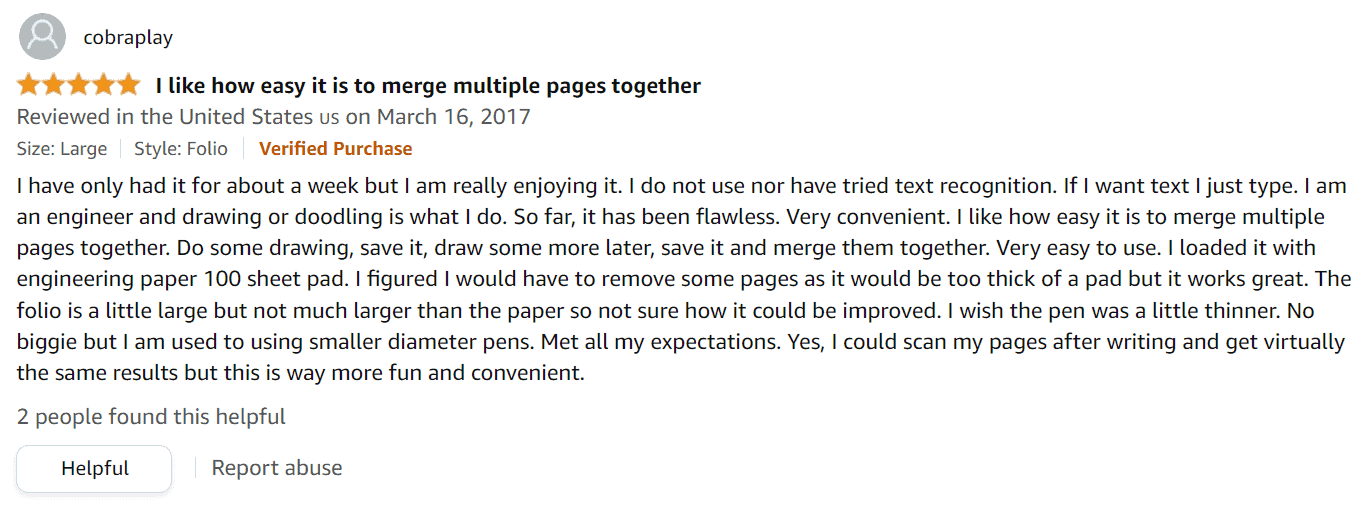
The Wacom Bamboo Folio is an elegant and dependable way to digitize your paper notes quickly and easily.
Pros And Cons of Wacom Bamboo Folio
Product Pros
Product Cons
If you’re the kind to solve problems by writing them down, or you’re a writer who prefers to scribble down ideas in ink, this might be the best digital notebook choice for you.
2. Sony DPT-RP1/B Writing Pad
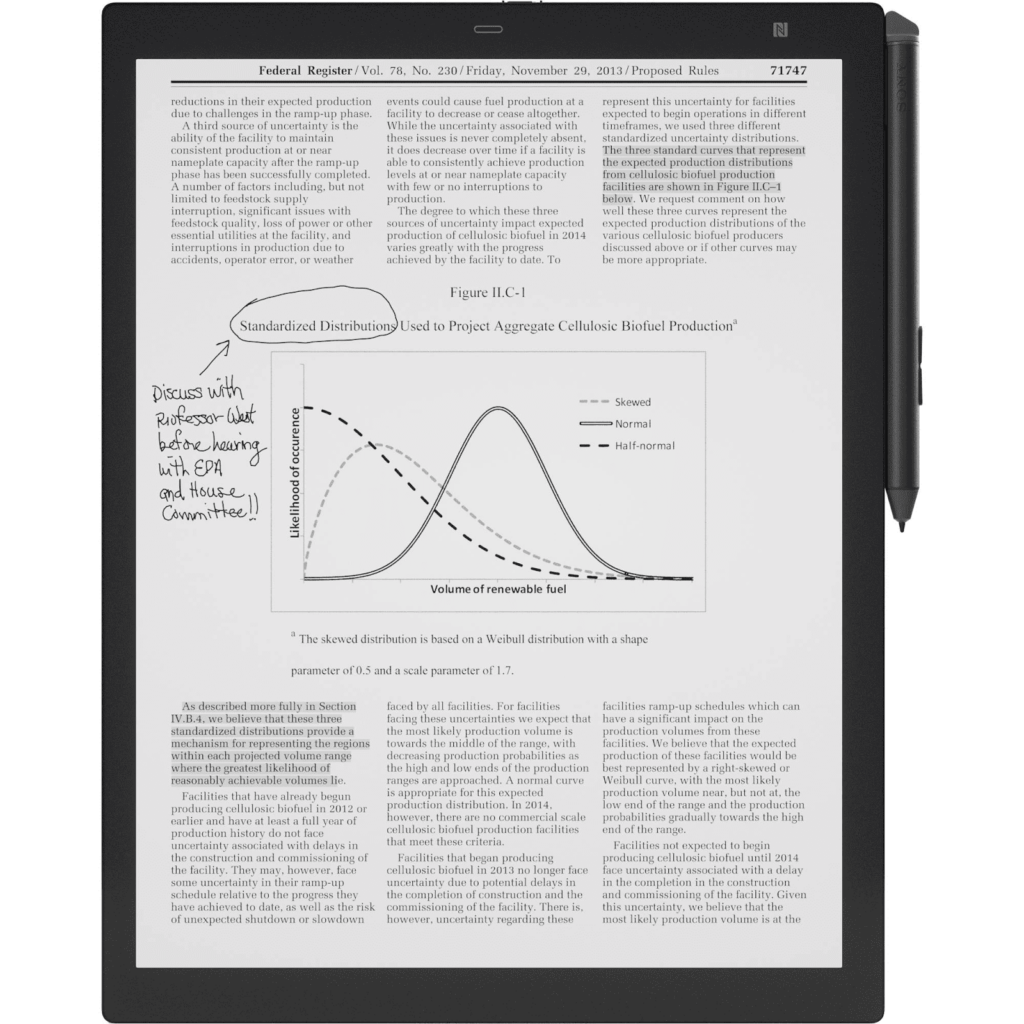
Sony DPT-RP1/B Writing Pad
The Sony DPT-RP1/B Writing Pad is the perfect way to take notes, make sketches, or just doodle on a digital medium. You can easily transfer papers to your PC or Mac, and the paperlike texture of the screen makes it feel like you’re writing on paper.
The Sony DPT-RP1/B is a digital writing notepad with an exceptionally high-quality screen. Well, it is Sony, after all.
The screen size of 13.3 inches is bigger than that of most notebooks. The tablet’s single home button is located beside the tablet’s power button, and the charging micro USB connector is on its top. All the settings you need are there, basically.
It performs well and is very light, making it convenient to bring along wherever you go.
Key Features
- It has everything you’d want in a high-end notebook and more, including wireless connectivity, Bluetooth, a low-glare display, and a high contrast ratio.
- With the Digital Paper app installed on your PC or Mac, transferring papers is as simple as a drag-and-drop operation via USB or wireless.
- The paperlike texture of the Sony digital notepad makes reading, annotating, and scribbling notes on it feel fantastic.
- A stylus is included to facilitate “pencil or pen style” writing and erasing on the projected capacitive touchscreen.
User experience
It’s great for getting some serious studying done without having to worry about being interrupted by emails or the web. It’s a great fit for my laptop, and I’ve used it well for online seminars and classes (essential in the Covid-19 era). Marking and grading student work, as well as giving comments on dissertations, are two areas where the red ink’s use shines. The high price is the only drawback.
Also, check out the comprehensive and in-depth video review of PhoneArena.
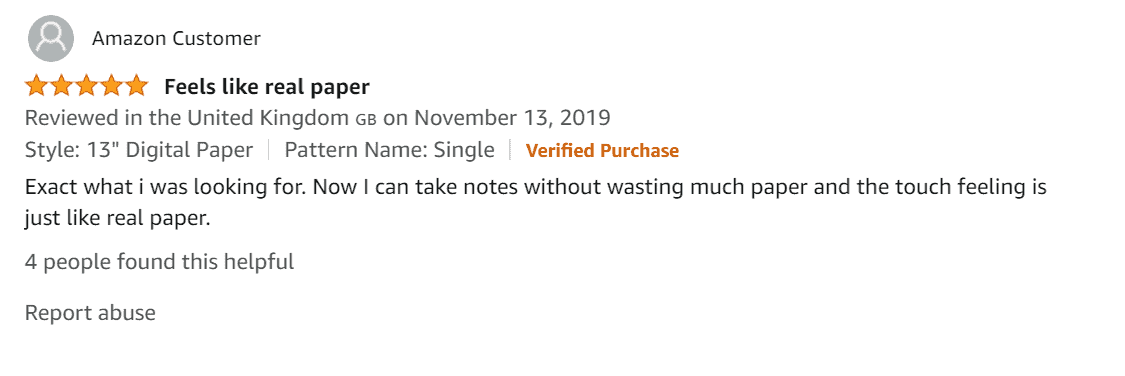
Because of the higher price of a new Sony digital notebook, there are many excellent deals on eBay for pre-owned models.
You may also look at Amazon’s selection if you don’t like these alternatives.
What I like/Don’t like About Sony DPT-RP1/B
Product Pros
Product Cons
With note-taking and markup features, a huge, light device like Digital Paper can evaluate thousands of pages on demand.
3. Rocketbook Core
While replicating the feel of writing with a traditional pen and paper, the Rocketbook Core Smart Notebook is designed for the modern digital world. The Core looks and functions like a conventional notebook, but it can be used over and over again and is compatible with any and all cloud services.
RocketBook is not paper; it may be used multiple times without burning out the battery or needing to be charged.
Key Features
- Pilot FriXion pens are included with every Core Rocketbook.
- The ink may be removed using a damp cloth. So you can use the notebook forever this way.
- Utilizing QR codes and 7 unique icons, the Rocketbook enables simple note digitization.
- Allows you to choose the format (PDF or JPEG) to use when saving your notes.
User experience
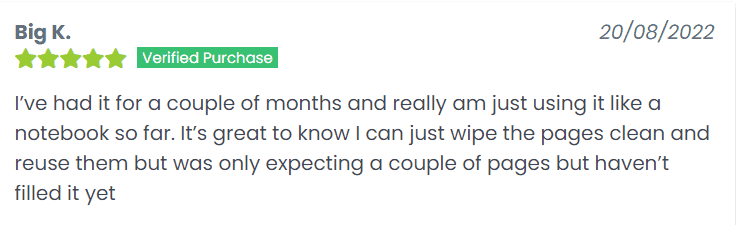
Also, if you’re curious about its design, you may watch a video review made by Jake Reeves.
Most importantly, this is a cheap alternative that doesn’t need a pricey smartpen.
What I like/Don’t like About Rocketbook Core
Rocketbook Core Pros
Rocketbook Core Cons
If you need a digital notebook that automatically digitizes and organizes your handwritten notes, one that can be reused over and over again, and one that has OCR so that you can easily search your saved notes, this could be the ideal option for you.
4. ReMarkable 2
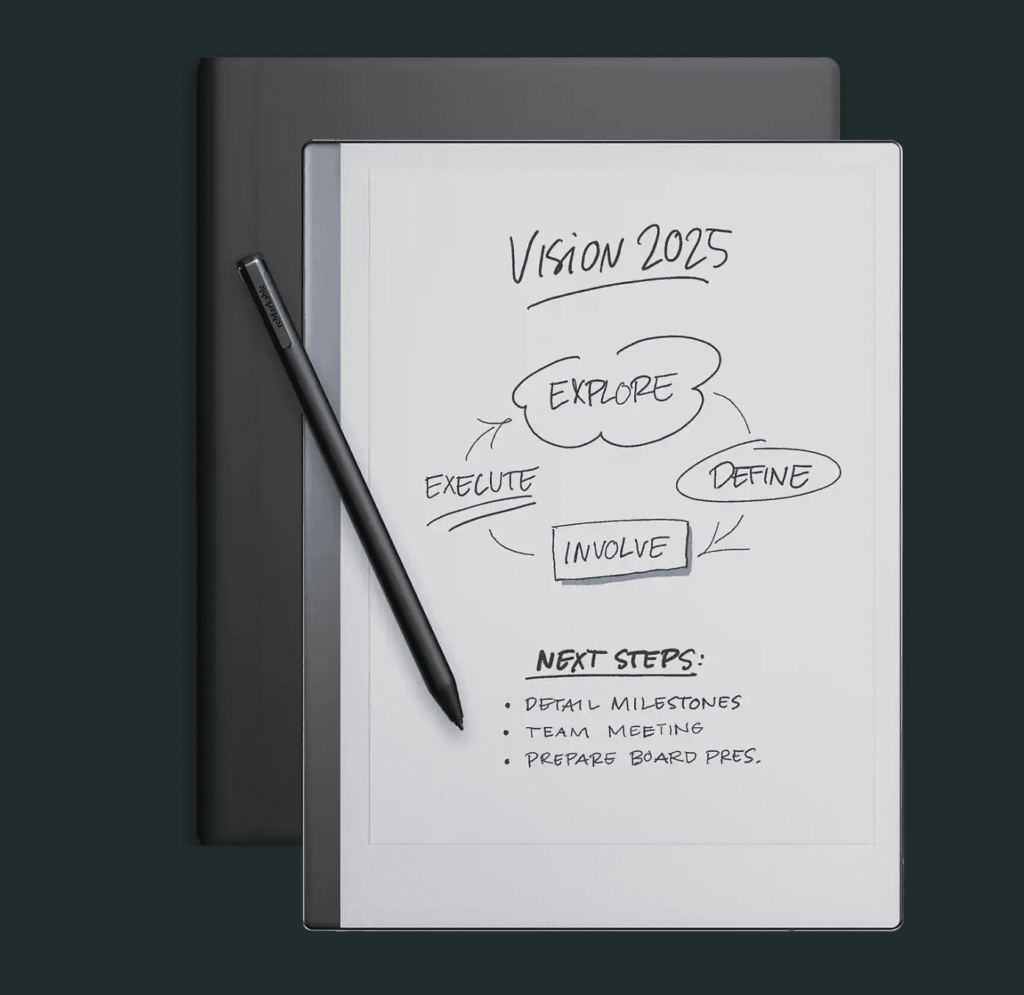
ReMarkable 2
The ReMarkable 2 is the perfect device for people who want a tablet that can do it all. It comes with a second-generation CANVAS display and a battery life that can last weeks, so you ample manhours of writing and creating.
As a versatile and cutting-edge technology, ReMarkable 2 has a broad range of uses. This convenient notebook immediately digitizes handwritten notes, making them accessible and searchable.
This large-screen e-reader/tablet makes annotating PDFs a breeze with its low-latency E Ink writing experience and unobtrusive interface.
But, many of the expected features require a monthly subscription, yet it offers the slickest E Ink writing experience I’ve ever used.
Key Features
- Outfitted with a second-generation CANVAS display and a battery life that can last weeks
- It can also organize, share, annotate, and search documents, and it can even turn handwritten notes into text.
- The experience is strikingly similar to writing with a pen and paper.
- The fastest tablet in the world with a minimalistic yet fully functional interface.
- The cloud service provided by ReMarkable allows users to access content via desktop and mobile applications.
User experience
It’s amazing because you can write on it, and it will feel like you’re using a real notepad. It’s great because notebooks may be organized in as many different folders and categories as you choose.
I definitely suggest upgrading to the pen with the eraser on end; it is very convenient. They offer several templates to choose from, and you can upload your own documents. Another thing that amazed me is how very light it is, but how sturdy it seems to be.
For a more in-depth look at this digital notebook, check out Brad Colbow’s video review.
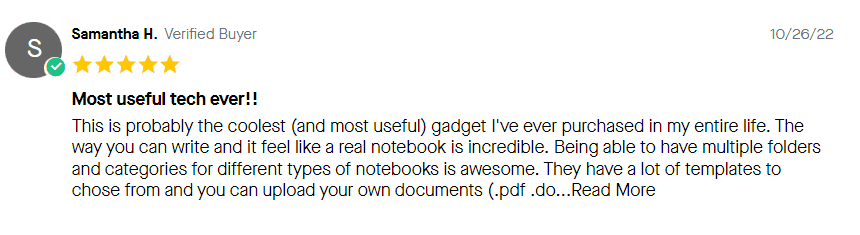
Available now for $349 is the improved ReMarkable 2. Nib refills, magnetic leather cases, and extra pens are all available as add-ons.
What I like/Don’t like About ReMarkable 2
Product Pros
Product Cons
Product Pros
Product Cons
The compact and lightweight nature makes this the best digital notebook for students, business people, and anyone who is always on the go and has to take notes.
5. BOOX Note Air 2
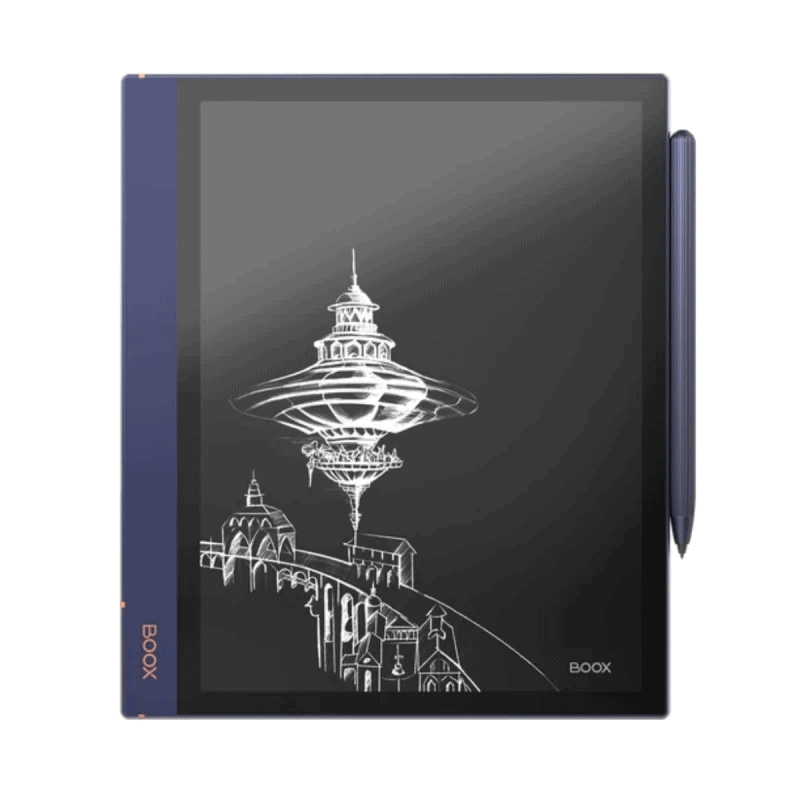
BOOX Note Air 2
If you’re looking for a device that provides enough space for taking notes, the BOOX Note Air 2 is a great option. This notebook has a 10-inch display, plus, there’s a split-screen mode available, which means you can use two programs at once.
The ONYX BOOX Note Air 2 is a new generation of elegant electronic book readers with a larger screen and a metal body. The device has a 10.3″ E Ink Carta display, front light, and dual touch controls. As a result of its screen size, the E-reader is great for reading and editing PDFs and DjVu files, among other large-format documents.
Key Features
- Superior hardware for an electronic book reader.
- 10-inch display provides enough space for taking notes.
- There is a split-screen mode available. So, you may use two programs at once.
- It works well for reflowing PDFs and other digital documents that have been badly scanned.
- It allows you to make notes right on the eBook itself.
- Professional, fluent, and seamless translation into other languages.
- Excellent battery life: 15 hours of screen time with Wi-Fi active.
User experience
The Onyx Boox Note Air 2 is the most impressive electronic notebook reader. I really like that there is no monthly fee involved; you just purchase the items altogether. The tablet’s paperlike feel is comparable to that of the Remarkable.
Most kids returning to school or office workers returning to work would likely choose an Onyx device over its rivals.
Good e-Reader also provides a comprehensive video review of the BOOX Note Air 2.
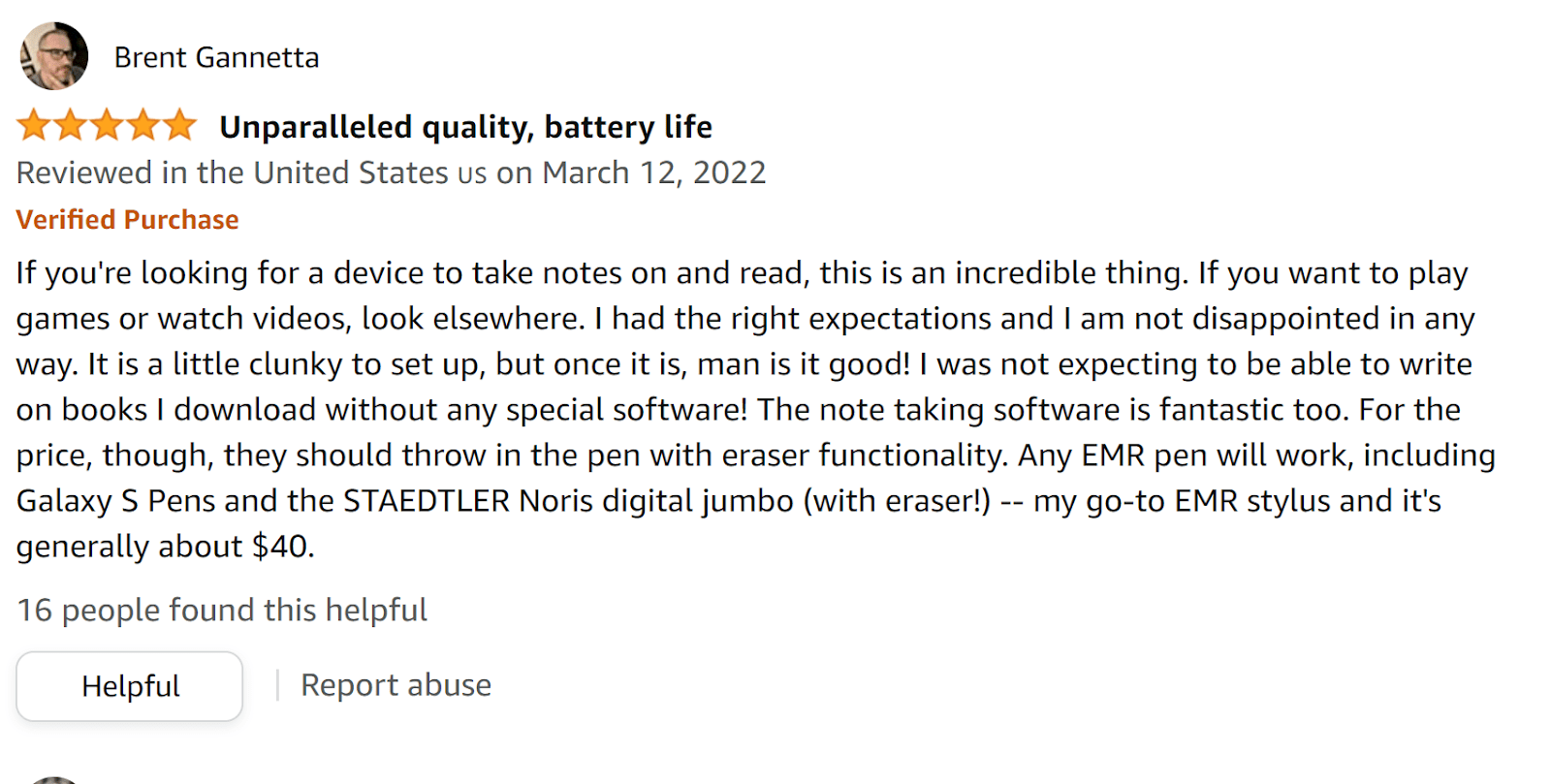
The Note Air 2 is a successor to the original Note Air, which was introduced in October 2021. It may be yours for $499.99
What I like/Don’t like About BOOX Note Air 2
| What I like: | What I don’t like: |
| – Superior quality – The built-in reading and note-taking applications perform well – The device has a long-lasting battery life | – No way to download cloud information – A lack of safety updates |
The Note Air 2 is ideal for those who constantly strain their eyes from carrying around many paper notebooks or books.
This digital hybrid notebook allows passive stylus input without the glare of an LCD or OLED screen. Combining the two allows for note-taking on eBooks or inside Onyx’s note-taking software, which is useful for both students and professionals.
6. Apple iPad Air
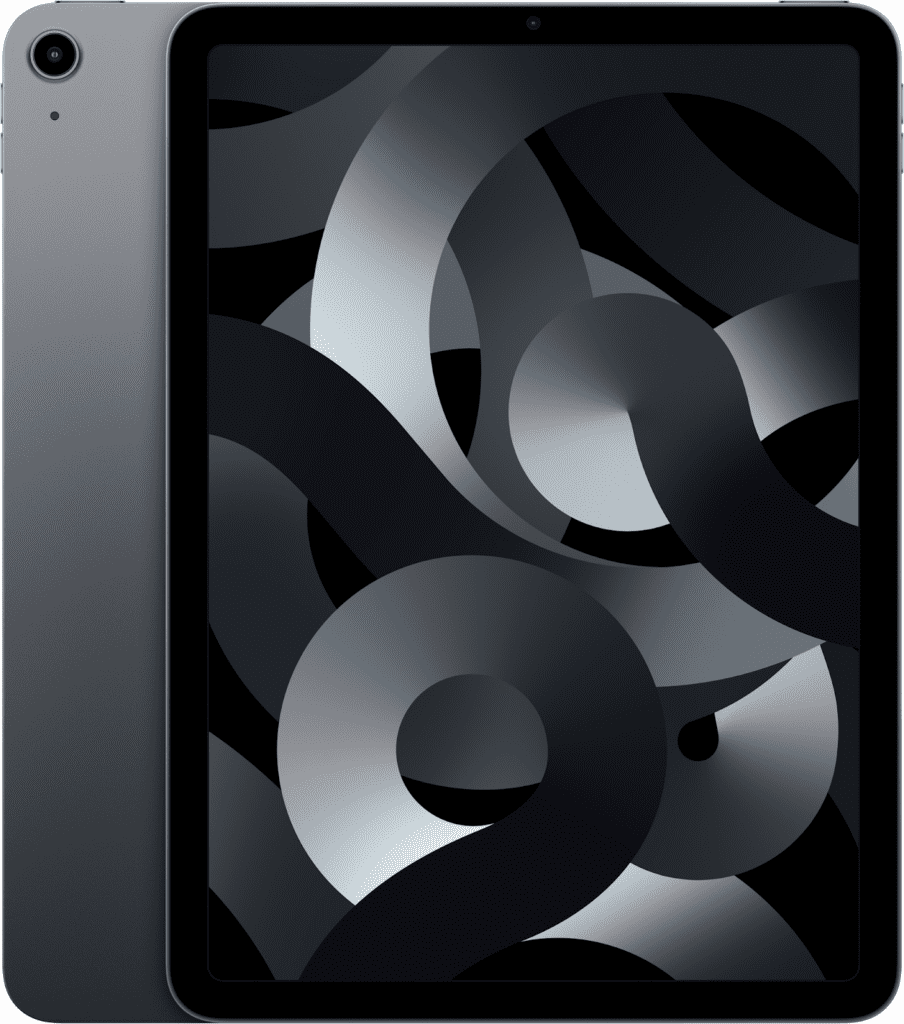
Apple iPad Air
The iPad Air has become a go-to device for professional creators. and professions. Whether you’re a writer, or an artist looking for a way to create and edit your work, the iPad Air can do it all. It features a powerful M1 processor that provides lightning-fast speeds, so you can work on your projects with ease.
One of the best digital notepads in this post is the Apple iPad Air, which has all the features you might want in a high-end tablet computer.
It comes with a top-notch retina display and is very powerful and multifunctional.
The iPad is a versatile device that can be used for everything from personal organization and professional drawing and coloring to graphic design and stress relief.
You can satisfy all your electronic requirements with the Apple iPad Air, which has a battery life of 10 hours, built-in WiFi, Bluetooth, and 4G capability.
Key Features
- Note-taking, video lectures, music, online company management, sketching, and coloring are just a few of the many potential uses.
- The iPad also features email, FaceTime, and a variety of editing programs available for download.
- It’s equipped with two cameras, one at the front and one at the back.
- The M1 processor provides lightning-fast speeds.
- Fantastic sound quality and screen resolution.
- Can be used easily in either portrait or landscape mode.
- Power button with Touch ID.
- Apple Pencil 2 with Magic Keyboard compatibility.
User experience
Buster said:
“Though I have mostly used Windows and Linux, I have had an iMac for many years. This has a gorgeous screen and I like how portable it is. Protect your investment with a sturdy case; nobody loves dealing with broken displays due to drops..”
Engadget has a full video review of this digital notebook, check it out.
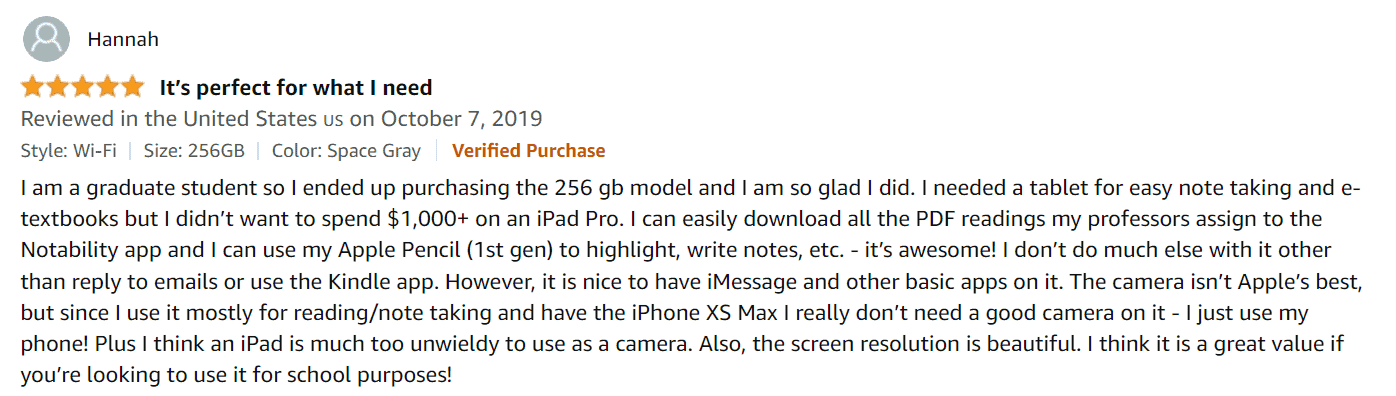
Price for the iPad Air (Wi-Fi, 64 GB) from Apple begins at $599. It could also be purchased on Amazon for $569.
What I like/Don’t like About iPad Air
| What I like: | What i don’t like: |
| An advanced tablet that can do anything from word processing to video and photo editing Works with all current iPad accessories and keyboards | A high-end gadget that costs as much as you would expect it to. The screen glare makes it less than ideal for usage in bright sunshine |
This elegant iPad is one of the best digital notebooks since it has a long battery life (up to 10 hours) and is compatible with a smart keyboard.
That’s why, particularly for working artists, the iPad Air is essential if you want to take your creativity to the next level.
7. Moleskine Smart Writing Set

Moleskine Smart Writing Set
The Moleskine Smart Writing Set provides an analog to the digital note-taking system. The pen has multiple input colors and the infrared camera embedded inside the Pen+’s tip monitors your handwriting in real-time, no wonder it is such a popular choice among creators.
One smartpen and one smart notebook make up the Moleskine Smart Writing Set. You may use it to make edits to notes, convert handwriting to digital text, and save and access files on the cloud.
You also don’t have to worry about keeping the pen in sync, which is a nice added bonus. It’s capable of recalling previous tasks and transferring them to other devices thanks to its advanced memory.
Key Features
- An analog to the digital note-taking system.
- Ability to switch between many input colors, an upgraded pen that accepts the most popular inks.
- The infrared camera embedded inside the Pen+’s tip monitors your handwriting in real-time.
- Internal storage may hold up to a thousand note pages.
- Detection of pages automatically.
User experience
The packaging is lovely, the setup is a breeze, and the pen and app work in perfect harmony with one another. The Moleskine notebook performs as expected, and the pen is excellent.
Another notable feature was the infrared camera built into the pen’s tip, which enables your handwritten notes, doodles, and drawings to be tracked and traced.
The Best Digital Notebook Ever? The Moleskin Writing Set Unboxing and First Impression
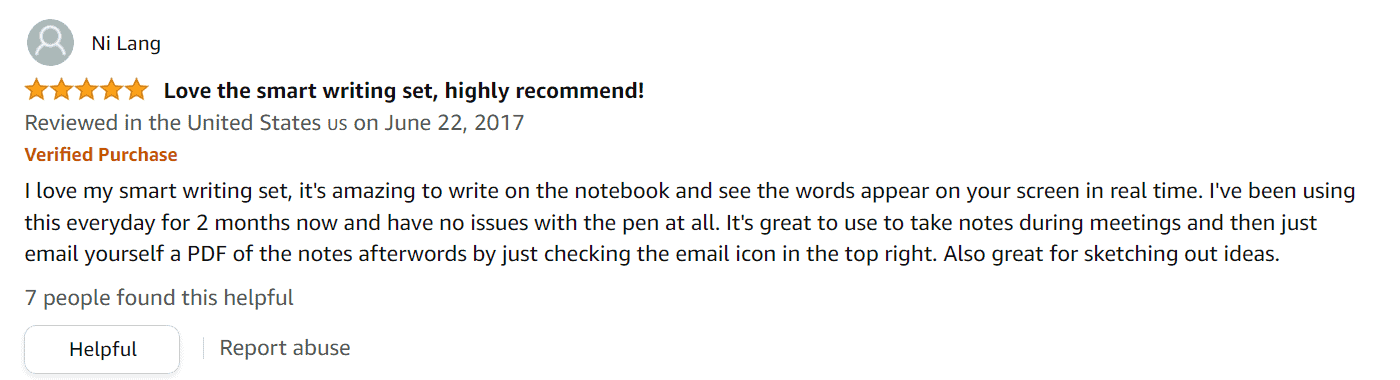
You may purchase it directly from the Moleskine website.
What I like/Don’t like About Moleskine Smart Writing Set
| What I like: | What I don’t like: |
| Surprisingly, OCR can read my cursive writing just well You may even record audio to go along with your notes Classic Moleskine design | This pen is really a rebranded Neo Smartpen under a different name |
The ability to take notes is crucial, whether you’re a student or someone whose profession needs you to attend several meetings. With the aid of a smart pen, the Moleskine Smart Writing Set can convert your handwritten notes into digital files for better organization and storage.
8. Boox Nova Air C Color Version
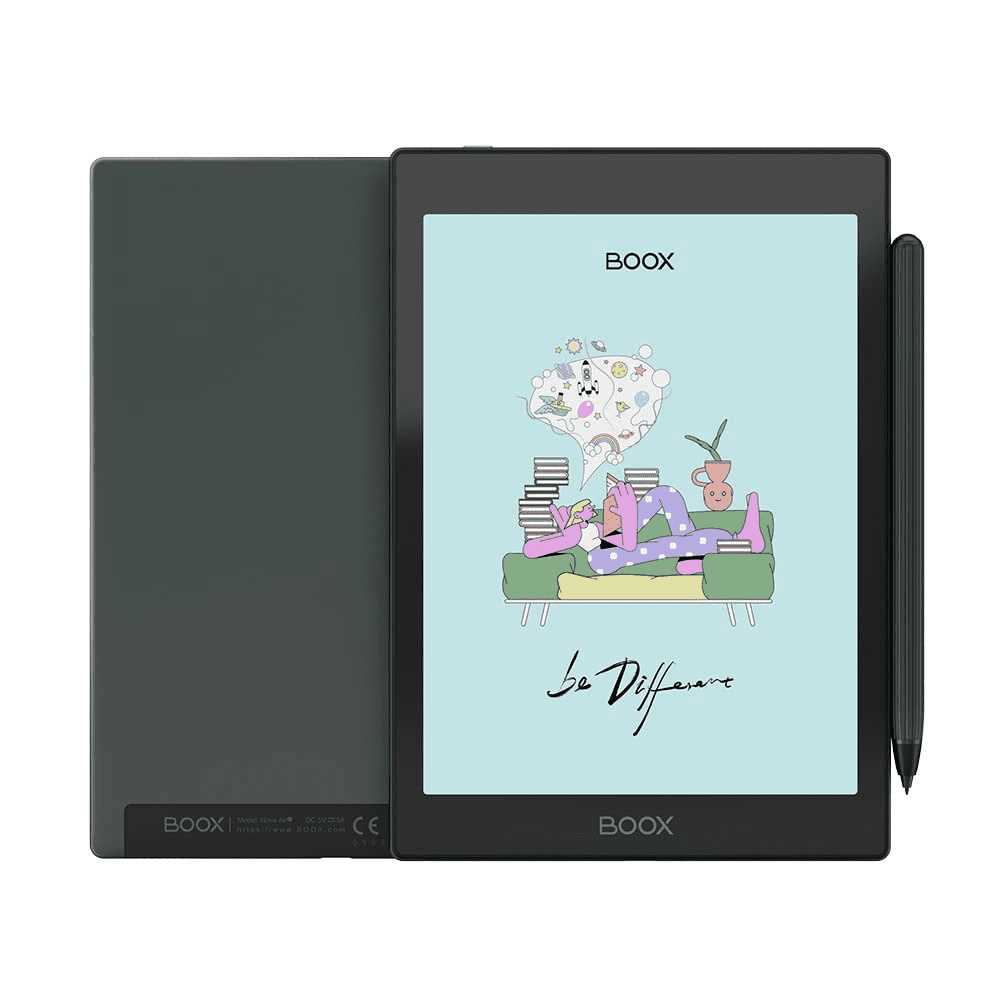
Boox Nova Air C Color Version
Boox is proud to introduce the newest member of the Nova family: the Boox Nova Air C. This model is designed for users who want the very best in color e-reader technology. The 8-core CPU and 3 GB of RAM allow for fast processing, so you can create books, comics, and magazines without any lag time.
While e-ink has its drawbacks, the Nova Air C does an excellent job of making them disappear. This is a fantastic e-reader and, to a lesser degree, an Android tablet, with the added bonus of a colorful screen. The Nova Air C shines in situations when battery life is more important than screen quality.
Key Features
- The 8-core CPU and 3 GB of RAM allow for fast processing.
- Controlled lighting and dual-touch control.
- The model has an Asahi glass screen protector and a thin aluminum body.
- A variety of network services are accessible through the integrated Wi-Fi module.
- Bluetooth compatibility opens the door for a wide variety of accessories to be paired with the system.
User experience
Work may be viewed, annotated, and saved on the cloud with ease. The stylus pen itself is intuitively designed, and you can even add peripherals like a compact keyboard and mouse to it.
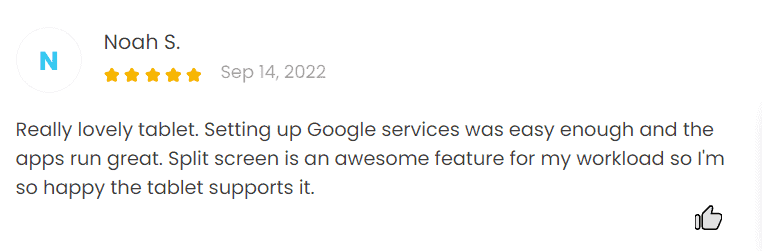
The Boox Note Air will set you back around $429, but it’s well worth it.
What I like/Don’t like About Boox Nova Air C
| What I like: | What I don’t like |
| Easily one of the most adaptable e-readers available Strong support for electronic books Contemporary style | Fading E Ink The stylus often falls from its holder |
The device may serve as an excellent digital notebook or e-reader. Consequently, this is an excellent option if you are an avid reader of electronic books and are also in the market for a reader.
9. iskn The Slate 2+

iskn The Slate 2+
The Slate 2+ is the next step in digital drawing technology. This ring-style device can be removed and used with your own pencils and pens, making it a versatile tool for any artist.
When it comes to creative expression, the world is your canvas, and the Slate 2+ is your passport. With a thickness of little over 1/4″ (0.7 cm) and a weight of just over 13 ounces (380 g), the Slate 2+ is indeed lightweight and portable. Superb for sketching quick ideas, making notes, digitizing handwriting, and creating organic forms and little motifs.
Key Features
- The digital superpower ring can be removed, allowing you to use your own pencils and pens with ease.
- The Slate works with any kind of paper, including sketchpads (up to 0. 27 in. )
- You can bring your drawings to life with the Slate and any connected other devices.
- Improve your work with the help of the Repaper Studio program (airbrush, pencils, felt-tip)
- Export to many formats, including PNG, JPG, MP4, PSD, and SVG, to share on social media and other platforms.
User experience
Gyaneshwari Dave said:
“The benefits of a digital notebook clearly outweigh its drawbacks. Incontrovertibly, this mini-arts-tech is a fantastic concept… Although it may not be perfect just yet, it should be there shortly.”
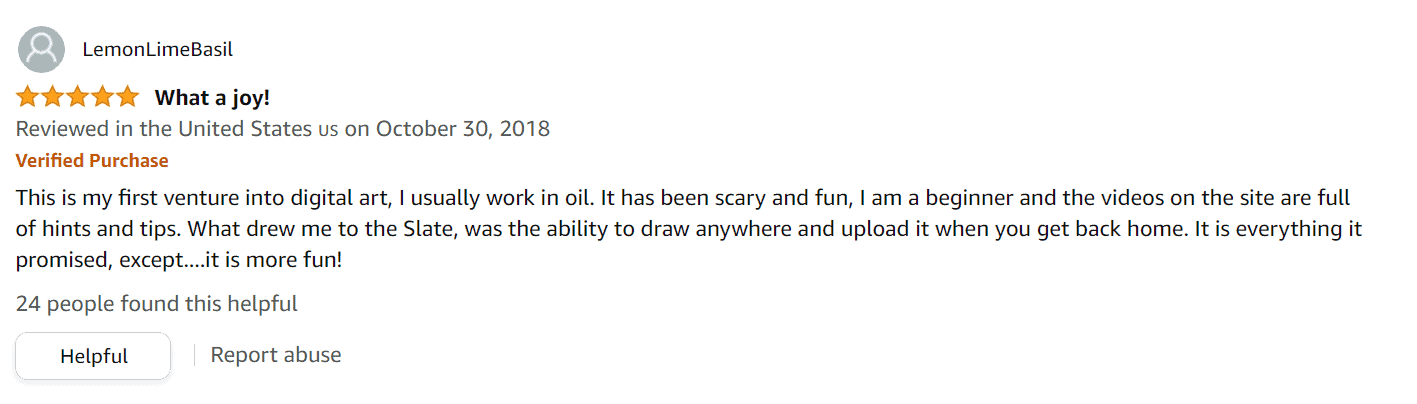
When compared to other devices on the market, the ISKN Slate 2’s pricing of $124 seems quite reasonable.
iskn The Slate 2+ Pros
iskn The Slate 2+ Cons
Since it is a fairly conventional digital notepad, the Slate 2+ is more desired by artistic people than by those in search of the ideal digital paper tablet for use in the workplace or classroom.
10. Boogie Board Blackboard
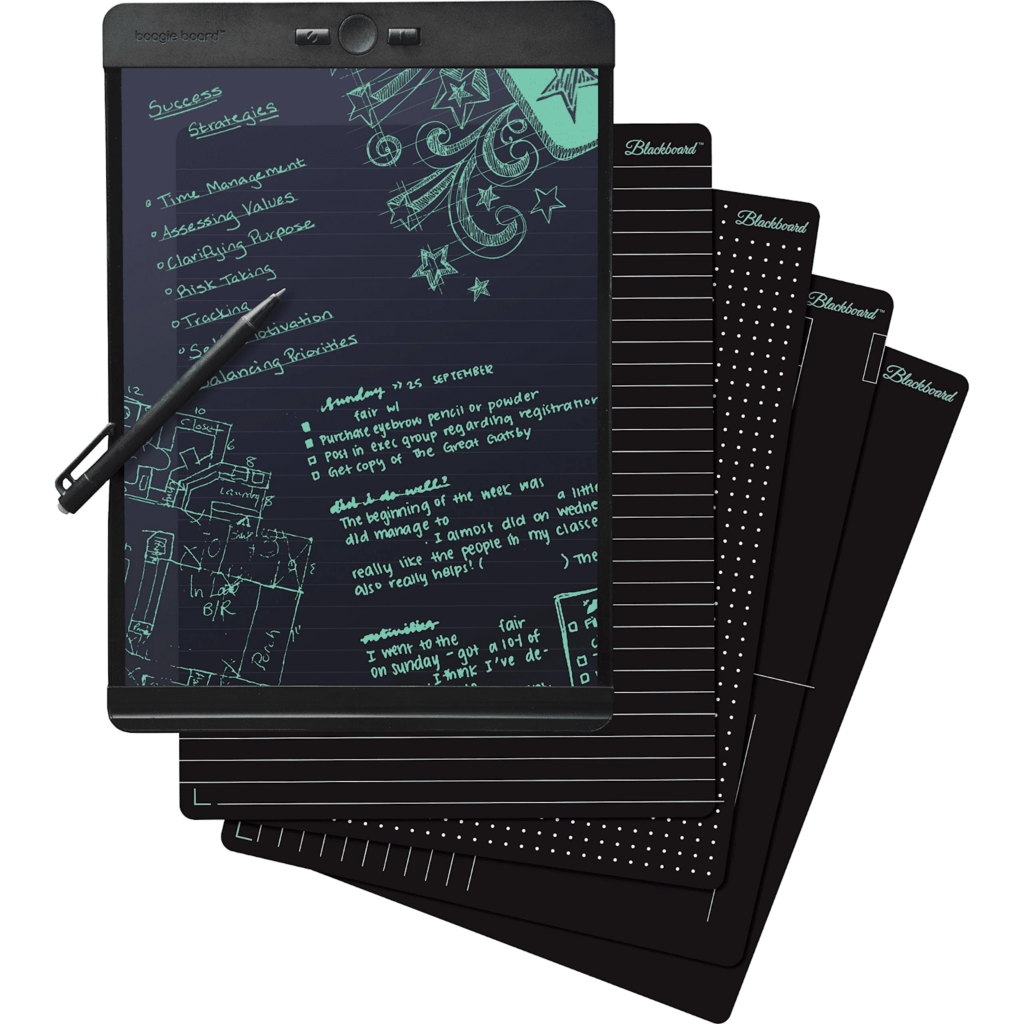
Boogie Board Blackboard
The Boogie Board Blackboard is the perfect tablet for taking notes and drawing diagrams. The built-in magnetic pen holder holds the Blackboard Pen in place, and with its four available note-taking letter templates, you’re sure to find one that suits your every note-taking need.
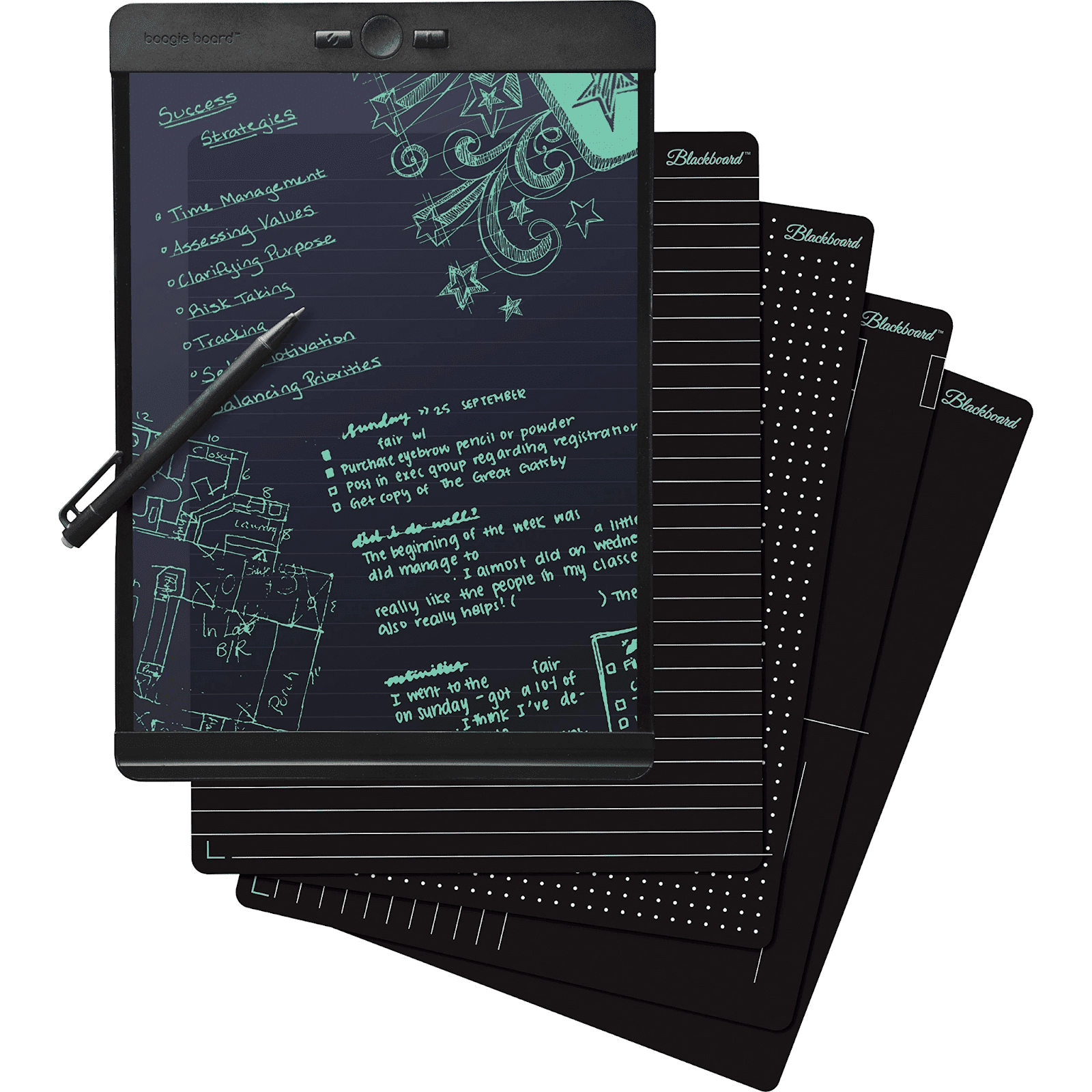
It is the intention of the Boogie Board Writing Tablet to be as easy as possible to use: you take notes, sync them to your smartphone if necessary, and then make new notes.
In addition to a sturdy and brilliant display, this technology also allows for a writing experience that feels more like writing on paper. The blackboard has rapid clear-erase technology and is available in dot, grid, and blank layouts.
Key Features
- The built-in magnetic pen holder holds the Blackboard Pen in place.
- With this tablet’s four available note-taking letter templates, you’re sure to discover one that suits your every note-taking need.
- The semi-transparent display is simple to write on with the Blackboard Pen.
- Notes may be quickly and easily erased with the push of a button or, for more control, the eraser tip of the pen.
- The erase-Lock switch safeguards your work from unintentional deletion.
User experience
It was simple to read in any lighting because of the combination of the glossy black screen and the light font. Using the Blackboard app, I was able to quickly and easily send my notes to our mobile device.
The gadget can be powered for its entire useful life by a single coin-sized battery. This e-writer may be the one for you if you’re in the market for something straightforward and easy to use.
The video review from Gadgetstop shows the product’s benefits and drawbacks in detail.
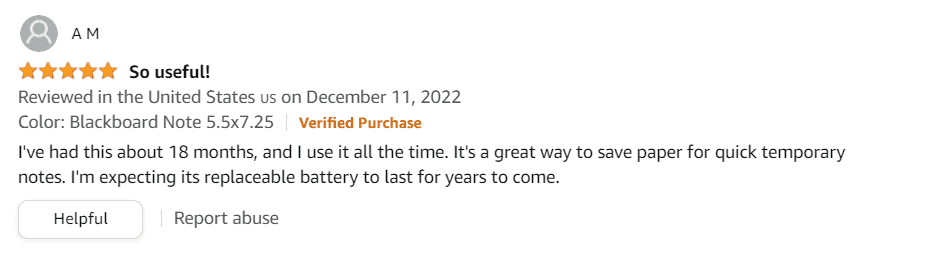
The Boogie Board, at just $38, is a cheap and convenient notepad that won’t leave you strapped for cash.
What I like/Don’t like About The Boogie Board
Product Pros
Product Cons
If you’re searching for the best digital notebook that feels like writing on paper, go no further than the Boogie Board Blackboard. It seems like something that would work best in a classroom setting, as part of a teaching program, or as a replacement for a traditional notepad in a variety of fields.
11. Rocketbook Fusion Smart
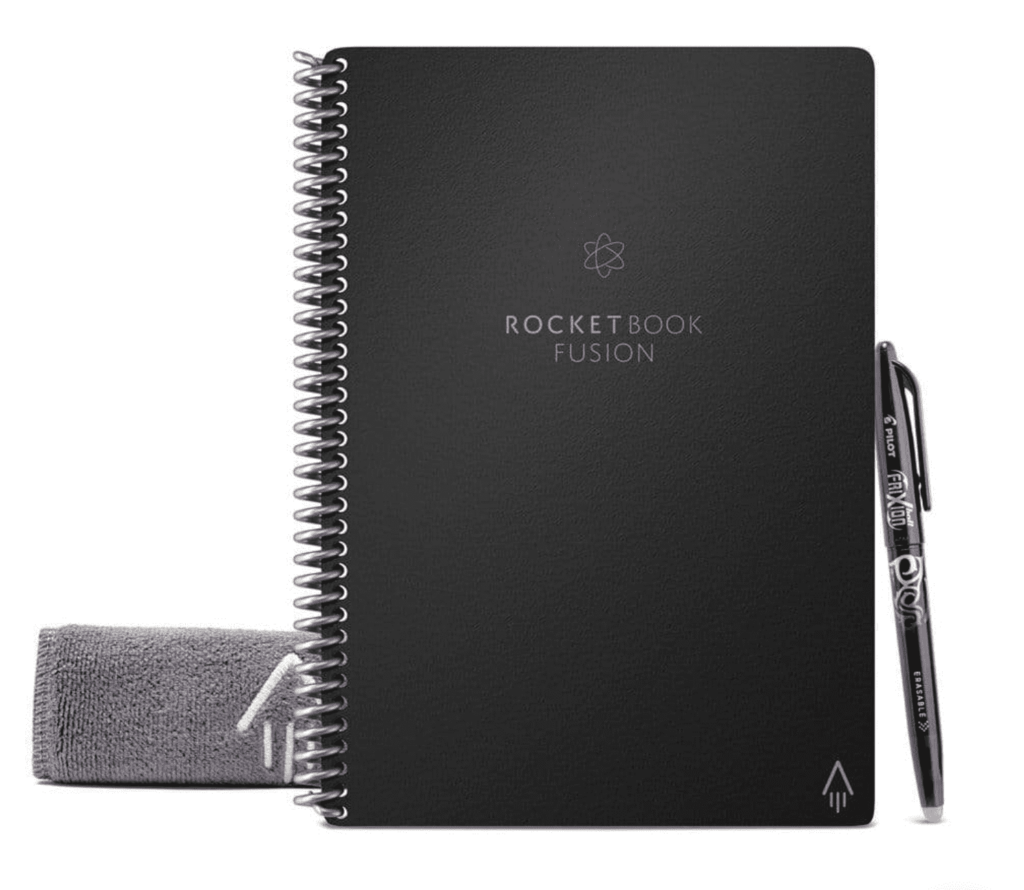
Rocketbook Fusion Smart
The Rocketbook Fusion Smart is a great way to keep your notes and ideas organized. It has a to-do list, a week planner, a monthly calendar, an OKR goal template, a place to jot down ideas, a dotted grid, and lined pages. The best part is that you can reuse it indefinitely.
The Fusion is an online-connected, refillable notebook with seven pre-configured templates for your preferred cloud services. There are calendars, to-do lists, and notetaking layouts spread over the book’s futuristic 42 pages.
But the Rocketbook Fusion has a secret weapon: you can reuse the pages by wiping them clean.
Key Features
- Each set comes with a Microfiber Cleaning Cloth, a Pilot FriXion Pen, and a Smart Notebook in the Rocketbook Fusion Letter Size (8.5″ x 11″).
- It has a to-do list, a week planner, a monthly calendar, an OKR goal template, a place to jot down ideas, a dotted grid, and lined pages.
- You may reuse it indefinitely.
- Compatibility with all Pilot FriXion products (pen included.)
- You can download Rocketbook on iOS and Android to easily share notes through email, iMessage, Slack, Google Drive etc…
User experience
Sarah Chaney said:
“I’m very impressed with the gel ink pens. The ink from them is far more permanent than that of markers, and it can only be removed by using water and a microfiber cloth. Moreover, the colors are much more vivacious than those of the markers. Even though I haven’t used them before, highlighters are definitely something I want to try out.!”
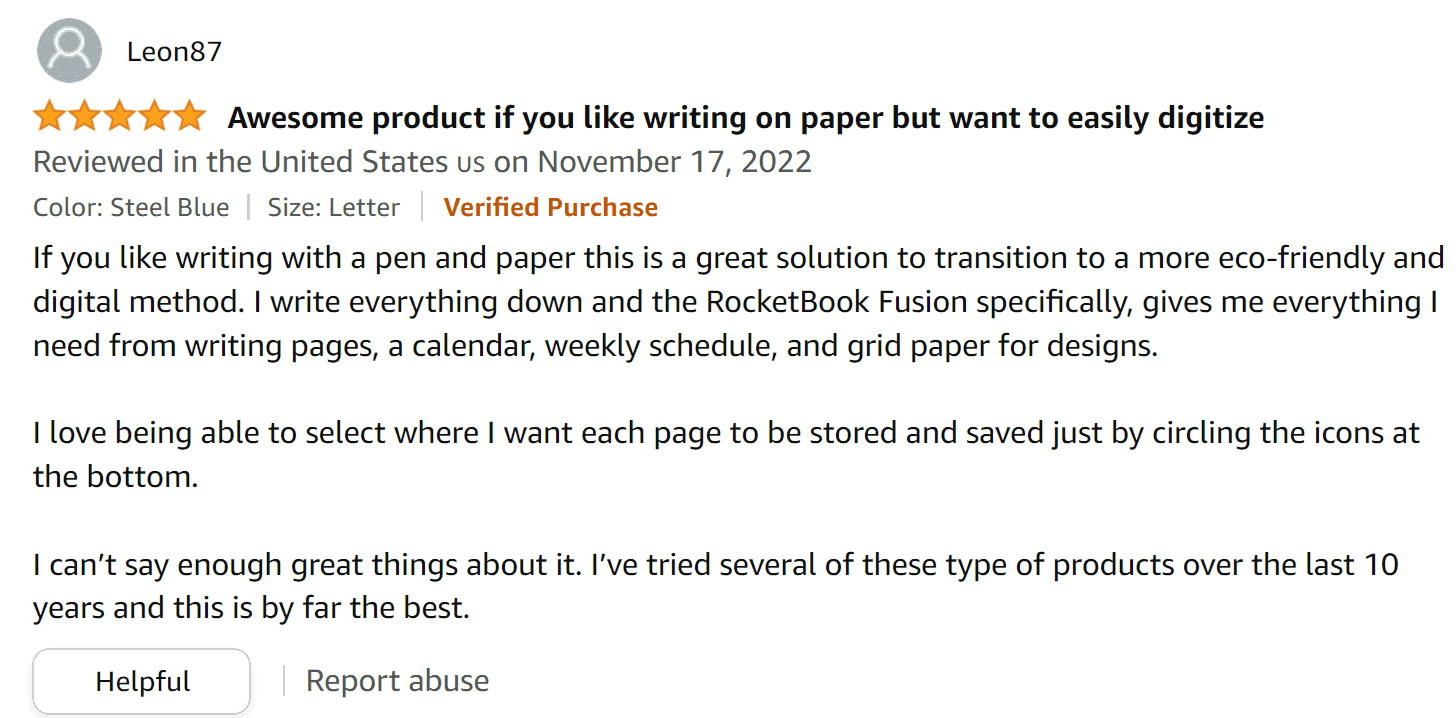
MathMathX also provides a video review, in which they discuss who would benefit most from this notebook.
We’ve included this item in the “best under $100” category, therefore the price is just $42,99, but you can get it from Amazon for only $28.
What I like/Don’t like About Rocketbook Fusion
Product Pros
Product Cons
If you need a notebook for school, work, or play, go no further than the Rocketbook Fusion. Notes, plans, lists, and vital ideas can all be sent straight to the cloud with this handy tool. Then, wipe the slate clean and start using your Fusion on your next exciting journey!
12. Royole RoWrite Smart Writing Pad
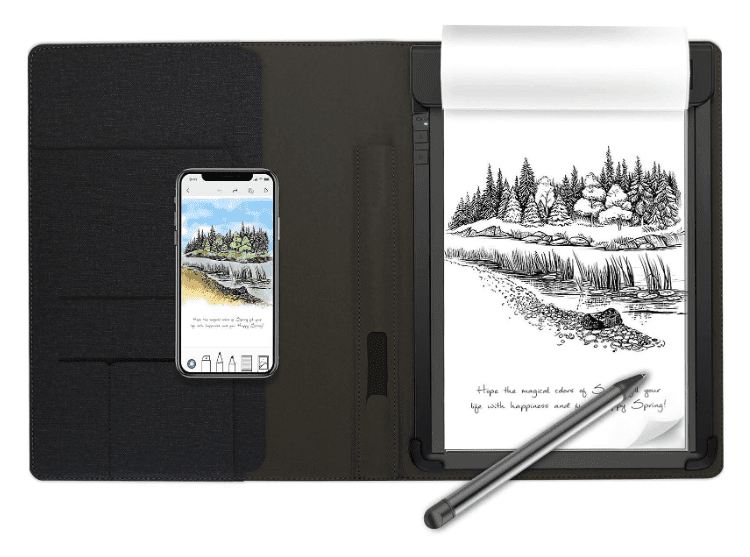
Royole RoWrite Smart Writing Pad
The RoWrite Smart Writing Pad is a great tool for people who want to capture and store handwritten notes. Each pad has 18 unlined pages, and the pen uses a standard AAAA battery. And it is compatible with several document types, including JPEG, RTF, PNG, and PDF.
The RoWrite is a particular kind of paper that, when used with the RoWrite pen, can convert handwritten notes and sketches into digital copies.
Included in its arsenal are many different pen types, nib sizes, and color schemes. It’s a cheaper alternative to the Bamboo Slate that shares many of that product’s features.
Content security is another priority for Royole, which is why it has included features to prevent the sudden disappearance of previous writings.
Key Features
- The RoWrite comes with a pair of A5 smart writing pads, each with 18 unlined pages.
- Captures and stores your handwritten notes, which may then be accessed from any of your electronic devices.
- It’s compatible with several document types, including JPEG, RTF, PNG, and PDF.
- The pen uses a standard AAAA battery, so there’s no need to worry about charging it.
- Several different drawing tools and more than 80 colors are included.
User experience
Using the RoWrite app, your handwriting will appear on the paper pad as you write. The program even allows you to play back your sketching or writing session by tapping the play button.
Even though my notes were digital, I liked the possibility of keeping them as actual papers.
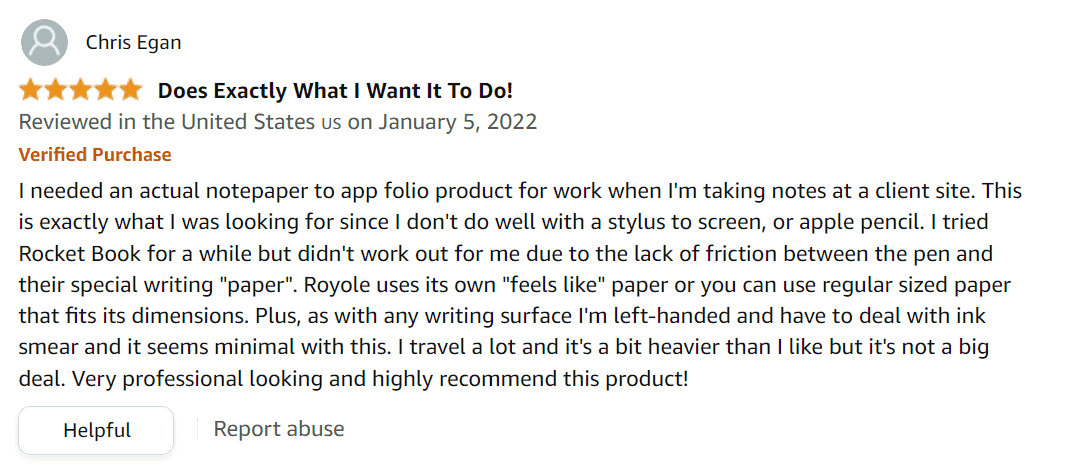
They sell the Royole set on Amazon for $59.99 if you’re interested.
What I like/Don’t like About Royole’s RoWrite Set
Product Pros
Product Cons
Since digital copies of sketches and writings are kept, artists and students may make any necessary changes right away. Although it is not a tablet, this product is unquestionably the best digital notebook option that simplifies and expedites the accomplishment of tasks and creative work.
13. Likebook Ares-Note
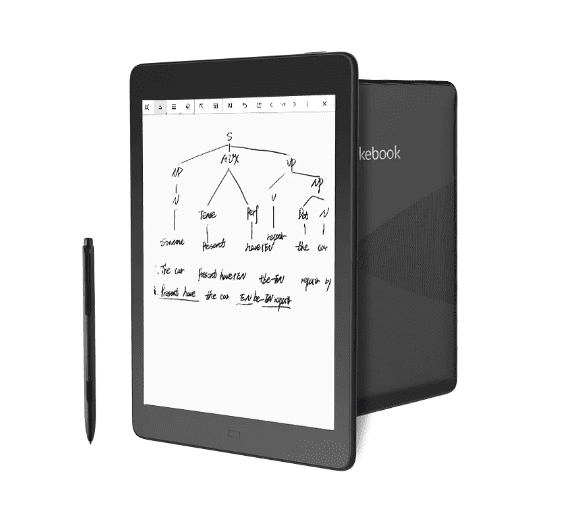
Likebook Ares-Note
Likebook Ares-Note is a powerful device that allows you to read, write, and work. It provides clear text and images even in direct sunlight, so you can work outdoors. The Bluetooth 4.1, and USB-C connector with OTG compatibility makes it easy to connect your keyboard, or mouse.
With the Boyue Likebook Ares, the company has released its last e-reader and digital note-taking device. Key features include an SD card and an octa-core CPU.
You may use this to create drawings, take notes, and then transfer them to your computer. PDFs may be annotated and edited, making them useful for people who use them as roleplaying manuals or in the workplace.
Key Features
- It boasts a decent 7.8-inch E INk Carta HD display that accurately simulates the feel of reading a paperback notepad but with slightly increased brightness.
- The glass covering the display is flush with the bezel on all sides.
- Temperature and color display system with front lighting.
- You can pair up a keyboard, mouse, or any other USB device thanks to the included WIFI, Bluetooth 4.1, and USB-C connector with OTG compatibility.
- To listen to music, podcasts, or audiobooks, the gadget has two speakers on each side.
User experience
Amazing! The display is stunning. You may modify the font size, line spacing, word spacing, and other attributes with pinpoint accuracy. The pinch-to-zoom feature works well. It’s possible to use custom fonts that you side-load. Also, you may read it in two columns in landscape orientation. I find that to be quite helpful.
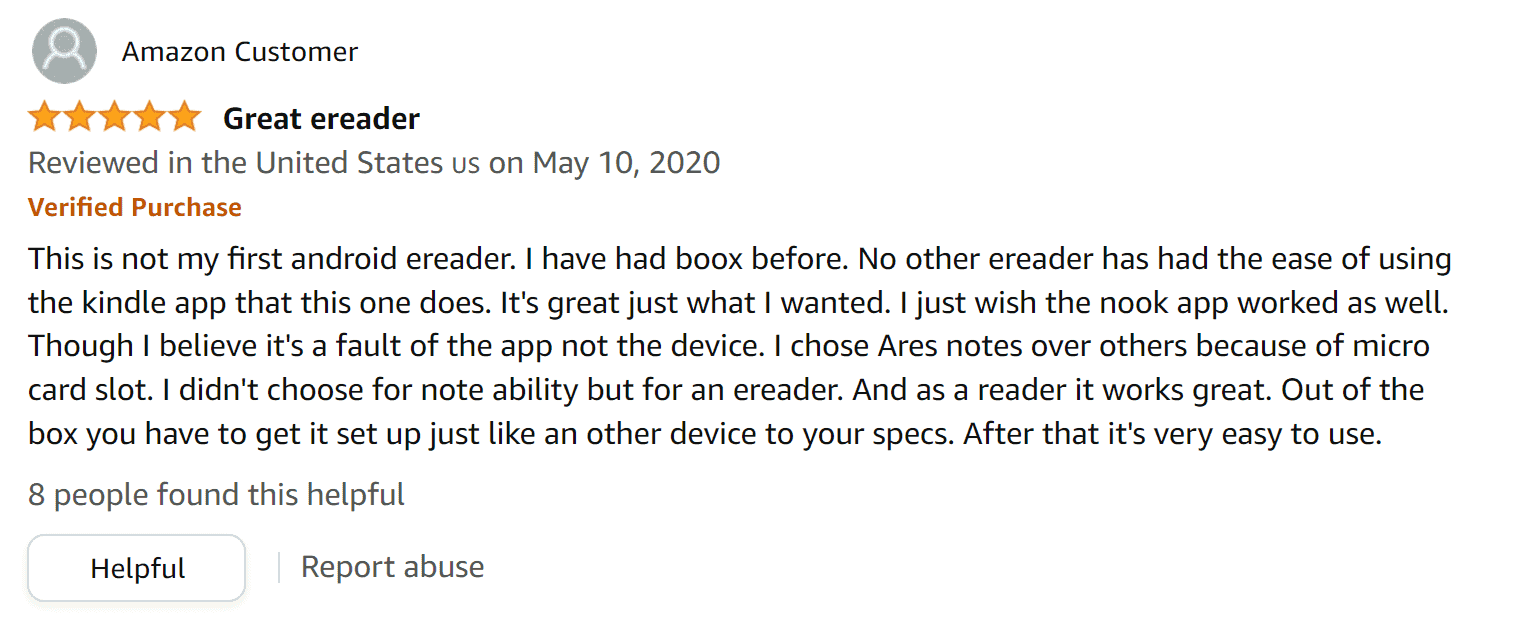
Although it’s a bit pricy at $349.99, it’s really worth it.
What I like/Don’t like About Ares-Note
Product Pros
Product Cons
People who have never used a digital note-taking device before but are interested in seeing what all the fuss is about without breaking the bank will find the Ares to be a very beneficial purchase. The Ares may not be the cheapest choice available, but its powerful specifications make it capable of dealing with the majority of the challenges you throw at it.
Comparison of the Best Digital Notebooks
There are many features you want to look out for when comparing digital notebooks. That’s why we also included a comparison of the best digital notebooks
| Digital Notepad | Suitable for | Special features | Durability | Price | Our rating(1-10) |
| Wacom Bamboo Folio | Art | Allows you to start writing right away | / | $199.00 | 8 |
| Rocketbook Core | All-Round | The ink may be removed using a damp cloth | / | $39.99 | 9 |
| BOOX Note Air 2 | Work/School | Professional translation into other languages | / | $499.99 | 8 |
| Apple iPad Air | Artists | M1 processor provides lightning-fast speeds | / | $599.00 | 10 |
| ReMarkable 2 | All-Round | Battery life that can last weeks | / | $349.00 | 10 |
| Moleskine Smart Writing Set | All-Round | The infrared camera monitors your handwriting in real-time | / | $279.00 | 7 |
| Boox Nova Air C Color Version | Reader | Controlled lighting and dual-touch control | / | $429.99 | 7 |
| iskn The Slate 2+ | Art | Allowing you to use your own pencils | / | $124.00 | 8 |
| Boogie Board Blackboard | Notes | The erase-Lock switch safeguards your work from unintentional deletion | / | $38.24 | 7.5 |
| Rocketbook Fusion Smart | Work/School | You may reuse it indefinitely | / | $42.99 | 9 |
| Royole RoWrite Smart Writing Pad | School | More than 80 colors are included | / | $59.99 | 8 |
| Likebook Ares-Note | All-Round | Temperature and color display system with front lighting | / | $349.99 | 7.5 |
| Sony DPT-RP1/B Writing Pad | Work/School | makes reading, annotating, and scribbling notes on it feel fantastic | / | $568.99 (Pre-owned) | 9 |
What are Digital Notebooks?
A digital notepad combines the advantages of both traditional notetakings on paper and computer-assisted notetaking. These notebooks, also known as cyberpads, are tablets that connect to your personal computer, allowing you to easily copy and paste information from your notes onto your computer.
This device may be used in the same way as a paper notebook since it can record and transfer handwriting and drawings. This might be a helpful tool for everyone, from an artist who wants to draw concepts for the computer to a businessperson who needs a quick and simple way to take notes during meetings.
Why Should You Care About Digital Notebooks?
Digital notebooks are a great way to keep your mind and body healthy. We know it sounds like a bit of a stretch, but there’s actually a lot of science behind why digital notebooks are so good for you!
Let’s look at some of the benefits of keeping your notes in digital form:
- You can access your notes from anywhere. You don’t have to worry about losing them or having them get damaged.
- They help reduce stress on your hands and wrists—especially if you’re using a keyboard instead of handwriting everything down. Carpal tunnel syndrome is a pain for many writers, so keeping your hands healthy is super important.
- You’ll have an easier time taking notes
- You won’t have to worry about running out of paper or ink in the middle of an important project.
- You can send digital notes by e-mail, Bluetooth or wireless transmission which eliminates the need to track down the person who wrote anything on paper
How do you know which one to go with?
Here are some factors to keep in mind.
1. Battery
Constantly needing to recharge your device is a nuisance. Choose a tablet with a long-lasting battery if this is a concern for you. Choose one that can be powered by a USB connection rather than using built-in batteries.
2. Pages
The writer must pay close attention to the page count. Reusable pages or many extra sheets may be included in the package of certain tablets. Make a smart decision that suits your writing demands.
3. Syncing Wirelessly
The most important thing to do is make sure your digital notepad can sync with other gadgets and hold all of your hard work. Integration with USB and Bluetooth is required. It also has to be able to convert between various file types.
4. Screen Format
Getting an LCD display is the best option. Because it accurately responds to the pressure of your pen, taking notes is a breeze.
5. Size
Think carefully about the optimal size for your tablet. It may not be convenient to transport if it is excessively bulky and heavy. One that is too thin and tiny may not be practical for use in an office setting.
6. Pen Size
Before purchasing a tablet, it is important to determine the optimal pen size for your hands. So then you know the stylus won’t be difficult to use.
How To Use A Digital Notebook
So you decided to give a digital notebook a try, and now you’re wondering how to actually use it.
We’ve got you covered. Here’s how:
- Get yourself a digital notebook and install the app on your phone or tablet. There are several different apps and programs that you can use as your digital notebook.
- Once you have chosen an app or software program, it’s time to create your first notebook! This should be easy if you’ve downloaded an app with pre-existing notebooks already created for users.
- Make it easy on yourself by organizing your notes into folders. You can create as many folders as you need, and each one can have its own color theme and name. This makes it easy for you to find the note that you’re looking for.
- Start writing! You can write with whatever pen style works best for you—the app has over 30 different kinds of pens, markers, pencils, highlighters… whatever kind of writing tool floats your boat!
Finally, remember that digital notebooks can be used for anything: writing down ideas or keeping track of finances, creating lists, and even planning events. Just don’t forget to save your work regularly!
In order to assist you in making a choice, we have included a short below:
Wrapping Up
Among your many valuable things, a digital notebook is undoubtedly among the top choices. Without this cutting-edge invention, I don’t know how I’d keep my house or workplace in order.
It has made it easier than ever to collaborate with friends and coworkers, and it has helped me keep organized as well.
But not all high-tech features make for the best digital notebooks and smart notepads; sometimes, the ones that simplify your life are the best.
Still unsure? You’ve obviously been using this in a professional capacity, so that’s probably how this mess came about. Then the ReMarkable2 notepad is what you should have. The price is reasonable, and the package contains everything necessary to complete the task at hand.
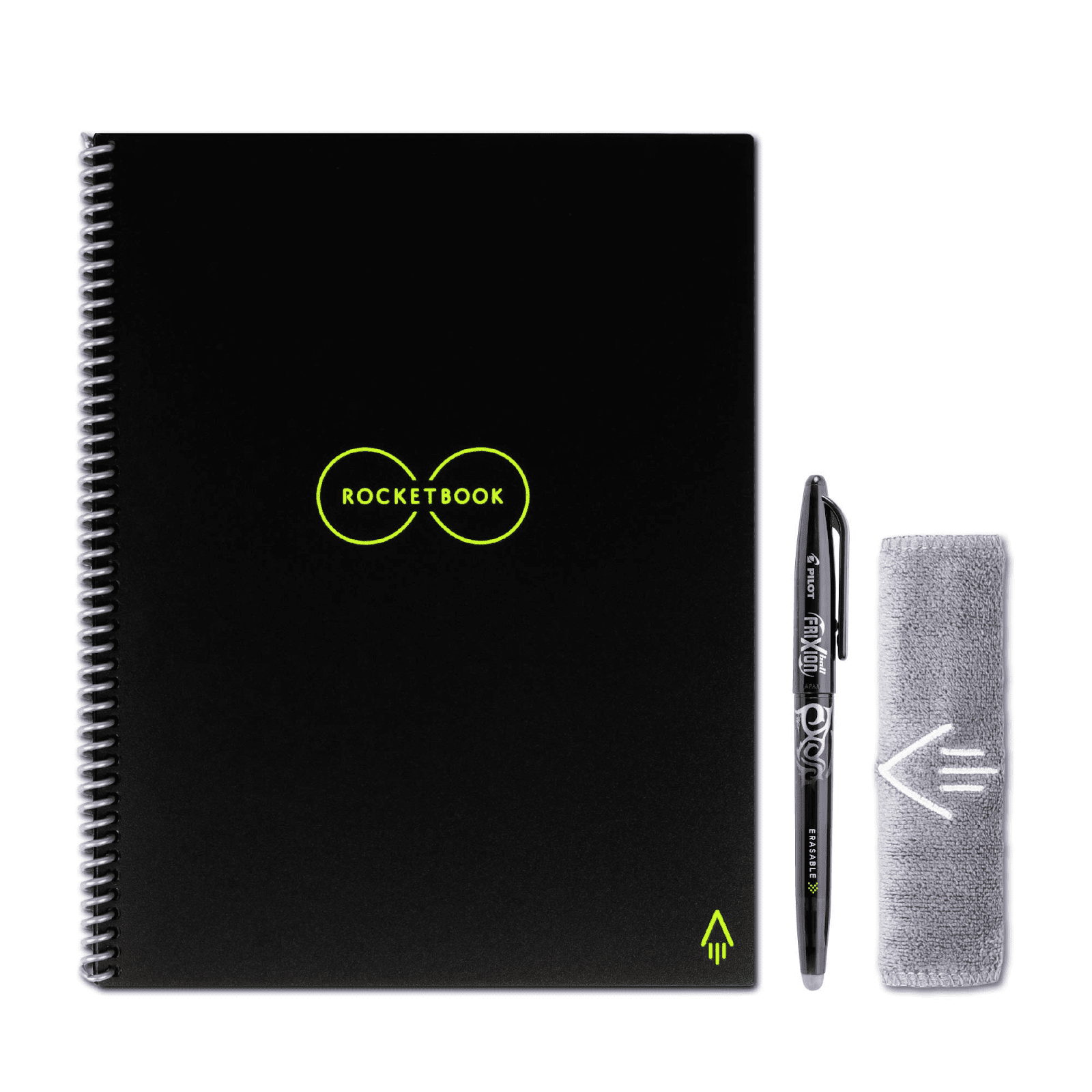
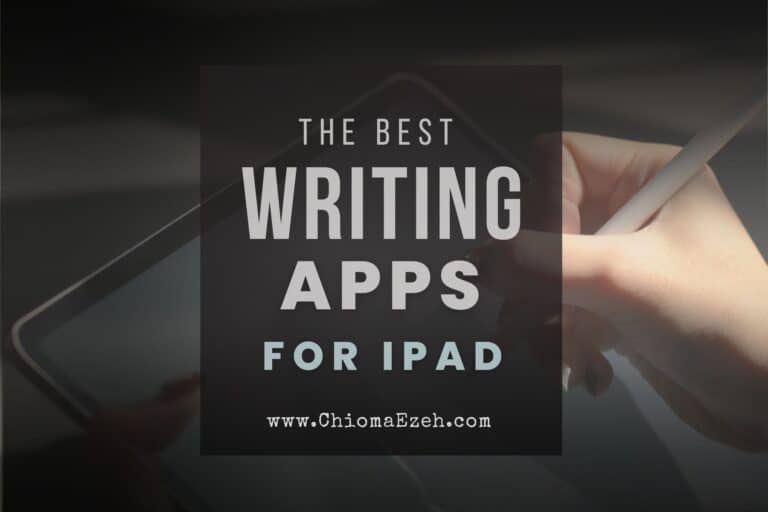
![Jasper AI Review [2023]: Is It Worth It For Writers?](https://chiomaezeh.com/wp-content/uploads/2023/03/Jasper-ai-review-768x512.jpg)
![Wordtune Review: Features, Pros, Cons & Alternatives [2023]](https://chiomaezeh.com/wp-content/uploads/2023/01/Wordtune-review-1-768x512.jpg)
![15+ Best Grammar Checkers Rated For 2023 [Test Results]](https://chiomaezeh.com/wp-content/uploads/2023/01/Best-grammar-Checkers-8-768x512.jpg)