Best Grammarly Alternatives (2023): 9+ Tools Better Than Grammarly
Chioma Ezeh is supported by its audience. When you purchase through links on our site, we may earn an affiliate commission at no extra cost to you. As an Amazon Associate, we earn from qualifying purchases. Learn more
Chioma Ezeh is supported by its audience. When you purchase through links on our site, we may earn an affiliate commission at no extra cost to you. As an Amazon Associate, we earn from qualifying purchases. Learn more
Are you looking for a better way to check your grammar and writing? Grammarly is one of the best writing apps out there, but it’s not perfect. There are plenty of other options that can help you improve your writing with fewer errors.
As writers, precision and accuracy are paramount to our success. We need to have the right tools and resources at our disposal in order to properly convey our message and create a writing voice that resonates with readers.
But it can be difficult to maintain perfect spelling, grammar, punctuation, syntax, and tone of writing without the help of tools like Grammarly. Unfortunately, not everyone has access to this popular app or its premium features.
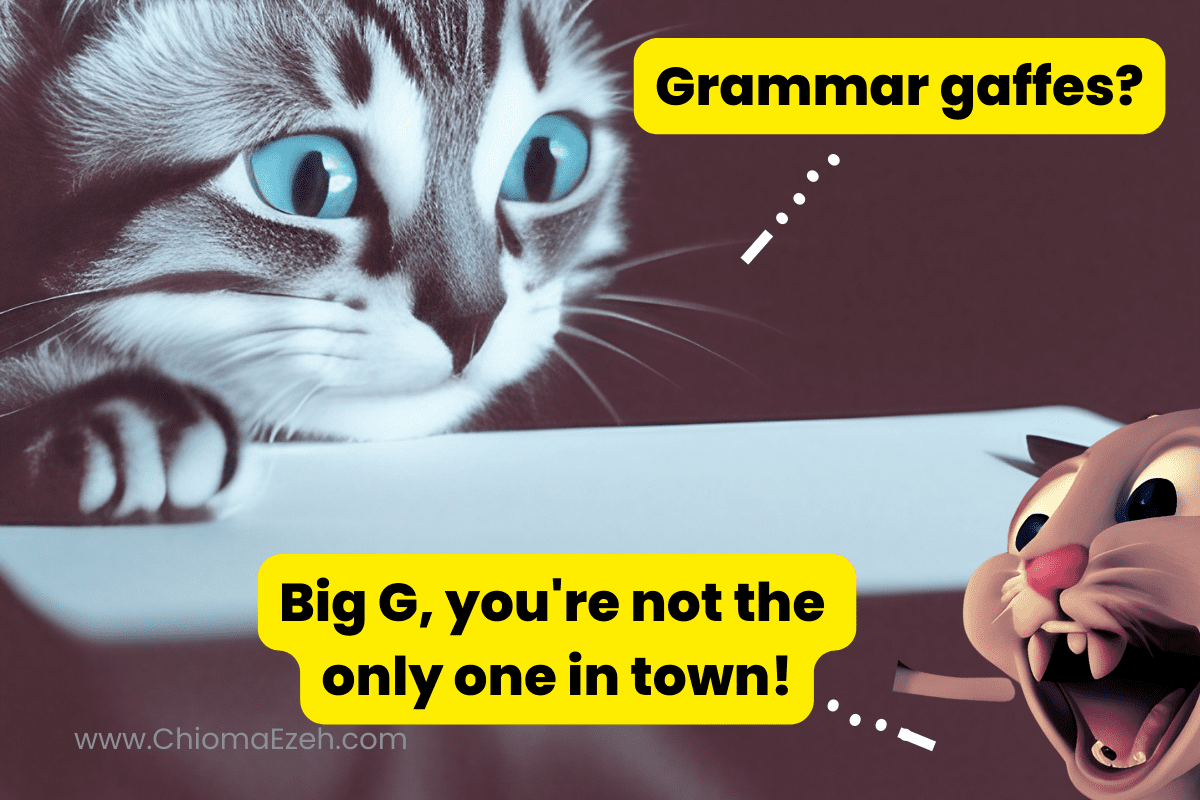
If you’re looking for alternatives, there are plenty of great Grammarly alternatives that can help you refine your style and eliminate mistakes before you publish. From Ginger to Wordtune, these 9+ options offer similar and even better features than Grammarly but at more affordable prices. They’re also compatible with mobile devices as well as notebooks and laptops.
I have personally used all of these tools to write books, outlines, and blurbs, so this article will compare and review some of the best Grammarly alternatives you can use, so you can decide on the right tool that suits your needs as a writer, author, or editor.
Let’s Talk
Are you a writer aspiring to pen a masterpiece that never fails to captivate? Look no further. Reach out to us and uncover how we can help you to take your writing to unprecedented heights!
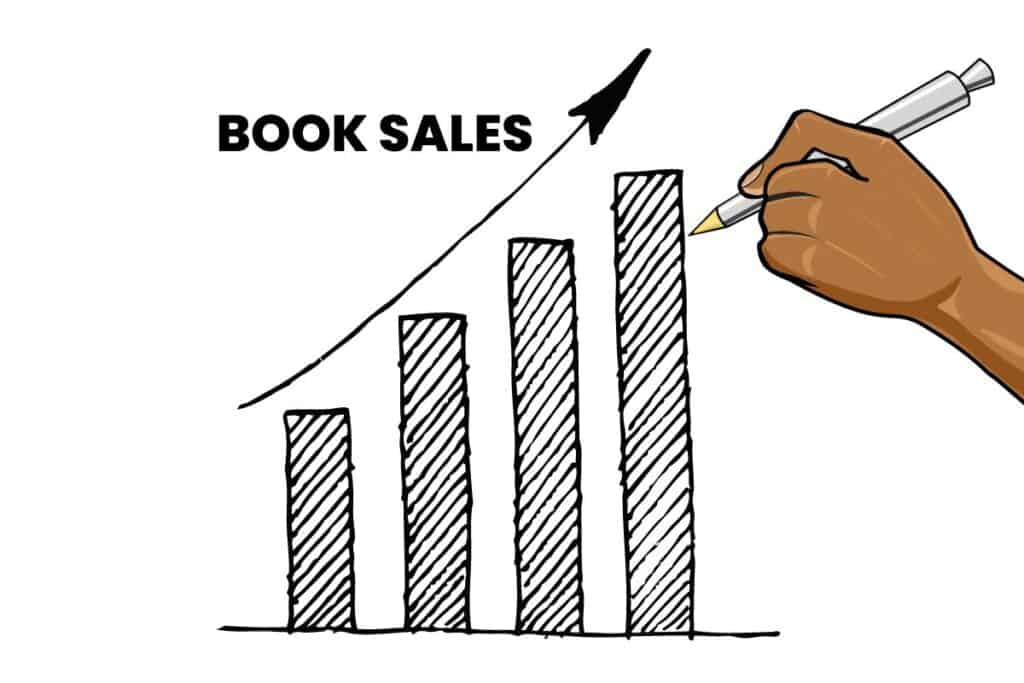
What Is the Best Grammarly Alternative?
The best Grammarly alternative is ProWritingAid. This app has an advanced grammar checker, style and readability enhancer, plagiarism detector, and more – all designed to help writers improve their work and become better communicators. ProWritingAid also provides valuable feedback and suggestions to help you polish your writing quickly and easily.
Other popular Grammarly alternatives are WhiteSmoke, Ginger, and Hemingway. Each of these options offers its own suite of features to help you write more effectively.
the Best Grammarly Alternatives – Overview
Below are the best alternatives to Grammarly that does the job even better:
- ProWritingAid – Best For Novelists
- Chegg: Best For College Students
- Ginger – Best for Accuracy
- WordTune – Best for Academic Writing
- WhiteSmoke – Best Cheap Grammar Checker
- Hemingway App – Best for Mac
- PaperRater – The best User-Friendly
- LanguageTool – Best Chrome Extension
- Sapling – Best Online App
#1. ProWritingAid
Best For Novelists
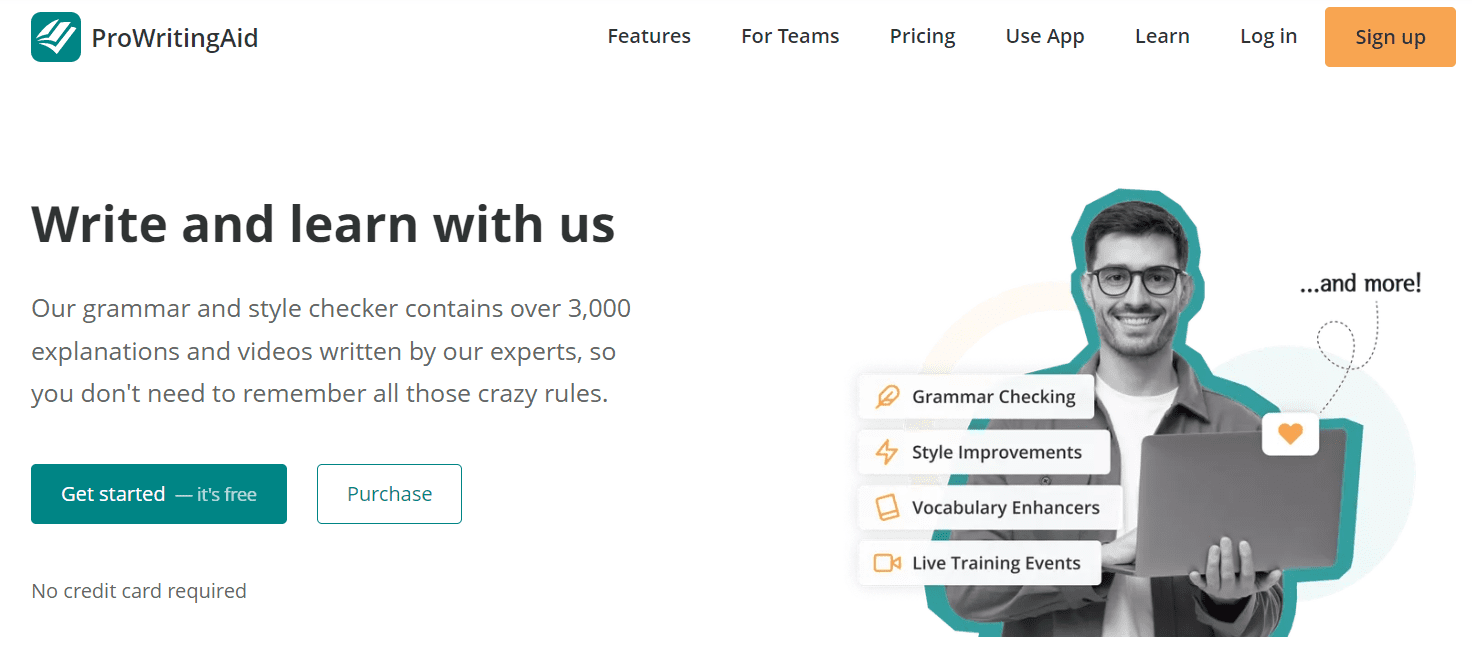
ProWritingAid assists you in removing mistakes, improving your word choice, and expediting the editing of your grammar and punctuation. Bloggers, authors, and people who write for businesses can benefit from this grammar checker since it is an advanced grammar checker and style editor, and great Grammarly alternative.
Key Features
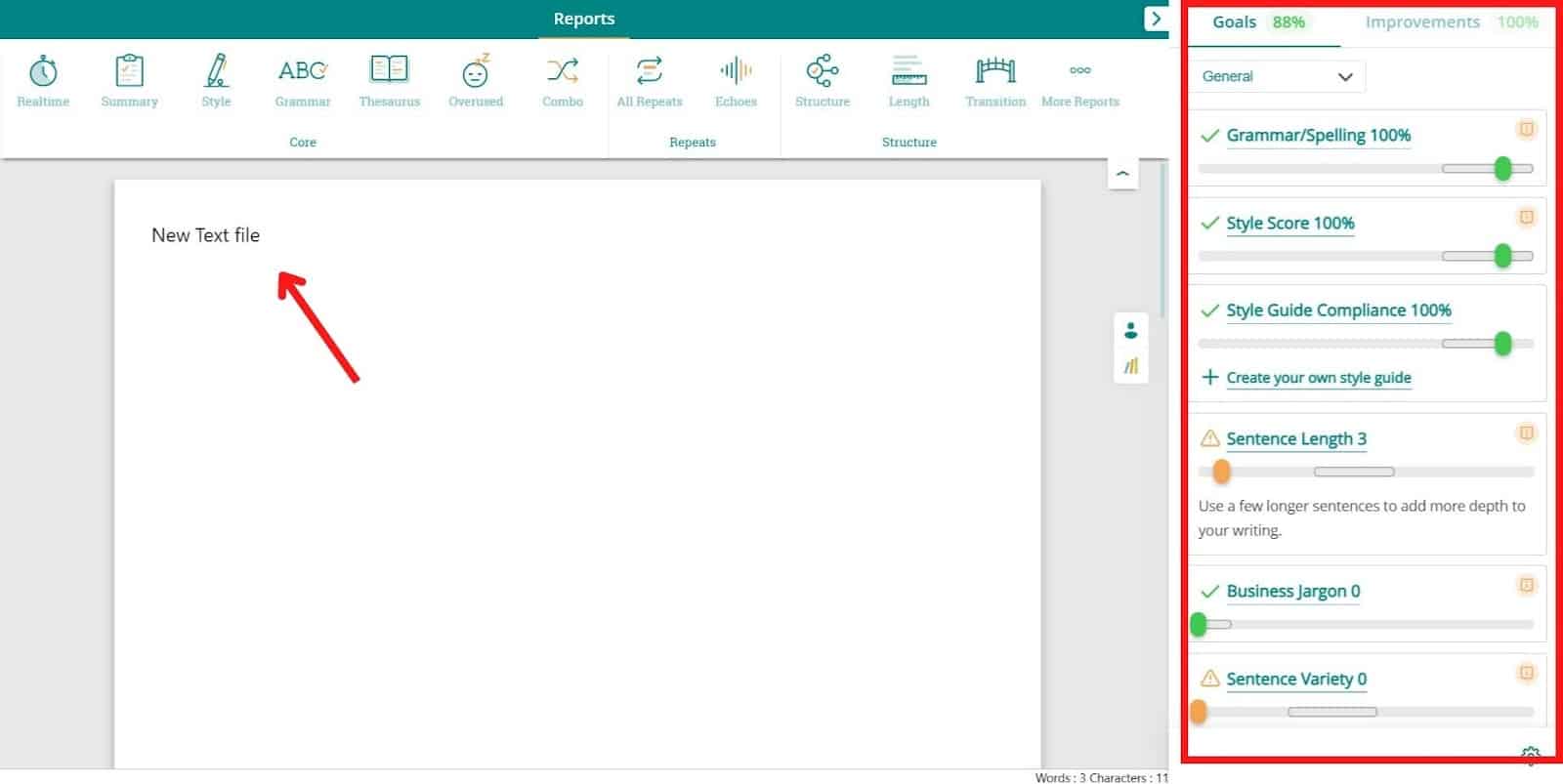
- Writing Style aids readers in recognizing problems such as overt passive voice use, repeated phrases, and pointless adverbs.
- The grammar checker feature enhances grammar by pointing out improper punctuation marks, inappropriate tenses, and fragmented phrases.
- Highlights clichés and repetitions and offers suggestions for fixes.
- Gives warnings when specific terms are overused.
My experience Using ProWritingAid
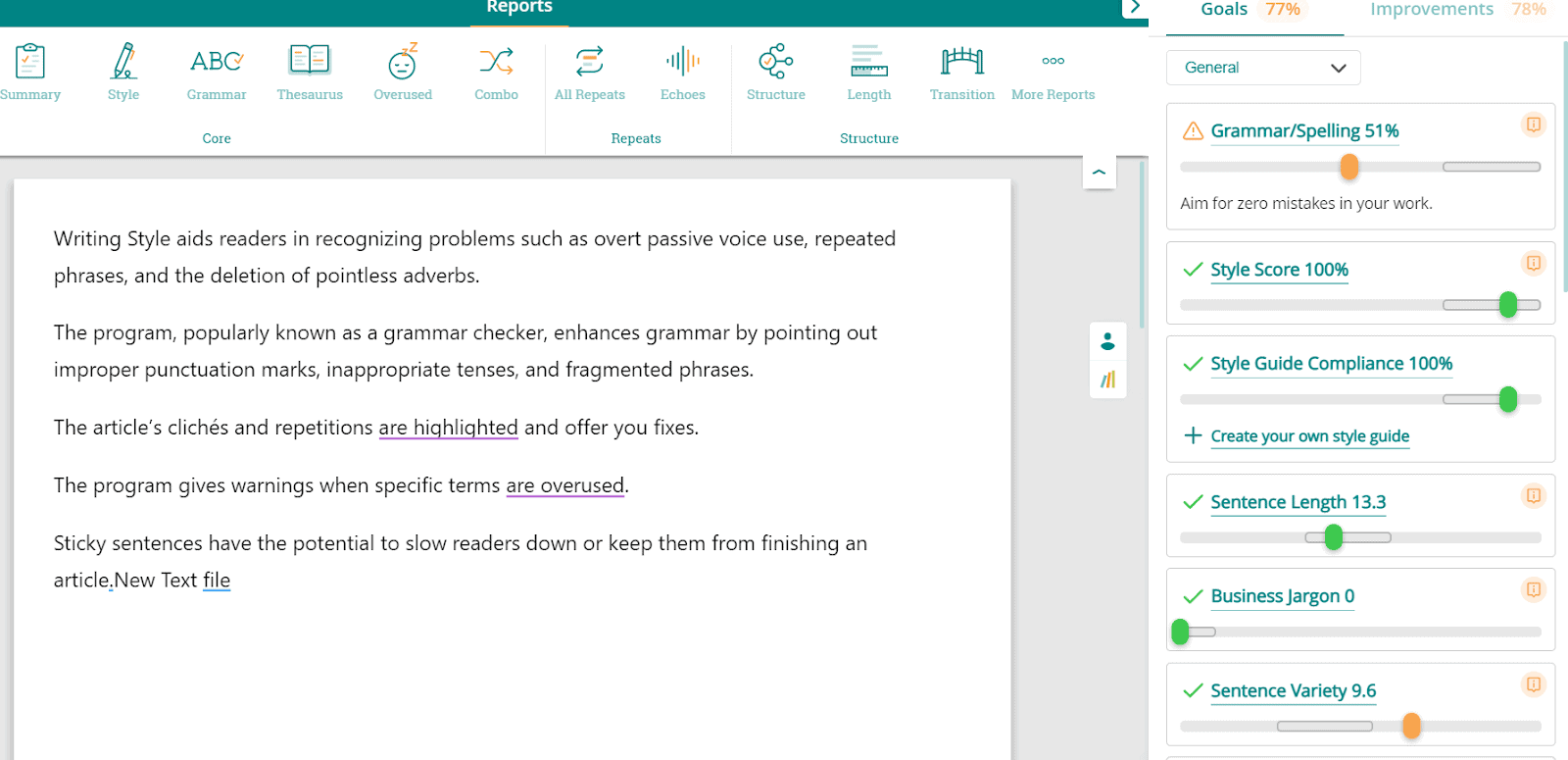
What I liked most about PWA was that although it’s one thing to avoid making errors in your writing, it’s another to get assistance improving it in real-time. The PWA’s Word Explorer always assists me in selecting the word that best represents my intended meaning.
Oftentimes, I may choose the wrong terminology, but PWA has offered more vital terms that effectively convey my intent when writing. However, I didn’t like the fact that sticky sentences kinda slow me down when writing.
Other User Experiences
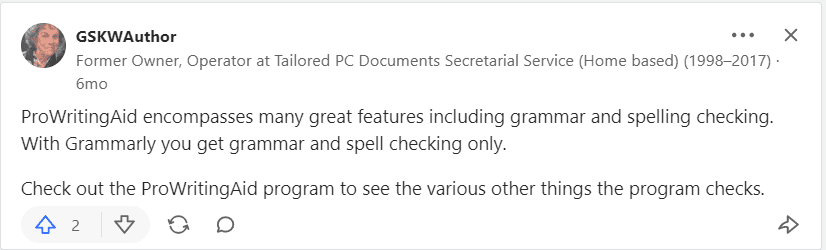
I agree that ProWritingAid has several features that Grammarly lacks and that is more helpful.
Pricing
ProWritingAid is free but provides a premium version for $20 a month.
Pros And Cons of ProWritingAid
| Pros | Cons |
| – Complete reports – Quick and precise – Reasonably priced | – Limited free offer – Slow desktop application |
Check out ProWritingAid if you’re looking for the best Grammarly alternative that will do more than simply catch errors in your writing. ProWritingAid has a lot to offer, as you can see from this review.
#2. Chegg
Best For College Students
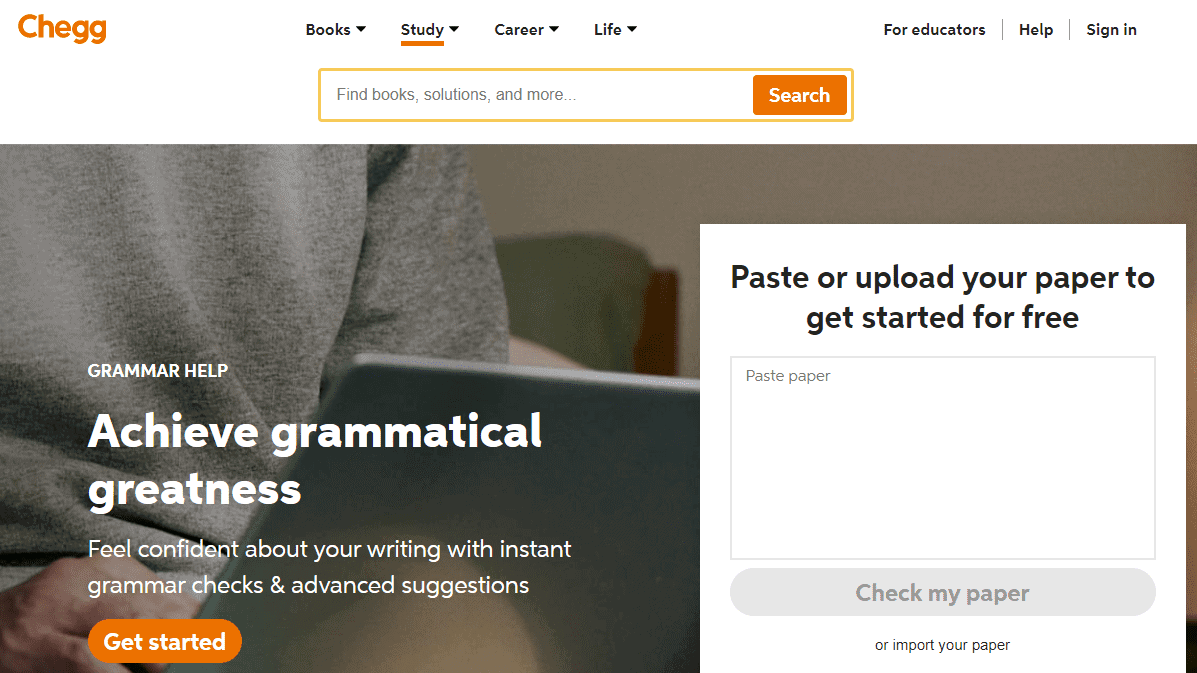
Chegg is a web-based learning service program that offers writing aid and other services to students. It also offers textbooks while assisting students with assignments and school essays. Chegg and Grammarly provide comparable functions for checking your grammar and identifying plagiarism.
Key Features
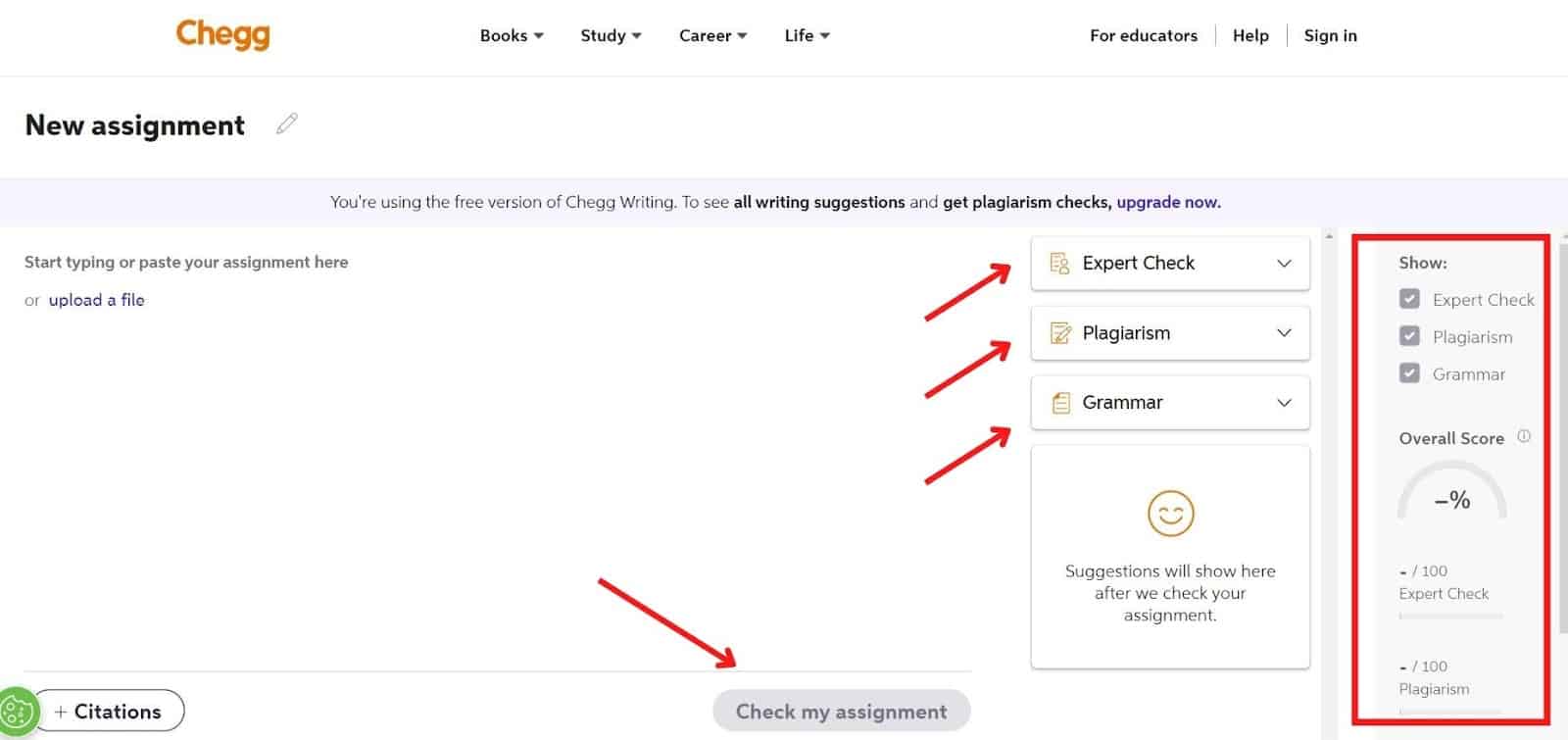
- Chegg Writing app will point out difficult words and teach and suggest numerous other ways to convey the meaning.
- The personal remarks they offer on your writing help you grasp how to paraphrase or rewrite an author’s specific material in your own words.
- Chegg flags situations where your paraphrase is too similar to the original and then provides helpful suggestions to transform it into your own words.
- Citation creation is a breeze using the Chegg Writing tool.
My experience Using Chegg
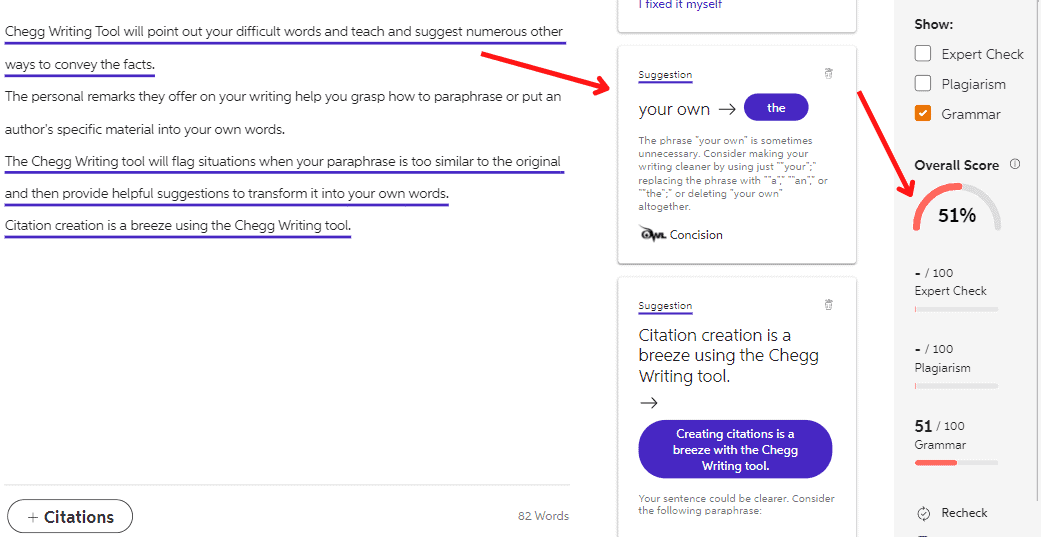
If I’m honest, Chegg has been my professor, from the textbook answers to the excellent experts that answer my inquiries in mere hours. I like Chegg Writing because it makes it a lot simpler for me to write my essays. And I also do not have to worry about making typos or missing a letter since Chegg is here to fix them for me.
Other User Experiences
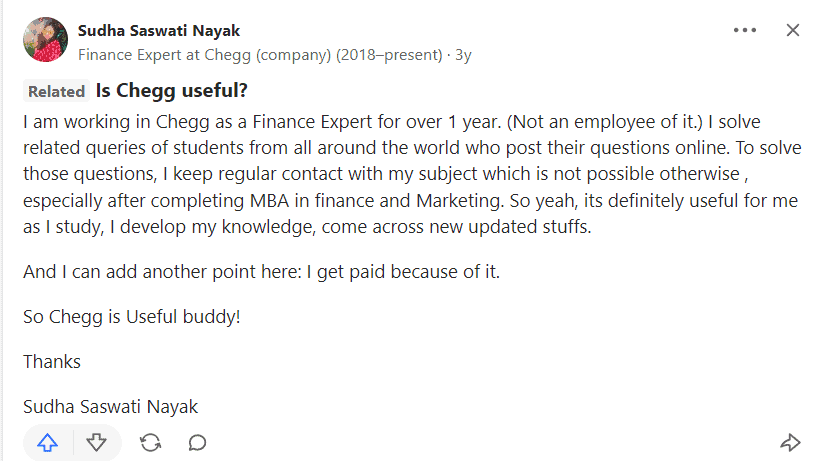
As you can see from Sudha’s review, Chegg can provide you with a variety of options, including the ability to work from home as a teacher to students all around the globe.
Pricing
Chegg Study Pack has many useful features for every student and costs $19.95 a month.
Pros And Cons Of Chegg
| Pros | Cons |
| – Excellent services for students – Effective tools – Simple to use | – Strict anti-plagiarism policies |
Chegg is the best buddy of every student. The platform offers features that every student will need at some point throughout their academic career. Chegg is the place to go if you need someone to whisper to you during your tests.
#3. Ginger
Best for Accuracy
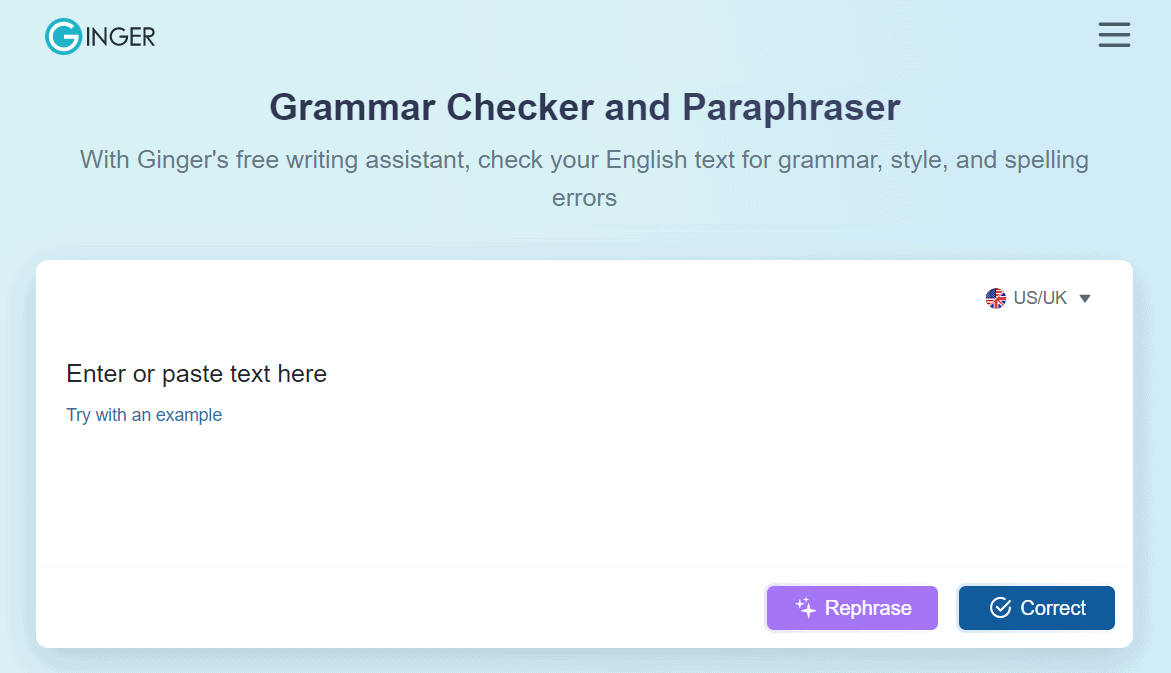
Ginger Software is a program that may help you improve your writing abilities by highlighting inconsistencies and mistakes in your grammar and punctuation. Users of Ginger Software can access and use various text editing tools that enable them to rework words or phrases in multiple ways.
Key Features
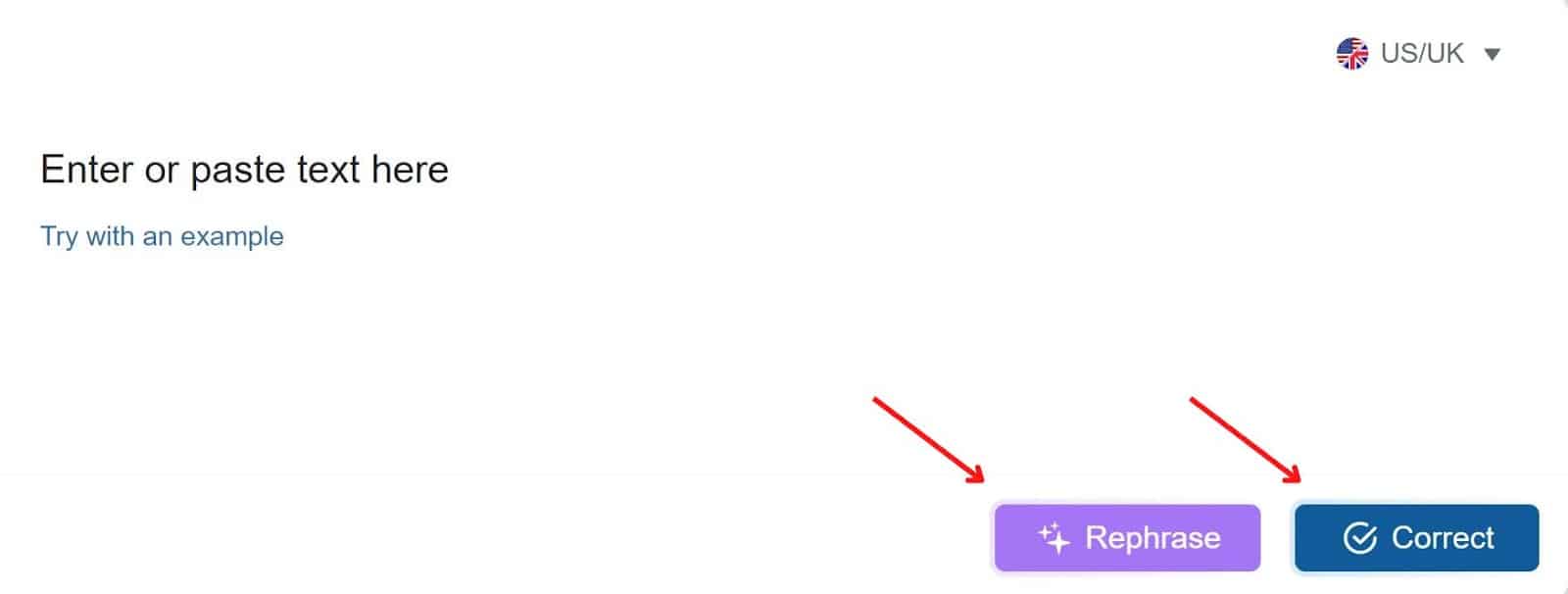
- Grammar Checker is also helpful for non-native English speakers since Ginger’s AI enables them to understand what they intend to write based on context.
- One feature that distinguishes Ginger is that it will recognize run-on phrases or difficult-to-read sentences and provide a rephrased recommendation for that piece.
- Ginger learns your writing style and the areas of grammar and language in which you are weakest as you use the application.
- Ginger has a text-to-speech tool that will speak your work aloud, making it much simpler to proofread and detect minor errors.
My experience Using Ginger
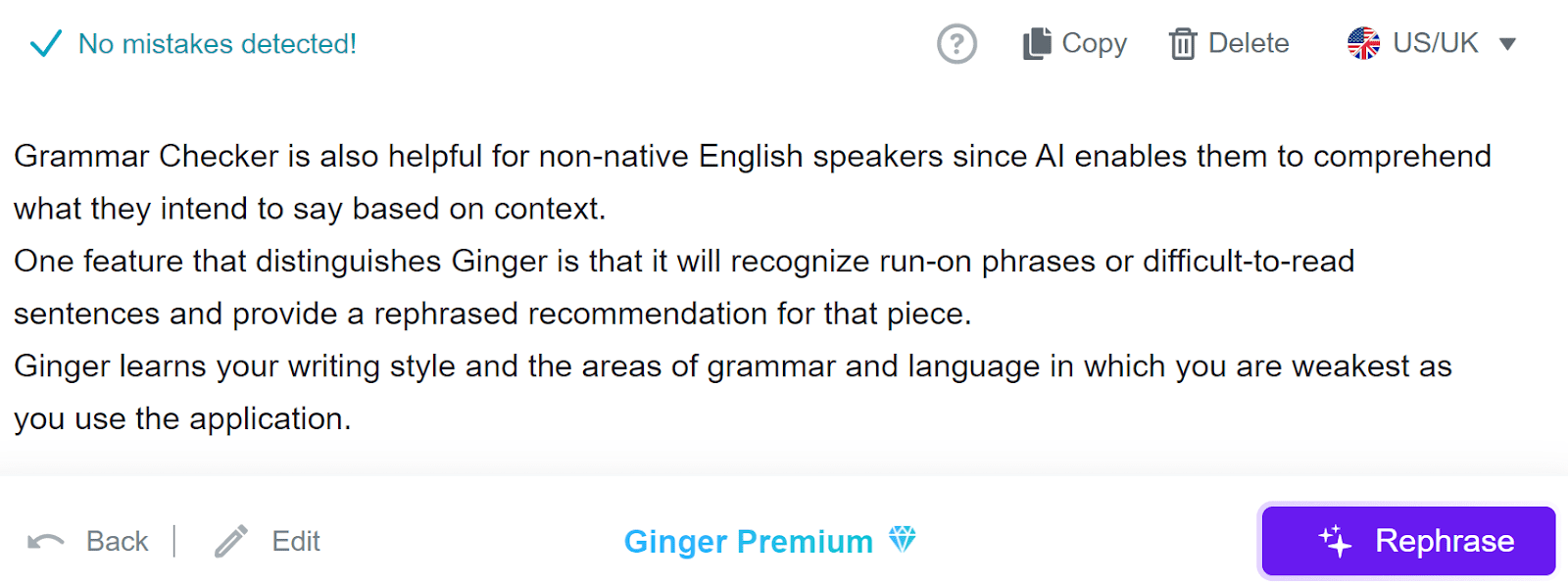
What I love about this program is how simple and efficient it is. It has all of the tools and features I’ll ever need for writing, or content creation, so, I’m pretty satisfied. I use the grammar checker the most and hope to continue using it for a long time.
Other User Experiences
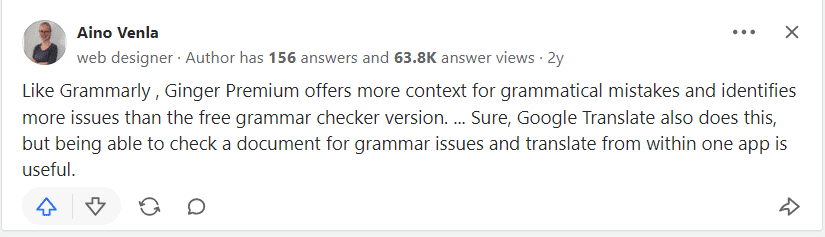
I agree with Aino in her review that Ginger is great Grammarly alternative that just does the job.
Pricing
If you want to use Ginger Premium for more beneficial features, it will cost you $19,99 per month.
Pros And Cons of Ginger
| Pros | Cons |
| – Grammar and spelling corrections – Translation from one language to another – Synonyms | – There is no plagiarism detection. |
Ginger is very beneficial to second language learners. Ginger is ideal for undertaking translations or learning a second language. The translation software, along with its context-aware recommendations, is suitable for people who need help understanding the language they are writing in.
#4. WordTune
Best for Academic Writing
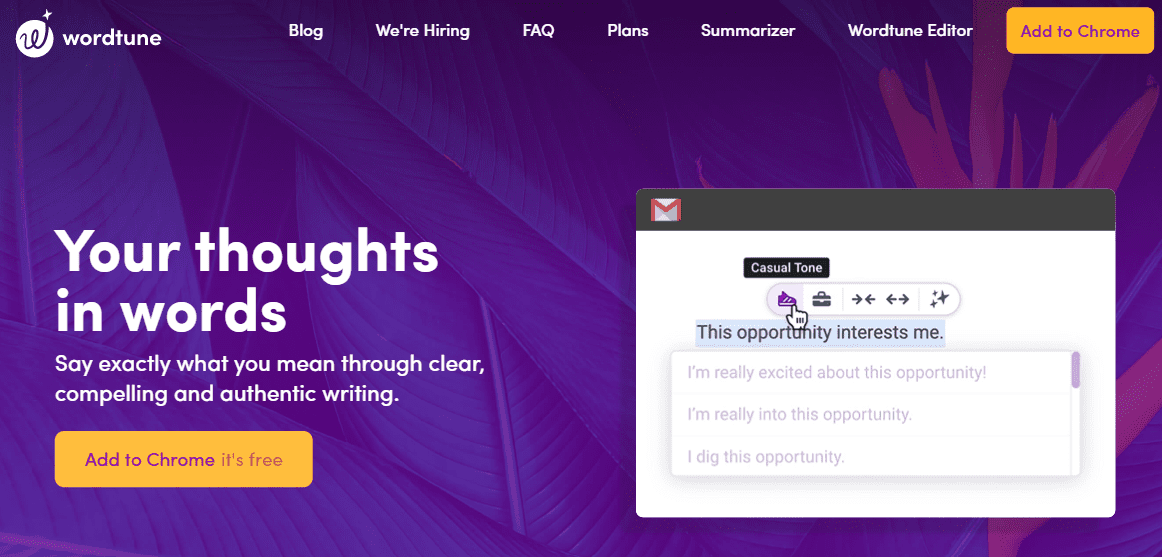
Wordtune is an AI writing tool that uses deep artificial intelligence to provide users with various alternative phrases. It swiftly gets the words by using language models to offer numerous ways of stating the same thing.
Key Features
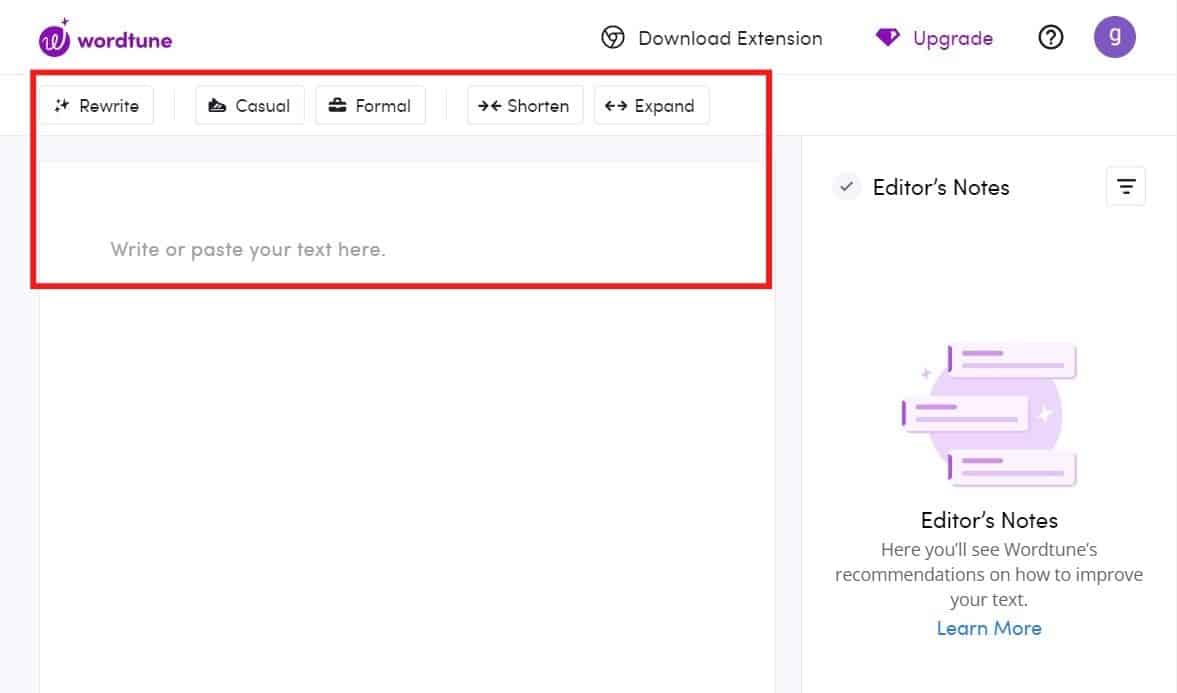
- Rewrite it – This feature gives you several choices when you highlight a sentence to rewrite.
- Make it casual – This helps avoids jargon and write your work in a less official tone.
- Make it formal – If your writing is too informal, you may use this tool to make it more suitable for official conversations.
- Shorten it – Just as it sounds. This option splits and breaks down run-on sentences.
- Expand it – Can’t find the appropriate words? This option will add extra information to your statement and add more context to it.
My experience Using WordTune
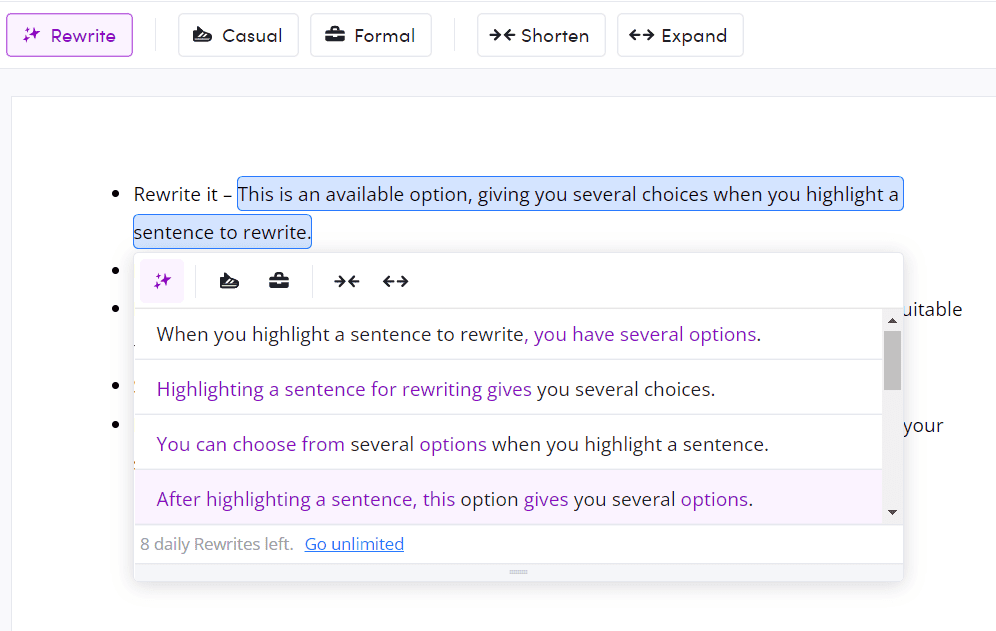
Every day, I use Wordtune to edit emails for my list and compose Facebook posts. This AI rewriting tool produces high-quality results.
I enjoy the tool’s use and the quality of the rewriting. You can download the chrome extension and sync across Gmail, Facebook, and Quora.
Other User Experiences
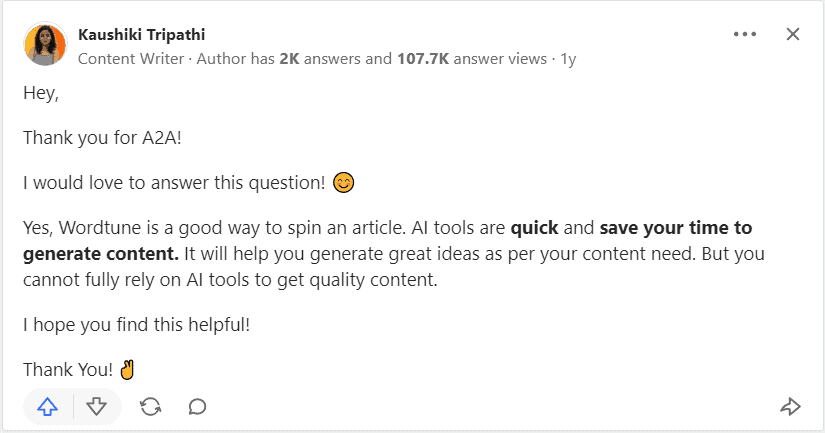
Wordtune can be used for anything and will be helpful in every situation.
Pricing
The premium edition of Wordtune allows for unlimited daily sentence edits. That means you will use all five functions as often as you like. It will cost $24.99 each month.
Pros And Cons of WordTune
| Pros | Cons |
| – Word plug-In – Overcoming writer’s block – Correction of spelling and grammar using an online editor | – Disappointing free version |
If you regularly compose emails and other forms of communication, then this tool is for you. Even expert writers rely on it from time to time. It is definitely a Grammarly alternative I’d recommend anytime, any day.
You can read our full Wordtune review.
#5. WhiteSmoke
Best Cheap Grammar Checker
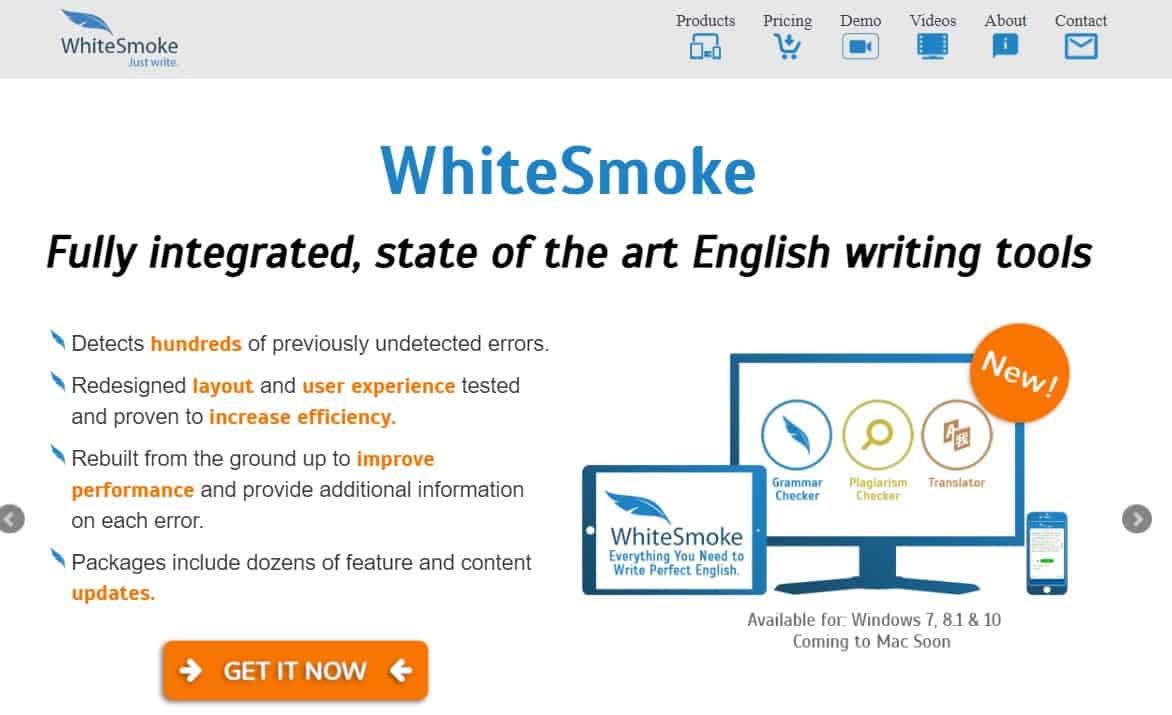
WhiteSmoke is a proofreading app that evaluates your grammar, punctuation, spelling, and style. This application offers comprehensive style-checking tools that use AI-based Natural Language Processing (NPL) technology to keep your voice and writing style intact. It also has a helpful plagiarism detector.
Key Features
- WhiteSmoke corrects stylistic errors such as sentence monotony and any problems in the content. Any style problems that make the text difficult to read will be corrected.
- WhiteSmoke’s AI allows it to do plagiarism checks on 17 billion online pages. It successfully checks for duplicate material and paraphrased phrases.
- WhiteSmoke has a translation engine that converts your blog posts, emails, essays, and other materials into 55 languages.
- In addition to the typical grammatical checks, WhiteSmoke corrects punctuation errors. It detects any punctuation mark that is absent, incorrectly used, or poorly placed.
- WhiteSmoke provides business letters, cover letters, legal writing, resume, and financial writing templates.
My experience Using WhiteSmoke
This year, I particularly loved using WhiteSmoke since it assisted me in creating a book I had planned to publish this year. The best part of this software is the style checker and mistake explanation—a must-have application.
Other User Experiences
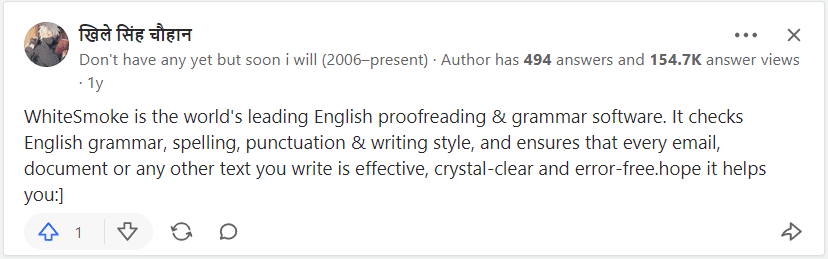
I agree with his viewpoint. So far, WhiteSmoke is one of the best Grammarly alternatives.
Pricing
Premium subscribers pay $9.99 monthly, while business subscribers pay $22.99 monthly. However, the features you get are cost-efficient.
Pros And Cons of WhiteSmoke
| Pros | Cons |
| – Includes Translator – Includes plagiarism checker – Easy to use | – Not the best user interface |
I highly suggest WhiteSmoke if you want something simple and within budget. While it’s great for individual writers, agencies, and businesses can purchase custom-made requirements to meet their unique needs. So, basically, it assists businesses in improving their everyday communication, which helps create better branding for them.
#6. Hemingway App
Best for Mac
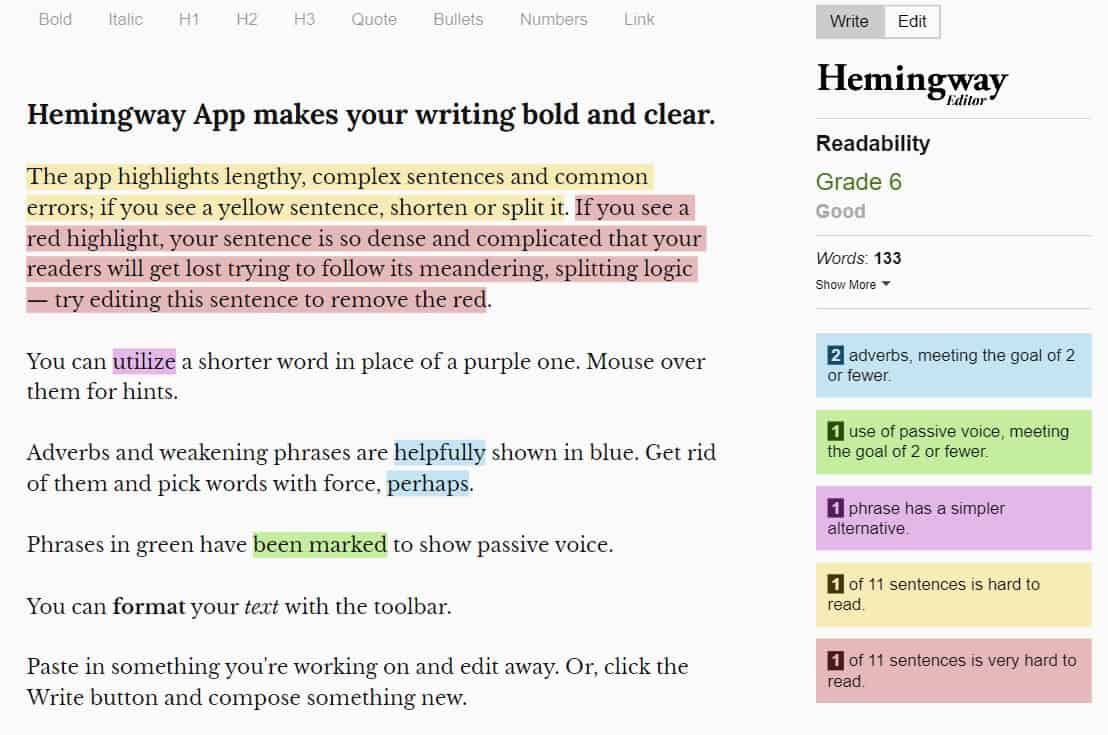
The Hemingway App is a text editor that emphasizes and fixes grammar, fluency, and sentence construction to improve the readability and appearance of your work. It’s a tool for self-editing that helps you write more clearly. Hemingway’s strength lies in improving the readability of your work. It does this by assigning special grades between 1 and 10.
Key Features
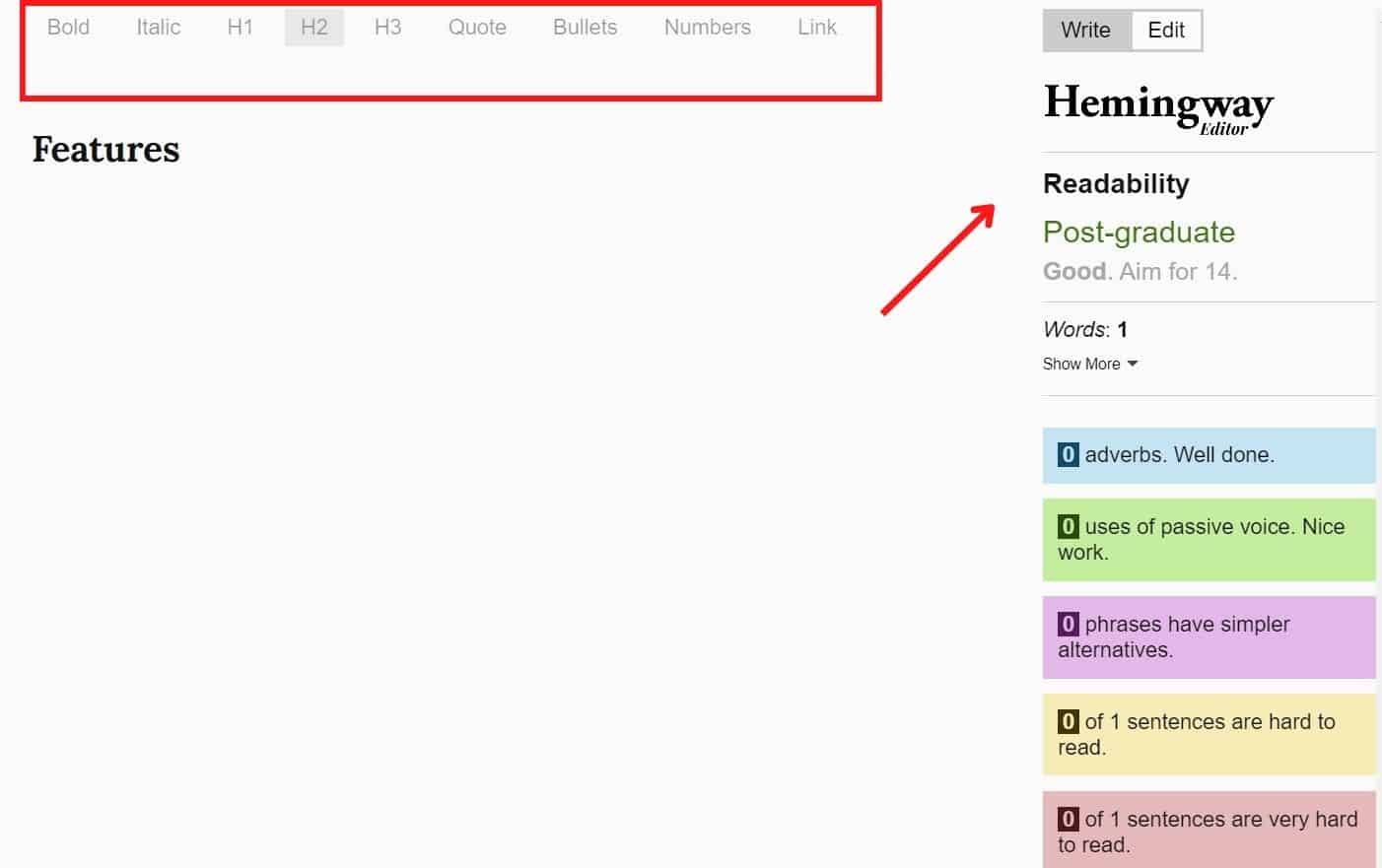
- Hemingway Editor will highlight problems with your writing, so you can see which parts need to be improved.
- The software may help you cut out unnecessary jargon, create more straightforward sentences, and improve sentence flow.
- Sentences that are too lengthy or complicated will be flagged immediately.
- You can manually adjust compositions or use the app’s suggested replacements.
- The program helps delete or improve the adverbs that may weaken the verbs they modify by suggesting alternatives.
My experience Using Hemingway Editor
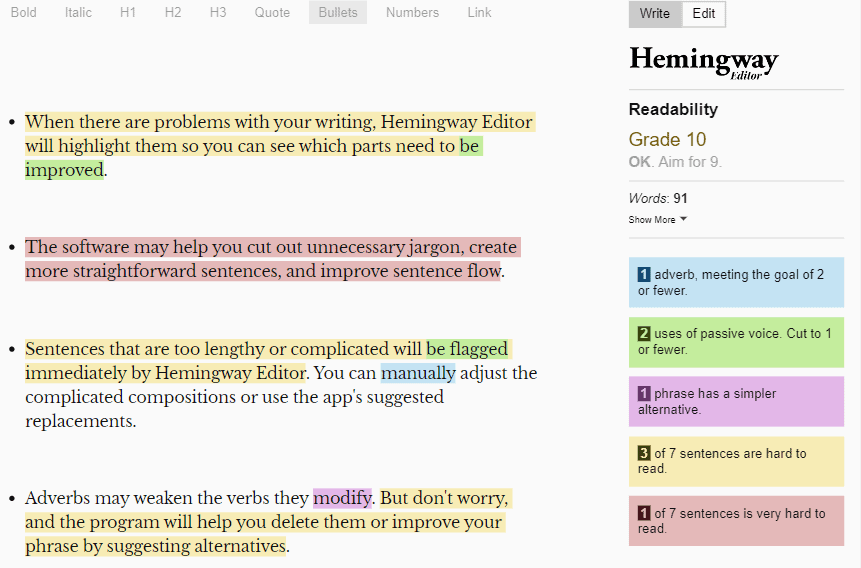
I use Hemingway to edit most of my book chapters. What I like about Hemingway is how ideal it is for writing in shorter sentences. In fact, Hemingway will encourage you to be clear and concise in your writing, especially if you like to write in longer, more complicated phrases. So, this tool is excellent for evaluating the readability of your work.
Other User Experiences
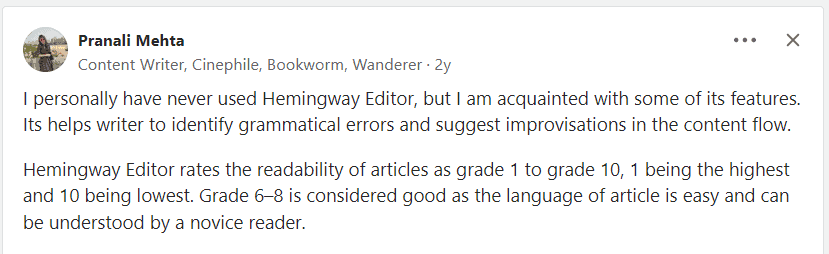
I bet if you start using Hemingway, you’re likely to continue using it for a long time.
Pricing
Hemingway Editor is a free online version that you may use if you have internet access; however, the Hemingway App includes a downloaded version for $19.99.
Pros And Cons of Hemingway Editor
| Pros | Cons |
| – Hemingway helps simplify your writing style – Shorter articles certainly benefit from the free internet platform – Excellent for evaluating your work’s readability and complexity | – Not ideal for writing essays or longer articles. |
Hemingway is clear and straightforward. If you’re a casual writer who can deal with a restricted amount of functionality, or if you’re writing on a limited budget, Hemingway is worth it.
#7. PaperRater
The Best User-Friendly Grammarly Alternative
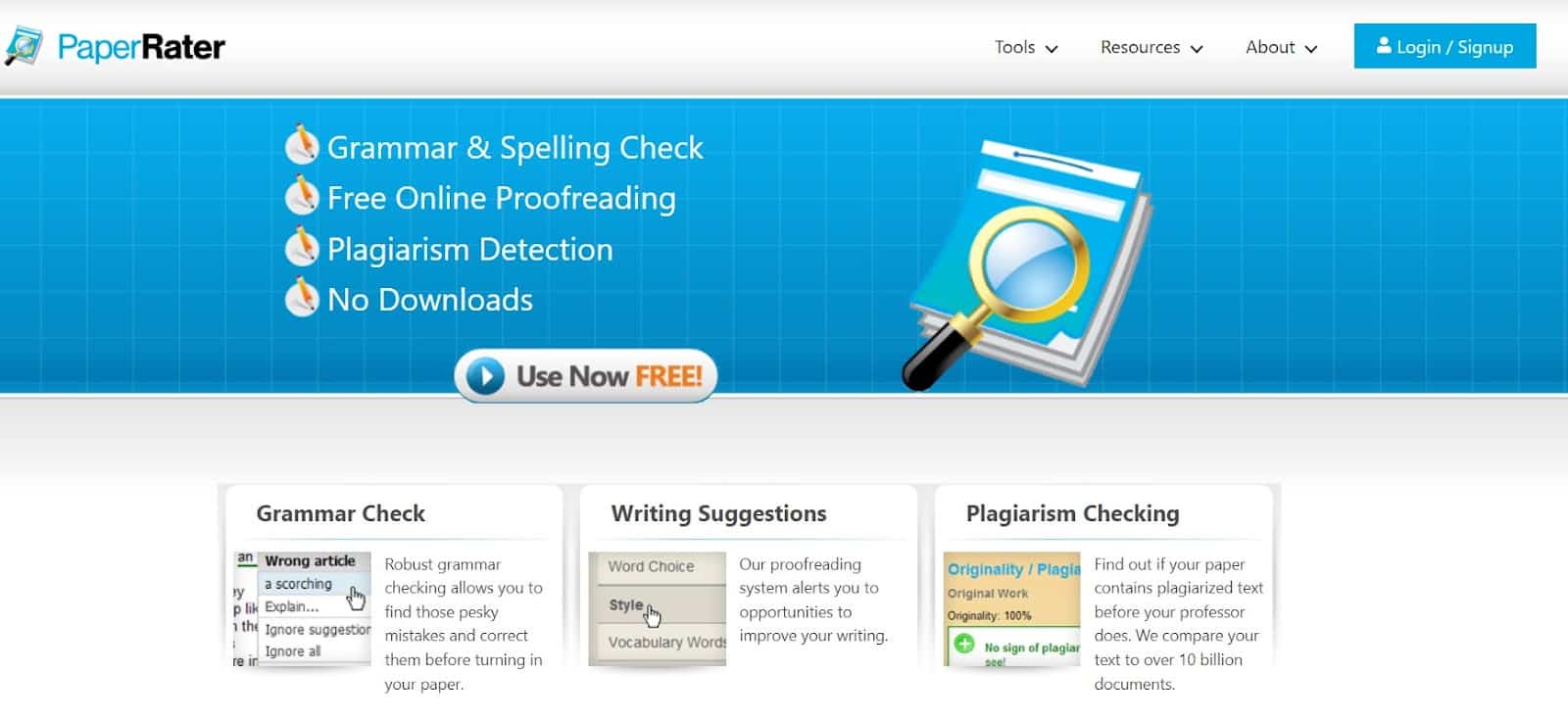
PaperRater is a web-based plagiarism analyzer appropriate for small and large businesses, such as companies and universities. Plagiarism detection, grammar and spell checking, vocabulary feedback, and automatic grading are some of the features available on this tool.
Key Features
- PaperRater’s spelling and grammar features perform well. These characteristics are equivalent to those found in other proofreading applications.
- PaperRater checks for active and passive voice and different sentence openings, both crucial aspects of your writing.
- The plagiarism detector in Paper Rater compares your submitted content to over 10 billion papers on the Internet and in print.
My experience Using PaperRater
I’ve tried several proofreading systems and software, and Paperrater is one of the best. Paperrater not only performs an excellent job at spotting grammar and spelling issues but its analytics assists you in significantly improving your writing. Writing Features is something I use more often, and that I’m pleased with so far.
Other User Experiences
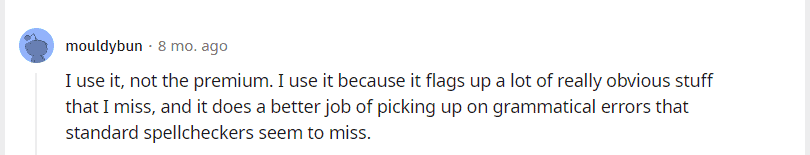
I agree with this statement; Paperrater helps detect grammatical errors and is a great alternative to Grammarly.
Pricing
PaperRater’s regular version is free. For $14.95 per month, you may purchase to a premium account.
Pros And Cons of PaperRater
| Pros | Cons |
| – It is helpful for grammar, spelling, and punction – There is a free version – Checks for using the passive voice | – Created primarily for students |
This automated tool assists users in improving their writing skills and ensures the quality of their results. Teachers can also use it to check their student’s homework.
#8. LanguageTool
Best Chrome Extension
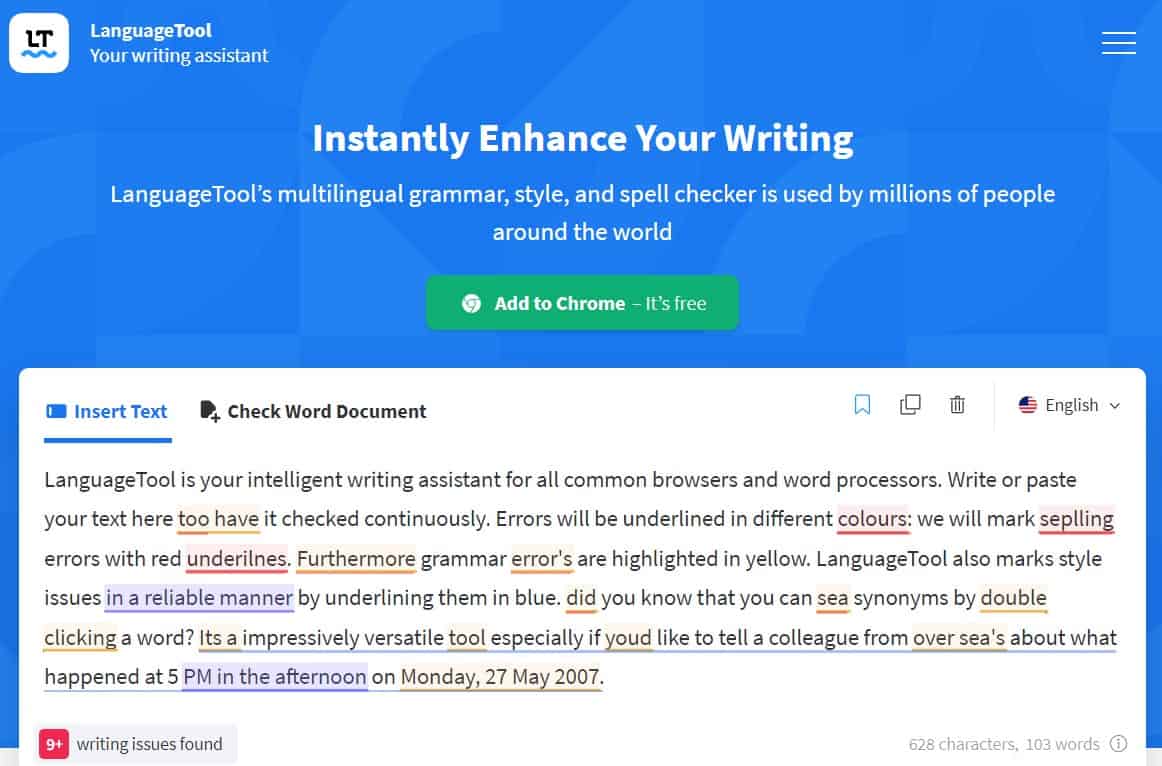
LanguageTool is a free and open-source tool for correcting your work’s spelling, grammar, punctuation, and style errors. It’s appropriate for native and non-native English speakers alike. Furthermore, it supports over 25 different languages.
Key Features
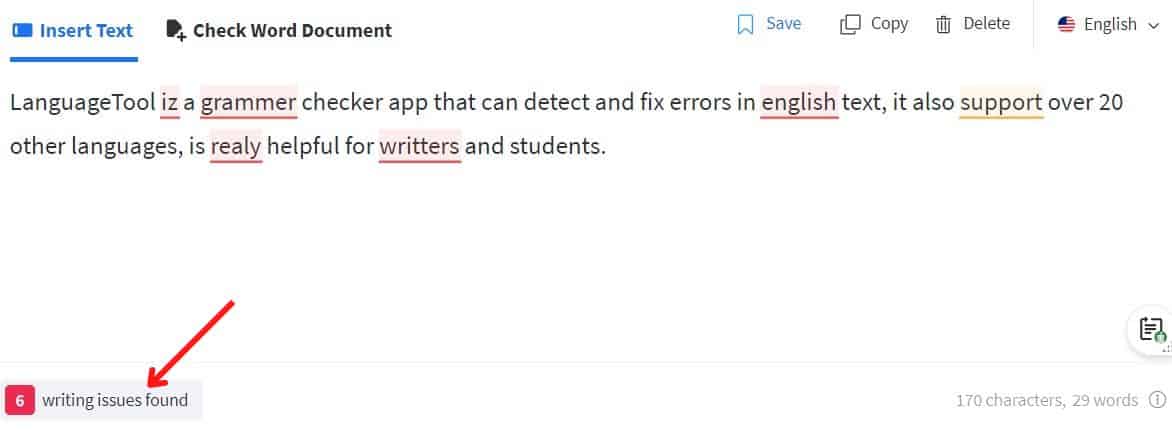
- Grammar and spell-checking are the most fundamental elements of LanguageTool. It instantly identifies problems in your content, such as spelling, style, grammar, and punctuation errors.
- LanguageTool can also identify English language differences. Its ability to provide perfect spelling for British and American English is a unique feature.
- LanguageTool provides a configurable dictionary in addition to comprehensive tools for grammar and spelling problems.
- LanguageTool is popular among web and app users since it has a browser extension for Firefox, Chrome, Word Docs, and LibreOffice.
- LanguageTool is known for its multilingual capability.
My experience Using LanguageTool
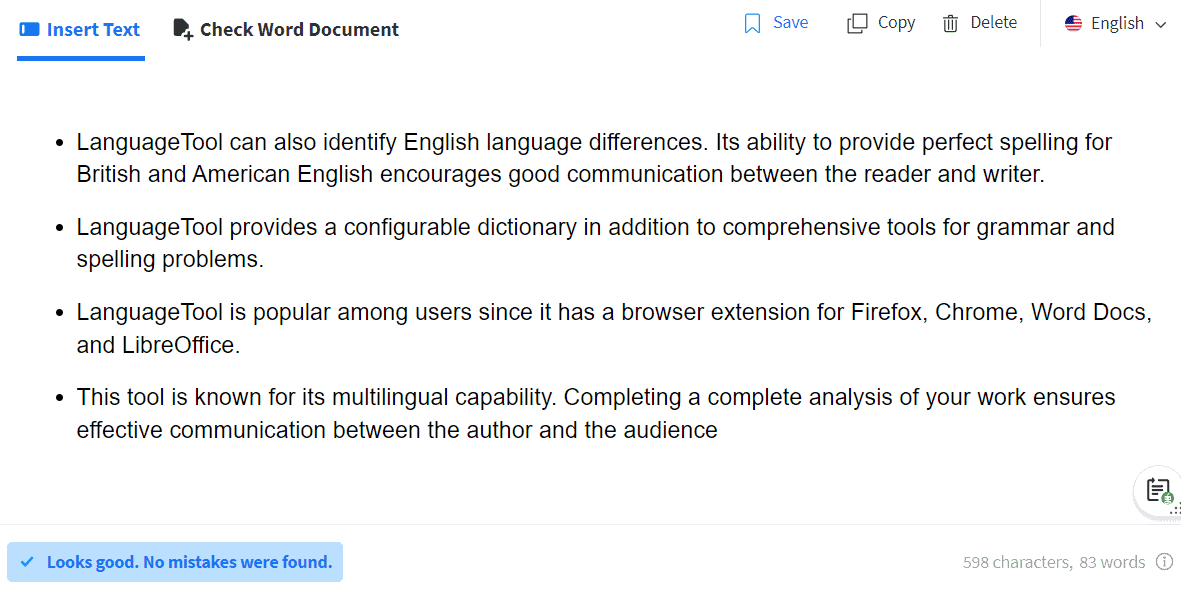
I prefer LanguageTool when I need to write in any other language other than English, and it is an excellent proofreading tool. The free version is good, but the premium version has several functions that you’d need.
Other User Experiences
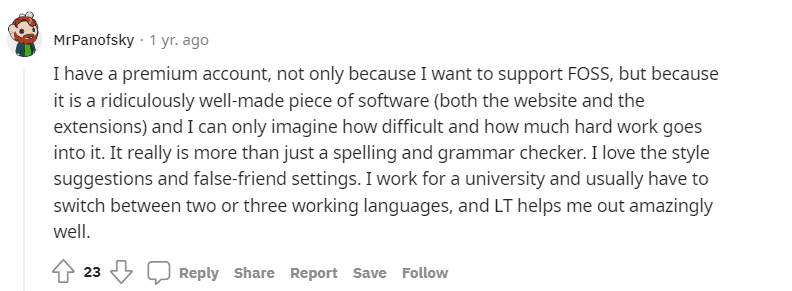
The Premium account is also beneficial for me since I can use it in any writing style or project.
Pricing
You can buy a Premium membership for $19.90/month and have access to features that will be extremely valuable to you.
Pros And Cons of LanguageTool
| Pros | Cons |
| – The most complete and precise grammar correction software. – Your work will be saved automatically. – Weekly writing reports. – Very cheap | – Only 5 day free trial |
Download LanguageTool if you need a grammar checker that supports many languages. It provides grammatical checks for foreign languages at a lower cost. Everyone may make benefit from it.
#9. Sapling
Best Online App
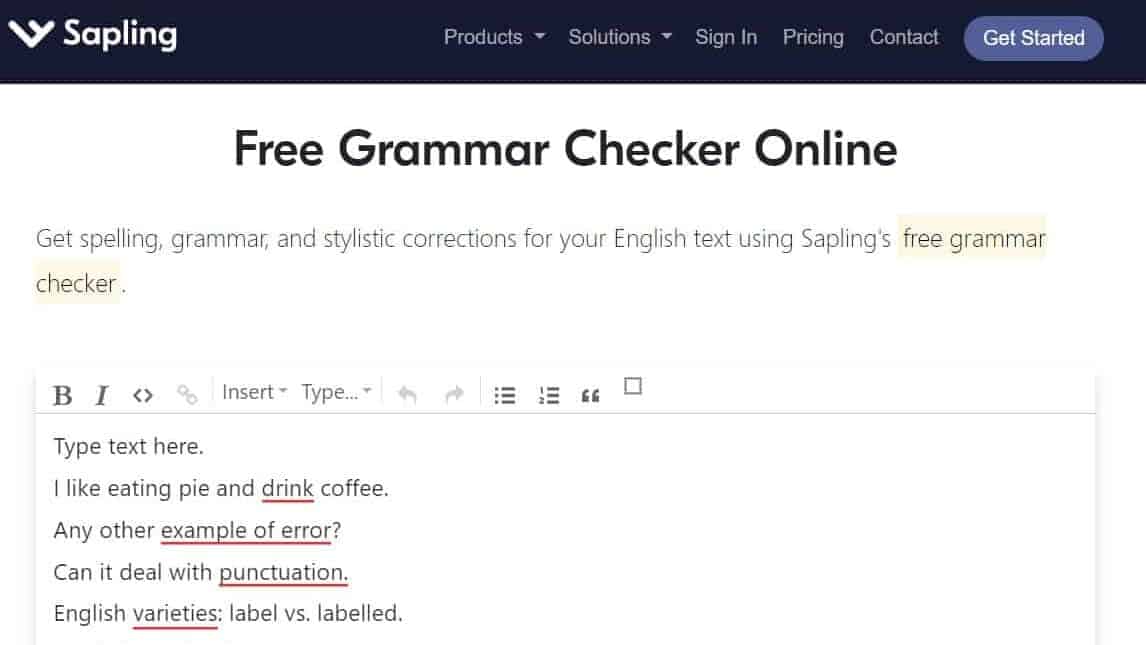
Sapling‘s free spell checker is a writing assistant that uses machine-learning language models to recommend edits. From millions of example phrases, these models efficiently understand how language works.
Key Features
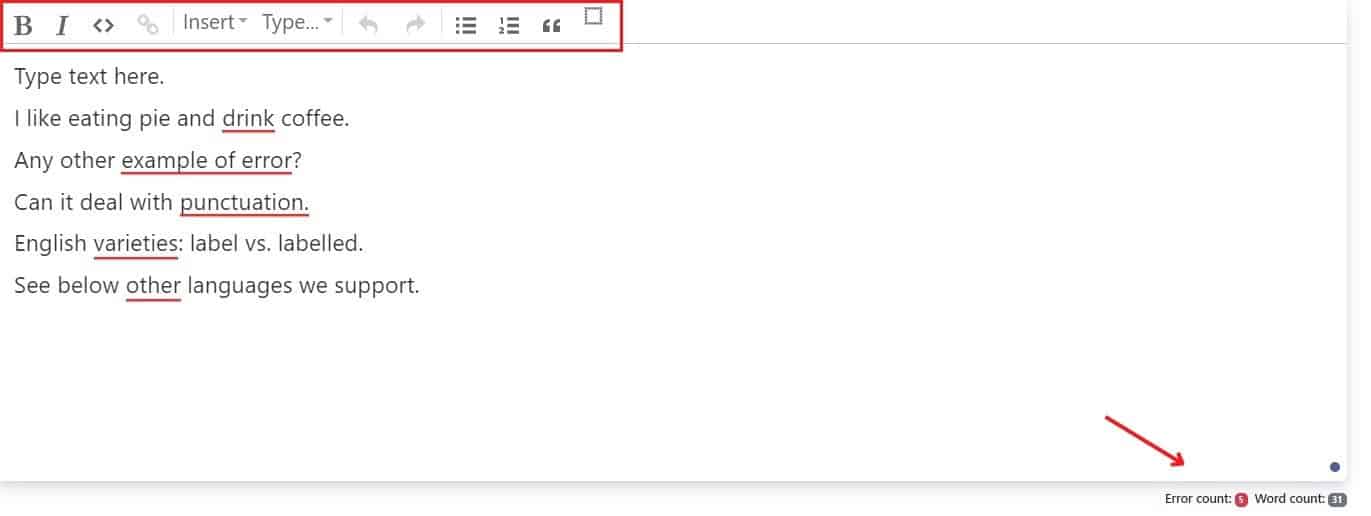
- Those seeking accurate grammar may use Sapling to check their grammar for free. The AI-powered writing assistant will be a real-time instant proofreader, fixing grammar, such as missing commas.
- The Online Word Counter will count the number of words in your text in real-time.
- Sapling is one of the best Grammarly alternatives for correcting text punctuation errors.
- Grammar checking ensures that sentences are in the correct tense and continuity across all tenses.
My experience Using Sapling
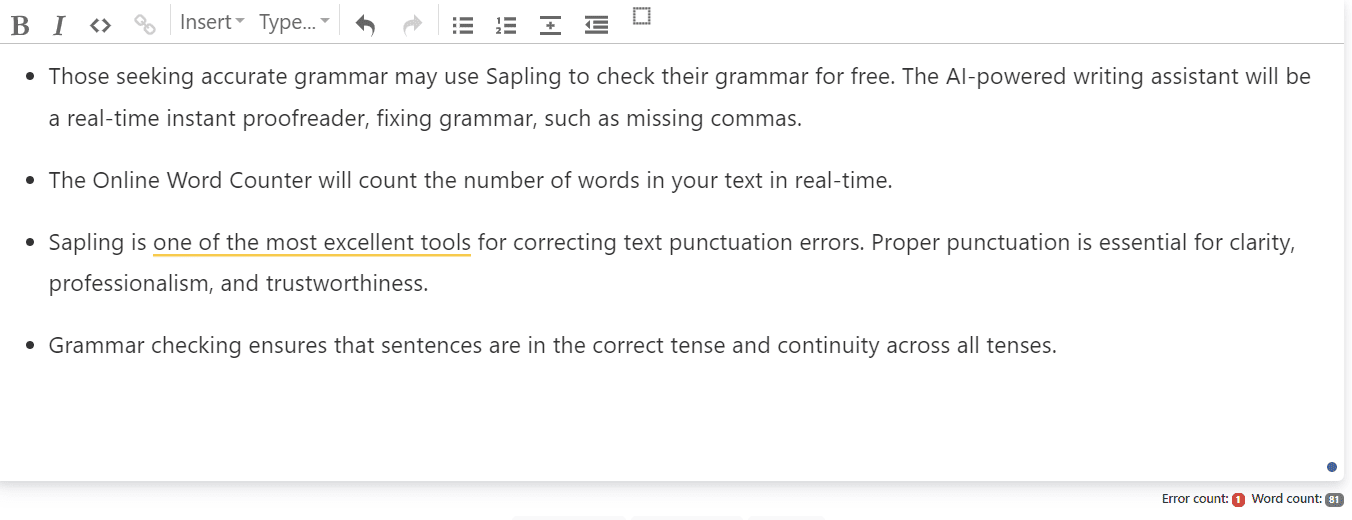
Sapling Grammar has a lot to offer. It has everything you need to write great content, from a grammar checker to sample ideas. However, it lacks a plagiarism detector, and customer service might be slow to respond.
In any case, those issues are straightforward to address, and if the Sapling Grammar team pays attention to customer feedback, we may see changes sooner rather than later.
Other User Experiences
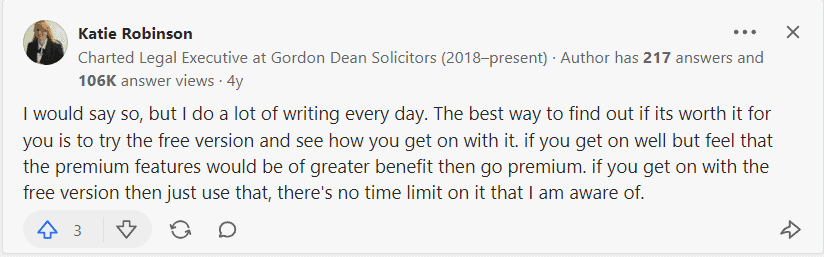
Sapling’s free edition provides a lot for beginners, and I’m sure it will convince you to buy the premium version in the future.
Pricing
Sapling, in addition to the free version, has a Pro edition for $25 per month.
Pros And Cons of Sapling
| Pros | Cons |
| – Grammar recommendations in detail – Excellent for all forms of writing | – English is the only language supported |
Sapling is the way to go if you need help creating emails for customer service and sales. It can be handy and can provide you with unique features.
Comparison of the Best Grammarly Alternatives
As we went through every software separately, it is important to compare their features and capabilities at a glance. To simplify the process, we have created the table below. It will help you easily decide which software best suits your needs and budget.
| Software | Suitable for | Free plan/trial | Special features | Browser extension | Pricing model | Our rating (1-10) |
| ProWritingAid | Every kind of writer | Free | It offers various suggestions | Available | Monthly, Annually, Lifetime (from 10$) | 9.5 |
| Chegg | Students | Not Free | Access to a wide range of study resources without restriction | Not for Grammar | Monthly(from 19.95$) | 7 |
| Ginger | Every kind of writer | Not Free | Text-to-speech software | Available | Monthly, Quarterly, Annually, 2-Years(from 4.99$) | 9 |
| WordTune | Business | Free | Formal and informal tones | Available | Monthly, Annually (from 9.99$) | 9 |
| WhiteSmoke | Time-saver | Not Free | Has nearly 100 writing templates | Available | Annually, 3-Years (from 6.94$) | 7 |
| Hemingway App | Beginners | Free | Aids in the elimination of complex words and phrases | Not Available | One time (19.99$) | 8.5 |
| PaperRater | Students | Free | Scores the quality of your performance | Not Available | Monthly, Annually(from 14.95$) | 7 |
| LanguageTool | Business | Not Free | Linguistic variations | Available | Monthly, Quarterly, Annually, 2-Years(from 4.13$) | 8.5 |
| Sapling | Time-saver | Free | Will count the number of words in your text in real-time | Available | Monthly (25$) | 7.5 |
Things to check before buying Grammar Checkers
- Accuracy: Check the accuracy rate of the grammar checker and make sure it is reliable.
- Ease of Use: Make sure the grammar checker is easy to use, with clear instructions and a user-friendly interface.
- Features: Some of the features you may want to look for include automated spelling and grammar checks, sentence structure checking, plagiarism detection, and dictionary support.
- Cost: Consider how much you are willing to spend on a grammar checker.
- Support: Make sure you have access to customer support in case you need help using the grammar checker or have any questions about its features.
- Updates: Check to see if the grammar checker is regularly updated so that you get the most accurate and up-to-date results. This is especially important if you are using a paid software version, as outdated versions may not have all the features you need.
Are Grammarly Alternatives Better than Grammarly?
As we mentioned at the beginning of our article, the answer to this question depends on your particular needs. While Grammarly is a powerful grammar-checking tool, numerous alternatives may be better suited for certain types of writing projects or specific users. Some Grammarly alternatives offer more advanced features than Grammarly, such as automated style guides, text expansion tools, and more. Other options may be more cost-effective or provide a better user experience for certain users.
Wrap-Up
Grammarly is an excellent tool for improving your writing, but there are plenty of alternatives to consider. Whether you’re looking for an online or desktop-based solution, the best Grammarly alternative will depend on personal preference and budget.
From AI-powered tools like ProWritingAid that can help identify complex errors to free solutions such as LanguageTool that offer basic features at no cost, there’s something for everyone. With this in mind, we hope our guide has helped you find the perfect Grammarly alternative for your writing needs.
![Jasper AI Review [2023]: Is It Worth It For Writers?](https://chiomaezeh.com/wp-content/uploads/2023/03/Jasper-ai-review-768x512.jpg)
![Wordtune Review: Features, Pros, Cons & Alternatives [2023]](https://chiomaezeh.com/wp-content/uploads/2023/01/Wordtune-review-1-768x512.jpg)
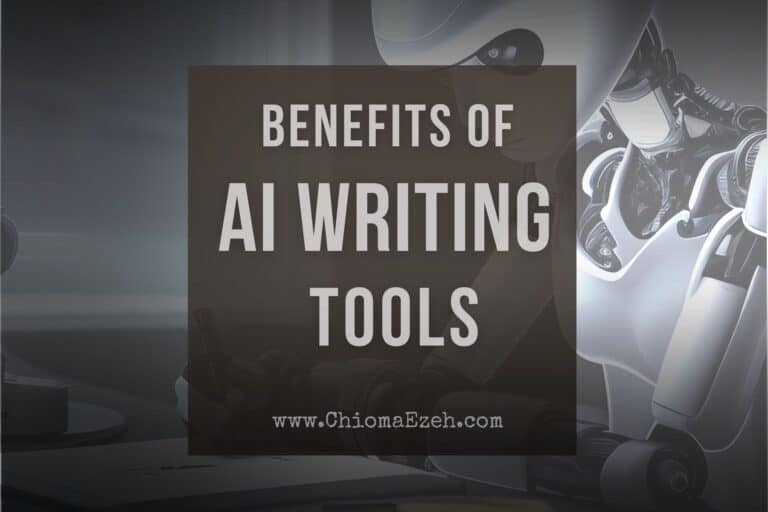
![What Is AI Writing? [What You Need To Know!]](https://chiomaezeh.com/wp-content/uploads/2023/03/what-are-ai-writing-tools-2-768x512.jpg)
![13+ Best Plagiarism Checker App For Writers & Authors [2023]](https://chiomaezeh.com/wp-content/uploads/2023/01/Best-Plagiarism-Checkers-1-768x512.jpg)
![15+ Best Ebook Subscriptions For Reading Lovers [2023]](https://chiomaezeh.com/wp-content/uploads/2022/12/Best-Ebook-subscriptions-1-768x512.jpg)