13+ Best Plagiarism Checker App For Writers & Authors [2023]
Chioma Ezeh is supported by its audience. When you purchase through links on our site, we may earn an affiliate commission at no extra cost to you. As an Amazon Associate, we earn from qualifying purchases. Learn more
Chioma Ezeh is supported by its audience. When you purchase through links on our site, we may earn an affiliate commission at no extra cost to you. As an Amazon Associate, we earn from qualifying purchases. Learn more
It’s no secret that plagiarism is a serious problem in the writing world. It can hurt your credibility and reputation as a writer or author, and can also get you in some serious legal trouble.
On Amazon, for example, plagiarism can put your publishing account in jeopardy, often leading to terminations and withholding of earned royalties. That’s why it’s important to use only reliable plagiarism checkers when writing your book. And there are just a few of them.
Since more people now write online, it is now more important than ever to make sure that your content is absolutely original and free from plagiarism. Your tone of writing, writing voice, and audience are all key elements of creating unique and original content.
In this article, I’ll introduce you to 13 of the best plagiarism checker tools available in 2023. So whether you plan to publish a book, write an article, or deliver an academic paper, these tools will help you verify if your work is free from plagiarism.
Let’s Talk
Are you a writer aspiring to pen a masterpiece that never fails to captivate? Look no further. Reach out to us and uncover how we can help you to take your writing to unprecedented heights!
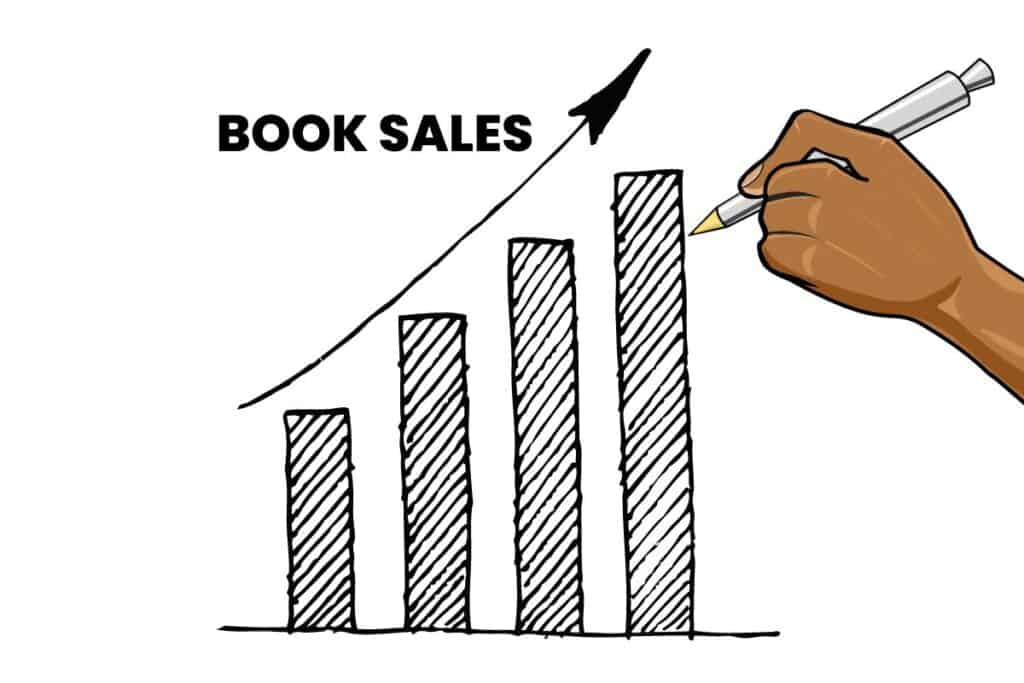
What Are the Best Plagiarism Checker Apps?
The primary goal of the best plagiarism checker is to detect duplicate content anywhere on the web. But they aren’t all made equal. Some are more accurate, reliable, and user-friendly than others. So, what is the best plagiarism checker tool?
The best plagiarism checker tools for writers and authors are Copyscape, Grammarly, Quetext, Unplag, Duplichecker, and SmallSEOTools. They help detect any copied material in your work, and can also provide feedback that can help you improve other aspects of your written work such as grammar, typos, and writing tone and voice.
These tools give accurate results and provide a comprehensive report that includes the percentage of text copied and the sources it was taken from. They also detect even the most subtle plagiarism and provide reliable and accurate results.
The Best Plagiarism Checker Tools – Overview
I have carefully evaluated many tools and selected only the best plagiarism checkers for this guide. Here’s an overview:
- What Are the Best Plagiarism Checker Tools?
- Grammarly: Best Free Overall
- Skandy: Best Android and iOS App
- Quetext: Best Online App
- SmallSEOTools: Best for SEO Writers
- Unicheck: Best for Academic Institutions
- PlagScan: Best Paid/Premium
- Plagium: Best for Google Docs
- SearchEngineReports: Best for Web Content:
- Plagiarismchecker.ai: Best for Free for Life:
- PaperRater: Best for Students
- Dupli Checker: Best for Short-Form Content
- Plagiarisma: Best for Academic Writing
- PlagiarismChecker.co: Best for Mac
- Resources
Why Do You Need A Plagiarism Checker Tool?
- To avoid penalties for plagiarism, such as a job loss, low search engine rankings, or failing a course.
- To save time and effort: A reliable plagiarism checker can save you time by quickly and accurately identifying any instances of plagiarism in your work.
- To improve your writing skills: By using a plagiarism checker, you can learn how to properly cite and reference your sources, which can help you improve your writing skills overall.
- To avoid accidental plagiarism: It’s easy to accidentally plagiarize when you’re doing research or writing a paper, especially if you’re using a lot of sources.
- To ensure the originality of your work: Plagiarism checkers can help you ensure that your work is entirely original and not copied from someone else’s work.
- To protect your reputation: Plagiarism can damage your reputation and credibility, especially if you’re a writer, researcher, or academic.
13+ Best Plagiarism Checker Tools
1. Grammarly
Best Free Overall
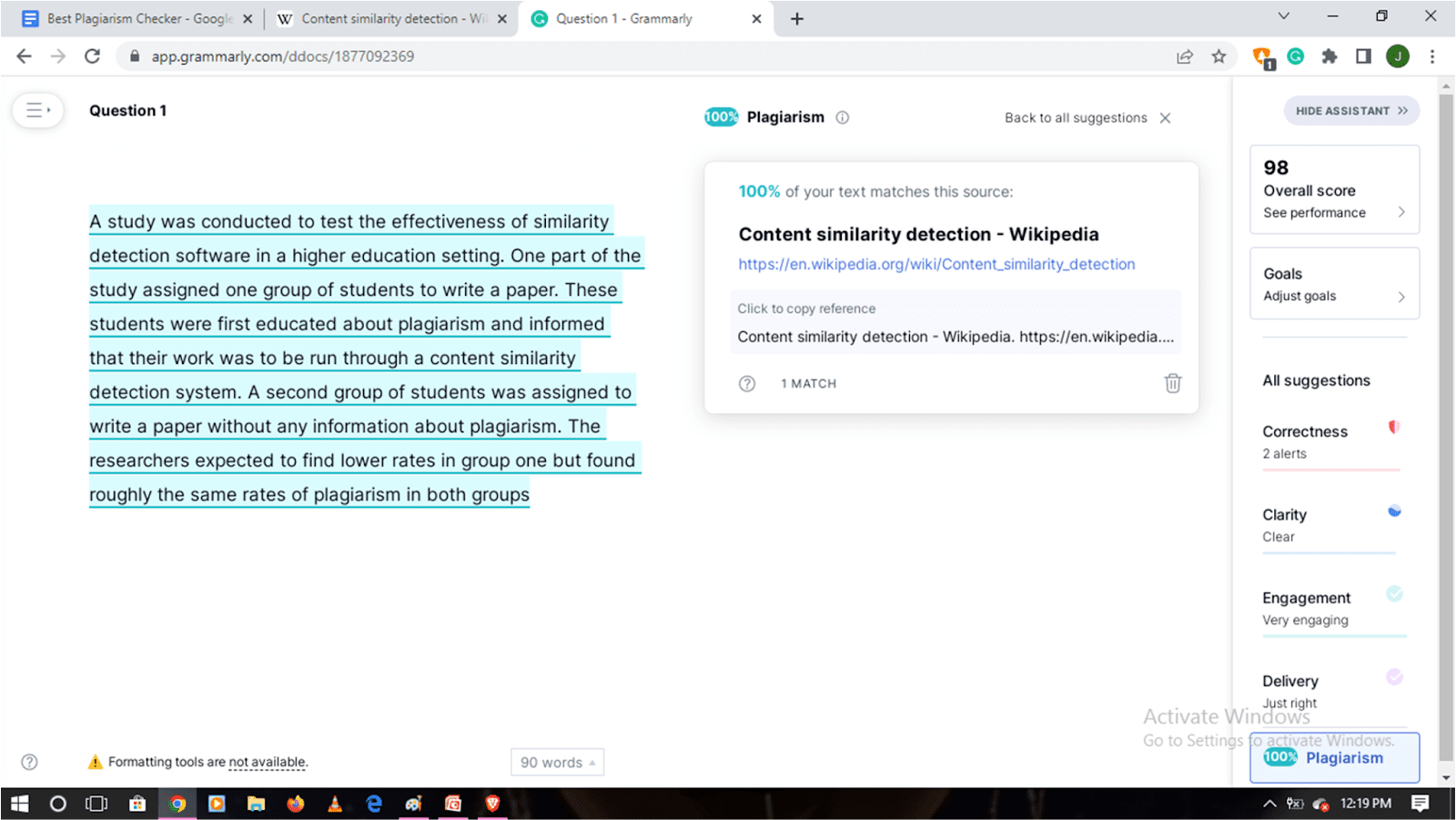
If you use different tools to streamline your writing process, then you’ve probably used Grammarly to edit your work. But have you tried its plagiarism checker feature?
Grammarly’s free plagiarism checker includes a simple text box where you can paste your content or upload a file. The free version of the tool will only tell you whether or not your text is plagiarized, while the premium one gives you a full report and suggestions. If you have the paid version of Grammarly, the premium plagiarism checker is included for free in your subscription.
Key Features
- Accurately detects plagiarism in written content.
- Compares text to billions of web pages and academic papers stored in ProQuest’s databases.
- Offers suggestions for proper citation to help you credit other people’s work and avoid plagiarism.
- Identifies and helps you correct grammar mistakes and other writing errors.
- Offers a user-friendly interface, making it convenient even for beginners.
- Highlights the specific plagiarized sentences and offers a comprehensive report detailing the sources and the originality score of your content.
My Experience Using Grammarly Plagiarism Checker
I found Grammarly’s plagiarism checker incredibly easy to use. With the free version, I didn’t even have to log in — I simply pasted my text into the designated text box and hit “Scan for Plagiarism.” The report was ready within seconds.
However, the free version didn’t provide details about the sources of any potential plagiarism — it only indicated whether or not the text was duplicated and listed existing writing mistakes. So it can be useful if you only need to find out if your document contains duplicate content.
On the other hand, the premium version showed a percentage of the plagiarized content and highlighted the source (which was very accurate.)
Pricing includes a Free plan, a premium plan starting at $12/month, and a business plan starting at $15/month
If you just want to quickly check for instances of plagiarism in your work or that of another writer without receiving detailed reports, you can try the free Grammarly plagiarism checker.
2. Skandy
Best Android And IOS App
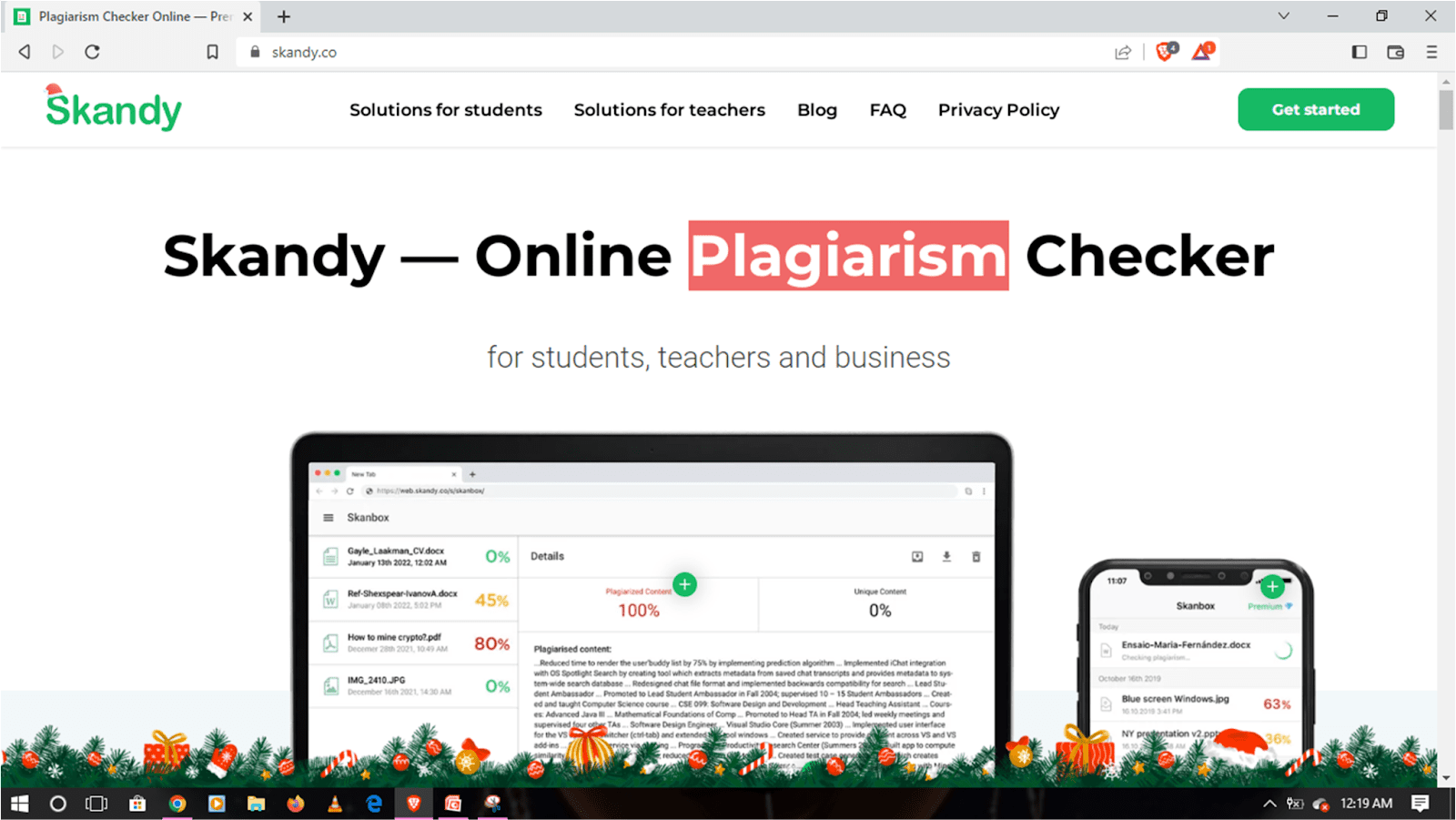
Skandy is one of the best software for checking plagiarism on the go. It has a web-based tool and mobile apps for both iOS and Android devices. The Skandy App allows you to input your text in many ways: copy-paste, upload a file, or add a URL link.
It also scans your text and generates a report within seconds. The mobile apps are not entirely free but give you initial credits to try them out.
Key Features
- It has easy-to-use and updated apps for Android and iOS devices.
- It offers different ways to add your text: upload a document, select a file, or enter a URL.
- Supports 27+ languages.
- Offers an ad-free space even on the apps.
- Provides space to edit the questionable sections to restart the search instantly.
My Experience Using Skandy
Most of the best plagiarism checkers do not offer mobile apps for scanning text on the go, so I was happy to discover Skandy.
The best part is that the app didn’t disappoint. It had a clean user interface, ad-free space, and was easy to use. The options for adding text included copy-pasting, uploading a document, and adding a URL link.
Pricing options include a Basic $4.49, Professional $27.99, and Premium $94.99
If you’re looking for the best plagiarism-detecting app for Apple devices or even Android, try Skandy.
3. Quetext
Best Online App for Plagiarism Check
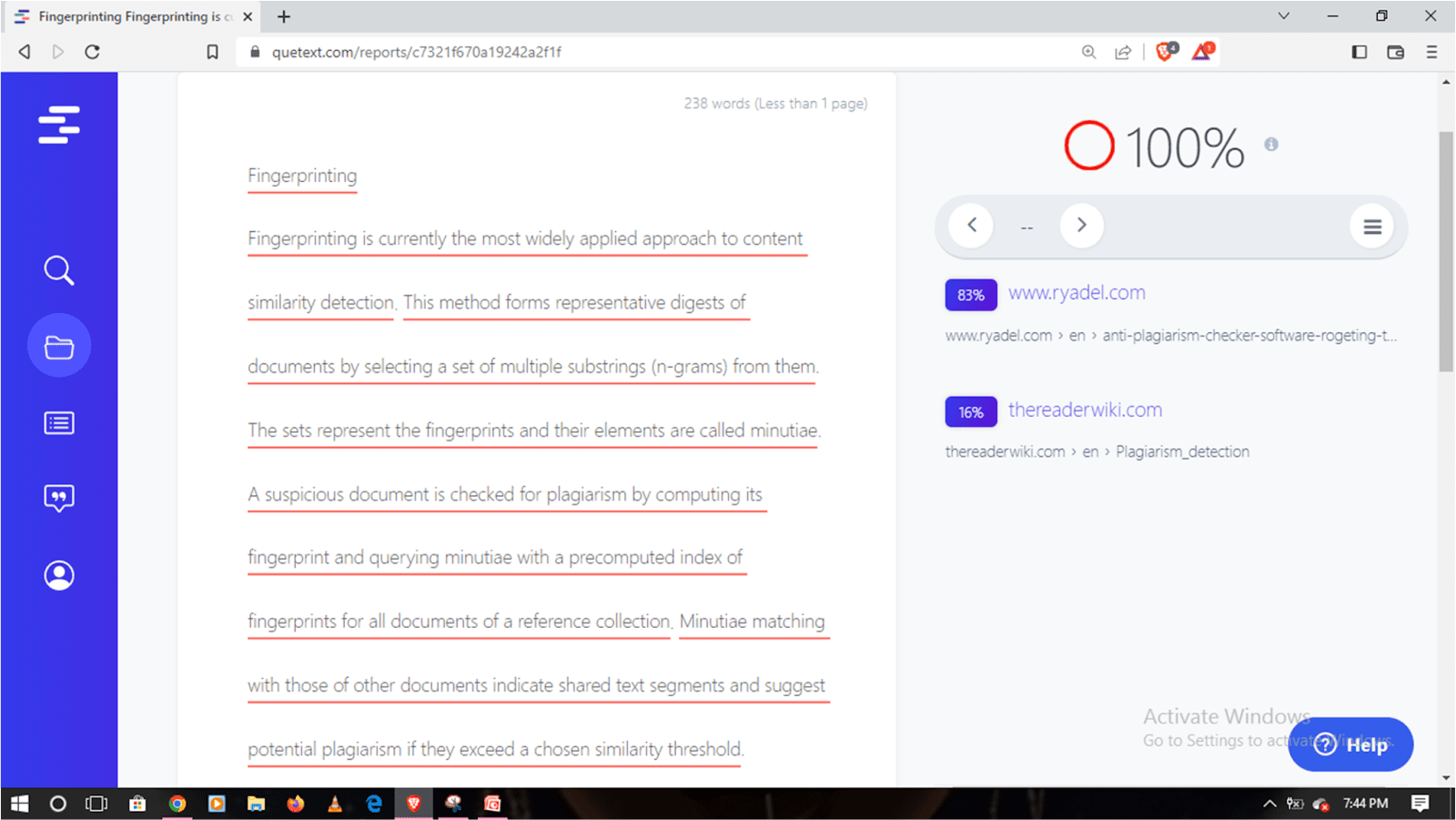
Quetext is one of the best free software for checking plagiarism. It has a limited free plan that allows you to check up to one page (500 words) and a monthly subscription plan for up to 100,000 words. Both plans require signing up, but it’s a quick and easy process.
From your Quetext account dashboard, you can access a citation generator to credit your sources properly and a list of all your past plagiarism reports. It works great as a plagiarism checker but unlike most similar tools, it doesn’t offer a grammar checker and spell checker for error-free writing.
Key Features
- Quick text analysis and accurate report.
- Available in seven languages
- Supports bulk document upload in the paid plan.
- 500 words/month free plan for people without bulk content check needs.
- Citation support automatically generates citations for potentially copied text.
- A record of all your past plagiarism reports for easier reference.
- Options to download the report as PDF, save in Google Drive, or share by copying a link
My Experience Using Quetext
After signing up, the tool gave a site tour which was quite helpful although it’s quite simple to use. I pasted my plagiarized text easily and the tool analyzed it within no time. Quetext’s plagiarism report included an overall percentage of my text that appeared copied from other sources, a list of all matches with links, and percentages for each match.
I particularly liked the accuracy and simple report with links, which made double-checking the sources easier. The ability to cite sources in a click and share reports can also come in handy for students and academia.
The only thing I disliked about Quetext plagiarism checker is the 500 words per month free plan which is quite limited.
Pricing plans include a Free plan, an Essential plan at $10.49/month, a Professional plan at $20.99/month, and an Enterprise plan at $52.49/month
Quetext is a useful freemium plagiarism tool for web content writers, businesses, and students. Start with the free plan to try it out before deciding to upgrade.
4. SmallSEOTools
Best Plagiarism Checker For SEO Writers
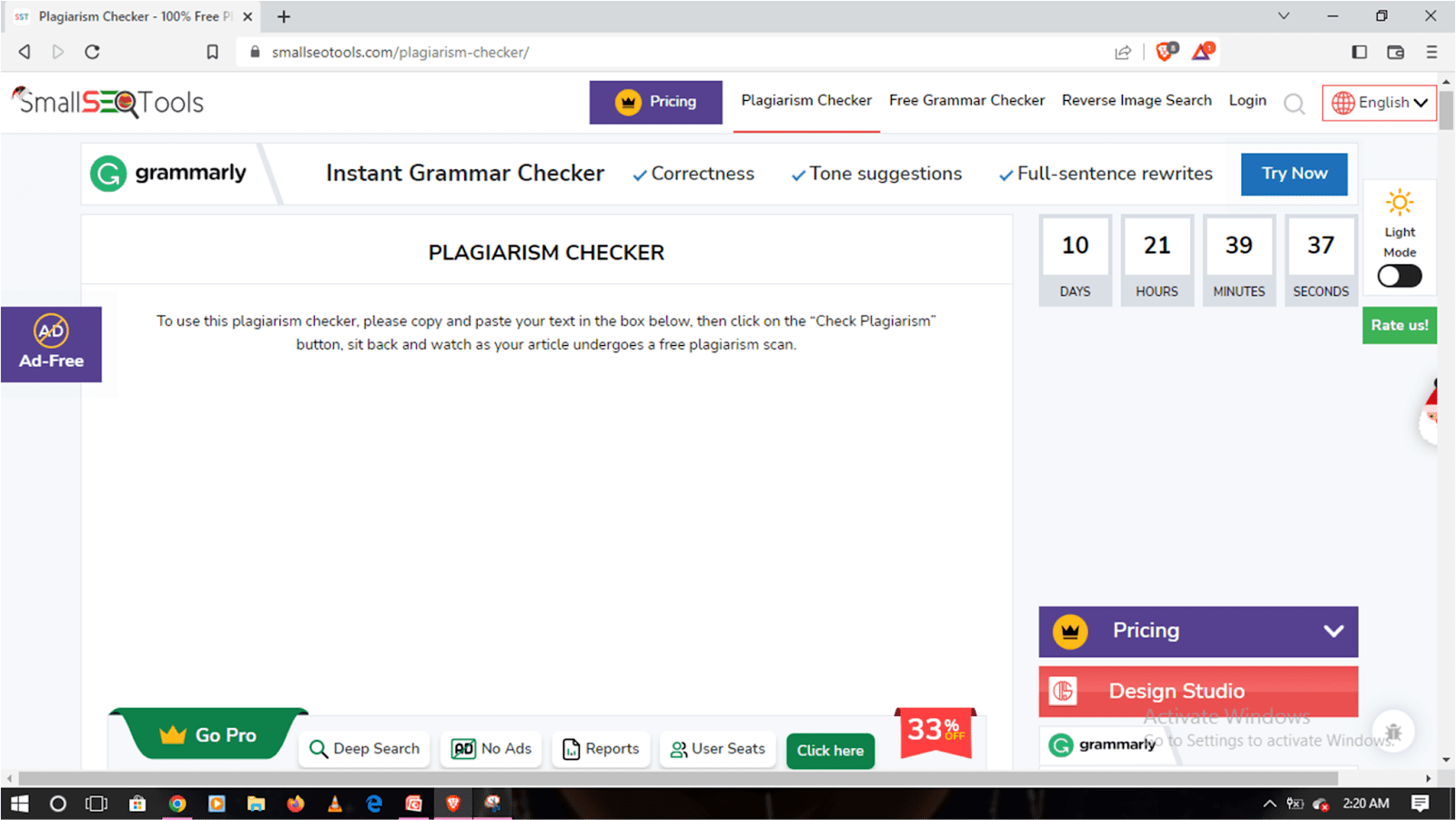
SmallSEOTools is a website that offers freemium SEO tools for content creators. The tools include a plagiarism checker, grammar checker, and content rewriter. The plagiarism checker allows you to search up to 1,000 words per session for free and it’s quite accurate.
You can perform as many searches as you want every day but there’s a premium plan that allows you to check more words at a go. When using the free plagiarism checker, you don’t need to sign up to perform a search or access the report.
Key Features
- Easily accessible via web browsers across multiple devices, including Mac, Windows, Android, iOS, and Linux.
- Unlimited free plagiarism checks for up to 1,000 words per search.
- An automatic rewriting feature for updating any plagiarized content in one click.
- A list of matching sources, if instances of plagiarism exist in your text.
- Ability to upload documents in different formats.
- Ability to download or share the report.
- One-click comparison feature to take you to the plagiarized source.
My Experience Using SmallSEOTools’ Plagiarism Detector
When using SmallSEOTools’ plagiarism detector, I didn’t submit any personal information. I simply copied and pasted my content in the text box and hit “Check Plagiarism”.
The results were quite impressive as it’s one of the free tools that highlighted the highest number of copied sources, including an online pdf. When double-checking the matches, all the sources contained plagiarized content.
From the results page, I had the option to let the tool rewrite the plagiarized content. The website also offered an option to check grammar and spelling. Overall, I liked how these tools combined to make my writing easier. However, for the free plan, there are many ads around the text box that can be distracting. However, this is not the case in the premium plans.
Pricing starts at $4.99 for 15,000 words, up to $40.07/month for 160,000 words
Anyone who needs to determine the originality of a certain text, especially of up to 1,000 words, can benefit from SmallSEOTools. The best part is that the tool is free to use.
5. Unicheck
Best Plagiarism Checker For Academic Institutions
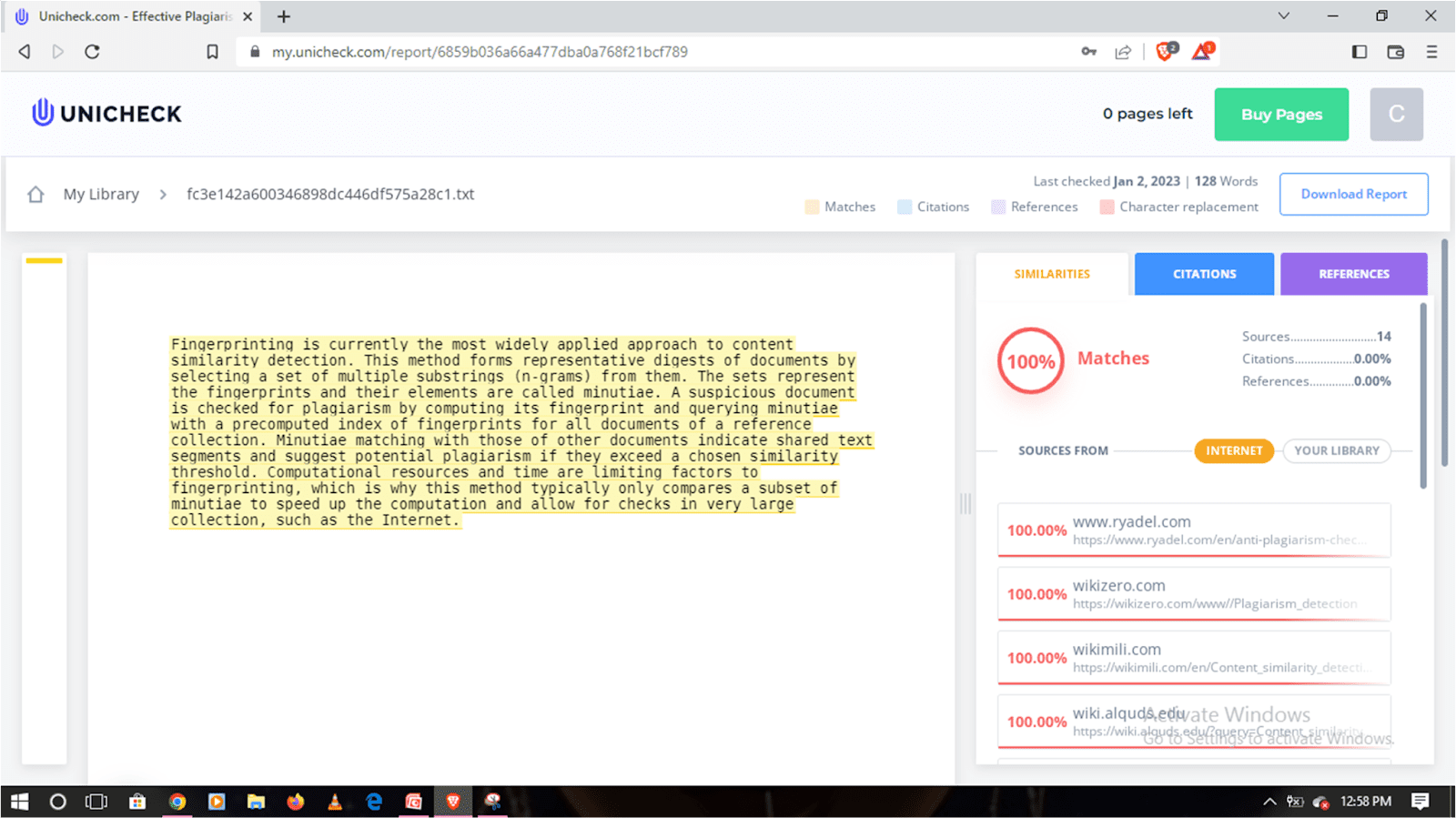
Unicheck is an online tool designed to detect and prevent plagiarism. It is commonly used by educators, academic institutions, students, and individuals. Unicheck is unique in that it offers a Google Docs add-on, making it convenient for individuals who frequently work on Google Docs and need to check for plagiarism in real time.
Unicheck works by comparing your text to a vast database of online sources, including academic journals, websites, and previously submitted papers. If any matching text is found, Unicheck will flag it and provide a report detailing the extent and nature of the overlap.
Key Features
- A limited free version of 200 words max per search.
- Per page (275 words) pricing model for individuals and businesses.
- Confirms the number of citations and references in the text and verifies to ensure they are accurately cited.
- A reliable similarity score for web and academic content.
- Effortless integration with different learning management systems (like Canvas, Moodle, or Google Classroom).
My Experience Using Unicheck
My experience using Unicheck was mostly positive. Signing up for the free plan was easy and only required me to submit some personal information. I was pleased that no payment details were required.
One downside I found was the limited number of free pages. The 200-word limit for the free plan was quite limiting and wouldn’t be sufficient if you have large amounts of content to check. To check more content, you would need to purchase additional pages.
However, the report was accurate and I liked the fact that it was interactive and easy to download. I also particularly liked that the tool has a Google Docs add-on to check for plagiarism on the go.
Pricing starts from $5 for 20 pages up to $140 for 2,000 pages
Because of the limited free plan and easy integration with LMS systems, I would recommend Unicheck to academic institutions. If you want to use it for personal use, try the free version to see if it works for you.
6. PlagScan
Best Premium Tool
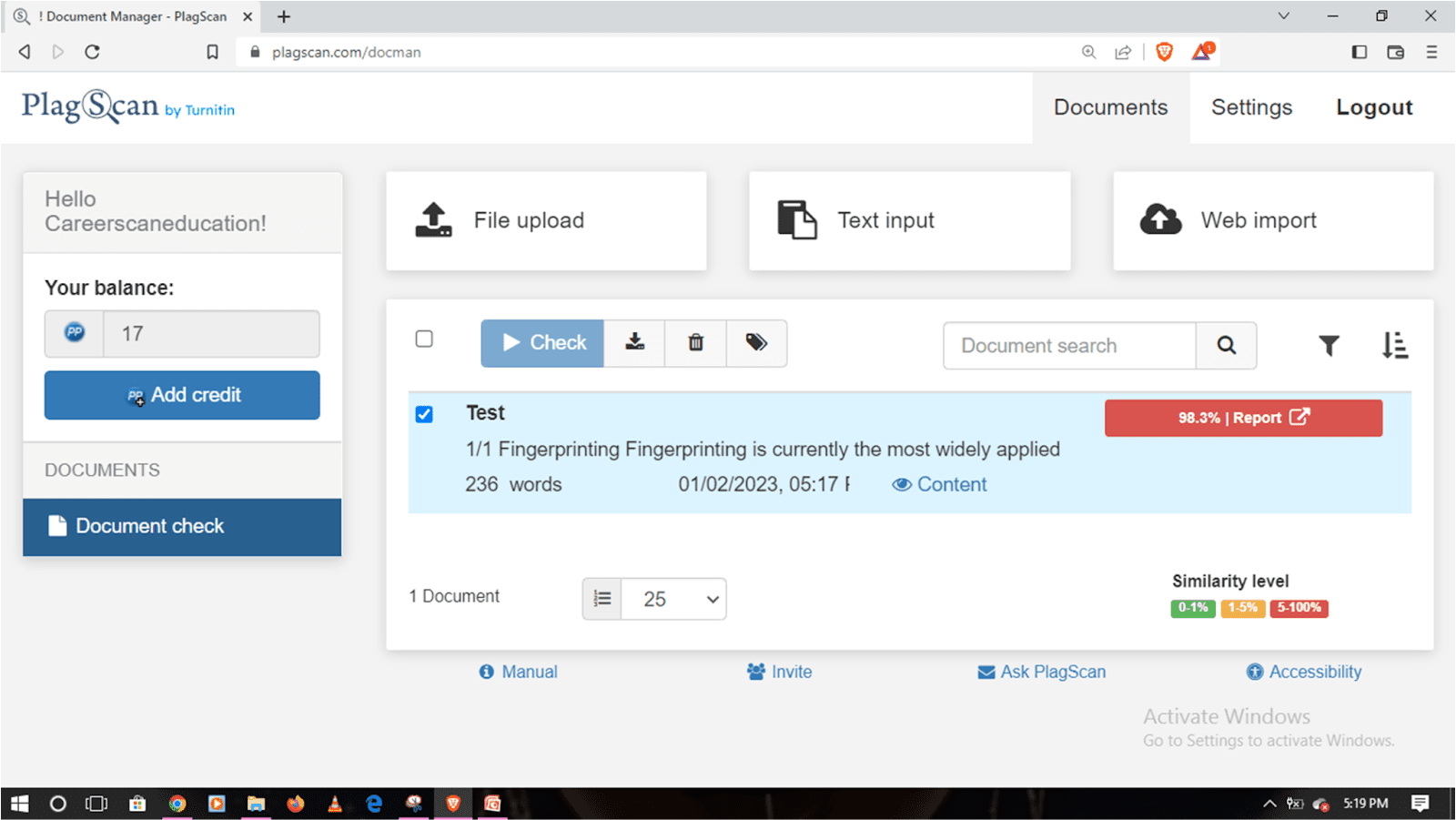
PlagScan is a plagiarism detection tool that is available to individuals, businesses, and academic institutions. While there is no free forever plan, there is a free trial that gives single users 20 credits to check up to 2000 words.
If you like the tool and want to continue using it, you will need to purchase additional credits. PlagScan is known for its accuracy, as it checks text against a variety of sources, including web resources, internal archives, and journals.
After scanning, it provides a downloadable and shareable report that highlights instances of plagiarism and lists the matching sources.
Key Features
- Supports multiple file formats, making it easy to analyze almost any type of document.
- Seamless integration with popular learning management systems (LMS)
- Free trial for up to 2,000 words
- Allows you to compare the text you uploaded and possible matches side to side.
- Clean and easy-to-navigate user interface.
- User manuals on the site explain how to use the tool and more.
My Experience Using PlagScan
I found PlagScan to be one of the most accurate and easy-to-use plagiarism-checking software. After pasting the same plagiarized content I had used on a few other tools, it helped me catch more matches than some other tools, although there was one false positive (which is fairly common with plagiarism checkers).
The thing I disliked about PlagScan is that it was a bit slow in comparison to other tools. Another downside is the lack of a free forever plan. I could only check about two thousand words with the free trial. But my overall experience with PlagScan was highly satisfactory.
Pricing starts from $5.99 for 6,000 words up to $49.99 for 100,000 words.
If you don’t mind paying for a good tool, PlagScan is a good alternative to Copyscape. Start with the free trial to test the tool for yourself.
7. Plagium
Best For Google Docs
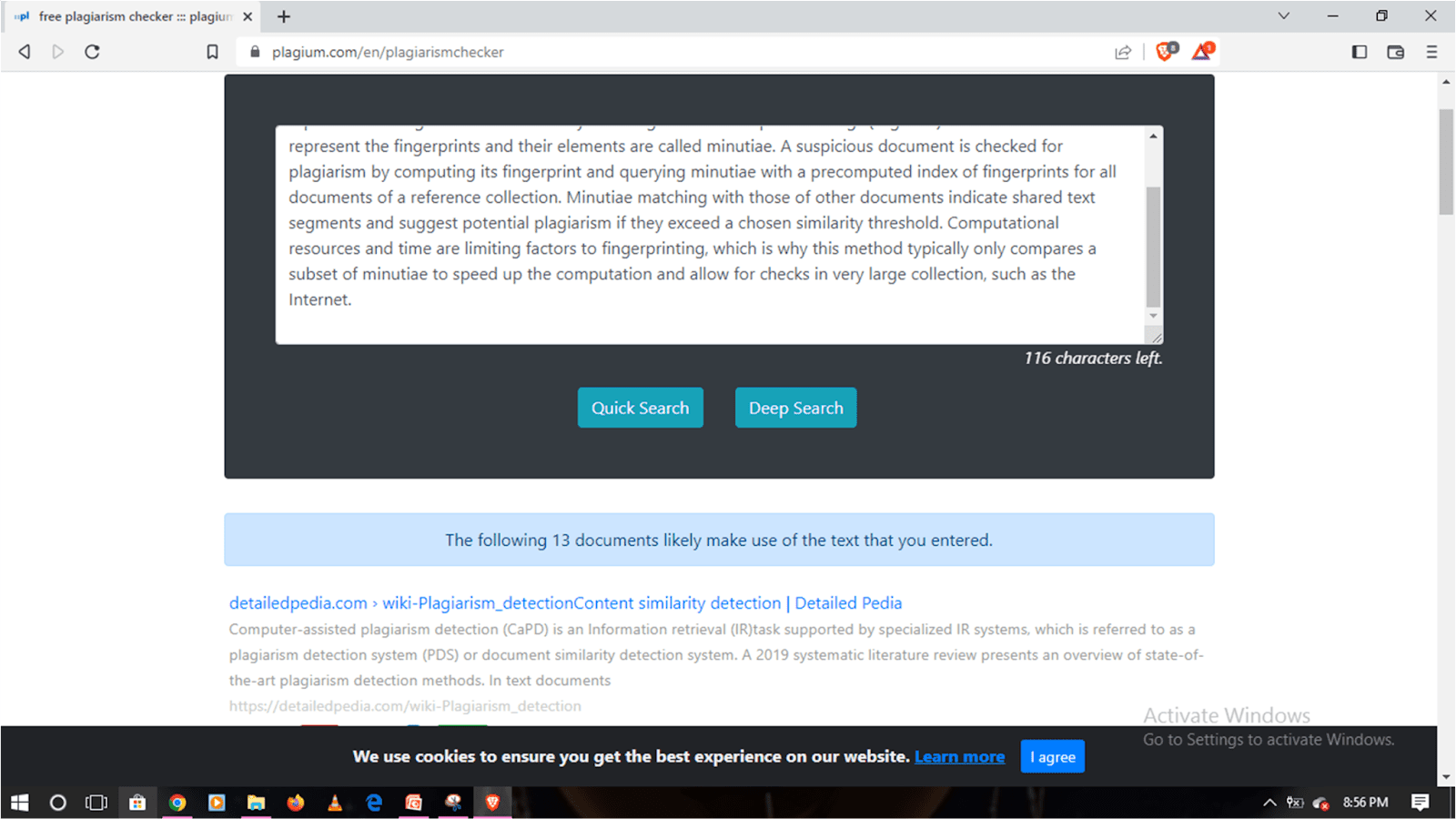
If you’re looking for the best plagiarism checker that works well with Google Docs and Google Drive, then look no further than Plagium. It’s one of the few tools that has a well-rated Google Docs add on. The easy integration with Google’s tools allows you to check for plagiarism while working on documents and streamlines the process.
You can also use the web-based software on the official website. The free version allows you to perform a quick search of up to 1,000 characters. It’s quite limited but if you only need to search a few words occasionally it might work for you.
Otherwise, you will need to purchase credits or subscribe to a monthly plan to check more words per search or perform a deep search.
Key Features
- Allows quick search, deep search, and file comparison.
- Supports multiple file formats to help you double-check different types of documents easily.
- The tool is entirely web-based to allow access from any internet-enabled device.
- Supports multiple languages, including Portuguese, Spanish, and French
- Has a Google Docs add-on and seamless Google Drive integration to help you check plagiarism without leaving the third-party platforms.
- Offers a clear and accurate report with a list of all potentially plagiarized sources and the similarity percentages for each match.
My Experience Using Plagium
To test it out, I decided to copy and paste a few paragraphs of text from Wikipedia and see if Plagium would be able to catch the plagiarism. I was pleased to find that it did, in fact, catch every instance of copied content.
It gave me a list of sources where the text had been found, along with similarity percentages. This was really helpful, as it allowed me to see exactly where the copied content came from (besides Wikipedia) and how much of it there was. Only one match which had a low similarity score was a false positive.
One thing I really appreciated was the Google Docs add-on, which makes it more convenient to use Plagium. The only downside I would highlight is the 1000-character limit for the free plan which is very limited compared to what other tools offer.
Pricing includes $0.04/page for a quick search, $0.08/page for deep search, and $0.005/page for file search
If you want a tool that makes it easy to check for plagiarism within your Google Docs, try Plagium.
8. SearchEngineReports.net
Best For Web Content
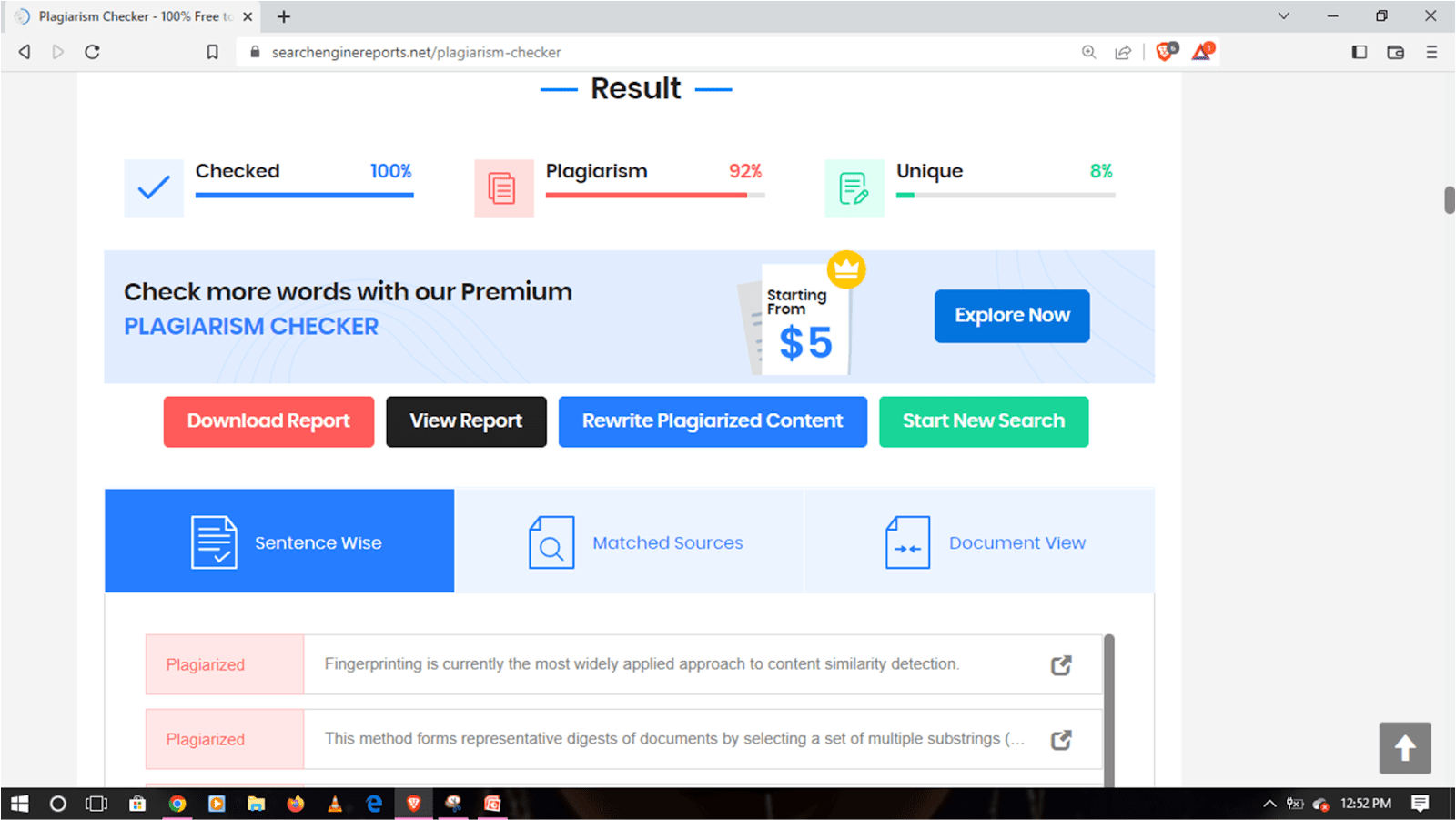
SearchEngineReports is a website that offers free SEO tools, including a plagiarism checker, grammar checker, and article rewriter. The plagiarism checker is effective particularly for web content as it compares your text to billions of web pages on the internet.
No sign-up and sign-in are required to use the tool which is a good option for someone who just needs to check a piece of content without keeping a record. But you have to be prepared for the many ads on the website, which can be distracting. The free plan allows you to check up to 1,000 words per session while the paid plan permits up to 30,000 words.
Key Features
- Options to view or download reports.
- Provides another free tool to rewrite plagiarized content at a click of a button.
- Breaks down the plagiarized content sentence-wise and also allows you to view the full color-coded document.
- Lists all the matched sources with links, similarity percentage, and an option to compare the text.
- Allows you to check up to 1,000 words at a time for free.
- Allows you to check grammar and spelling mistakes.
- Doesn’t store any text you enter in its database, which is great for users who value security and privacy.
My Experience Using SearchEngineReports.net
I was impressed with the efficiency and effectiveness of the free plagiarism checker. It was able to quickly scan my text and identify any instances of copied content. The report was generally accurate but the tool highlighted one sentence as an original while the entire content was copied.
I appreciated that I didn’t have to sign up or sign in to use the tool, which I think would be a convenient option for someone who just needs to check a piece of content on a one-off basis or occasionally. I also loved the option to remove plagiarism by using the article rewriter tool. However, I did find the ads on the website to be somewhat distracting.
SearchEngineReports.net has a Free plan, as well as Silver, Gold, Platinum, and Diamond plans that range from $10/month to $60/mo
If you’re a web content writer or an online business owner, you can give SearchEngineReports’ plagiarism checker a try. You might even love the other free SEO tools available on the site.
9. Plagiarismchecker.ai
Best For Free For Life
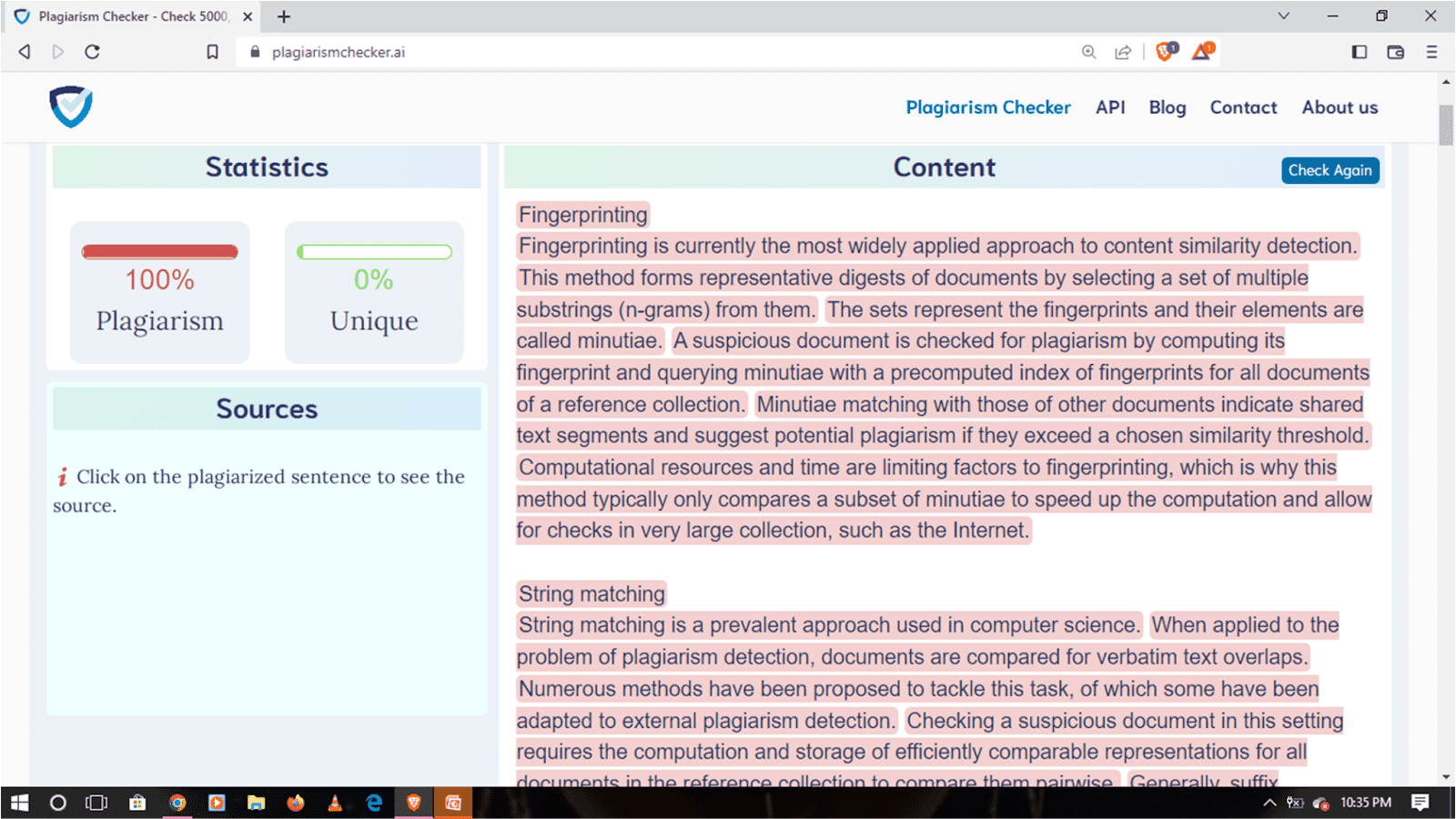
Plagiarismchecker.ai is a completely free and web-based plagiarism detection solution. One of the key features of this tool is that it is completely free to use, with no premium version. This makes it accessible to anyone who needs to check their work for potential plagiarism, whether they are writers, students, teachers, researchers, or professionals in any other field.
In addition to checking against billions of websites, Plagiarismchecker.ai also compares your text to a database of books, pdf files, archives, and offline text databases. This ensures that the tool is able to detect a wide range of potential sources of plagiarism, giving you the confidence that your work is well-checked and properly cited.
Key Features
- Copy-paste functionality to help you input your content faster.
- Supports 1,000 words at a time
- Allows you to download and share plagiarism reports in pdf.
- Supports auto paraphrasing and citation, making it easier to remove plagiarism.
- It can be used without the need to create an account, which makes it more convenient to use.
- Its ability to support multiple languages makes it a more versatile and useful tool for a wider range of users.
My Experience Using Plagiarismchecker.ai
As a test, I decided to use some copied content as a sample to see how well the tool would be able to detect the sources. I was pleasantly surprised by the results. Plagiarismchecker.ai was able to accurately identify the sources of the copied content, even highlighting specific passages that matched the original sources.
The tool also provided percentages to show the extent to which the content matched the sources, which was extremely helpful in understanding the level of plagiarism present in the sample. While the tool detected the right source of my text, it didn’t detect as many potential matches as other tools.
Price is free
If you’re looking for a completely free plagiarism detection solution that you can use without an account, try plagiarismchecker.ai.
10. PaperRater
Best For Students
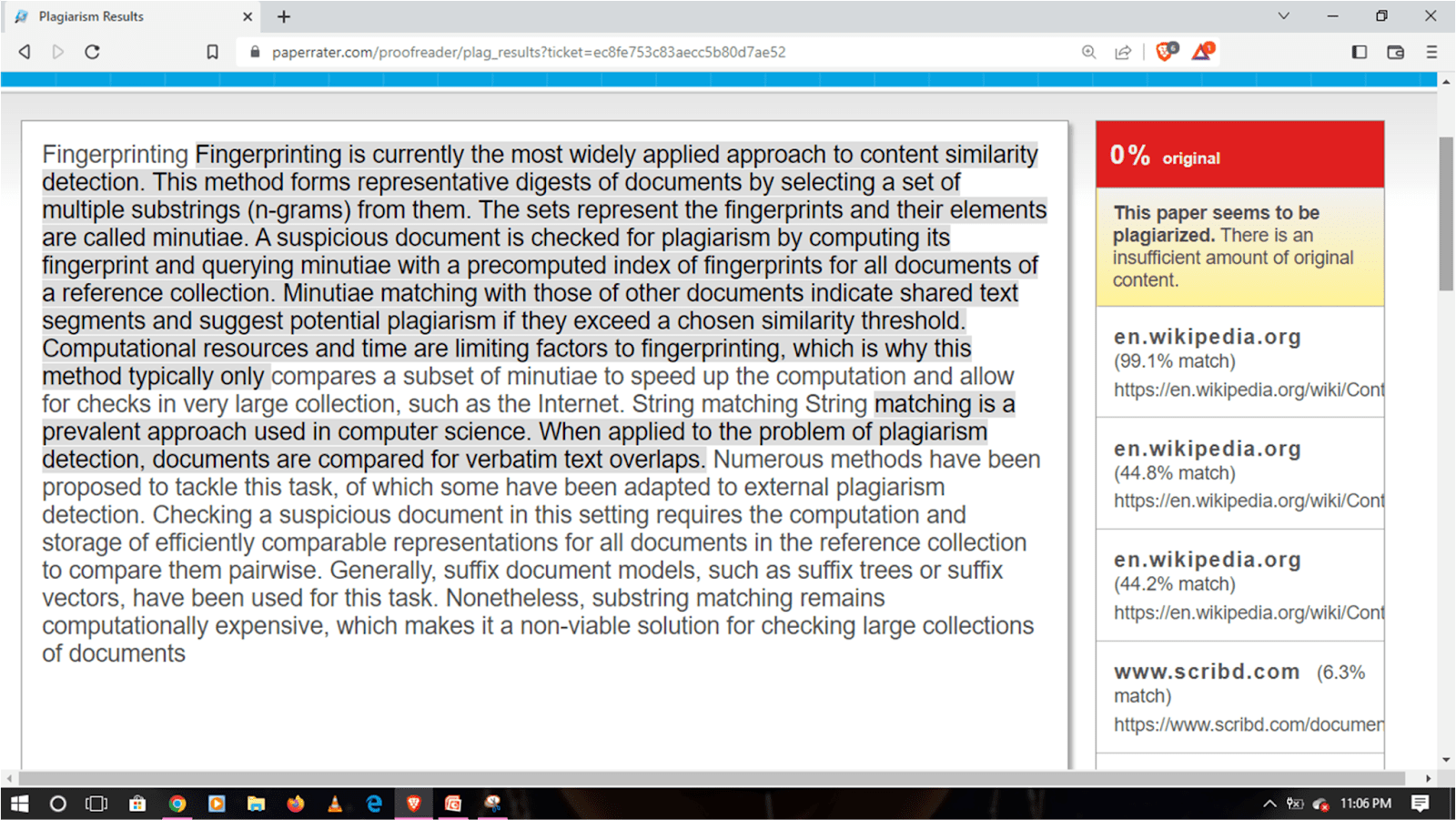
It’s easy to encounter plagiarism as a student but Paperrater makes detecting such instances easier, before they result in penalties. It’s specifically designed for students, teachers, and academic institutions. This makes Paperrater one of the best plagiarism checkers students.
Besides checking plagiarism, the tool offers you an option to check the grammar, spelling, and style of your writing. It can also assign you an automatic grade to give you an idea of your potential score before you submit your work. This way, revising your paper for writing and grammar mistakes is simplified and you get the opportunity to fix any errors before turning your work in.
Key Features
- Automated scoring: PaperRater assigns an automated score to help you understand your potential final score and make some improvements before turning your paper in.
- Accurate plagiarism detection: The tool detects possibly copied work accurately and links you to those pages for quick comparison.
- Grammar and spell checking: It checks your papers for different writing mistakes including style to make the revision process of your work easier.
- Vocabulary feedback: The tool gives you instant feedback on your word choices to help you use the most appropriate terms and phrases.
My Experience Using PaperRater
I tested PaperRater with a copied essay to see its effectiveness. It returned the results in no time and was quite accurate. What I liked most about the free plagiarism checker is how it’s designed specifically for students.
I also like the fact that PaperRater offers a grammar and spelling check as well as an automatic grading feature. When used correctly, I think these features can help students see where they need to improve their writing and make any necessary corrections before submitting essays.
PaperRater has a Free plan and a Pro plan at $11.21
PaperRater is a useful tool for students and educators looking to improve the quality and originality of their academic content. It is a valuable tool that can help you avoid plagiarism and improve your writing skills at the same time.
11. Dupli Checker
Best For Short-Form Content
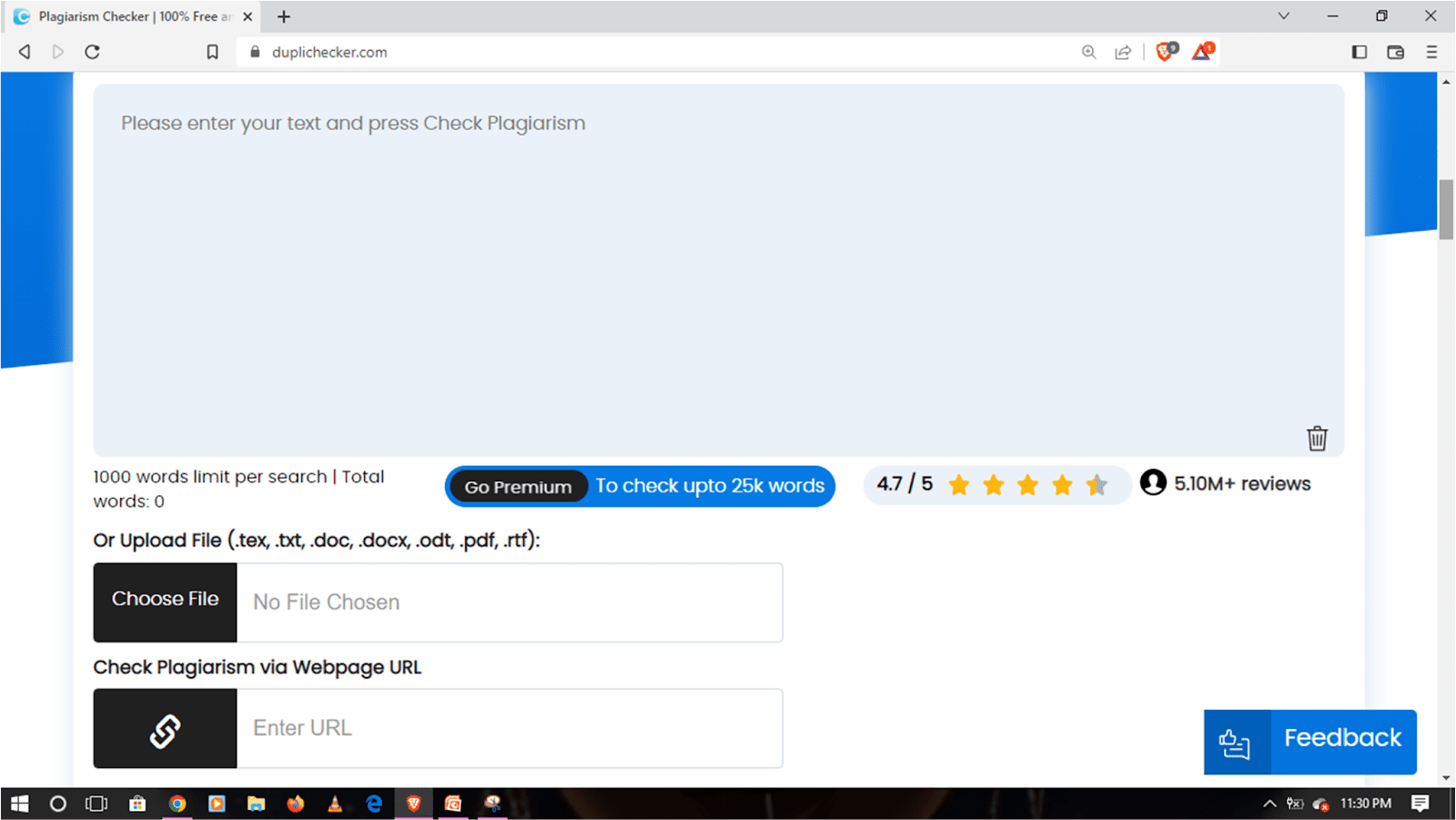
DupliChecker is a web-based and free plagiarism detection software. With Duplichecker, you don’t need an account to check if your content is plagiarized. All you have to do is copy and paste your work into the provided text box or enter the URL of your website and let the tool do its work.
You also have the option to check grammar if you want to ensure your work is error-free. The free plan allows you to check 1,000 words per search while the pro plan allows up to 25k words.
Key Features
- Easy to use and free of charge.
- Allows you to upload several file types, copy-paste, or pull text from a URL.
- Has a grammar check feature for error free writing.
- No account registration required to use the tool.
- Allows you to use the tool unlimited times in a day.
My Experience Using Dupli Checker
As a free tool, Dupli Checker does its work well. It analyzed my document quickly, highlighted possibly copied areas of my work, and provided links to the sources for in-depth comparison. Only one match was a false positive, which is common and I had encountered similar situations with other tools.
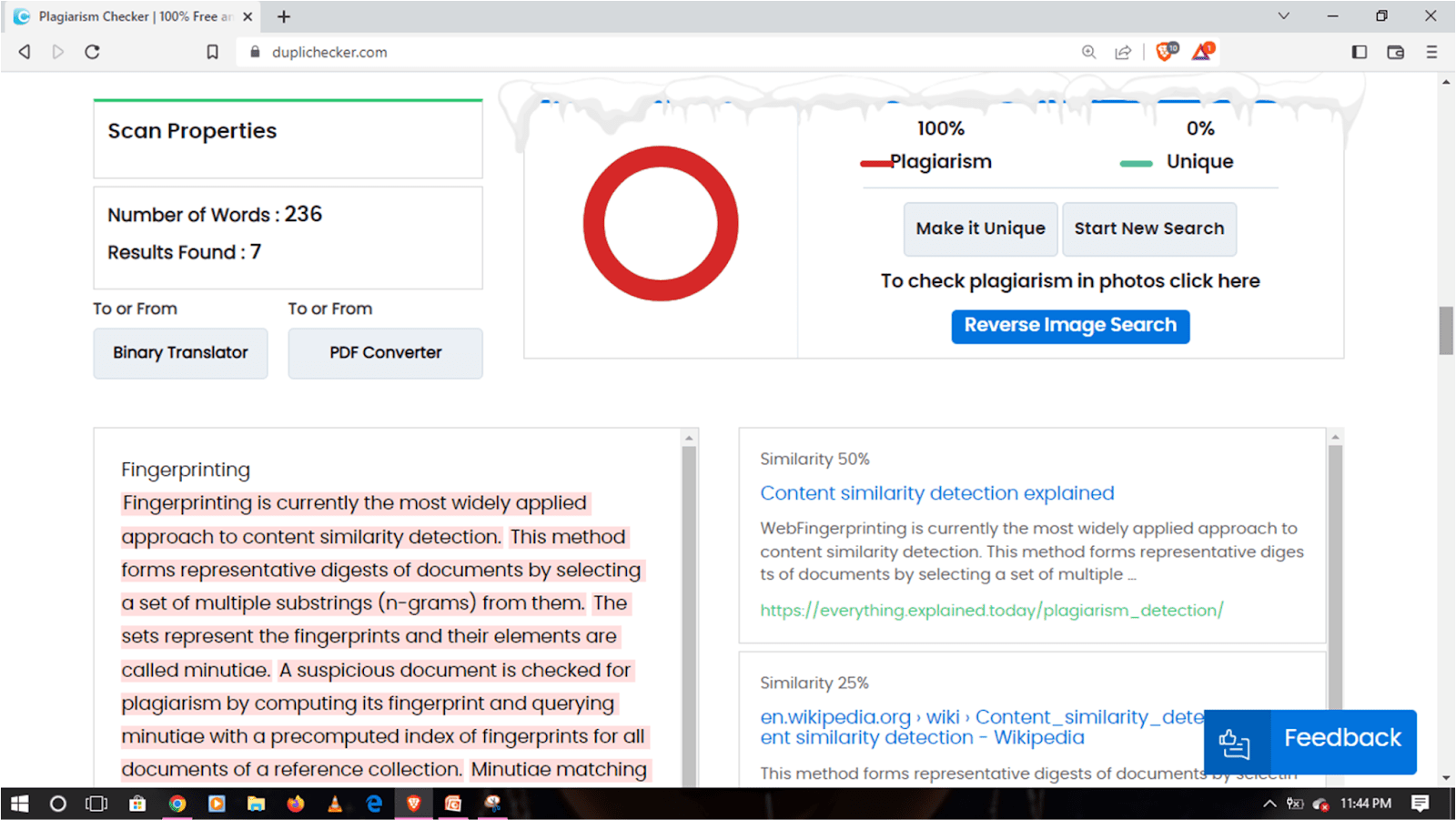
One of my highlights is the fact that I didn’t need to create an account or log in to use the tool. However, the many ads on the tool’s homepage were overwhelming and distracting.
Dupli Checker has a Free plan and a Custom plan starting at $10/month for 30,000 words
Dupli Checker is one of the best free plagiarism checkers for short-form content. Give it a go to see if it’ll work for you.
12. Plagiarisma
Best For Academic Writing
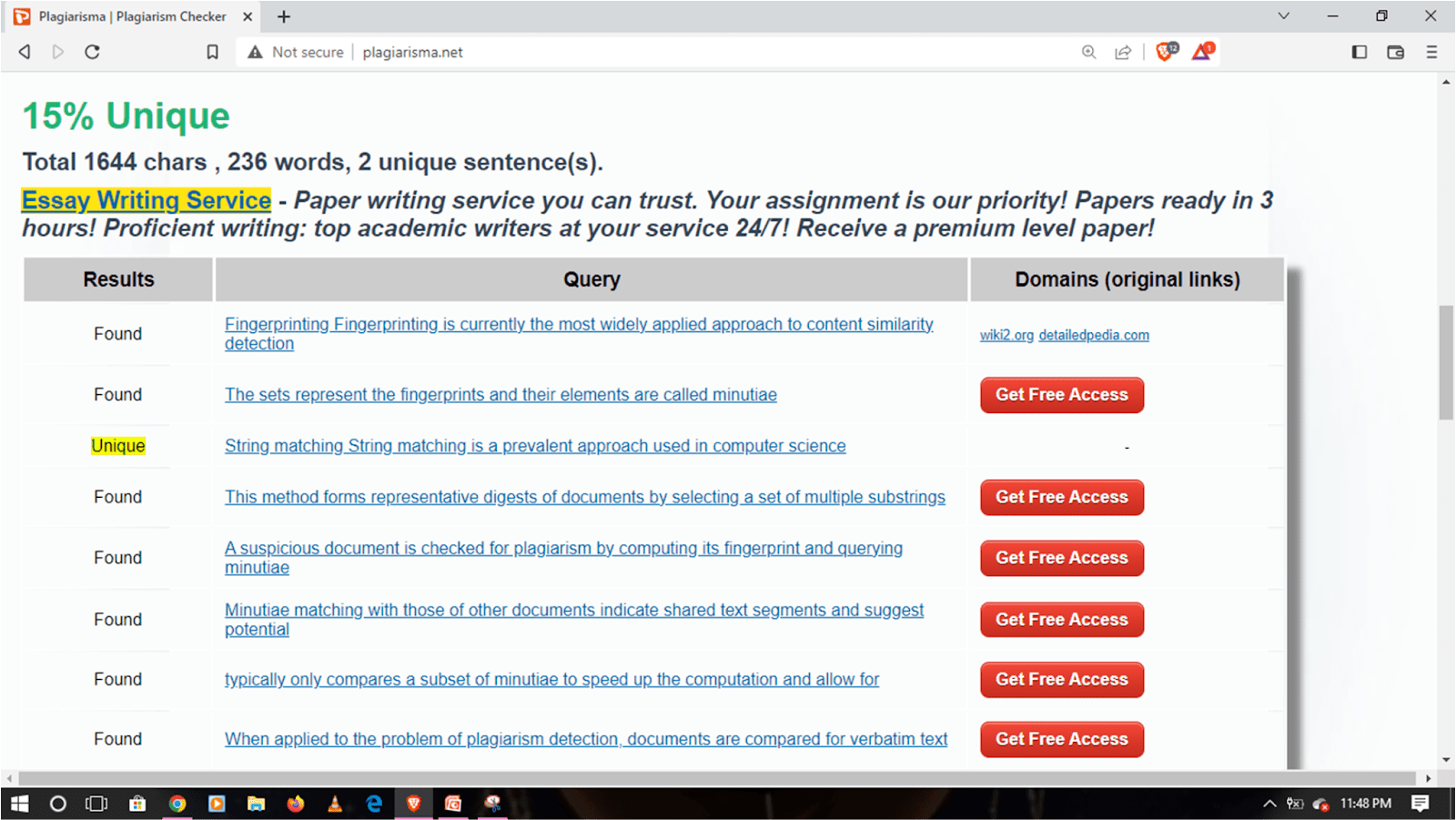
Plagiarisma is a free anti-plagiarism software designed for students and academic institutions. It also has a paid version and is accessible via web browsers making it easy to use on any internet-connected device.
You don’t have to register to use the tool but this comes with limitations that might prompt you to create an account, for instance, you might not be able to view the entire duplicate report. The software also includes an article rewriter that can help you paraphrase plagiarized content.
Key Features
- Supports over 190 languages, making it versatile.
- Performs separate checks for Google or Bing search engines
- Offers an article rewriter
- It’s easy to use and free of charge
- Checks grammar and spelling mistakes
- Allows file uploads, copy/paste, and URLs
My Experience Using Plagiarisma
Just like most tools in this guide, I tested Plagiarisma with copied content. The tool was incredibly easy to use since I didn’t need to sign up. I just pasted my text in the search box the first time and uploaded a file the second time. Both options worked well and the tool offered another option to pull content from any website.
However, I noticed one disappointing fact once the results were generated. I couldn’t view most of the matching links for double-checking as an unregistered user. Instead, I had to create an account to view the whole list.
Plagiarisma is free
Plagiarisma is free to use for writers, students, and anyone else. Test it for yourself now!
13. PlagiarismChecker.co
Best For Mac
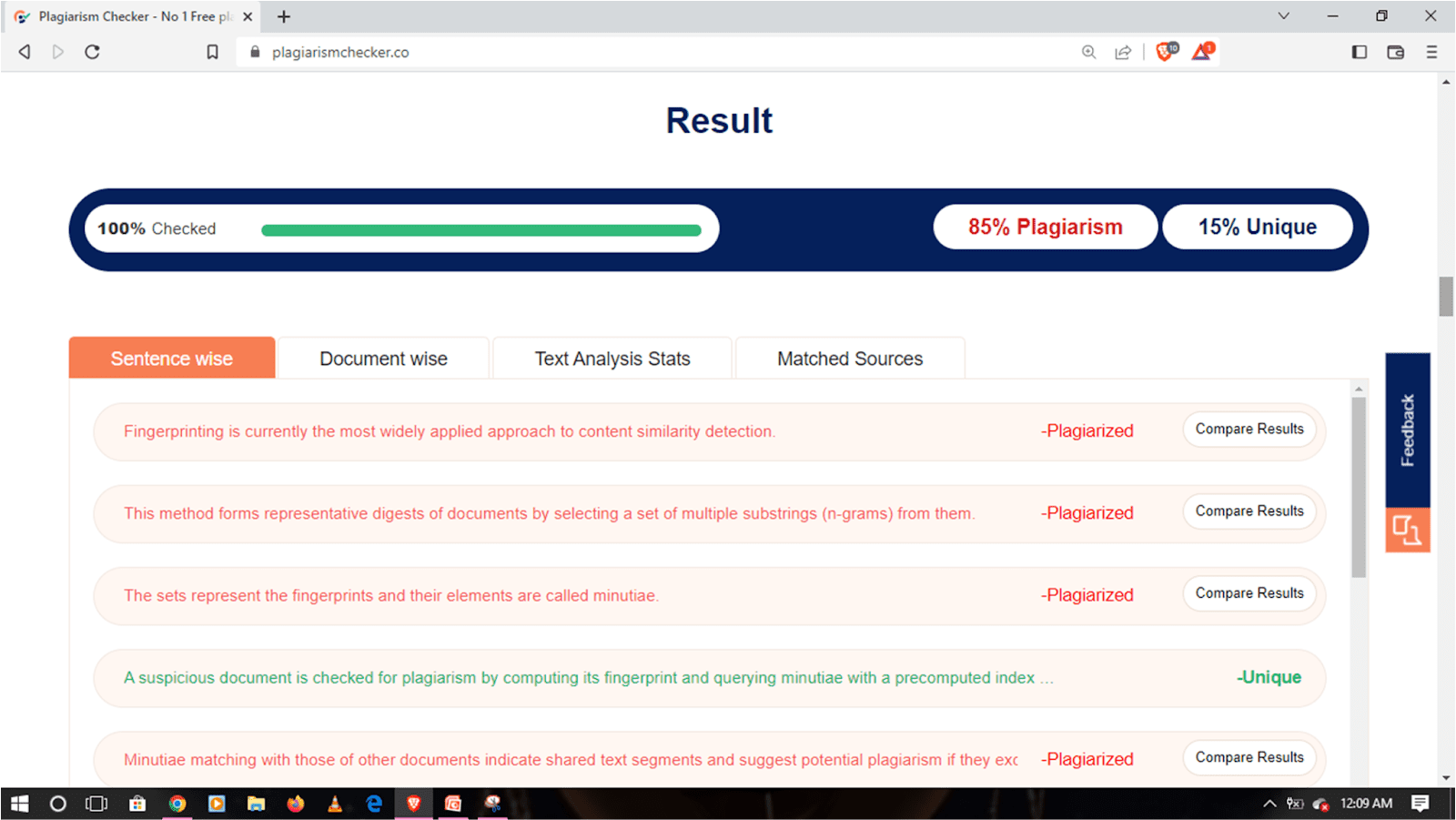
PlagiarismChecker.co is a powerful tool designed for professionals, educators and students. It scans billions of web pages per query and compares your text to books, magazines, academic documents, journals, newspapers, etc.
Once the analysis is complete, it highlights possibly copied text and provides links to the duplicated sources. PlagiarismChecker.co also offers a grammar checker and a paraphrasing tool, making it a comprehensive solution for all your proofreading needs.
Key Features
- Ability to upload files in various formats such as DOC, DOCX, TXT, and PDF, or access documents from your Dropbox account.
- A handy grammar checker to help identify mistakes.
- An effective paraphrasing tool to help you rewrite duplicate text.
- An exclusion feature that enables you to input the URLs you would like to exclude from the plagiarism check
My Experience Using Plagiarismchecker.co
From the test, PlagiarismChecker works well on Mac devices. I found the 800-word limit for the free plan to be a bit limiting compared to the 1,000 standards that most similar tools offer.
However, the results were great and I liked the options to view the report sentence-wise and in the full document view. I also liked the exclude feature which allows you to input any URL that you’d like to exclude from the scan.
Pricing includes a Basic $9.75, Business $13, Enterprise $32.50, Corporate $78, and Exclusive $97.50
If the 800-word limit isn’t too much for you, PlagiarismChecker.co can be a great free duplicate content checker for writers.
Comparison of the Best Plagiarism Checker Apps
The table below shows how the best plagiarism checkers compare.
| Tool Name | Suitable for | Special Features | Accuracy | Price | Our Rating |
| Grammarly | All writers | Advanced grammar checks Citation suggestions | High | Free plan $12/month$15/month | 4.8/5 |
| Skandy | Mobile phone users | Mobile apps for Android and iOS | High | Free, $4.49, $27.99, $94.99 | 4.3/5 |
| Quetext | Online app | Citation support Records of past scans | High | Free, $10.49, $20.99, $52.49 | 4.5/5 |
| SmallSEOTools | SEO writers | Multiple devices support Automatic paraphraser | High | Free, $4.99, $9.8, $13.27, $26.67, $40.07 | 4.2/5 |
| Unicheck | Academic Institutions | Google Docs add on LMS integration | High | Free, $5, $10, $15, $30, $50, $80, $140 | 4.3/5 |
| PlagScan | Premium plan | LMS integration Clean interface | High | Free, $5.99, $12.99, $24.99, $49.99 | 4.2/5 |
| Plagium | Google Docs | Google Docs add on Google drive integration | High | Free, $0.4, $0.8 per page | 4.3/5 |
| SearchEngineReports.net | Web content | Content rewrite Sentence wise view | High | Free, $10, $20, $40, $60 | 4.1/5 |
| Plagiarism checker.ai | Free forever | Auto paraphrasing and citation | High | Free | 4.2/5 |
| PaperRater | Students | Automated scoring Vocabulary feedback | High | Free, $11.21 | 4.4/5 |
| Dupli Checker | Short form content | No registration Unlimited use | Good | Free, Starting from $10/month | 4.0/5 |
| Plagiarisma | Academic writing | Article rewrite Grammar checker | Good | Free | 4.0/5 |
| PlagiarismChecker.co | Mac users | ParaphraserURL exclusion feature | High | Free, $9.75, $13, $32.5, $78, $97.5 | 4.4/5 |
How Can Plagiarism Checkers Benefit You As A Writer?
Plagiarism checkers can benefit you in several ways as a writer. They can help you avoid accidental plagiarism, which can occur when you are unaware that you are using someone else’s work without proper attribution.
They can also give you confidence in the originality of your work. And, these tools can also save you time and effort when trying to understand the degree of plagiarism in your work.
Final Notes On Plagiarism-Checker Apps
My experience with the best plagiarism checkers has been largely positive. While no tool is perfect, and it is always important to double-check and verify the results, I have found the plagiarism-checking tools I shared in this guide to provide consistently reliable results.
You will encounter some limitations and drawbacks, such as the occasional false positive or the need for a subscription to access certain features, but overall they’ll save you time, and grades, and spare your reputation.
Related Reading:
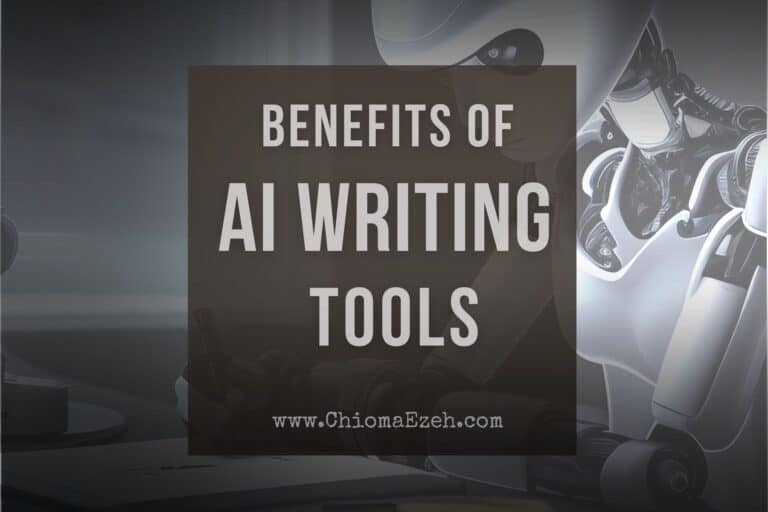
![9 Best Distraction Free Writing Apps Ranked & Reviewed [2023]](https://chiomaezeh.com/wp-content/uploads/2023/01/Best-distraction-free-writing-apps-3-768x512.jpg)
![Wordtune Review: Features, Pros, Cons & Alternatives [2023]](https://chiomaezeh.com/wp-content/uploads/2023/01/Wordtune-review-1-768x512.jpg)
![15+ Best Ebook Subscriptions For Reading Lovers [2023]](https://chiomaezeh.com/wp-content/uploads/2022/12/Best-Ebook-subscriptions-1-768x512.jpg)
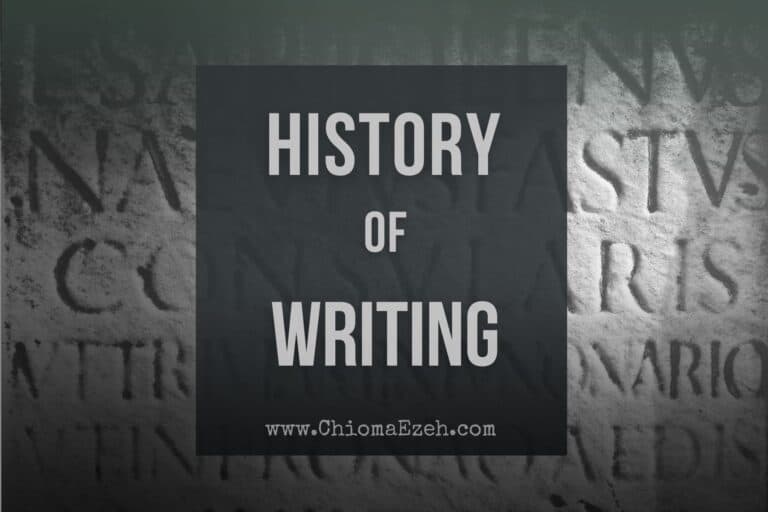
![8 Best AI Art Generator Tools For Writers, Authors & Creators [2023]](https://chiomaezeh.com/wp-content/uploads/2023/02/Best-AI-Art-Generator-featured-1-768x512.jpg)