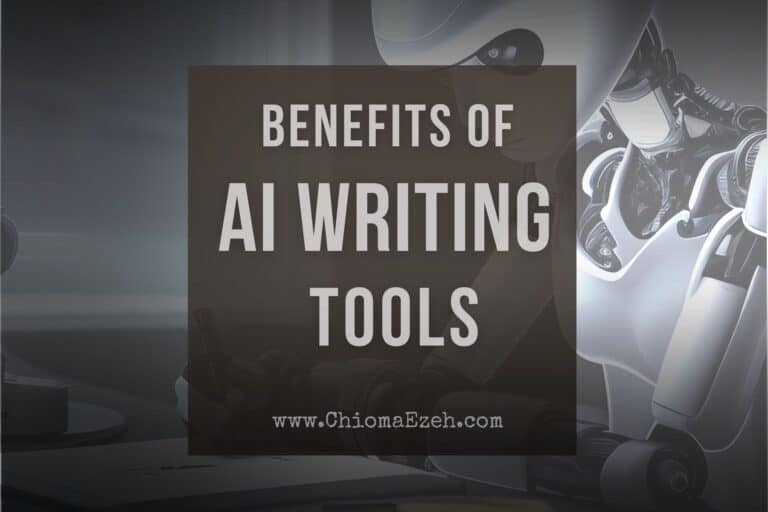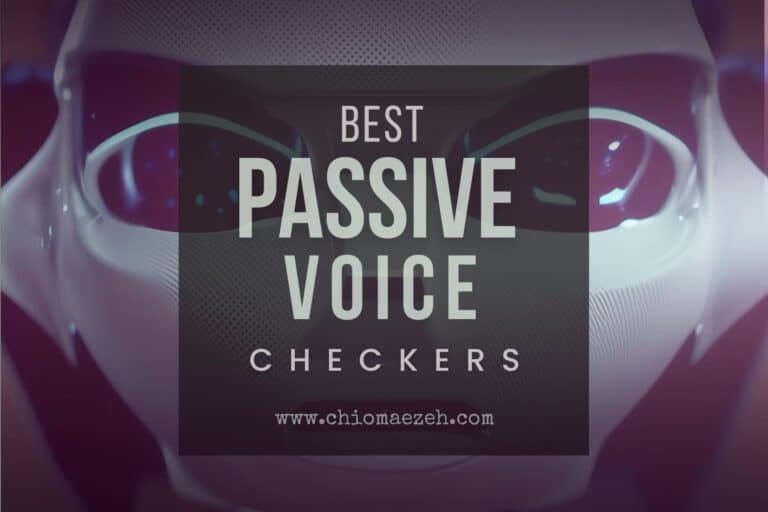35+ Best Writing Tools for 2023 (You’ll Actually Use)
Chioma Ezeh is supported by its audience. When you purchase through links on our site, we may earn an affiliate commission at no extra cost to you. As an Amazon Associate, we earn from qualifying purchases. Learn more
Chioma Ezeh is supported by its audience. When you purchase through links on our site, we may earn an affiliate commission at no extra cost to you. As an Amazon Associate, we earn from qualifying purchases. Learn more
Every successful writer has a tool they can’t imagine writing without.
Do you have one that you swear by?
As a writer, I use some of the best writing tools to streamline my writing process. These tools help me finish tasks faster, work more efficiently, and have a more enjoyable writing experience.
Whatever type of writer you are, there is a tool to help you organize your writing and increase productivity.
It’s simply a matter of exploring, testing, and selecting the best option for your needs.
This resourceful guide is about the writing tools you’ll ever need as a writer – ranging from workspace tools, and content tools to gadgets. If you’re looking for just software or online writing tools, check out Writing Apps.
All in all, this guide will help you discover the best tools to improve your writing workflow and productivity.
So, let’s get started 🙂
Let’s Talk
Are you a writer aspiring to pen a masterpiece that never fails to captivate? Look no further. Reach out to us and uncover how we can help you to take your writing to unprecedented heights!
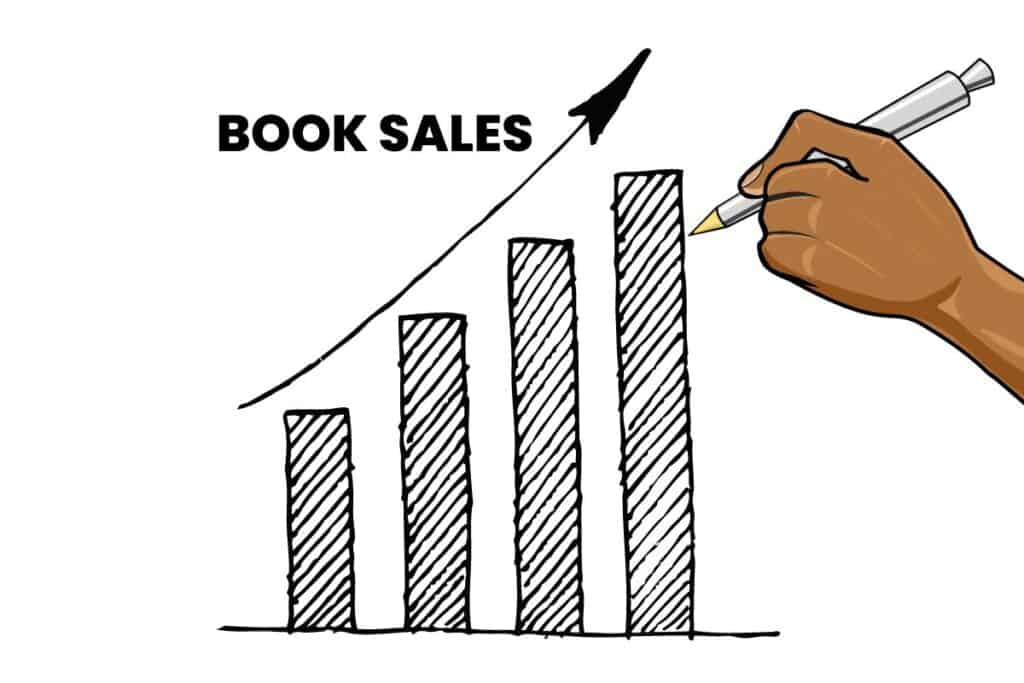
What Are the Best Writing Tools for Writers?
What Are the Best Writing Tools for Writers?
The best writing tools for writers in 2023 include Grammarly, Scrivener, Hemingway Editor, ProWritingAid, and Google Docs.
These tools help to improve your writing by providing grammar and spelling checks as well as improving readability and organization. They also offer features that allow you to save drafts, collaborate with others on a project, and research topics quickly.
Best Writing Tools for Writers – Overview
- 1. Content Writing Tools
- 2. Grammar Checkers
- 3. Distraction-Free Writing Apps
- 4. Plagiarism Checkers
- 5. Editing Tools
- 6. Story Writing Apps
- 7. Book Writing Software
- 8. Speech-to-Text Apps
- 9. Content Idea Tools
- 10. Note-Taking Apps
- 11. Mind-Mapping Tools
- 12. Workspace Tools
- 13. iOS Writing Apps
- 14. Android Writing Apps
- 15. Writing Pens
- 16. Laptops
- 17. Writing Desks
- 18. Ergonomic Mice
- 19. Ergonomic Keyboards
- 20. Digital Notebooks
- 21. Writing Apps with Browser Extensions
- 22. AI Writing Tools
- 23. Writing Utensils
- 24. Computer Glasses
- 25. Subscription Boxes for Writers
- 26. Transcription Tools
- 27. Narration Tools
- 28. Visual Content Tools
- 29. Social Media Content Tools
- 30. Audience Research Tools
- 31. Research Sites And Tools
- 32. Headline Analyzers
- 33. Productivity Tools
- 34. Vocabulary Tools
- 35. Voice recognition Software
- 36. Writing Projects
You’ll have different tools for each stage of the writing process—brainstorming, outlining, drafting, editing, and sharing. As a result, the best writing tools are broken into different categories.
Before we delve into each tool proper, let’s understand how writing tools have evolved throughout history. You wouldn’t mind going back in time to the days of parchment and quills, would you? (Pun intended 😉 )
A Little History
It’s hard to imagine a world without writing. I mean, really HARD.
From ancient cave drawings to the tweets of today, humans have always found ways to communicate through written words. But the history of writing and writing tools is far more complex than you might think.

Some of the earliest writing tools actually predate written language. Cave paintings and pottery carvings were some of the earliest forms of communication, used by ancient peoples to communicate with each other.
As humans developed more sophisticated languages and writing systems, they also developed tools like chisels, reeds, and quills to write on various surfaces.

You can imagine the early cavemen scratching their drawings on cave walls, stones, and bones. This is among the earliest forms of writing and one that has been used by many cultures throughout history.
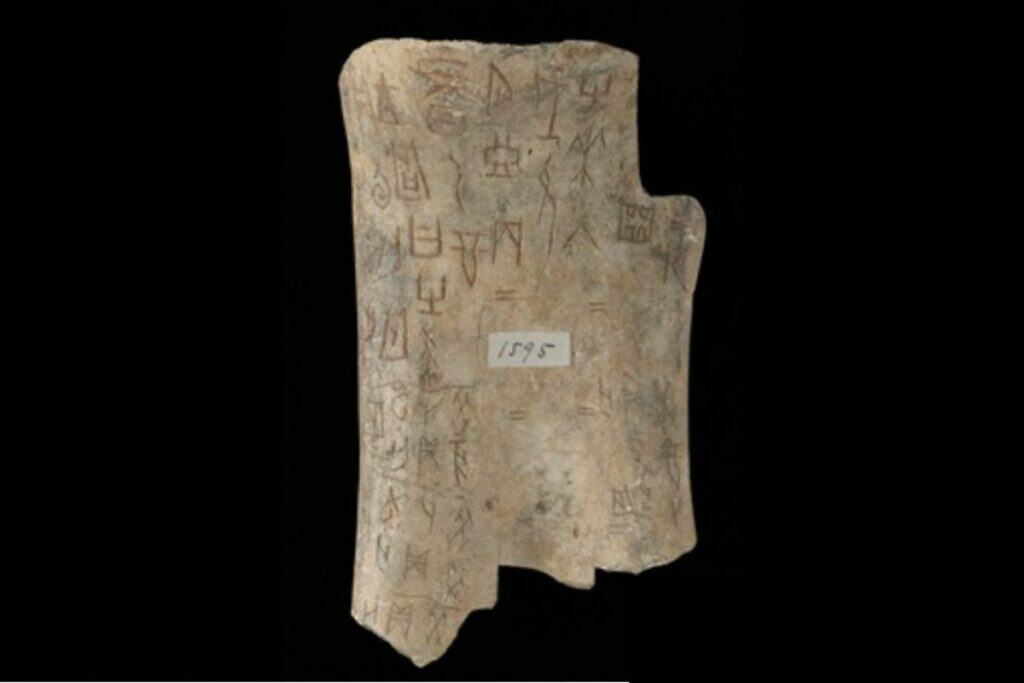
Later, in Ancient Egypt, hieroglyphics were developed to communicate with gods and tell stories of history. Meanwhile, the Babylonians invented cuneiform writing which allowed them to keep records of transactions and laws.
The invention of paper was also a major milestone in the evolution of writing tools, and its use spread across the world. Ancient cultures in Asia used papers made from materials like bamboo, while cultures in Europe used parchment or vellum for their writing needs.
In the Middle Ages, monks used quill pens and ink to transcribe religious texts. Later, in the 17th century, Johannes Gutenberg invented movable type which revolutionized printing.
And then, in the 19th century, typewriters were invented, which helped speed up the writing process for many people.
Modern Writing Tools:
The invention of the typewriter in 1867 revolutionized writing. This mechanical device enabled writers to quickly produce written documents, paving the way for modern typing technology.
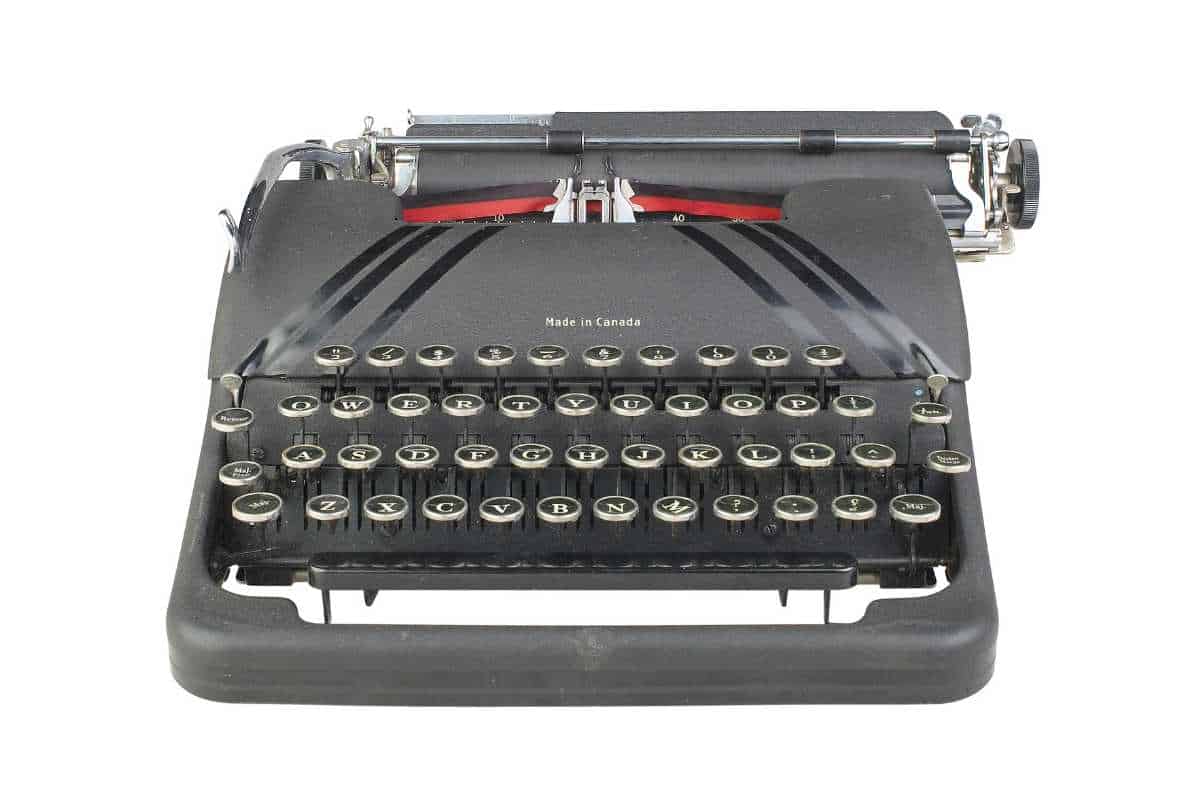
Eventually, computers and word-processing software replaced typewriters as the primary tool used by writers.
Nowadays we have a variety of writing tools that are used by writers all over the world.
From basic word processors and grammar-checking software to more sophisticated AI-powered writing tools, there are a plethora of options now available to help make the writing process easier.
So, while the history of writing tools is complex and ever-evolving, it’s clear that humans have always been looking for ways to make their writing easier and more efficient.
And that is why writing tools will always be an important part of the writing process.
Why Do You Need a Writing Tool?

Writing can be a daunting task, especially when you need to produce something that meets your requirements for quality, accuracy, and style. But with the right writing tools in place, it can become much easier to write effectively and efficiently.
Writing tools help you organize your thoughts, find new ways of expressing them, and improve your overall writing skills.
Modern writing tools are designed to simplify a specific aspect of writing, for instance, brainstorming or creating article outlines. This means that you may require different writing tools at different stages of the writing process.
Here are some of the reasons why you should use writing tools.
- Improve your writing by correcting grammar and structural mistakes
- Saves you time and effort, for instance, with research or editing
- Ability to access your files across all devices and work on the go
- The autosave feature saves your work automatically, so you never need to worry about losing any part of your writing
- Hassle-free collaboration with your colleagues or editors
- Eliminates distraction and provides a productive working environment
- Increase the readability of your content to make it more enjoyable for your audience

35+ Best Writing Tools for Writers
Here are some of the best writing tools to consider as a writer in 2023 and you’ll need them!
1. Content Writing Tools
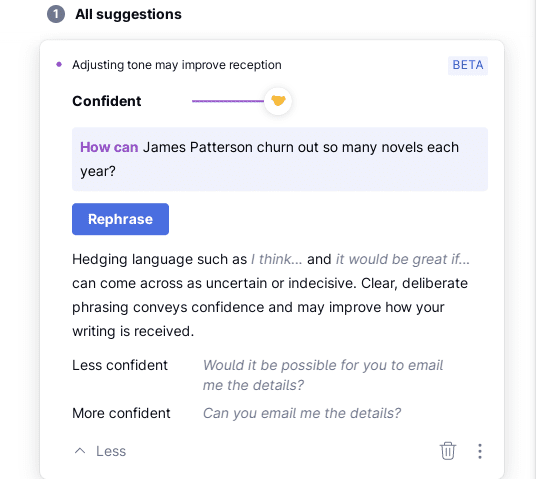
Content writing tools are instruments that help you improve your writing skills and push you to your full potential. These tools address specific pain points at the various stages of the writing process.
For instance, creating article outlines, finding spelling and grammar mistakes, writing without distractions, publishing ready content, etc.
If you’re involved in any stage of the writing process—generating content ideas, planning, researching, drafting, editing, and publishing—you should use content writing tools to streamline your work.
Some content writing tools used by writers include Evernote, Google Docs, Grammarly, etc
2. Grammar Checkers
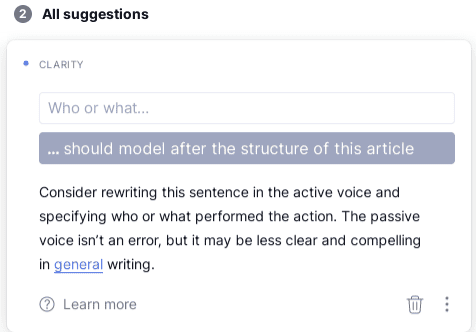
A grammar checker is a software designed to help you proofread, check, and correct grammatical errors in your work.
These tools are cloud-based, meaning you can access them from any device, no matter where you are. They also integrate easily with various platforms, browsers, and word processors.
As a result, you can quickly proofread almost anything you write online (such as emails, blog posts, social media posts, etc.) and be confident that your work is error-free. These apps also check for writing tone to ensure your content best suits the intend audience.
If you frequently write text for submission or sharing, you should use quality proofreading software to avoid embarrassing grammar or other writing mistakes your eyes may miss.
Some of the best grammar checkers available include Grammarly, Wordtune, ProWritingAid, and Hemingway Editor.
3. Distraction-Free Writing Tools
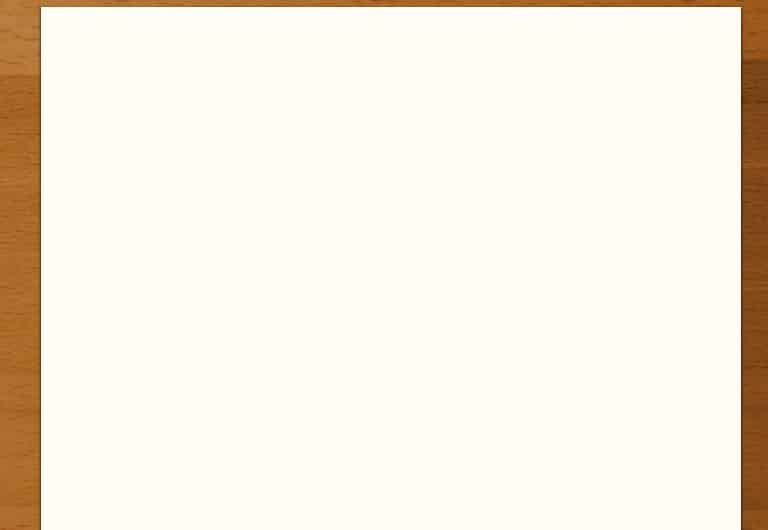
Staying focused is the only way to create content more quickly and efficiently.
Focus apps give you a distraction-free writing environment to help you concentrate and write quickly. Most of these tools limit distractions by providing a simple user interface and a blank white page with a toolbar that fades away once you start writing.
Does the visual clutter of your writing app, notifications, and the ability to easily switch between tabs keep you from focusing during a writing session? Try a distraction-free environment to improve your output.
Some distraction-free writing tools I recommend include FocusWriter, Ommwriter, and WriteMonkey.
4. Plagiarism Checkers
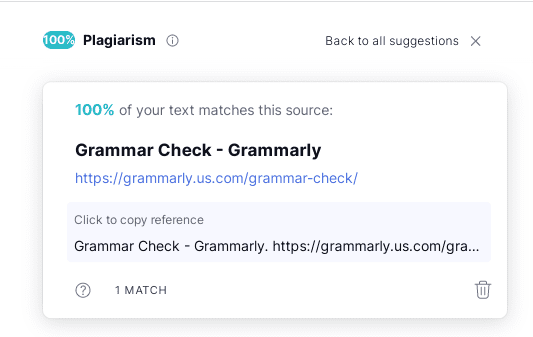
Accidental plagiarism is more common than you might think, especially when paraphrasing, and it can destroy your reputation or grades.
Plagiarism checkers detect duplicate content by comparing your document or text against billions of web pages. If there is a matching text, the tool highlights the source, shows the level of similarity, and provides other useful information.
If you worry that someone may have plagiarized your work, need clarification on your collaborator’s work ethic, or think there’s a possibility of accidental plagiarism in your work, give these tools a go.
Grammarly, ProWritingAid, and Quillbot are a few of the most accurate plagiarism checkers:
5. Editing Tools
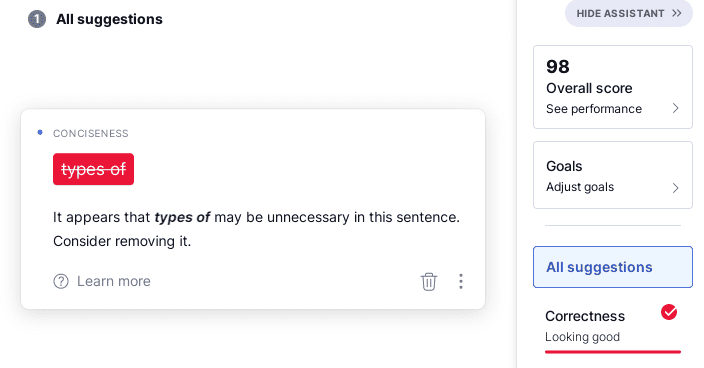
After completing the first draft, you must self-edit to improve clarity and fix errors, such as spelling, punctuation, flow, repetitiveness, style, jargon, and readability.
Trust me; you may have more writing mistakes than you can imagine. The best editing tools make the process easier for all kinds of writers by quickly finding errors and suggesting fixes.
If you want to improve your writing, submit/publish polished work that commands attention, and save time in the editing process, you must use content editing tools.
Some of the best editing tools for writers include Grammarly, ProWritingAid, Hemingway Editor, AutoCrit, etc
6. Story Writing Apps
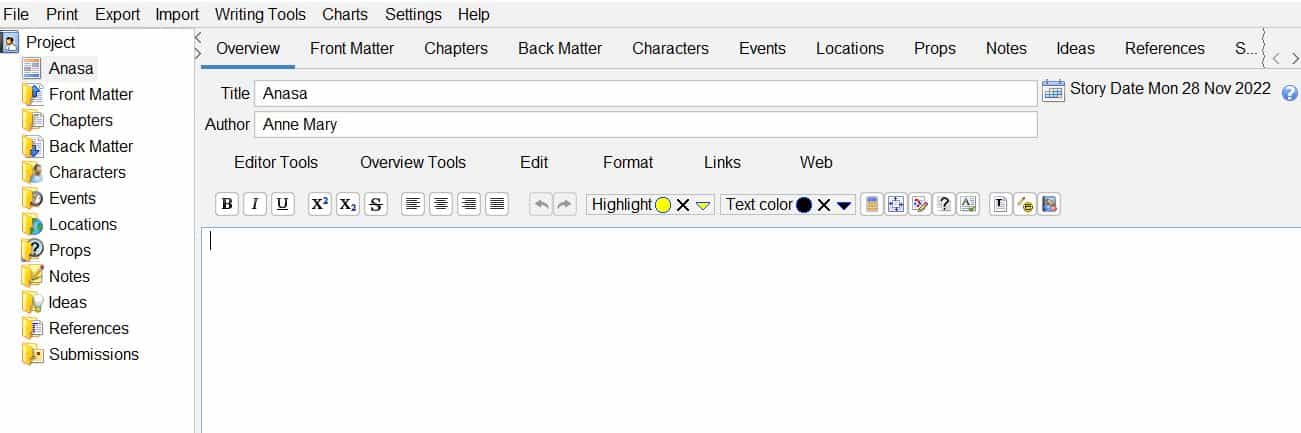
Writing a short story, novel, screenplay, and other forms of creative work requires more features than the standard word processors provide.
Story writing apps are designed to help authors plot, write, organize, edit, and publish compelling stories. They offer features such as story templates, plot generators, character profile tabs, outlines, drag-and-drop chapters, etc.
Suppose you’re a creative writer looking to write a novel, short story, screenplay, biography, autobiography, etc, you can use a good story writing app to develop your idea into a well-structured story.
Some of most popular story-writing apps include Scrivener, LivingWriter, and Final Draft.
7. Book Writing Software
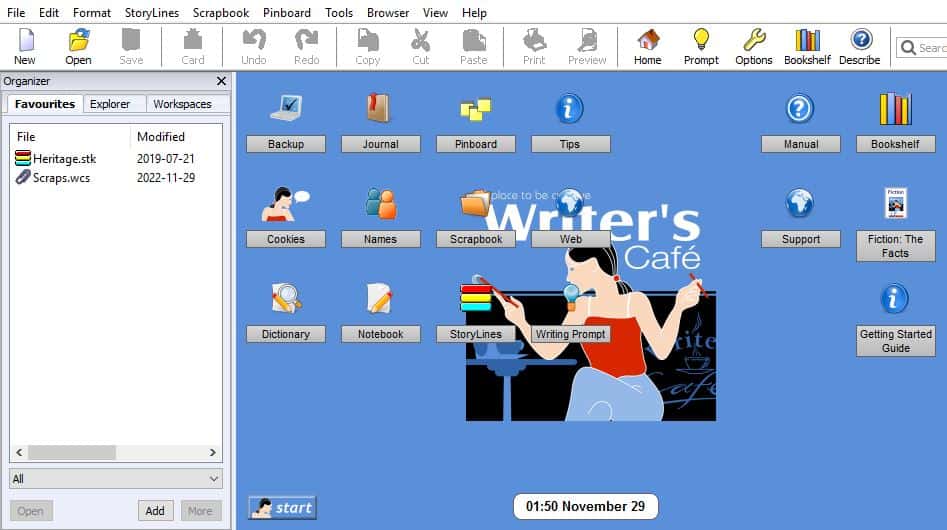
Lengthy writing projects like books require specialized software. The program won’t write the book for you, but it makes the process and meeting your daily writing goals easier.
Each book writing software has different features, but they are designed to help you start and complete your book. They have features for organizing large documents, plotting, writing, and editing stories.
If you want to write fiction or non-fiction, try using book-writing software. Some Book-writing software include Plottr, Atticus and Scrivener
8. Speech-to-Text Apps
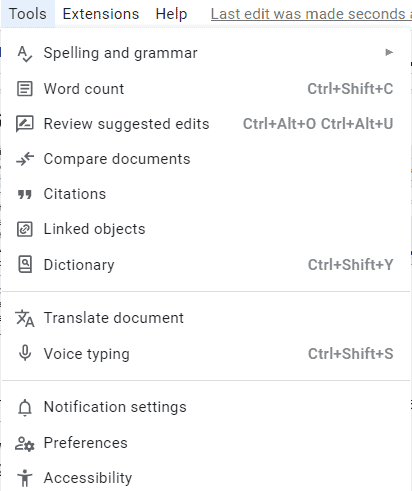
Dictation software or speech-to-text apps are programs or apps designed to help you write with your voice. All you need to do is speak; the app will show your words in real-time.
Some authros often prefer writing this way because it leats them create content in their own unque writing voice.
Most major word processors have a free, in-built voice-to-text feature. You can also find standalone voice recognition software exclusively for converting your speech to text.
If the thought of typing prevents you from getting your writing done, try speech-to-text apps. It’s also a good option if you want to complete your first draft quickly.
Need more reasons to use voice recognition software? Here you go!
- Works as a great and flexible option if you like switching between talking and typing
- Gives your hands a break – like literally
- Results in the highly accurate text if you speak clearly and relatively slowly
- Keeps you from the urge to edit as you type (which hinders free writing)
- Offers a great alternative if you can’t type due to disability or complications
Some of the best speech-to-text software you can use include Dragon, Google Docs Voice Typing, and Windows Speech recognition.
9. Content Idea Tools
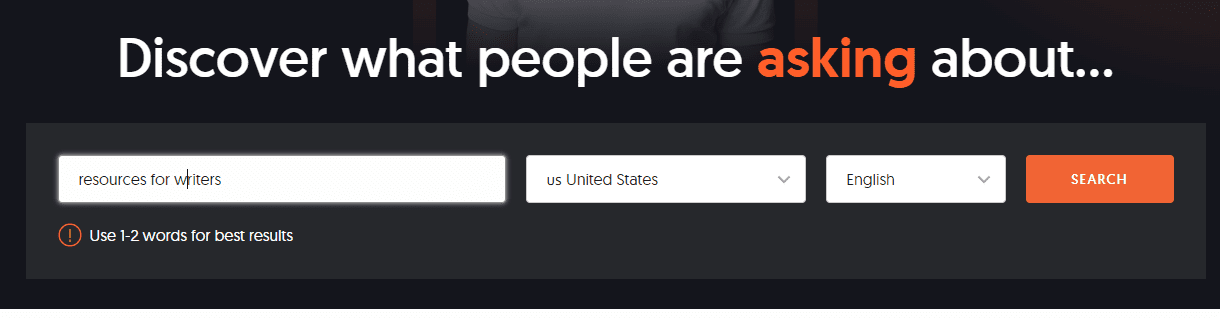
Coming up with creative and engaging content ideas consistently takes time and effort.
Leveraging content idea tools are handy when brainstorming new ideas or building your editorial calendar. Most of the content ideation tools require you to type your keyword or topic, and they generate several ideas in a flash.
Do you want to simplify the process of generating ideas for your next blog post, ebook, social media posts, emails, etc.? Use some content idea tools and identify the right one for your needs.
My all-time favorite content ideation tools include Answer the public, SEMrush Topic Research tool, and FAQ Fox.
10. Note Taking Apps
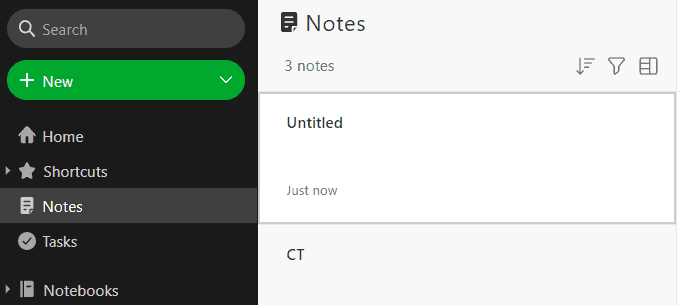
What do you do when an idea for an article you want to write strikes when dining out?
The best thing to do is to write it down using a note-taking app.
These apps are designed to help you note down any information you would like to use later. Think of it as a digital second brain. Dedicated note-taking apps also have more features to help you organize, share, and collaborate with others.
If you want to ensure you remember all ideas that strike when you’re not in your workspace, get a note-taking app on your phone or tablet.
The best note-taking apps for writers include Evernote, Apple Notes, and Google Keep.
11. Mind-Mapping Tools
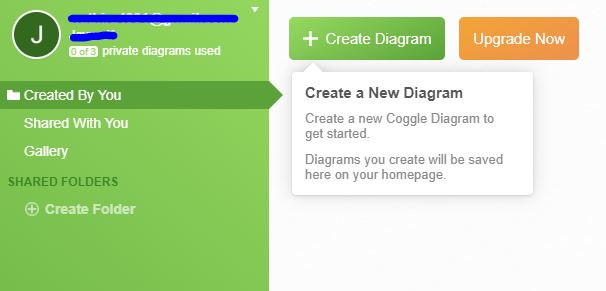
Mind-mapping tools are designed to help you plan ideas and find connections between them. Mind mapping is helpful when planning a project, an article, a blog or a book idea.
You can experience “Aha” moments when creating a mindmap. Most mind-mapping software allows you to make flowcharts, share them with anyone, and export your maps in different formats.
Do you create outlines for your writing projects or mind maps on paper? Try creating mind maps with a dedicated tool and see if it improves your writing project planning experience.
The most popular mind-mapping tools for writers include MindMeister, Coggle, and Scapple.
12. Workspace Tools
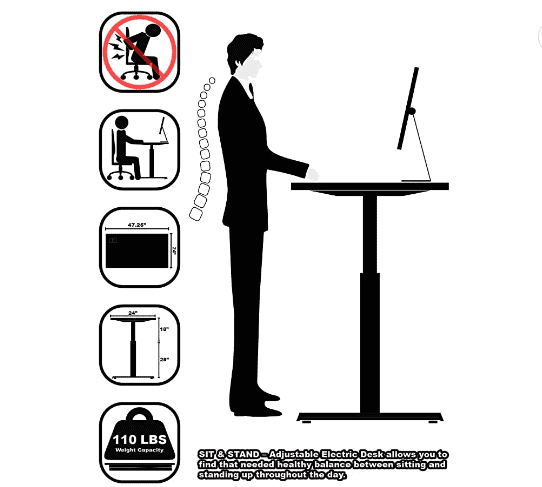
Some famous writers produced their masterpieces in unconventional workspaces.
So there is no single writing environment that has been proven to work for everyone.
That said, your ideal workspace should include tools that encourage artistic exploration, inspire you to stay productive, and produce your best work. The most important factor is to be in an environment that encourages you to achieve your goals.
If you intend to pursue a writing career, you must consider the right tools for your workspace.
Some of the tools you can use for a productive workspace include an electric standing desk that can rise with the push of a button, or an anti-fatigue mat that allows you to stretch your calves.
13. iOS Writing Apps
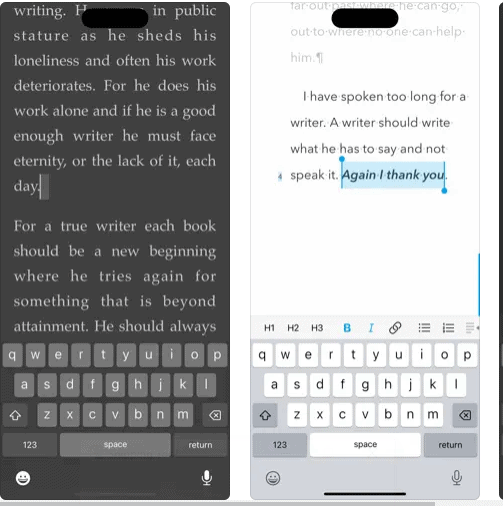
iPhone and iPad users have access to several helpful content-writing and editing tools.
Some of the iOS writing apps are specifically designed to work on apple devices, while others are general tools compatible with the devices. As a result, you have numerous writing apps at your disposal for creating content on the go.
If you’re an iOS user looking for a powerful app to help you write a lot of content on your iPad or iPhone, you’re in luck.
Some effective iOS writing apps include Paper, Pages and Bear.
14. Android Writing Apps
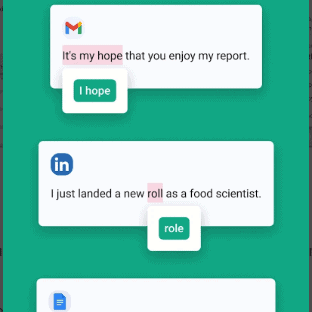
Android writing apps are meant to work on Android tablets and phones.
Like iOS writing apps, these could be programs intended to work solely on Android devices or general word processors that such devices support. It gives Android users numerous options for writing on the go.
Android writing apps will come in handy whether you want to capture your thoughts when inspiration strikes or write an entire article on your phone.
Google Docs, Character Story Planner 2, and Grammarly Keyboard are some awesome Android writing apps you can check out.
15. Writing Pens

While note-taking apps are common, you might prefer to write things down on paper sometimes.
But do you have the perfect pen? Just like digital tools, pens affect your writing experience.
Do you prefer a fountain pen, a ballpoint pen (biro), or a gel pen?
The right pen for you will depend on how you intend to use it. Do you want to outline an article or story, make journal entries, and draw diagrams?
There’s nothing wrong with taking a break from screens and writing your thoughts in a notebook. Just get yourself the right pen for a smooth writing experience.
Need recommendations for the best pens for writers? Wordsworth & Black Fountain Pen, Uni-ball Vision Elite, and Pilot Frixon Gel Pen are some.
16. Laptops

While there are no laptops designed specifically for writers, some have features better suited for writing than others. Some of the essential requirements are a well-spaced keyboard, long battery life, portability, lightning-fast processing power, and a good screen size.
If you frequently work outside your workspace, write lengthy documents, and have long writing sessions, choosing the best laptop is essential.
The last thing you want to do is carry a charger around with you and constantly be on the lookout for a power outlet or try to open multiple taps and writing apps without the laptop crashing on you.
To get you started, some of the best-rated laptops for writers include Apple MacBook Air, Acer Chromebook 314 and Microsoft Surface Laptop Studio.
You may want to check out our in-depth guide on the Best laptops for writers, so you can leanr first hand what to look out for and which best suits your need.
17. Writing Desks

A dedicated writing desk can help you work more efficiently and remain focused.
As a writer, you’ll spend countless hours sitting in front of a computer, so you should give much thought to the type of writing desk to buy. If you use several books and a laptop while writing, you’ll need a larger working space to avoid feeling cluttered.
Choose the best writing desk depending on your circumstances, like room aesthetics, space, type of work, and tools used in the writing process.
Some few picks of the best writing desks include Cannery Bridge Coffee Table
and Linnmon Adils White Table.
18. Ergonomic Mice
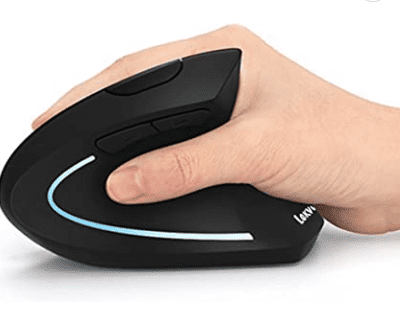
Ergo mice have unique designs or features that give you a comfortable experience compared to an average mouse.
For instance, thumb rests, sculpted shapes, etc. Most ergo mice are right-handed, but you can also find left-handed ones.
Size is also important when purchasing an ergonomic mouse. If it’s not the right size for your hands, you may not reap the benefits of using one. To put it simply, an ergo mouse is one of those things that you never know you need until you use it, and you can’t imagine not having one again.
Consider upgrading to a comfier ergonomic mouse if you’re concerned about your posture or constantly experience finger/arm/wrist pain after long writing sessions.
The Logitech MX Master 3S and the Microsoft Sculpt Ergonomic Mouse are great ergonomic Mice.
19. Ergonomic Keyboards

Ergonomic keyboards are designed with writers in mind. They properly support your hands and wrists to eliminate stress injuries and improve your typing experience.
Ergonomic keyboards usually come as a two-split keyboard or in a curved unibody model. Such exceptions and other features make ergonomic keyboards a bit pricey compared to standard ones, but your hands will thank you.
Acquiring the muscle memory needed to type faster can also take a while.
Getting the right ergonomic keyboard makes sense if you type a lot, suffer from arm/wrist/shoulder pain, and are ready to invest extra time learning how to type quickly on one.
Logitech’s Ergo K860 and Kensington Pro Fit Ergo are good choices.
20. Digital Notebooks
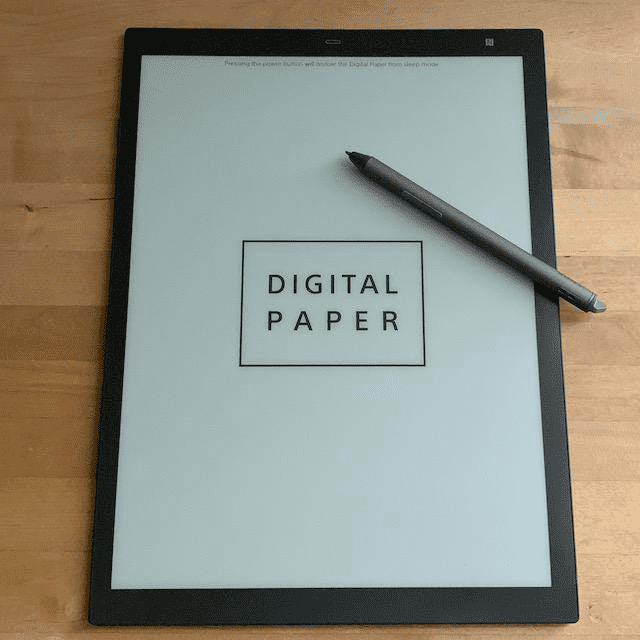
Digital notebooks like Remarkable help you get your ideas down on paper quickly and easily. They allow you to capture your thoughts and organize them in a digital space, free from clutter and distraction.
You can even access them remotely, so if you need to take notes while on the go, this is the perfect tool for you.
- Easily organize your thoughts and ideas into specific notebooks.
- Take notes or jot down ideas quickly, without needing to carry around a physical notebook.
- Access your notes remotely from anywhere with an internet connection.
- Many digital notebooks allow for collaboration between multiple users.
- Enjoy the portability of a digital notebook, as it takes up no physical space.
Check out our review of the best digital notebooks for writers.
21. Writing Apps with Browser Extensions

Browser extensions can make your writing process more manageable. They are easily accessible and integrate seamlessly with many online document-creation tools.
For instance, the Grammarly extension allows you to correct grammatical mistakes in Google docs, online forms, emails, etc. No need to log in to the app and paste your text.
Many browser extensions can make your work easier if you use an online word processor, often more accessible online.
Here are a few examples of how writing apps with browser extensions can make your work easier.
- Fix grammatical, writing style, and spelling mistakes with editing tools anywhere you write online.
- Eliminate distracting content (buttons, ads, background images, comments, etc.) to help you read faster
- Write online while offline.
- View all the similar websites to the one you’re on for inspiration or further research
- Cite sources quickly in multiple formats, especially for students
Some of the writing apps with browser extensions include Grammarly, OneTab, and Google Docs offline.
22. AI Writing Tools
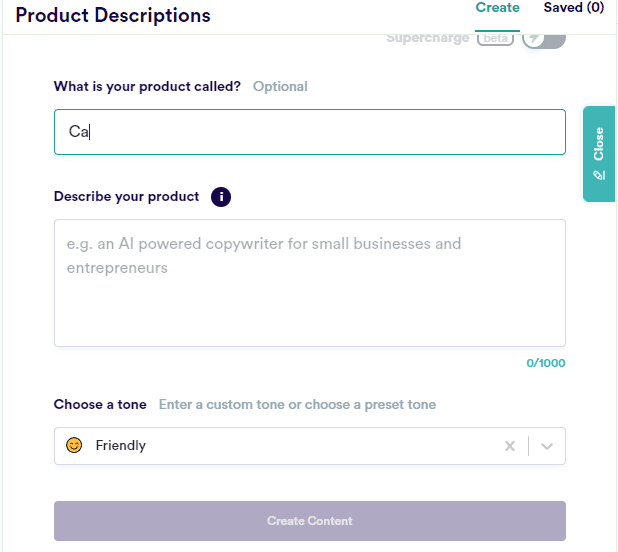
AI writing software generates different content types (blog posts, articles, emails, books, social media posts, scripts, etc.) for you.
The tools work differently. However, most require you to input parameters like the topic and a little explanation to produce quality content. The clear your instructions are, the better the AI output will be.
Do you want to create your first drafts within minutes? Learn and utilize the best AI writing tools now and they include Quillbot and Jasper AI.
23. Writing Utensils
A writing utensil is any tool you use in the writing process.
This could be anything that makes you more productive or facilitates the writing process, for instance, pens, notebooks and journals, pencils, arts and crafts, lamps, notepads, desks, pencil cups, markets, writing software, computer, etc.
The precise writing utensils you should have as a writer are entirely up to you.
If you want to improve your creative process, work efficiently, and have the inspiration to complete your tasks, consider getting yourself the best quality writing utensils.
Here’s what the right writing utensils can help you with:
- Improving your creative process
- Giving you the best writing experience and inspiring the flow of words
- Completing tasks effectively and quickly
24. Computer Glasses

Computers and phones emit blue light, which can cause eye irritation and headache.
As a writer, you must spend a lot of time in front of screens. To reduce eye strain, you can use blue light or computer glasses. They are designed with a special coating to reduce the effect of blue light.
Do you ever feel sore, strained, or irritated after sitting all day in front of a computer? Don’t let it affect your writing experience. Instead, try computer glasses.
They’ll help you:
- Avoid digital eye strain and stress
- Helps you write without worrying about possible headaches and eye irritation
- Ensures you retain clear vision
- Evident improvement to eye irritation symptoms in the long run
- Reduces headache complaints.
Some great writing glasses include Benicci Blue Light Blocking Glasses and the Warby Parker Thurston Glasses.
25. Subscription Boxes for Writers
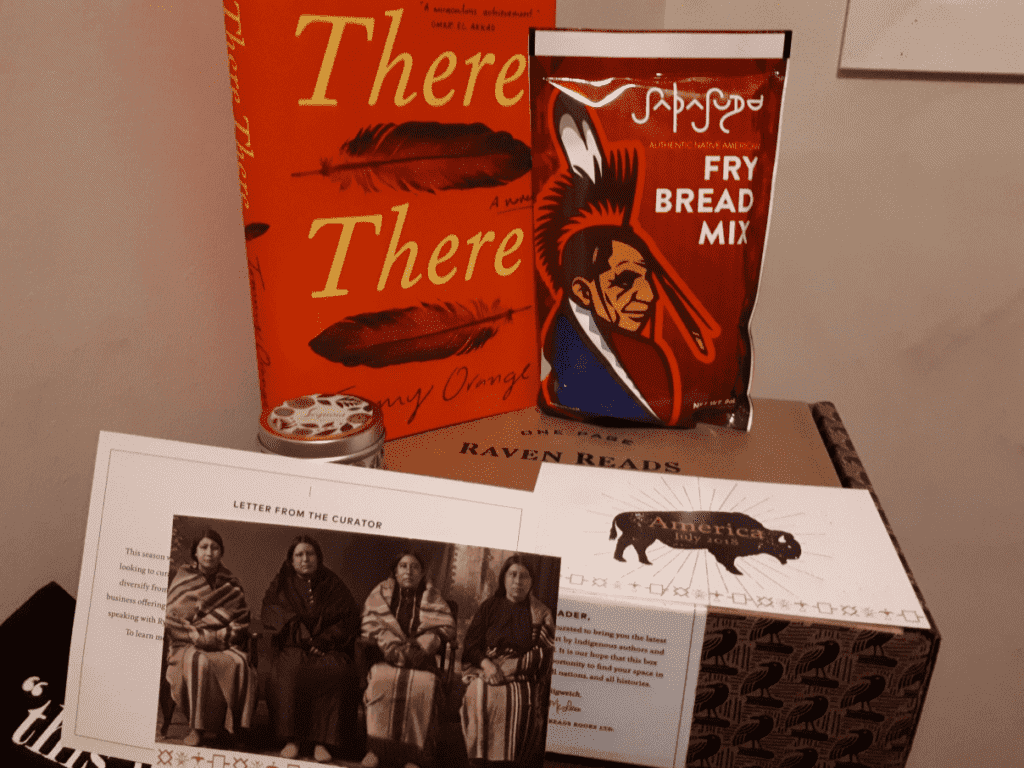
A subscription box for writers is a collection of helpful materials delivered regularly, usually monthly.
Hundreds of subscription boxes for writers are offered by different people and companies. As a result, each subscription has a unique offering.
For instance, book subscriptions may provide you with a book and other resourceful materials related to it or its genre. You must check what the subscription comes with to determine if it’s worth it.
If you want constant inspiration and a flow of creativity, check out the available subscription boxes for writers and select one that offers the value you want.
The value and benefits of a subscription box depend on the one you select and your needs. That said, here are a few benefits.
- Get your creative juices flowing
- Get resources that support you in your writing
- Replenish your writing utensils
- Get self-care items with a book
Some of the best subscripitons include Scribbler box, The Storrior Box and Coloring And Classics.
Check out our indepth guide on the Best Subscription Boxes for Writers to make the best pick.
26. Transcription Tools
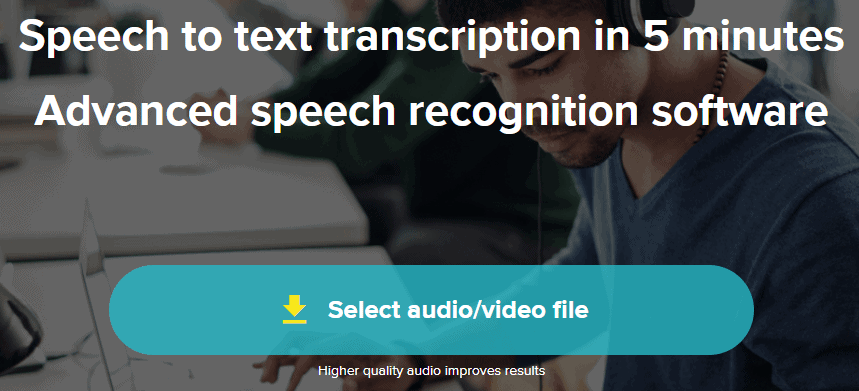
Transcription software helps you convert different video or audio files to readable text. It uses advanced AI and Natural Language Processing to transcribe your recordings.
Some software converts your files automatically, reducing the time you need to transcribe. Other transcription software uses professional transcribers to get the job done.
You can combine dictation with transcription to write more effectively and save time.
Do you feel more comfortable sharing your stories through speaking rather than typing? You can dictate your work into audio recordings and convert the recordings into editable text using transcription tools.
Transcription tools combined with recordings are useful to authors in many ways, for instance:
- Helps you do more writing with less effort
- Makes writing easier if you who prefer speaking to typing
- Combined with dictation, it makes writing easier if you are a slow typist.
- Reduces the amount of time you’d otherwise take transcribing manually
- Helps you transcribe audio with background noise and diverse accents.
Here are some of the best transcription tools for writers include Rev, Otter and Trint.
27. Narration Tools
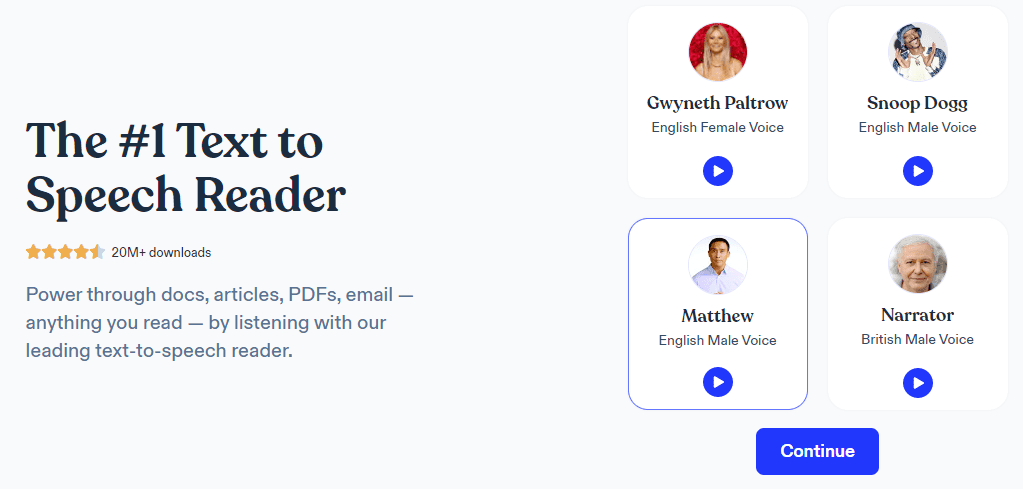
Narration Tools are also called text-to-speech (TTS) programs or voice generators. They convert different text files into audio.
Some narration tools allow you to choose different languages, accents, and speeds for your audio.
You can use these voice generators to create a narration of any content you make, for instance, articles, books, etc. No need to hire a voice actor to create voiceovers for you all the time.
Narration tools are a great resource for anyone who needs to convert written content to audio in less time and at a reduced cost.
Some of the best text-to-speech software and apps include Speechify, Synthesis Studio and Murf.
28. Visual Content Tools
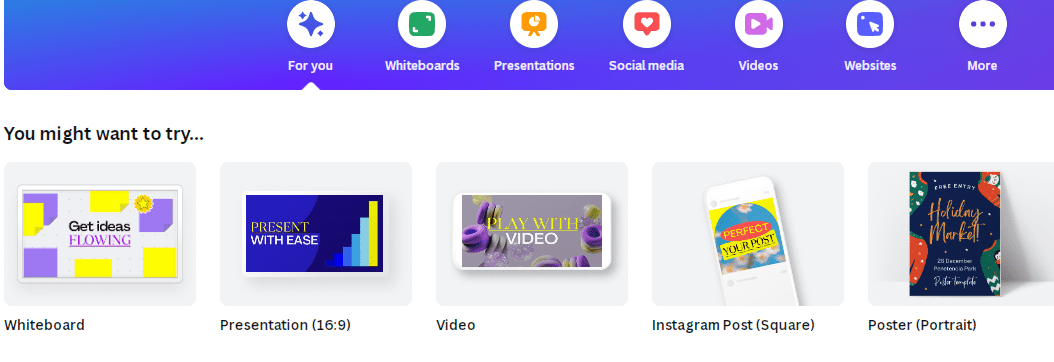
Online content with visuals like images and videos gets more views, shares, and attention than those without.
But not all of us are design experts, so we need help.
That help doesn’t always mean hiring an expert. Instead, it can come in the form of visual content creation tools. These apps and software simplify the process of creating different visuals for your content.
And there are plenty of free visual content creation tools, meaning you’ll save money in the process too.
Visual content creation tools come in handy when creating images, infographics, memes, gifs, presentations, and screen captures.
Here’s how the tools can improve your visual content creation experience:
- Get more views, shares, and sales at the least possible costs with free visual content creation tools
- Improve the engagement performance of your content
- Take short stop-motion videos
- Create videos easily using available templates and soundtracks
- Create short movies and animations
- Create infographics in a few steps with pre-made templates.
Some of the best visual content creation tools include Canva, Adobe Express, BeFunky Graphic Designer, Lumen5 and Infogram.
29. Social Media Content Tools

Social media content tools are programs or apps that help you write better posts quickly. You can also find tools for editing and proofreading your written posts before hitting publish.
Some tools are strictly for producing social media content, while others are usable for other content types. These tools have different functions, but they are all critical.
If you want to compose excellent social media posts, try using content writing and editing tools.
Great social media content tools will help you write better posts include Loomly, Canva, VistaCreate (formerly Crello) and Hashtagify.
30. Audience Research Tools
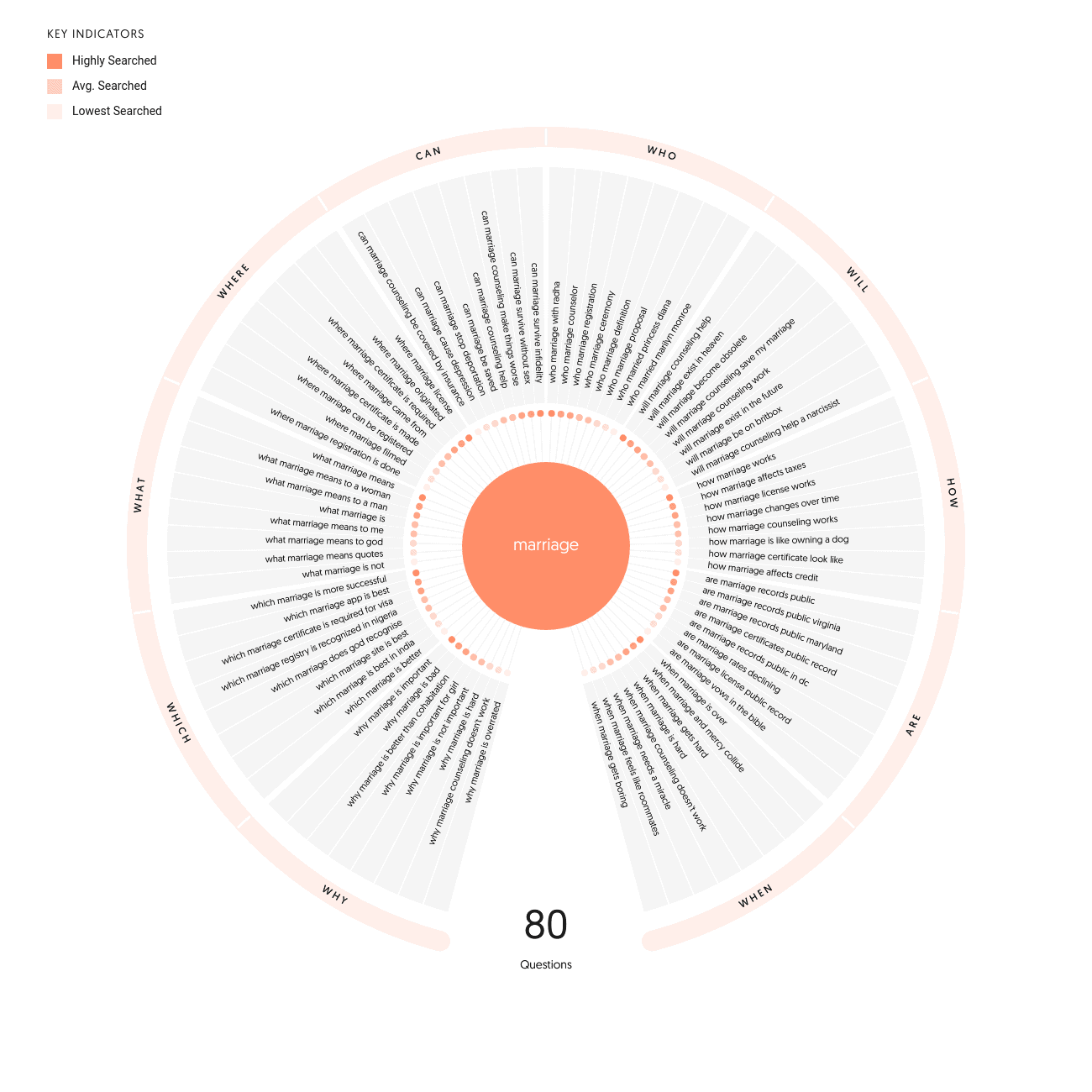
Have you ever read a piece of content you resonated with deeply and wondered how the author understood your situation so well?
The writer must have done their audience or market research quite well.
And that’s what you should do for any content you write. You can utilize audience research tools to streamline the process for you.
If you desire to write content that resonates deeply with your target audience, prompts them to share, and gets them to click your call to action button, audience research tools will come in handy for you.
The benefits of using market research tools for writers include
- Findng quality audience insights to write the most targeted content
- Eliminate guesswork about your target market
- Gather actionable insights into what’s influencing your target market at the click of a button
- Understand how you can better engage your existing audience
- Get data-backed insights into where your audience spends time to make informed decisions on the ideal type of content.
The best audience research sources in the market include Reddit, Quora, AnswerThePublic and Social media platforms analytics (Facebook, Twitter, YouTube, LinkedIn).
31. Research Sites
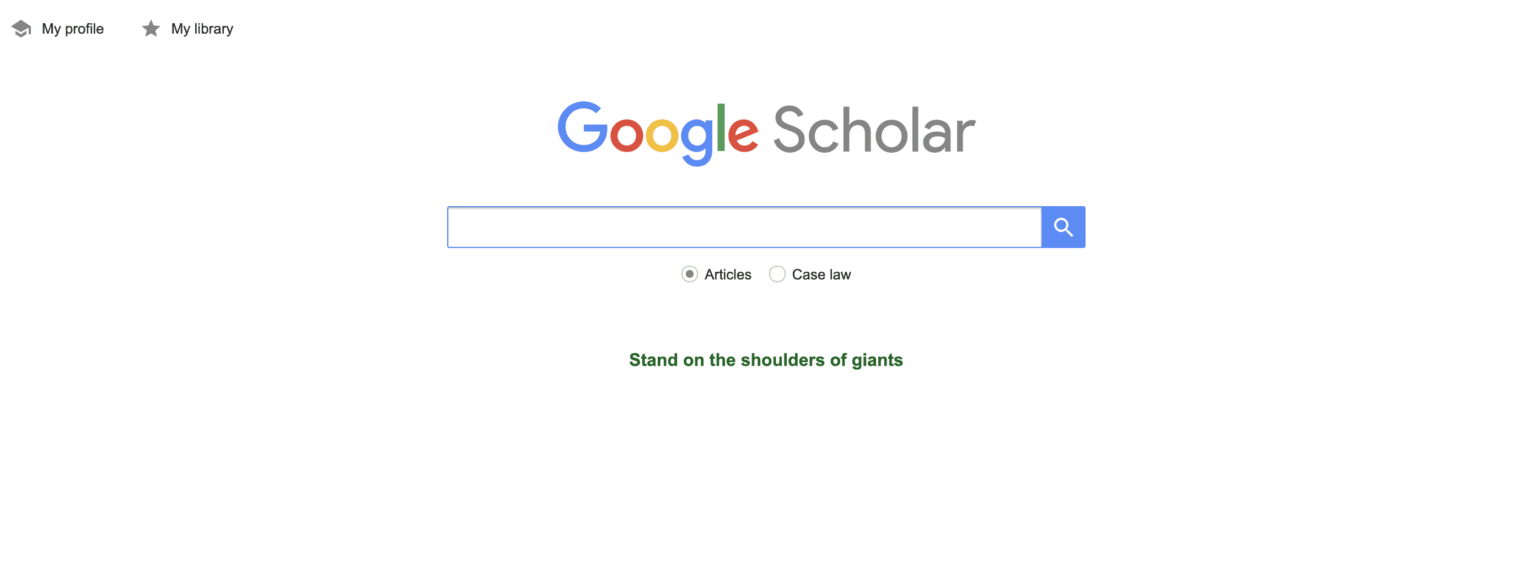
Before diving into the writing process, it is important to do your research.
The internet is full of an array of websites with helpful resources for writers. From dictionaries and thesaurus to research databases, there are plenty of sites that make researching easier.
When you use these tools, you can quickly find facts and information on a variety of topics without having to leave your own home heading to a physical library.
Some best-rated research websites for writers include Google scholar, Statista, and ScienceDirect.
32. Headline Analyzers
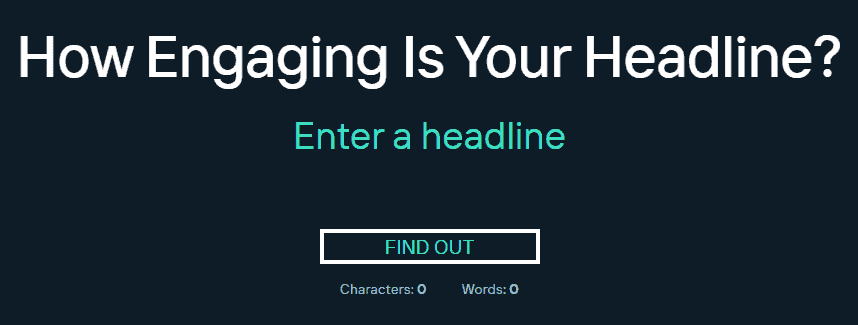
Creating attention-grabbing headlines for online content is very important.
After all, someone will only click to read the content if the headline commands their attention and resonates with what they are trying to find. That is where headline analyzers come in.
They are simple tools that score and rate your headline’s ability to generate social shares, more traffic, and SEO value.
If you would like to test and refine your headlines’ overall quality, try headline analyzers.
The best headline analyzers include Sharethrough Headline Analyzer, BlogAbout by Impact, and CoSchedule Headline Analyzer.
33. Productivity Tools
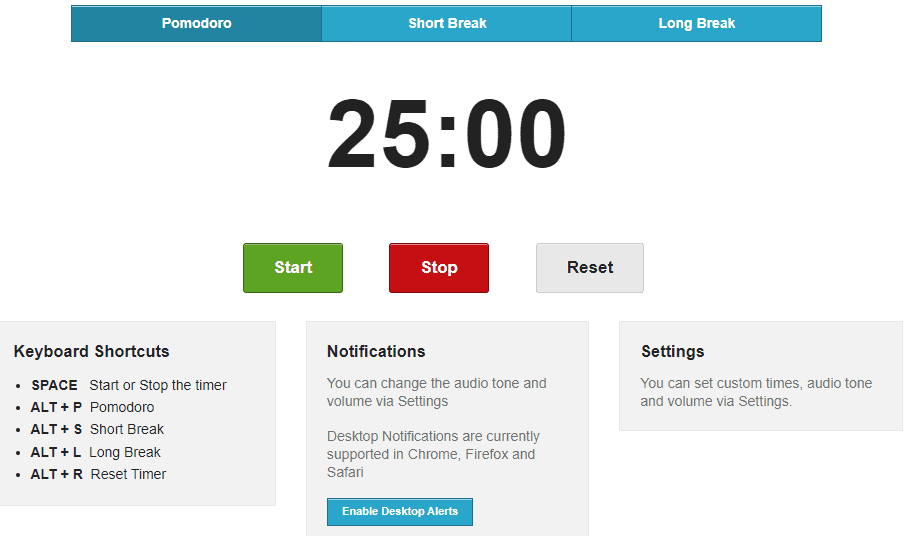
Writing productivity tools help you structure your work to get the most out of your available writing schedule or hours.
These tools address the common struggles that slow down your productivity when writing, for instance, trying to search for an article you once read that’s relevant to your story.
If you had saved it in a tool like Evernote, finding it would be a quick task. Another example of a productivity killer is distractions. If you write using distraction-free software, you can focus on your writing and complete it within the allotted time.
Productivity tools for writers are a must-have if you want to stick to your writing schedule and maximize those sessions to churn out the maximum possible words.
Some great productivity tools I recommend for writers include Trello, SelfControl, and Rescue Time.
34. Vocabulary Tools
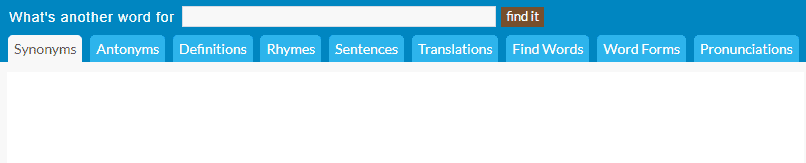
Have you ever felt like a word isn’t working or that it’s out of place when you’re writing? Vocabulary or thesaurus tools can help! Simply type a word, and you’ll get synonyms, antonyms, rhymes, and definitions instantly.
Do you want to ensure that your text is full of simple, strong, and clear words? Use word tools to find the best phrases for your writing.
Here are the pros of using vocabulary tools:
- Provides the context for the words you search
- Helps you discover the simplest and most effective terms to use
- Builds up your vocabulary game
- Finds idioms that use your preferred word in a flash
The best Vocab tools include Word Hippo, Thesaurus.com, Thefreedictionary.com, and Merriam-webster.com.
35. Voice Recognition Software
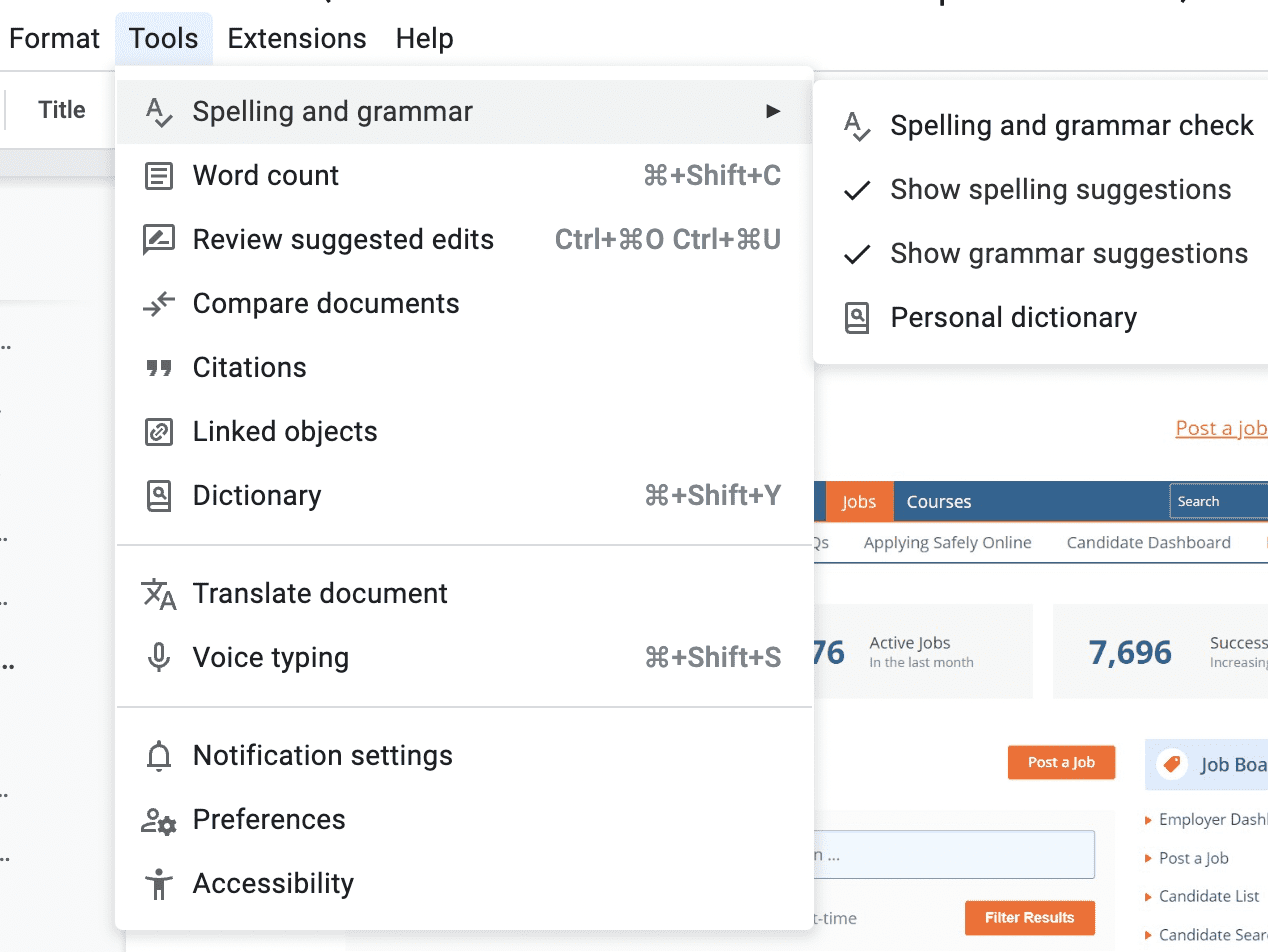
These tools are incredibly useful for authors who find it difficult to type out their ideas.
By speaking into a microphone, you can have your words transcribed automatically, saving you time and energy. This is especially helpful for those times when you don’t have access to a keyboard or laptop.
Voice recognition tools will help:
- Speeds up the writing process.
- Allows you to write without needing to type.
- Can transcribe your words accurately and quickly.
- Great for when you don’t have access to a keyboard or laptop
Examples of voice recognition software for writers include Dragon NaturallySpeaking, Google Docs Voice Typing, etc
36. Writing Projects
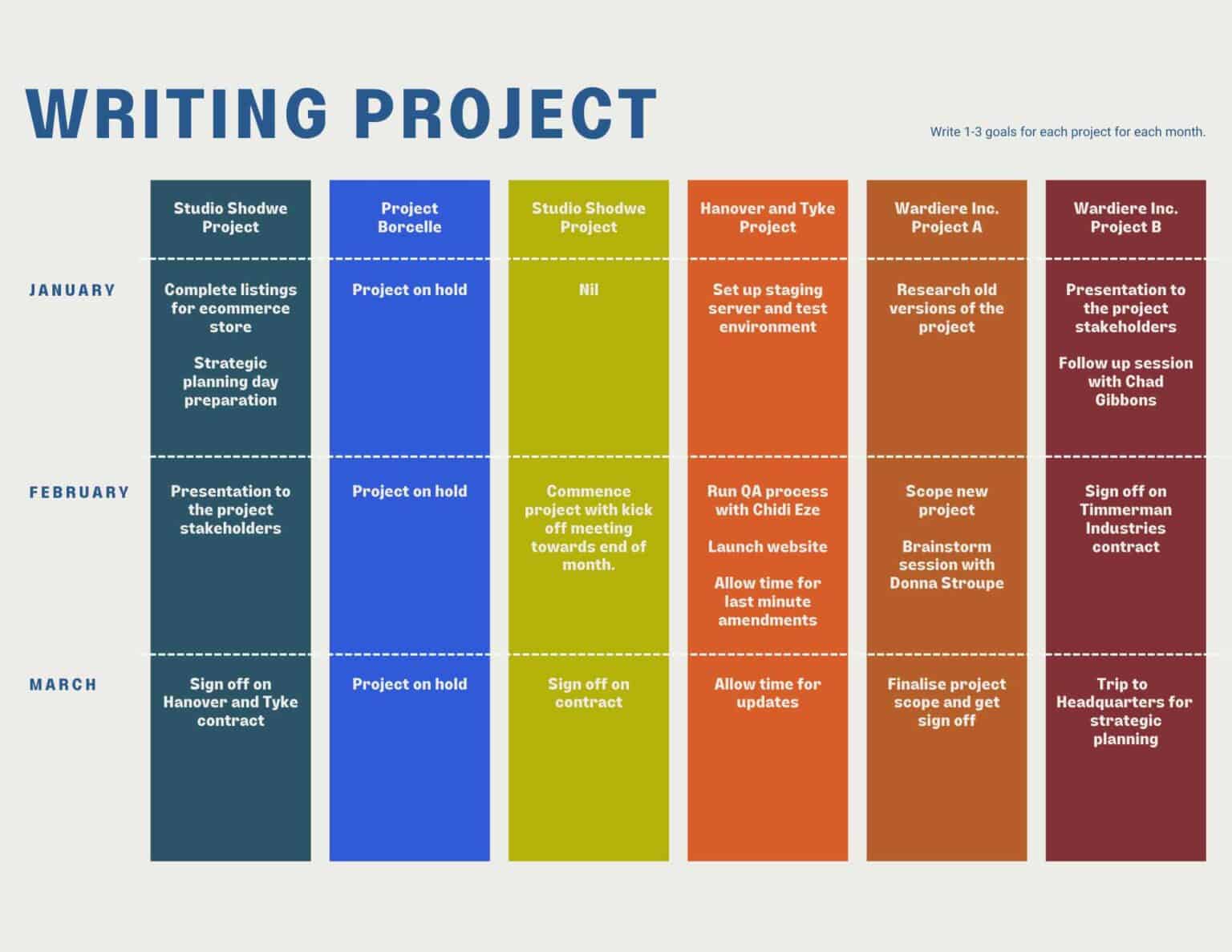
A writing project or prompt gives you a cue for what to write about.
Think of it as a starting point for a potential topic/story idea. It could be a word, phrase, brief passage, or image. Writing prompts are crucial tools in a writer’s life because they get your creative juices flowing and help you overcome writer’s block.
Do you have days when you don’t know what to write about or when you can’t find the words to start a topic? Writing projects can be a resourceful tool to help you beat writer’s block and finish your work.
Below are more reasons to consider plannng writing projects:
- Start writing immediately instead of stressing about what to write on
- Build your writing muscles and skills
- Get a new habit that makes it easy to write consistently and longer
- Boost your creativity
- Develop a wider writing skill set
Glad, we covered the 35+ Best writing tools for writers. If you’d prefer to learn about software writing apps for writers, check out this guide on writing apps.
How Can Writing Tools Benefit You as a Writer?
Writing tools are designed to help you create high-quality content.
These are tools that address the pain points at various stages of the content writing process. As a result, using the right writing tools can help you improve the quality of your content, your working speed, and your efficiency.
Writing tools are essential if you want to be successful as a writer. The tools can help you bang out the maximum possible words during your writing hours.
When used properly, content writing tools can assist you in producing high-quality, valuable, and engaging content that your readers will enjoy and share.
Wrapping Up
As a long-time writer, I consider writing tools an absolute necessity. Or rather, as dependable assistants that guide you through the various steps of the writing process.
Imagine having to edit your written content without using any tool like Grammarly? I mean, I can’t even think about it.
The task would be so tedious, yet you’d still miss some embarrassing mistakes.
My advice to you is to check out all the tools that you’ll need in each stage of the writing process – and trust me, you’ll need most of these tools here if you really want to write great content in today’s digital age.
So, that’s it.
Do you have any other tools you use as a writer that is not mentioned here? Let’s know in the comments.
Happy writing!
![13+ Best Digital Notebooks for Writers & Creators [2023]](https://chiomaezeh.com/wp-content/uploads/2022/12/Best-Digital-notebooks-1-768x512.jpg)

![Quillbot Review [2023]: Is It Worth It For Writers?](https://chiomaezeh.com/wp-content/uploads/2022/12/Quillbot-review-7-768x512.jpg)
![The Best AI Story Generator Tools For 2023 [Top 3 Picks]](https://chiomaezeh.com/wp-content/uploads/2023/03/best-ai-story-generator-tools-1-768x512.jpg)