9 Best Distraction Free Writing Apps Ranked & Reviewed [2023]
Chioma Ezeh is supported by its audience. When you purchase through links on our site, we may earn an affiliate commission at no extra cost to you. As an Amazon Associate, we earn from qualifying purchases. Learn more
Chioma Ezeh is supported by its audience. When you purchase through links on our site, we may earn an affiliate commission at no extra cost to you. As an Amazon Associate, we earn from qualifying purchases. Learn more
If you’re a writer that struggles to focus while working, then these distraction free writing apps are what you need.
In today’s digital world, being a writer is much easier, especially with all the digital tools you can find online. However, the downside is that one becomes easily distracted. With different tabs open and multiple programs running simultaneously, one grows overwhelmed quickly.
But don’t worry, that’s why there are certain apps that give you a distraction free writing experience so that you can focus and be more productive. In this post, we’ll explore the best writing apps to work with no distractions.
Let’s Talk
Are you a writer aspiring to pen a masterpiece that never fails to captivate? Look no further. Reach out to us and uncover how we can help you to take your writing to unprecedented heights!
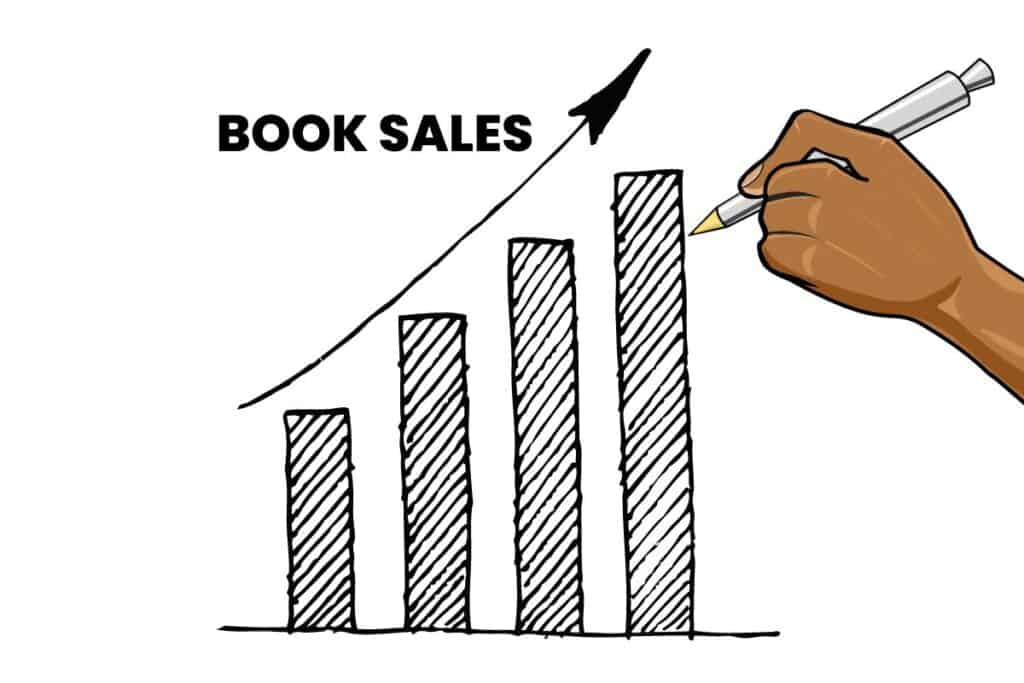
What Is The Best Distraction Free Writing App?
The best distraction free writing apps depend on the type of writing project you want to carry out, the device in which you want to use it, and other special needs such as if you intend to use it for personal or collaborative purposes. For fiction book writing and other forms of creative or narrative writing, we like Scrivener. For non-fiction writing, we like FocusWriter. However, there are plenty of other solid options that fall in between.
These apps provide a minimalistic interface with no distractions. They also come with customizable options to help you focus on your writing without any interruptions or visual clutter.
Before we delve into each of these tools, let’s get some background knowledge of distraction free writing apps – what it means and how it has evolved.
Why Do You Need A Distraction free App?
If you’re still not convinced that distraction free writing apps are for you, here are a couple of benefits they provide.
- They have time-blocking tools: This means they help you take full of your time by blocking out distractions. This means you’ll be more productive, and you’ll stay on track.
- They offer timer techniques: Some of these apps offer variations of the Pomodoro technique, which helps you manage your time by doing intervals of work with short breaks in between.
- They keep you motivated: Productivity is a great way to stay motivated. The more you progress, the more motivated you will feel.
- Gamification: Some apps use game-like elements to keep the experience fun and engaging. This will increase your productivity and make it even more rewarding.
- Immersion experience: The best part about these apps is that they keep you fully immersed in your writing. With no distractions and fully focused, you’ll see how much you progress in little time.
The Best Distraction Free Writing Apps – Overview
Now that you know all about distraction free writing programs and why they’re perfect for you, it is time to see the list of the 9 best distraction free apps for 2023.
We’ve ranked and separated these apps by categories:
- Best Overall:
- Best Free App:
- Best Paid App:
- Best for Focus:
- Best for Goal Setting:
- Best for Book Writing:
- Best for Browser:
- Best for Mac:
- Best for Android:
These categories will help you find the one that best fits your needs.
How I Evaluated Each Tool
After testing more than 15 Distraction free writing apps, and comparing data (mostly for minimalistic look and focus), I think Typora is our top pick in the market today regardless of price. Those looking for a free or budget option can check FocusWriter, while also the best value overall is Scrivener. Many variables are at play for the best distraction free writing apps and we intend to cover them in this guide.
I evaluated each tool with the same goal in mind: which one provides the best interruption-free writing experience? Each app has its own unique features, and they give different insights that may work better for different writers. While keeping the writing functionality in mind, I also evaluated prices, usability, and the devices/system they can be downloaded on.
Here is the text sample used for the evaluation on each of the apps:
“This is a sample text generated for demonstration purposes. Here you can see how the text looks on the platform and what the writing experience looks like. You’ll also see the different features this platform has to offer and how to use them.”
Distraction free writing apps are perfect for writers who want to write in a distraction free environment. We hope you find this roundup review useful.
Are you ready? Here are the best distraction free writing apps.
#1. Best Overall – Typora
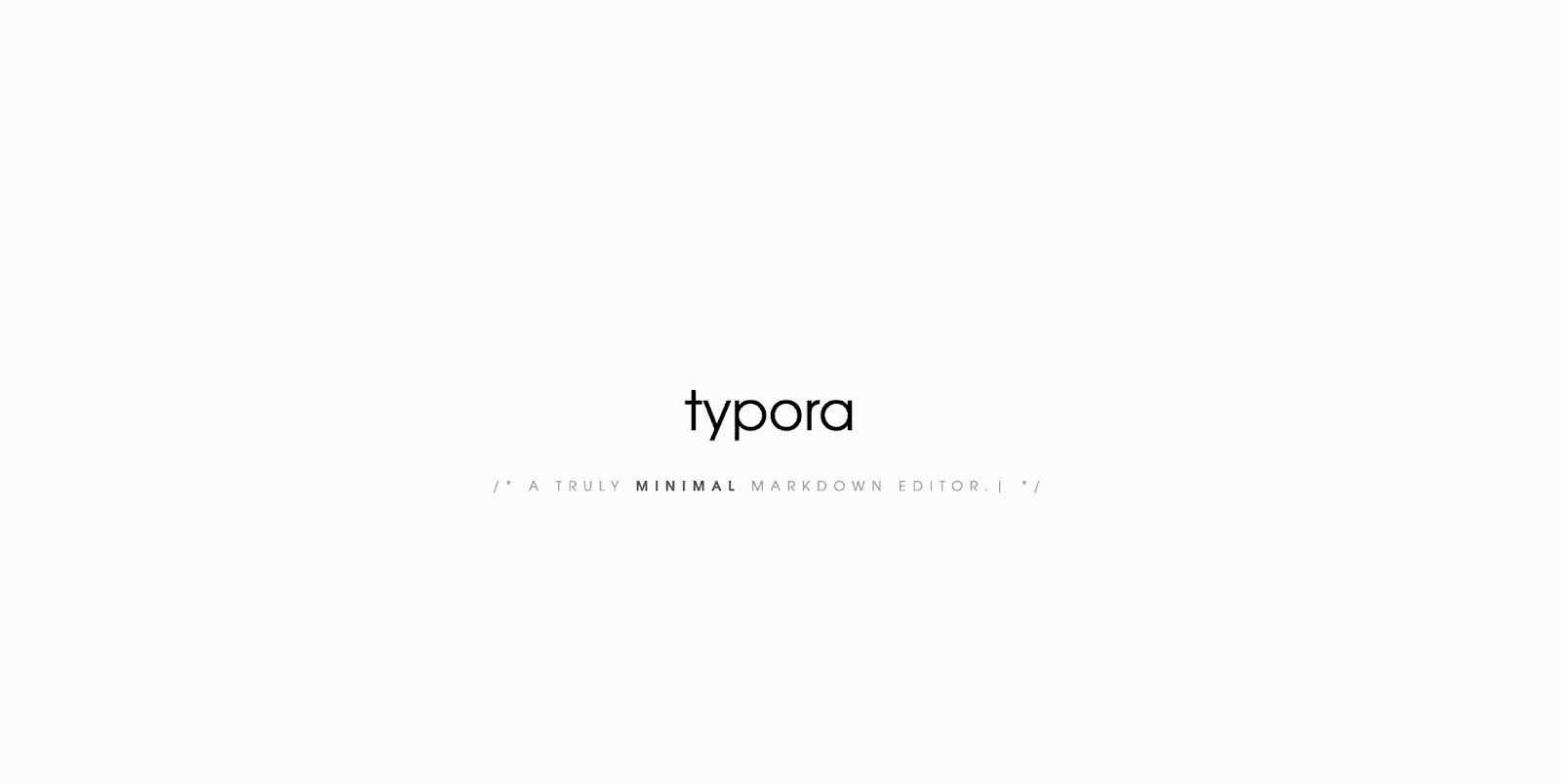
Typora is a great distraction free software that provides a seamless experience for readers and writers. Technically, it is a markdown editor that works as a WYSIWYG (what you see is what you get) word processor. You can also import images, create diagrams, use tables, and even do mathematics.
It is a free app, available on Windows, Max, and Linux. Once you start typing, it removes the preview window, the mode switcher, the syntax symbols, and source codes, so you’re left with just the text and a blank page. It can’t get more distraction free than that.
Key Features
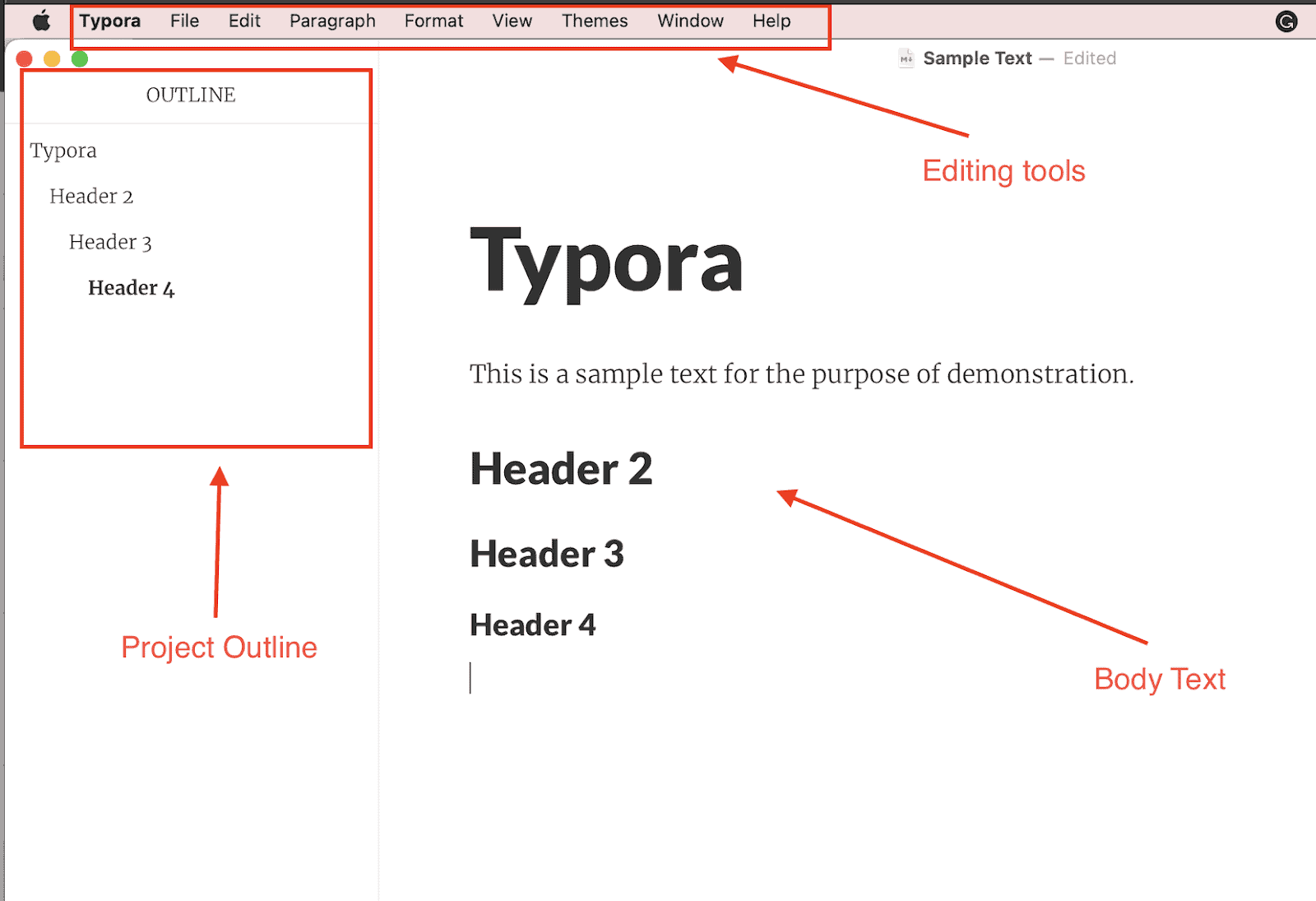
- Distraction free interface
- Markdown writing and editingOrganize Files
- Outline Panel
- Word Count
- Charts and tables
- Code Fences
- Mathematics
- Import and Export
- Focus Mode and Typewriter Mode
- Custom Themes
My experience Using This Tool
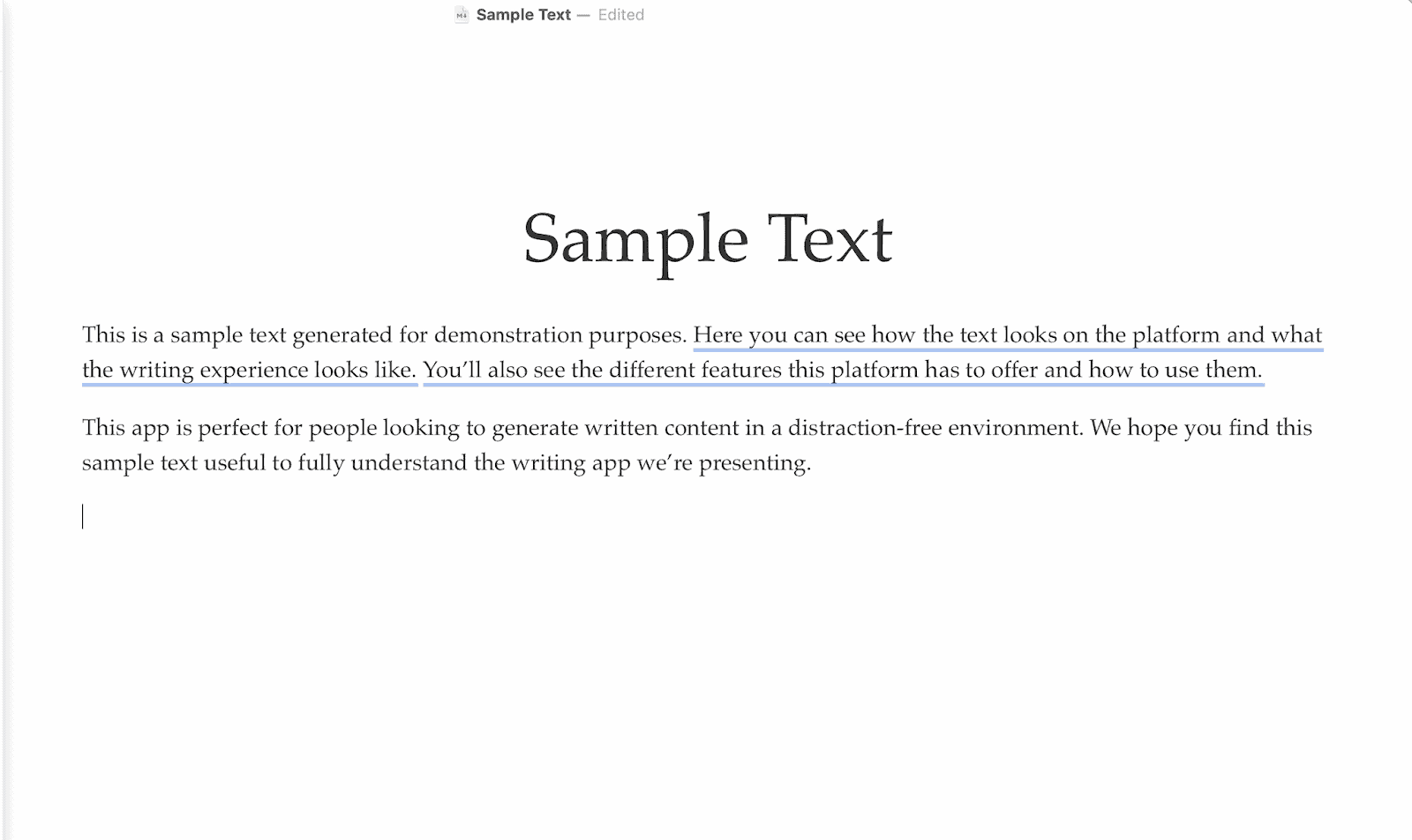
Typora is a great tool that has all the tools you could find on Google Docs, and more. It is specifically made as minimalistic as possible, which does wonders for avoiding distractions, believe it or not.
I love using Typora for big projects of all kinds. The interface allows you to see the outline of your document, add images and charts, and even see the HTML code. It’s perfect for coding, doing homework, work presentations, and even writing a novel!
While it doesn’t have timers or website blockers, it doesn’t need them in order to boost productivity and avoid distractions. Typora has everything you could ever need, and that’s why I rank it as the best overall app.
User reviews
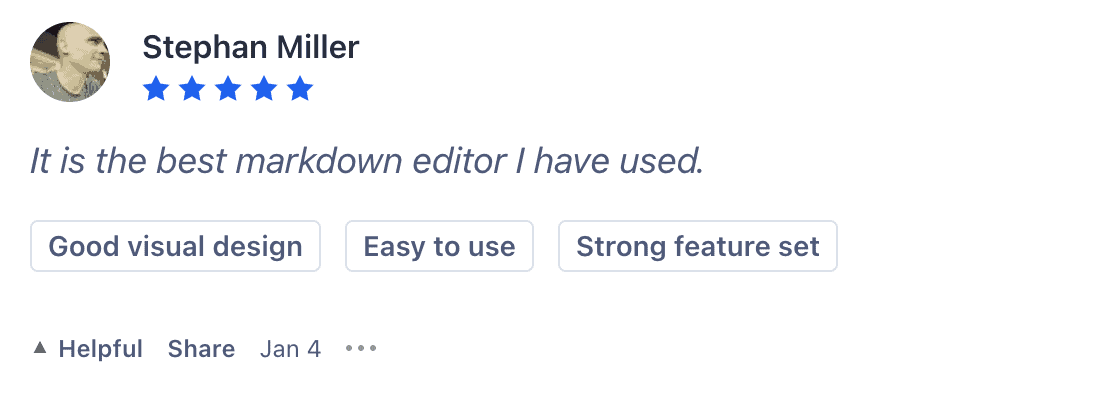
Pricing: 15-day free trial and a $14.99 one-time payment.
Pros And Cons of Typora
| Pros | Cons |
| Flexible editor | No website blockers |
| Great for coding | No timers |
| Sync multiple devices | No monthly payment option |
This is the best markdown editor in the market. It’s easy to use and offers great features.
#2. FocusWriter: Best Free App
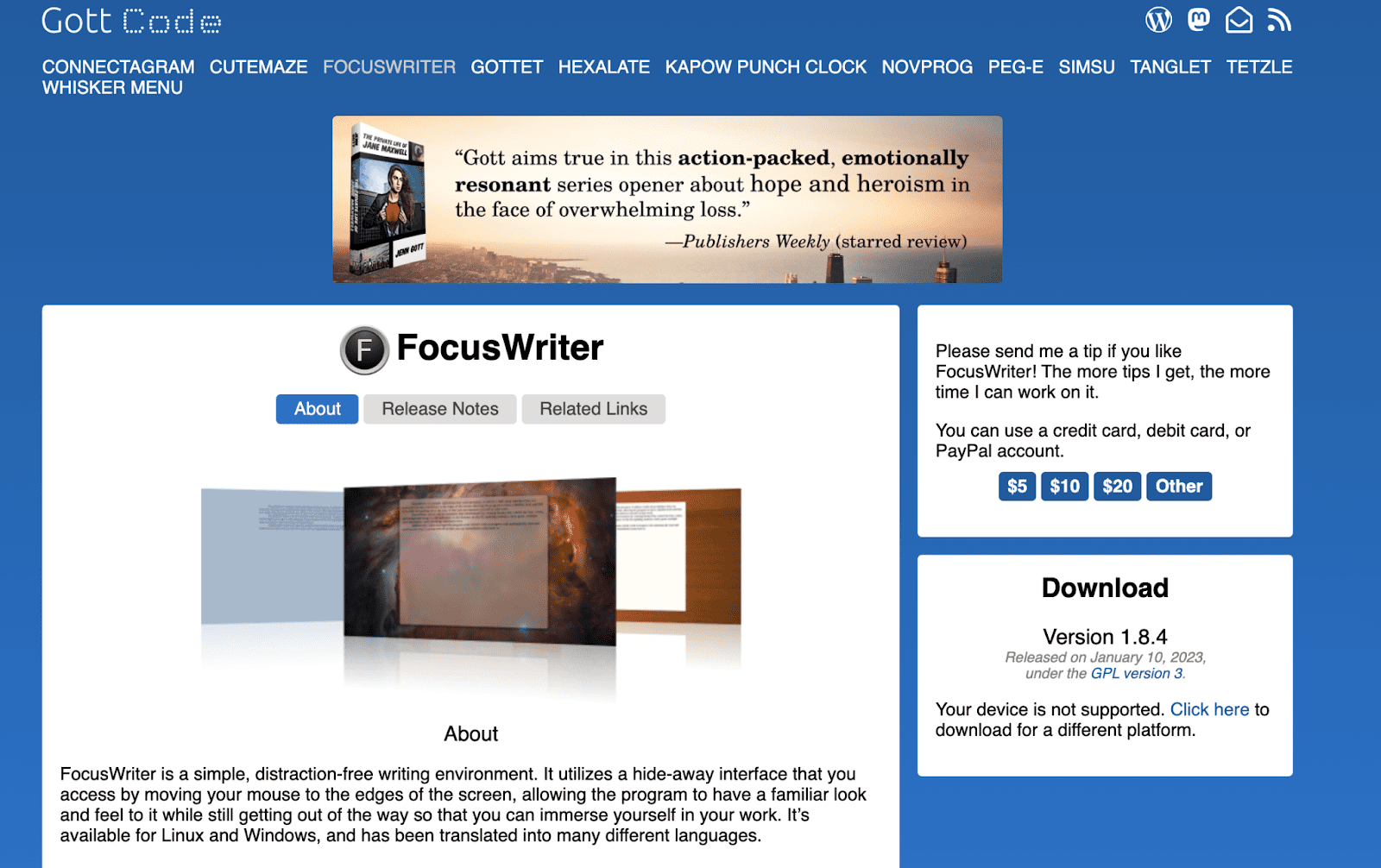
FocusWriter is a simple program that gives you a very minimalistic writing environment. The design mimics a sheet of paper, and it uses a hide-away interface so that you can be fully immersed in your writing. It is available on Linux and Windows.
It offers tools such as daily goals, timers, alarms, typewriter effects, and it is also translated into more than 20 languages.
Key Features
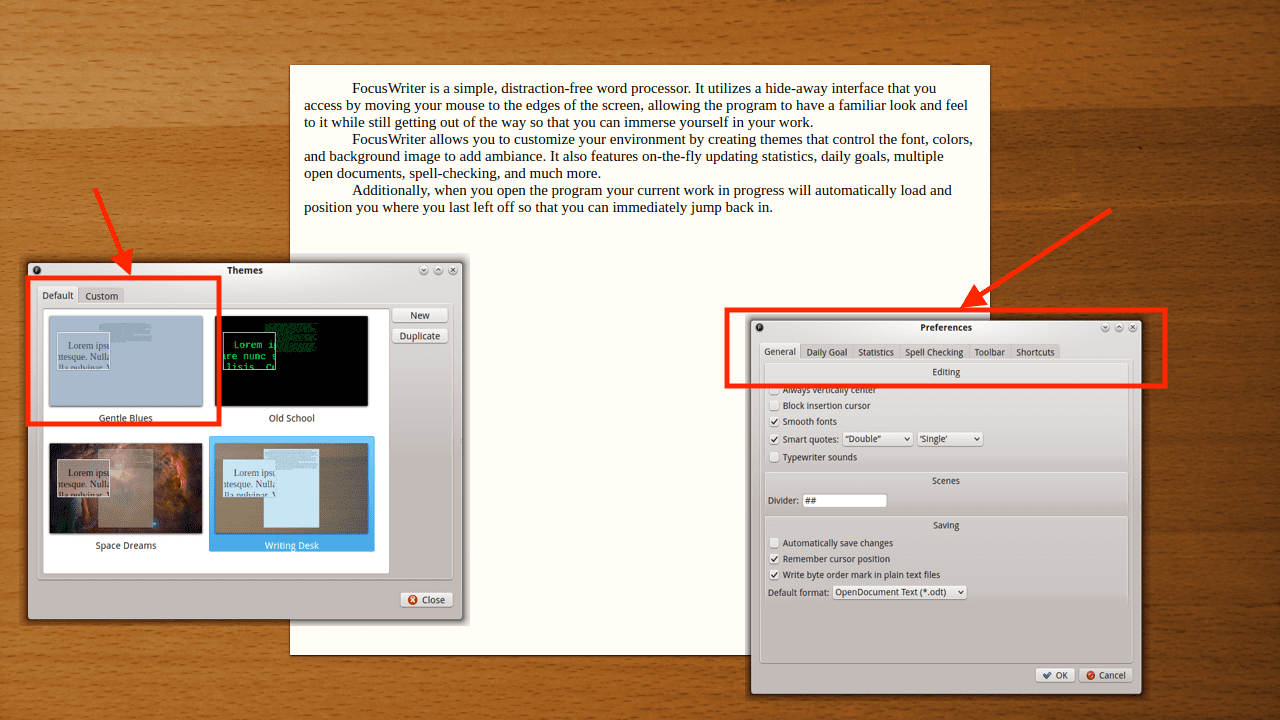
- Default and fully custom themes
- TXT, basic RTF, and basic ODT file support
- Multi-document support
- Preferences bar with useful tools
- Daily Goals
- Timers and Alarms
- Typewriter Sounds
- Spellchecking
- Statistics
My experience Using FocusWriter
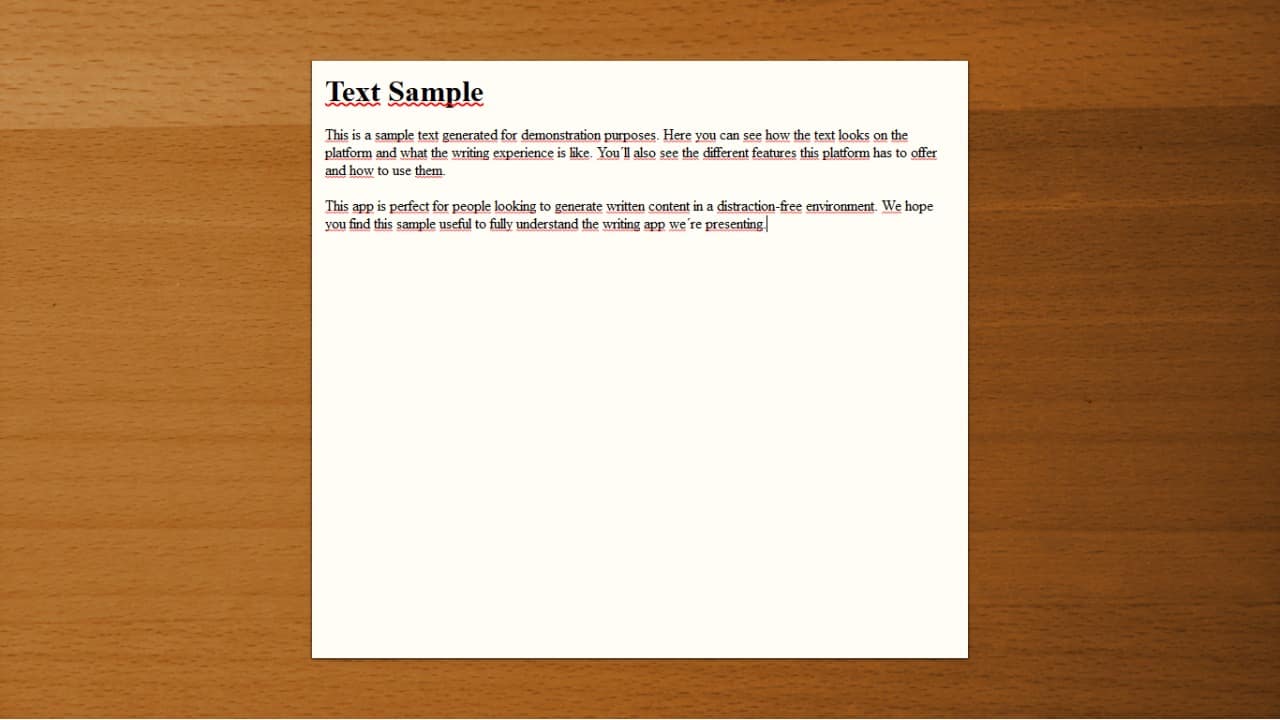
I first used FocusWriter years ago because I was looking for a free and simple-to-use writing tool. It worked really well to eliminate any distractions and work in a peaceful environment. While it doesn’t look like much, FocusWriter has a user-friendly interface with all the basics you need to work without interruptions.
I liked using the wooden background, instead of the other flashier ones. I felt like it worked best to keep me focused on the task at hand. I didn’t always use the typewriter sound, I was glad to find out that was optional. The tools it offered, like timers and daily goals, were also fun. They kept me motivated and on-task. They’re rather simple, there’s no big science behind these tools, but they got the job done.
Additionally, I found that this app worked best for shorter projects. I wouldn’t try to write a novel here, but for short stories or articles, I felt like it worked perfectly.
Sadly, FocusWriter does not work on Mac, so when I changed my computer I was unable to keep using it.
User reviews
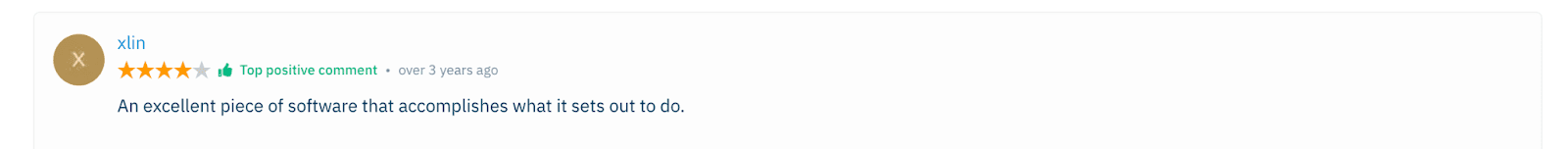
As this review says, it is an excellent piece of software. There’s not much you need with it in order to do what you need to do.
Pricing: Free
Pros And Cons of FocusWriter
| Pros | Cons |
| It’s free | Few export options |
| Simple interface | limited typesetting |
| Fully customizable | Not great on mobile |
That is all there is to say about FocusWriter. It is a simple, but effective, software that will help you get your work done.
#3. Best Paid App – Scrivener
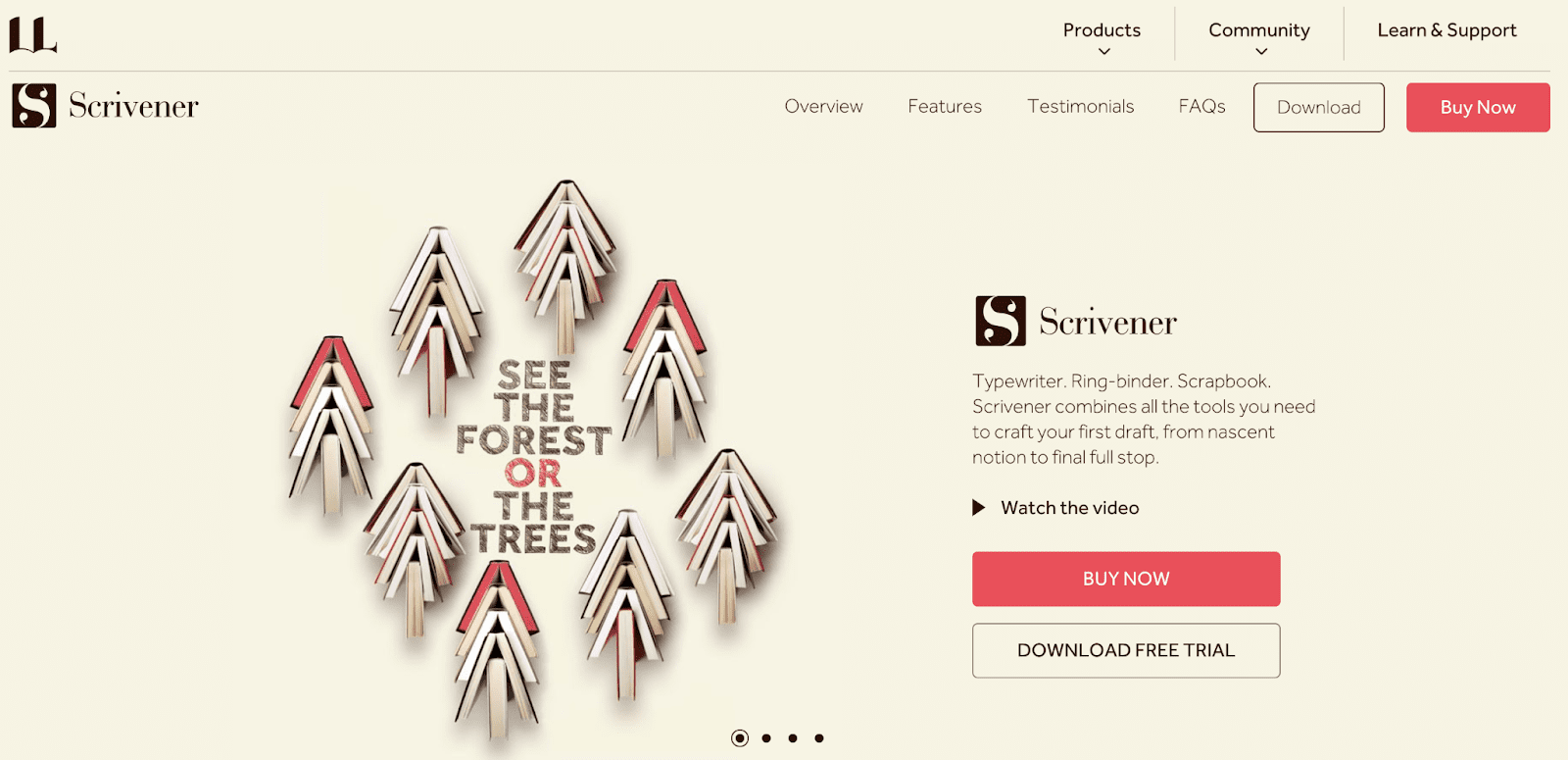
Scrivener advertises itself as the go-to app for long-form projects. And indeed, Scrivener is the best premium app for all types of written projects.
A lot of self-publishing authors utilize Scrivener to keep their projects organized. This app lets you choose between different templates (novels, screenplays, nonfiction, etc.) or choose a blank page to start your project. It includes additional functions like virtual notecards, track research, and more.
Key Features
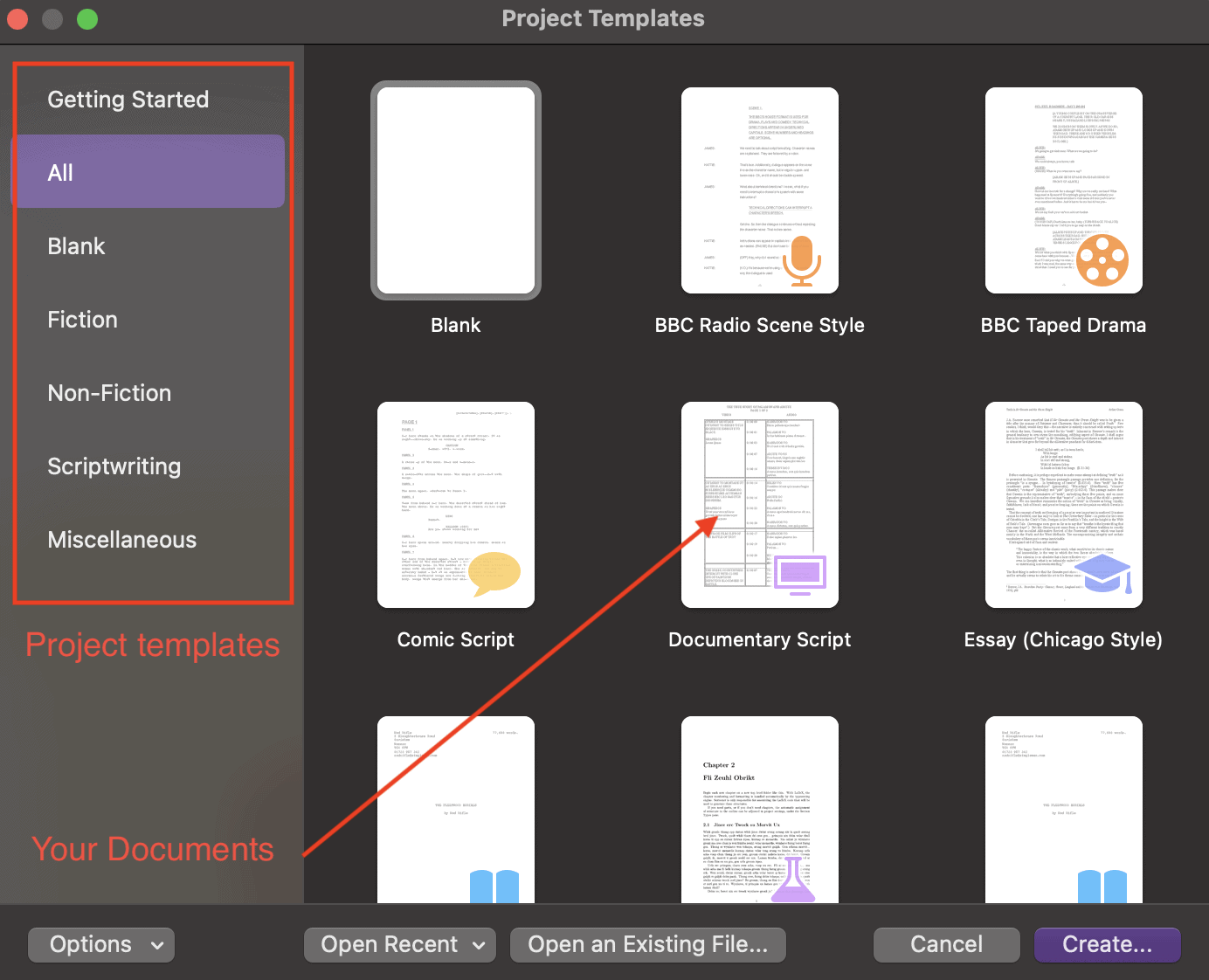
- Project templates
- Screenwriting
- Novels
- Blank pages
- Familiar text editing
- Font styles
- Import and export
- Virtual corkboard
- Outliner
- Full-screen writing
- Progress tracking
- Auto-save and backups
My experience Using Scrivener
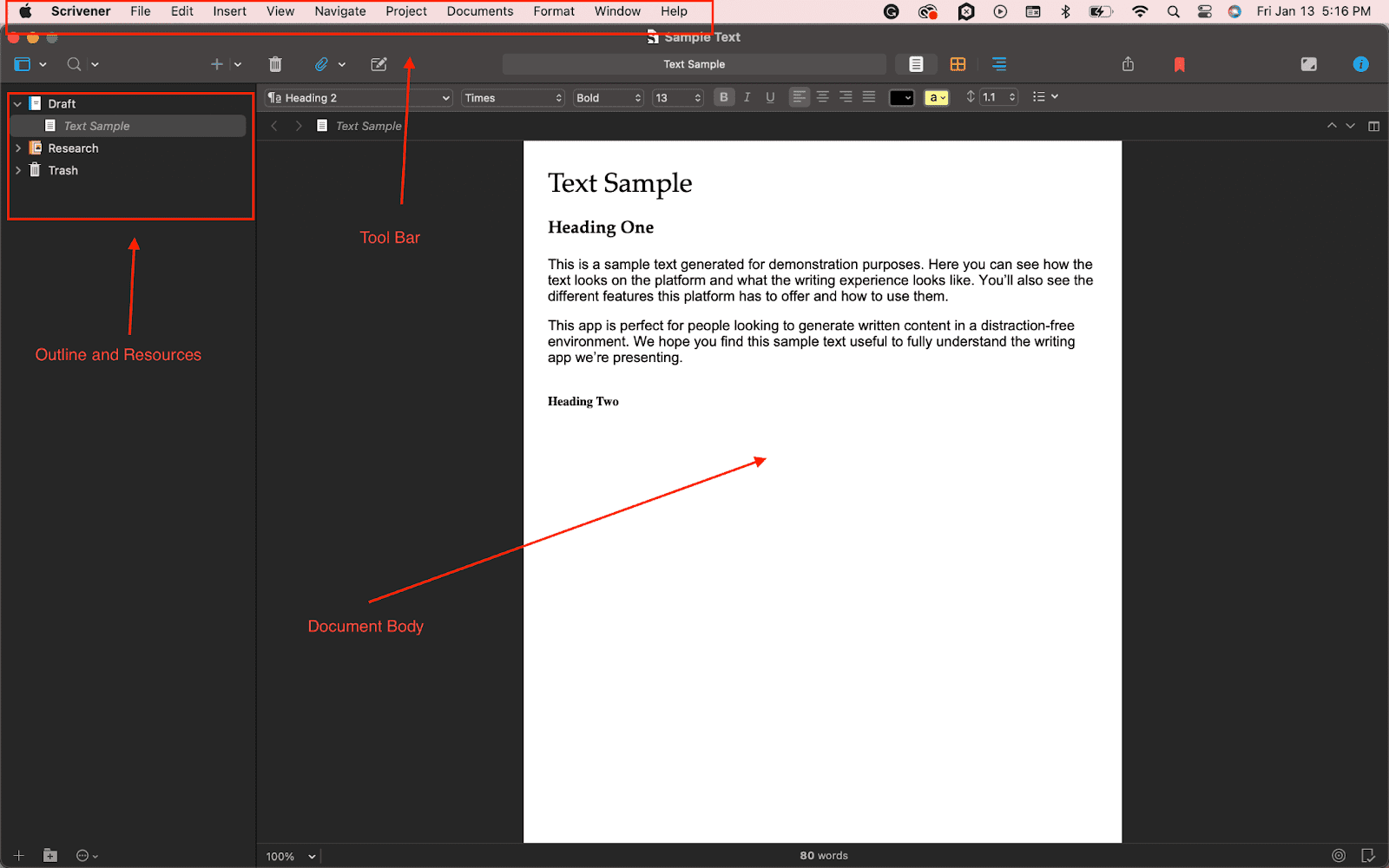
Scrivener is a wonderful app. I first started using it when I was writing my novel. I used to keep all my notes and research in a physical notebook, but Scrivener made everything so much easier and more organized.
I was able to plot, write, edit, and export my whole novel without a problem. Scrivener has so many features, that even I haven’t used all of them.
This app is perfect for anyone looking to work on a long-form project, loves organization tools and attention to detail, and wants everything safe in one place.
User review
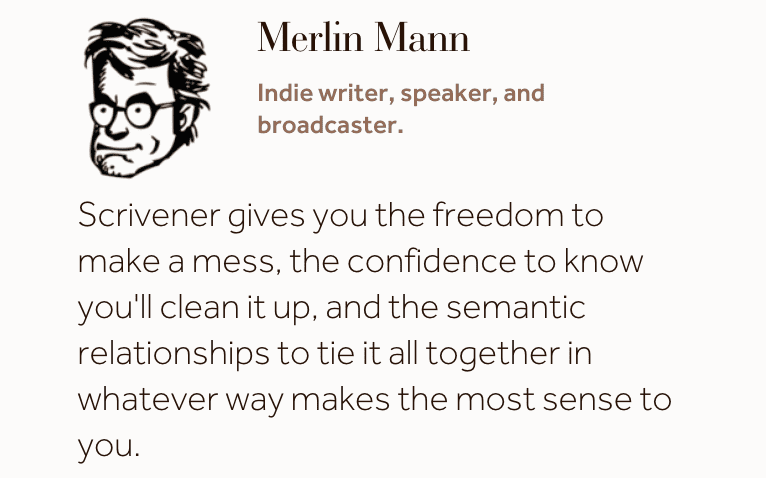
This testimonial really showcases everything that is great about Scrivener. It’s a great app that helps you create and explore.
Pricing: 30-day free trial, $59.99 for a standard license for macOS or Windows, and $23.99 for iOS
Pros And Cons of Scrivener
| Pros | Cons |
| Free trial option | The software can be confusing and overwhelming |
| Big variety of features | It sometimes glitches during cloud backup |
| Perfect for long-form projects | manually enable spelling and grammar checks |
If you’re a writer looking for the perfect tool, Scrivener will change your life. I recommend this a hundred percent for any long-form projects.
#4. Best for Focus – Forest
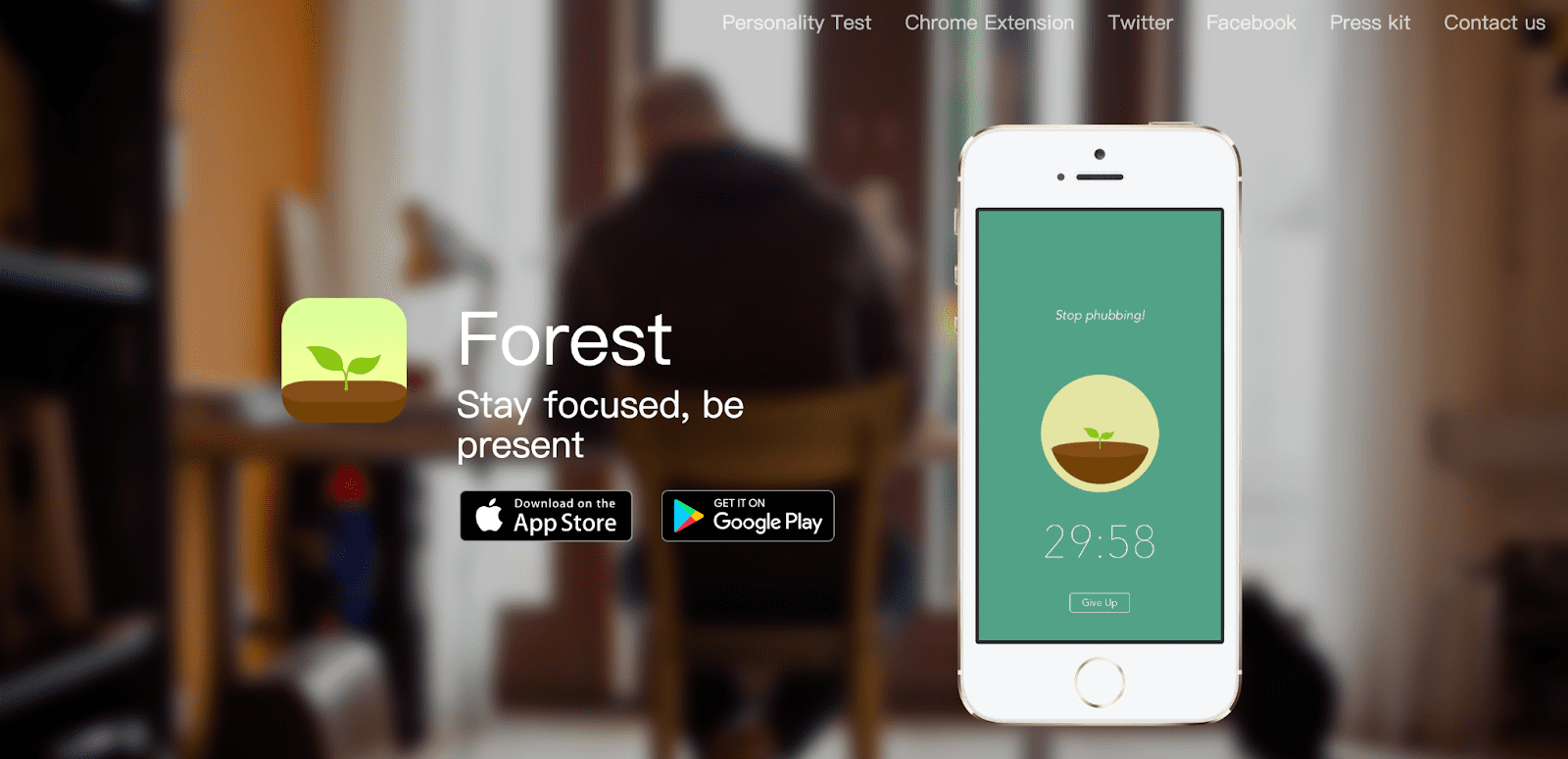
Forest is a focus-driven app that uses the Pomodoro technique. What makes this app stand out from the rest is their main function of planting a virtual tree.
Each time you start a timer, it can be 25 minutes or any customizable time, a tree grows. During that time, you must stay away from your phone or the tree dies. They also have a Chrome extension available that blocks your access to websites while your tree grows.
Key Features
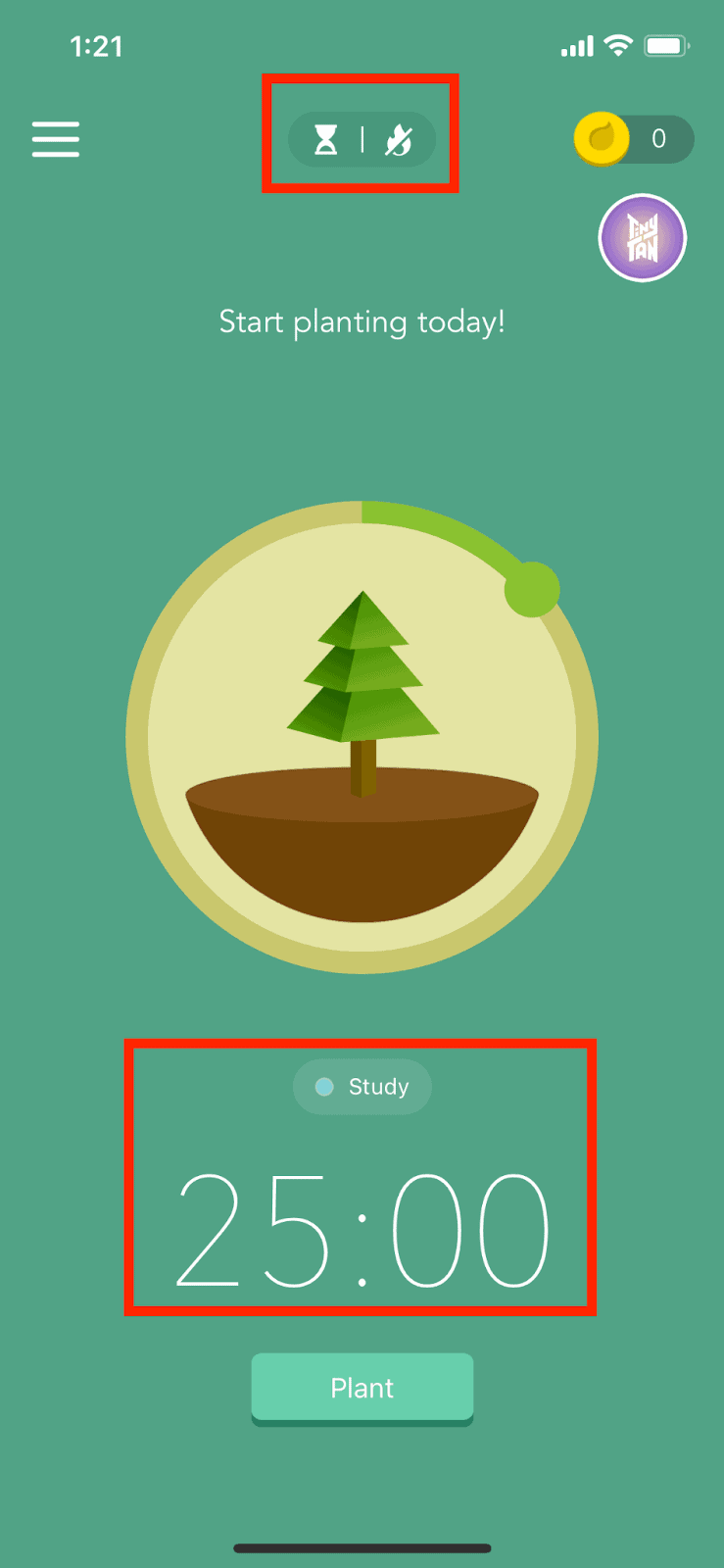
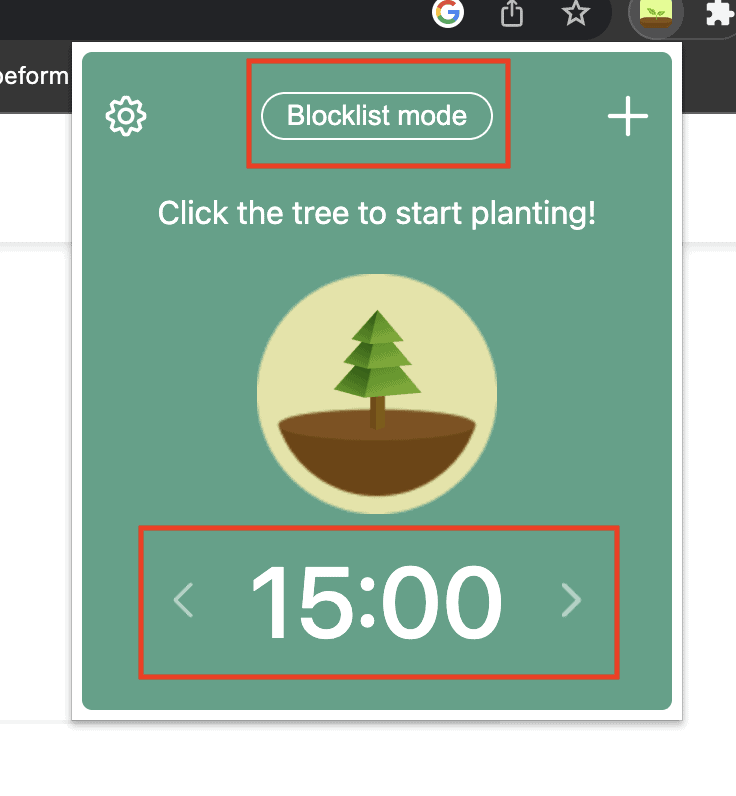
- Blocklist and Allowlist modes
- Time management
- Different trees to choose from
- User-friendly interface
- Mobile App and Chrome extension
- Self-motivated method
- One-time payment
My experience Using Forest
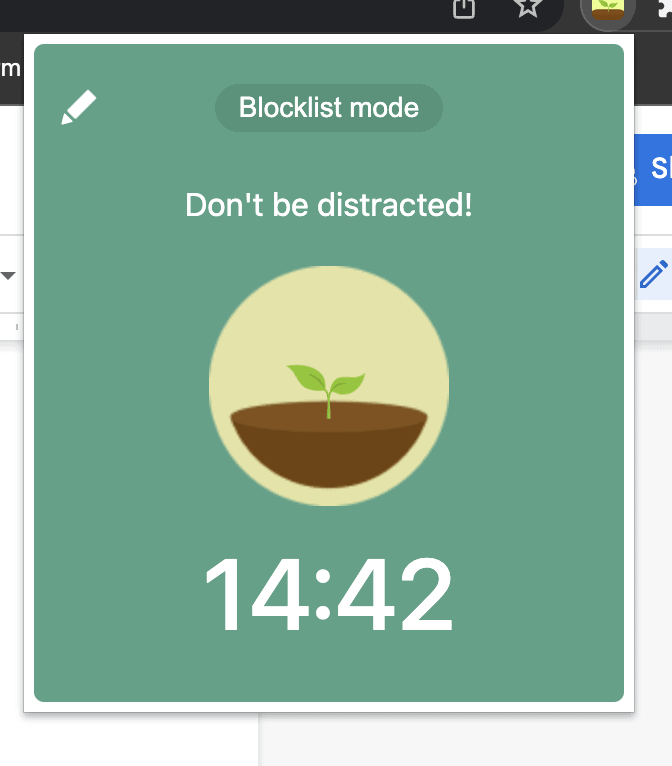
I mostly use Forest on the Google extension. I think it is the perfect tool for time-tracking and blocking out specific websites so that I can focus on what I’m currently doing.
I was first attracted to the app because it looks like a cute game. The free version only gives you one tree option, but after a one-time payment, you get full access to all the features. I enjoy choosing the types of trees I’m going to plant, depending on the project I’m working on. Looking at my entire forest feels very rewarding.
My favorite part is that it is genuinely doing something for climate change. With the paid version of the app, each virtual tree you plant means there is a real tree planted. You’re helping the environment just by using the app.
Forest App is simple in its functions but very effective.
Pricing: Free with limited options, and a $1.99 one-time payment
Pros And Cons Of Forest
| Pros | Cons |
| One-time payment | Limited additional features |
| sync data across devices | Unable to export data |
| User-friendly | May be overly simplistic |
If you’re looking for a simple and easy-to-use productivity app, Forest is for you. Even though its functions aren’t too revolutionary, it is a cute focus-driven app that will help you write with no distractions.
#5. Best for Goal Setting – Serene
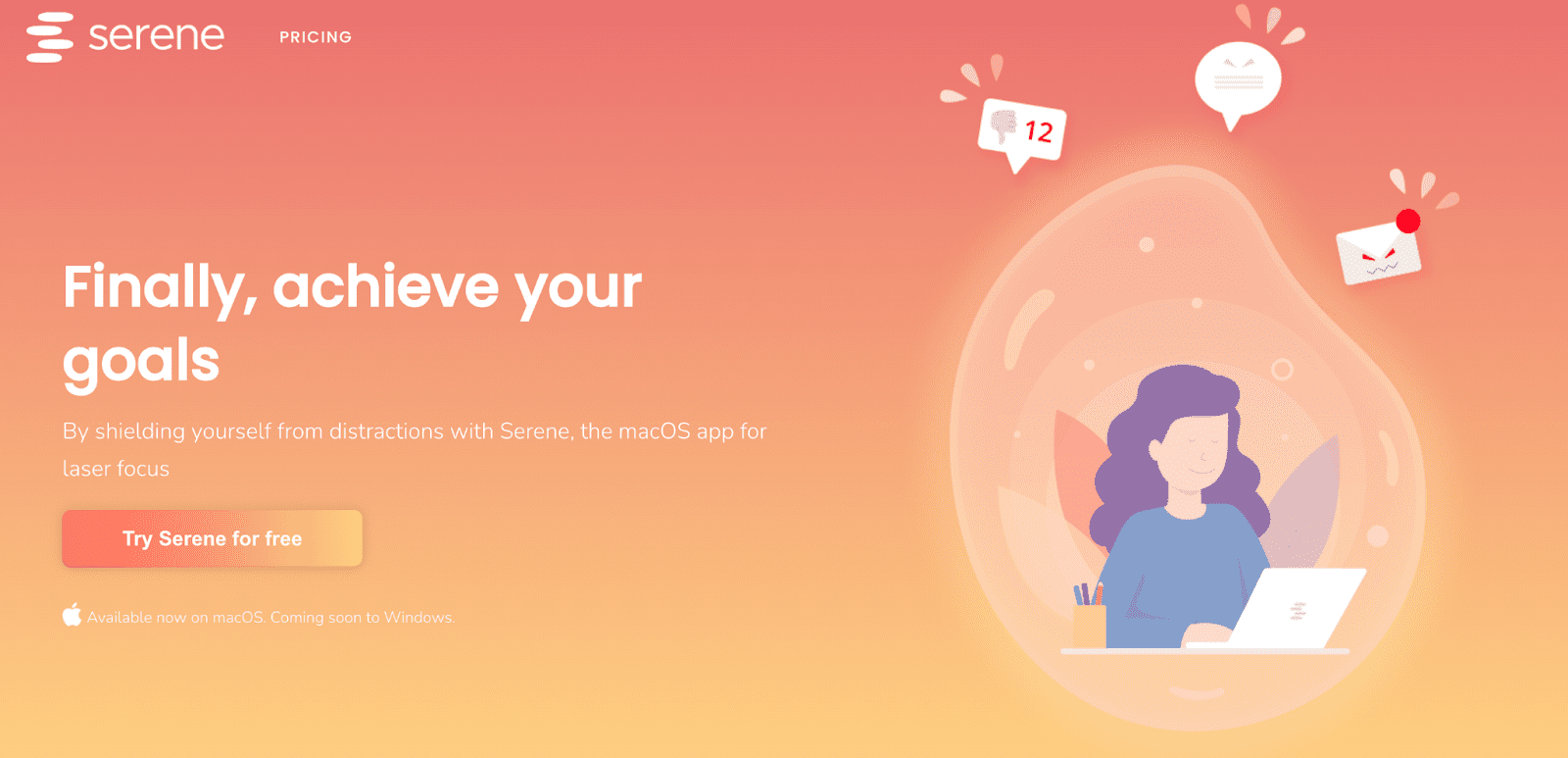
Serene is a productivity app that has three main features: Planning, Blocking, and Focus. This app offers focus, time management, and goal achievement in one place. You can set goals, create task lists, block out websites and apps, listen to relaxing music, and improve your productivity.
Key Features
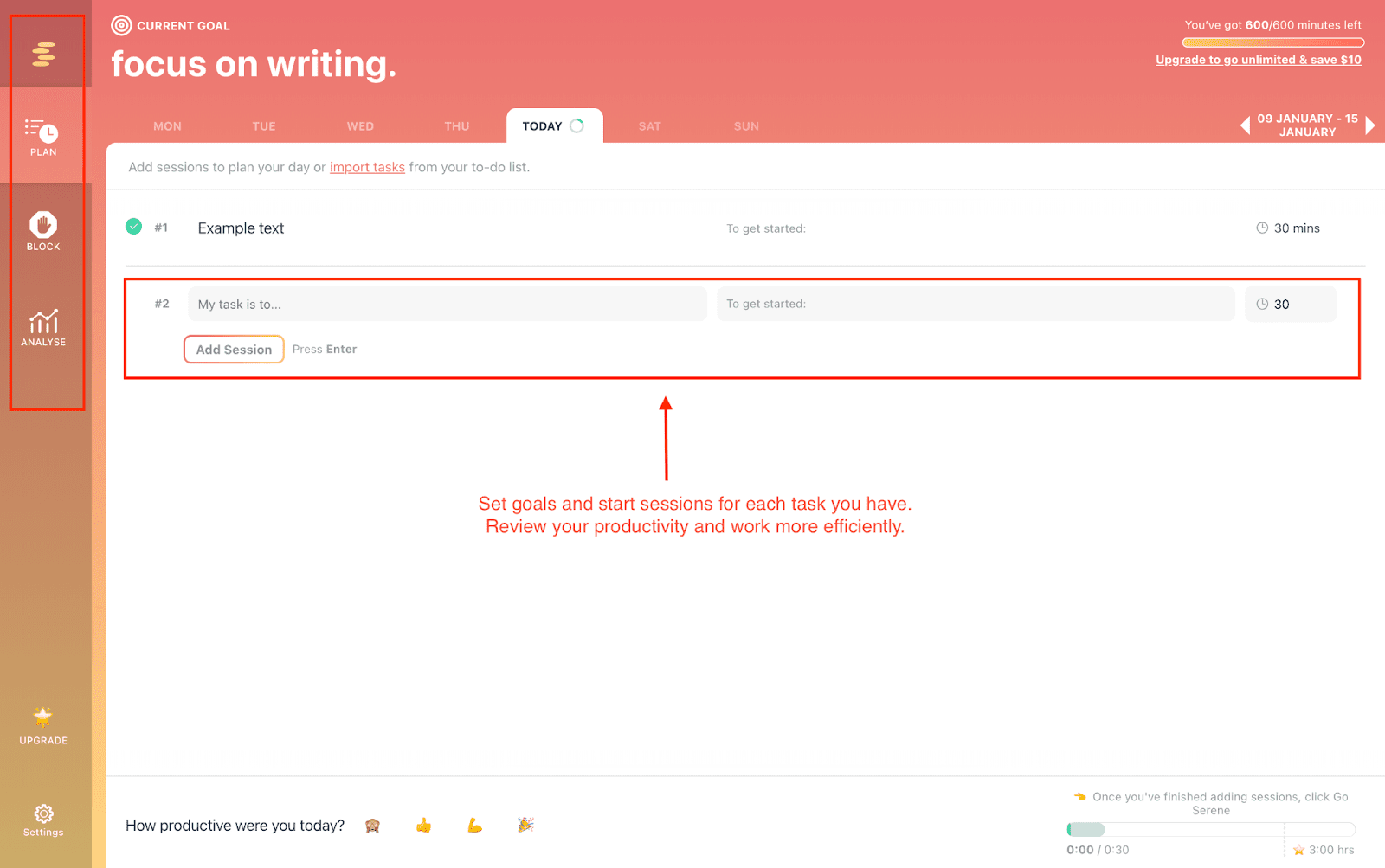
- Set goals
- To-Do Lists
- Daily Planner
- Block apps and websites
- Timers
- Task tracker
- Analytics
- Focus music
My experience Using Serene
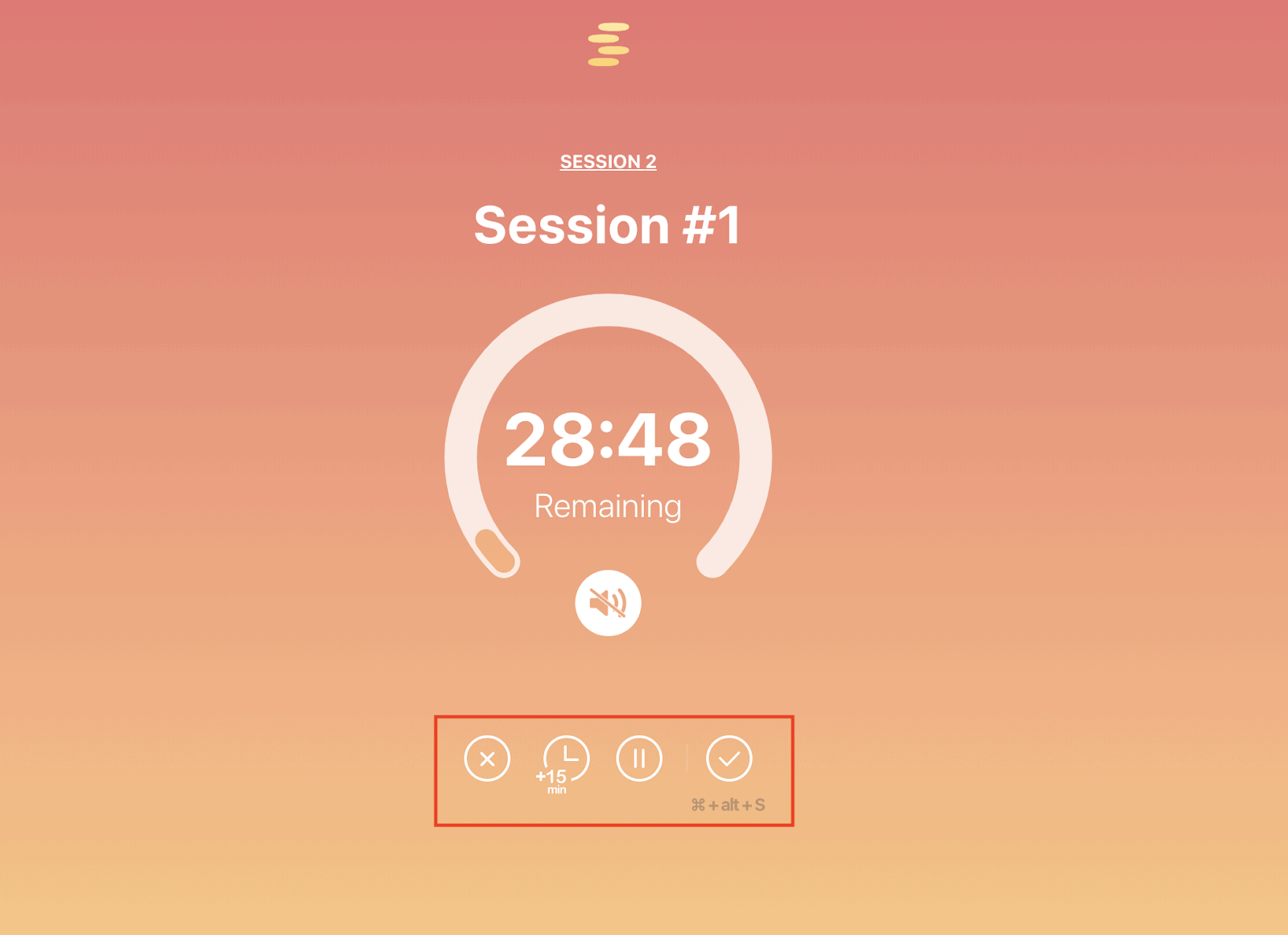
Serene is a new discovery for me, but I already love it. I used it for the first time last year, and I was very pleased with everything it has to offer. Staying on track is easy when I can set my own goals and visualize them easily. Serene is user-friendly, so you won’t struggle to understand where each function is or how to use them.
The app is very flexible. It offers relaxing music, which you can turn on and off whenever. It also allows you to pause the timer, restart, and even finish earlier. It works perfectly for working on different projects throughout the day.
User reviews:
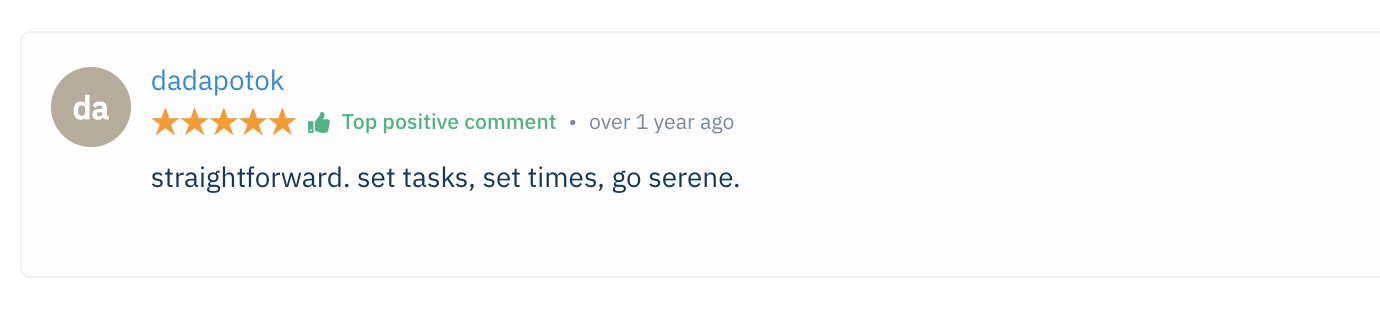
As the review says, this app is very straightforward and easy to use.
Pricing: $4/month billed annually
Pros And Cons of Serene
| Pros | Cons |
| Simple interface | Only available on macOS |
| Blocks notifications | Not very innovative |
| Works on desktop |
Overall, Serene is a great app to stay on track with all of your goals and stay focused as you write.
#6. Best for Book Writing – Plotrr
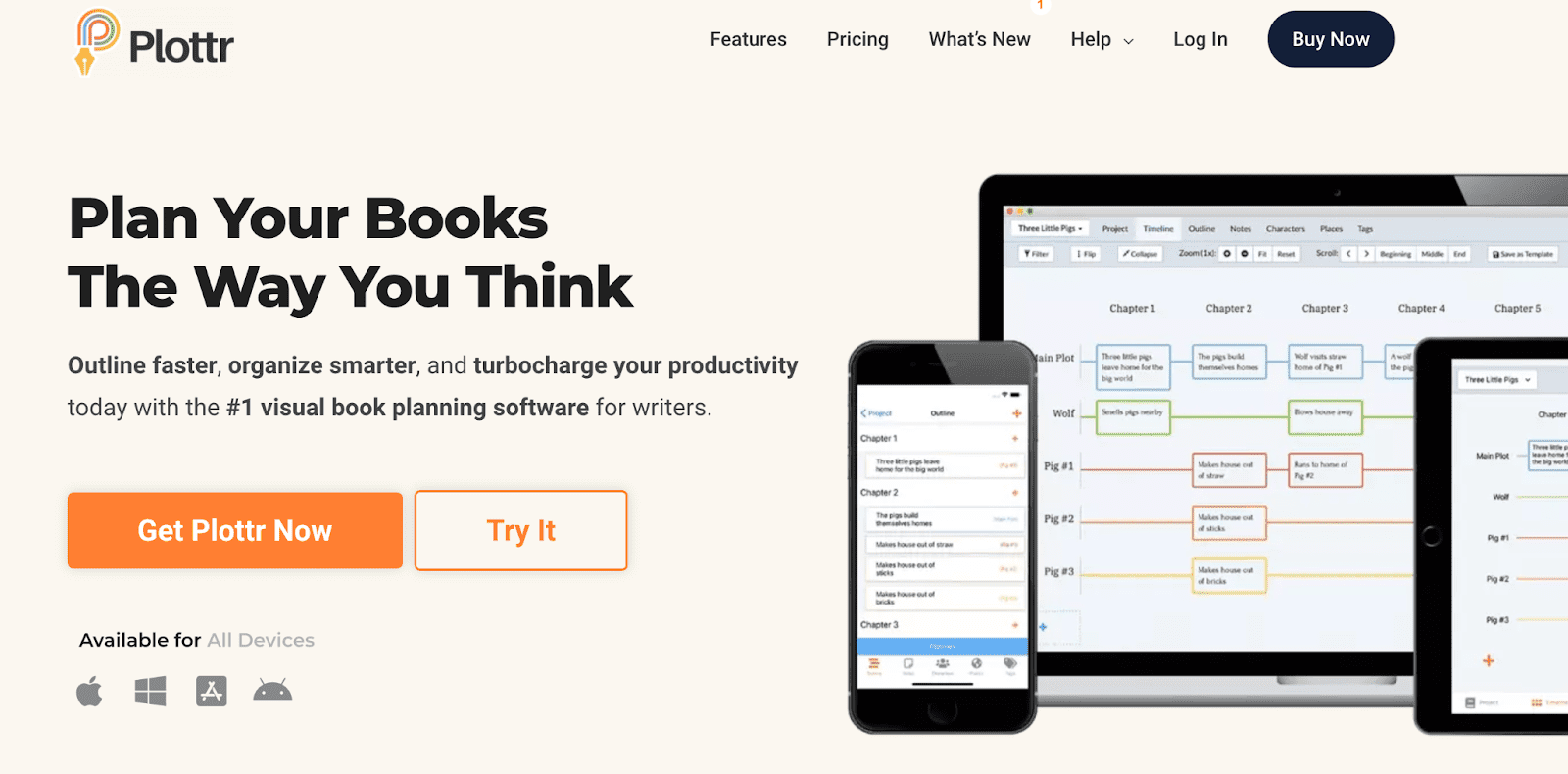
Plotrr is the ultimate book-planning and outlining app. This downloadable software allows you to organize your ideas, plan and outline the plot of your story, and edit it with easy-to-use tools. This is the perfect writing app for novelists and book writers looking for a versatile app to complete their projects.
Key Features
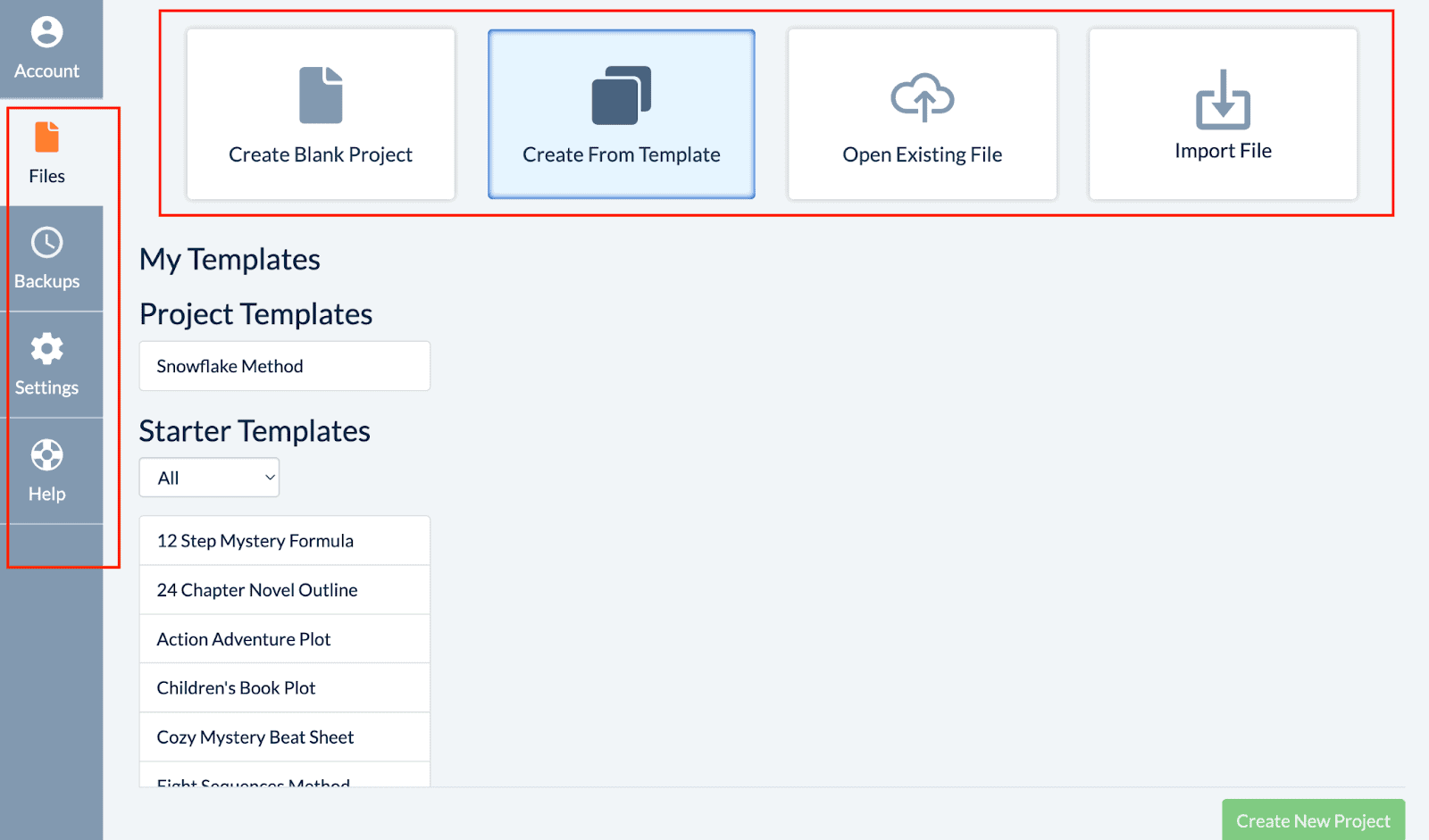
- Visual timelines
- Plot lines
- Scene stacks
- Views & Filters
- Story bibles
- Places
- Characters
- World-building
- Starter templates
- Series planning
- Software integrations
My experience Using Plotrr
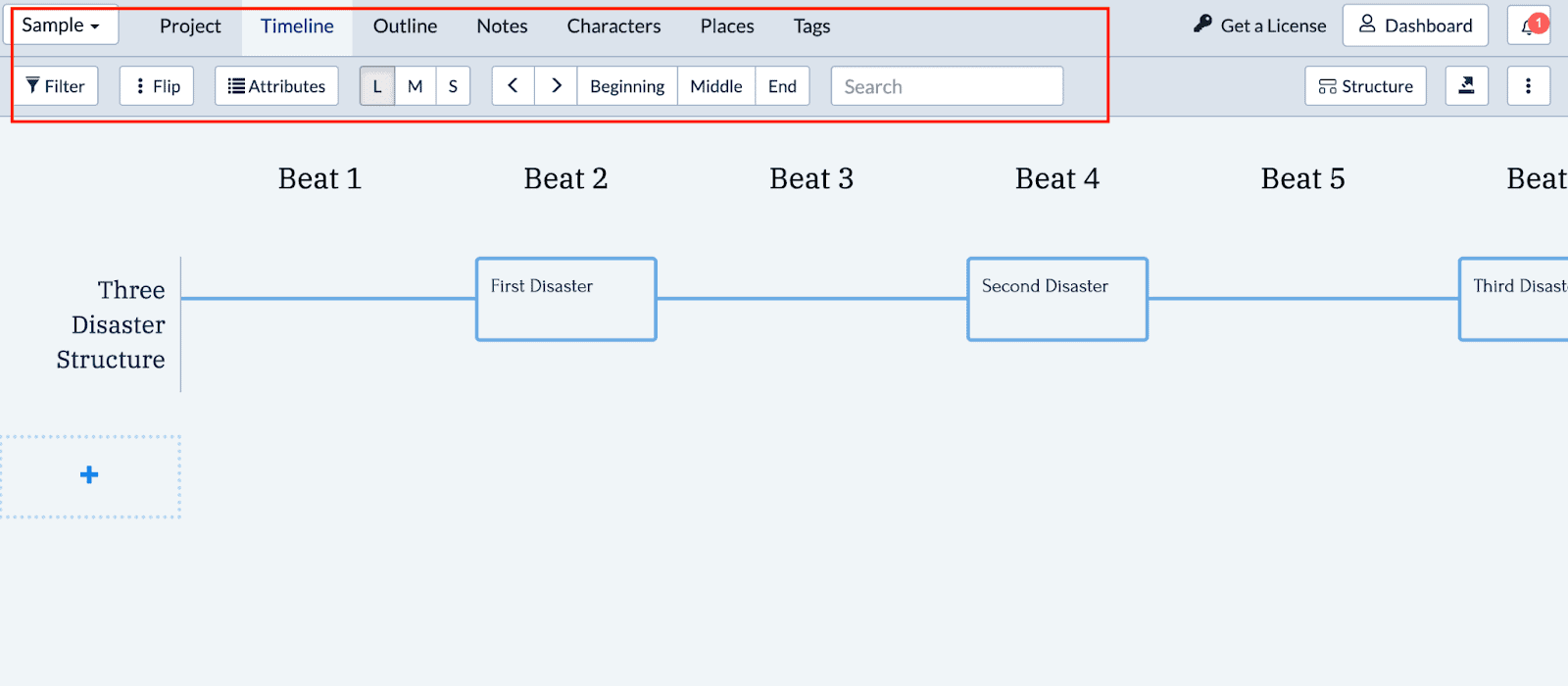
I used Plotrr when I was working on my novel. I have always struggled to put the key elements of my story into words. Plotrr helped organize my ideas and follow a structure that made sense for my novel.
It made everything so easy. I explored the different themes until I found one that worked best for my needs. The best part of this software is that it also lets you keep all the information about your characters and world-building in one place, so whenever you’re writing it is easier to check that information.
The full-screen function helped me stay focused and avoid any distractions while I created an outline and started writing my book. I absolutely recommend this app.
User reviews
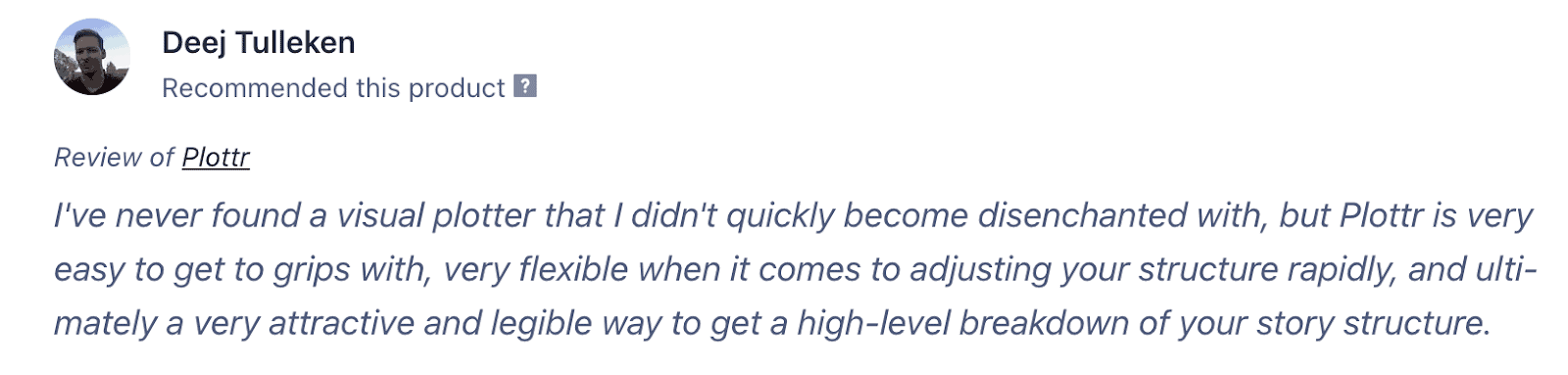
I agree with what the review says, Plotrr is a flexible app that will help you structure your story rapidly.
Pricing: 30-day free trial, $99 for one device, $149 for three devices, and $249 for Pro version
Pros And Cons of Plotrr
| Pros | Cons |
| Free trial of 30 days | Cheaper alternative options |
| Specialized functionality | Extra costs for multiple licenses |
| Multiple templates | Limited functionality |
| Works on different devices |
Plotrr is the ultimate writing software for anyone that struggles to create a straightforward plotline. Its simple interface will help you avoid distractions while you get to work on your book.
#7. Best for Browser – Lofi.co
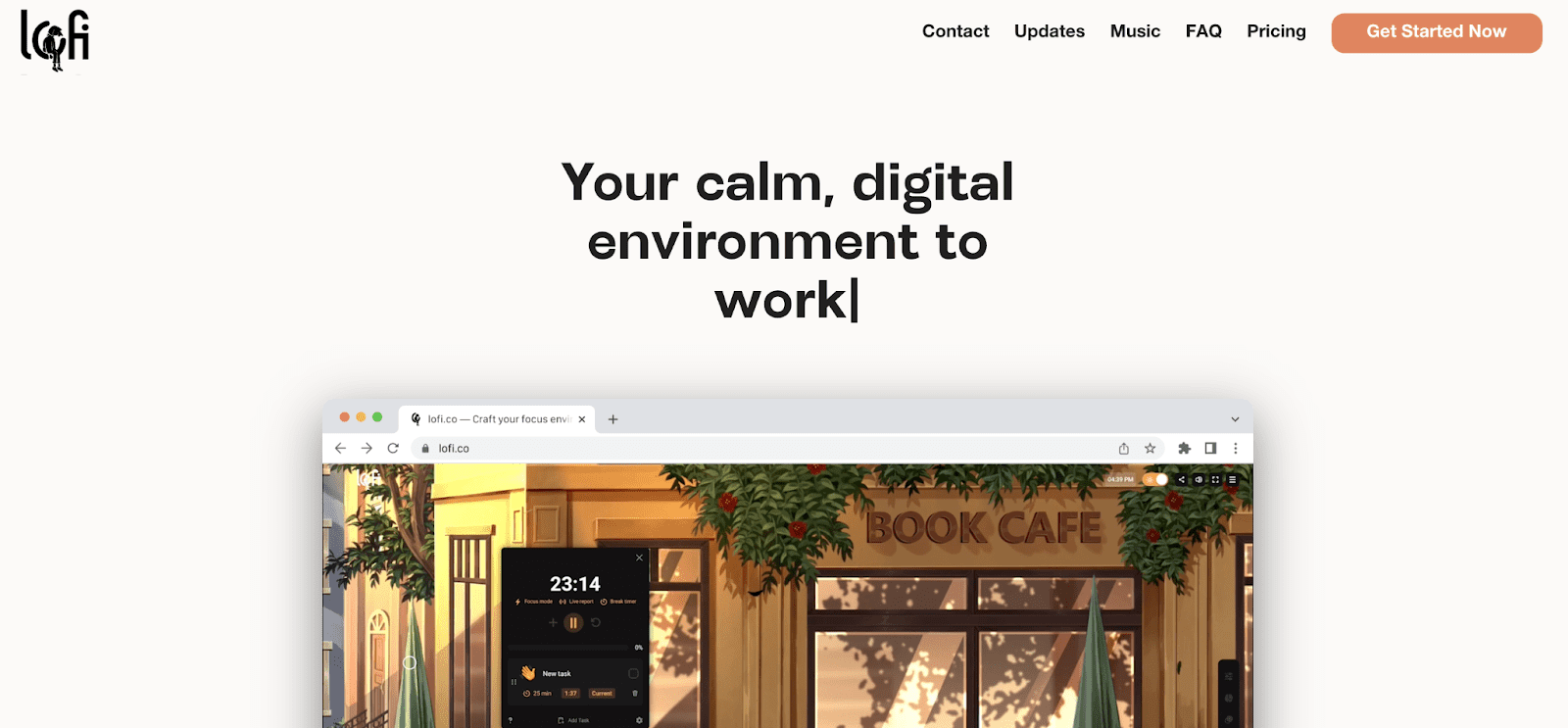
Lofi.co is very different from other writing apps. They describe themselves as “A calm, digital environment to study, work, or relax.”
Their browser app is the perfect place for anyone looking for a relaxing atmosphere while they work. Their main feature is the Lo-Fi music player and different scenarios to set as backgrounds. Their writing interface isn’t the main feature, in fact, it only has a notes tool. However, this app is perfect to have in the background while you write, work, or study.
Key Features
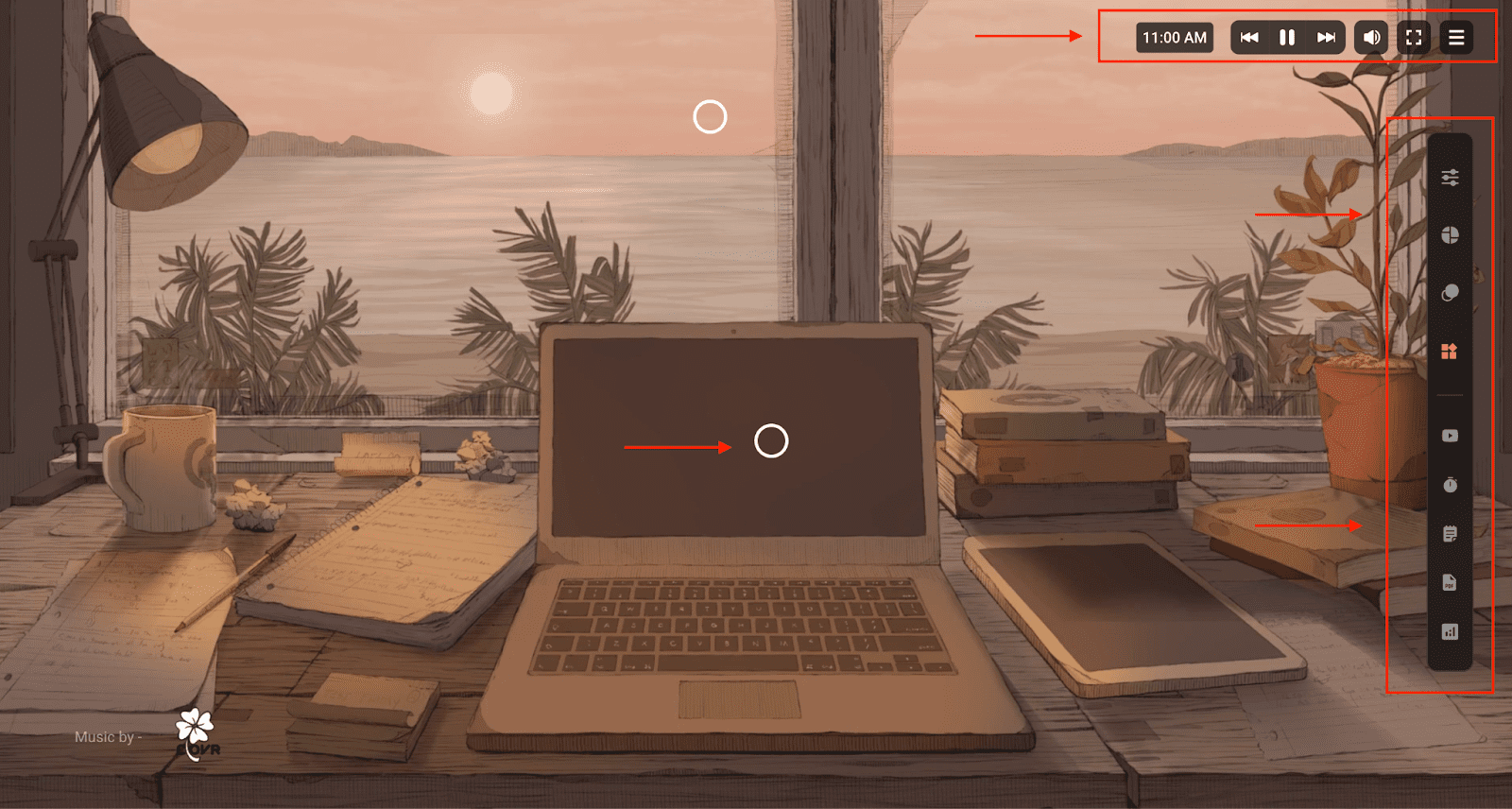
- Music player
- Sound mixer
- Three different moods
- Sound effects
- Growing catalog of 20+ scenes
- Playlists and templates
- Tool Bar
- Embed YouTube videos
- Timer
- Notes
- PDF Reader
- Insights
My experience Using Lofi.co
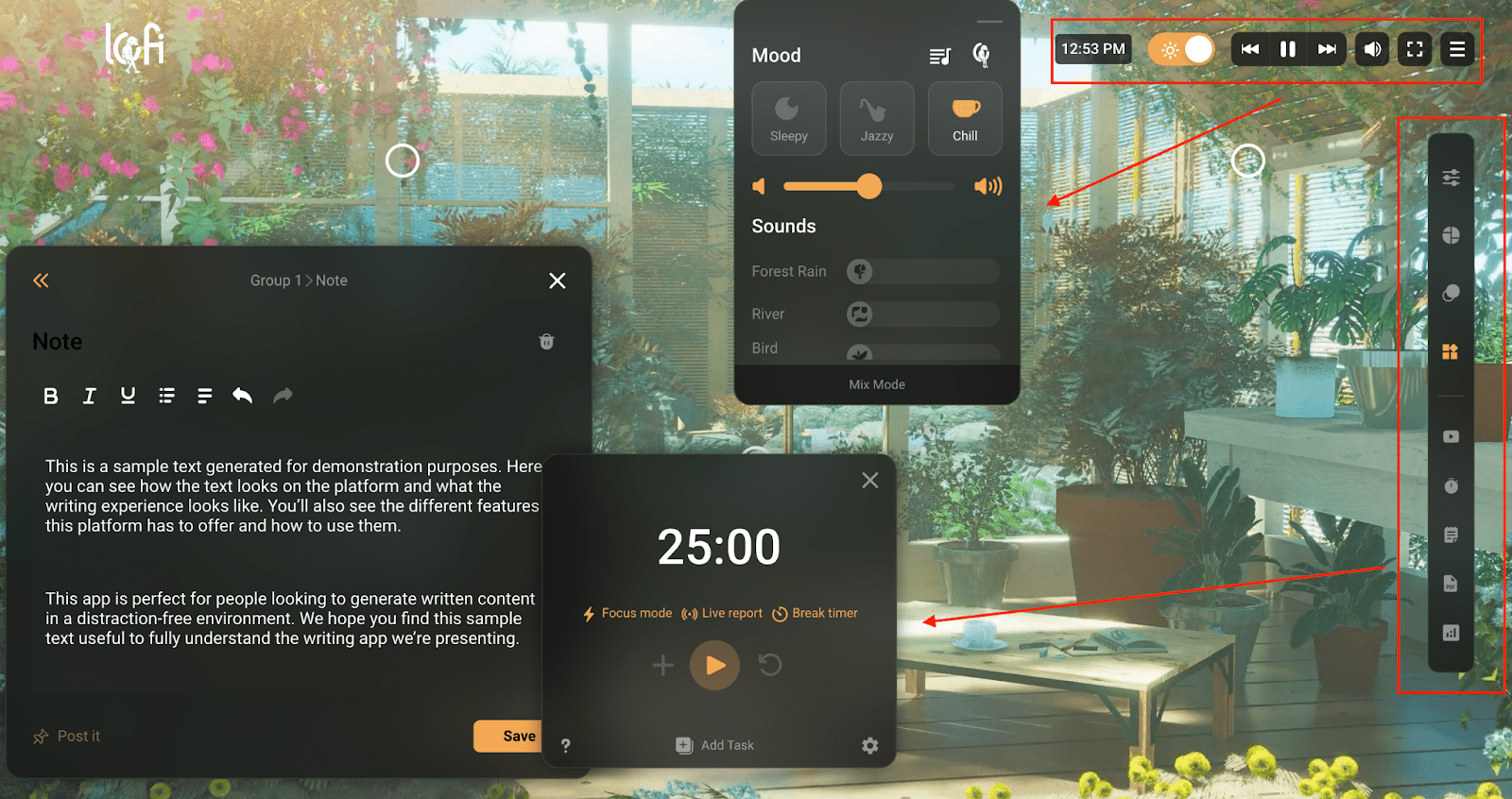
Lofi.co is my favorite app of all time. I discovered it while looking for tools that would help me focus while studying, and this website is by far the best one I’ve found.
For those of you who are not familiar with Lo-Fi music, it is a music genre produced with low-fidelity signals. The beats and sounds it uses have calming and therapeutic effects, which makes it perfect for focusing.
I love opening Lofi.co on a second monitor while I work on my laptop or iPad. It gives me full control to create the atmosphere that best works for each project. I like using the timer tool for a Pomodoro technique that boosts my productivity. The PDF reader and notes app are also very helpful when I’m studying or writing a report.
User reviews
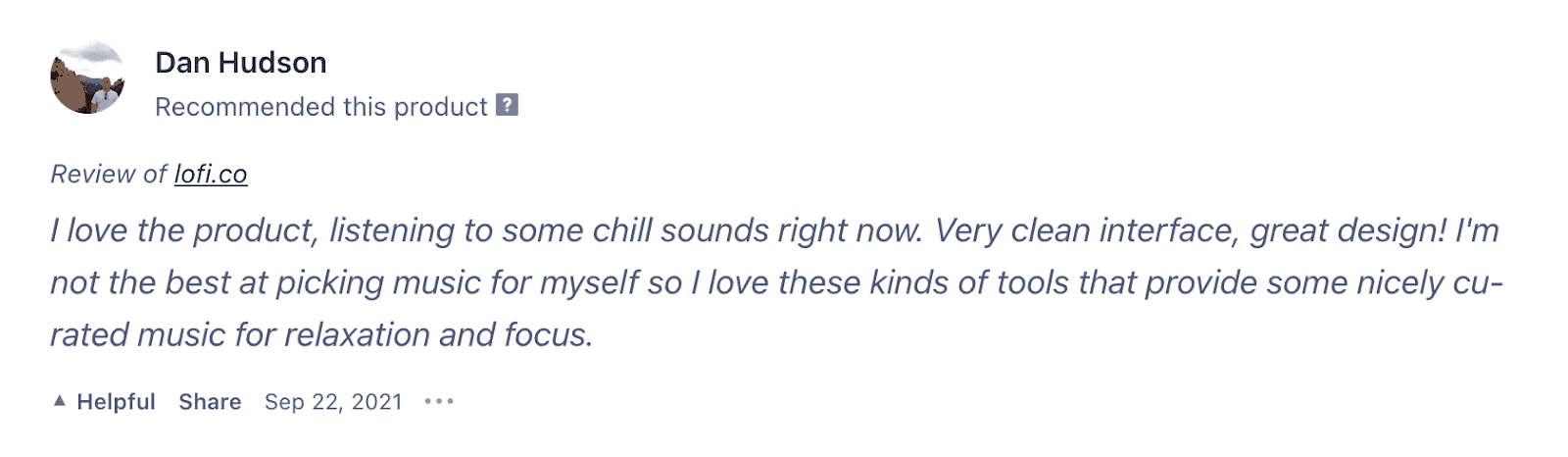
I wholeheartedly agree with this review. This website has the perfect vibes.
Pricing: Free Basic Plan with limited features, $2.99/month Premium Plan with full access to all features, and a $99.99 Lifetime Plan with full access to all features.
Pros And Cons of Lofi.co
| Pros | Cons |
| Fun and interactive | Free plan only offers two scenes |
| Relaxing atmosphere | Notes and other features only available on paid plans |
| Fully customizable | Not great on mobile |
Lofi.co is a great option for those looking for something different and who enjoy creating a relaxing atmosphere that will help them focus.
#8. Best for Mac – Byword
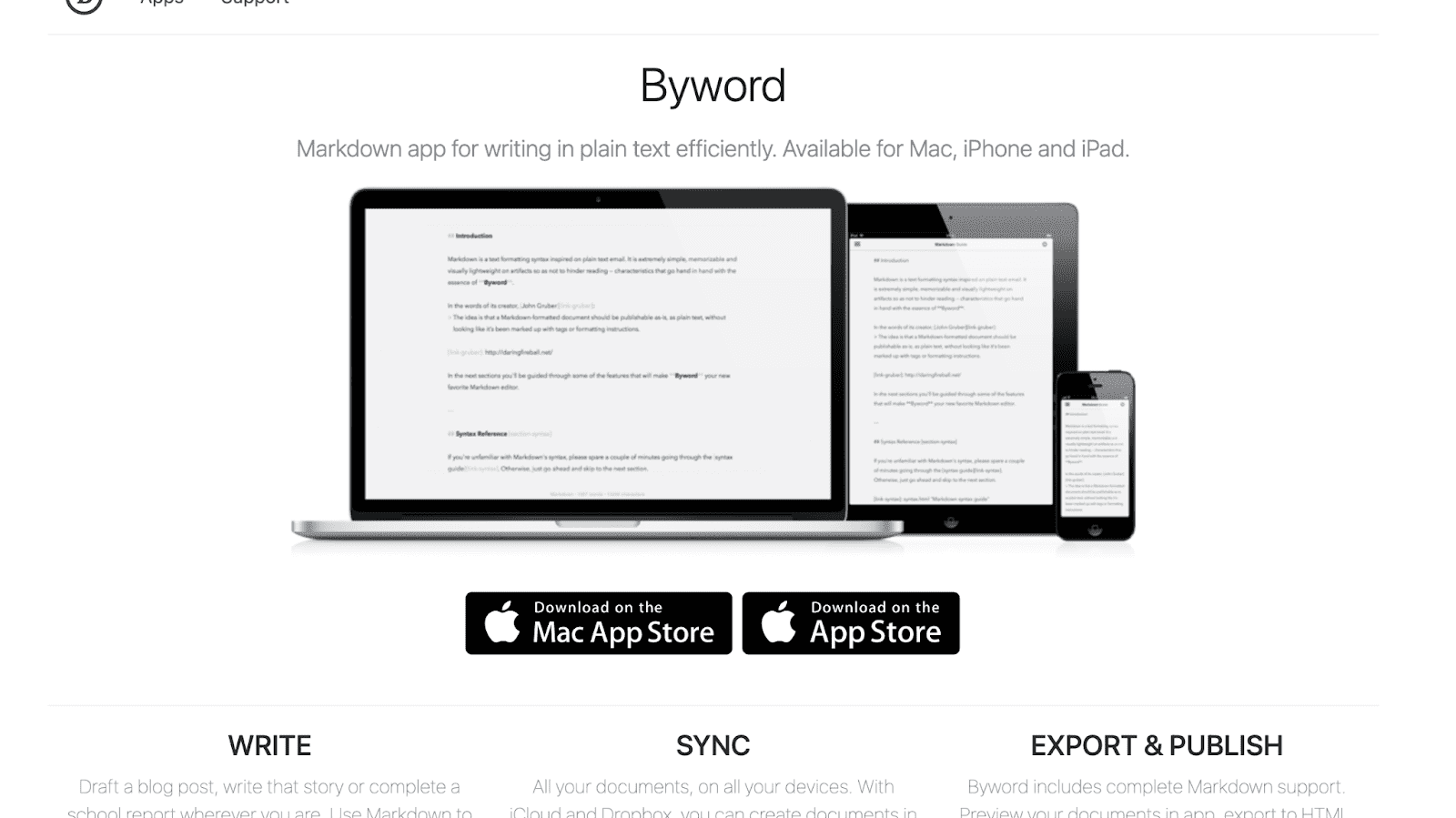
Byword is a simple markdown editor available on Mac and iOS. This app has a minimalistic approach to writing. With its simple interface and plain features, it helps avoid any outside distractions.
Byword offers three main features: Writing, syncing, and exporting. You can draft and write your content, sync between your different devices, and then publish directly to Medium, WordPress, or other publishing websites.
Key Features
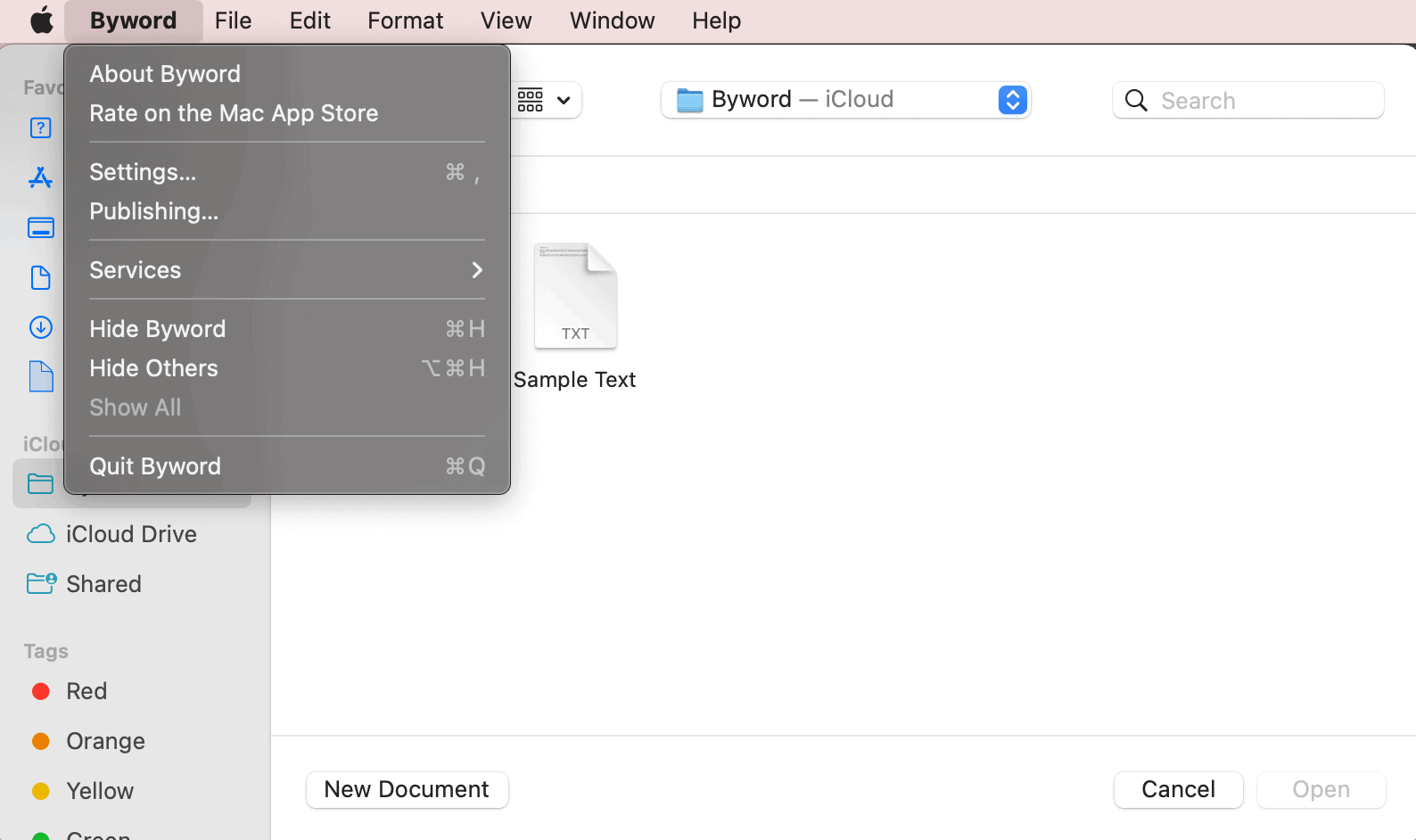
- Markdown writing and editing
- Sync between devices
- Export and Publish
- HTML
- Rich text
- Publishing platforms (WordPress, Medium, Tumblr, etc)
My experience Using Byword
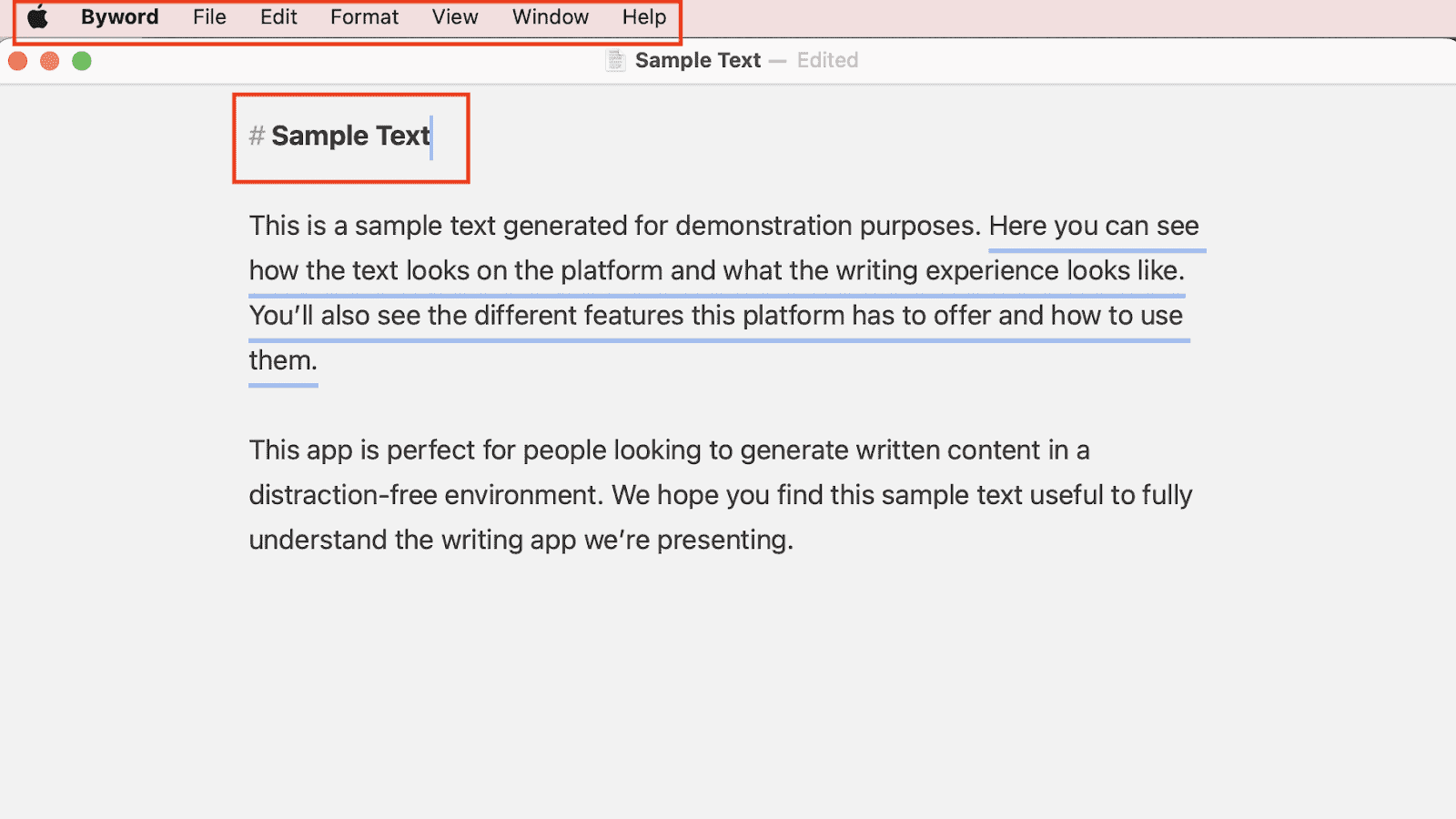
Byword is a great app if you’re looking for something simple and clean. The minimalist interface is good to avoid distractions, especially if you use it in full-screen mode.
I used this app to draft, write, and edit blog posts before I published them directly to Medium. It took me a moment to get used to the formatting tools, but once I did, it was very easy to use.
If you want to add headings or bold, instead of the text showing in bold, you’ll notice the commands next to the text. This is good, once you export it to the publishing platform, the text will have the format you wished it to have.
Another thing I liked about this app is that it stores the documents directly on your iCloud, so you can access them whenever from all your devices.
User reviews
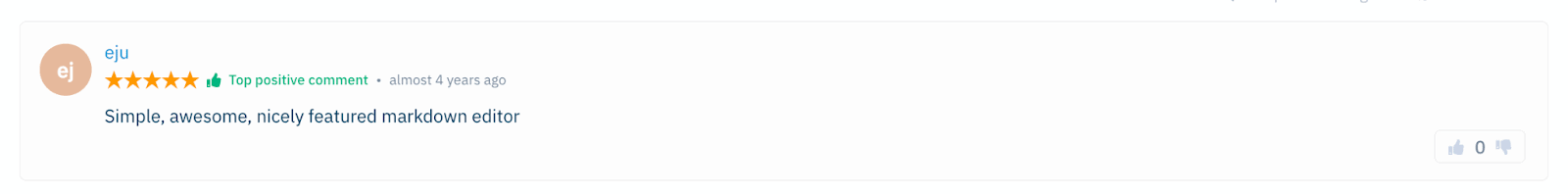
Just like this review says, Byword is a simple and nicely featured app that will make your writing simple and distraction free.
Pricing: $10.99 for Mac and $5.99 for iOS
Pros And Cons of Byword
| Pros | Cons |
| Markdown language | No templates |
| Publishing on other platforms | Not for long-form writing |
| Simple and minimalistic | Not available on Windows |
Simply said, Byword is a good app if you’re looking for something clean and easy to use. The publishing features are what make Byword special and worth using.
#9. Best for Android – Pure Writer
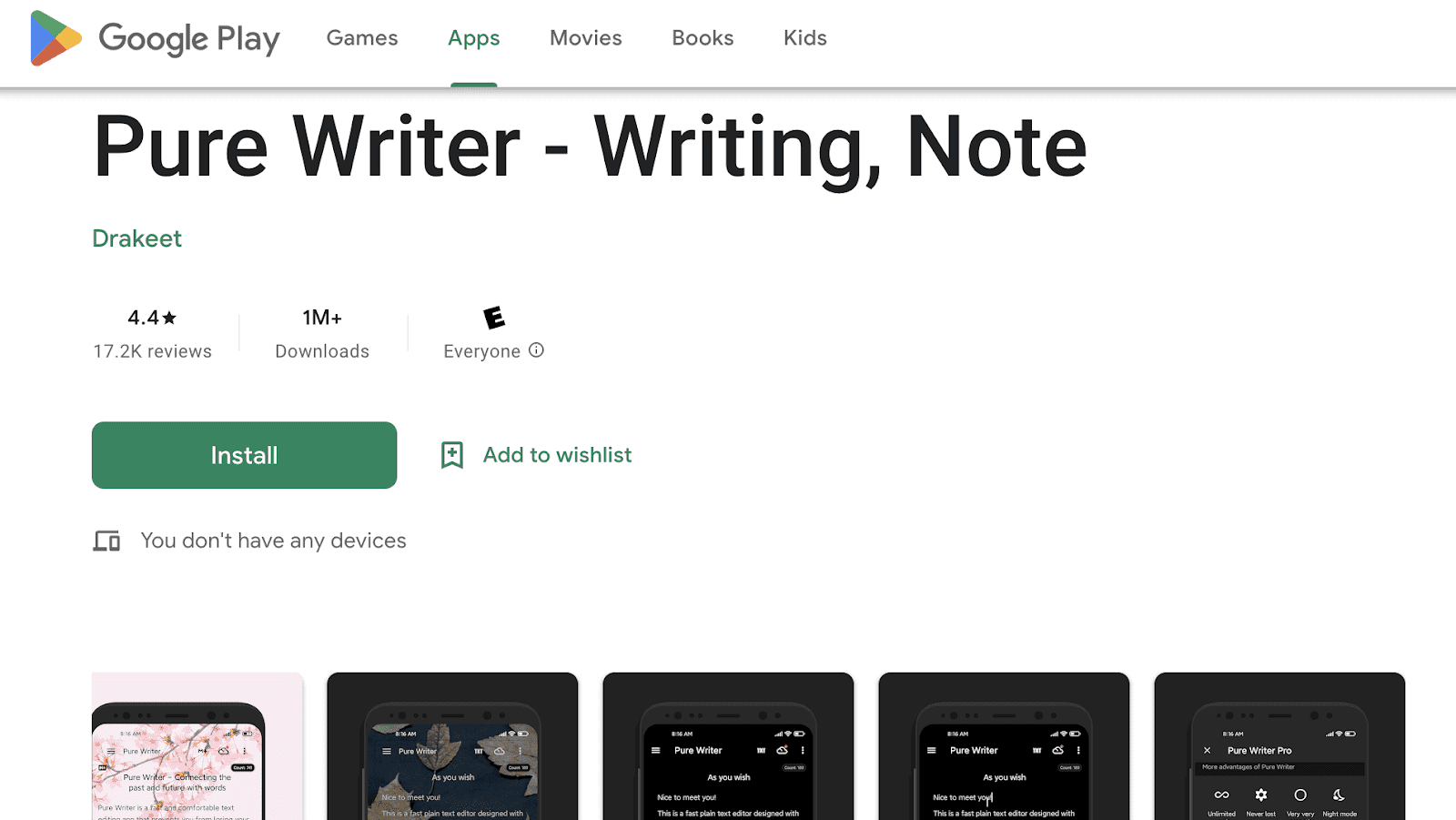
Pure Writer is a markdown editor available on the Google store for Android. The interface is minimalistic, making it perfect to avoid distractions while you write.
This app offers auto-saving and backup options so that you can write wherever you are without fearing you’ll lose your content. It has multiple formatting options and user-friendly functions that make the writing experience pleasant and easy.
Key Features

- Formatting options
- Back up
- Export and import
- Find and Replace
- Typewriter Mode
- Connect to Desktop
My experience Using Pure Writer
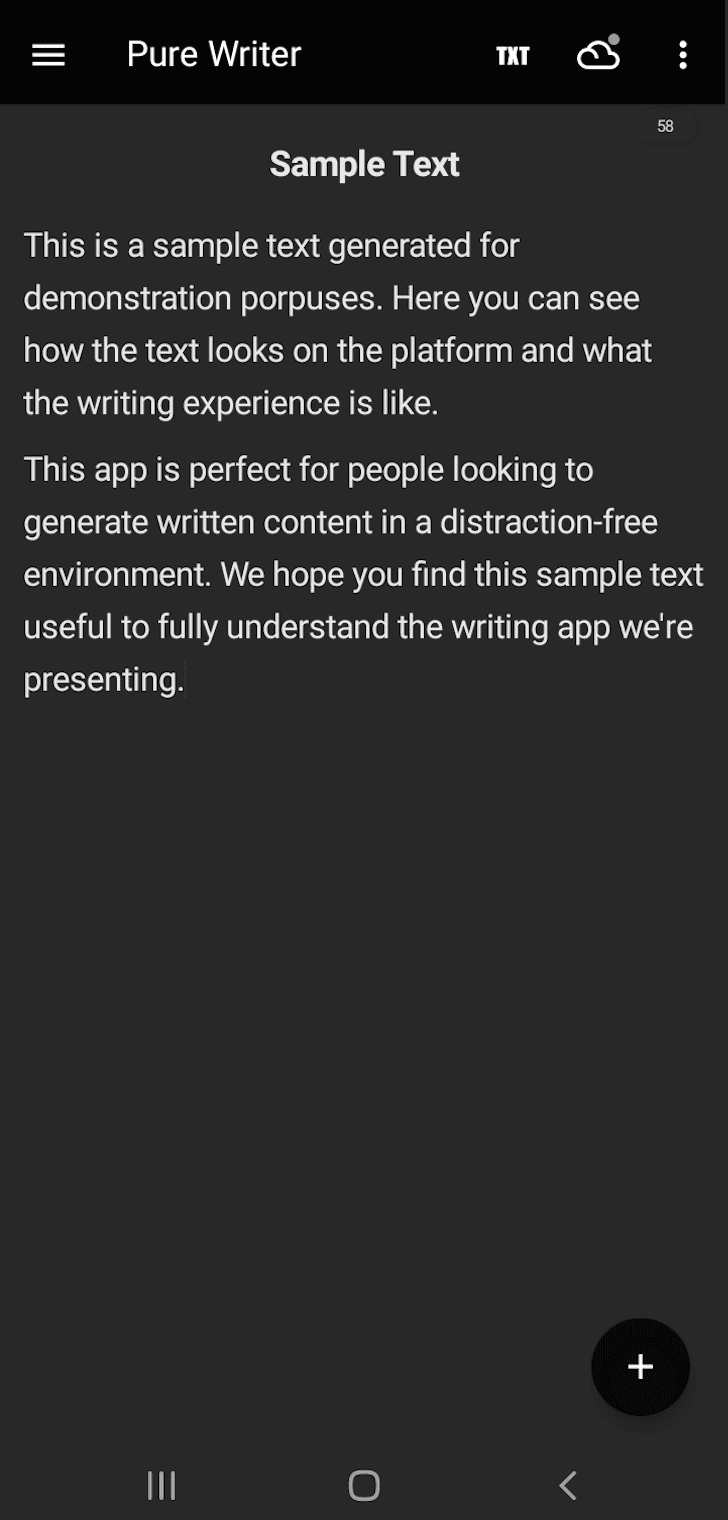
I used this as my on-the-go app whenever I needed to write something and I didn’t have my computer at hand. Pure Writer is a much better option than other note-taking apps because of all the features it has.
I enjoyed being able to format the text as I liked and searching and replacing words whenever I needed to. The fact that it would auto-save and make a backup was life-saving for me. I could work on my phone and then export everything to my desktop, so I could keep working on it.
It really is an amazing app to have on the phone.
User reviews
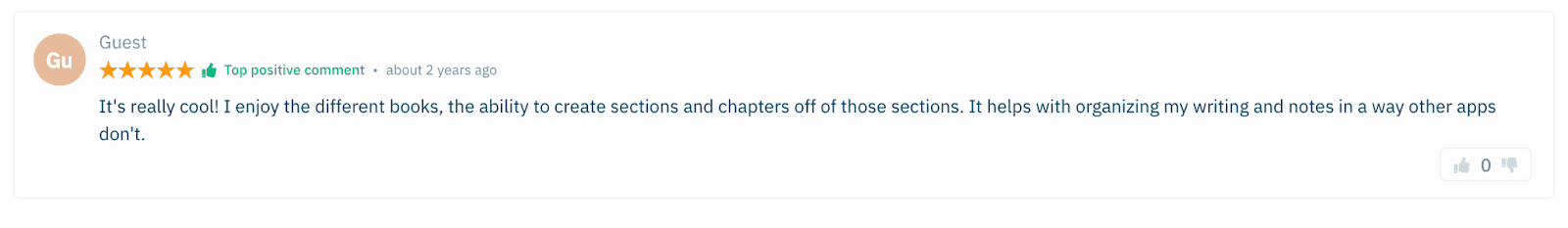
This review hits the nail right on the head. Pure Writer is perfect for writing comfortably and keeping everything organized.
Pricing: Free to download. There is also a $4 one-time payment for Premium features
Pros And Cons of Pure Writer
| Pros | Cons |
| Simple and minimalistic | Only available on Android |
| User-friendly | Google Drive backup glitches sometimes |
| Light and Dark mode |
Overall, Pure Writer is a fantastic app if you’re looking for something simple and distraction free on your phone.
Comparison of the Best Distraction Free Writing Apps
Here’s a comparison of all the key features of the best writing apps that will help you avoid distractions.
| App Name | Suitable for | Special features | Accuracy | Price | Our Rating |
| Typora | Markdown editing, coding, short-form texts | Great for coding, | 4.5/5 | $14.99 | 5/5 |
| Scrivener | Long-form texts | Perfect for all types of long-form texts, multiple templates | 5/5 | $59.99 | 5/5 |
| Forest | Focusing, blocking websites | Plant virtual trees, Different website blocking modes | 5/5 | $1.99 | 4.5/5 |
| Lofi.co | Focusing, relaxing | Lo-Fi music, fully customizable | 4/5 | $2.99 | 5/5 |
| Serene | Task tracking, Focusing, blocking websites | Daily goals, keep track of productivity | 5/5 | $4 | 4/5 |
FAQs On The Best Distraction Free Writing Apps
How Can Distraction Free Writing Apps Benefit You As A Writer?
Distraction free apps benefit you as a writer by making your creative process easier and more effective. These apps range from prices to special features, but what they all have in common is that they will help you focus and avoid distractions from other websites. These apps will help you work more efficiently, be more productive, and reach your full potential.
How Can Distraction Free Writing Apps Benefit You As A Writer?
Distraction free apps benefit you as a writer by making your creative process easier and more effective.
These apps range from prices to special features, but what they all have in common is that they will help you focus and avoid distractions from other websites. These apps will help you work more efficiently, be more productive, and reach your full potential.
Final Notes: My Experience with Distraction Free Apps
I love using distraction free apps for my writing. As a writer, I work with all types of content. From blogs to newsletters, and even novels, using writing software has helped optimize my work.
Throughout the years I’ve tried multiple apps, some work better for specific projects, while others I still use nowadays. But no matter which one I try, they all have helped me stay focused and be more productive when it comes down to writing.
The apps I recommended in this article are apps I’ve used on multiple occasions and that I honestly believe will help you.
![15+ Best AI Writing Tools Of 2023 [Ranked & Reviewed]](https://chiomaezeh.com/wp-content/uploads/2022/11/Best-AI-writing-tools-1-768x512.jpg)
![Wordtune Review: Features, Pros, Cons & Alternatives [2023]](https://chiomaezeh.com/wp-content/uploads/2023/01/Wordtune-review-1-768x512.jpg)

![What Is AI Writing? [What You Need To Know!]](https://chiomaezeh.com/wp-content/uploads/2023/03/what-are-ai-writing-tools-2-768x512.jpg)
![The Best AI Story Generator Tools For 2023 [Top 3 Picks]](https://chiomaezeh.com/wp-content/uploads/2023/03/best-ai-story-generator-tools-1-768x512.jpg)
![8 Best AI Art Generator Tools For Writers, Authors & Creators [2023]](https://chiomaezeh.com/wp-content/uploads/2023/02/Best-AI-Art-Generator-featured-1-768x512.jpg)