Quillbot Review [2023]: Is It Worth It For Writers?
Chioma Ezeh is supported by its audience. When you purchase through links on our site, we may earn an affiliate commission at no extra cost to you. As an Amazon Associate, we earn from qualifying purchases. Learn more
Chioma Ezeh is supported by its audience. When you purchase through links on our site, we may earn an affiliate commission at no extra cost to you. As an Amazon Associate, we earn from qualifying purchases. Learn more
If you want an unbiased, in-depth Quillbot review, you’ve come to the right place.
To make this review as honest and accurate as possible, I used Quillbot’s premium subscription and tried out each of its features so I could get a good idea of what it does.
My conclusion is that Quillbot is one of the best AI writing tools, especially for students and content writers. It’s a versatile tool that almost any writer can use.
Read on to learn all about Quillbot, including what it does, how to use it, and the results (video) of my Quillbot case study.
Ready? Let’s hop into it.

Let’s Talk
Are you a writer aspiring to pen a masterpiece that never fails to captivate? Look no further. Reach out to us and uncover how we can help you to take your writing to unprecedented heights!
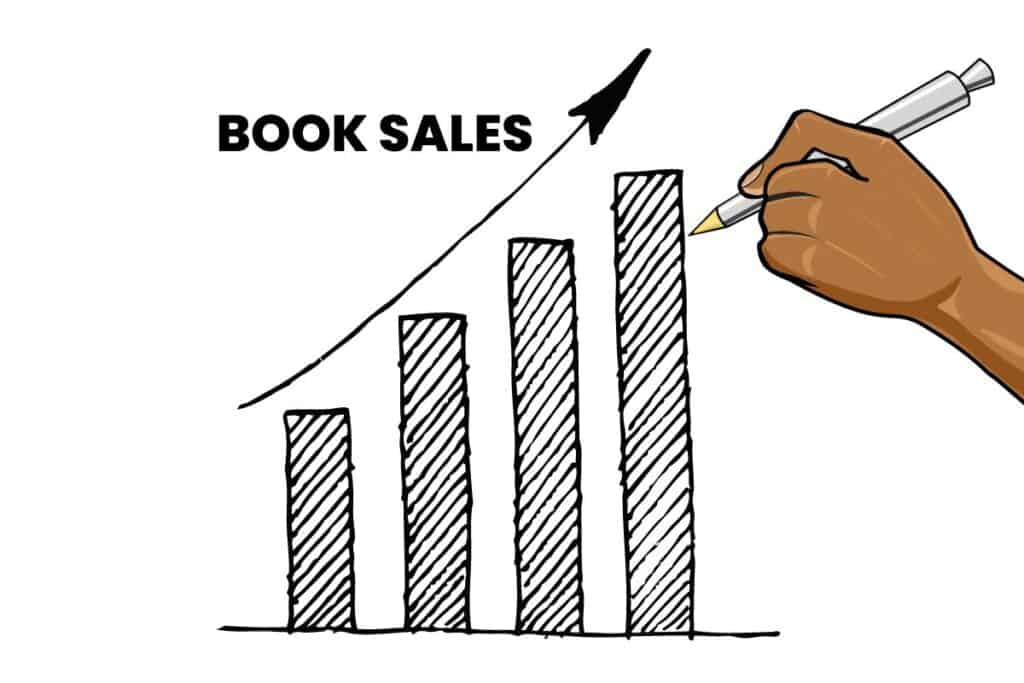
What is Quillbot?
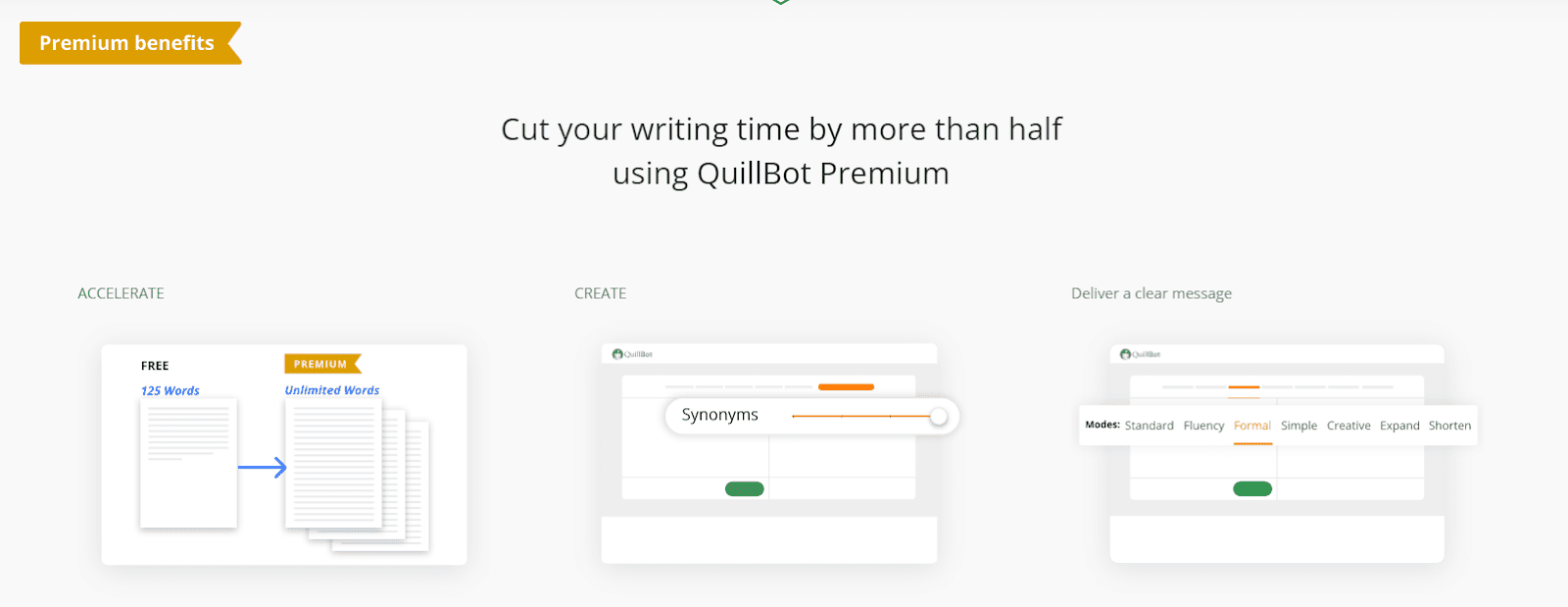
Quillbot is an AI online writing assistant designed to help you proofread your content while you write or after you’ve written. It uses artificial intelligence to look over your writing and make suggestions when it finds mistakes in spelling, grammar, or punctuation.
You can either use Quillbot’s web-based app or download its browser extension to make changes to your work wherever you write (docs, word, etc). Quillbot can help any writer, whether you are a novelist, a copywriter, or even a student, and can make your work better and faster.
Who Created Quillbot Software?
Quillbot software was created in 2017 by Rohan Gupta, Anil Jason, and Dave Silin.
Rohan Gupta, who has a Masters in Computer science from the University of Illinois, was the first person to come up with the idea. Anil Jason helped him turn this idea into reality.
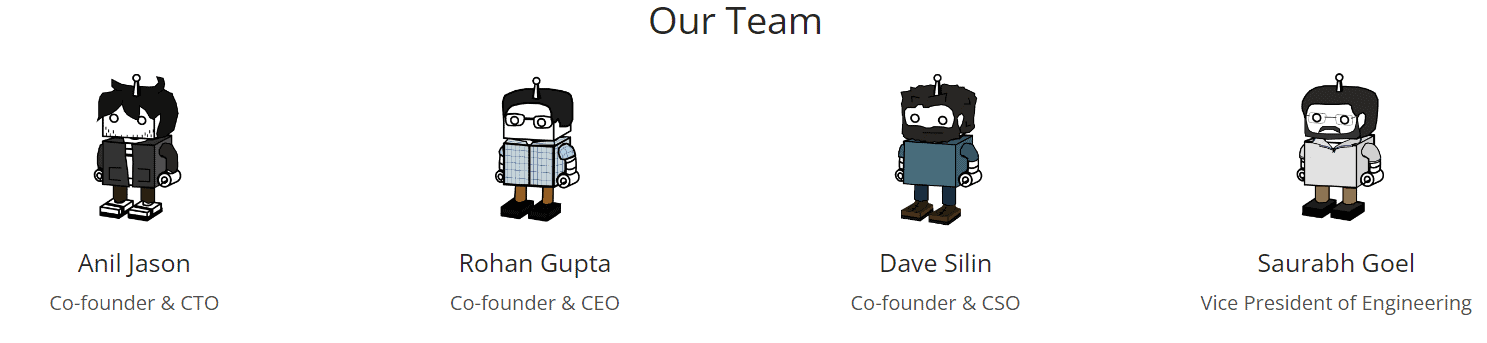
Rohan’s goal with Quillbot was to create a tool that could help writers write without worrying about grammar, punctuation, sentence structure, etc.
Since this tool has so many great features, I suppose this part was done perfectly.
What are the main features of Quillbot?
Quillbot used to be just a tool for paraphrasing, but now it has a lot of features that can help any writer write better. Here’s what they are:
- Paraphraser: Transforms boring paragraphs into catchy ones
- Grammar Checker: Checks and corrects your grammatical mistakes
- Plagiarism Checker: Keeps your content unique
- CoWriter: Templates for your every writing need
- Summarizer: Summarize an article, research, or anything you want
- Citation Generator: Generate citations for your research papers in any style
All these features make Quillbot a writing powerhouse (You’ll learn more about each feature in detail later in the article.)
Next, let’s see on what devices you can use all these Quillbot features.
Devices Quillbot integrates with
As of now, Quillbot is just a web-based application. It’ll run on any device, whether Windows, Mac, Android, or iOS through any browser as long as your device is connected to the internet.
You may find third-party developers offering Quillbot as an app for your PC but I wouldn’t trust them. The good news, however, is that the team at Quillbot has future plans to launch a desktop application but we don’t know when.
For now, the only downloadable feature Quillbot offers is its Browser plugins (I’ll discuss them later in the article).
Who Should Use Quillbot?
As I mentioned earlier, Quillbot is a tool that any writer can use to help with their work. It has many different applications, so it can be used for any kind of writing. Here are some types of writers who should really consider using Quillbot:
- Professional Writers: No matter what kind of writer you are—a content writer, a copywriter, a novelist, or any other kind—Quillbot’s AI can help you write content that is free of mistakes in half the time.
- Editors: Quillbot grammar checker software can help editors quickly find typos, punctuation mistakes, and grammar mistakes, which increases their productivity.
- Bloggers: Bloggers who need to put out a lot of content in a short amount of time can cut down on their content production time by using tools like Quillbot’s grammar checker and paraphraser.
- Students: If you’re like most students, you’ve had to write a lot of assignments, papers, and even a thesis. All of that can be a lot easier now with Quillbot.
- Researchers: The Quillbot plagiarism checker tool detects copied text and also highlights where you should have given proper credit to the original author. This is a great tool for researchers who want to make sure they are giving credit where it is due.
- Non-Native Writers: Writers who are not native English speakers often have trouble with grammar, punctuation, and sentence structure. Quillbot can help them improve their writing and reorganize it so that it sounds more like native-level content.
Quillbot is a helpful tool because it makes writing easier for everyone.
Some of its features include spelling and grammar checking, automatic formatting, and a thesaurus. This makes it a great choice for people who need to write documents, papers, or articles for work or school.
Top Benefits of Quillbot
No doubt, Quillbot is a very helpful tool, but there are some things that make it even better. Here are some of the best things about Quillbot:
1. Free Version: You’ll be surprised by how much you can do with Quillbot without paying a dime. You don’t even need to create an account to use Quillbot.
There is no other tool like this that allows you to paraphrase and summarize as much as you want without having to create an account or sign up for a free trial.
2. Powerful Features: Quillbot is a helpful tool that makes it easier and faster to write good content. It has many features that can help you, including the CoWriter tool which can reduce the amount of time you spend researching and proofreading.
3. A Treat for Non-Native Writers: Non-native writers, especially beginners, struggle with sentence structure and grammar. If you’re one of them, Quillbot can help you write like a native writer.
4. Best Tool for Researchers: Quillbot is a great tool for students and Ph.D. scholars who need to make citations in any style with just one click. With Quillbot, you can quickly give credit to the right people for their work. What more could you ask for?
5. AI Powered Assistance: Quilllbot learns your tone and style the more you use it, so it can make more personalized suggestions.
6. Pretty Economical: For most writers, Quillbot’s free version will be enough, but if you are a professional researcher, you will need Quillbot premium version. The good news is it isn’t nearly as expensive as you’d expect it to be.
Best Features of Quillbot App
Below is a list of all of Quillbot’s features and tips on how to get the most out of them.
1. Paraphraser
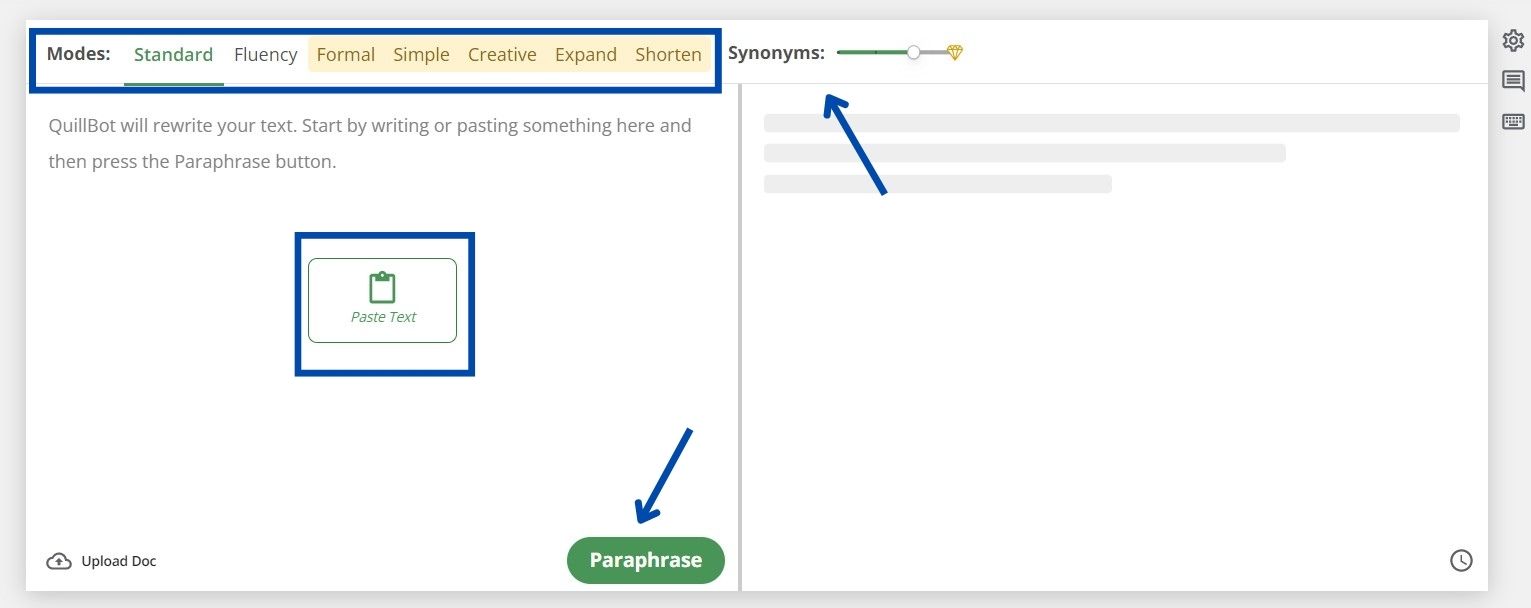
The Quillbot Paraphraser tool can help you rewrite your content to make it more engaging and unique. It can also make your sentences simpler, longer, or shorter.
Quillbot’s AI rewrites text using the following modes:
- Standard
- Fluency
- Formal
- Simple
- Creative
You can choose any way to paraphrase the content that fits your target audience best.
Let’s try it out!
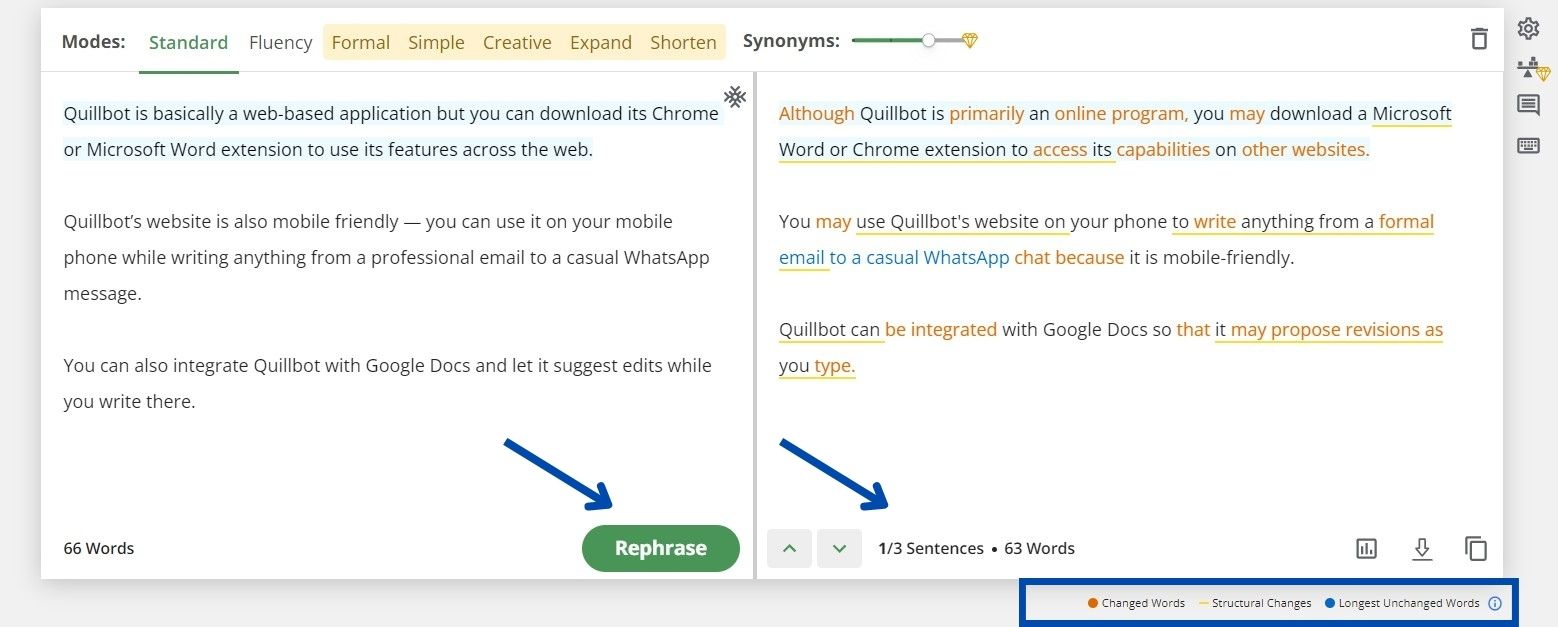
Not bad! But it can be improved with a bit of human touch. This would make the flow of sentences smoother. Aside from that, it’s a pretty good job.
But I think this level of paraphrasing isn’t good enough if you want to really do a lot of rewriting. For that, you’ll need to use other AI writing tools like WordAI or Hyperwrite.
2. Grammar Checker
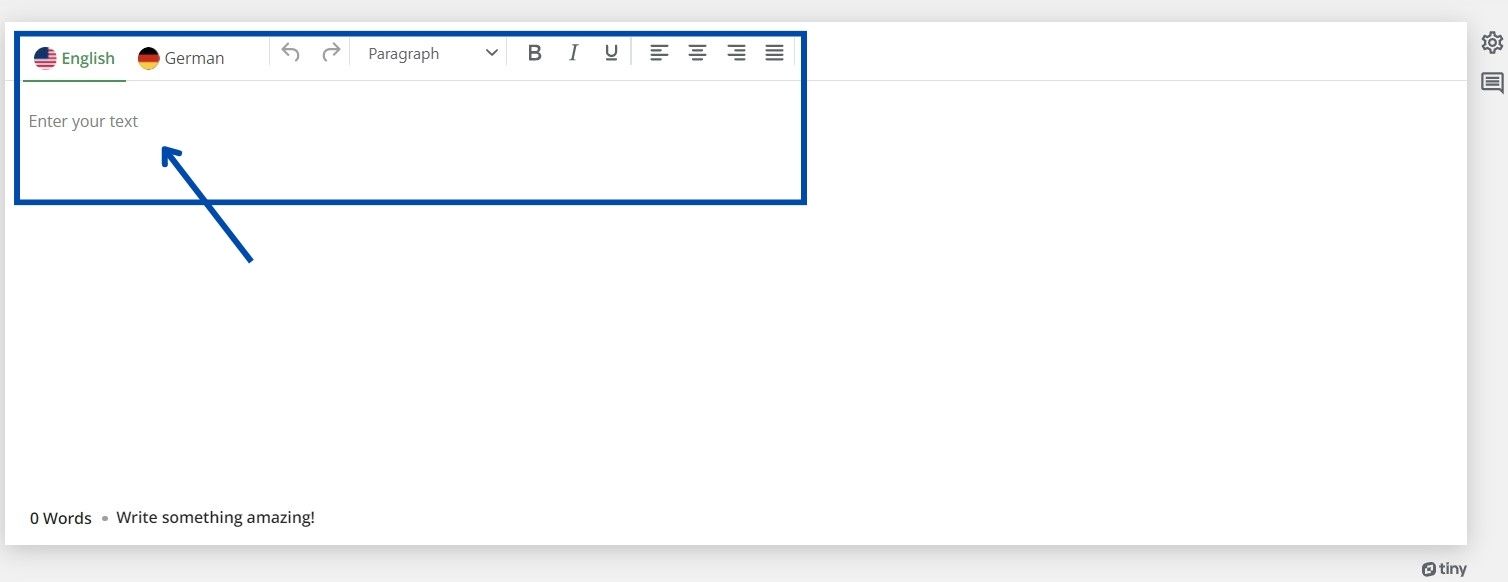
The Quillbot grammar checker will show you any grammar or punctuation mistakes in your text and give you suggestions on how to fix them. You can set the language to British, Australian, or American English, and you can have your content proofread in the language you prefer.
Aside from doing it through the website, you can also install the browser extension and edit your content anywhere on the web. This means you can edit your content in online word processors – and this includes Google Docs.
Let’s try it out:
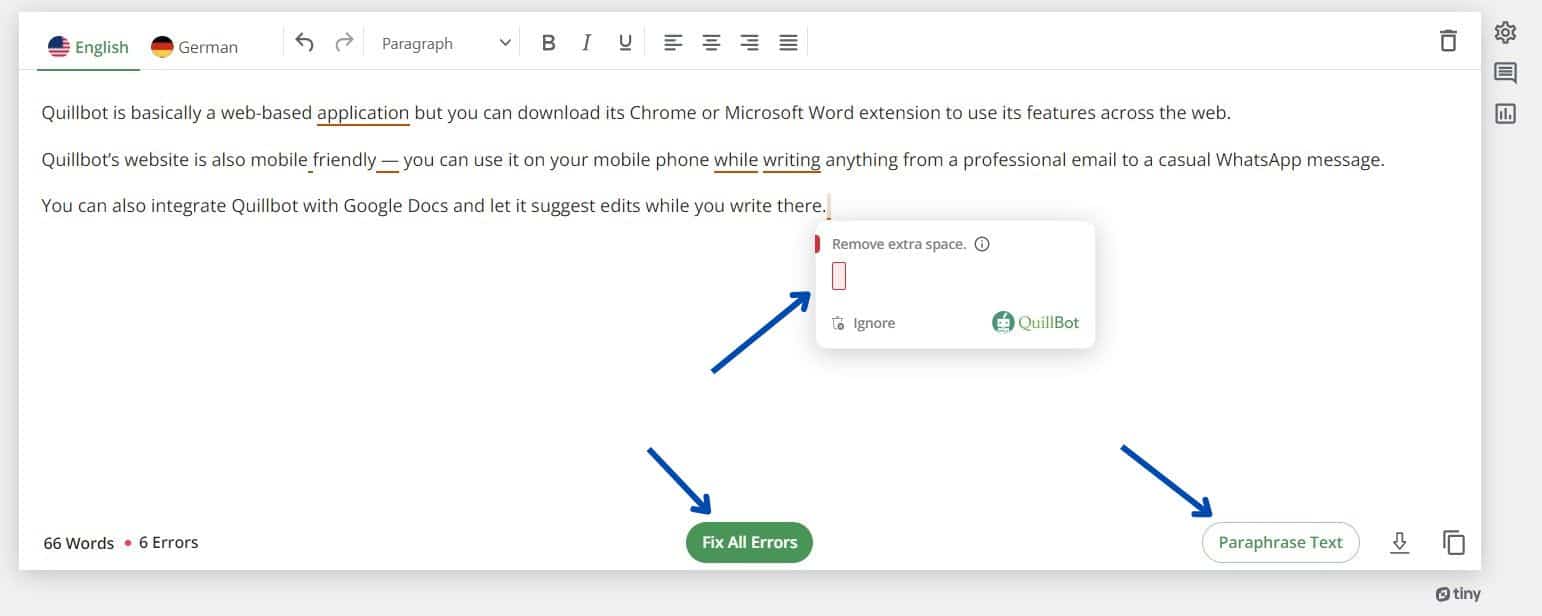
Looks like Quillbot did a great job.
I found people online comparing this Quillbot grammar checker tool to ProWritingAid and saying that it’s better for grammar checking. I tried both, and I didn’t see much of a difference.
3. Plagiarism Checker
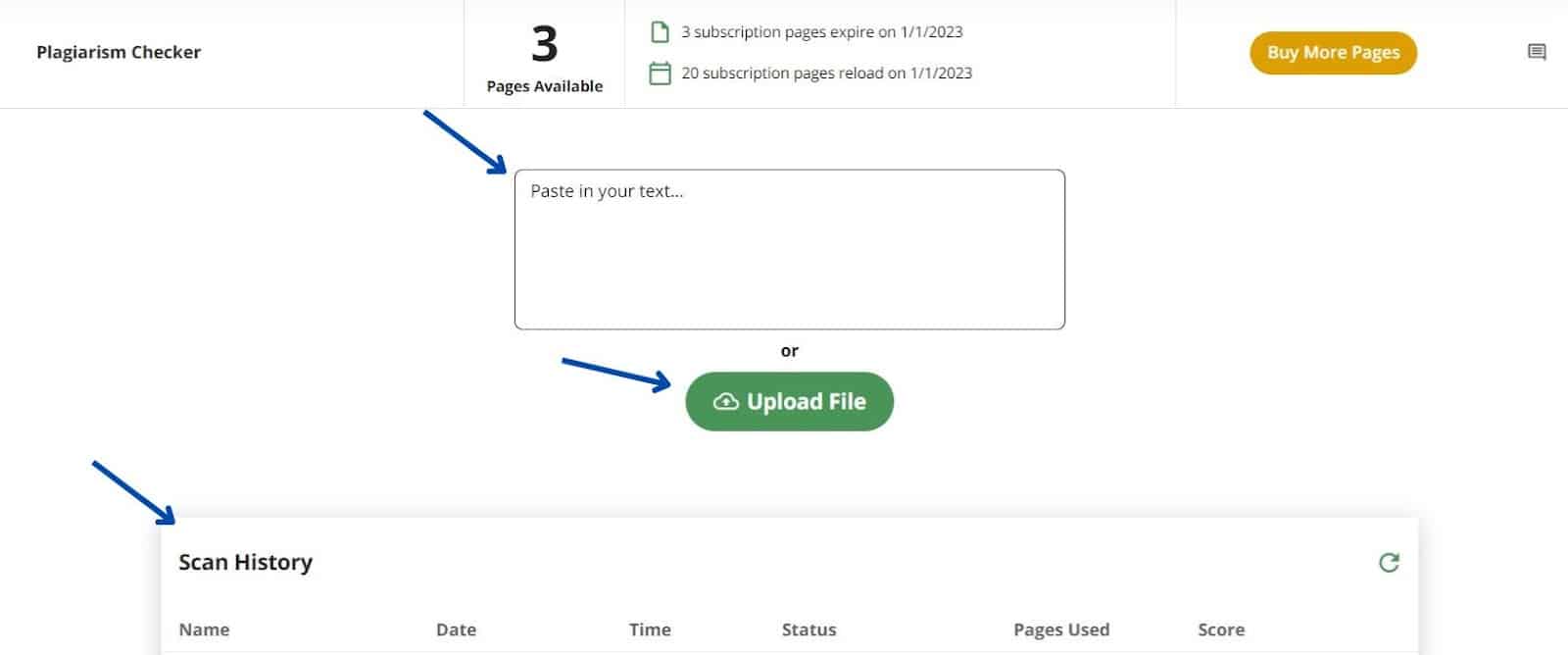
The Quillbot plagiarism checker is a great way for authors and academics to make sure that their work is original. Its AI compares your content to millions of pages and papers that have already been published to find even the smallest similarities.
You can see the direct sources of plagiarism in the sidebar. This is helpful because you can go straight to the source, copy the link, make a citation, and give credit where it is due in minutes.
Let’s check it out:
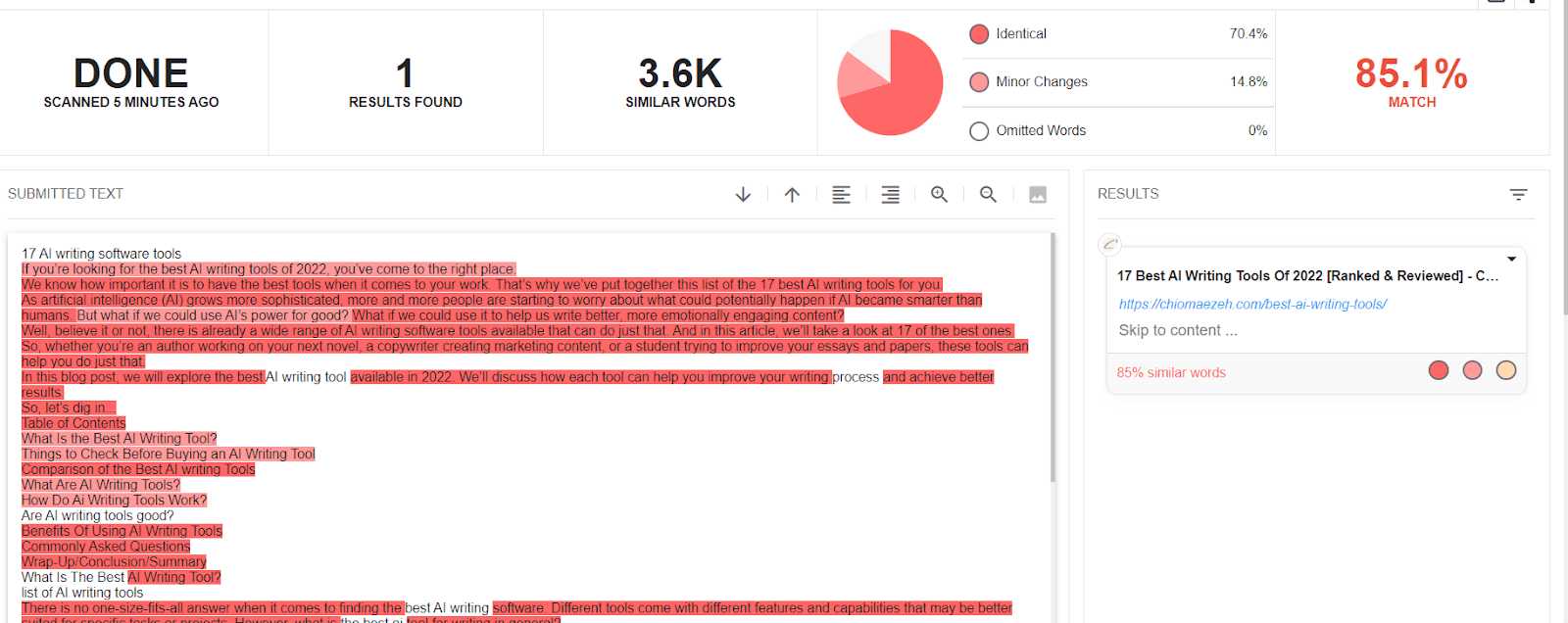
What a great job!
I copied a part of the article “Best AI Writing Tools” that I had written and pasted it into the Quillbot plagiarism checker tool.
You can see the tool is very effective, matching 85.1% of the text. That means it didn’t miss any similar words. It accurately identified the copied elements of your source text and highlighted them in red.
Not only is it accurate, but it’s also fast. You can quickly generate articles without spending too much time on them. That makes it perfect for writers who need to produce multiple pieces in a short amount of time.
Compared to Grammarly, I’d say Quillbot’s plagiarism checker did a better job.
4. Summarizer
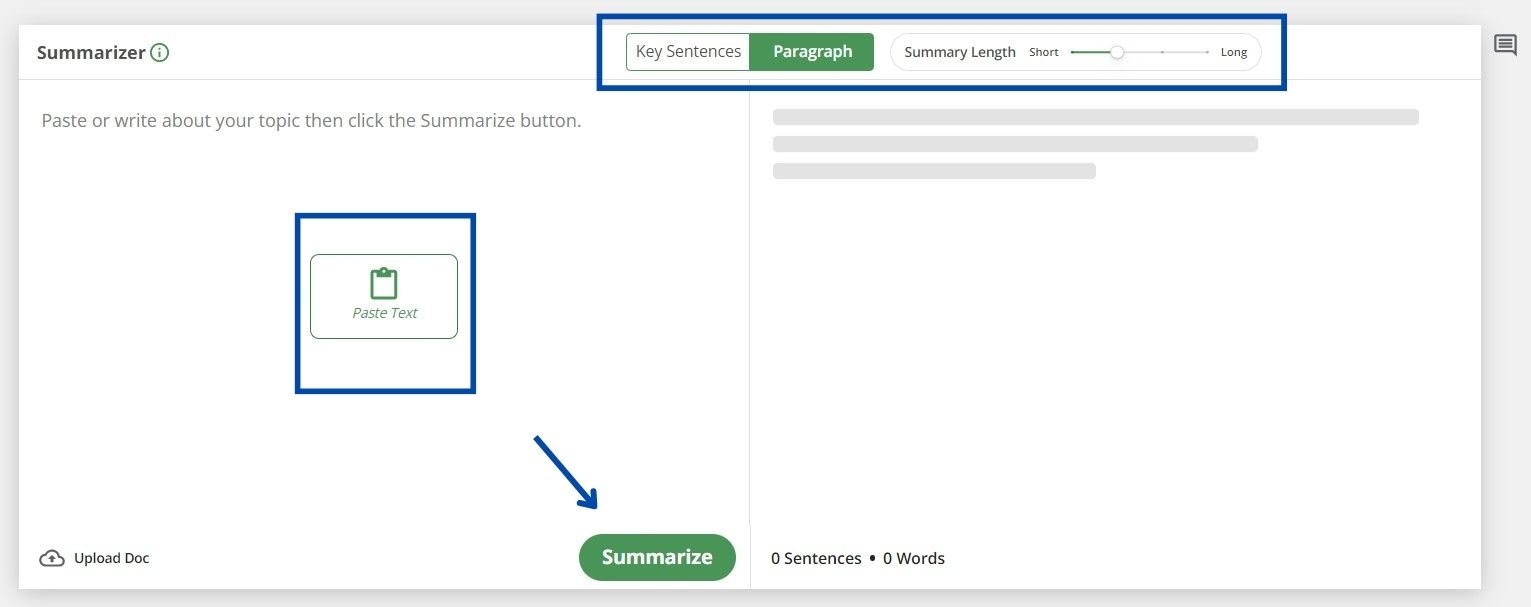
Quillbot summarize tool can quickly summarize anything from a paragraph to a large article or research paper. This is a helpful tool for anyone who wants to get the main points without reading through the entire piece.
Imagine having to go through a 10,000-word document and trying to get the main points. With Quillbot, you can quickly generate a summary that captures the key ideas in just a few sentences and save yourself time and effort.
The tool is also useful for authors who want to condense long-form pieces into shorter versions without sacrificing important details.
Let’s test it:
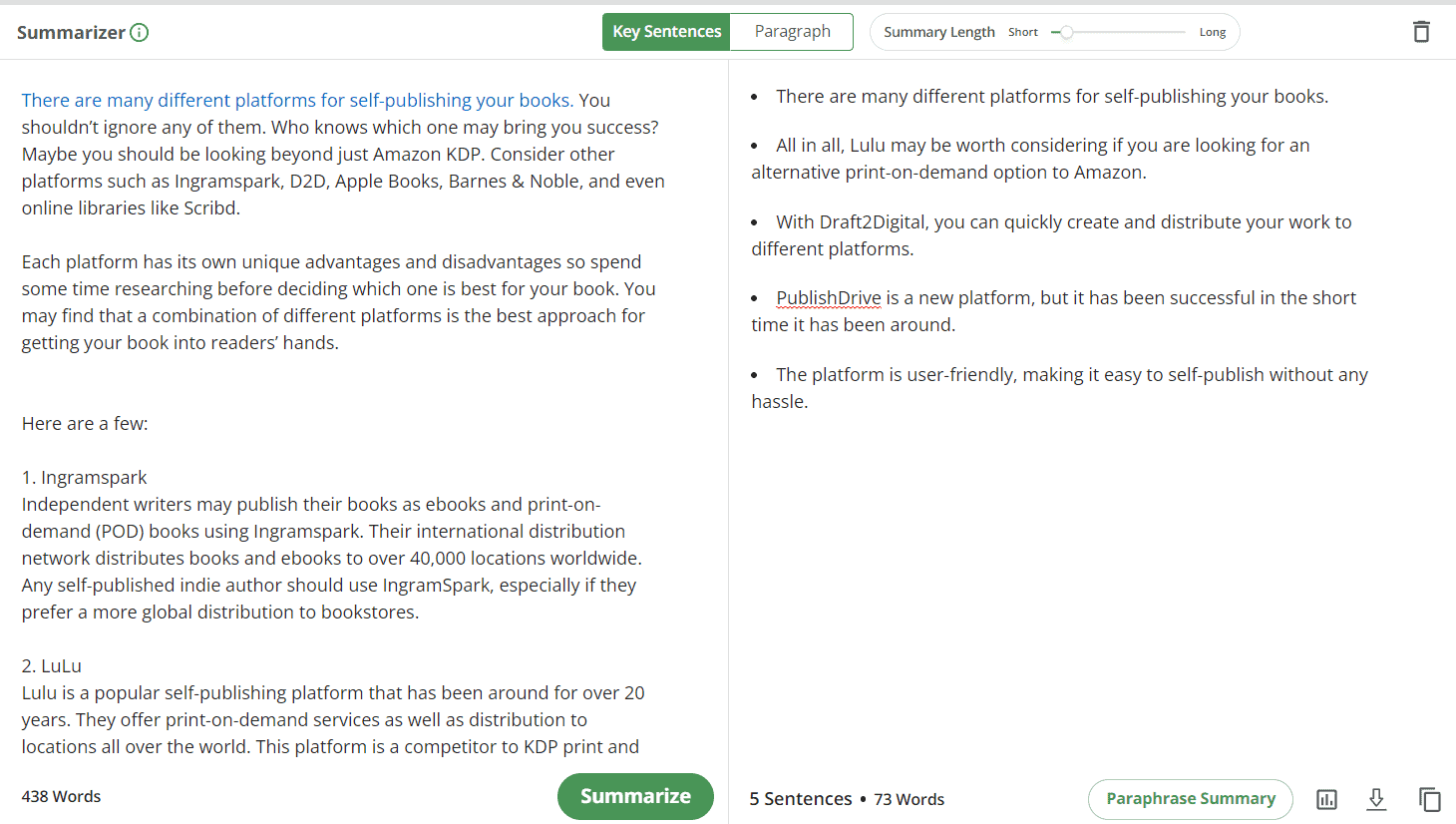
This is a part of our article “How to Publish a Book on Amazon.” I wrote it, so I can say for sure that Quillbot did a good job of summing up the main points. That’s all the main points I made in the original article.
5. CoWriter
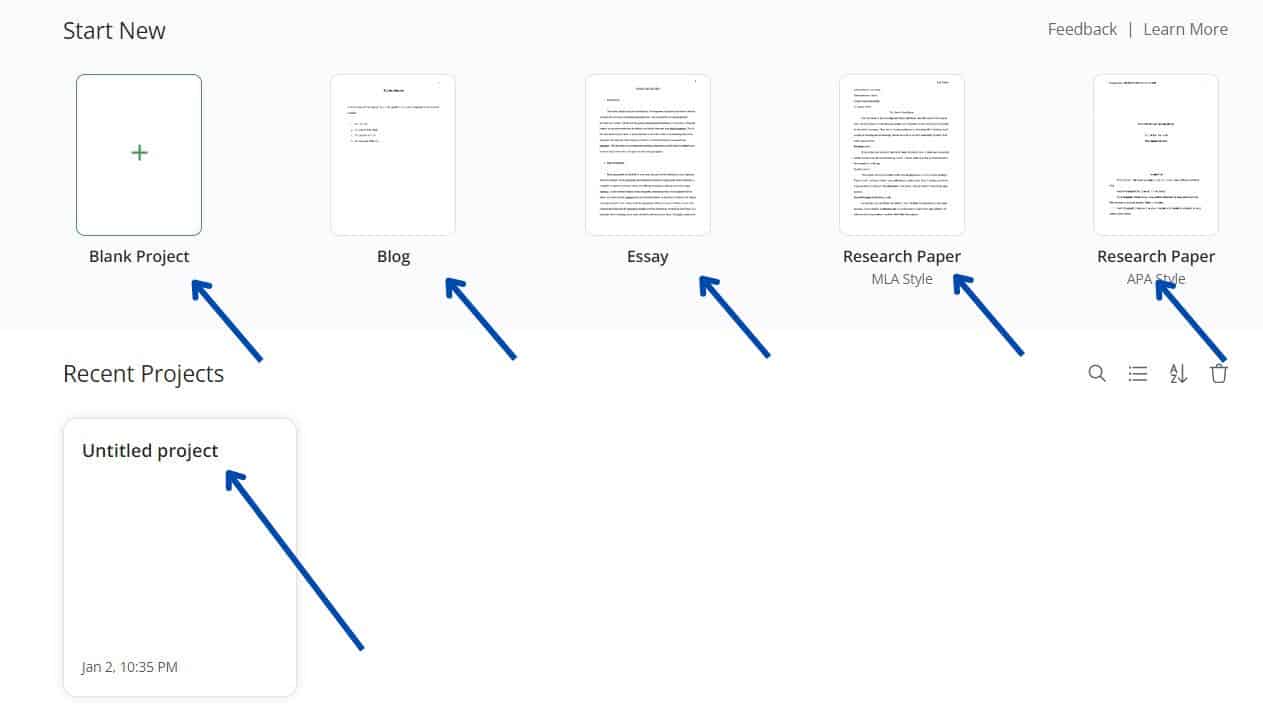
Quillbot’s CoWriter tool is designed to help you refine your writing and make it more powerful. It works by taking raw, unrefined writing and suggesting improvements to make it clearer, more concise, and better organized.
It uses advanced AI technology to identify topics, patterns, and keywords in your text and automatically generate relevant suggestions that fit the context of your writing.
CoWriter can even suggest synonyms and find better ways to phrase ideas on the fly.
CoWriter offers a variety of templates to help you with your writing tasks. Following are the included templates:
- Blog
- Essay
- Research Paper (MLA/APA Style)
Each template has writing instructions and offers multiple features, such as an editor, competitor research, notes, and automatic citations. This is in addition to all the other Quillbot tools we’ve talked about so far.
Let’s test it out:
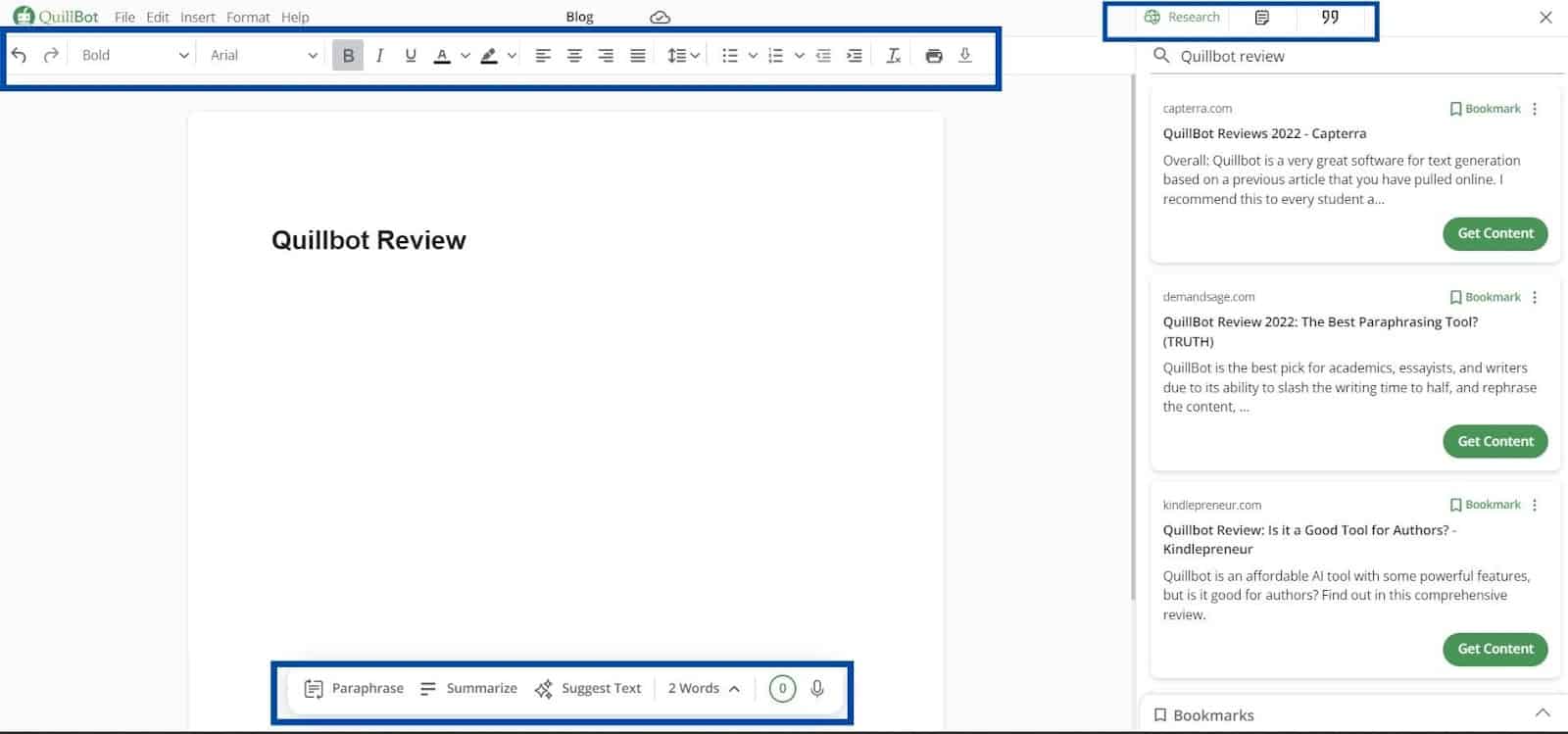
CoWriter’s most notable feature is the research tab. It lets you look up any topic on the web and get summaries of all the articles that are related to it.
As an example, I typed in “Quillbot Review” into the CoWriter tool and it gave me a list of the top articles on this keyword and what they were about.
It’s a great way to get a big picture of the topic and maybe make a list of the most important things to talk about in an essay or article.
6. Citation Generator
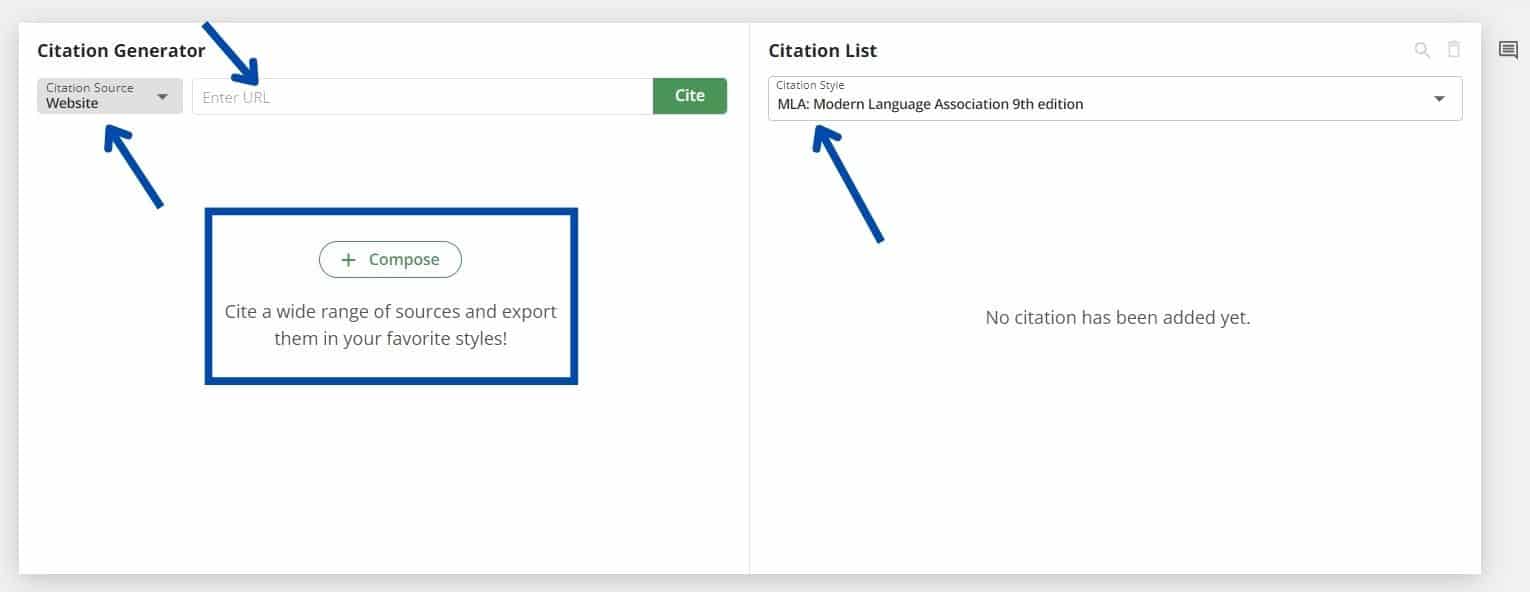
Quillbot Citation Generator makes it easy to create a reference list or a bibliography. And it does this by citing it in the right style.
Quillbot is a helpful tool that quickly creates citations for sources in MLA, APA, and Chicago formats. If you give Quillbot the URL of the original source, it will automatically create a citation for you in the selected format.
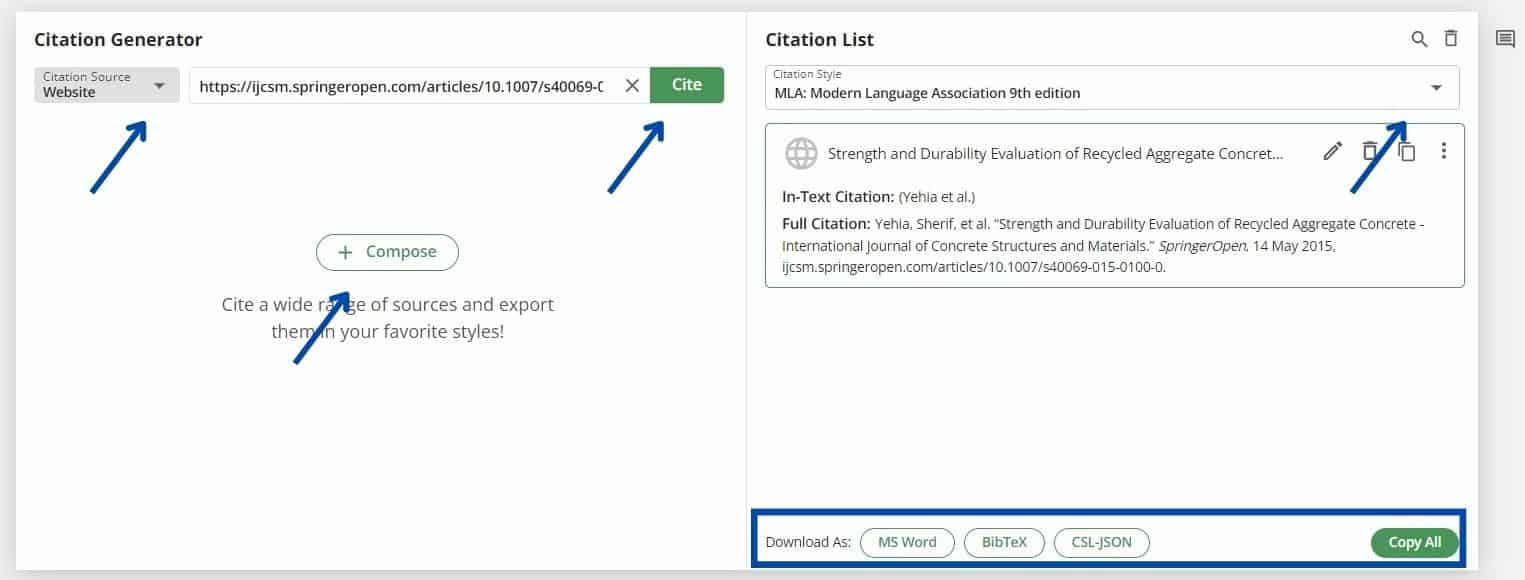
Quillbot Citation Generator Is quite straightforward to use. Just copy the link of the research study and paste in the tool. Then hit the “Cite” button.
Quillbot will automatically generate citations for you in any style you want as you can see it did above when I pasted the link of a research study.
7. Browser Extensions
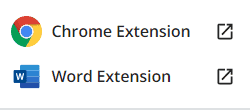
With plugins for Chrome and Microsoft Word, you can use Quillbot’s grammar checker tool anywhere on the web.
Since I use this tool often, I can say that its plugins are useful, but there is one drawback. I noticed that it slowed down Google Docs on my computer.
I went online to see if anyone else had this complaint, and it turns out I’m not the only one. Others faced this problem too. Since it is kind of annoying, I only turn it on after I’ve finished writing the article and I’m ready to check for mistakes.
8. Quillbot Hot Keys
Quillbot hotkeys are basically keyboard shortcuts that you can use to perform a certain action like automatically rephrasing a sentence, moving between sentences, and so on.
You can access the hotkeys by clicking on the “keyboard” icon on the left of the screen. This feature is particularly helpful for a quick editing session.
Quillbot Pricing
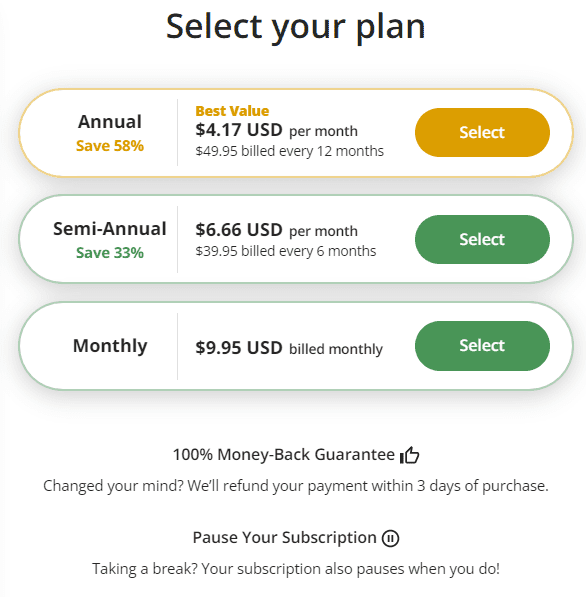
Quillbot is one of the most … no … the cheapest AI-powered assistant tool in the market. Rohan and co. could have charged way more for this tool but they kept its price low to reach more people.
There are only two plans available — free and premium. Here is a quick comparison as presented by Quillbot:
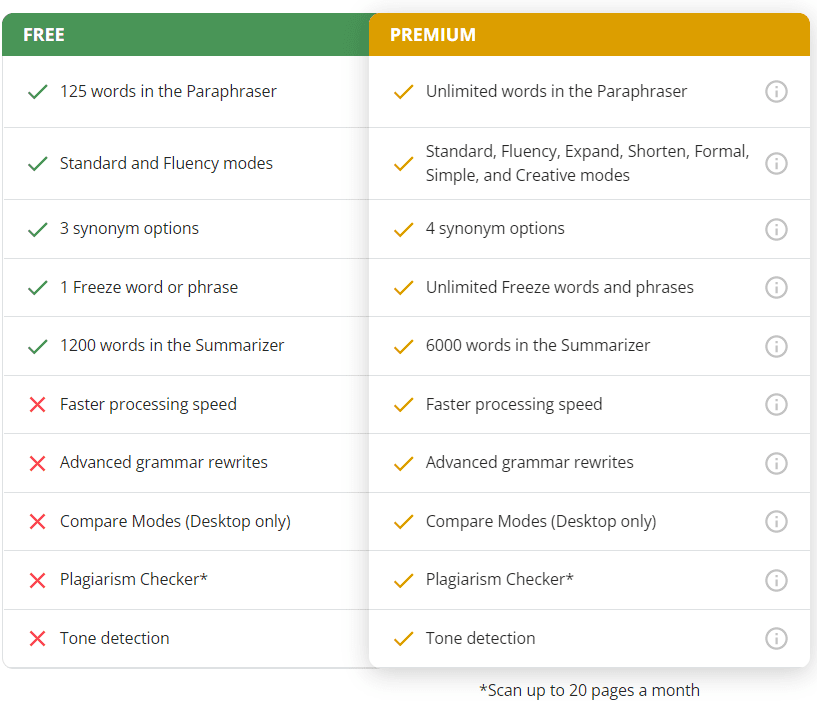
How Much Does Quillbot Cost? Pricing & Packages
Here is a summary of Quillbot’s pricing plans:
- Free: $0/month
- Premium
- Monthly plan: $9.95/month
- Semi-Annual plan: $39.95/6 months
- Annual plan: $49.95/year
Now let’s talk about how you can use the Quillbot app to get the most out of it.
How to Use Quillbot App [Step by Step]
It’s simple to use the Quillbot app. You only need to open the Quillbot web app and sign up for an account and that’s it.
Let’s break it into actionable steps:
#1: Go to quillbot.com
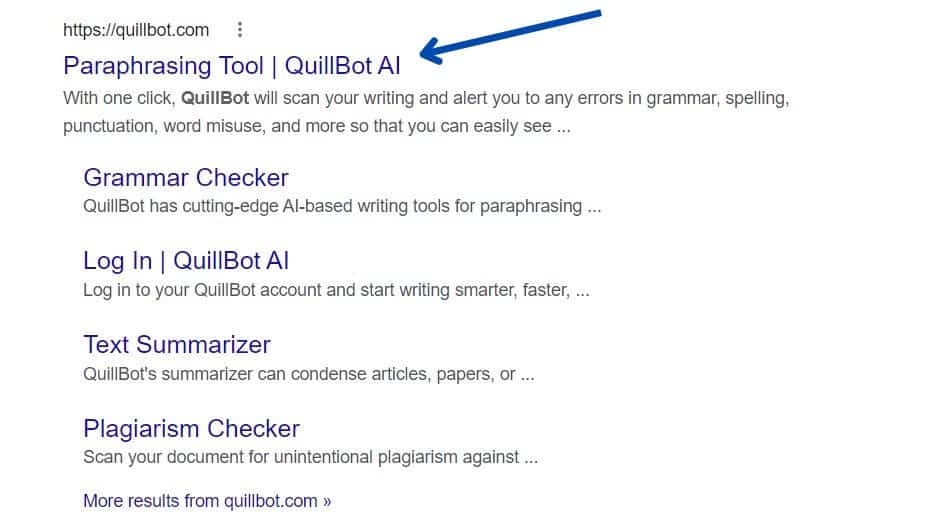
You can access quillbot.com through your Windows PC, Mac, or Android.
#2: Sign-Up on Quillbot
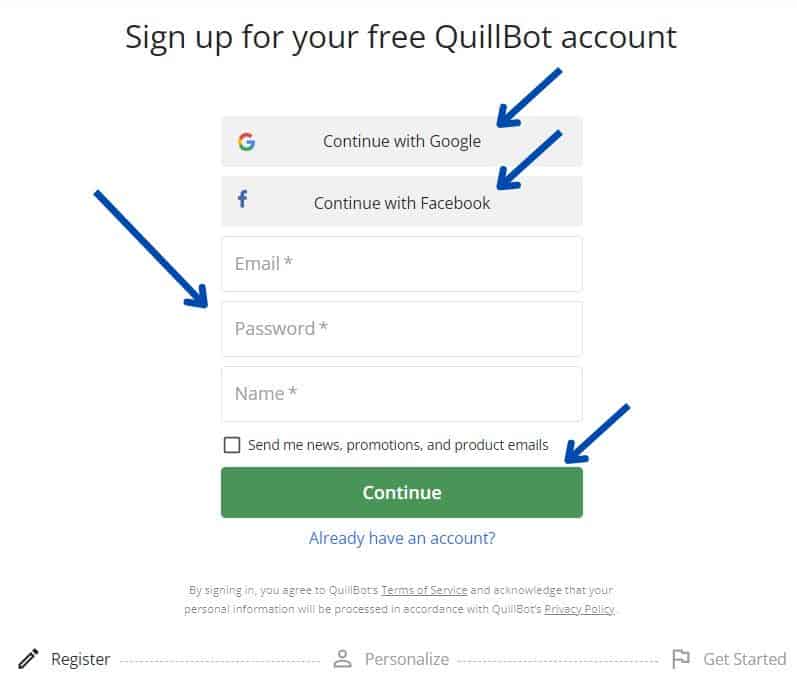
You can sign-up on Quillbot using your Facebook or Google account. If you don’t have both or don’t want to log in through either of them, you can always create a custom account using your email and a random password.
#3: Select Your Preferred English Dialect
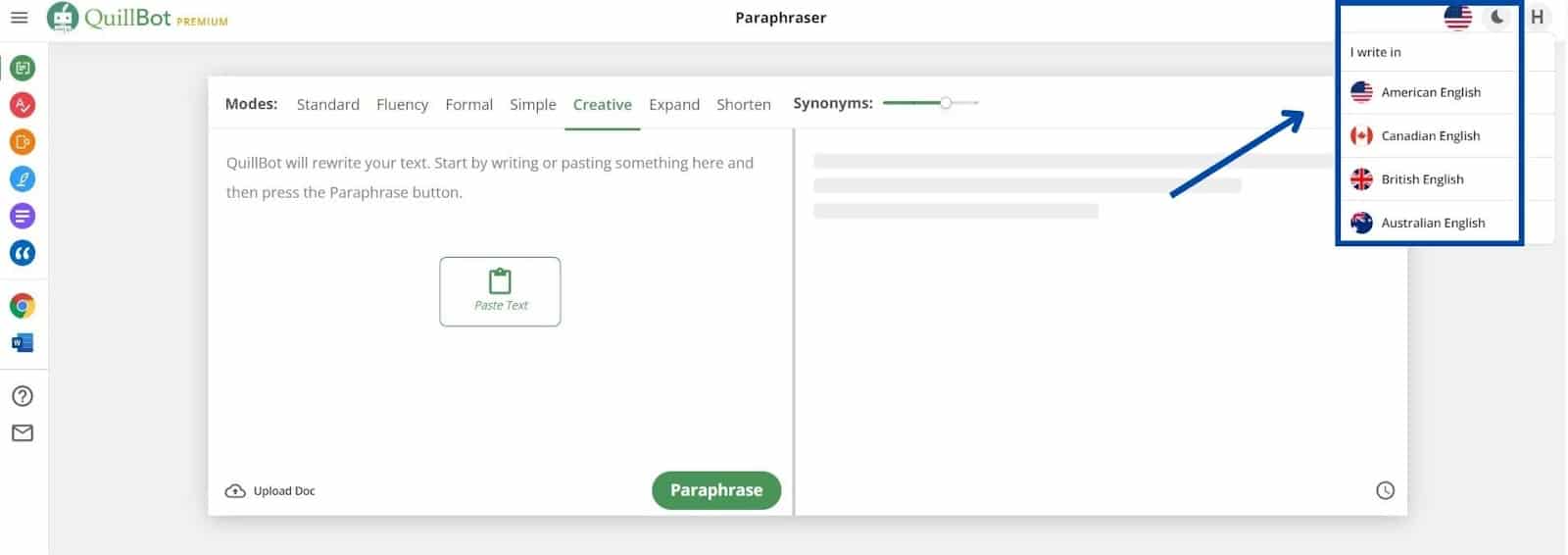
In the top right corner, there is an icon of a flag. When you click it, you’ll see options to choose your preferred English dialect. Choose one based on your target audience.
#4: Pick the Use Case that You Want to Use
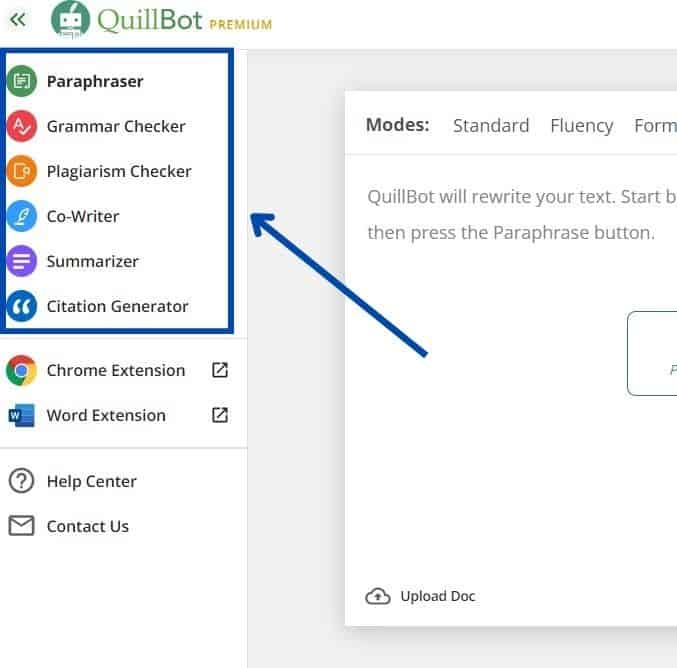
As we’ve already discussed, Quillbot offers multiple tools that you can use to improve your writing. Once you select the one you want to use, Quillbot will take you to the interface of that tool from where you can do all the editing.
#5: Start Working
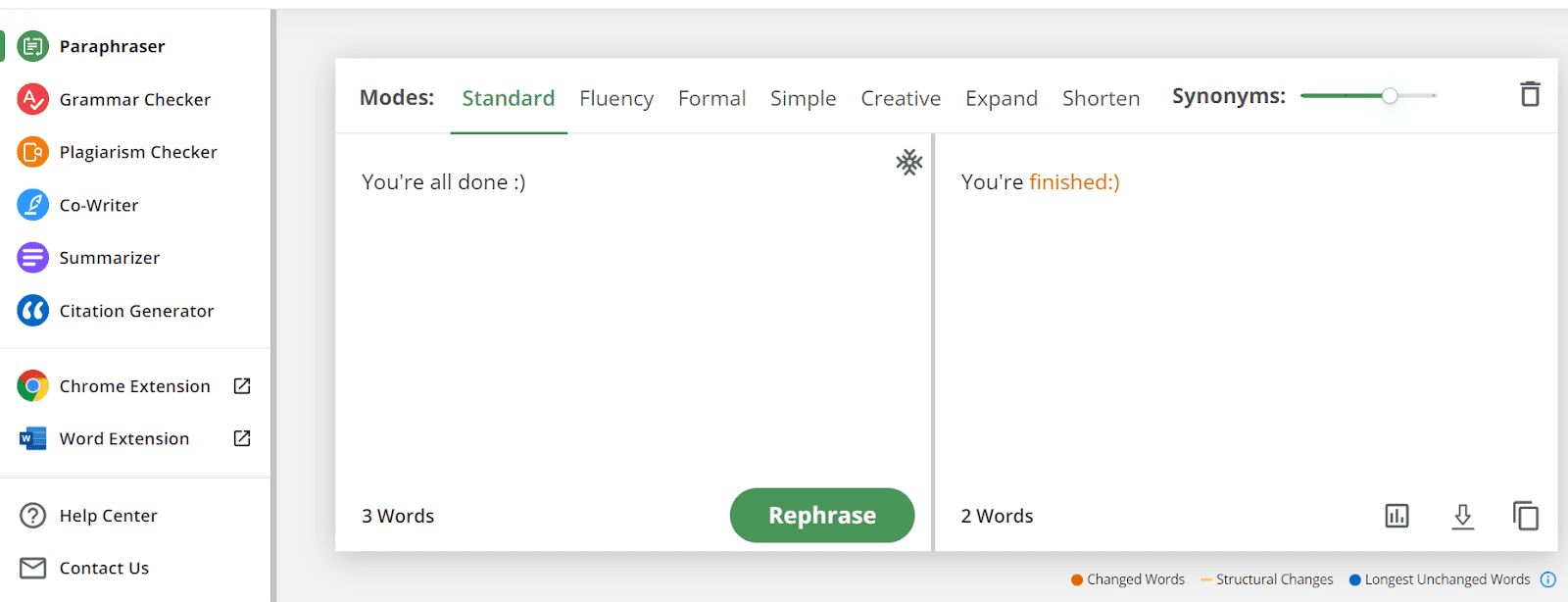
That’s it. Take your content to the next level!
Quillbot Pros and Cons
Everything has its cons, and so does Quillbot. While some people can live with those cons, others can’t. Therefore, you should never invest in something before learning about its drawbacks first. It’ll save you the frustration later (as well as the money!)
Here goes the pros and cons list of Quillbot:
Quillbot Pros
- Simplify Writing: Now you can write first and tailor it later
- Eliminates Proofreading Work: Quilllbot grammar checker does it for you
- Automatically Generates Citations: No more head-banging on the wall — citations aren’t a problem anymore!
- Simple Interface: Quillbot has an easy-to-navigate interface with all the tools one click away
- Plugins: You can edit directly from Google Docs or Microsoft Word
Quillbot Cons
- Complex Output: Sometimes Quillbot paraphrase tool produces complex sentences that you have to simplify yourself
- Chrome Extension is Glitchy: It takes a while to load and slows down Google Docs
- Limited Words/Pages: You’d expect unlimited usage with premium subscription. Sadly, that’s not the case
- Paraphraser Limitations: While the Paraphraser tool is awesome for short paragraphs, it’s certainly not suitable for long-form content as well as bulk rewriting work.
Quillbot Case Study Or Personal Experience: [Results Achieved With Product + Video]
Results Achieved With Product
In order to test the maximum capabilities of Quillbot, I took Quillbot’s premium subscription.
Then, I took an excerpt from one of our recently published articles and pasted it into the paraphrasing tool. Result? Not good enough. Verdict? Not suitable for long-form content.
Then, I put the same article into the “Grammar Checker” tool. Sipped coffee as Quillbot crawled through the excerpt to detect grammar errors. Result: Good enough. Verdict? Suitable for proofreading.
Then, I put the same article into the summarizer tool. Result: It returned the key points. Verdict: Great summarizing tool.
Then, I put the same article into the plagiarism checker tool. Result: 99.2% copied and our article is shown as the source of plagiarism. Verdict: Awesome!!
Here is a quick video tutorial of what I did:
What I Like:
- The paraphraser tool works great for small paragraphs
- Grammar checker does the job well
- Plagiarism checker is unforgiving and shows the direct sources for easy citations
What I Don’t Like:
- Limited pages for plagiarism checker even with the premium subscription
- The paraphraser tool doesn’t work well with long-form content
Best For
The Quillbot is a great AI assistant for freelance writers, students, authors, publishers, and basically anyone who wants to improve their content.
On the other hand, it isn’t good for bloggers or content creators who need to rewrite a lot of content. They’ll have to try other tools like WordAI or Hyperwrite.
My Experience Using Quillbot
If you aren’t familiar with my story, I found my success with self-publishing books on Amazon after struggling for years. And by success, I mean a million-dollar turnover in the last five years!
No, I didn’t hire ghostwriters to write the books for me. I authored them myself and while doing so, I used Quillbot extensively as my writing assistant.
From using the Paraphraser tool to generate killer book descriptions to proofreading hundreds of book pages through its Grammar Checker tool, Quillbot remained a big help.
I also used its plagiarism checker tool occasionally to detect any accidental plagiarism and its source so I can give the credit where it’s due (I didn’t use it very often, mostly because it only checks up to 20 pages, which isn’t enough to check a book’s plagiarism.)
All in all, I found Quillbot to be a powerful writing assistant filled with features that are especially useful to authors and publishers like me.
If you’re one too, you can also take advantage of Quillbot exactly as I did. It can help you with research, proofreading, references… Essentially everything you need to finalize your book.
User Reviews
I found Quillbot helpful for my book publishing business but does it mean other writers on the web found it helpful too?
To find my answer, I went on a research campaign and looked through Reddit threads, Quora questions, YouTube comments, and software review sites’ verified reviews.
This is a summary of what I found:
- Writers like Quillbot’s paraphrasing and grammar-checking features
- Writers do not like when the paraphrasing tool produces complex sentences that need to be rewritten manually
- Book authors commend Quillbot’s proofreading capabilities
- Academic professionals absolutely hate this tool. They say it enables students to paraphrase other authors’ content and it is unethical
- Students absolutely love this tool. They often assure those academic professionals that they only use this tool to refine their own writing and not to plagiarize (who you’re fooling bro?)
Below are a few actual reviews that rightly sum up the above points. The first one comes from Twitter:
Here is another from Reddit:
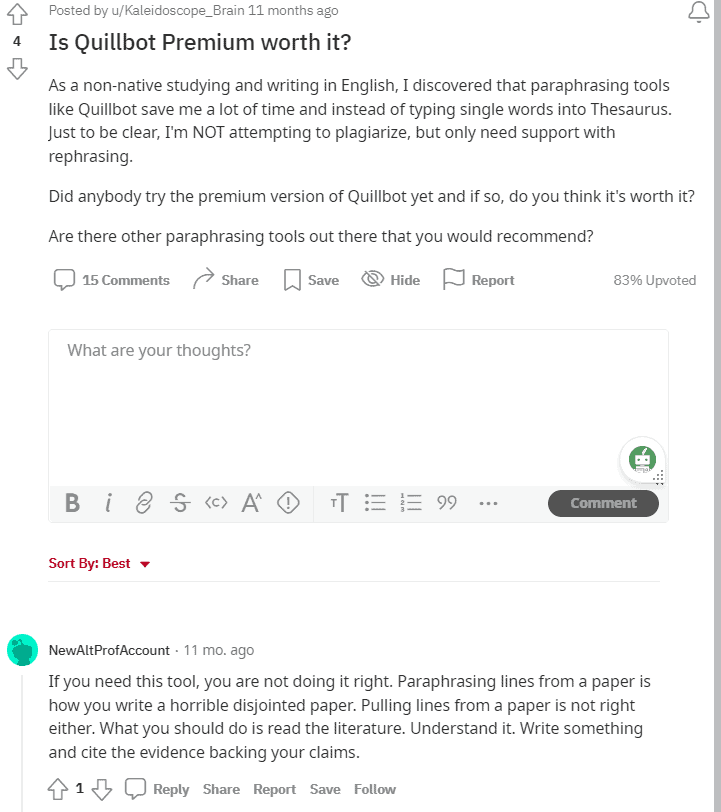
And finally, here is one from Capterra, a notable software review site:
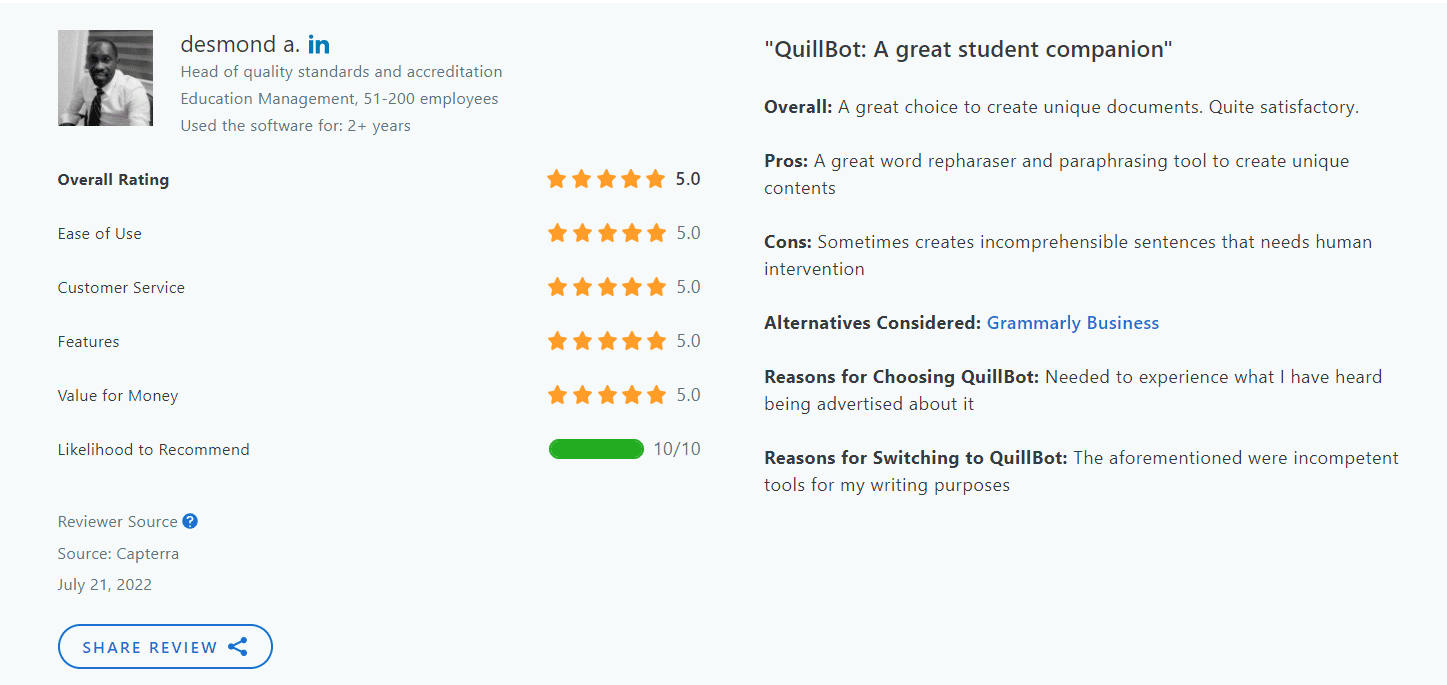
Quillbot Alternatives
1. Grammarly
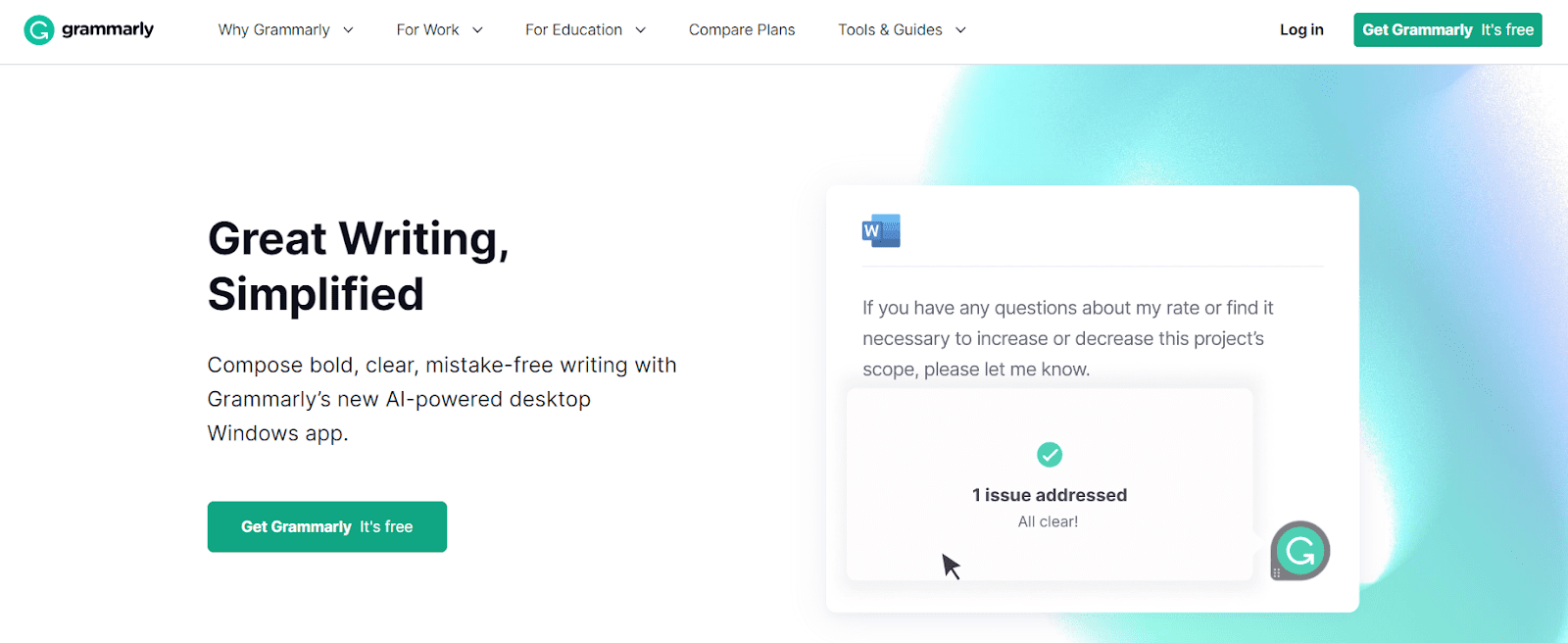
Grammarly is a popular AI writing tool. According to a report, Grammarly recently exceeded $550M in funding. Experts anticipate that Grammarly is going to top the AI charts by 2030.
This tool’s purpose is to analyze your writing using modern AI and Natural Language Processing (NLP) algorithms and reveal problems related to grammar, punctuation, sentence structure, and style. Then, it gives you suggestions that you can accept or reject.
The writing aid tool also assists you in making your writing more brief, clear, and comprehensible. Moreover, its plagiarism checker tool helps you detect any accidental plagiarism and remove it from the document.
Compared to Quillbot, its plagiarism checker tool isn’t that good but grammar checking is definitely better.
2. ProWritingAid
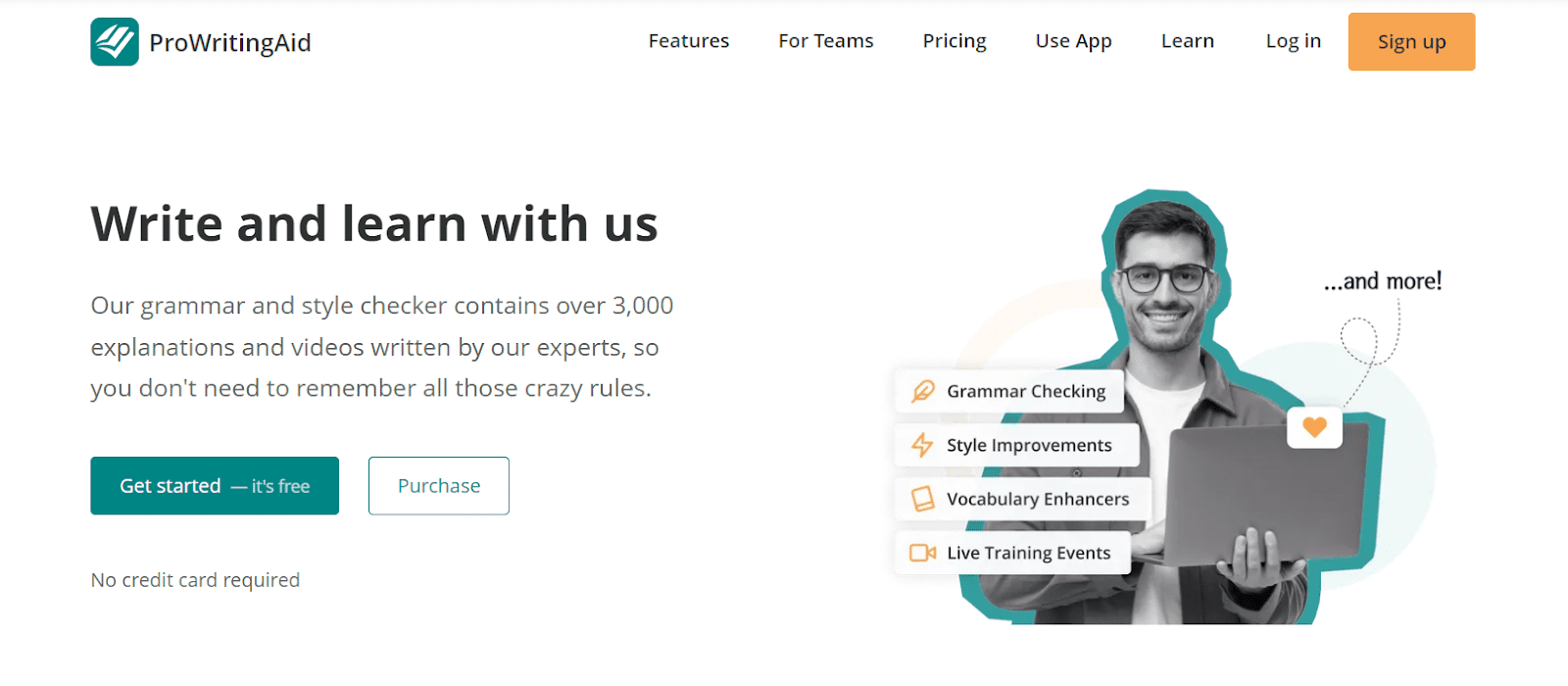
ProWritingAid is a useful grammar, spelling, and style AI checker. This tool underlines errors in different colors and lets you fix them right away with just one click.
It doesn’t have as many features as Quillbot, especially on the free plan, and it kind of misses some punctuation errors. But overall, it does what it’s supposed to do, and for a lot less money, it’s good enough for occasional proofreading work
3. Hyperwrite
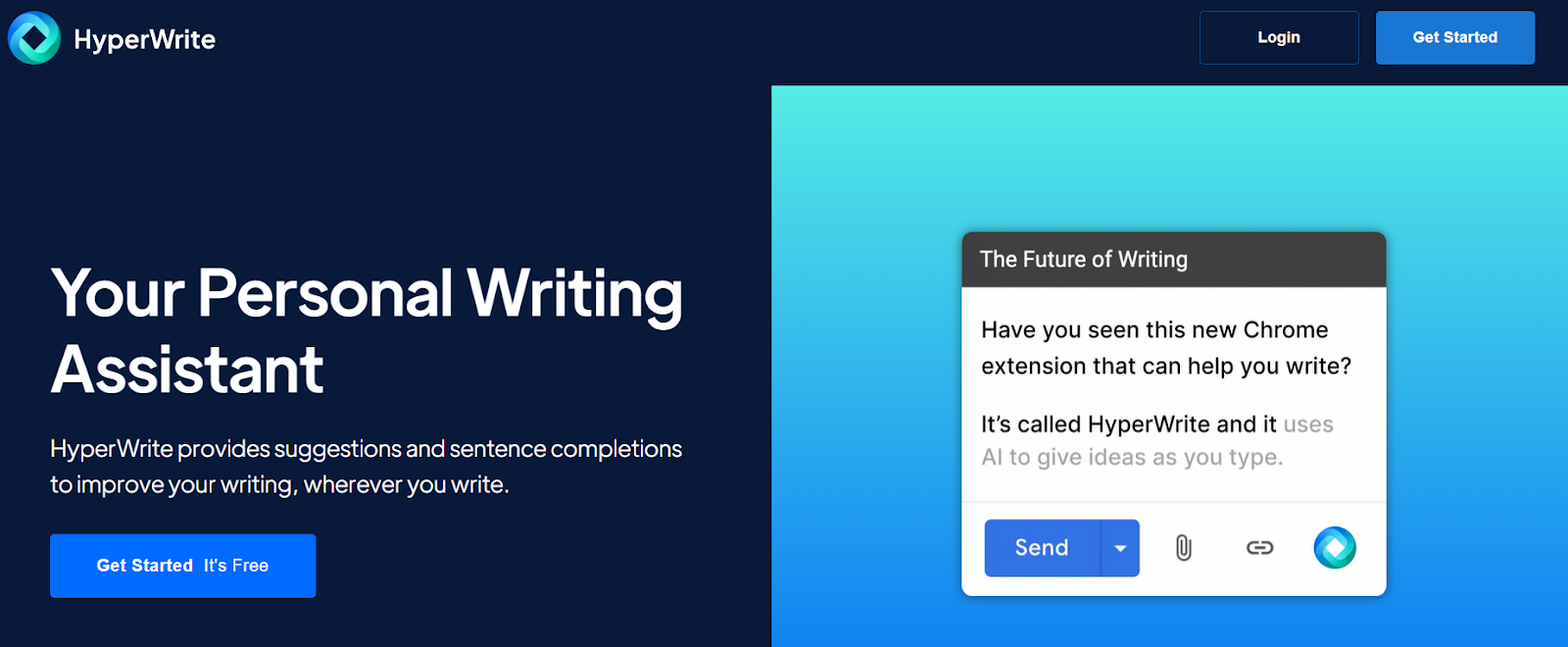
You can use Hyperwrite.ai as a personal writing assistant on the web. With Hyperwrite, you can do everything from crafting catchy emails to rewriting bulk articles, and more. You can also install its Chrome plugin to edit your work anywhere on the web.
Compared to Quillbot, I’d definitely prefer Hyperwrite mainly because of the insane amount of features this tool provide and the fact that it uses GPT-3 technology. Only catch! It’s fairly expensive.
4. WordAI
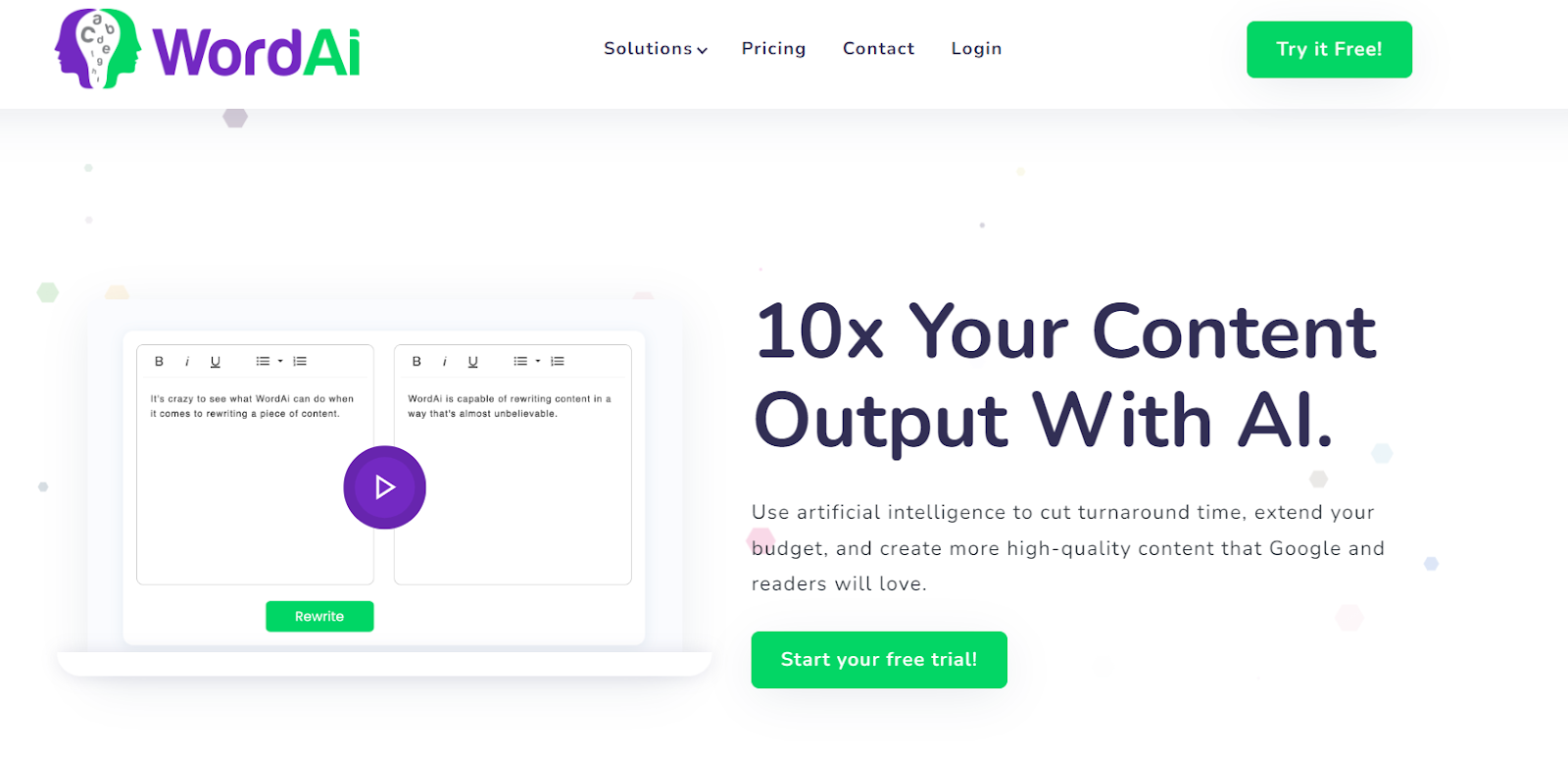
WordAI lets you rewrite a lot of content at once and post it on your website for exponential growth.
This tool’s incredible AI distinguishes between words and determines if each synonym it suggests is meaningful. Based on the original meaning, it searches for possible rewrites and comes up with original content.
Compared to Quillbot, its rewritten content isn’t that good. But if we’re talking about long-form content and that too in bulk, I’ll choose WordAI over Quillbot anytime, any day.
5. Wordtune
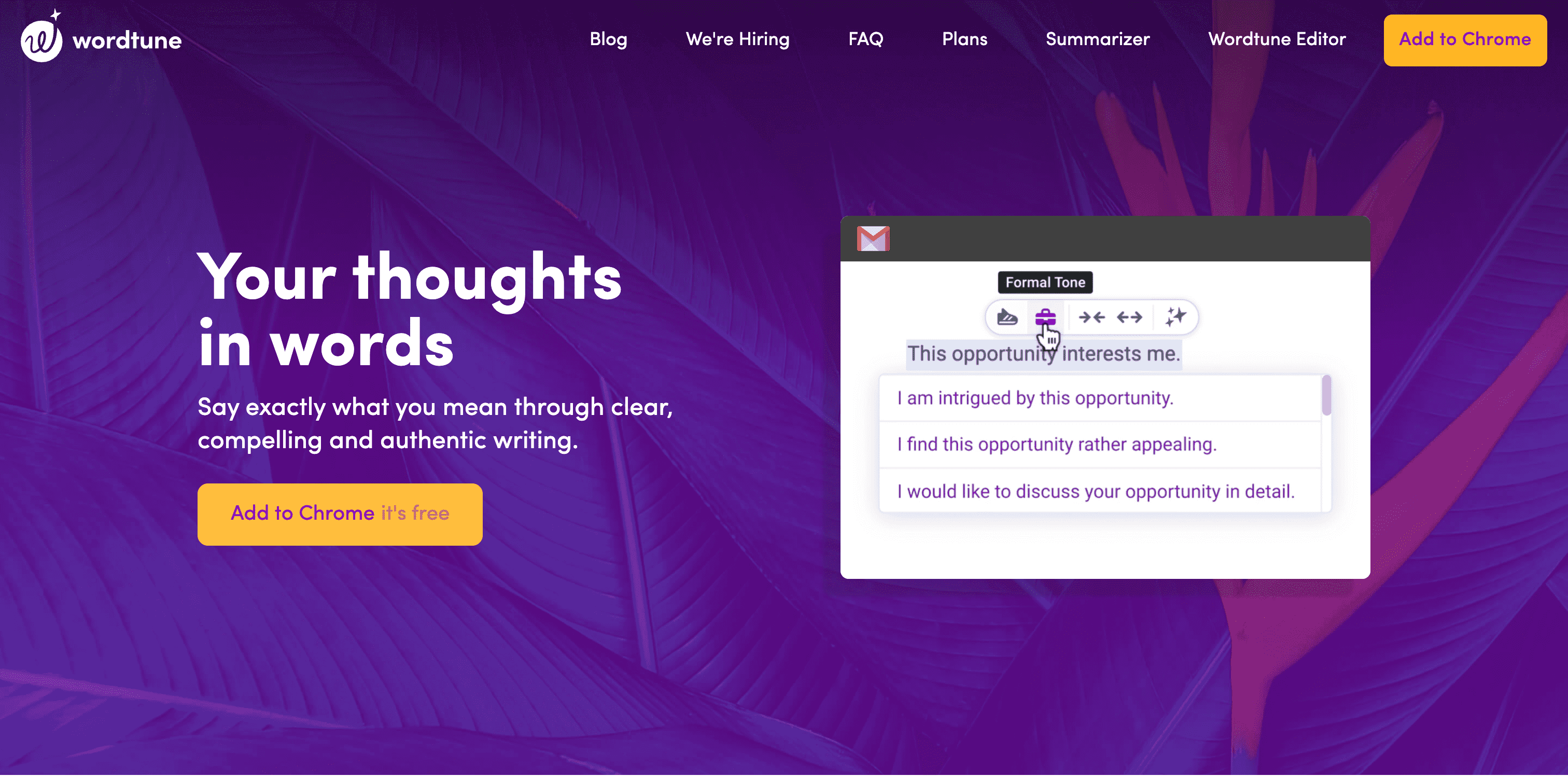
Wordtune is perfect for people who want to self-edit their work and write more clearly, especially fiction/novel/creative writers. Even students can use this tool to refine their research work (apparently a doctoral student from Stanford University does).
The sole purpose of this tool is to rephrase your content and improve the overall quality of your writing piece. You can either download a chrome extension or use their Wordtune Editor to simultaneously write and edit.
Compared to Quillbot, I’d say it’s an equal match. The rewritten content’s quality is almost like Quillbot. If you need only a paraphrasing tool, you can go with either of them but if you need more tools like a plagiarism checker and citation generator, I’ll definitely recommend going with Quillbot.
6. Hemingway Editor
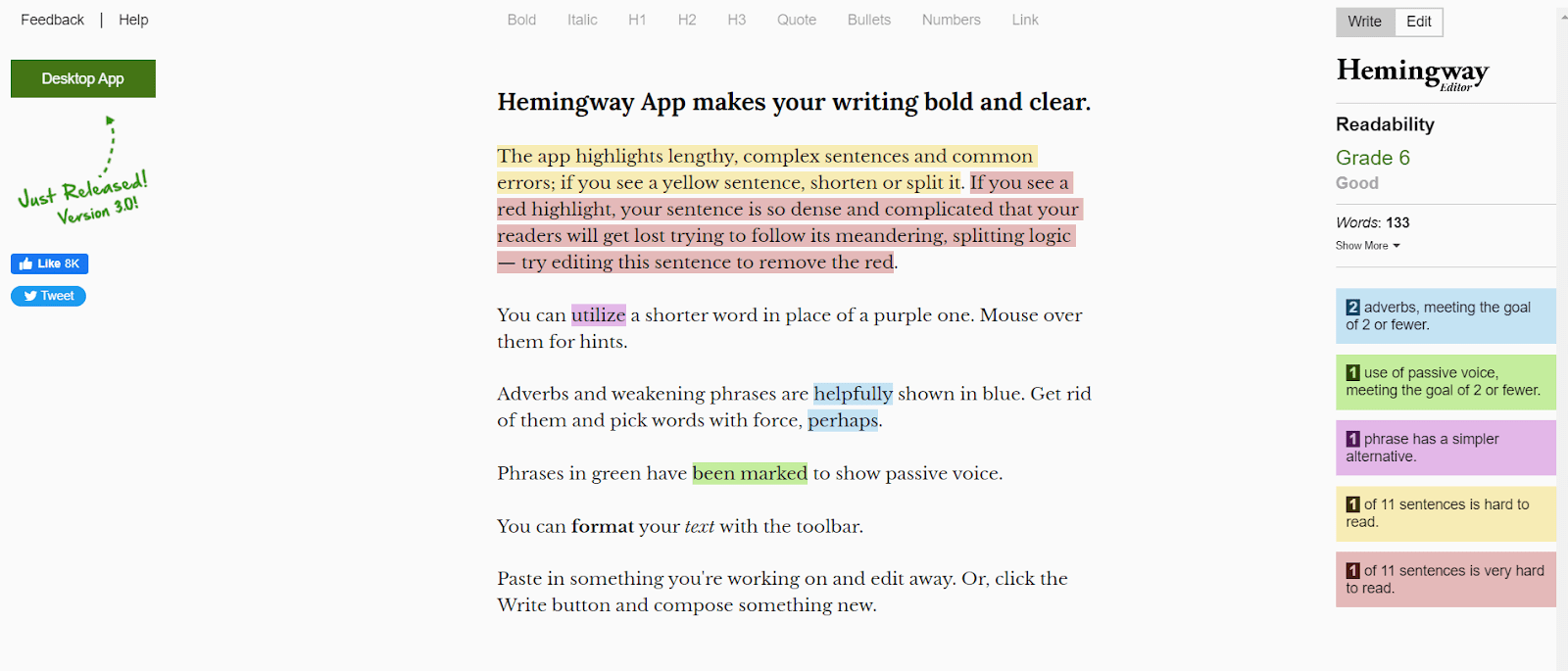
Hemingway is an online editor software designed to help you increase your content’s readability. It does so by highlighting mistakes like passive voice, excessive use of adverbs, and complicated phrases. You can then edit the highlighted parts to make your writing flow better.
This tool is suitable for those who have a good grip on English grammar but struggle with sentence structure and writing flow. Blog writers often use this tool to make their content more readable for a better user experience.
Compared to Quillbot, I’d definitely prefer this tool if I want to increase the readability of my content. But for any other purpose like grammar checking, etc, Quillbot will always be a better choice.
7. Quillbot Alternatives Comparison Table
This Quillbot review is incomplete without a fair comparison between Quillbot and its alternatives. This should make it easier for you to figure out if Quillbot is the right choice for you or not!
Here goes the comparison:
| Tool Name | Suitable For | Special Features | Free Plan/Trial | Devices | Price | Our Rating |
| Quillbot | Students/Researchers | CoWriter | Free Plan | Windows, Android, Mac, iOS, Web-Based | $9.99/month$39.95/6 months$49.95/year | 5/5 |
| Grammarly | Beginners/Non-Native Writers | Synonyms, Sentence Restructure Suggestion | Free Plan | Windows, Android, Mac, iOS,Web-Based | $30/month$60/4 months$144/months | 5/5 |
| ProWritingAid | All Writers | Color-Coded Underlining | Free Plan | Windows, Mac, Web-Based | $20/month$79/year$399/lifetime | 4.9/5 |
| Hyperwrite | Freelance Writers | API Access | Free Plan | Windows, Mac, Web-Based | $19.99/Premium plan$44.99/Ultra plan | 5/5 |
| WordAI | Niche Bloggers | Bulk Rewriting | Free Trial | Windows, Mac, Web-Based | $57/month$324/year | 4.7/5 |
| Wordtune | Students/Creative Writers | Wordtune Editor | Free Plan | Windows, Mac, Web-Based | $9.99/month$71.93/year | 5/5 |
| Hemingway | Blog Writers | Readability Guide | Free Plan | Windows, Mac, Web-Based | $19.99/lifetime | 4.7/5 |
How can You Use Quillbot To Write A Non-fiction Book?
Quillbot can provide an easy and efficient way to create nonfiction book content. But I’ll have to warn – you have to be knowledgeable in the subject that you’re writing about.
Quillbot won’t be able to provide insight or accurate details on any given topic, so it’s important that you use the generated content as a starting point and make sure it’s tailored to your book project.
First, decide what type of nonfiction book you want to write. Is it a memoir, an instructional guide, or something else? Once you’ve pinpointed the subject of your book, you can begin gathering research. Try to look at the topic from different perspectives to get more ideas.
Once you have enough material to work with, it’s time to start outlining the topics of your book. This will help you decide what information you need to include in each chapter or section. Next, use Quillbot’s machine learning algorithm to generate content for each topic. With its natural language processing, it can create content that reads like an experienced writer wrote it. Quillbot can also provide you with a comprehensive thesaurus and dictionary to help you quickly find synonyms and definitions.
Type in a section of your book, like the introduction. Quillbot is great for generating interesting sentences and paragraphs that you can use to create compelling content.
Once you have the content that Quillbot has generated, go through it and make sure that everything is relevant to your book. If there are any topics or points of view that you need to include, make sure to add them in.
When you are done writing with Quillbot, read over your work a few times and make sure it’s error-free. After that, it’s time to publish your book and start seeing the rewards of your hard work.
FAQS On Quillbot App
Is Quillbot Free?
Quillbot does have a free version that, quite honestly, offers outstanding value. The free features include paraphraser, grammar checker, summarizer, and grammar checker. You only need to go premium if you need to use Quilbot plagiarism checker and CoWriter tools.
Is Quillbot a good grammar checker?
Quillbot is definitely a good grammar checker. Its accuracy is right up there with industry-leading grammar checker tools such as Grammarly and ProWritingAid.
Which is better, Quillbot or Grammarly?
Both have their pros, and what you choose will depend a lot on what you need. Grammarly is the best choice if you only need a tool to check for grammar and plagiarism. However, Quillbot is the best choice if you also need a tool to paraphrase.
How accurate is Quillbot?
Even though Quillbot’s paraphrasing tool isn’t as accurate as WordAI’s, it is still a powerful way to check for and fix grammatical errors and plagiarism. Its accuracy is impressive, especially considering how cheap it is.
Is Quillbot expensive?
No, Quillbot isn’t expensive. On the contrary, Quillbot is one of the most economical grammar checker tools on the market. It only costs $9.99 per month.
Wrapping Up: Should You Buy Quillbot?
Before I end this Quillbot review, I’d like to ask you something. Do you need Quillbot just to check your grammar? Or, you’ll also use its CoWriter and plagiarism checker tools?
If all you need help with is grammar or paraphrasing, you don’t need the paid version of Quillbot. The free version will do. I think Wordtune is a better choice than Quillbot if you want to buy software just for paraphrasing.
On the other hand, if you’re a student, an author, or a content writer who often needs to check for plagiarism and simplify, expand, or shorten sentences, or if you think you’ll like Quillbot’s CoWriter tool (which I’m sure you will! ), don’t wait for another second to buy it.
You can’t argue with how useful it is for checking for plagiarism and making citations.
In the end, I’d say that you should first think about what you need. If you think this tool will help you with your studies, work, or business, definitely go ahead and buy it.
Resources
- Rohan Gupta Profile Forbes: https://www.forbes.com/profile/rohan-gupta/
- Quillbot Paraphraser Tool: https://quillbot.com/
- Quillbot Grammar Checker: https://quillbot.com/grammar-check
- Quillbot Plagiarism Checker: https://quillbot.com/plagiarism-checker
- Summarizer: https://quillbot.com/summarize
- CoWriter: https://quillbot.com/co-writer
- Citation Generator: https://quillbot.com/citation-generator
- Chrome Plugin: https://chrome.google.com/webstore/detail/quillbot-for-chrome/iidnbdjijdkbmajdffnidomddglmieko
- Word Plugin: https://quillbot.com/word
- Grammarly: https://www.grammarly.com/
- Grammarly $550M: https://www.statista.com/statistics/1312043/selected-companies-of-nlp-funding/
- ProWritingAid: https://prowritingaid.com/
- Hyperwrite: https://hyperwriteai.com/
- Hyperwrite Chrome Plugin: https://chrome.google.com/webstore/detail/hyperwrite-ai-writing-com/kljjoeapehcmaphfcjkmbhkinoaopdnd
- WordAI: https://wordai.com/
- Wordtune: https://www.nature.com/articles/d41586-022-03479-w
- Doctoral Student Reference: https://www.nature.com/articles/d41586-022-03479-w
- Hemingway: https://hemingwayapp.com/
- Reddit review: https://www.reddit.com/r/academia/comments/rvbbk5/is_quillbot_premium_worth_it/?utm_source=share&utm_medium=web2x&context=3
- Capterra review: https://www.capterra.com/p/233952/QuillBot/reviews/3686077/
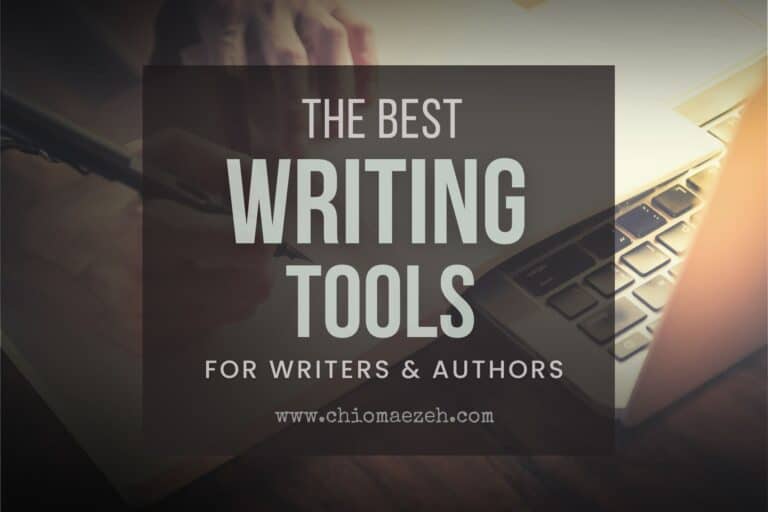

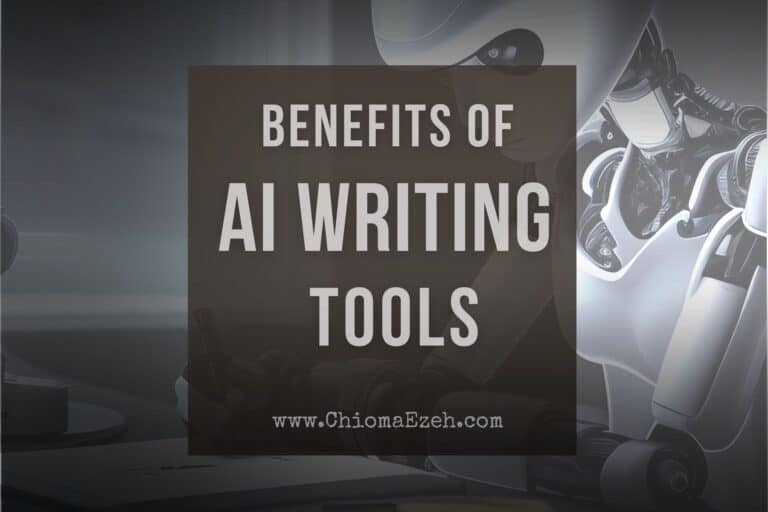

![15+ Best Grammar Checkers Rated For 2023 [Test Results]](https://chiomaezeh.com/wp-content/uploads/2023/01/Best-grammar-Checkers-8-768x512.jpg)
![The Best AI Story Generator Tools For 2023 [Top 3 Picks]](https://chiomaezeh.com/wp-content/uploads/2023/03/best-ai-story-generator-tools-1-768x512.jpg)