Wordtune Review: Features, Pros, Cons & Alternatives [2023]
Chioma Ezeh is supported by its audience. When you purchase through links on our site, we may earn an affiliate commission at no extra cost to you. As an Amazon Associate, we earn from qualifying purchases. Learn more
Chioma Ezeh is supported by its audience. When you purchase through links on our site, we may earn an affiliate commission at no extra cost to you. As an Amazon Associate, we earn from qualifying purchases. Learn more
Do you struggle to express what you mean in your writing clearly? You have a clear message in mind, but the words you put down do not effectively convey it. Sometimes it’s a few sentences that make your writing feel like it falls short despite your best efforts. I understand the frustration and know a writing tool that might help you.
Wordtune is an AI-powered writing assistant that uses advanced natural language processing to understand what you’re trying to say and suggest clearer sentence structures.
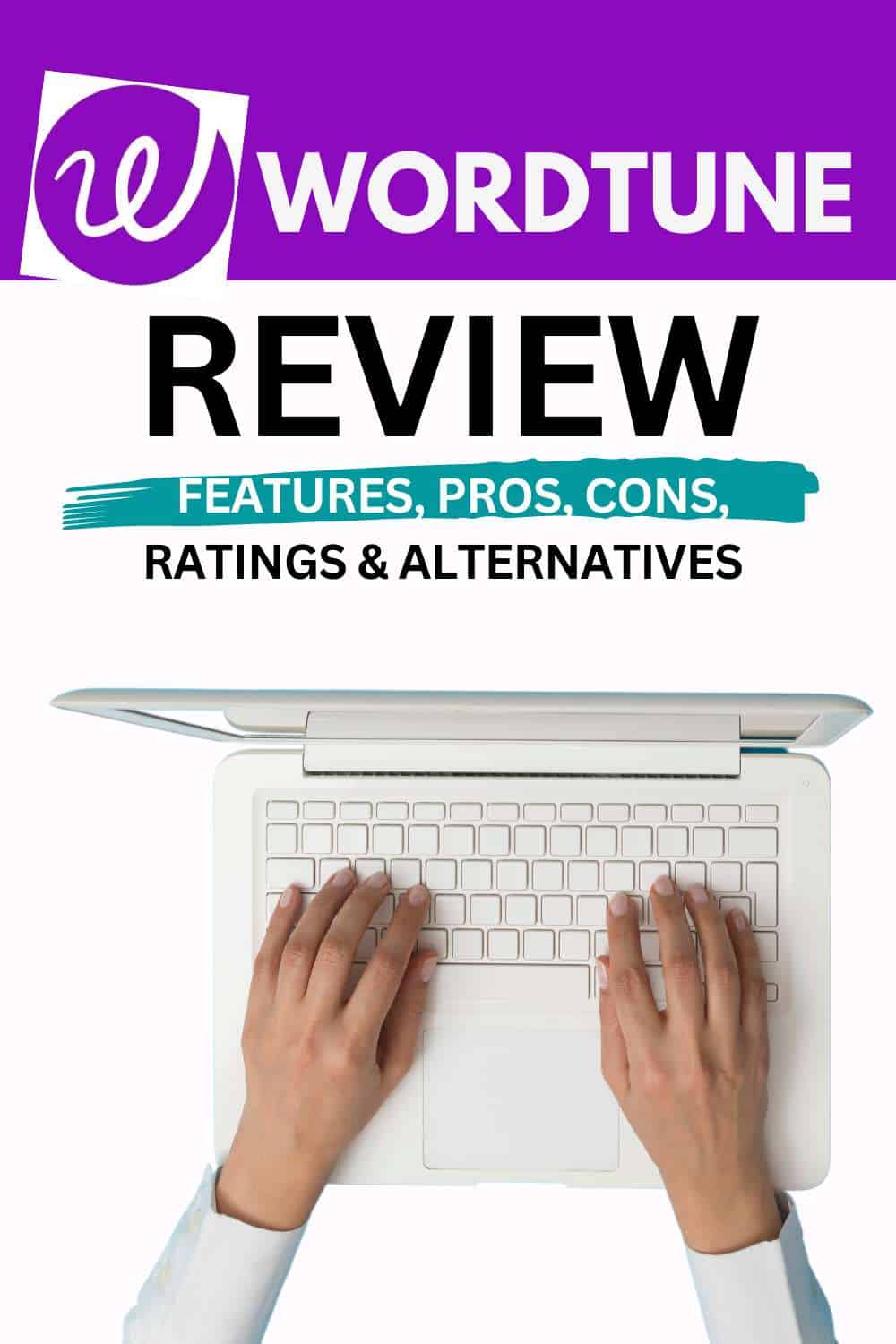
It is one of the most trusted writing apps in the market. Say goodbye to the pain of bad writing and hello to more effective, clear, and engaging content. Keep reading this Wordtune review to determine whether it is worthwhile for you.
Let’s Talk
Are you a writer aspiring to pen a masterpiece that never fails to captivate? Look no further. Reach out to us and uncover how we can help you to take your writing to unprecedented heights!
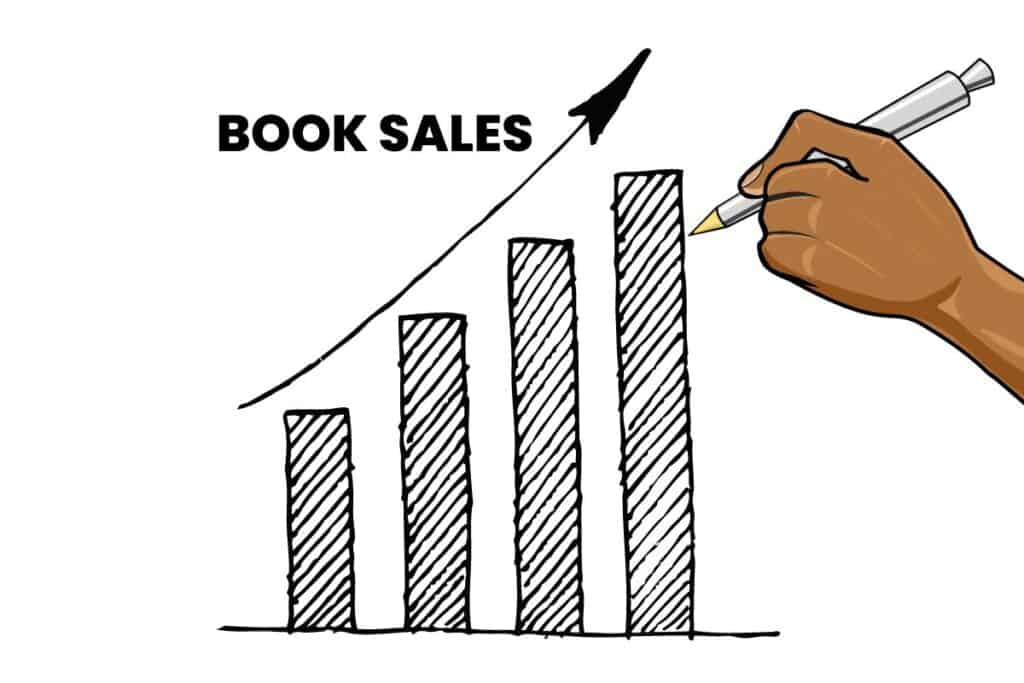
What Is Wordtune?
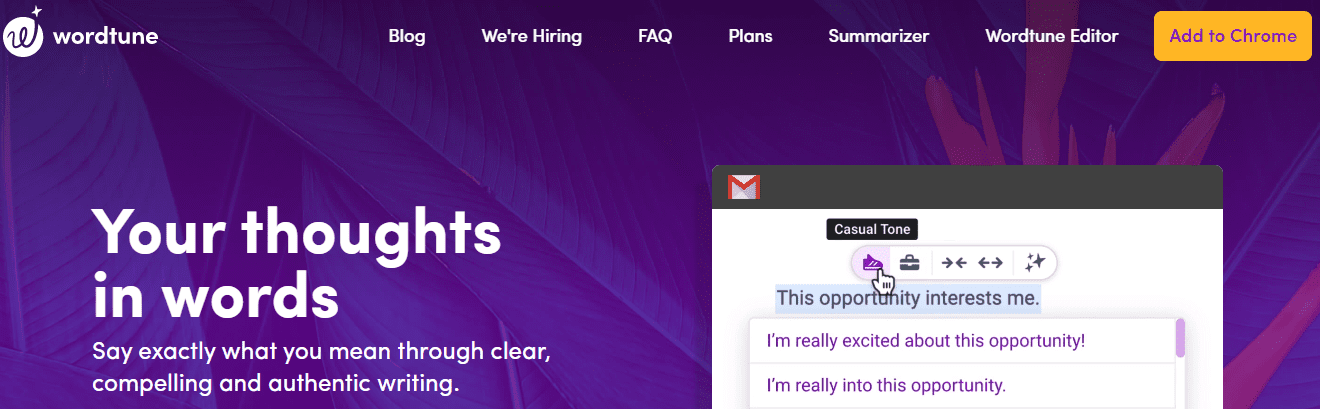
Wordtune is a tool that uses AI and machine learning technologies to help writers, students, bloggers, marketers, content creators, etc., rewrite or rephrase sentences to get their message just right.
When a sentence, phrase, or word feels off, Wordtune helps you find alternative ways to rephrase it and make it better. The tool’s premium version allows you to customize the writing tone and length of your rewrite suggestions.
If you’re a non-native English speaker, you’re not left out. Wordtune allows you to write in a foreign language and get your rephrasing suggestions in English.
All the tool’s features aim at helping you deliver your message the way you intended to and spend less time editing your first drafts.
Curious about the people behind Wordtune, their intentions, and the future of the tool?
Who Created Wordtune Writing Software?
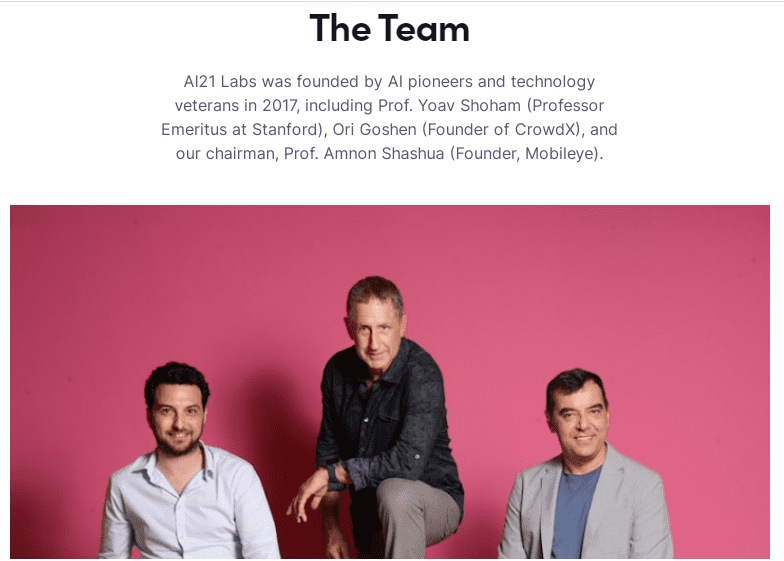
Wordtune is a product of AI21 Labs.
Since its founding in 2017, AI21 Labs has been dedicated to creating innovative solutions that streamline the writing process, including helping writers express themselves more effectively through writing.
The AI pioneers team responsible for AI21 Labs, and thus, Wordtune include:
- Prof. Yoav Shoham (Professor Emeritus at Stanford)
- Ori Goshen (Founder of CrowdX)
- Prof. Amnon Shashua (Founder, Mobileye)
They share the goal of transforming the way we read and write through the use of advanced AI tools and language models that deeply understand the context and semantics of written text.
Let’s take a closer look at the tool now.
What Are the Main Features of Wordtune?
Here are Wordtune’s main features.
- Rewrite it: rephrase your sentences to improve clarity and flow.
- Make it casual: lighten the tone to make the text less formal.
- Make it formal: turn the text’s tone to a professional one.
- Shorten it: convey the message in fewer words without changing the meaning.
- Expand it: provide more context to make the text more detailed.
What Are the Main Features of Wordtune?
Here are Wordtune’s main features.
- Rewrite it: rephrase your sentences to improve clarity and flow.
- Make it casual: lighten the tone to make the text less formal.
- Make it formal: turn the text’s tone to a professional one.
- Shorten it: convey the message in fewer words without changing the meaning.
- Expand it: provide more context to make the text more detailed.
Before we dive into the nitty-gritty of these features, there’s something even more exciting to consider: the devices you’ll be able to use Wordtune on!
Devices Wordtune Integrates With
One of the key features of Wordtune is its ability to integrate with various devices and platforms. Below are the devices that Wordtune currently supports.
- Mac: You can use the Wordtune Add-in for Microsoft Word on Mac.
- Windows: Wordtune is available on windows as an MS Office add-in.
- iOS: There is an iPhone app available on the App Store.
- Web-based: You can access Wordtune online via any internet-connected device.
Devices Wordtune Integrates With
One of the key features of Wordtune is its ability to integrate with various devices and platforms. Below are the devices that Wordtune currently supports.
- Mac: You can use the Wordtune Add-in for Microsoft Word on Mac.
- Windows: Wordtune is available on windows as an MS Office add-in.
- iOS: There is an iPhone app available on the App Store.
- Web-based: You can access Wordtune online via any internet-connected device.
Wordtune’s compatibility with common devices makes it accessible to anyone looking to improve their writing.
But who can benefit the most from using it? Let’s explore that in the next section.
Who Should Use Wordtune?
Is Wordtune right for you?
The short answer is yes if you often create shareable content like emails, social media posts, blog posts, etc, and wish to improve the clarity of your work.
Consider using Wordtune if you fall under the following categories:
- Authors: writers who create and publish literary works, such as novels, short stories, poems, and plays.
- Bloggers: anyone who publishes regular written content on a blog, often or a specific topic or theme.
- Copywriters: writers who create written content meant to promote a product, service, or idea.
- Students: anyone enrolled in an educational institution working towards a qualification, like a degree.
- Content creators: people who produce and publish various content types, such as articles, videos, podcasts, social media posts, etc., for a specific audience.
- Freelance writers: anyone who works on a project-by-project basis instead of being permanently employed by a single company.
- Researchers: people who engage in a systematic investigation to increase understanding of a topic or issue
Who Should Use Wordtune?
Is Wordtune right for you?
The short answer is yes if you often create shareable content like emails, social media posts, blog posts, etc, and wish to improve the clarity of your work.
Consider using Wordtune if you fall under the following categories:
- Authors: writers who create and publish literary works, such as novels, short stories, poems, and plays.
- Bloggers: anyone who publishes regular written content on a blog, often or a specific topic or theme.
- Copywriters: writers who create written content meant to promote a product, service, or idea.
- Students: anyone enrolled in an educational institution working towards a qualification, like a degree.
- Content creators: people who produce and publish various content types, such as articles, videos, podcasts, social media posts, etc., for a specific audience.
- Freelance writers: anyone who works on a project-by-project basis instead of being permanently employed by a single company.
- Researchers: people who engage in a systematic investigation to increase understanding of a topic or issue
Wordtune is open to anyone who wants to improve their writing skills with an AI-based tool.
How will the tool up your writing game? Read the following section to find out!
Top Benefits of Wordtune Writing App
Wordtune can streamline your writing process in the following ways.
- Clarity: Spend less time revising hard-to-understand sentences.
- Grammar and spelling collection: Wordtune can automatically correct basic grammar and spelling mistakes in your writing to improve the overall quality of your text.
- Vocabulary expansion: the rewrite suggestions give You alternative word choices.
- Conciseness: It can help improve the clarity of your writing and make it more concise.
- Adjust tone: You can customize your rewriting suggestions to casual, formal, or neutral.
- Expand text: you can add more context to make your writing detailed at the click of a button.
Top Benefits of Wordtune Writing App
Wordtune can streamline your writing process in the following ways.
- Clarity: Spend less time revising hard-to-understand sentences.
- Grammar and spelling collection: Wordtune can automatically correct basic grammar and spelling mistakes in your writing to improve the overall quality of your text.
- Vocabulary expansion: the rewrite suggestions give You alternative word choices.
- Conciseness: It can help improve the clarity of your writing and make it more concise.
- Adjust tone: You can customize your rewriting suggestions to casual, formal, or neutral.
- Expand text: you can add more context to make your writing detailed at the click of a button.
Best Features of Wordtune
Let’s explore the top five features of Wordtune in detail to understand how they help to streamline your workflow.
- Rewrite it
- Make it casual
- Make it formal
- Shorten it
- Expand it
Keep in mind that only the “Rewrite it” feature is available on the free plan. You’ll need a premium subscription to use the other four options.
#1. Rewrite It
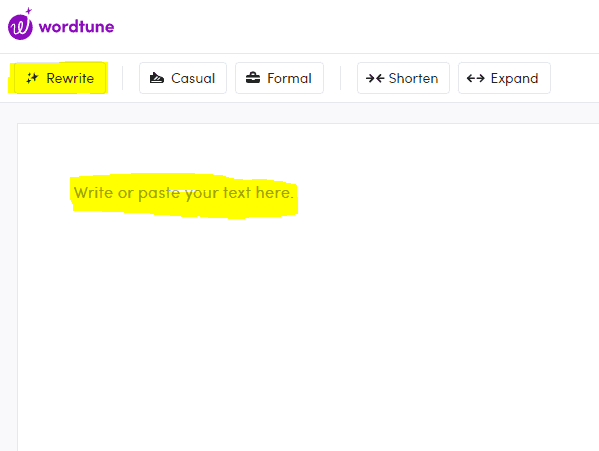
The “Rewrite it” feature helps improve the clarity and flow of your writing.
It suggests alternative ways to phrase your sentences, allowing you to choose the version that best conveys your intended meaning. It comes in handy when you are trying to communicate complex ideas or when you want to make your writing more concise and easy to understand.
I typed a paragraph onto the editor as an example for this Wordtune review. Here are the outcomes.
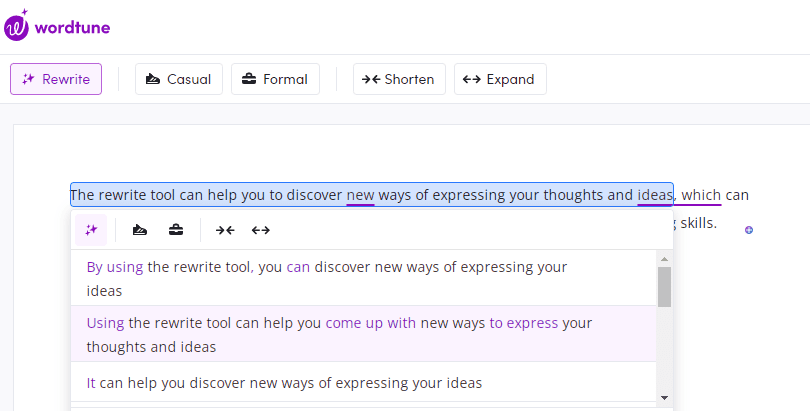
Using the feature is simple. All you have to do is type or paste your text into the editor, highlight the sentence you want to rephrase, and review the suggestions.
From the results above, you can tell that the “Rewrite it” tool will not provide many valuable suggestions if your sentence is already clear and concise, which makes sense.
However, even if your text is clear, the tool can help you discover alternative ways to approach it. This can be useful when you have a monotonous paragraph and want to spice up some sentences to break the pattern.
#2. Make It Casual
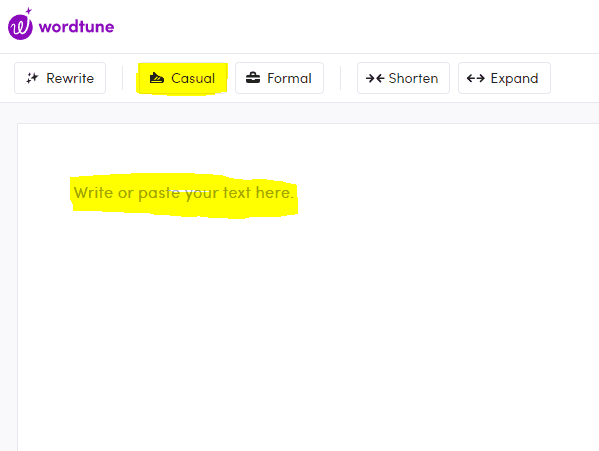
Your audience and brand determine the right tone for your content. The “Make it casual” function promises to take the formality out of your text to make it more relaxed, friendly, and relatable.
It can be useful in building trust and connection with your readers if they relate better in a laid-back atmosphere. But does the tool deliver?
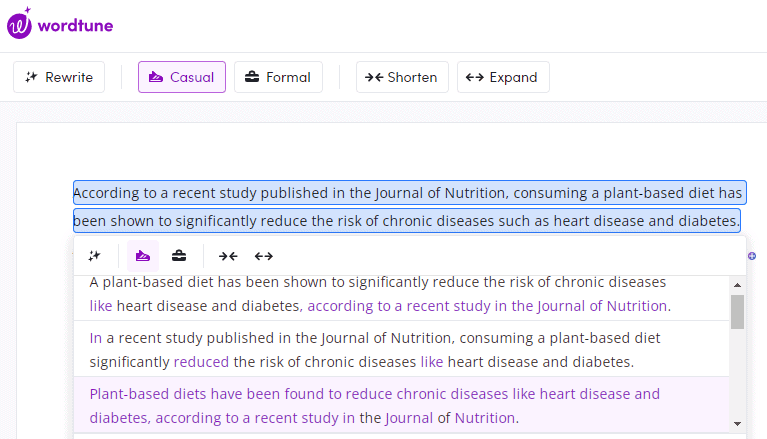
I pasted some text to see if I could adjust the tone but remember, there’s one caveat! You can’t use the feature on the free plan.
When you highlight a sentence and click the “Casual” function, you’ll get paraphrased suggestions—not tone adjustment. That’s the same case with the Formal, Shorten, and Expand features.
The only way to know if the tool will meet your expectations of a personal and conversational tone is by getting the premium version. However, here’s a sample of what I’d consider a lighter text tone.
“Did you know that going vegan can seriously improve your health? A recent study showed that plant-based diets can reduce the risk of chronic diseases like heart disease and diabetes. No wonder so many people are jumping on the vegan bandwagon these days!”
#3. Make It Formal
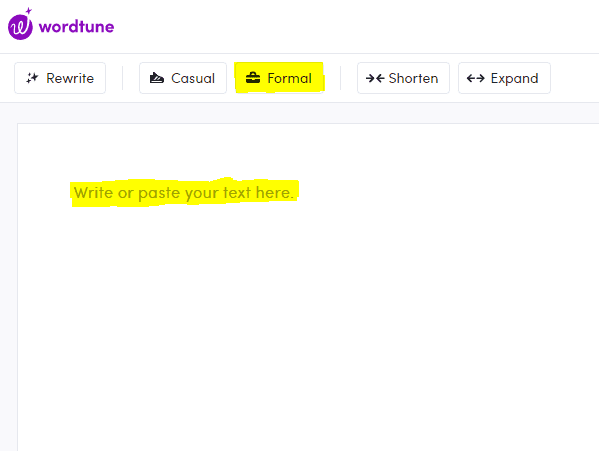
Striking the right tone helps you communicate more effectively and connect with the target audience. The “Make it formal” feature is designed to make your text more professional and formal.
Again we cannot see how the tool performs with the free plan.
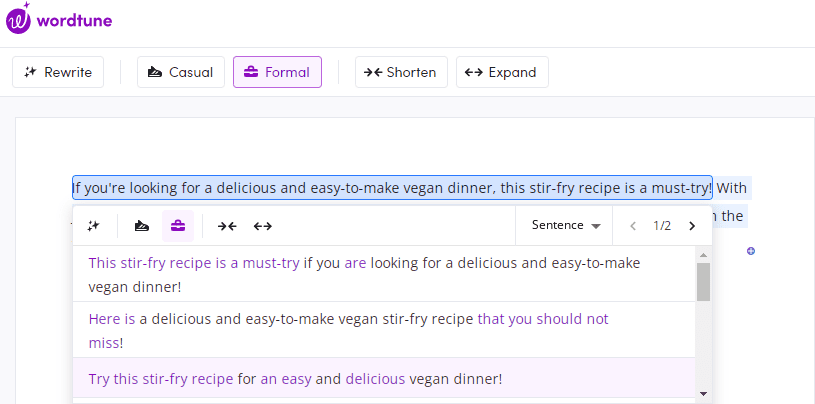
From the results, you’ll only get suggestions for rewriting your text.
#5. Shorten It
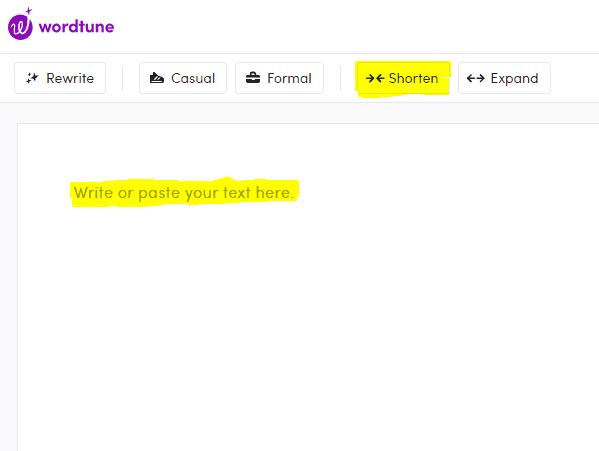
You have probably heard this advice “don’t use two words where one is enough!” Using fewer words to convey a message makes it clear, concise, and easy to understand.
The “Shorten it” feature is designed to help you achieve this by identifying and removing unnecessary or redundant words while maintaining the overall meaning of the message.
It can be useful in repurposing content. For instance, it can come in handy when turning a blog post into an email or social media post.
Let’s now look at the last feature which is meant to help you expand your text.
#6. Expand It
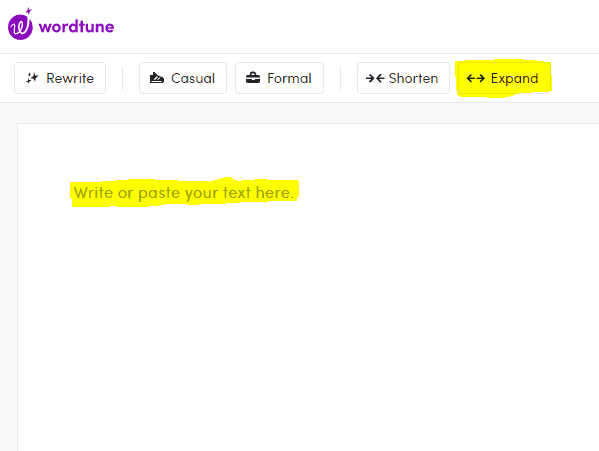
What if you could enrich your writing by adding more details and depth to your sentences with just a few simple clicks?
Whether you are writing a report, an essay, a blog post, a book, or any other document, quickly adding more depth and detail to your sentences can help you convey your ideas more clearly and effectively.
That’s what Wordtune’s “Expand it” feature is designed to help you do.
The rewrite suggestions here offer some good sentences that could be a starting point for longer content. With the free Wordtune version, you cannot expand text.
Wordtune Pricing: How Much Does Wordtune Cost?
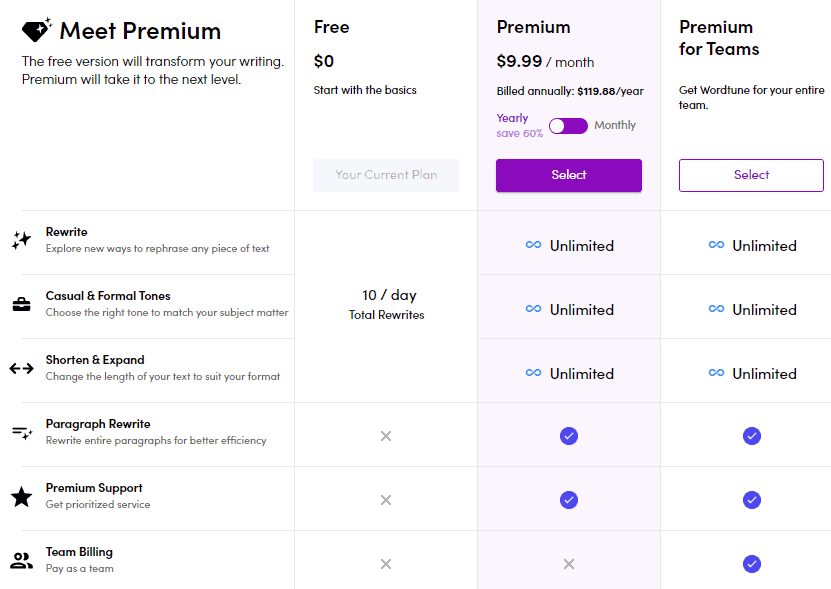
Wordtune offers three pricing plans: free, premium, and premium for teams. Given its offerings, Wordtune is a bit pricey.
However, the yearly premium pricing plan is cheaper than monthly payments. Here’s how the plans compare.
| Features | Free | Premium | Premium for Teams |
| Price | $0 | Monthly: $24.99Yearly: $9.99/month | Must contact support team |
| Access | 10 free sentence rewrites per day | Unlimited paragraph rewrites, shortenings, expansions, and tone adjustments. | Unlimited paragraph rewrites, shortenings, expansions, and tone adjustments |
| Premium support | No | Yes | Yes |
How To Use Wordtune [Step by Step]
You can use Wordtune in three ways:
- Wordtune Chrome extension: use it anywhere you write online (Google Docs, LinkedIn, Gmail, Facebook, etc.) using the web extension.
- Microsoft Word: Use the MS Word Add-in to adjust your work as you write.
- Wordtune Editor Site: Write and view suggestions directly in the online editor.
- iOS devices: Get suggestions when writing on your iOS device.
This Wordtune review will look at how you can use the tool’s Chrome extension and Editor Site.
How To Use Wordtune Chrome Extension
If you prefer to view suggestions and edit your text in different places like Google Docs and Gmail as you type, the extension will work well for you.
All you have to do is visit Wordtune’s official website and click the “Add to Chrome” button”.
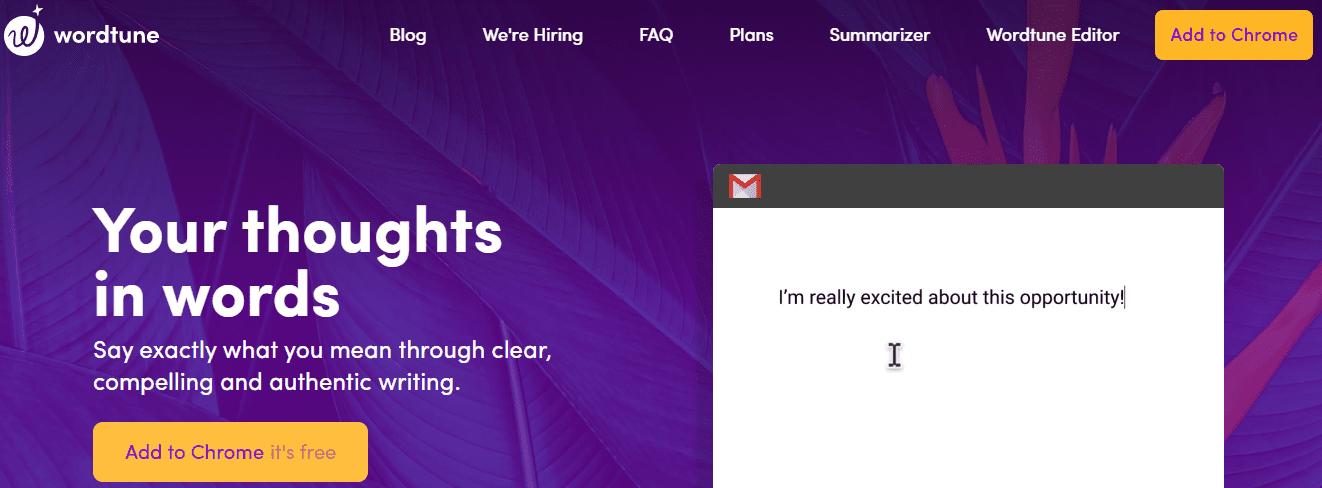
After installing the extension on your device, you can use it anywhere you write online by tapping the purple Wordtune icon that pops up whenever you select some text.
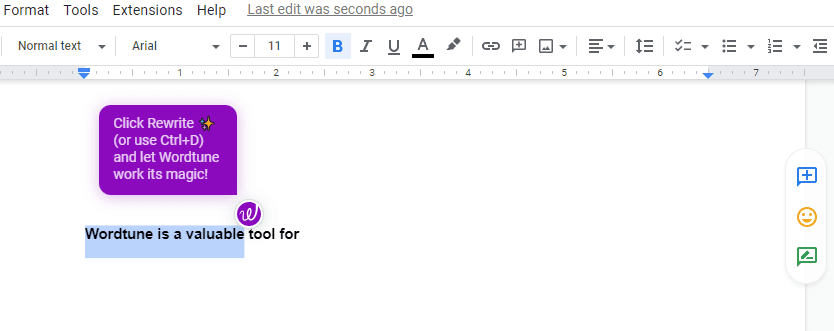
Now let’s look at how to use Wordtune on the Editor Site. Here are the steps:
- Sign up
- Type or copy-paste text
- Check the editor’s notes
- Highlight the sentence you want to improve
- Review the suggestions
- Sign Up
1. Sign Up
The first step in using the tool is to sign up on the official website. Visit the wordtune site and click the “Wordtune Editor” section at the top of the site.
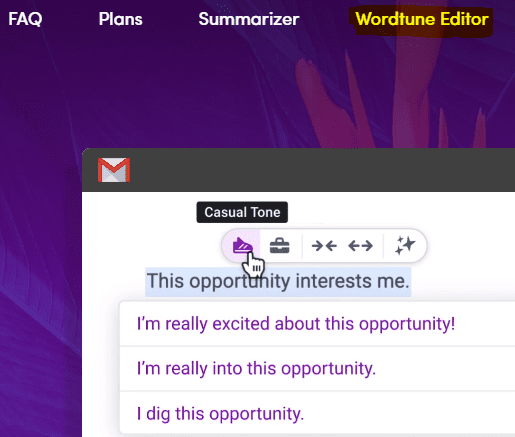
It will take you to the create account or login window.
You can sign up using your Google account, email, or Facebook. Click the option that works best for you and follow the prompts to create your account.
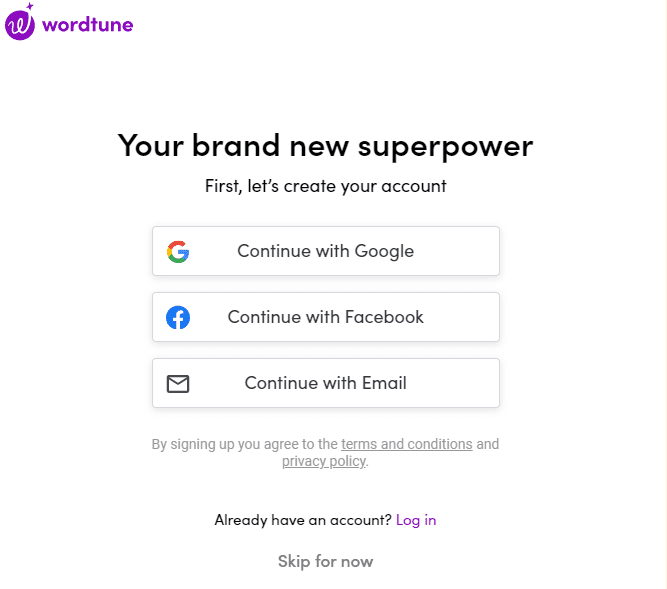
Once you create your account, simply log in to access the tool.
2. Type or Copy-Paste the Text
While writing this Wordtune review, the user interface was clutter-free and easy to navigate. You can find the text formatting toolbar at the bottom of the site.
To start working, you can type or paste your work in the white space. You can use the tool as your writing tool because it autosaves your work when typing.
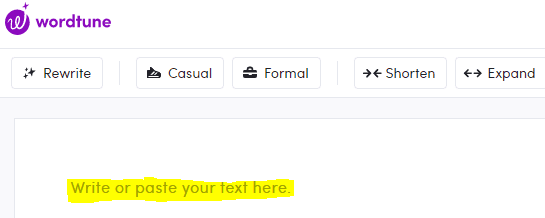
3. Check the Editor’s Notes
As you write or paste your text, you’ll see recommendations to improve certain parts of your text. Some of the suggestions are to improve your vocabulary, for instance, by using strong verbs, and others are spelling and grammar corrections.

For grammar, spelling, or vocabulary recommendations, the Editor’s Notes feature gives suggestions.
It underlines the parts of your text that need improvement as you type to make corrections easier. Just click the underlined word, phrase, or sentence to view the suggestions.
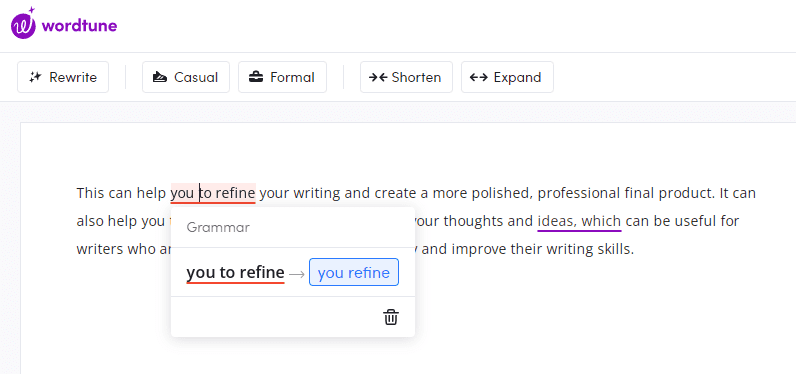
4. Highlight the Sentence You Want To Improve
The next step is the primary purpose of the tool. You must select the term or sentence you want to improve to use the different features.
Once selected, click the feature you want to utilize (Rewrite, Casual, Formal, Shorten, Expand)
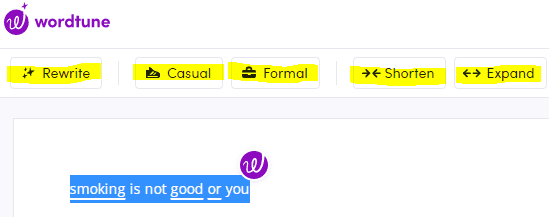
5. Review the Suggestions
Now it’s time to experience the tool’s power. You will get several suggestions based on the option you select.
Scroll down to view all the recommendations and choose the ones that make sense to you. Regardless of the feature you’re using, some suggestions won’t make sense, and some will. It’s up to you to identify the most appropriate one for your work.
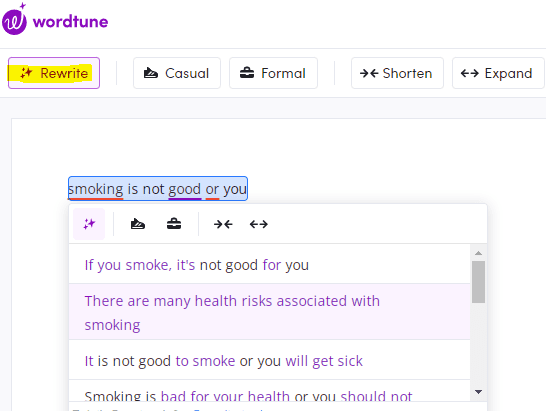
Wordtune Pros and Cons
Before investing your time and money in a writing tool, it’s wise to consider the pros and cons.
Understanding the benefits and limitations of Wordtune can help you make an informed decision about whether it is worth using for your specific writing needs.
Wordtune Pros
- Discounts: Offers a 30% discount for students, non-profits workers, and academia.
- Clarity: Transforms your thoughts into clear, actionable text.
- Multilingual: Can translate Russian, Arabic, Spanish, Mandarin, Hebrew, Korean, or Hindi and offer rephrasing suggestions in English.
- Vocabulary: Recommends better word choices to make your writing more effective.
- Editing and proofreading: Helps you correct grammar and spelling mistakes.
- Accessibility: Makes it easy to rewrite and adjust text anywhere online, like social media platforms, Gmail, Google Docs, Quora, etc.
- Variety: Gives numerous rewrite suggestions for a single sentence, making it easier to select the most appropriate one.
Wordtune Pros
- Discounts: Offers a 30% discount for students, non-profits workers, and academia.
- Clarity: Transforms your thoughts into clear, actionable text.
- Multilingual: Can translate Russian, Arabic, Spanish, Mandarin, Hebrew, Korean, or Hindi and offer rephrasing suggestions in English.
- Vocabulary: Recommends better word choices to make your writing more effective.
- Editing and proofreading: Helps you correct grammar and spelling mistakes.
- Accessibility: Makes it easy to rewrite and adjust text anywhere online, like social media platforms, Gmail, Google Docs, Quora, etc.
- Variety: Gives numerous rewrite suggestions for a single sentence, making it easier to select the most appropriate one.
Wordtune Cons
- No offline functionality. You must have internet access to use it.
- The monthly plan price is too high if you opt to pay monthly compared to the billed annual plan.
- You cannot generate an entire article in a single click.
- Some suggestions may appear out of context or irrelevant.
- No premium customer support on the free plan.
- No in-built plagiarism checker feature.
- Daily restrictions of 10 rewrites on the free plan
Wordtune Cons
- No offline functionality. You must have internet access to use it.
- The monthly plan price is too high if you opt to pay monthly compared to the billed annual plan.
- You cannot generate an entire article in a single click.
- Some suggestions may appear out of context or irrelevant.
- No premium customer support on the free plan.
- No in-built plagiarism checker feature.
- Daily restrictions of 10 rewrites on the free plan
Wordtune Case Study And Personal Experience: [Results Achieved With Product + Video]
Before writing this Wordtune review, I explored the Rewrite feature thoroughly to give you an honest and evidence-based opinion.
The goal was to use Wordtune’s Rewrite function to improve the clarity and readability of my tweets.
As a writer, I need to deliver clear, fresh, and engaging messages to my followers, and the tool was the perfect solution to help me achieve this goal (based on the information on the site).
My Experience Using Wordtune
As a writer and author, I am always looking for tools that can enhance my writing experience, save time, and improve my skills.
That’s why I was excited to try out Wordtune’s rewrite functionality, which I found particularly useful for short-form content. While I was able to easily paraphrase individual sentences, it would be time-consuming to adjust multiple sentences with this tool.
Two features that I believe would be particularly valuable for longer projects, such as books, are the “Shorten it and Expand it” function.
This feature allows you to quickly generate chapter summaries or repurpose content. The expand feature can be helpful in breaking through writer’s block by expanding on existing text.
The Rewrite it tool provided several rephrasing suggestions, allowing me to find the best wording for my tweets. Not all suggestions were perfect, though!
However, it allowed me to quickly and easily rephrase my draft tweets to ensure that my writing conveyed exactly what I intended. It helped me save time that I would have otherwise spent editing manually.
Overall, I’m satisfied with the results, and I’m considering continuing with using Wordtune rephrase function.
I also liked how the Editor’s Notes feature helped make my work easier. It highlighted spelling and grammar mistakes which were extremely helpful in ensuring that my tweets were error-free.
It also provided suggestions for improving these mistakes, which allowed me to fine-tune my tweets and ensure they accurately conveyed my intended message.
What I like/Don’t like About Wordtune
What I like:
- Suggestions to enhance vocabulary
- The free ten rewrites help test the tool.
- Integrates with multiple platforms allowing you to utilize the tool anywhere you write online.
What I don’t like:
- No free trial for the Casual/Formal tones and Shorten/Expand features
- The Wordtune icon pops up every time you select the text, which is distracting if you do not intend to use the function.
- The pricing is expensive for the features offered.
Wordtune is a valuable AI-powered rewriting tool for any type of writer who struggles to improve the sentence structures of their writing. Or anyone who wastes a lot of time finding the most appropriate terms to convey a message.
User Reviews
Are you curious about what other Wordtune users think about the tool?
From the user experiences posted on various platforms, most people are satisfied with the tool! One user on Reddit praised it for doing a great job at paraphrasing a sentence but pointed out that it changed the meaning of the sentence.
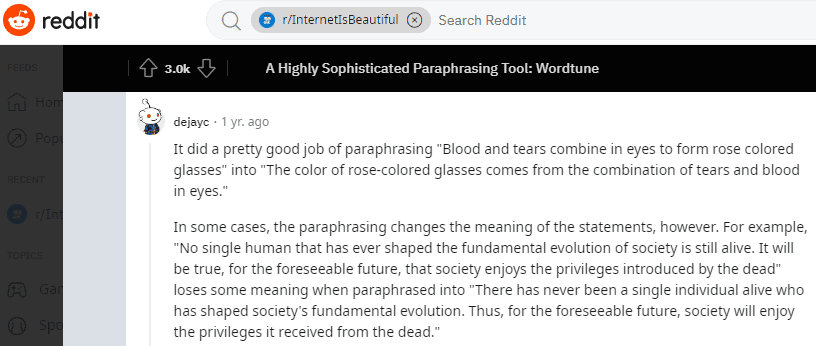
Another YouTuber raved about using Wordtune frequently to rewrite and improve their emails.
Overall, it seems like Wordtune can be a helpful tool for some, but it’s important to double-check the suggestions to make sure they still convey the intended message.
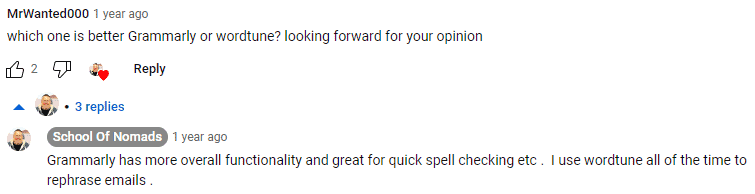
Wordtune Alternatives
While Wordtune is a useful and effective tool for rewriting and enhancing text, it’s not the only option out there.
There are other rewriting and proofreading tools available that may be more suited to your specific needs or preferences. Here are some of the Wordtune alternatives for you to consider:
- Grammarly
- ProWritingAid
- Quillbot
- Hemingway Editor
- Jasper
1. Grammarly
If you want to ensure that your writing is error-free, engaging, and informative, then Grammarly might be the better choice. While Wordtune’s online editor provides basic grammar corrections, Grammarly is more advanced. And it goes beyond just identifying and fixing grammar mistakes. It offers suggestions to make your writing clear, compelling, and easy to read.
Grammarly is able to catch complicated sentences that may appear clear to you at first. With Grammarly, you don’t need to select specific sentences to improve; the tool automatically identifies areas of your writing that need attention. On the downside, it doesn’t give you the personalized rewriting feature available on Wordtune.
2. ProWritingAid
One of the most advanced editing software that you can use in place of Wordtune’s editor is ProWritingAid. It doesn’t just correct grammar and spelling mistakes. Instead, it helps you improve the readability, style, and overall power of your writing by highlighting common issues like repetitiveness, vague wording, complex sentence structures, and overuse of adverbs.
ProWritingAid can be a better alternative to Wordtune if you want to improve the power and clarity of your content quickly, not a sentence at a time. Like Grammarly, you get automatic suggestions as you write. It also has tools like Word Explorer and contextual thesaurus to help you find the best words for your message.
3. Quillbot
Quillbot is a top rewriting or paraphrasing software which makes it a direct alternative for Wordtune. It has a good output quality and allows you to compare the original text and the suggested improvements side by side. Just like Wordtune, some suggestions aren’t the best. You won’t have multiple suggestions for the same text simultaneously, but you can hit “rephrase” as many times as possible.
Quillbot also has the advantage of allowing you to paraphrase larger blocks of text at once, while Wordtune only allows you to paraphrase a sentence at a time. With the free Quillbot version, you can paraphrase unlimited times a day with a word limit of 125 per rewrite.
4. Hemingway Editor
If you want a tool that highlights the part of your writing that needs improvement but leaves the task to you, Hemingway Editor is a good option. It might seem like a lot of work, but it’s a great way to hone your editing skills and make your writing more clear and concise.
It identifies areas of your writing that could be clearer, such as long or complex sentences. Hemingway Editor will highlight those areas for you, but it’s up to you to make the necessary changes. Just keep in mind that the free version has a word limit per session, so it’s better suited for editing shorter texts.
5. Jasper
Jasper is an AI writing tool. What makes it a good alternative to Wordtune is its powerful paraphrasing tool or summarizer tool. The output quality is great depending on the clarity of your instructions.
While it may have a steeper learning curve than Wordtune, most users will agree that it’s worth it. The results you’ll get from Jasper will blow your mind! You can also use the AI writing tool to compose the new text for your first drafts. The only downside is that it’s a bit pricier than Wordtune.
Wordtune Alternatives Comparison Table
In this section, I compare Wordtune with three other popular writing tools: Grammarly, ProWritingAid, and Quillbot.
Check the table below to find out how these tools stack up in terms of features, pricing, and effectiveness.
| Tool Name | Suitable for | Special Features | Devices | Price | Our Rating |
| Wordtune | Students, academia, freelancers, marketers, non-native English speakers | Rewrite it Casual & Formal tones Expand it Shorten it | iOSMacWindowsWeb-based | Starting at $9.99/month Free plan | 4.4/5 |
| Grammarly | StudentsAll writersBusinesses | Plagiarism checker Clarity & readability Tone detection Consistency | iOSAndroidMacWindowsWeb-based | Starting at $12/month Free plan | 4.6/5 |
| ProWritingAid | Non-fiction and fiction writers | Cliche finder Sentence length Readability analysis Overused words | WindowsMacWeb-based | Starting at $6.58 Free plan | 4.4/5 |
| Quillbot | StudentsAll writers | Paraphraser Plagiarism checker Summarizer Co-writer Citation generator | WindowsMacWeb-based | Starting at $4.17/month | 4.2/5 |
FAQS On WordTune Review
Is Wordtune Free?
Wordtune offers a free plan, but it is limited in terms of the features and number of rewrites available. With the free version of Wordtune, you can only use the Rewrite it feature for 10 outputs daily. The full range of features and unlimited rewriting capabilities are only available with a paid subscription.
Which is better, Wordtune or Grammarly?
The choice between Wordtune and Grammarly as a writing tool depends on your specific needs and goals. If you need an advanced tool that can check your writing for various issues, including grammar, style, and plagiarism, Grammarly is the better choice. Wordtune wins if your primary interest is to improve clarity by rephrasing text.
How accurate is Wordtune?
Wordtune is quite accurate. It has a high success rate in providing reliable and useful suggestions for improving the clarity and accuracy of written content. However, some of the suggestions may not be entirely accurate or appropriate for the context of the content.
Is Wordtune expensive?
Wordtune is a bit expensive for what it offers. It costs $9.9 per month when billed annually, or $24.99 when billed monthly (at the time of writing this Wordtune review).
Conclusion: Should You Buy Wordtune Writing Tool?
Wordtune is a fantastic AI rewriting tool that can help you improve the vocabulary, sentence structures, text length, tone, and grammar of your writing. Its primary goal is to make your writing clearer and more effective.
The AI-powered rewriter will certainly offer some odd rephrasing suggestions. And you have seen some in the samples shared in this Wordtune review. To get the most out of the tool, you must carefully review the recommendations and select the most effective options.
Should you buy Wordtune’s premium version? Yes, if you write often and feel that your sentences could use some fine-tuning to better convey your message. Whether it’s by making the tone more formal or casual, repurposing content by adjusting the length, or finding more specific words to convey your message, Wordtune will sort you out!
You don’t have to rush for the premium version right away though!
Sign up for the free version, which allows you to test out the tool with 10 daily rewrites, and see firsthand how it can improve your writing experience.
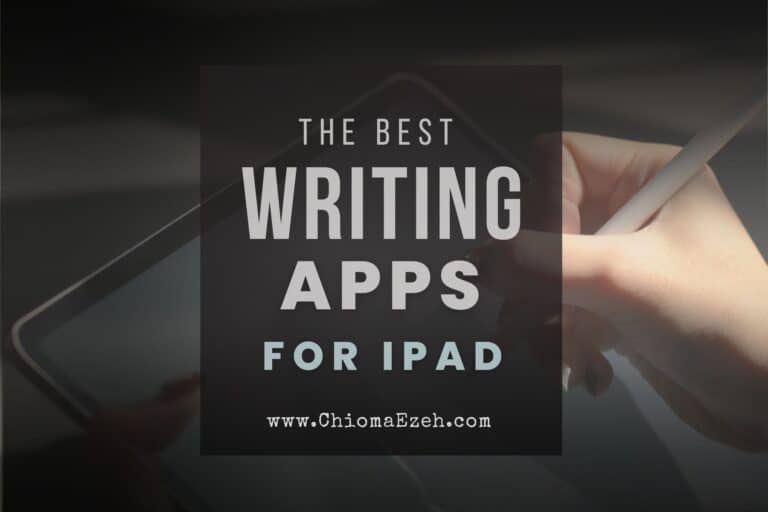
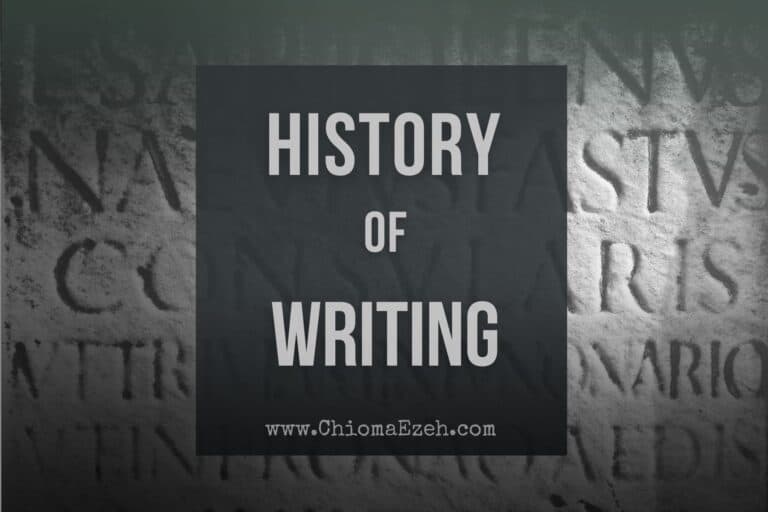
![What Is AI Writing? [What You Need To Know!]](https://chiomaezeh.com/wp-content/uploads/2023/03/what-are-ai-writing-tools-2-768x512.jpg)
![13+ Best Digital Notebooks for Writers & Creators [2023]](https://chiomaezeh.com/wp-content/uploads/2022/12/Best-Digital-notebooks-1-768x512.jpg)

![13+ Best Plagiarism Checker App For Writers & Authors [2023]](https://chiomaezeh.com/wp-content/uploads/2023/01/Best-Plagiarism-Checkers-1-768x512.jpg)