25+ Best Writing Apps For Writers & Authors In 2023
Chioma Ezeh is supported by its audience. When you purchase through links on our site, we may earn an affiliate commission at no extra cost to you. As an Amazon Associate, we earn from qualifying purchases. Learn more
Chioma Ezeh is supported by its audience. When you purchase through links on our site, we may earn an affiliate commission at no extra cost to you. As an Amazon Associate, we earn from qualifying purchases. Learn more
Using the right writing tools is like having a 24/7 personal assistant. They support you in the process of writing your book to make meeting your goals even easier.
What aspect of the writing process do you need a hand in? Ideation, research, storyline development, editing, or proofreading? Whatever step you need help with, there are numerous writing apps you can use to create content that resonates with your voice and that readers will want to read and share.
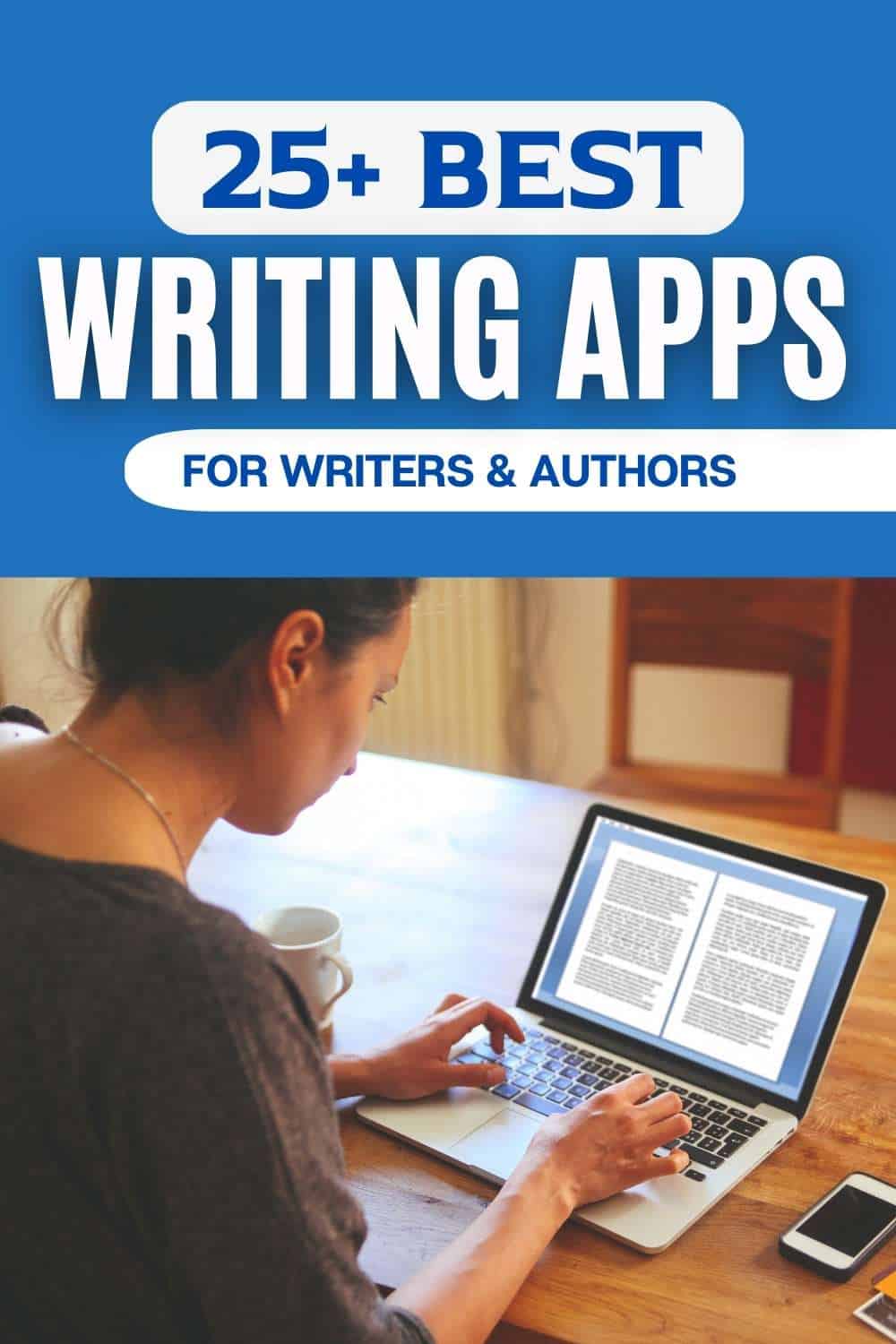
I have used multiple writing apps throughout my writing career and have compiled a list of the best writing apps that will improve your writing experience.
Let’s get started.
Let’s Talk
Are you a writer aspiring to pen a masterpiece that never fails to captivate? Look no further. Reach out to us and uncover how we can help you to take your writing to unprecedented heights!
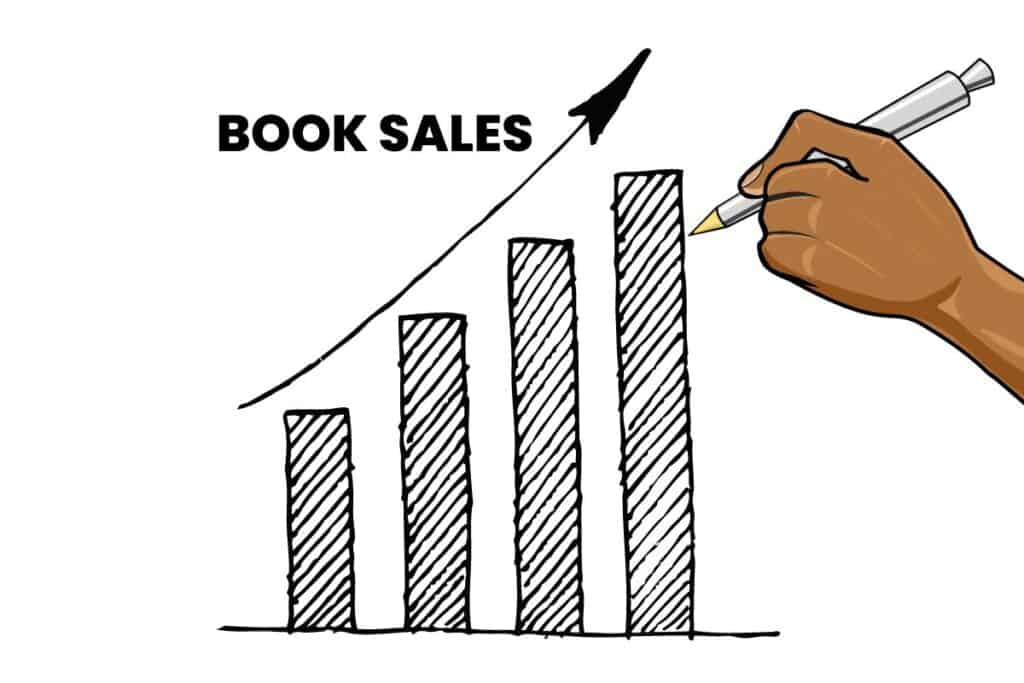
What Are the Best Writing Apps?
While writing apps help writers and authors improve their writing and stay organized, different apps are often tailored to different types of uses with unique features. So the best writing app for a fiction author may not be the best for a non-fiction author.
That said, the best writing apps for writers and authors include popular apps like Grammarly, Wordtune, Scrivener, Story Craft, and ProwritingAid. Each of these offers a range of features that can help make the writing experience easier and efficient.
For example, Scrivener offers a corkboard system for organizing ideas and manuscripts and outlining stories. Ulysses has powerful story development options, and ProWritingAid helps detect errors and suggest edits.
We will go into more detail on each of these apps below.
Each guide provides a look at the features, pros, and cons of each app so you can make an informed decision on which best suits your writing needs.
How To Choose The Best Writing App
While there are numerous writing apps available, some are subpar regardless of marketing. Here are some tips to consider before choosing any writing app:
- Quality And Value: Does the software produce high-quality and accurate results? You don’t want to waste your time and money on a tool that won’t give you the desired outcome.
- Ease of Use: How intuitive is the user interface (UI)? Is it easy to learn how to use it? Good UIs are important as they allow you to quickly become accustomed to a new software product.
- Compatibility: Will the software work with your current system and other programs? If you are using Windows, make sure that the writing tool will be compatible before investing in it.
- Pricing: How much does it cost? Does the price justify its features and capabilities? You don’t want to overpay for something that doesn’t offer enough value in return.
- Support: Does the provider have a reliable customer service team to answer your questions? This is important if you ever encounter any problems while using the writing app.
- Updates: How often does the company release updates? Make sure that they are frequently updating their software to improve its performance and keep up with the latest trends.
- Supported languages: Does the writing app support multiple languages? This is beneficial for those who need to write in different languages.
- Multiple devices sync: Can you sync your work across multiple devices? This will enable you to access your work from any device and pick up where you left off.
These are just a few of the things to consider when choosing a writing application. When deciding, weigh your options carefully and select the one that best suits your needs and budget. With the right tool, you can write with greater accuracy and efficiency.
the Best Writing Apps – Overview
The best writing apps for you depend on your preference and needs. As shown below, there is a winner for every aspect of the writing process.
- What Are the Best Writing Apps for Writers?
- Best For Grammar
- Grammarly: Best for Grammar Check
- Quillbot: Best for Academic Writing
- WordTune: Best for Paraphrasing
- Paragraph AI: Best Mobile Grammar App
- Best for Editing and Proofreading
- Best For Long-Form Writing
- Best for Distraction-Free Writing
- Best for Storyline Development and Fiction Writing
- WriteItNow: Writing Novels
- Writers’ Cafe: Fiction Storyline Development
- Story Craft: Story-Writing App
- Sudowrite: Best AI Story Writing App
- Best AI Writing App
- Jasper: Best AI Writing App
- Creaitor AI: Best for Long-form AI Content
- Best for Organization and Task Management
- Best for Ebooks
- Best SEO-Focused Writing App
- Scalenut: Best SEO AI Content Generator
- SurferSEO: Best SEO Writing App
- Frase: Best Chatbot Tool
- Best Writing App for Copywriting
- Copy AI: Best for Copywriting
- Copysmith: Best for Ecommerce
- Best For Grammar
the Best Writing Apps – Overview
The best writing apps for you depend on your preference and needs. As shown below, there is a winner for every aspect of the writing process.
- What Are the Best Writing Apps for Writers?
- Best For Grammar
- Grammarly: Best for Grammar Check
- Quillbot: Best for Academic Writing
- WordTune: Best for Paraphrasing
- Paragraph AI: Best Mobile Grammar App
- Best for Editing and Proofreading
- Best For Long-Form Writing
- Best for Distraction-Free Writing
- Best for Storyline Development and Fiction Writing
- WriteItNow: Writing Novels
- Writers’ Cafe: Fiction Storyline Development
- Story Craft: Story-Writing App
- Sudowrite: Best AI Story Writing App
- Best AI Writing App
- Jasper: Best AI Writing App
- Creaitor AI: Best for Long-form AI Content
- Best for Organization and Task Management
- Best for Ebooks
- Best SEO-Focused Writing App
- Scalenut: Best SEO AI Content Generator
- SurferSEO: Best SEO Writing App
- Frase: Best Chatbot Tool
- Best Writing App for Copywriting
- Copy AI: Best for Copywriting
- Copysmith: Best for Ecommerce
- Best For Grammar
Best For Grammar Checking
1. Grammarly: Best for Grammar Check
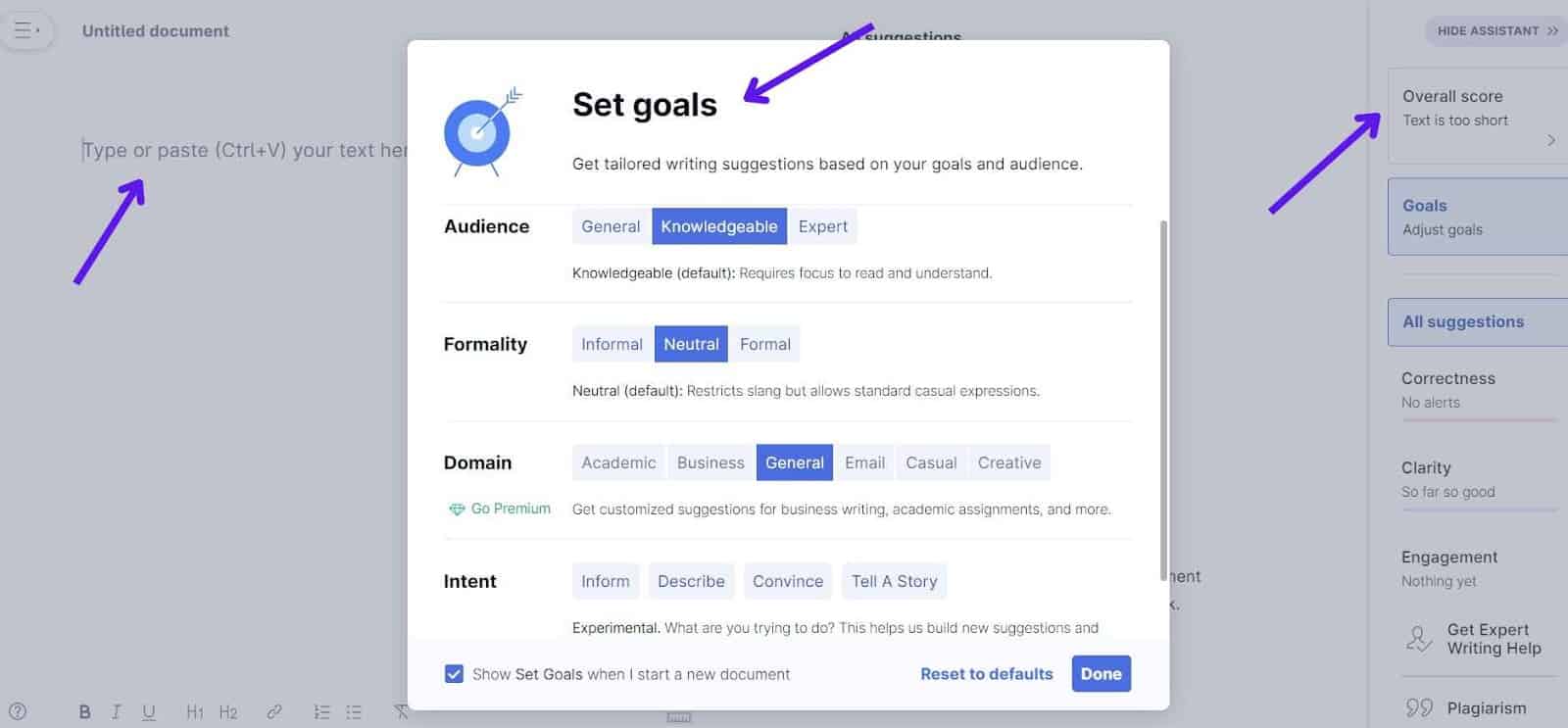
Grammarly is one of the best writing apps out there. Grammarly app checks your writing for grammar issues using Natural Language Processing (NLP) algorithms. The writing app analyses your content and detects issues with sentence structure, writing voice, and style, and gives suggestions to make your writing better.
Grammarly also checks for writing tone to ensure it appropriately suits your intended audience.
Top Features
- Automatically checks grammar, spelling, and punctuation
- Makes instant corrections to your writing as you type
- Suggests words and phrases to enhance clarity
- Gives explanations of why changes are being suggested
- Helps with vocabulary enrichment by suggesting synonyms
- Offers hints on avoiding plagiarism in your writing
- Offers integration with Microsoft Word and Google Docs.
My Experience
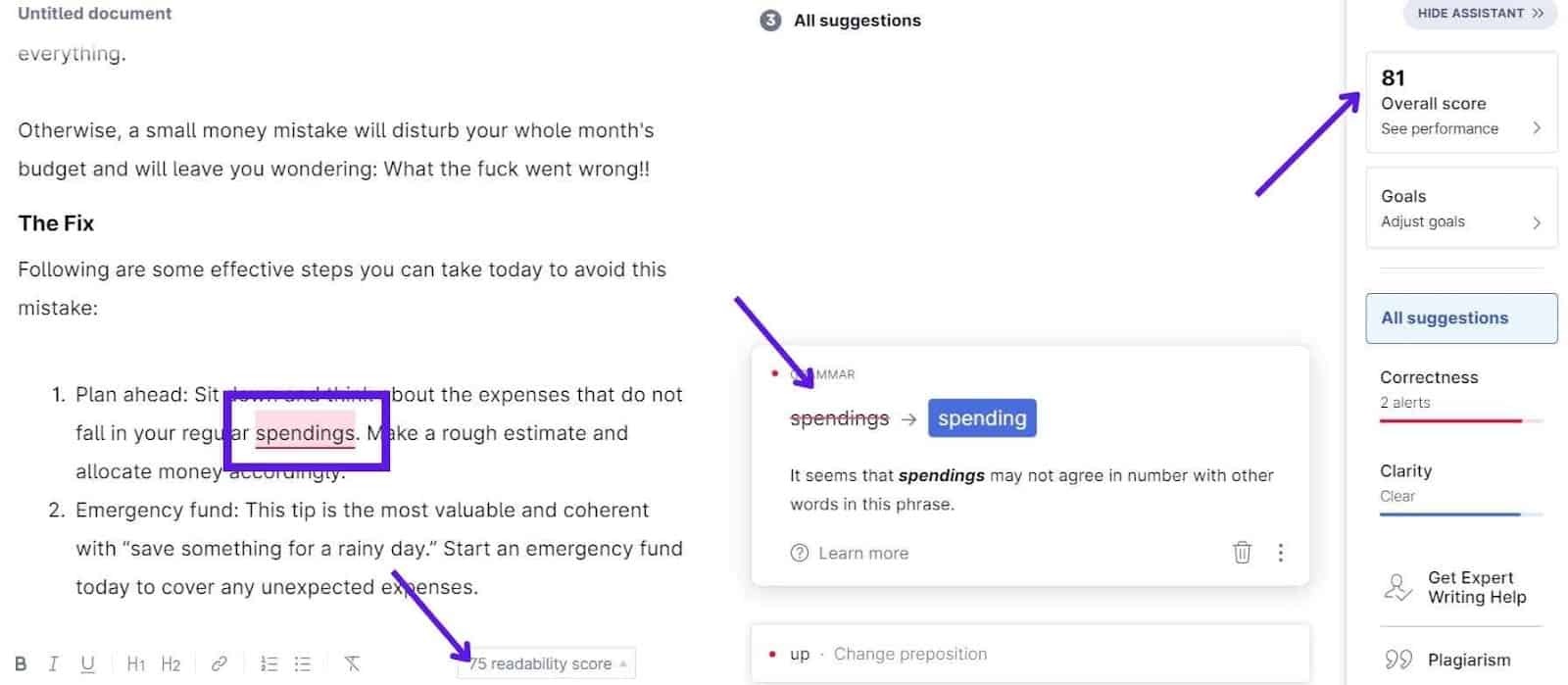
I have been using Grammarly for many years now, and I can confidently say that it is one of the best grammar-checking apps available. Not only does it provide accurate corrections to spelling and syntax errors, but it also suggests better, more eloquent ways of expressing my ideas.
Grammarly can identify words that are out of place, incorrect homonyms (like they’re vs their), and phrases that don’t make sense in the context. It will also explain why certain errors were made and suggest ways to fix them.
While I really love Grammarly, it can sometimes be too picky, whereby it might suggest corrections for words or phrases that actually sound fine to me. This can be quite frustrating and adds more work when all I wanted was a quick spell check. Other Grammarly alternatives seems to win in this aspect
Another issue I have with Grammarly is that it can be a bit too intrusive; the red underlines and pop-up boxes appear quite frequently, which can be distracting and make it difficult to focus on my writing. For more focused writing, I use distraction-free apps and then transfer into Grammarly when I’m done writing.
Includes a monthly plan for $30/month, Quarterly plan of $20/month, and Annual plan of $12/month
What I Like/Don’t Like About Grammarly
What I Like
- Helps me write better and spot mistakes in my writing.
- Can be used in any text editor, so I don’t have to manually enter my work into the Grammarly app.
- Tells me why certain words or phrases are incorrect and suggests better alternatives.
- Can check for plagiarism and detect incorrect citation use.
What I Don’t Like
- Often gives me feedback on things that are actually correct but are worded differently.
- It’s also not always accurate and can be a bit slow in giving feedback.
Bottom Line
Grammarly is perhaps the number one grammar app for any content marketer, writer, or author who wants a keep a tab on their writing. It’s a great tool I use frequently and has great features that help improve your vocab, sentence structure, originality, and tone – all of which are essential to writing.
2. Quillbot: Best for Academic Writing
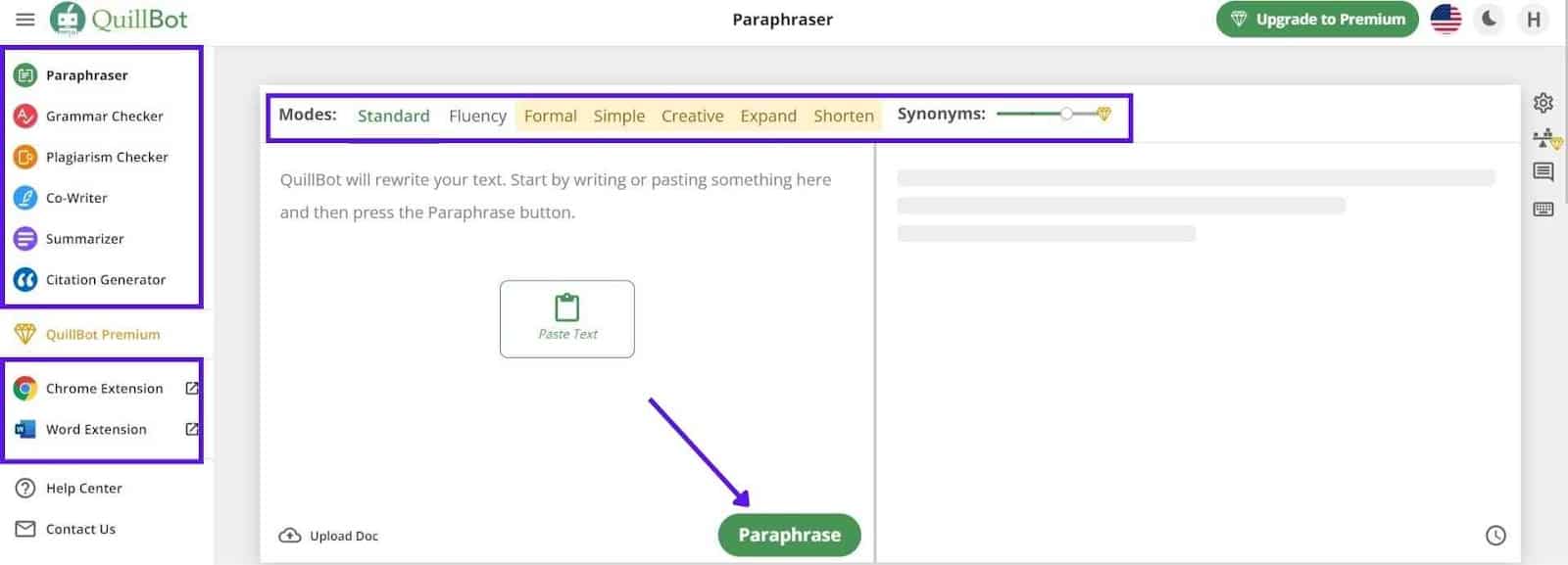
QuillBot is like having your own personal writing assistant, giving you the tools to create compelling and professionally-polished content.
You can use it to not only rewrite, proofread, and summarize your work but also to generate citations for academic papers and check for plagiarism. Plus, this AI tool comes with a handy Chrome extension so you can edit your content from anywhere on the web.
QuillBot is an invaluable tool for anyone who needs help with writing. It’s perfect for students, teachers, writers, bloggers, and even authors. It has cutting-edge AI technology and an intuitive interface, that will help you create content that you can be proud of.
Top Features
- Quillbot features a “Paraphraser” to rewrite single sentences into entire paragraphs with five modes
- Grammar Checker for proofreading and error detection
- Co-Writer for writing on the software and editing content while typing
- Summarizer for summarizing lengthy articles
- Citation Generator to assist authors and publishers in creating citations
- Chrome and Word extensions that allow users to edit their work online
My Experience
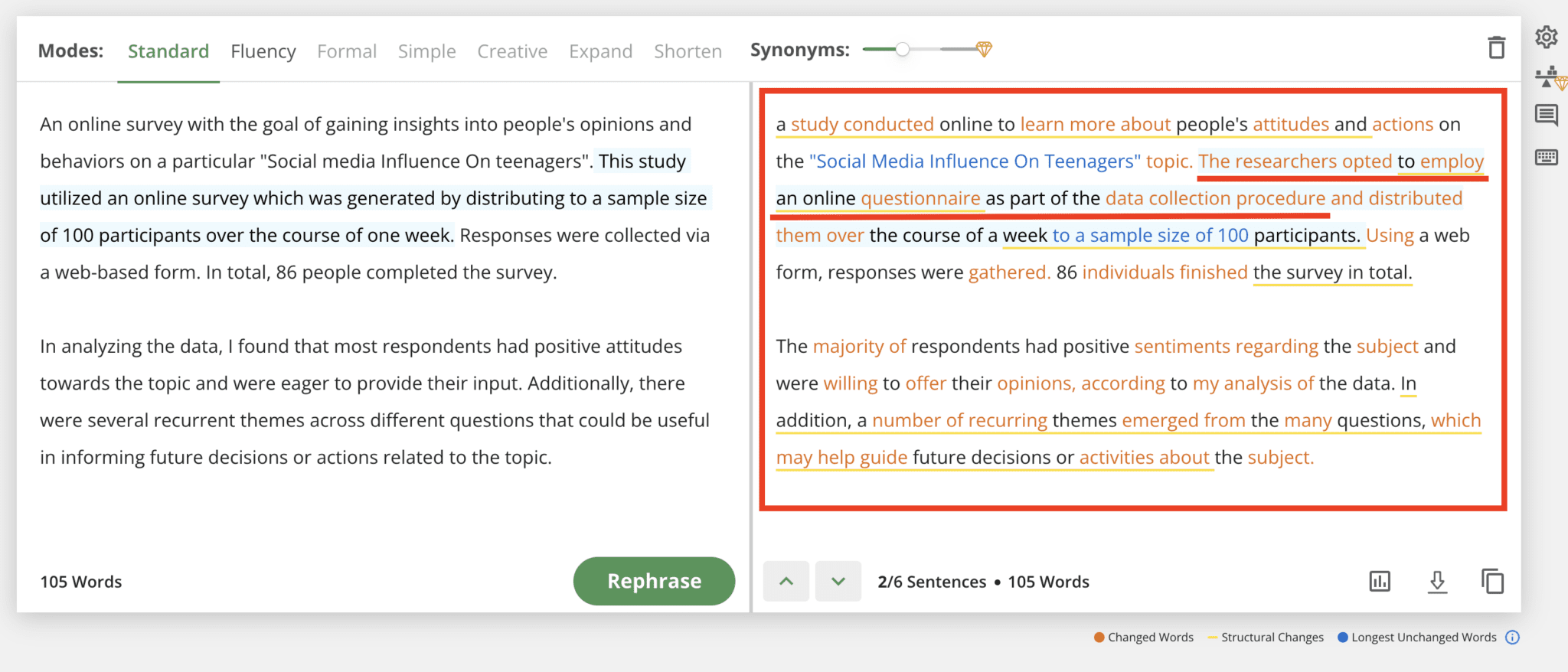
I’m currently writing a report and as part of that report, I often make deep research from several sources. In compiling the report, I paraphrase some parts of the studies I find while citing the sources. Using Quillbot’s paraphrase tool, I’m able to quickly and easily reword text so that it is unique and not plagiarized. For example, I wanted to highlight that the researchers used one of several research methods. They used a specific data collection method: an online survey.
So I selected this sentence in Quillbot, “This study utilized an online survey” and it rephrased it to the following sentence: “The researchers opted to employ an online questionnaire as part of the data collection procedure.” This is just one example of how Quillbot has helped me to rewrite and restructure my writing.
I can also use the tool to expand on single sentences, as well as add original content to synthesize different ideas into one cohesive thought. This makes it easier for me to explain complex topics and improves the quality of my writing. Whenever I feel my writing sounds disjointed, I can also use Quillbot’s grammar tool to check for typos and other errors. Of course, these are essential for a high-quality report.
Pricing
Quillbot’s pricing plans include:
- Premium Plan (monthly): $9.95/month
- Premium Plan (semi-annually): $6.66/month
- Premium Plan (Annually): $4.17/month
What I Like/Don’t Like About Quillbot
What I Like
- Very easy to use
- Has a free plan that is enough for most basic needs
- Very cheap compared to other writing apps
What I Don’t Like
- May sometimes require more manual inputs, especially in regard to sentence structure or synonyms.
Bottom Line
Quillbot is best for students and academia, researchers, journalists, writers, authors, and publishers. It is a useful AI assistant that can help refine content, and improve writing.
3. Wordtune: Best for Paraphrasing
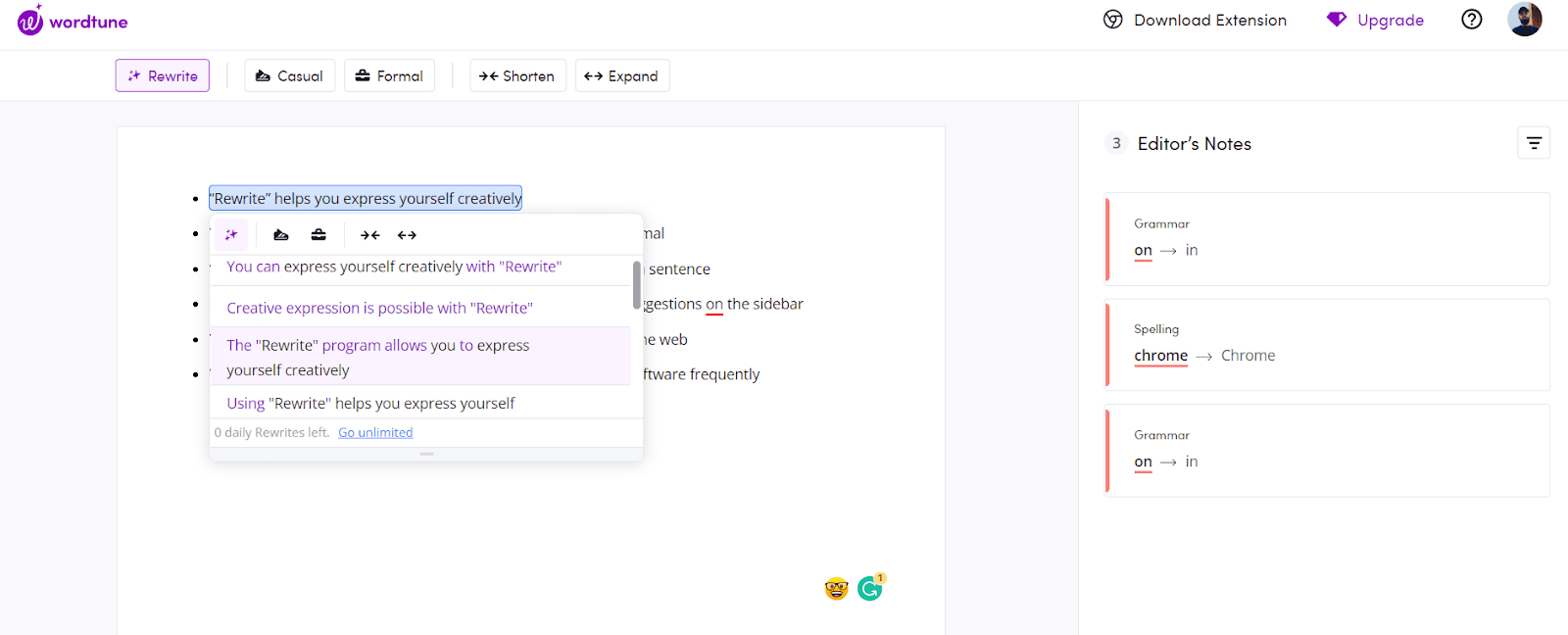
Wordtune is a powerful writing app that uses AI and machine learning for anyone who wants to craft perfect sentences that convey the message they want.
The app allows users to rewrite or rephrase sentences in order to make them more effective. Wordtune’s premium version allows users to customize the tone and length of their rewrite suggestions in order to find just the right words for their writing.
Wordtune also comes with an AI-powered editor that can spot errors, typos, and contextual mistakes. This helps writers review their work quickly and more accurately as they write.
Top Features
- Wordtune’s “Rewrite” feature allows you to be more creative with your writing, while also being able to change the tone between casual and formal.
- The “Expand” and “Shorten” commands provide a way to lengthen or shorten a sentence accordingly.
- If you utilize Wordtune Editor, grammar suggestions appear on the sidebar for further editing.
- There is a Chrome extension available that makes it possible to use this tool across different web pages.
- For those who prefer using Microsoft Word, there is an add-on available as well.
My Experience
I have personally had a lot of great experiences using Wordtune. The app is incredibly user-friendly and easy to use, so I never found myself overwhelmed when trying to edit text or make it more concise. It quickly helps me rewrite my sentences for improved clarity and flow, and I can also switch between casual and formal tones depending on the project.
For example, when I write the casual phrase “the thing is,” Wordtune can change it to “the reality is” for a more professional touch. Wordtune also helps me condense my writing by suggesting alternate phrases that convey the same meaning with fewer words.
For example, it can transform “I am of the opinion that” to “I believe” or “in my opinion.” Furthermore, it can also add greater detail and context to my sentences with its intelligent rephrasing.
In short, Wordtune is a great tool. Period. It helps me quickly refine my writing for any situation. It’s an invaluable asset in making my work more professional and precise.
Pricing
Wordtune’s pricing plans include a monthly plan of $24.99/month or $71.93/year
What I Like/Don’t Like About Wordtune
What I Like
- Several features for improved writing
- Focuses on semantics than syntax
- Keeps the original meaning, no matter the rewrite
What I Don’t Like
- A bit pricey
- Credits can run out easily
Bottom Line
Wordtune writing app is suitable for writers, students, authors, bloggers, and content creators who struggle with things like grammar, sentence structure, etc. Wordtune is also great for fiction and creative writers who need help with refining their writing pieces.
4. Paragraph AI: Best Mobile Writing App
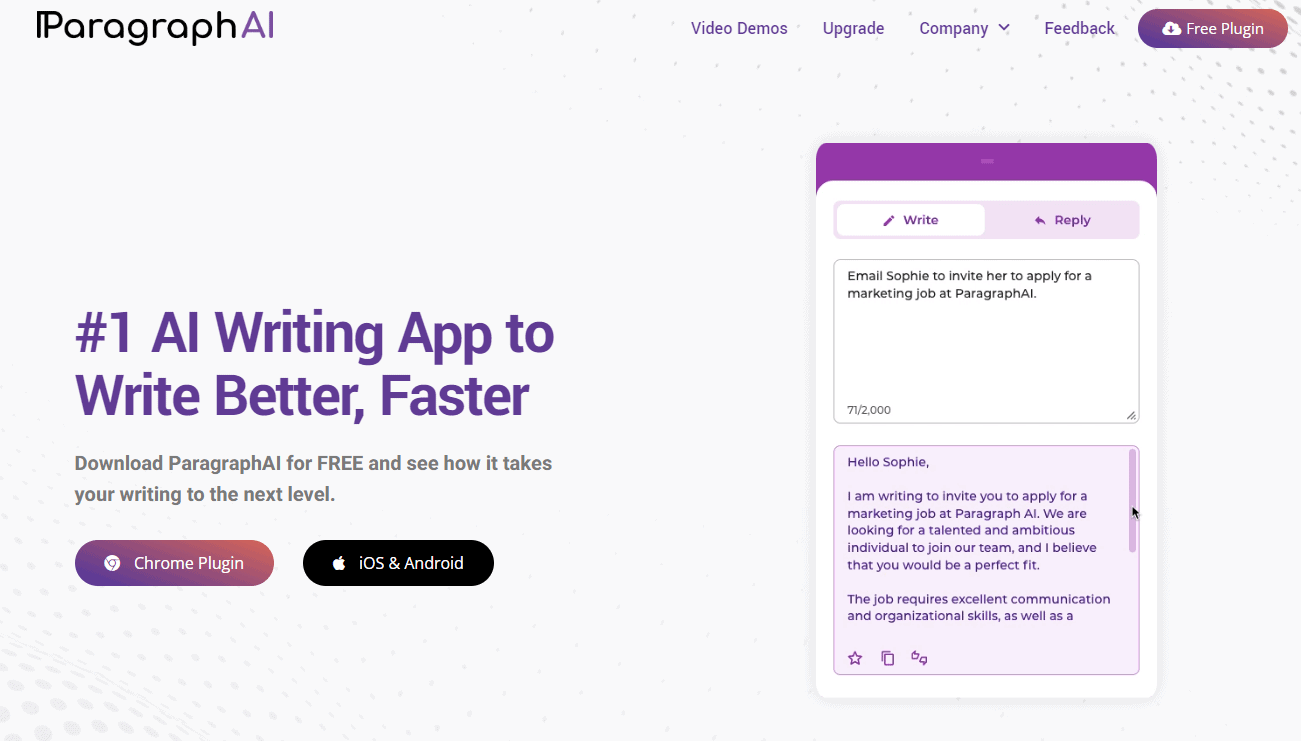
ParagraphAI is an AI writing assistant that makes it easier for you to write like a pro – whether you’re using your laptop, smartphone, or tablet. The tool is available as an app on the Google Play store and iOS store, so you can conveniently use this on your phone and tablet.
This amazing tool leverages the power of machine learning algorithms to analyze your text and suggest improvements that help enhance readability and enrich your writing.
Top Features
- ParagraphAI offers automated suggestion generation
- Ability to customize writing tone
- Supports a variety of languages
- Speeds up workflow and increases efficiency
My Experience
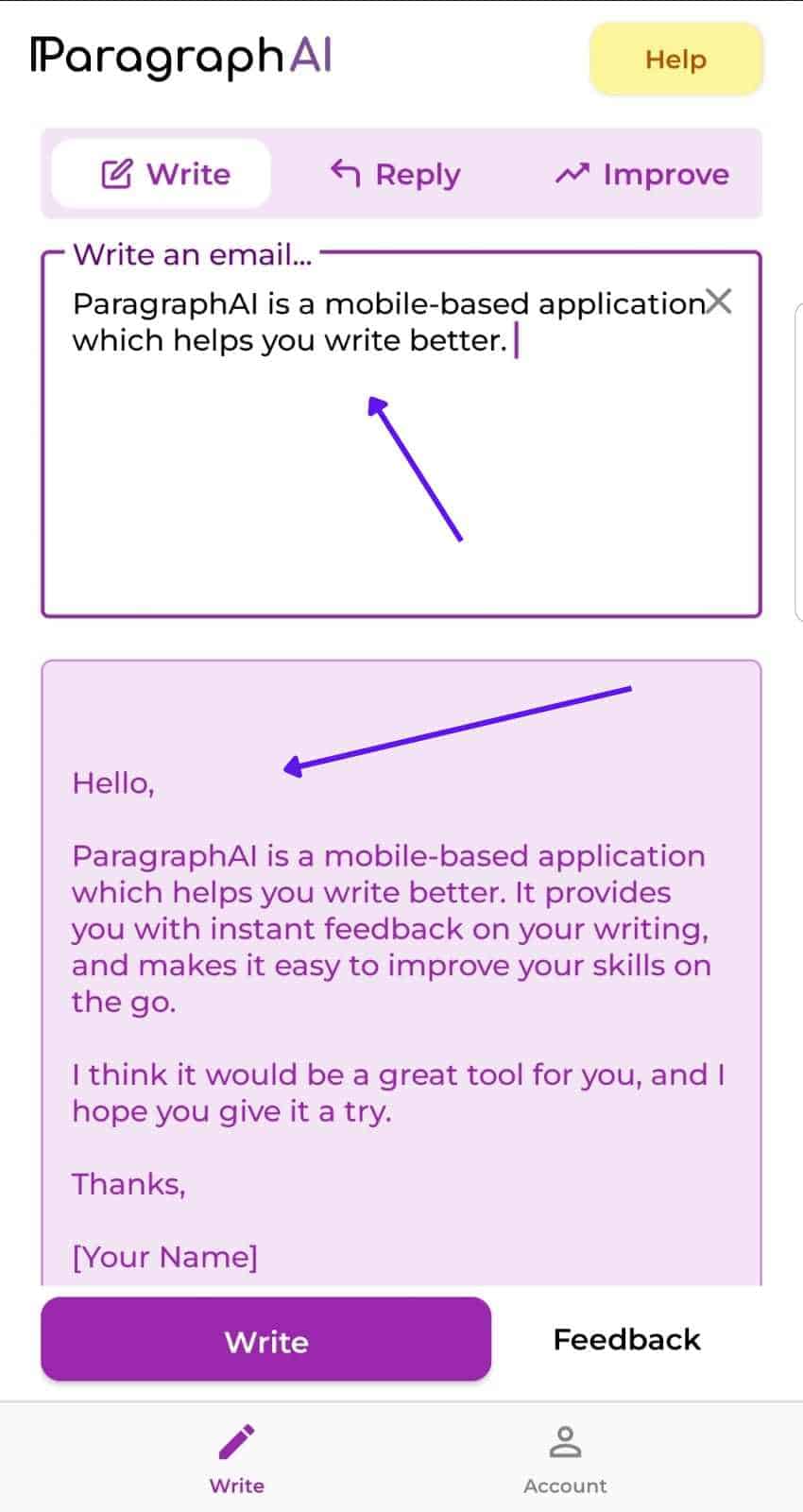
When it comes to making sure your emails get out on time, I love using ParagraphAI.
With their mobile app, you can boost your efficiency and ensure that all of your emails make it out before the deadline. Their Keyboard makes the process even faster and easier, allowing you to quickly craft beautiful emails with precision.
Pricing
ParagraphAI’s pricing has a monthly of $19.99/mo (student) and $24.99/mo (Pro)
Note: Team often runs discounts on Annual Plans
What I Like/Don’t Like About ParagrpahAI
What I Like
- Tone checking
- Grammar and spelling correction
What I Don’t Like
- The keyboard isn not the best out there
Bottom line
ParagraphAI writing app works great for writers and social media managers who use mostly mobile devices for their content. It is also great for anyone that communicates frequently with phones and tablets.
Best for Editing and Proofreading
5. ProWritingAid: Editing and Proofreading
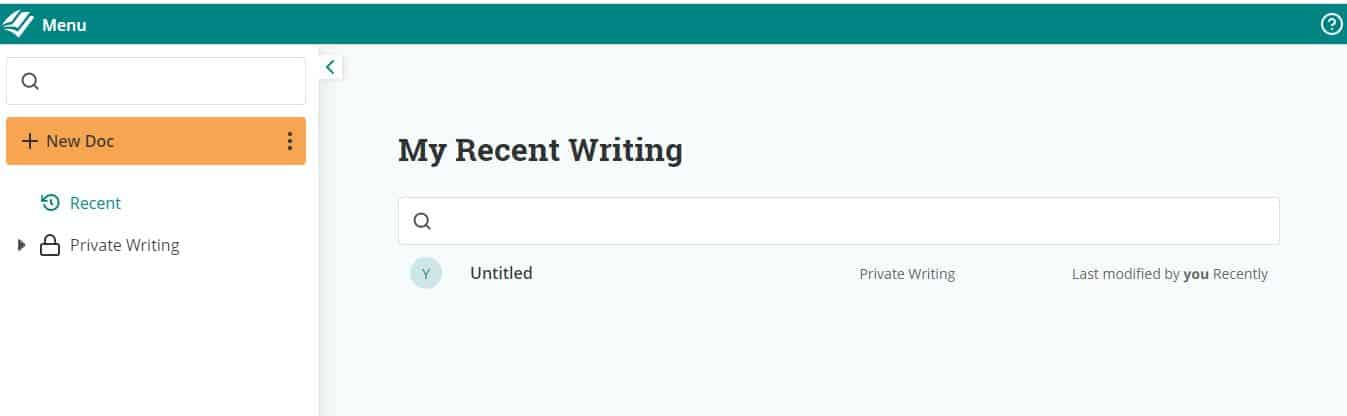
ProWritingAid is a reliable grammar checker, proofreader, and style editor for writers of all kinds. It analyzes your content for grammar, style, readability, clarity, etc., to help you give your audience a better reading experience.
You can use ProWritingAid to improve your writing across all the apps you use on your desktop (like MS Word) and online.
Top Features
- Real-time grammar, spelling, and readability improvements suggestions
- Comprehensive writing reports beyond grammar (repetitiveness, vague wording, sentence length variation, overused adverbs, passive voice, over-complicated sentence structures)
- Detailed grammar explanations in the in-app learning feature to help you build your skills
- Style suggestions for more clarity in your writing
- The word Explorer and contextual thesaurus enable you to discover the perfect words to use
- Charts and graphs offer valuable insights into readability, sentence variation, etc.
- Plagiarism checker reports
My Experience
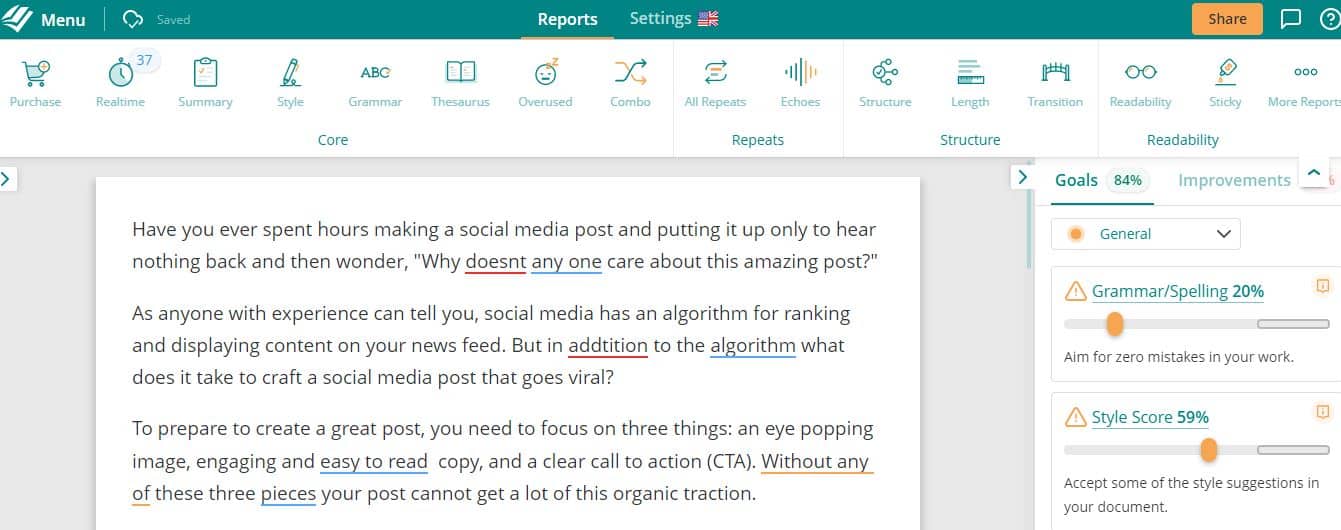
ProWritingAid is easy to navigate when using the web version. It highlights the areas that need your attention as you write and makes suggestions for improvement.
You can view the reports on the right-hand side of the tool and make the necessary changes. If you want to refrain from polishing your text while writing, you can paste it later to begin proofreading and editing.
Pricing
- Limited free version
- Premium: $20/month
- 20% OFF for students, educators, veterans, and nonprofits
What I like/Don’t like About ProWritingAid
What I like
- 14-day money-back guarantee
- Graphics with valuable insights into your content
- Accurate grammar suggestions
- A one-time payment system
What I don’t like
- You can only get suggestions for 500 words at a time with the free version
- No dedicated apps for iOS or Android
Bottom Line
ProWritingAid is a good editing software choice for anyone looking to publish clearer, error-free, and unique content. Paying attention to the suggestions and utilizing the in-app learning resources can help you improve your writing immensely.
Start your journey for more readable and engaging stories by signing up for the free version.
6. Hemingway: Editing and Proofreading for Readability
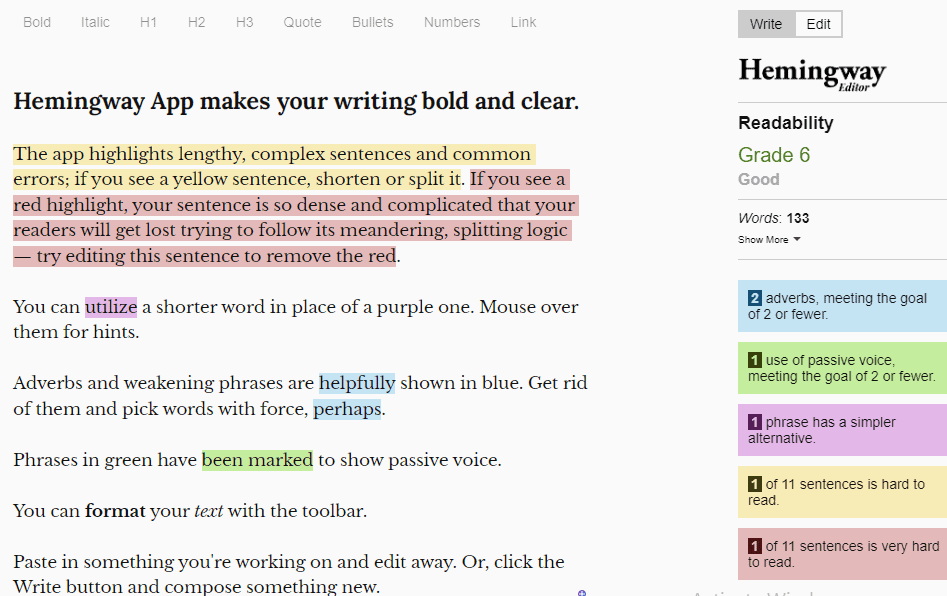
Hemingway Editor is an innovative editing tool that helps you create bold and easy-to-read pieces. It accomplishes this by highlighting the words and sentences that need your attention in different color codes.
However, it doesn’t offer suggestions. You’ll need to find the appropriate corrections, for instance, breaking up long, complicated sentences until the highlights disappear. Hemingway Editor is available both online and as a desktop app.
Top Features
- Five color codes to point out different types of mistakes
- Blue – weak words like adverbs
- Green – passive voice
- Purple – jargon or complicated terms
- Yellow – long and hard-to-read sentences
- Red – very difficult to read sentences
- A readability score for your overall text
- Word count tracker
- Distraction-free writing mode without highlights of errors
- Standard text formatting features like bullets, headlines, and italics
My Experience
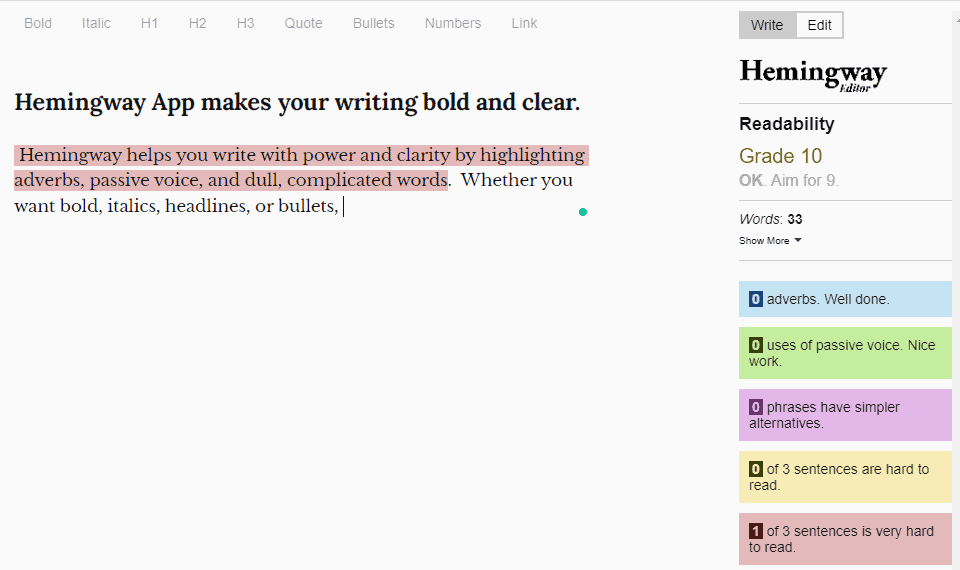
Hemingway has a clutter-free user interface. In writing mode, it doesn’t bother you with any suggestions, giving you a much-needed distraction-free environment.
When you’re editing, you can keep track of how many sentences and words you still need to adjust by checking the suggestions on the right side. If you’re using the web version, it’s better to use it for editing than writing because your work is not autosaved.
Pricing
- Free to use online
- $19.99 one-time charge for the app
What I like/Don’t like About Hemingway Editor
What I like
- Free to use online and a budget-friendly one-time purchase for the desktop app
- Clutter-free user interface and easy to use
- It polishes your text and helps you become a better writer
What I don’t like
- Hemingway Editor focuses on conciseness and readability, so you’ll still need other editing tools for grammar and other errors.
- The online version works by copy paste hence not ideal for long projects
- No suggestions for how to rectify a mistake
Bottom Line
Your book or any other piece of writing can only engage your readers if it’s clear enough for them to understand. Hemingway Editor can help you clarify your content and improve readability. It highlights the mistakes that impact the clarity of your writing, for instance, weak verbs, passive voice, unnecessary jargon, and complicated sentences.
7. Readable: Editing for Readability/Clarity
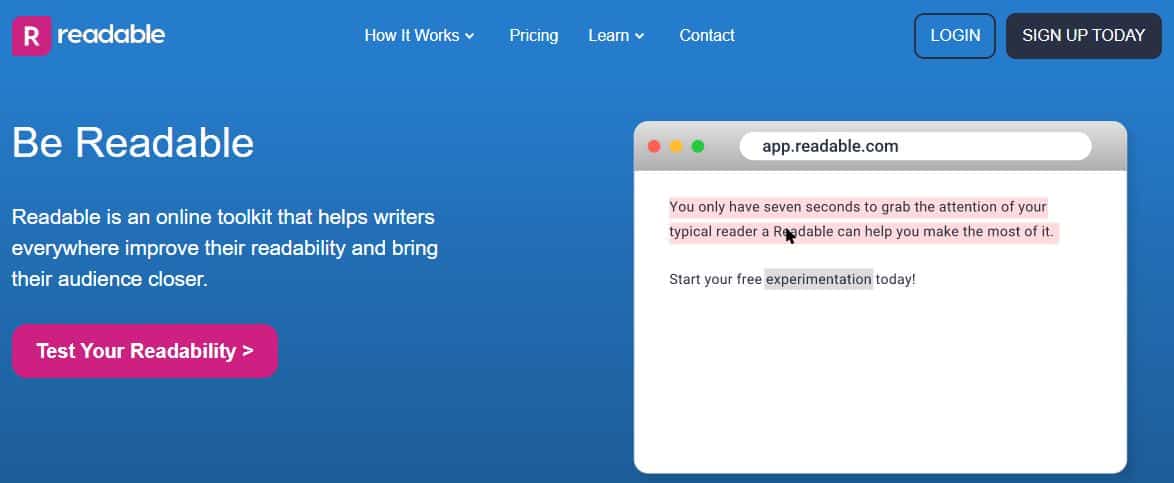
Readable is a powerful readability scoring tool that helps writers create clear and meaningful content. In other words, it measures how difficult or easy the text is to read. Readable also has other tools that can help you write content better.
For instance, the tone and sentiment tool analyzes your content to help you adjust and optimize it in a way that will help you connect with the target audience.
Top Features
- Sentiment analysis to help you maintain a consistent brand feel
- Tone analysis ensures you’re using the right level of formality based on your target audience
- Synonyms suggestions for hard words
- Grammar and spelling issues suggestions
- Ability to customize the ideal sentence and word lengths for your brand
- Text summarizer creates a summary of longer text
My User Experience
Readable has a seamless UI and a variety of text analysis features. It analyzes your document quickly to help you sharpen the dull parts. The CommercePro option also allows you to check and optimize the readability of your website.
Pricing
- ContentPro plan: $8/month (with a 7-day free trial)
- CommercePro: $48/month
- AgencyPro: $138/month
What I like/Don’t like About Readable
What I like
- Simple and easy-to-use interface
- No download is required
- It is compatible with all devices
What I don’t like
- A short trial version of 7 days
- Limitations for the number of users for each type of subscription plan
Bottom Line
Readable is a web-based software that focuses on improving the clarity and readability of your written text. It can even help you improve the readability of your website. If you’re unsure about your content’s readability score, use the seven-day trial to see if the tool can help you write more concisely.
8. Thesaurus: Vocabulary
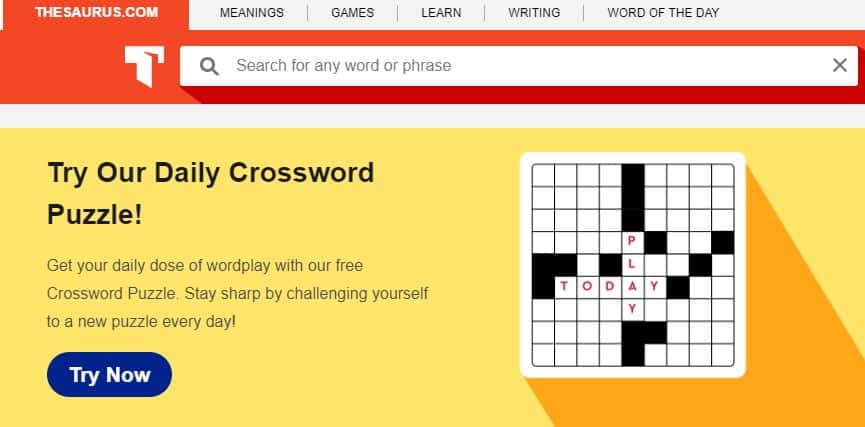
Using the most appropriate words in your writing can significantly impact the outcome you desire. Your choice of words determines your written text’s tone, clarity, and effectiveness. That’s why Thesaurus is such a powerful vocabulary tool for writers. It helps you ensure your writing contains strong word choices.
Simply paste the word you want to replace in the search bar and choose the best match from the list provided.
Top Features
- The search bar for synonyms and antonyms makes it simple to find the right words.
- Autosuggestion when typing a word or phrase suggests related terms you may not have considered.
- The pronunciation feature gives you the correct pronunciation for the searched term.
- Examples of how and when to use the term ensure you understand how to use it appropriately.
- Games like a crossword puzzle and scrabble word finder improve your vocabulary by challenging you.
- The Learn and Writing sections contain resources for improving grammar and writing skills.
- The Dictionary section makes it simple to find definitions for terms.
My Experience
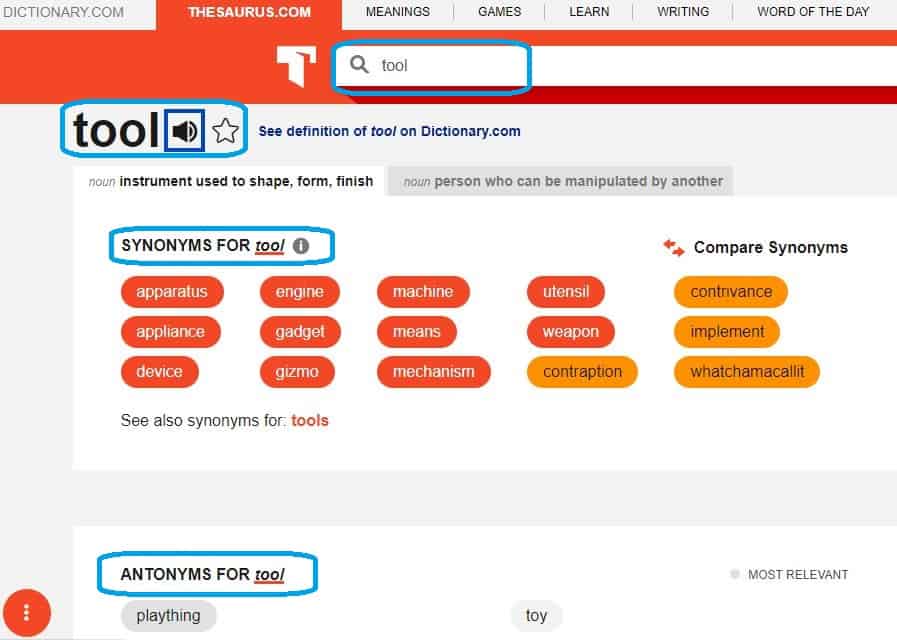
Thesaurus.com has a simple user interface that is simple to navigate. You do not need to sign in or log in to use the tool. You’ll only need to enter the word or phrase in the search bar and scroll down to see the pronunciation, definition, synonyms, antonyms, and ideal use cases.
Pricing
Thesaurus.com is free to use
What I like/Don’t like About Thesaurus
What I like
- Free to use
- Simple user interface
- Free resources like writing prompts, word games, and simple exercises to sharpen your vocabulary
- It doesn’t require signing up to access.
What I don’t like
- Must sign up to save favorite synonyms and utilize flashcards
Bottom Line
Every effort you put in to find the most appropriate term pays off. Thesaurus.com is your best friend when it comes to making sure your word choices are strong. Try out the tool and other resources on the website, such as games, to improve your vocabulary.
Best for Long-Form Writing Projects
9. Scrivener: Best for Long-Form writing (Books)
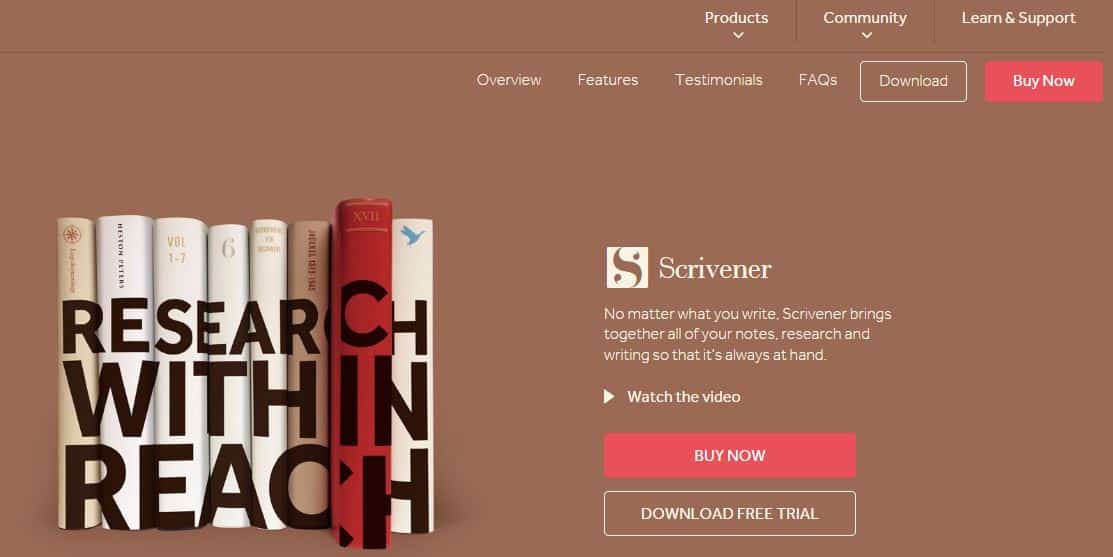
Scrivener is one of the best writing apps for novels, screenplays, and other lengthy projects. It’s a robust and specialized writing software developed by Literature and Latte.
As a result, it contains all the tools you need to get started and keep writing in one place, for instance, index cards, corkboards, notes, outlines, research materials, etc.
Top Features
- You can import different file types into the same window (word, plain text files, images, sound files, etc.)
- Provides a distraction-free writing environment with the Composition Mode
- The binder feature offers an easy way to organize everything in one place (chapters, documents, research files, web pages, images, audio files, etc.)
- The Compile feature combines the different sections from your Binder into one document when you’re done.
- You can export your project in various file formats, for instance, EPUB, PDF, DOC, DOCX, HTML, and MultiMarkdown.
My User Experience
You will need to invest some time in learning how to navigate Scrivener. Once you understand it, you’ll be surprised at how convenient it is. Scrivener provides helpful templates for different project types and suggestions based on how other writers approach similar tasks.
As you progress, it autosaves your work.
Pricing
- 30-day free trial
- A one-time cost of $59.99 for macOS and Windows
- $23.99 for iOS
- $95.98 bundle price for macOS and Windows
- $50.99 for educators and students
What I like/Don’t like About Scrivener
What I like
- Available on iOS, Mac, and Windows
- A generous 30-day free trial that only considers the number of days you use Scrivener
- A wide array of helpful features for writers of all kinds
What I don’t like
- Not available for Android users
- You’ll need to purchase separate licenses for iOS, Windows, and Mac
- You can’t collaborate in real-time
- A steep learning curve for beginners due to the many useful features
Bottom Line
Scrivener is a go-to writing tool for writers that like an organized and distraction-free writing experience. Do you need to keep all of your research materials with your writing and view them together? Write down random thoughts and later figure out where they’ll fit. It’s all there!
Take advantage of the generous 30-day trial to test Scrivener’s features.
10. 750words: Best For Motivation, Focus, and Consistency
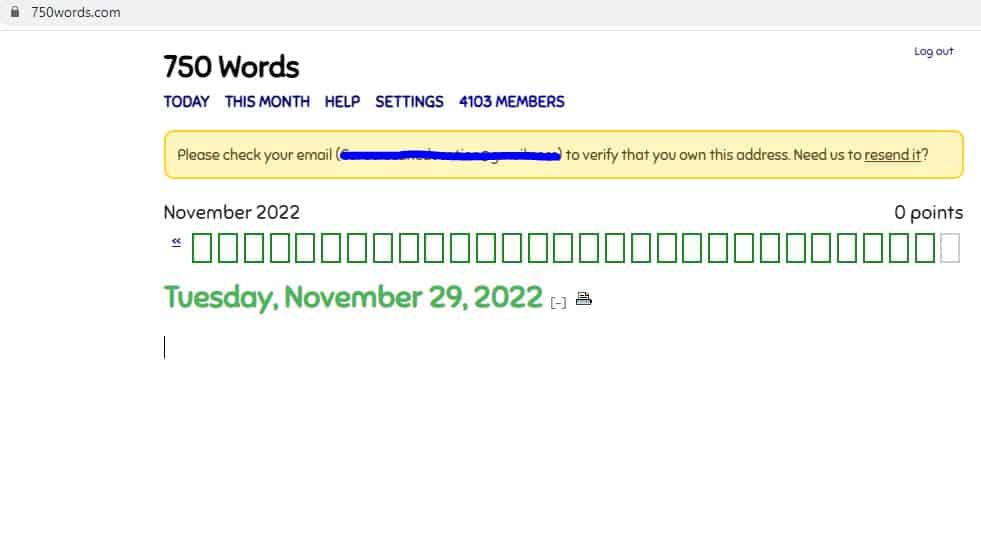
750Words is more of an online journaling tool for writers who wish to develop a new daily habit of writing. The concept is simple: write at least 750 words every day.
Once you hit the target word count, the site gives you daily statistics to help you understand and improve various aspects of your writing, such as mood, frequently used words, and typing speed.
Top Features
- The auto-save feature saves your work every 10 seconds
- A word tracking system and clock that shows your progress and turns green once you hit the 750-word target
- Interesting statistics about your daily writing to help you improve
- Fun and motivational badges awarded for a consistent writing streak
- A search bar to find a previous entry easily
- A metadata feature that lets you create personalized tags for your journaling entries
My Experience Using 750words
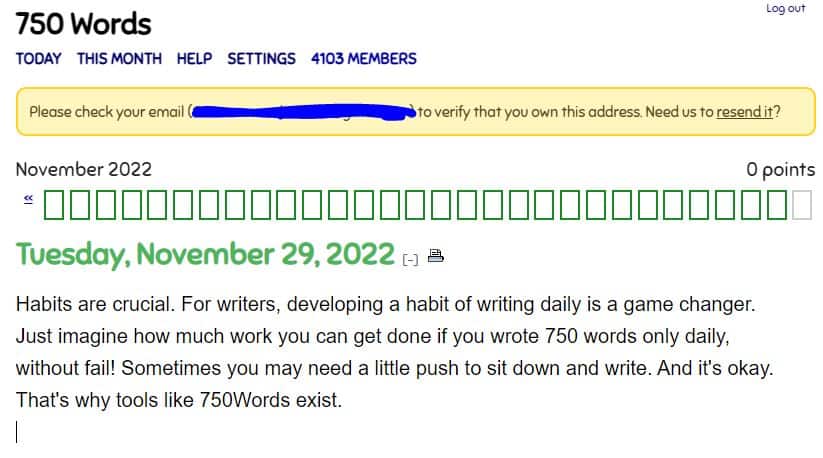
The layout for the 750 Words site is surprisingly simple. There are no complex features or instructions. All you have to do is log in and begin writing.
750 Words autosaves your work as you write and takes you to your statistics page when you stop. You’ll see graphs and charts showing how long you wrote, which words you frequently used, your mindset, and how you felt while writing.
Pricing
- 30-day free trial
- $5/month
What I like/Don’t like About 750words
What I like
- A simple, user-friendly interface
- Badges and points motivational system
- Eye-opening statistics of your daily writing
- Email reminders
- Ability to export your non-private entries, for instance, to blogs
- Easy access from a different device because it stores your entries online
What I don’t like
- Logging in via Facebook, Google, or Yahoo instead of username and password
- No option to directly cancel a PayPal subscription from the site directly
Bottom Line
750Words makes journalling and daily writing easy. It’s a great writing tool for anyone who requires a little push to write daily, wants to develop their writing style, or desires to schedule daily writing time.
Give the 30-day trial version a go and see if the daily writing statistics help you improve your habits and craft.
Best for Distraction-Free Writing
11. FocusWriter: Focused Writing
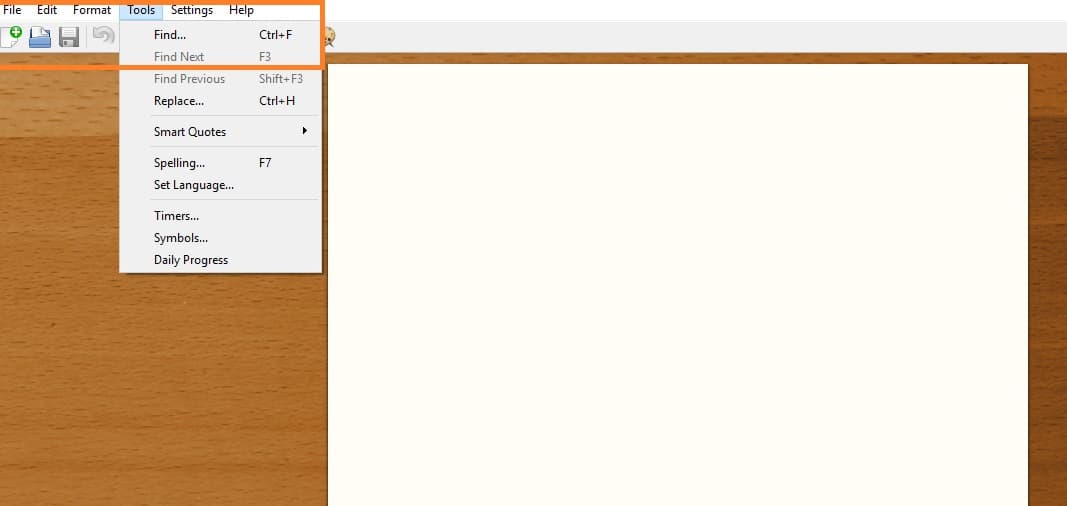
FocusWriter is a simple, reliable, and fullscreen writing app designed to provide a distraction-free writing environment so that you can immerse yourself in your work.
It is one of the best writing apps for focused writing. When you’re writing, the tool hides all features to provide you with a clean and peaceful working environment. Accessing the hidden features is as simple as moving your mouse to the screen’s edges.
Top Features
- Distraction-free mode, where you can focus solely on writing
- Multiple languages support
- Timers and alarms to help you stick to your writing schedule
- Customizable themes to help you own your writing environment
- Auto-saves your work as you write
My Experience
FocusWriter provides a clean and focus-friendly environment for your writing projects. It focuses on writing rather than structuring and styling content.
As a result, some text editing features, such as bullet points, are unavailable. You can navigate faster if you use keyboard shortcuts, such as Ctrl+M, to minimize the full-screen window.
Pricing
The app is Free
What I like/Don’t like About FocusWriter
What I like
- It’s completely free to use
- The clean and distraction-free writing environment encourages focus and creativity.
- Cool and customizable themes
- Word count tracker to ensure you know when you hit your target
What I don’t like
- It lacks some crucial features like bullet points
- Available on Linux and windows only
Bottom Line
If you are easily distracted and would benefit from a distraction-free writing environment, give FocusWriter a go.
It’s entirely free to download and use, so there’s no reason not to see if it meets your expectations. If you find it useful, you can help the developer by sending a $5 tip (or more) using the instructions on the official website.
12. Ommwriter: Focused Writing
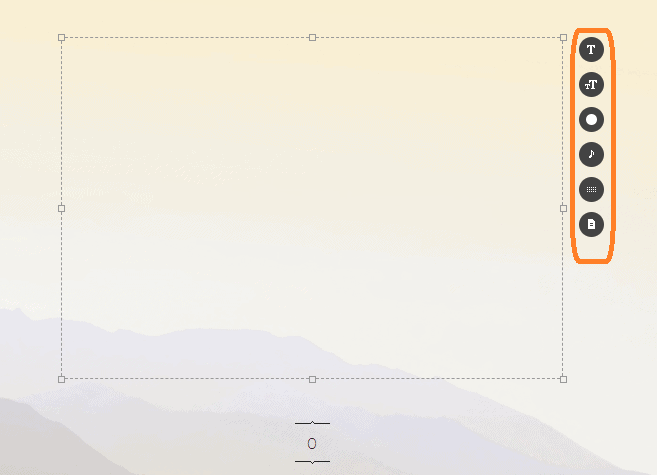
OmmWriter is simple, distraction-free writing software. Think of it as a little bubble for your writing projects, in which you are disconnected from the operating system, listening to perfect work music, and immersed in your creative world, ready to achieve your goals.
There are no multiple or complicated features because the goal is to encourage focused writing. You’ll only find a few basic writing apps to help you concentrate on what’s important: writing.
Top Features
- Automatically saves your work and stores it in the “Show backups” section for easier access.
- Cool nature sound effects play in the background to help you concentrate on your writing.
- Minimal and essential features only to help you focus on what counts – writing!
My Experience
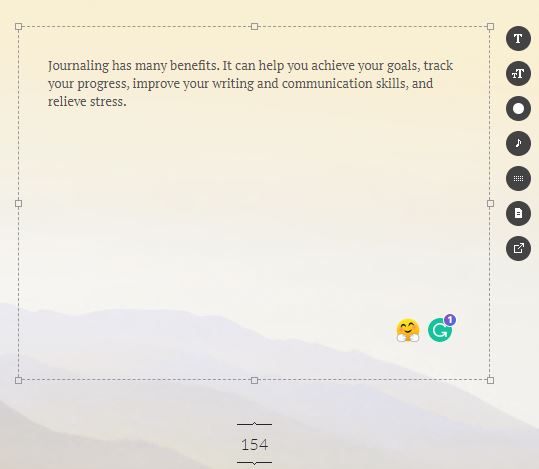
OmmWriter has a simple user interface with nothing challenging to figure out. Because there is no learning curve, everyone, including beginners, can easily use the tool. You can make the text box smaller or larger based on your preferences. To put it simply, OmmWriter delivers on its promises of blocking out distractions and giving writers zero screen clutter.
Pricing
- Minimum pricing: $7.78
- You can pay more if you think it’s worth it.
What I like/Don’t like About OmmWriter
What I like
- One-time payment with no subscription system
- Available on Mac and PC
- No real trial version
What I don’t like
- No iOS and iPad version
- It doesn’t support Kindle
- Limited payment options (Redsys and Stripe)
- The simple “Experience test” doesn’t give the full experience of using the platform before purchasing.
Bottom Line
If you’re looking for a simple writing app that you can use to create your perfect writing bubble and get the work done, OmmWriter might be what you need. It’s one of those minimalistic tools that delivers on its promises. Be aware that you may fall in love with the nature-themed sounds designed to help you focus.
13. WriteMonkey: Focused Full-Screen Writing
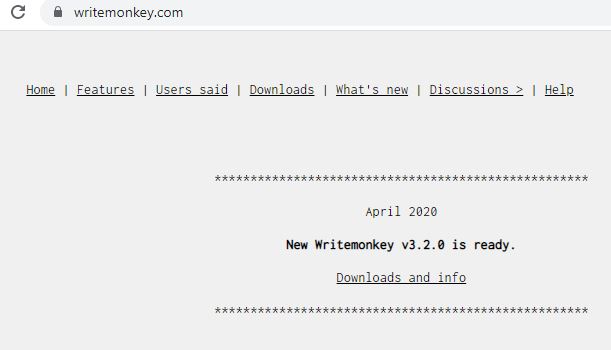
WriteMonkey is a free full-screen writing software.
It hides everything else on your computer’s operating system leaving you with white space and your thoughts. There’s a customizable information bar at the bottom of the screen where you choose what information you wish to see on display, for instance, word count and timer.
Before diving into focus mode, you can also customize the font, margins, and background colors. While the tool is free, some plugins are restricted and will only work if you donate and receive a WriteMonkey donor key.
Top Features
- Auto-saves your file every few seconds and saves multiple backup copies of your work.
- Allows you to navigate the software via simple keyboard shortcuts.
- Shows advanced statistics for your text, for instance, approximate reading time, the number of sentences/paragraphs/pages, and word frequencies.
- Allows you to set a timer if you want to work a specific amount of time
- Typing sounds imitating a typewriter for those who get motivated by keyboard sounds
- Supports spell-checking and has an in-built thesaurus
My Experience
When you’re new to distraction-free writing software like WriteMonkey, the empty look can make you feel like it’s missing something.
However, that’s the point of these apps. You are meant to concentrate on writing the draft rather than worrying about spelling and formatting. WriteMonkey has formatting options that are hidden when you’re writing to help you focus.
Pricing
Free but accepts Paypal donations.
What I like/Don’t like About WriteMonkey
What I like
- Minimalist features to offer the perfect focused writing environment
- It’s a portable, light-weight app that you can use from a USB stick on any windows computer without the need for installation
What I don’t like
- Not available for Mac users
- The steep learning curve for first-time users
Bottom Line
WriteMonkey is a favorite writing app for many writers because it strikes a good balance between a simple user interface and many useful features.
It has a straightforward user interface that leaves you with no choice but to think and write. If you are searching for a tool that blocks distractions and forces you to focus on your text, give WriteMonkey a try.
Best for Storyline Development and Fiction Writing
14. WriteItNow: For Writing Novels

WriteItNow is one of the best writing apps designed to help authors to create great novels in an organized manner.
The tool has valuable features for developing plots, characters, storylines, and conflicts. All the features work together to help you create, organize, and connect your writing elements to write a well-structured and compelling story.
While the specialized writing software is somewhat user-friendly, you may need time to understand the extensive formatting features and navigation (as a new user).
Top Features
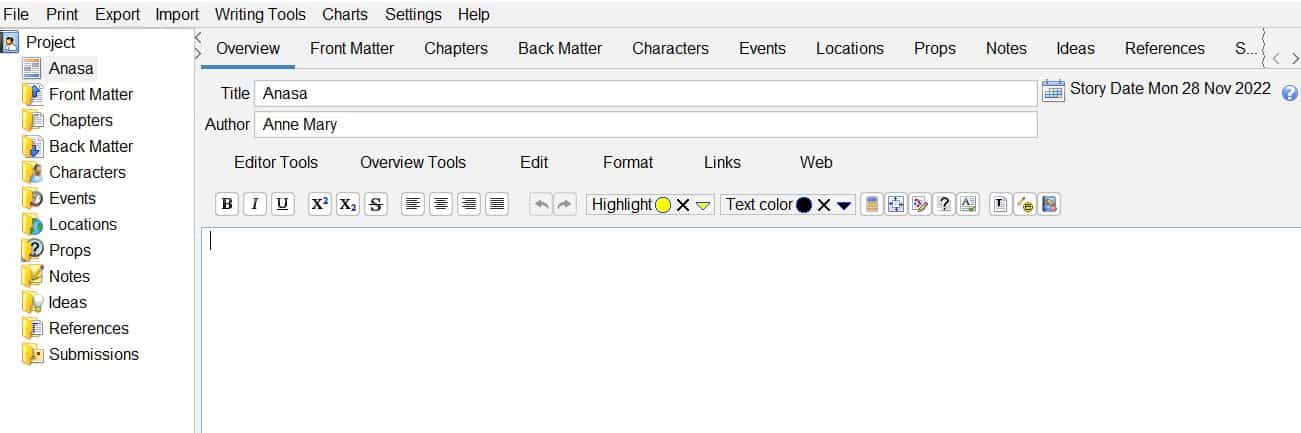
- Optional questionnaires for character development
- In-app editing tools: thesaurus, readability checker, spelling checker, and cliche finder
- Charts for word count, writing targets, and readability
- Excellent organizational features to structure a book
- Web features allow you to search the web for definitions, quotes, thesaurus, images, rhyme, etc.
My Experience
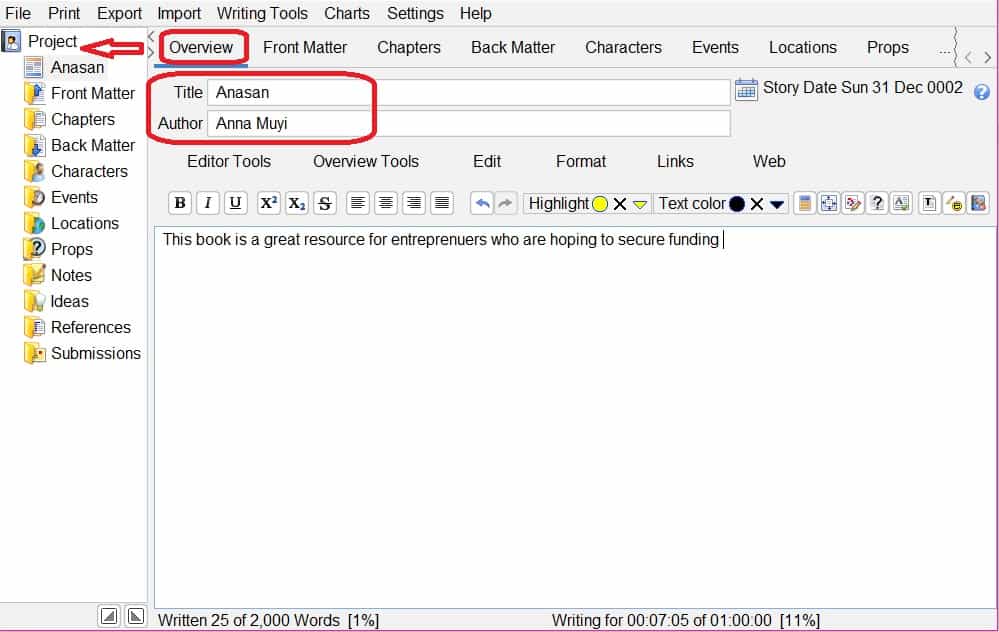
WriteItNow is a fantastic creative writing tool for book authors. It has a clean and clear structure to help even novices to develop well-thought storylines. There are many useful writing features in the software, but they can be confusing to navigate for new users.
The only way to enjoy utilizing the platform is to learn and practice using the demo version and user manual.
Pricing
- Unlock codes for the download version: $59.95
- WriteItNow 6 CD: $69.95
- WriteItNow 6 USB: $73.95
- Upgrade from WriteItNow 5 to 6: $19.95
What I like/Don’t like About WriteItNow
What I like
- Offers a demo version
- Provides a detailed user manual
What I don’t like
- Limits you to one font for all the text
- You can’t save any work you do on the demo version
- It lacks a trial version
Bottom Line
WriteItNow, like most specialized software, has a steep learning curve. However, it has all the features you need to turn your ideas into a well-structured novel.
You can get started with WriteItNow by downloading the demo version and checking out the manual available on the official website.
15. Writers’ Cafe: Fiction Storyline Development
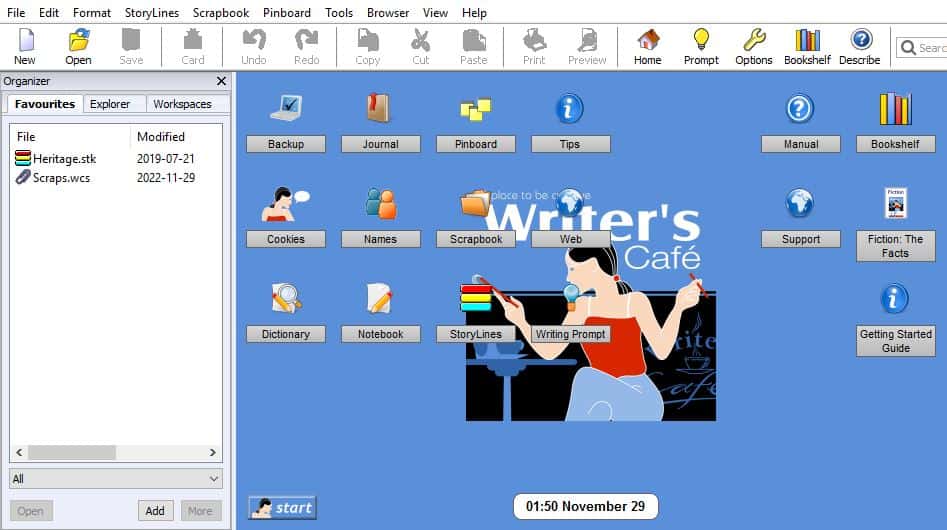
Writer’s Cafe is a creative writing system for authors. It contains a wide array of tools (for instance, scrapbook, journal, and dictionary) that are useful for all steps of your writing, from the initial idea to a finished project.
One of Writer’s Cafe’s most notable features is the StoryLines. It helps plot and organize your ideas in the initial stages of your writing projects.
Top Features
- Drag-and-drop cards to help you arrange your ideas in cards when creating storylines.
- A journal for keeping your daily thoughts.
- The pinboard allows you to jot down notes and add pictures to gather ideas.
- A good selection of writing recipes, technical tips, and quotations to help you improve your craft.
- The scrapbook lets you organize your research materials, ideas, documents, pictures, and web pages.
- The storylines tool allows you to plan your stories with the powerful plotting tool.
- Comprehensive reporting and export feature
- A 60-page e-book on writing
My Experience
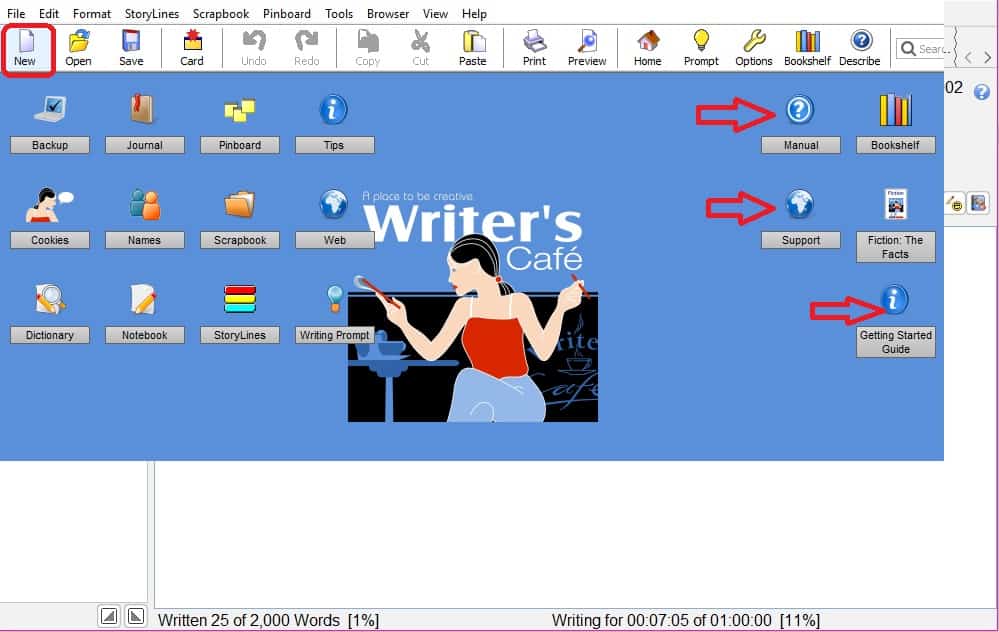
Writer’s Cafe has a simple and colorful interface. You can learn how to use the software faster because all the tools are organized, making navigation easy. Once you open the program, you’ll see resources that can help you in utilizing it effectively: Get Started Guide and Manual.
Pricing
- One-time purchase: $45.00
- 50% discount for students (code, WCSTUDENT)
What I like/Don’t like About Writer’s Cafe
What I like
- It’s a cross-platform program that runs on the popular operating systems
- You can use one license on different operating systems like Windows and Mac
What I don’t like
- No trial version
Bottom Line
Writer’s Café is a great creative writing tool for fiction work, for instance, novels, screenplays, short stories, biography, autobiography, etc. It’s handy for story planning because of the powerful StoryLines feature.
Check out the demo version and navigation guides to understand if it’s right for you.
16. Story Craft: Story-Writing App
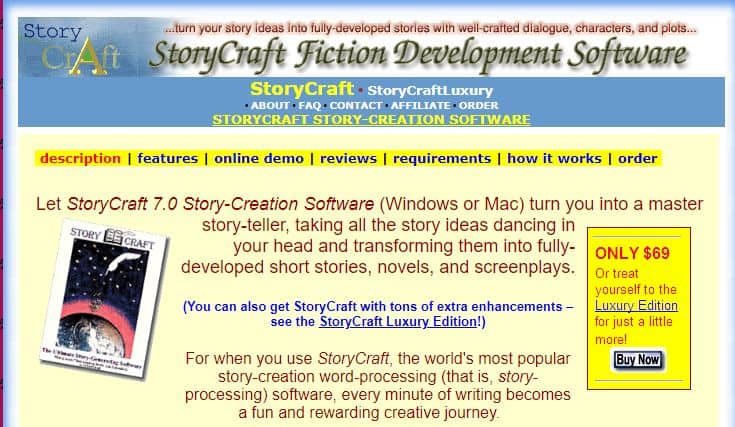
StoryCraft writer’s software helps authors create, structure, and write compelling fiction stories.
It’s more of a writing instruction program that walks you through the process of turning a simple initial story idea into a full, living, breathing story. It teaches effective storytelling, allows your creative juices to flow, and guarantees a fantastic and unique work of fiction.
Top Features
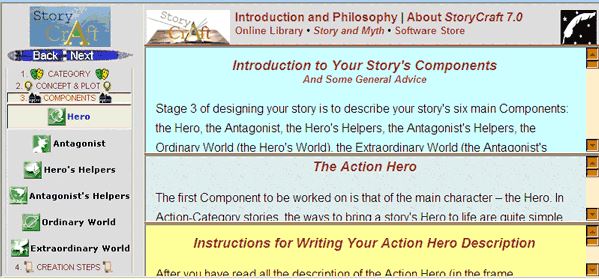
- Provides timeless writing advice through online tutors
- Helps you establish the correct category for your story (character, action, or epic)
- Matches your story idea to time-tested patterns and gives a clear outline throughout
- Guides you through the process of creating compelling characters and worlds
- Provides built-in help instructions for your story development
- Helps you navigate any difficulties you encounter at any point in creating your story
User Experience
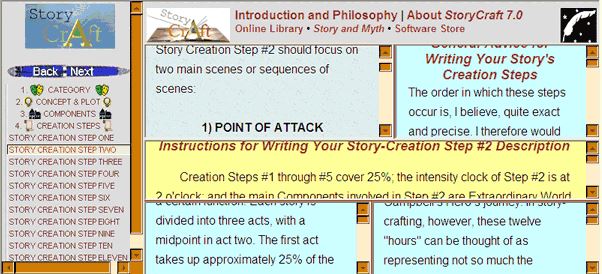
The StoryCraft software program systematically approaches each stage of writing your story. It begins with categorizing your story idea to provide a clear outline throughout the process. You can easily navigate the program’s main pages and sections from the left-side menu.
Pricing
- Classic StoryCraft: $69
- StoryCraft Luxury Edition: $109
What I like/Don’t like About StoryCraft
What I like
- The system is based on time-proven writing secrets that guarantee success.
- It’s effective in transforming story ideas into fully-developed stories
- It eliminates writer’s block by guiding you through the whole writing process
- An online demo of how the program works is available
What I don’t like
- No trial version is available
Bottom Line
StoryCraft is a unique and top-rated story-creation software. It’s intended to assist authors in transforming their ideas into various types of stories, such as novels, screenplays, short stories, etc. Look no further if you need some nuts and bolts to put your story together.
Head to the official site, watch the online demo and give the software a shot.
17. Sudowrite: Best For Fiction/Creative Writers
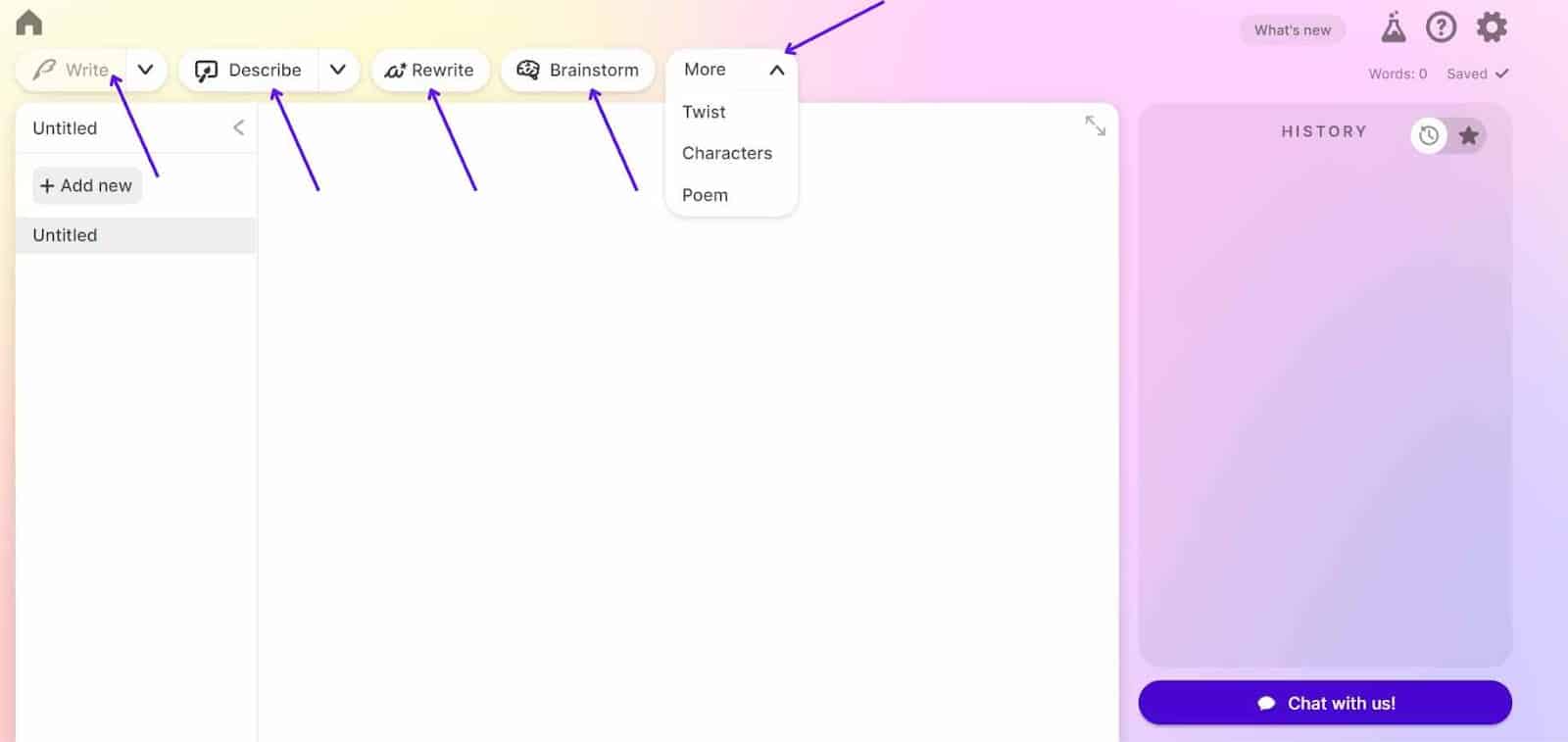
Sudowrite isn’t like any AI writing tool we’ve discussed so far. It’s not for any typical content or copywriter; rather, its utility is best for creative/fiction writers.
Sudowrite gives you an editing platform where you write your book and anytime you feel stuck, you just click that “write” button and Sudowrite will write the next few paragraphs for you without disrupting the context of the story. If you’re an author who faces writer’s block every now and then, Sudowrite is for you.
Top Features
- “Write” lets you expand on a previous sentence or a paragraph if you hit writer’s block
- “Describe” lets you describe any particular thing like “quality of a character” or “a gloomy evening” creatively
- “Rewrite” lets you rewrite any sentence or paragraph
- “Brainstorm” lets you generate the bulk of ideas for your creative piece of content
- “Twist” mix things up
- “Characters” lets you figure out a new character or a set of characters for your book
- “Poem” lets you generate a poem
My Experience
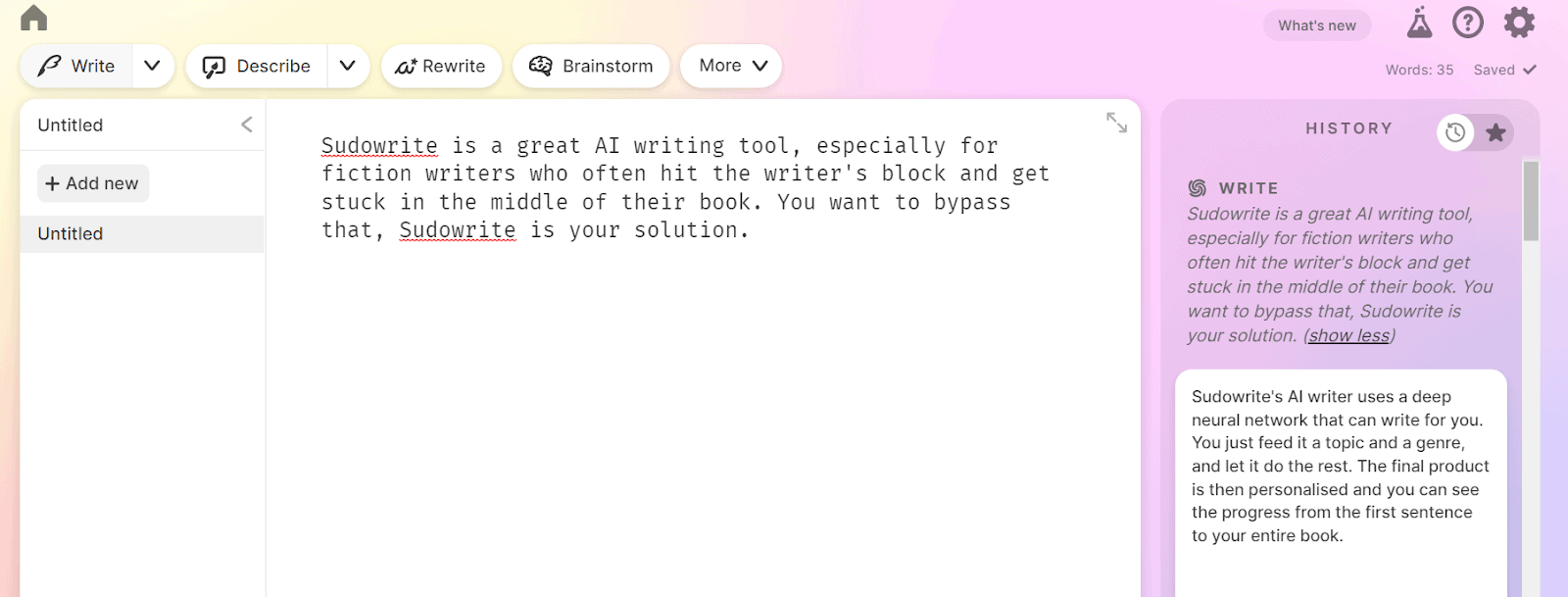
I only wrote, “Sudowrite is a great AI tool, especially for fiction writers.” The rest was generated by Sudowrite’s AI. See how it carried the context from the previous sentence?
That’s the beauty of it. Any creative writer will find this tool very useful.
Pricing
Sudowrite’s pricing plans are as follows:
Monthly
- Hobby & Student Plan: $19/month
- Professional Plan: $29/month
- Max Plan: $129/month
Yearly
- Hobby & Student Plan: $10/month
- Professional Plan: $29/month
- Max Plan: $100/month
What I Like/Don’t Like About Sudowrite
What I Like
- The best tool to bypass writer’s block
- Content quality is great
- It’s one of a few AI writing tools specifically targeting fiction or creative writers
What I Don’t Like
- Confusing interface
Verdict
If you’re a creative or specifically, a fiction writer, you’re gonna love this tool. Now you’ve got a solution to get past writer’s block quickly and complete your book sooner than ever. I’d highly recommend you try their free trial.
Best AI Writing Apps
18. Jasper: Best AI writing App
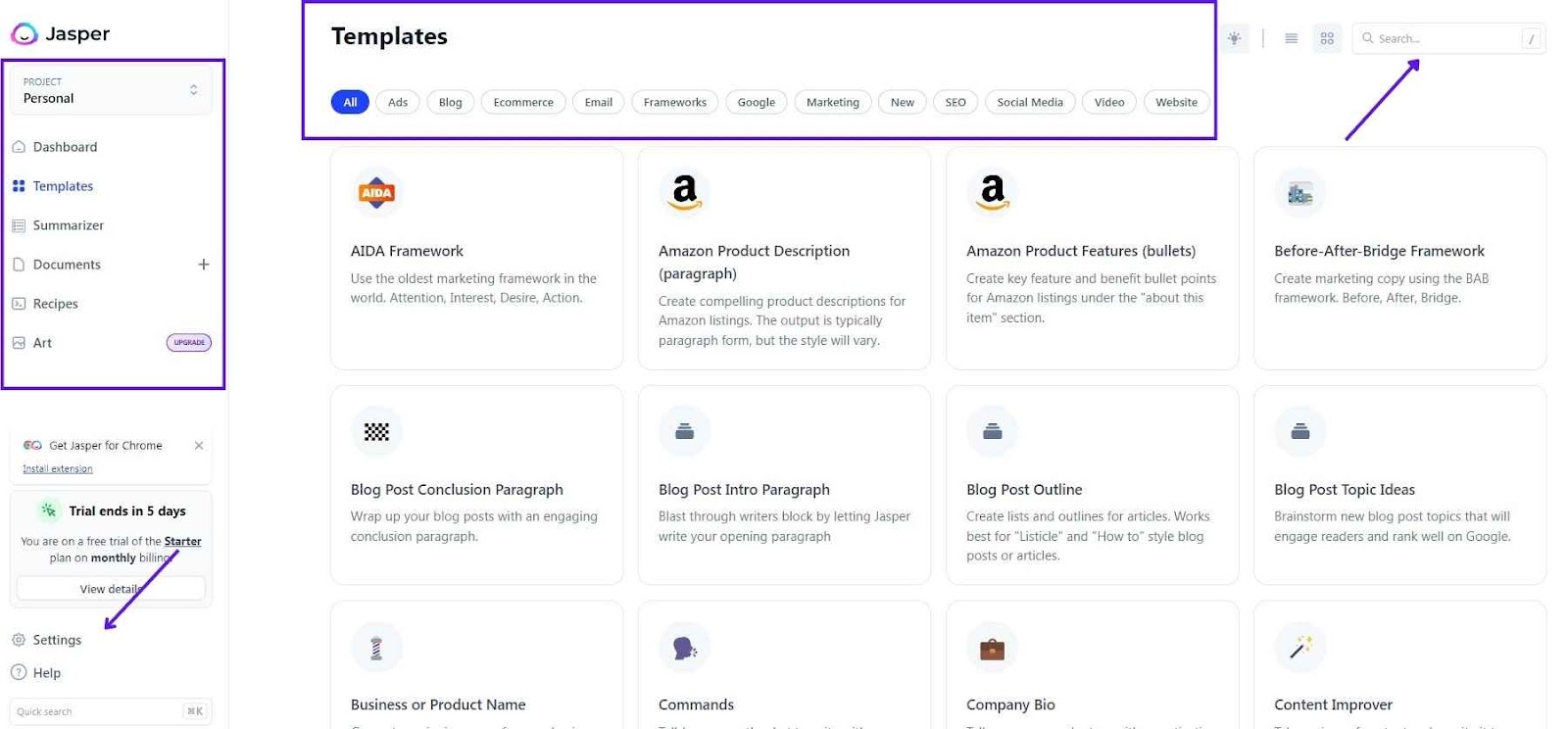
Jasper is an incredible AI writing assistant that has set the pace for AI writing apps in the market. You can use Jasper to write content in minutes saving you a lot of time. You can also use the Jasper recipes to structure your content creation process and even more, the Boss mode and Chat features are game changers.
Jasper now uses the GPT-3 technology for its boss ode and document feature while it uses GPT3.5 for its Chat feature – similar to ChatGPT.
Top Features
- Jasper, especially with its recipes helps write content within a few clicks
- Over 50 templates are available (and more have been continually added) that can help create several writing projects ranging from email copies to articles and product descriptions.
- Jasper’s GPT-3 technology closely resembles human written content – no wonder it is rated the best in the market. Content produced by Jasper is often original and free from plagiarism.
- When integrated with other SEO tools like SurferSEO, Jasper can help produce SEO-optimized content.
- You can write long-form content with Jasper Boss Mode, and I was able to create a 10,000-word novel with its “Creative writing” feature.
My Experience
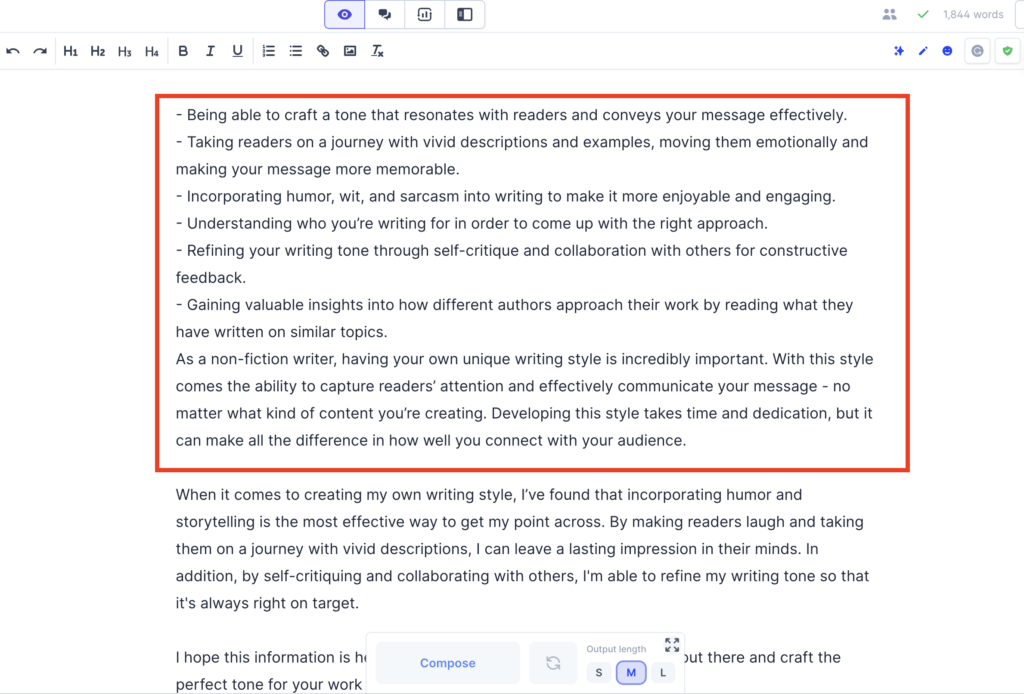
Although most other AI writing tools are notably known for short-form content, you can use Jasper to create fairly long-form content with Boss mode. Jasper has an intuitive user interface and is easy to use.
Pricing
Below are Jasper’s pricing plans;
Monthly
- Starter Plan: $49/month
- Boss Mode: $99/month
Annually
- Starter Plan: $40/month
- Boss Mode: $82/month
What I Like/Don’t Like About Jasper
What I like:
- I was able to create content in a short amount of time compared to just writing off my head.
- I like Jasper Boss mode as it gives more freedom with the commands for creating really long-form content.
- I love the various templates available – which come in handy, not just for writers but for content marketers and social media marketers as well.
What I Don’t Like
- Starting at $99 per month, Jasper can become costly, especially the boss mode plan.
- Credits can really eat up fast as it spills really irrelevant automated content
Bottom line
The tool is great for creating content and I believe bloggers, writers, and freelancers will find it useful. However, it should be used right and only as an assistant as Jasper and most other AI tools can occasionally spill out wrong facts and information,
You can sign up for the free trial and check it out.
19. Creaitor AI: Best for Long-Form AI content
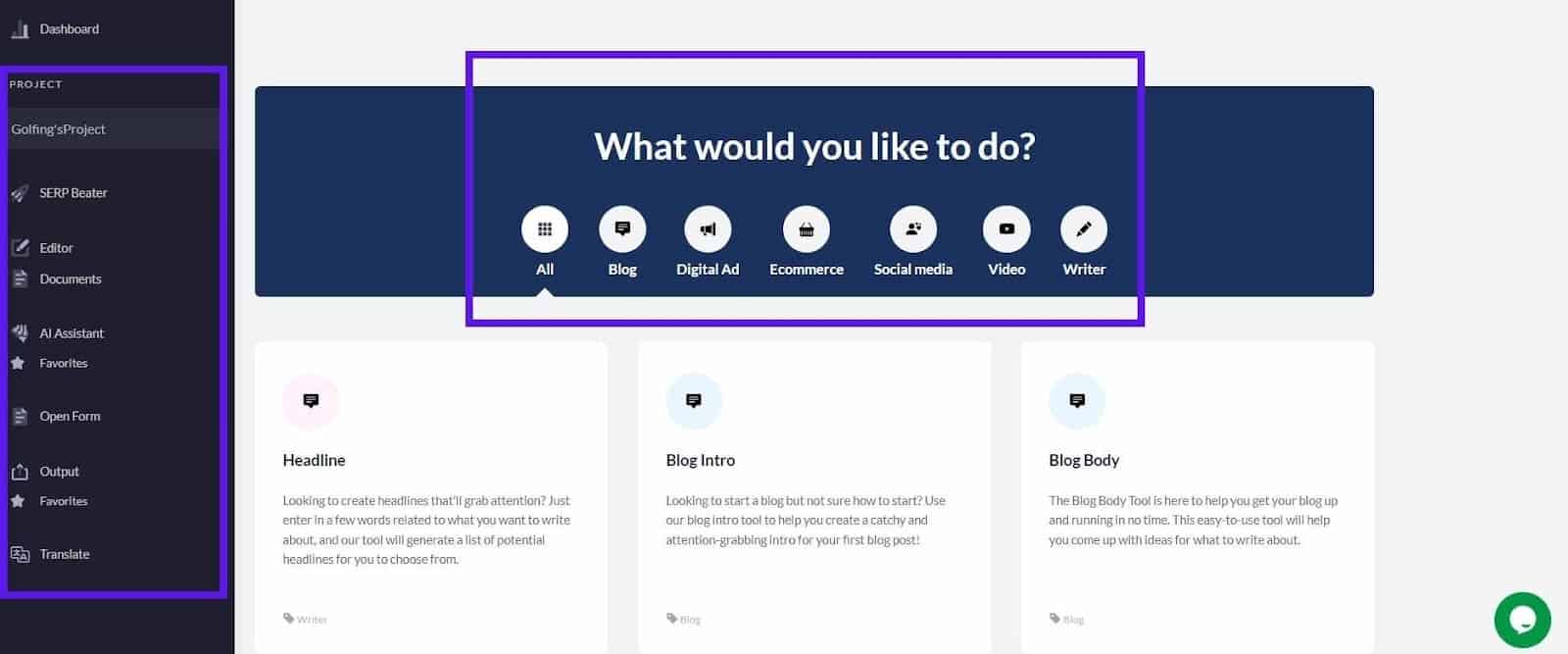
Creator.ai is one of the best writing apps that is rated for long-form AI content. With Creator AI, you can quickly generate high-quality content for any purpose – from blog posts to marketing materials. It is the perfect tool for writers of all levels, from beginner to pro.
Creator AI has over 30 templates that make the writing process even easier for automation.
Top Features
- Over 30 Easy to use templates for almost any writing need
- Support for over 30 languages makes this app a go-to for multiple language writers
- You can write long-form content with the content editor app
- You can even do additional SEO keyword analysis using the SERP Beater tool
My Experience
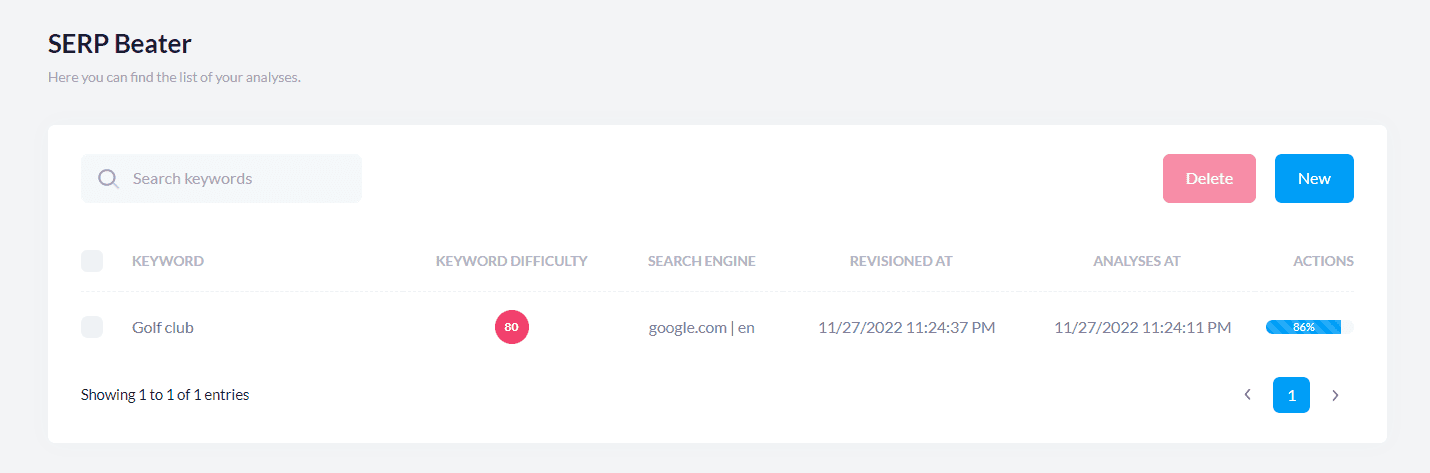
My experience with Creator AI has been a truly positive one. It provides more than enough templates that I could ever need (over 30) and then, I could easily write in other languages aside from English.
I also love Creator AI content editor. I tested it by creating a long-form piece of content and found that it was incredibly easy to use. In fact, I was able to craft my piece of content in a matter of minutes.
The SERP Beater tool really stands out too. With SERP beater, you can analyze how well-optimized your content is. Although the thing is, I know some people may find the whole keyword tool a bit subpar.
But if you really want an all-in-one app where you can quickly analyze your content capability to rank on the SERP, then Creator AI has you covered.
One thing I didn’t like though is that the content editor could be a bit laggy at times. And then, the fact that there wasn’t a mobile app was also a bit of a bummer. Other than that, I think Creator AI is an amazing and useful tool for writers.
Pricing
Below are CreaitorAI’s pricing plans include monthly basic plan of $9/mo, a Standard plan of $29/mo and a Pro plan of $59/mo
What I Like/Don’t Like About Creaitor
What I Like
- It can generate long-form content that is both original and plagiarism-free
- I love the keyword research with the SERP beater
What I Don’t Like
- Has fewer templates than the competition in the market.
Bottom line
If you plan to create long-form content like writing a fiction story, you can try out Creaitor to save you time.
Best for Organization and Task Management
20. Evernote: Best For Writing and Task Management
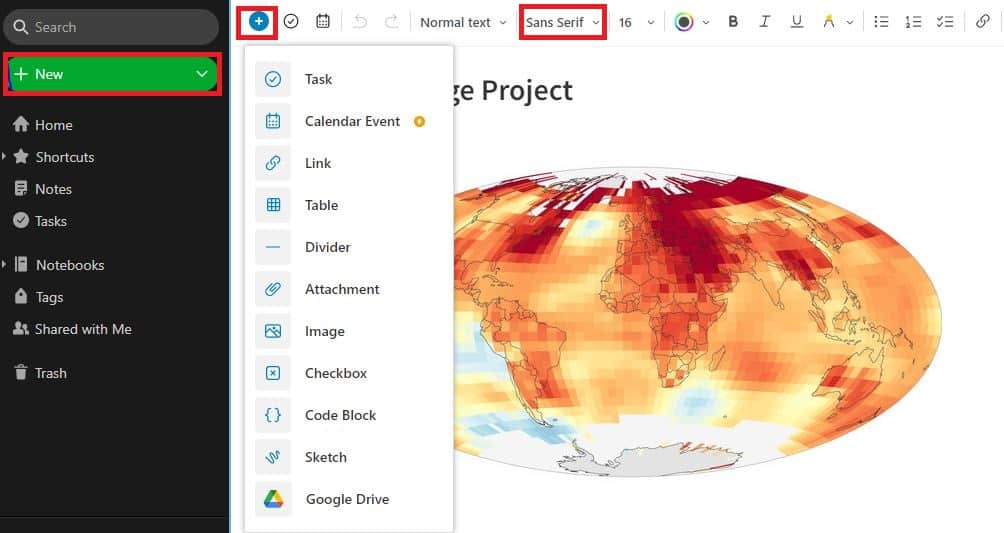
Evernote is an excellent note-taking and task-management app for writers. It makes it easy to collect and organize valuable research materials for your writing projects (screenshots, photos, videos, recordings, articles, bookmarks, etc.)
You can also use it to jot down random thoughts for projects, access templates, make to-do lists, organize information with tags and folders, write drafts, and collaborate with others.
Top Features
- A Web Clipper feature that allows you to save different types of research materials related to your projects, including images, pdfs, texts, sketches, articles, audio recordings, scanned documents, etc.
- Ability to capture, organize, and search your notes or research materials for different projects quickly.
- A to-do lists feature with due dates and reminders
- The speech-to-text function allows you to dictate when you don’t want to type.
- It is compatible with all device types (Windows, Android, Mac, and iOS)
- It syncs between multiple devices and integrates with several third-party apps like Google Drive, Gmail, Slack, Zapier, Outlook, and MS Teams.
User Experience
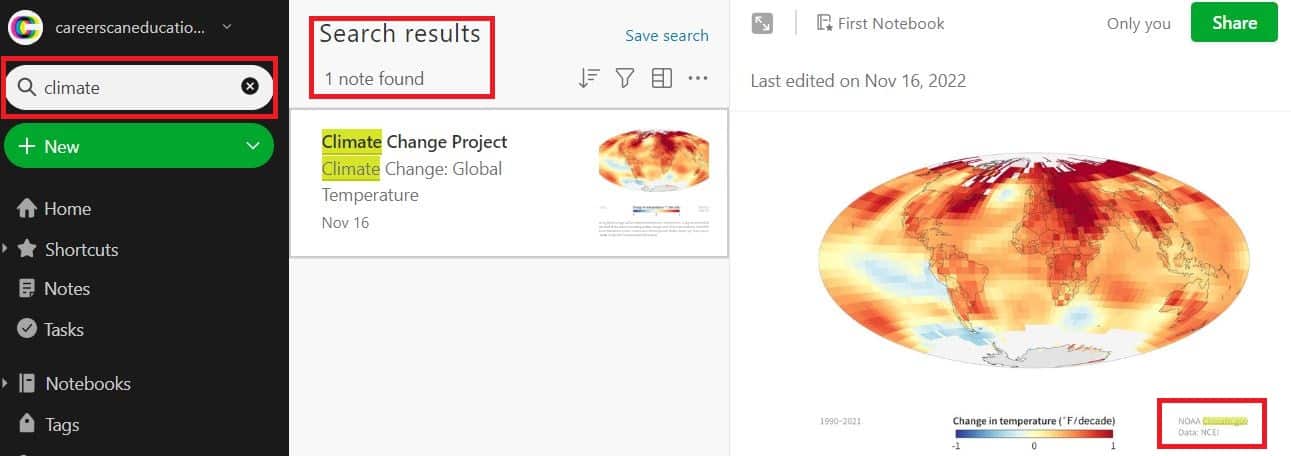
Evernote has a very user-friendly interface, making it easy to navigate once you get the hang of it. The Web Clipper makes it simple to save information sources for later use while browsing the web. Once saved, the powerful and advanced search feature makes accessing information hassle-free.
It quickly scans your search term from all saved file types, including images and screenshots, to return all results containing the word/phrase.
Pricing
- Personal plan: $8.99/month
- Professional plan: $10.99/month
What I like/Don’t like About Evernote
What I like:
- Availability of a free version
- Ability to save, organize and search different information materials, from screenshots to statistics, in one place.
- Remote access and multi-device sync.
- Clean user interface
- Affordable pricing plans
What I don’t like:
- Limited monthly cloud storage of up to 60 MB for uploads and 25 MB for notes using the free plan
- No offline storage
- Not suitable for brief tasks
Bottom Line
If you take notes, research, and write frequently, consider using Evernote. All the data, facts, stats, and other information you save will always be accessible for easier reference when needed. You can sign up for the free plan to test the tool for yourself and upgrade if it improves your research and writing experience.
21. Scapple: Easy-to-Use Mind Mapping App
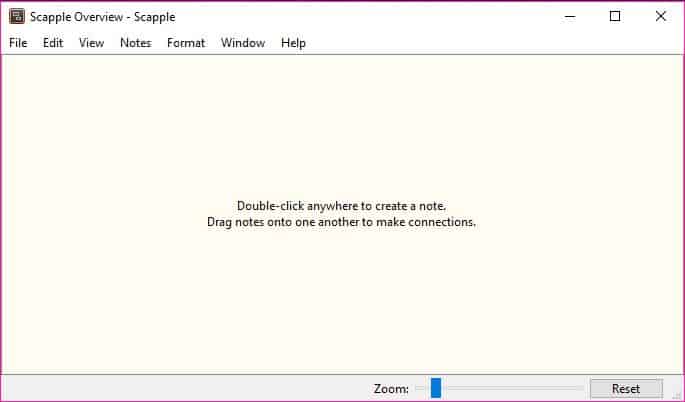
Scapple is one of the best mind mapping software for Mac and Windows computers developed by Literature & Latte. It offers a virtual sheet of paper on which you can jot down your ideas and then draw connections to aid in your writing project’s planning stage.
Scapple allows you to create more than just text notes and sketches. You can easily import other content types, like images and PDFs, to your mind maps.
Top Features
- Allows you to customize the visual look of your mind maps by adjusting the color, font styles, shape, and sizes of the ideas you jot down.
- Supports stacking and grouping of related concepts
- Allows you to export and print your mind maps
- Allows you to import different content types, for instance, pictures, PDFs, math equations, and text files.
- Compatible with Scrivener, so you can easily import your mind maps there.
- Easy keyboard shortcuts for completing tasks swiftly
My Experience
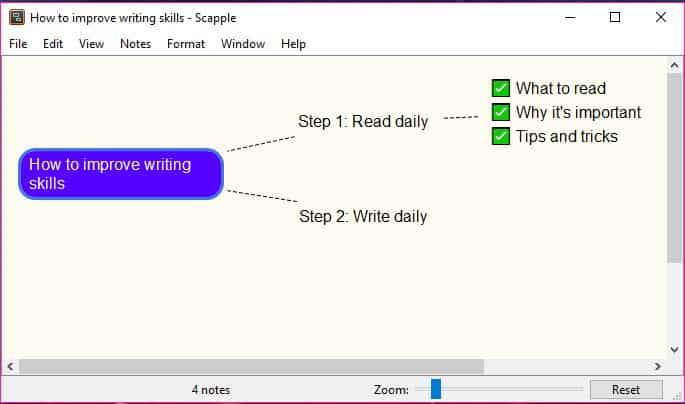
Scapple has a clutter-free user interface. It is so easy to use even if you have no prior experience. You’ll see helpful “get-started” prompts when you first launch Scapple. Making a note is as simple as double-clicking on any part of the virtual sheet of paper.
To connect your thoughts, ideas, and information, simply drag one note onto another. The stylization options allow you to create visually appealing mind maps — You can color code your notes, change the font, add borders, etc.
The Scapple website has helpful video tutorials, user manuals, and forums if you get stuck.
Pricing
- 30-day free trial
- $20 for a single license
- $16 for educators and students
What I like/Don’t like About Scapple
What I like:
- A generous 30-day free trial that can be extended to 60 days if not used daily.
- A 30-day return policy for a full refund
- Produces beautiful-looking mind maps
- Links with Scrivener
- Easy to integrate other content types
- Multiple computers access on Mac and Windows
What I don’t like:
- You will need separate licenses for Mac and Windows
- Not available on mobile devices and Linux
- Expensive when compared to free mind-mapping tools
- Requires downloading software
Bottom Line
Scapple is a simple mind-mapping software designed with writers in mind.
This tool can be useful when brainstorming content ideas, finding their connections, and planning out long projects.
Why not try out the Scapple free trial to see if it works for you? The free trial period is extended to 60 days if you do not use the software daily.
22. Coggle: Best for Mind mapping
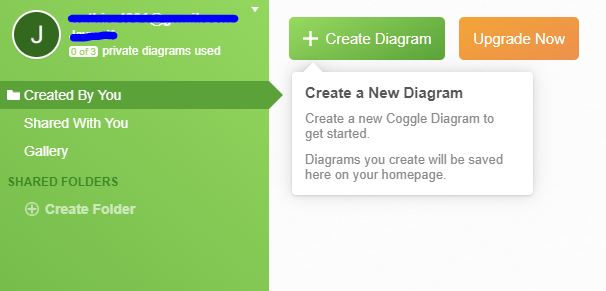
Coggle is a web-based mind mapping and flow chart tool for creatives. The tool’s primary function is to help you visualize and organize the ideas dancing in your mind. It encourages collaboration by allowing you to share your flowcharts and mind maps with anyone.
Your work is automatically saved to your Google Drive, and you can easily undo current changes or restore a previous version. No need to start from scratch if you or your collaborator mess somewhere.
Coggle Features and Benefits
- The download feature allows you to save your maps and flowcharts as PDF or PNG files.
- Auto-save to Google Drive eliminates the worry of losing your progress
- Real-time collaboration allows you to share your maps with different people
- The multiple starting points feature lets you make copies to restore a previous version
- Unlimited image uploads give you endless creativity
- The secret diagram link helps you allow someone to edit without login in
- Floating text & images lets you add materials that aren’t part of your map/flowchart.
- Loops & branches to represent process flows
- Private diagrams that are accessible to you even after you cancel your subscription.
My User Experience
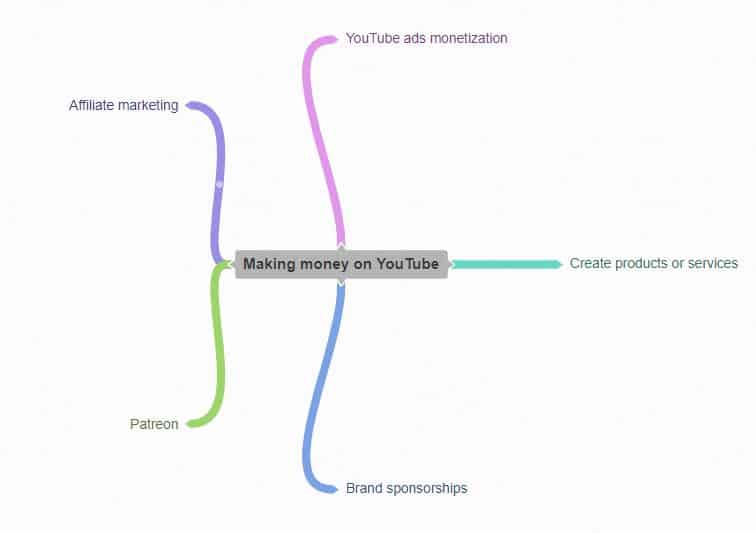
Coggle has a clean and friendly user interface. You can start brainstorming without the need for lengthy tutorials. To create visually appealing mind maps and flowcharts, add text, images, links, etc.
The tool gives you clear instructions on what to do next when creating your maps.
Pricing
- Free forever
- Awesome plan: $5/month
- Organization plan: $8/month
What I like/Don’t like About Coggle
What I like
- Automatic backup for every change via Google account
- Ability to share work and collaborate in real-time
- Easy to download maps and flowcharts as PDFs or PNG files
- Quick access via web browsers
- A forever free plan to access the tool features
What I don’t like
- The free version allows 3 private diagrams only
- It’s only accessible via web browsers making it less suitable for on-the-go brainstorming.
Bottom Line
Coggle is one of the best flowcharts and mind-mapping software available. The automatic backup and ability to copy previous versions make it most convenient for a worry-free mind-mapping experience.
Sign up for the free plan to test the features and upgrade for more functionality if you find it helpful.
Best for Ebooks
23. Sigil: Ebooks
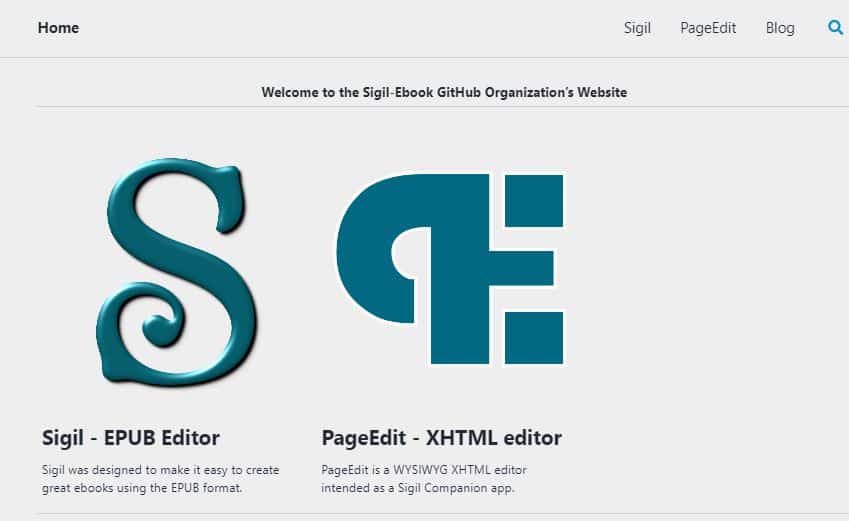
Sigil is a free program that allows authors to create and edit EPUB-format ebooks. Sigil’s primary function is to generate an EPUB file for your eBook, making self-publishing easier.
Most e-book marketplaces and e-readers accept EPUB files, so you’ll have an easier time submitting and publishing your book to different platforms. You can also use the software to create aesthetically pleasing covers for your ebooks.
Top Features
- Runs on Windows, Mac, and Linux
- Supports EPUB versions 2 and 3
- Provides a table of contents generator
- You can access the user interface in different languages
- Allows you to import EPUB and HTML files, images, and style sheets
- It has a cover designer feature for your ebooks
My Experience
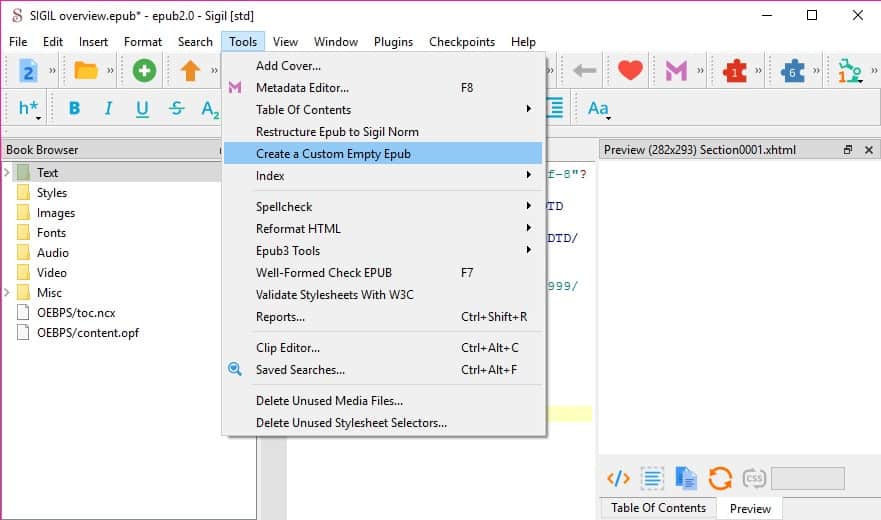
Sigil is intended to be simple but has a steep learning curve. Uploading your ebook content to Sigil is easy! Create a new EPUB file in Sigil, then copy and paste your text from your word processor (for instance, MS word).
You can edit your text, use the software’s interface tools to customize your EPUB files, and test the files on available e-readers such as the Kindle or iPad.
Pricing
Free
What I like/Don’t like About Sigil
What I like
- Free to download and use
- A multilingual clean, and intuitive user interface
- You can design ebook covers
- A valuable user guide
What I don’t like
- You need to invest time to learn the features and configuration parameters
- You might need basic HTML knowledge to use the tool effectively
Bottom Line
Sigil is a great-to have tool if you’re looking to self-publish an ebook in the EPUB format. It makes creating your book cover and EPUB file looks like a walk in the park. Best of all, it’s free to download and use, so you have nothing to stop you from checking it out.
24. Scribus: Premier Desktop Publishing Tool
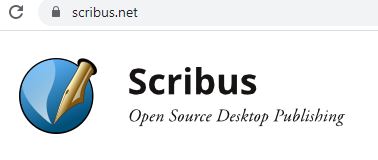
You have completed the tough part of putting down the perfect words for your book, but how do you want the pages to look? This is where Scribus comes into play.
Scribus is a free desktop publishing software for creating book page layouts. It helps you in designing the look and feel of your book pages.
Top Features
- Allows imports and exports for different file types
- Supports high-quality photo uploads
- Help menu with different tutorials about using Scribus and desktop publishing in general, for instance, color management and printing techniques
My Experience
Scribus is more like a free version of InDesign but with a different UI feel and a steeper learning curve. The best part is that it gets the job done with a minimalistic UI. Designing your book pages and working on the program opens multiple windows.
This may seem cumbersome at first, but it gets flawless once you understand how to use the tool like a pro.
Pricing
Free
What I like/Don’t like About Scribus
What I like
- Runs on all standard operating systems
- Scribus forum provides helpful solutions and guides
- Free to use
What I don’t like
- No cloud storage
- A steep learning curve on how to use the features
Bottom Line
If you rarely use desktop publishing to design book page outlines, you don’t need to spend money on software you will only use sometimes. It is best to invest time learning how to use Scribus because it is a powerful and free resource.
If you have questions about how to use the software, you can do a quick Google search until you fully understand it.
Best For SEO-Focused Writing
25. Scalenut: Best SEO-Oriented Content Generator
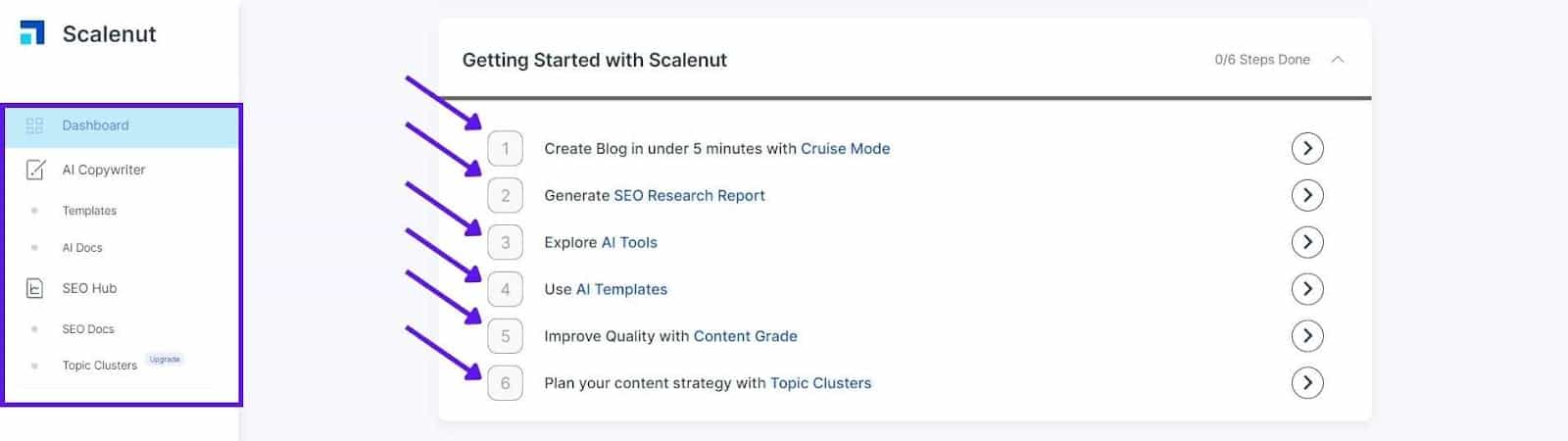
Scalenut is an AI content generator designed to make sure your website copy and blog posts are SEO optimized. This ensures your website stands out from the competition and has a better chance of being ranked higher in search engine results.
Not only does Scalenut provide an SEO-oriented approach to content generation, but it also makes sure that the text is grammatically correct and of high quality.
Top Features
- Offers a vast selection of more than 50 copywriting templates that make generating content easier.
- SEO Hub feature helps create topic clusters required for establishing topical authority, improving visibility in search engine results.
- Users can also build documents right within the platform and optimize them with help from powerful SEO tools like SEMRUSH’s Cluster Booster and Keyword Researcher.
- The platform also offers integration with WordPress Publisher, Copyscape’s Plagiarism Checker, and a Chrome extension.
My Experience
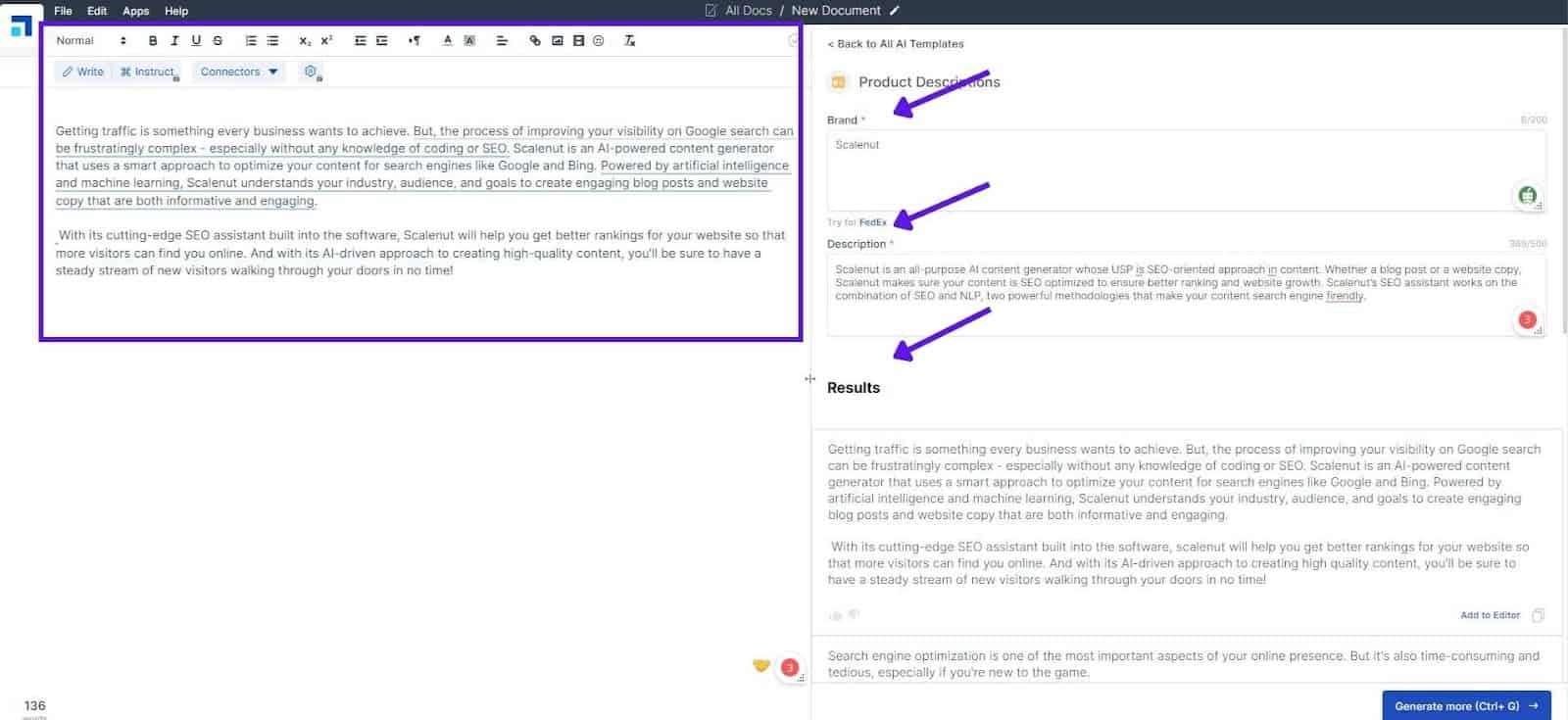
Scalenut’s SEO features are quite intuitive and easy to use. You can get a whole document written as well as SEO optimized in a few clicks. Their blog tool analyzes the competition and gives you suggestions.
These suggestions are related to appropriate word count, the number of images you should use, and other important SEO parameters which is a great plus.
Pricing
Scalenut’s pricing plans include an individual plan at $29/mo, a growth plan at $79/mo and a Pro plan at $149/mo.
What I Like/Don’t Like About Scalenut
What I Like
- You can quickly generate content that is SEO-optimized
- You can develop a content plan around topic clusters
What I Don’t Like
- Limited features on the Trial version
Verdict
Scalenut is one of the best writing apps focused on SEO content. So that means this is a great tool for bloggers and SEO content managers. Although it can be a bit pricey for individuals, if you have a team, business, or an SEO agency, Scalenut is great value for money.
26. SurferSEO: Best for Content SEO
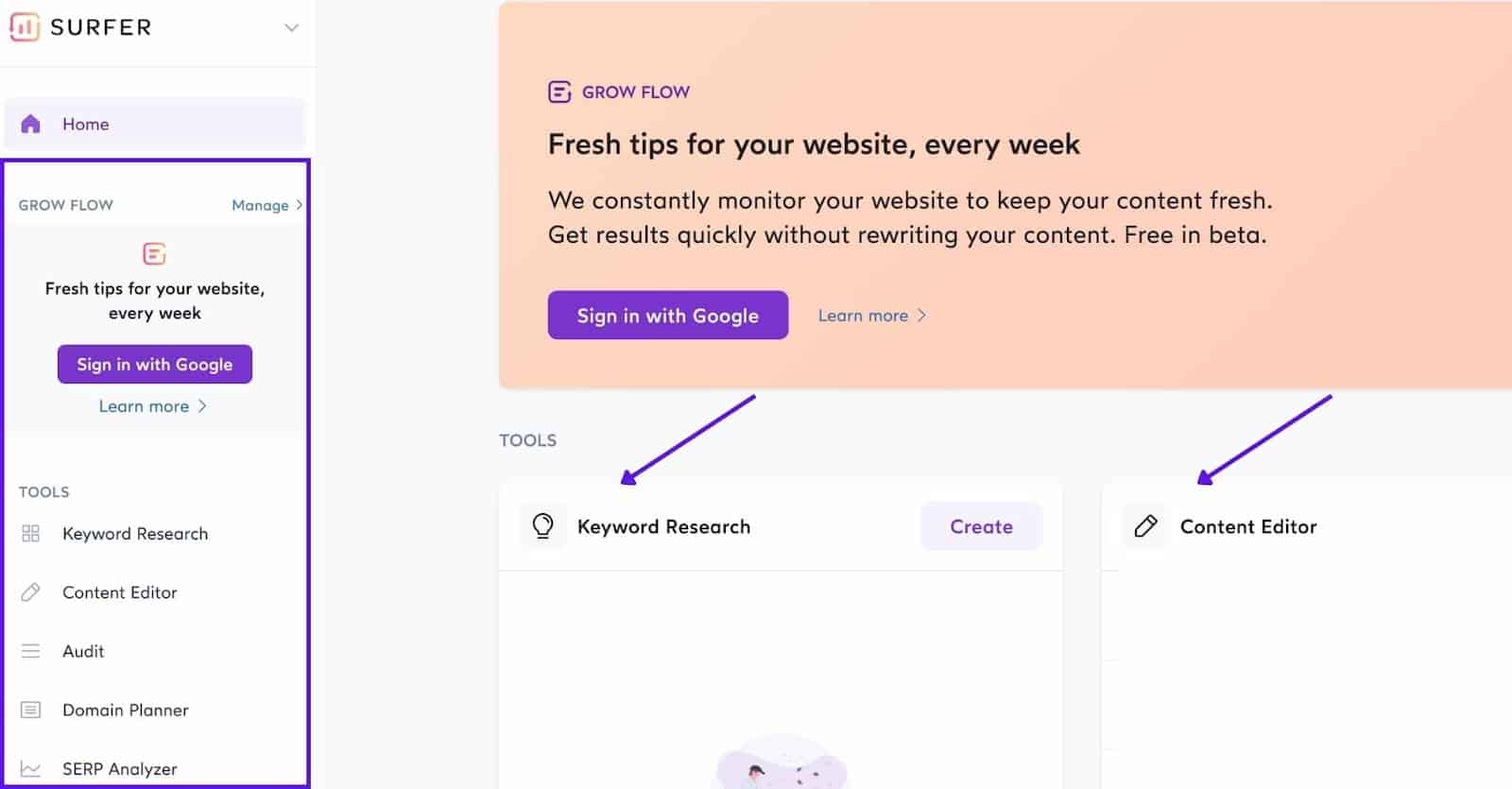
Surfer SEO helps website rankings. Easy to use, with help and advice. Perfect for organic growth. Surfer SEO provides comprehensive guidance and helpful tools to enhance online visibility organically.
With Surfer, it’s easy to boost your website rankings in a natural way. And it offers detailed instructions on how to optimize your pages for maximum organic reach.
Top Features
- SurferSEO offers a “Grow Flow” feature that provides all the essential parameters needed for website optimization and growth.
- The “Content Editor” feature gives you access to related keywords for a given topic
- The “Audit” feature enables you to do a detailed SEO audit of your website. This also includes an analysis of competitors’ keywords and on-page content.
- SurferSEO integrates with a number of popular AI writing tools for SEO content creation and optimization.
My Experience
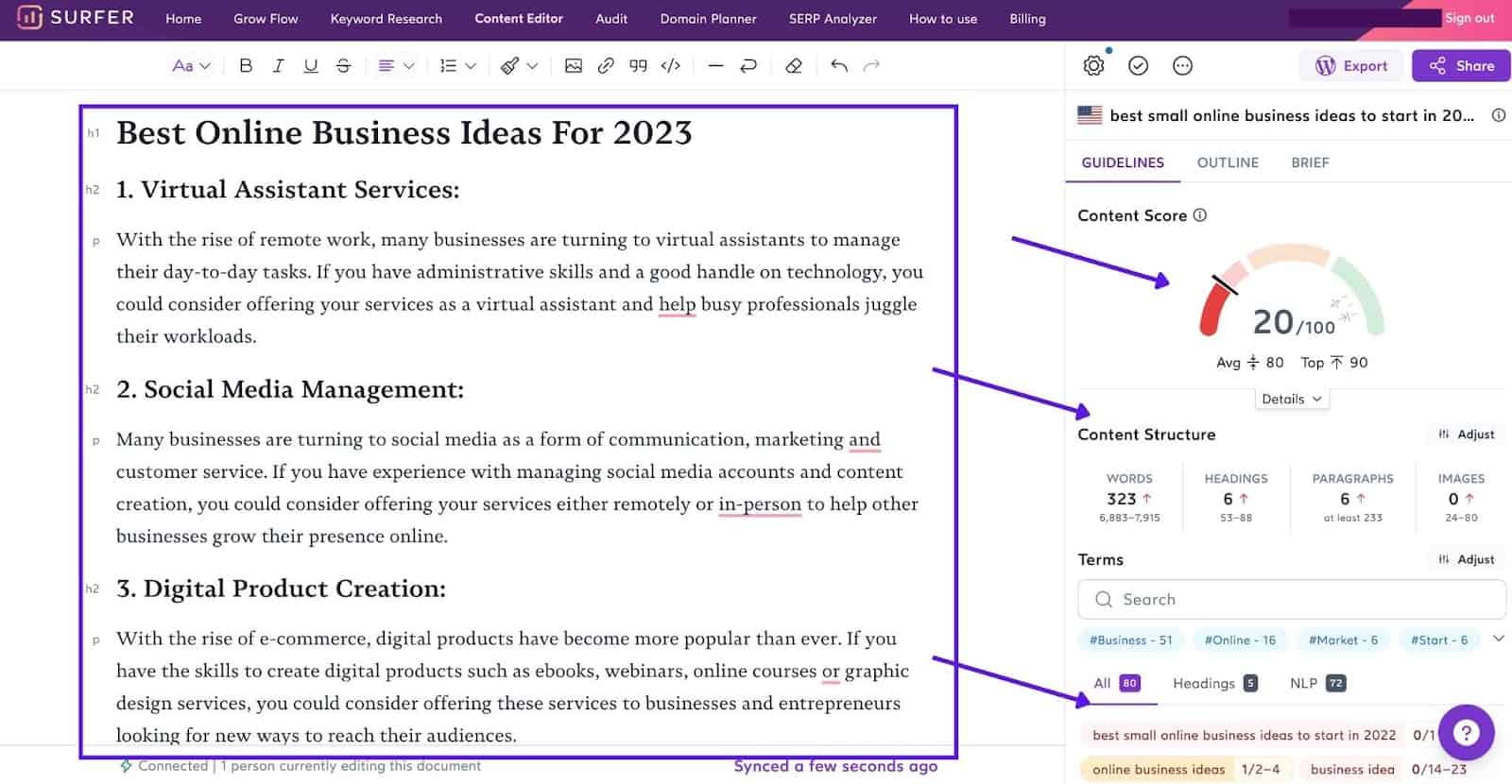
Using SurferSEO for my SEO needs has been a huge help. The content editor is packed with plenty of great features, making it easier and quicker to ensure your article is optimized for the best results.
The Content Score feature gives you an at-a-glance look at how your post is performing and what changes could be made to further improve it. Content Structure provides you with guidelines that must be followed in order to achieve the maximum possible score, while the Terms section gives you an extensive list of relevant LSI keywords to include in your content.
The on-page SEO optimization tool has also been particularly useful for me. It helps you quickly and easily identify potential technical SEO issues and makes it simple to fix them. The SERP Analyzer is another great feature, as it allows you to see how your article compares to that of your competitors.
In fact, this writing app is perfect for anyone who struggles with on-page SEO.
Pricing
SURFER’s pricing plans include a free plan and then a basic plan at $59/mo, a Pro plan at $119/mo, and a Business plan at $239/mo.
What I Like/Don’t Like About SURFER
What I Like
- You can do flawless on-page SEO of each article you write
- You can improve overall SEO of your website and bring in more traffic
What I Don’t Like
- It’s too technical for novice SEO writer
Bottom line
I used SurferSEO and it was amazing. It helped my content websites a lot. I use this tool all the time for my business and it gave me great results. If you have a website or blog, give it a try!
27. Frase: Best AI Content and Chatbot Tool
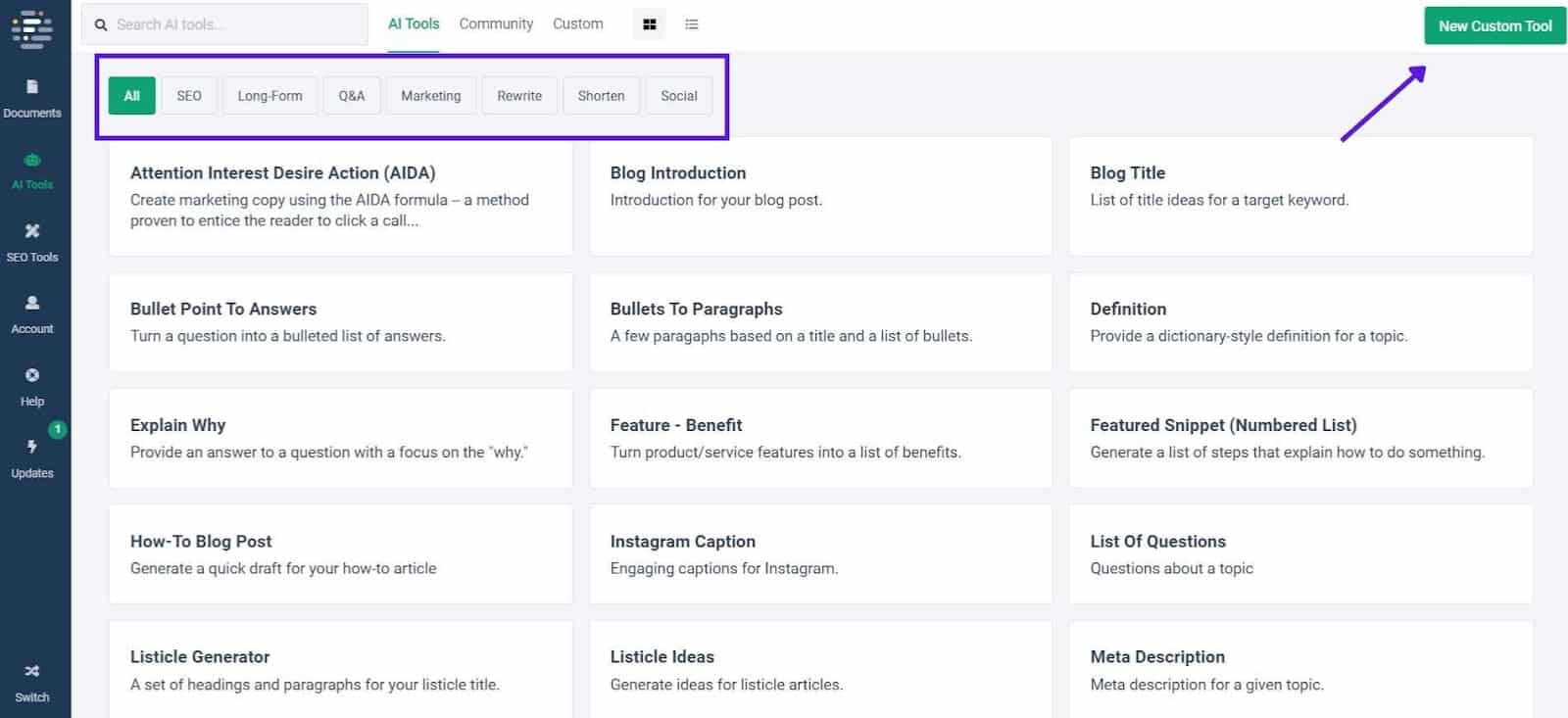
Frase is an AI tool that makes creating the ultimate SEO-friendly, top-notch content a breeze!
This clever tool uses A.I. and machine learning algorithms to analyze your business, products, and services, plus those of your competitors, so you can optimize your website’s content accordingly and get a higher ranking on search engine result pages.
Frase has many features that make it attractive for content creators—it helps you research keywords, find topics to write about, and provides keyword density reports.
It also provides suggestions with content briefs, as well as an automated SEO analysis, so you can optimize your content for search engine optimization and make sure it reaches the right viewers.
Top Features
- Generate SEO-optimized content quickly and easily with Frase
- Get help creating content briefs for various projects
- Analyze competitors’ strategies with the tool’s insights
- Perfect on-page SEO for blogs, old and new
- Get 24/7 support from Frase chatbot
My Experience
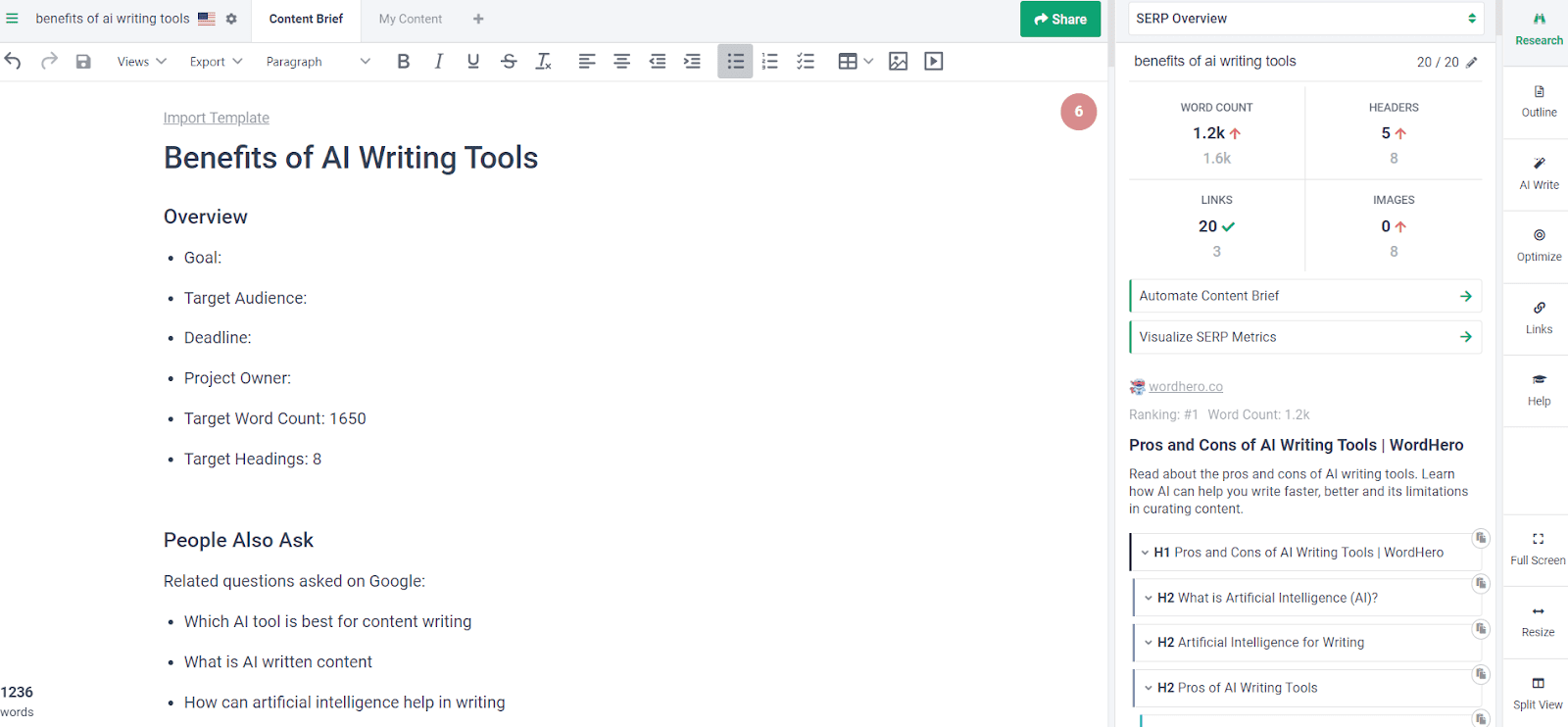
Frase is really awesome and makes it so simple to create content briefs. It’s like having a personal assistant helping you with your work!
The best part?
Frase cuts down the research time by half and brings up all the important stuff you need in your article, like competitor analysis, to get your page ranked high on search engines. It even helps you in finding the most appropriate keyword for your article.
What more can one ask for?
With Frase, all I have to do is just insert my topic and it instantly creates a comprehensive content brief with every piece of information needed to write an SEO-friendly article. I have used this tool a couple of times and I’ll really tell you something “it’s magical”.
Pricing
Frase’s pricing plans are as follows the Solo Plan at $14.99/month, Basic plan at $44.99/month and Team Plan at $114.99/month.
What I Like/Don’t Like About Frase
What I Like
- It makes preparing content briefs quite easy
- It’s on-page SEO parameters are on point
- The AI Chatbot feature helps in optimizing the user experience of the website
What I Don’t Like
- AI writer isn’t well-suited for long-form content
Bottom Line
I’m very impressed with Frase and can’t recommend it enough.
Frase is an amazing AI tool that will help you save time. Instead of taking hours to do research, you can now finish your work in half the time or less.
I think it would be great if every content creator used Frase because it’s super easy to use and you won’t believe how much time you’ll save.
Best Writing App For Copywriting
28. Copy.ai: AI Copywriting At Its Best
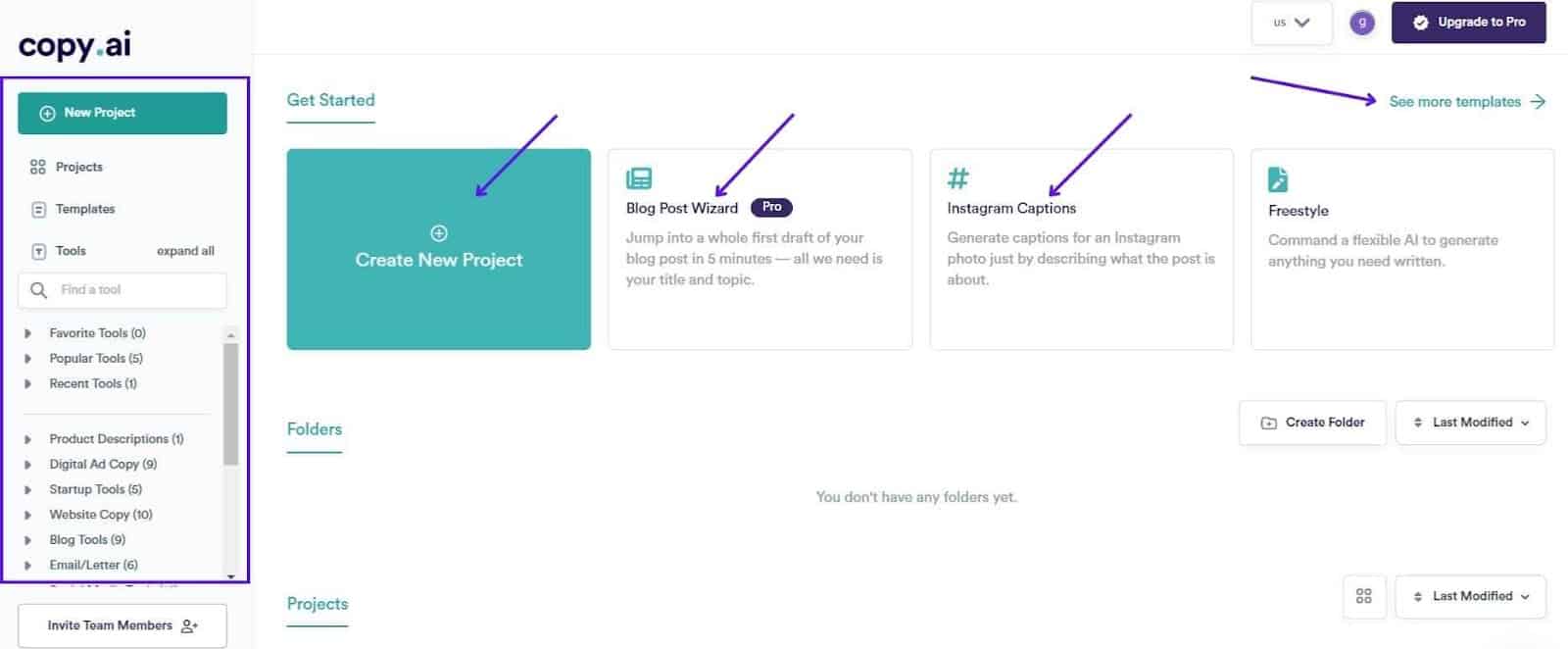
Copy.AI is the perfect writing app for copywriters and content marketers who want to produce content quickly and efficiently.
The app uses artificial intelligence to understand the context of documents, making it easy to generate unique, high-quality copy at lightning speed. Copy AI also provides a range of helpful templates and resources that can be used to create Ad copies, product descriptions, email copy, and sales copy.
Top Features
- Supports more than 25 different languages
- Generates sales-driven digital text
- Several templates focused on email marketing
- You can create catchy headlines for your blogs
- Generate content ideas in bulk — saving research time
My Experience
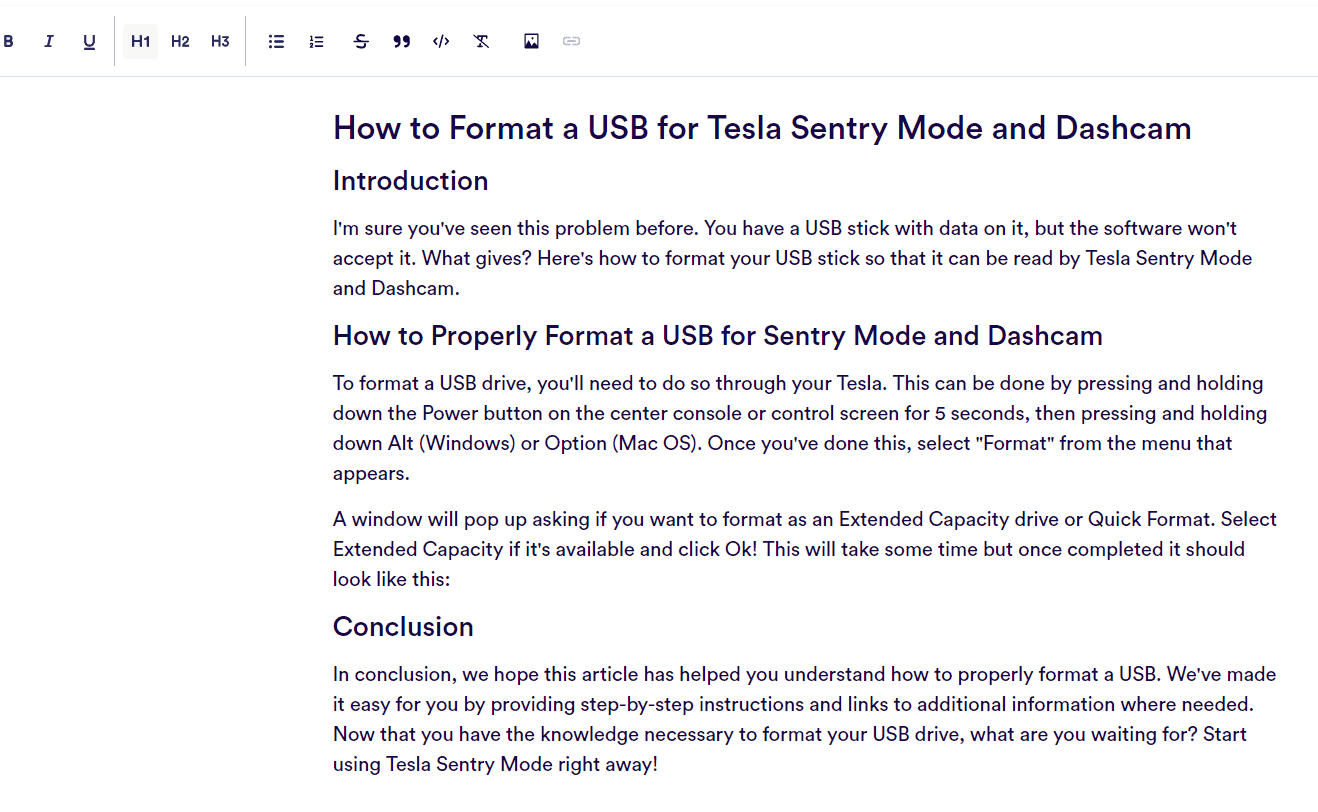
CopyAI is a super useful tool for writers who want to make their copy stand out. It’s really handy for when you want to jazz up your writing but don’t have much time. CopyAI helps you create unique and engaging content with ease. It can generate catchy headlines, persuasive texts, and even witty jokes!
I use CopyAI a lot for my digital products and I’m always super impressed with the results. It’s like having a personal copywriter in my pocket 🙂 CopyAI is great for coming up with innovative ideas, and it can save me time when I need to write something quickly.
Plus, it has a free plan. So, you can sign up and start producing content that boosts your conversion.
Pricing
CopyAI’s pricing plans include a free plan and a Pro plan at $49/mo
What I Like/Don’t Like About CopyAI
What I Like
- I like that Copy.AI is easy to use and produces great copy with minimal effort
- Helpful templates and resources can help even the most novice writer create compelling content in a short amount of time
- Also great for writing agencies
What I Don’t Like
- Takes some trial and error to get used to
Bottom Line
CopyAI is a great writing app for both experienced and novice content writers. It can help you save time and energy by coming up with ideas quickly, as well as helping you find the best words to express your thoughts.
You can easily start with the free version and see how best bit suits your writing needs.
29. Copysmith: Best for Ecommerce
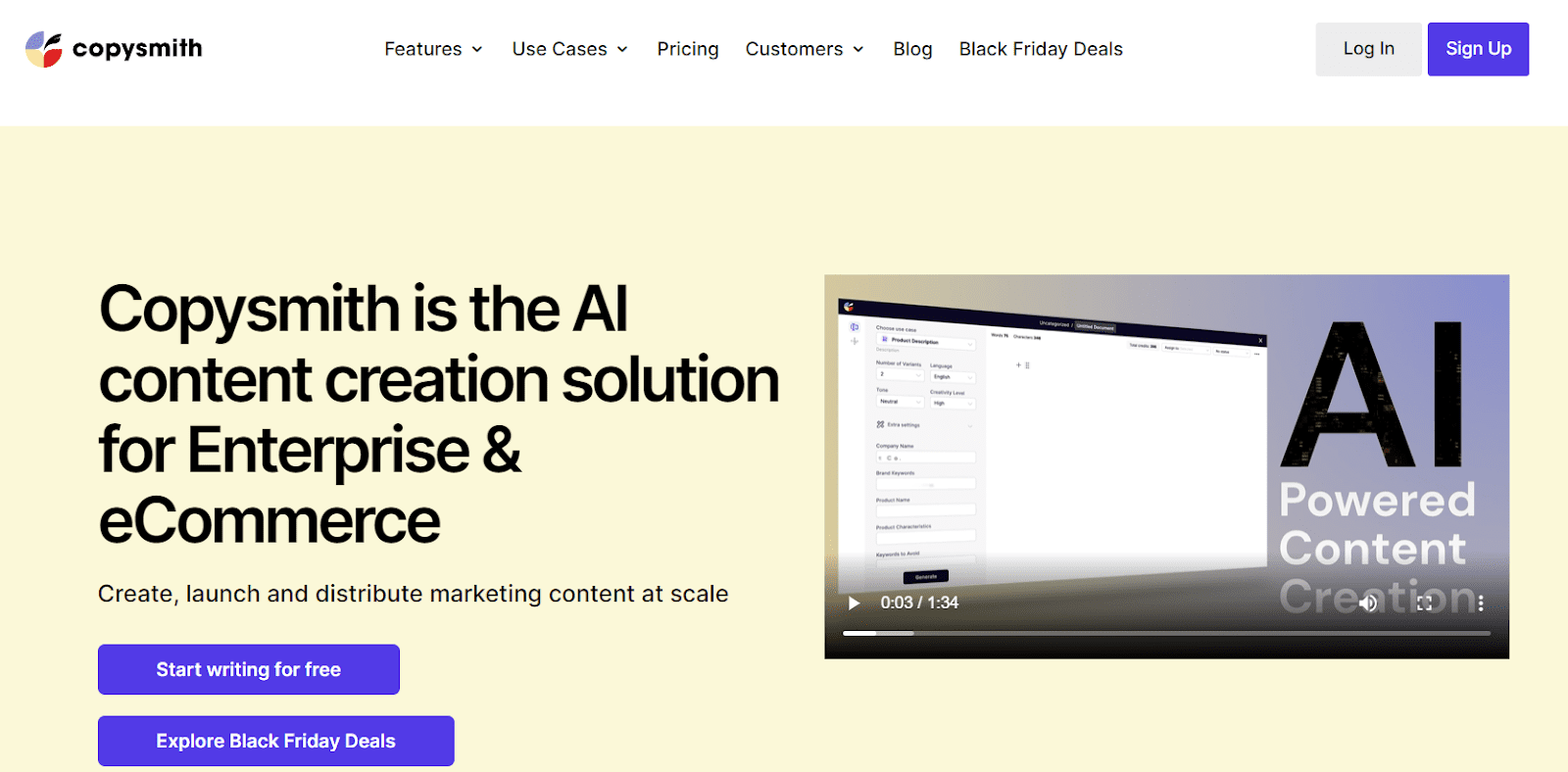
If you’re looking to create content for your eCommerce business that’s not only high-quality and engaging, but also downright converts, then Copysmith is the perfect writing app for you.
With just a few keywords related to your topic – poof! – you’ll have a well-crafted piece of copy in no time.
However, one drawback is that Copysmith’s AI-driven technology can sometimes produce generic, robotic content that lacks the unique voice of an experienced copywriter. This is why it’s important to review your Copysmith generated content and make sure it resonates with your audience.
To optimize your Copysmith copy even further, you’ll want to incorporate high-quality visuals and multimedia into your content. Images, videos, GIFs, infographics – these can help your copy stand out and engage visitors more effectively.
Top Features
- Creates copy for eCommerce businesses
- Store multiple pieces of copy in one file
- Easily customize copy for specific purposes
- Create a custom copy for any need
- Generate lots of copy quickly
My Experience
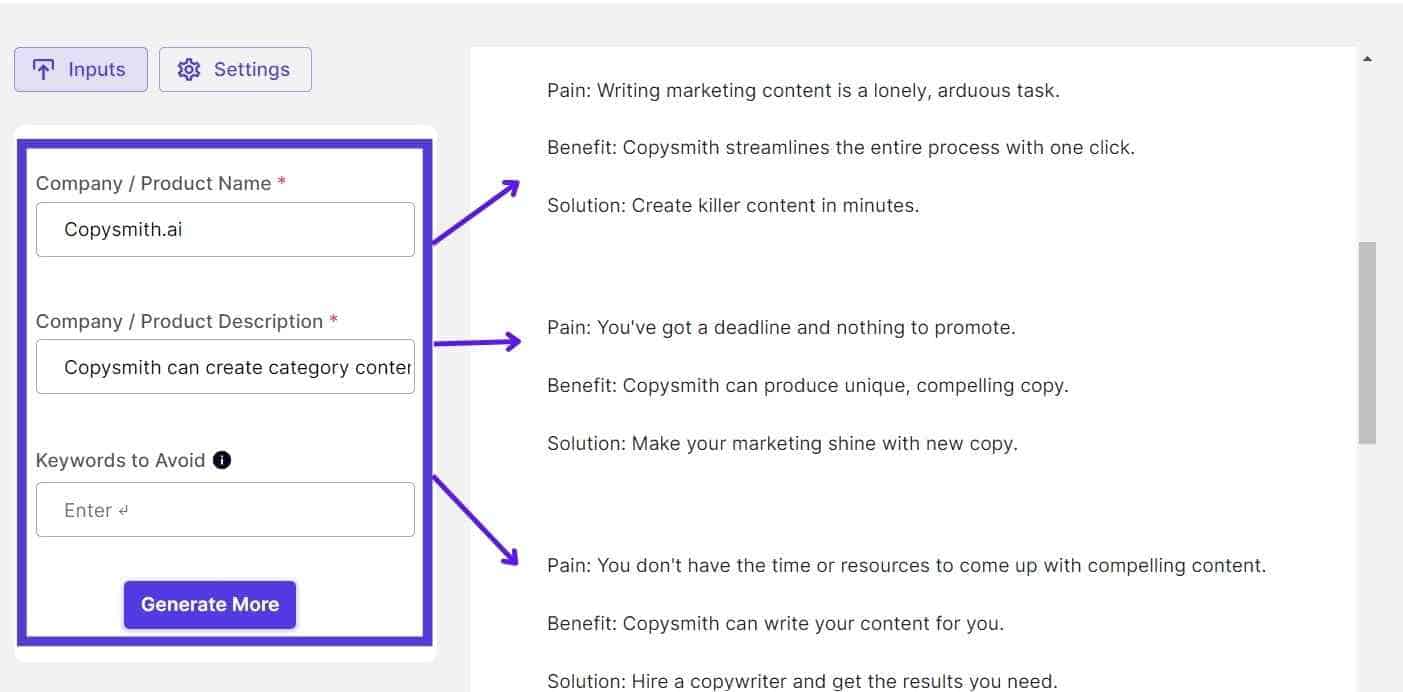
I used Copysmith and tried out their “Pain – Benefit – Solution” use case. And this is the result I got.
I’ve used a handful of AI writing apps before, but none of them could tell me what the problems were with my product. Copysmith was the first one to do it. It gave me a clear sense of what my customers need and why. It highlighted their challenges, created an emotional connection, and provided ideas for solutions.
The end result?
My copy was able to address the pain points in a way that resonated with prospective customers. I felt like I finally had a copy that could make an impact. I was really impressed by the potential of Copysmith’s use case. It allowed me to create content that spoke to my customers on an emotional level and gave them a clear path to follow.
For anyone looking for a way to craft effective, relatable copy, I would definitely recommend Copysmith.
Pricing
Copysmith’s pricing plans include a monthly plan starting at $19/mo.
What I Like/Don’t Like About Copysmith
What I Like
- Creates quality eCommerce-related short-form content
- Bulk copy feature is a great help and big time-saver
What I Don’t Like
- Use cases related to Articles and Blog posts aren’t much help
Bottom Line
Copysmith is a tool for businesses that sell things online. It’s especially useful if you’re a product marketer because it helps you figure out what problems people have with a product. That can give you an edge!
Comparison of the Best Writing Apps
The table below shows a summary of how the best writing apps compare with one another.
| App name | Suitable for | Special features | Free plan/trial | Browser extension | Pricing model | Our rating |
| WriteItNow | Novel writers | Organized book outline | Demo version | No | One-time payment | 4.3/5 |
| Writer’s Cafe | All fiction writers | StoryLine | No | No | One-time purchase | 5/5 |
| Story Craft | All storytellers | Writing instructions | Demo version | No | One-time payment | 4.3/5 |
| Sigil | Ebook authors/editors | EPUB file generation | Free | No | 4.6/5 | |
| Scribus | Book authors | Book page layouts | Free | No | 4.2/5 |
Benefits Of Using Writing Apps
1. Complete more work in less time: Writing apps enable you to be more productive in a shorter amount of time by helping you stay focused and eliminating distractions. With features such as an auto-save function and an easy-to-use spellchecker, you can make sure that your work is error-free and of the highest quality.
2. Catch the mistakes your eyes may miss: Writing apps are loaded with features that help you ensure accuracy in your work. Grammar and spellchecker, punctuation checkers, style guides, and other such tools can help you quickly pick up on any errors or inconsistencies in your text.
3. Get actionable feedback: Writing apps offer a range of features that can help you refine your writing. You can verify the accuracy of your content as you write on the go and get valuable feedback instantly.
4. Improve clarity and readability of your text: Writing apps help make sure that your work is easy to read and understand. Features such as readability score, distraction-free mode, and text formatting tools can help you polish your text and make it more enjoyable for readers.
5. Create a distraction-free writing workspace: Writing apps come with tools such as focus mode, word count tracking, and timer functions. These features can help you avoid procrastination and stay in the zone, allowing you to get your work done quicker.
6. Seamlessly collaborate with others remotely: Writing apps provide a space where you can easily share documents and collaborate with others on projects. Features such as chat boxes and comments sections, help you communicate with teammates on the same project even if you’re miles apart.
Are there any free writing Apps?
There are several free writing apps, for instance, Scribus, Sigil, WriteMonkey, FocusWriter, and Thesaurus are free for use. You can also come across some tools that are free for basic functionality but you must pay to access the advanced features.
Wrapping Up
Using the right writing apps can give you a better writing experience, improve your writing skills, and simplify your work.
The best writing apps for you will depend on what kind of writer you are. I have used all of the tools in this guide and they have made my writing life easier in different ways.
![9 Best Distraction Free Writing Apps Ranked & Reviewed [2023]](https://chiomaezeh.com/wp-content/uploads/2023/01/Best-distraction-free-writing-apps-3-768x512.jpg)
![15+ Best Grammar Checkers Rated For 2023 [Test Results]](https://chiomaezeh.com/wp-content/uploads/2023/01/Best-grammar-Checkers-8-768x512.jpg)
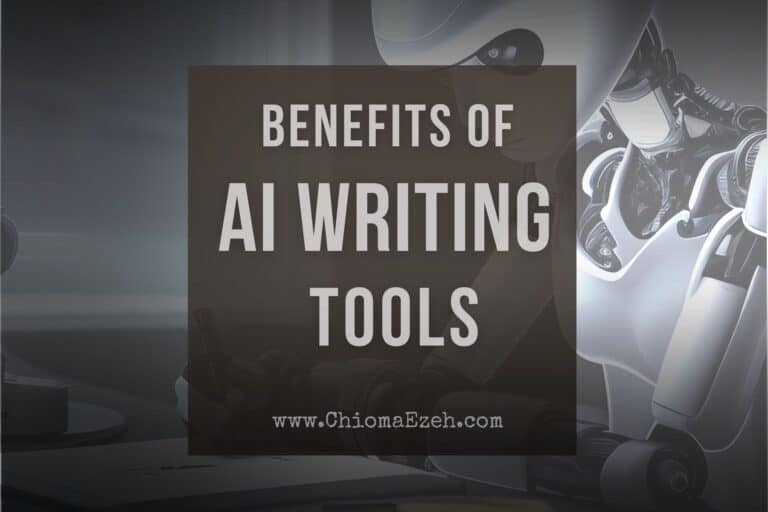
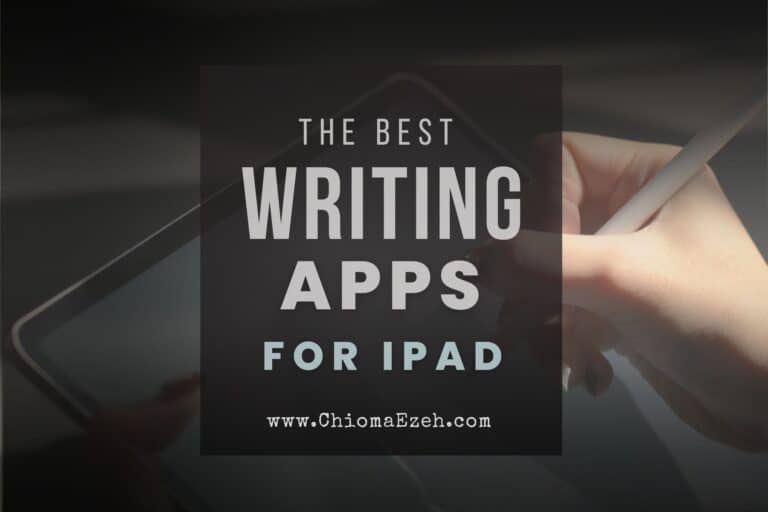
![Wordtune Review: Features, Pros, Cons & Alternatives [2023]](https://chiomaezeh.com/wp-content/uploads/2023/01/Wordtune-review-1-768x512.jpg)
![Quillbot Review [2023]: Is It Worth It For Writers?](https://chiomaezeh.com/wp-content/uploads/2022/12/Quillbot-review-7-768x512.jpg)