8 Best AI Content Detector Tools: How To Spot AI Generated Text [2023]
Chioma Ezeh is supported by its audience. When you purchase through links on our site, we may earn an affiliate commission at no extra cost to you. As an Amazon Associate, we earn from qualifying purchases. Learn more
Chioma Ezeh is supported by its audience. When you purchase through links on our site, we may earn an affiliate commission at no extra cost to you. As an Amazon Associate, we earn from qualifying purchases. Learn more
The rise of AI writing tools, especially ChatGPT, which gained a million users in 5 days, has made authors, content managers, businesses, and academic professionals worried about the possible misuse of these tools by their writers and students.
Neither teachers nor Google accepts AI content with open arms. John Mueller, Google’s Search Advocate, has explicitly said that Google won’t tolerate poorly written AI content and will penalize the websites involved in such practices.
So, how do you make sure your writers or students do not go the unethical way of using AI tools?
Enter AI content detectors!

In this article, we will discuss some of the best AI content detection tools currently available on the market.
We will be looking at their features, accuracy, functionality, and how they can help you detect AI-generated text in your content. This will go a long way to protect and ensure the integrity of your work, whether you’re a business owner or an educator.
Let’s get started.
Let’s Talk
Are you a writer aspiring to pen a masterpiece that never fails to captivate? Look no further. Reach out to us and uncover how we can help you to take your writing to unprecedented heights!
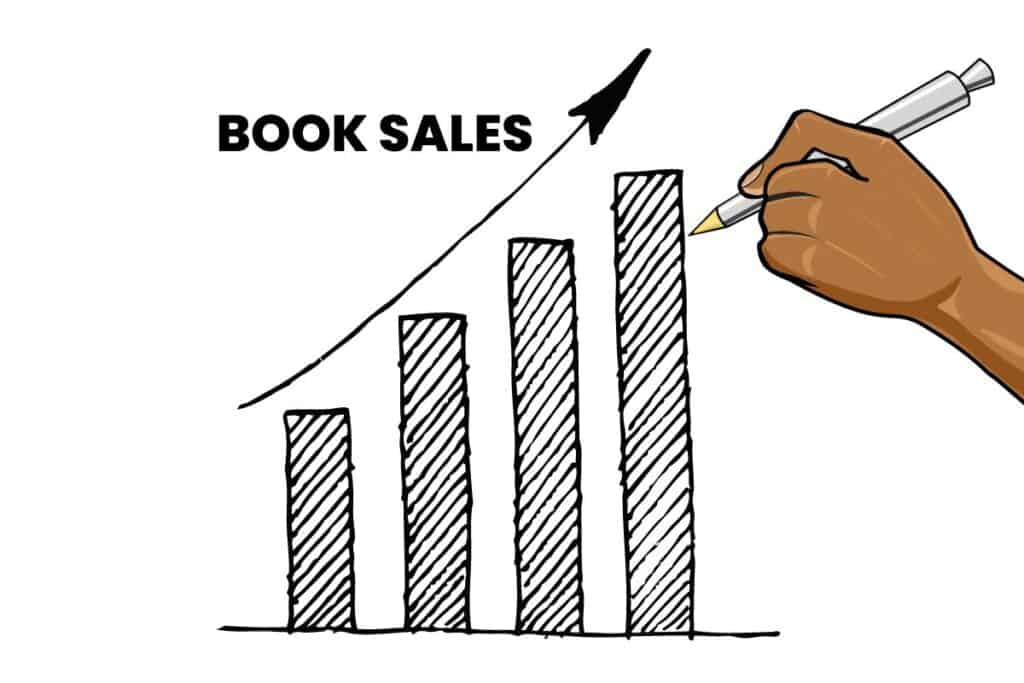
What Is the Best AI Detector Tool?
Originality.AI is the overall best AI content detector currently in the market. It offers accurate and reliable detection of AI-generated text, while its user-friendly interface makes it easy for non-technical users to use. Originality also features an addon plagiarism checker making it the best all-in-one tool for original content detection. However, unlike other ai detectors, it is not free to use.
While most of the other ai detector tools also offer similar features, they are often a hit-and-miss and sometimes give false positives. However, they are free to use.
The Best AI Content Detector Tools – Overview
After testing every available tool in the market, we think Originality.Ai is the best Ai Content detector. If you want a tool for a specific task, such as for detecting AI text in academic or student essays, then Copyleaks is the best.
While we rate Originality.ai as the overall best, the best AI content detection tool for you will ultimately depend upon the question: “Why do you need an AI detector?”
Since every person’s use case will differ, I’ve compiled a list of the best AI detection tools and categorized them accordingly below.
It’s hard to differentiate between most of them anyway. They, after all, use the same predictive algorithm and technology.
There is, however, something to be said of the accuracy and user experience of Originality.Ai. It is almost impossible to have a false positive unless, of course, a human would write like a robot (some writers do!).
However, while the other tools did give good detection, they are still misses here and there. But we think they are still among the best given their price (mostly free), customer service, and quality.
Before we dive into further details on each of the tools, let’s get some background knowledge on what these tools really are, how they work, and how to manually spot AI-generated text.
What is an AI Detection Tool?

As AI has become a part of almost every aspect of life, how can you tell a human’s written work from an AI’s? AI detection tools are the answer.
An AI detection tool is a software program that uses artificial intelligence to catch specific patterns in the produced content. You can use AI detection tools for auditing your work or ensuring the content delivered to you is purely human-generated.
How Does An AI Detection Tool Work?

AI content detectors are trained on specific algorithms. This makes the AI-generated text more predictable because it follows the same pattern over and over again.
On the other hand, human-generated content will always be more diverse, and spontaneous.
So basically, AI content detectors use this weakness of AI. These tools are trained on a language model that catches those specific patterns and flags them as AI-generated content.
Although GPT-3 and the highly anticipated GPT-4 have come fairly close to producing human-like content, but they still follow the same predictive algorithms. Maybe in the future when AI evolves much more, AI detection tools may have a harder time accurately detecting it.
A few examples of predictable patterns include limited vocabulary, repetitive word choices, similar sentence structure, grammar, etc.
Should You Use An AI Content Detection Tool?

AI content detection tools can be useful in a variety of scenarios. They can help you detect robotic and auto-generated texts in your written content and identify patterns that might be difficult to spot manually.
They also offer faster and better detection taking the tedious work of a manual review off you, thereby saving you time and money.
Here are a few reasons why you should use an AI content detection tool:
- You can use AI detection tools to spot dishonest writers in your team. You know, writers who may claim their content is human-written.
- You can use AI detection tools to ensure your content is high quality. If you’re sure that your content is purely human-written, but the AI detector says otherwise, then it just means the content is low quality.
- You can use AI detection tools to detect plagiarism or accidental plagiarism in your content
- You can use AI content detector tools to catch AI-generated assignments if you’re an academic professional.
How To Manually Spot AI-Generated Text

There are several ways to spot AI-generated text. The most convenient way would be to use AI text detectors like Originality.ai. But what if you do not have access to it? In that case, you can still manually spot AI text by following these tips:
- Focus on Vocabulary: If you find the same words or phrases repeatedly appearing in the text, there is a high chance that the text is AI-generated.
- Look for Syntax Issues: There is a high chance that poorly-generated AI content will have grammatical and syntax errors.
- Look for Repetitive Phrases: If you repeatedly find different sentences or pairs of sentences structured the same, that content is most likely AI-generated.
- Check if Content Flows Naturally: If you find a lack of coherence in the content, I mean, if the text flows unnaturally, then there is a chance that the text isn’t human-written.
- Look for Emotional Factors in the Content: If the content sounds soulless, too robotic and totally void of human emotions, then yes, there is a robot behind it.
How I Evaluated Each Tool
We used a few parameters (accuracy, functionality, and user experience) to evaluate each tool. We generated a sample text using ChatGPT (an AI content writing tool) and then evaluated each tool using this text.
We then compared results from each AI content detector.
Here is an AI-generated text we generated using ChatGPT. It’s a story of “Janeth’s Summer Vacation” and it’s 100% AI-generated. Now let’s put all the tools to the test and review each one in detail.
“Janeth couldn’t wait for her summer vacation. She had been counting down the days until she could finally leave the city and head to the beach. She packed her bags with sunscreen, swimsuits, and beach reads and set off on the long drive to her destination.
When she arrived at the beach, she was greeted by the warm sun and the sound of the waves crashing against the shore. She set up her umbrella and beach chair and dove into the clear blue water.
For the next two weeks, Janeth spent her days swimming, sunbathing, and exploring the local town. She tried new foods, met new people, and made lasting memories. On the last day of her vacation, she sat on the beach watching the sunset, feeling grateful for the chance to relax and recharge. She promised herself to come back soon.
Janeth returned home with sun-kissed skin, refreshed mind, and a heart full of memories. She couldn’t wait to plan her next beach vacation.”
#1: Originality.ai

Originality.ai
If you’re concerned about the increasing use of AI in content generation, you need a tool like Originality.AI. It can detect content generated through the latest models, including GPT-3 and ChatGPT. You can use it check content for plagiarism against hundreds of webpages online.
Originality.AI is a two-in-one tool. You can use it to detect AI-generated text in a content piece and also check for plagiarism.

No matter if you’re a content agency, a publisher, a website buyer, or a professor, you can use Orginality.AI to make sure your content is human-written and plagiarism-free.
Key Features
- Originality.AI can detect content generated through the latest models, including GPT-3 and ChatGPT
- It lets you scan a whole article as well as a whole site for AI content
- It also checks the content for plagiarism against hundreds of webpages online
- Originality.AI also saves the history of your scans so you can review your scans later
My Experience Using This Tool
I put my AI-generated “Janeth’s Summer Vacation” story into Originality.AI and these are the results I got:
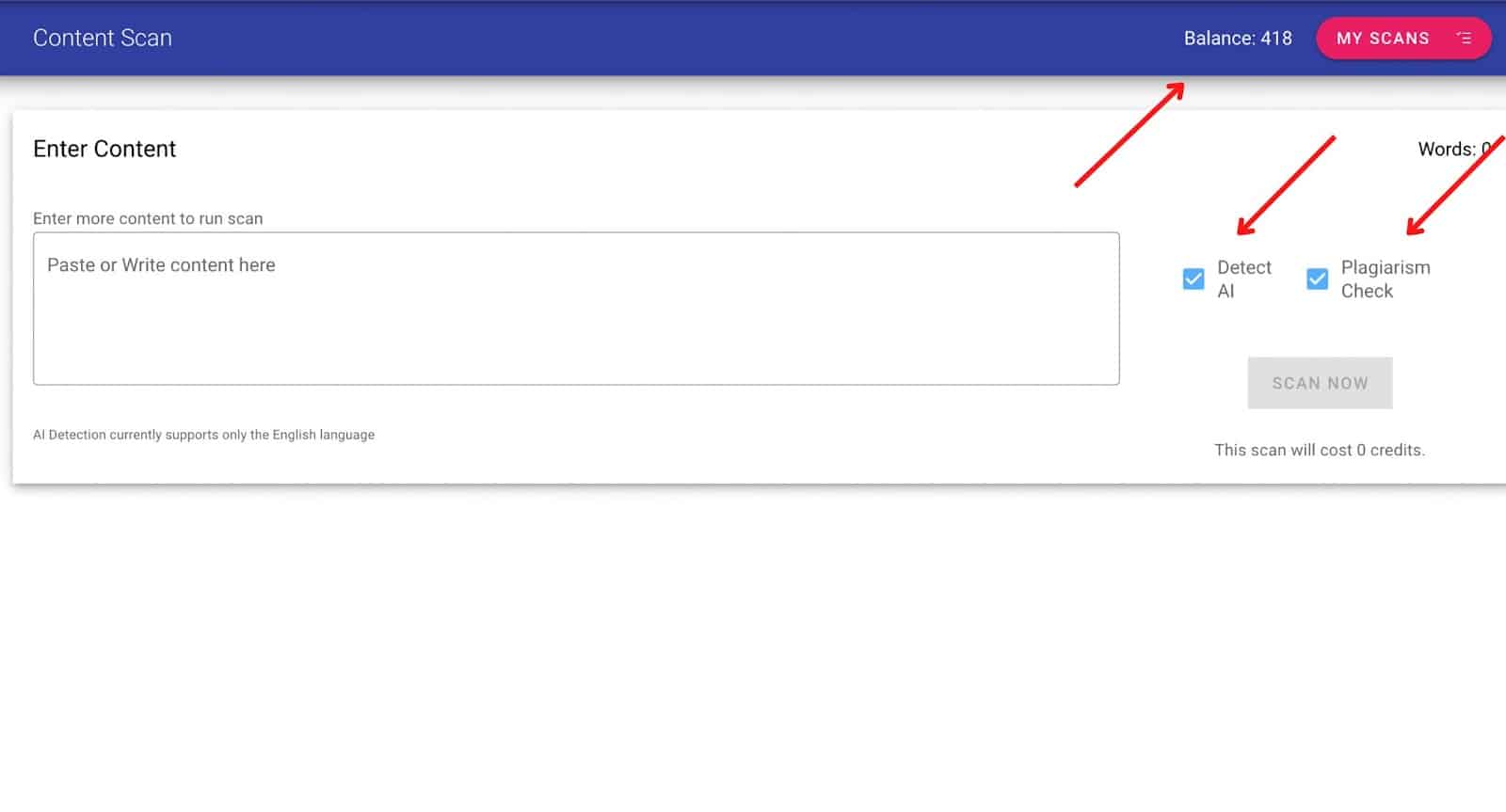
This is a pretty good result because the story was 100% AI-generated. Almost 98% accurate, which is awesome for a tool in its Beta version.

On the downside, it takes considerable time to scan a longer piece of content or a whole website. And even though it follows a pay-as-you-go format, you can’t buy a custom amount of tokens for your needs.
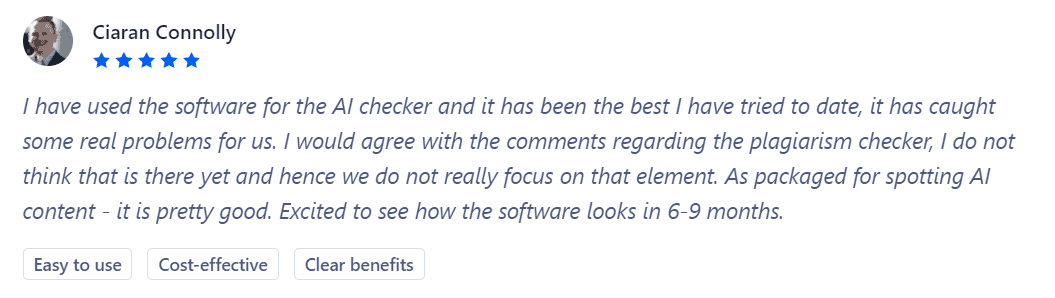
I agree with Ciaran. Originality.AI is in its Beta phase, and while it’s working fine as an AI detection tool, it’s not much reliable for plagiarism checking.
Originality.AI will charge you $0.01/credit. You can scan 100 words per credit.
Pros And Cons Of Originality.AI
| Pros | Cons |
| Most accurate AI text detector currently on the market Lets you scan a whole site Keeps a history of checks | Scans take a considerable time It isn’t 100% accurate |
Content agencies, publishers, academic professionals, and other business owners are extensively using this tool to detect AI content. I won’t be wrong to say that Originality.AI is no longer an option; it’s a necessity for your internet business.
#2: Content at Scale

Content at Scale
This AI content detection tool is completely free and highly accurate – able to pick up AI-generated content from GPT-2, GPT-3, and ChatGPT models. It also has a simple interface; no login or sign-up required.
Content @ Scale is a content agency that claims to provide human-like content without human intervention. Weird, right?

But, they stand firm behind this claim, and to prove it, they’ve introduced their own AI content detection tool.
It can detect the content generated through the latest language models, and the best part, it’s completely free.
Key Features
- This is one of the few AI content detectors in their Beta versions that can detect content produced through GPT-2, GPT-3, and ChatGPT Models
- It has a simple interface; no login or sign-up required
- It is completely free as of this writing
- It is highly accurate
- It lets you scan 2500 characters in one go
My experience Using This Tool
I put the story into Content@Scale’s AI detector, and this is the result I got:

A sarcastic “Obviously, AI” is the answer! That’s awesome, no? I think this is a great result of a free AI detection tool.

I was surprised to see the results, so I gave it another shot. I generated a non-fiction text and gave it to this tool. The results weren’t that accurate this time.
But still, for a completely free tool, Content@Scale’s AI detector’s performance is on point.
Pricing
Content@Scale‘s AI detector is completely free to use.
But if you’d like to access their API, they might ask you for a specific amount for it.
Pros And Cons Of Content@Scale
| Pros | Cons |
| Its accuracy are on point It detects content generated through newer models like GPT-3 or ChatGPT | This AI detector can scan only 2500 characters worth of content |
If you can’t afford Originality.ai or any other paid AI detector yet, you should use Content@Scale AI detector. For a free tool in its Beta version, it is amazingly accurate.
#3: Copyleaks

Copyleaks
Copyleaks is your go-to for AI content verification. And there’s no character limit – so you can be sure that all of your content is scanned. But Copyleaks doesn’t just stop at AI content verification. It also offers plagiarism detection. So whether you’re a student or a writer wanting to ensure your work is original, Copyleaks has you covered.
Copyleaks is mainly a plagiarism checker software. But with the rise of AI writing tools, Copyleaks also decided to take advantage of the opportunity and introduced their AI detection tool.
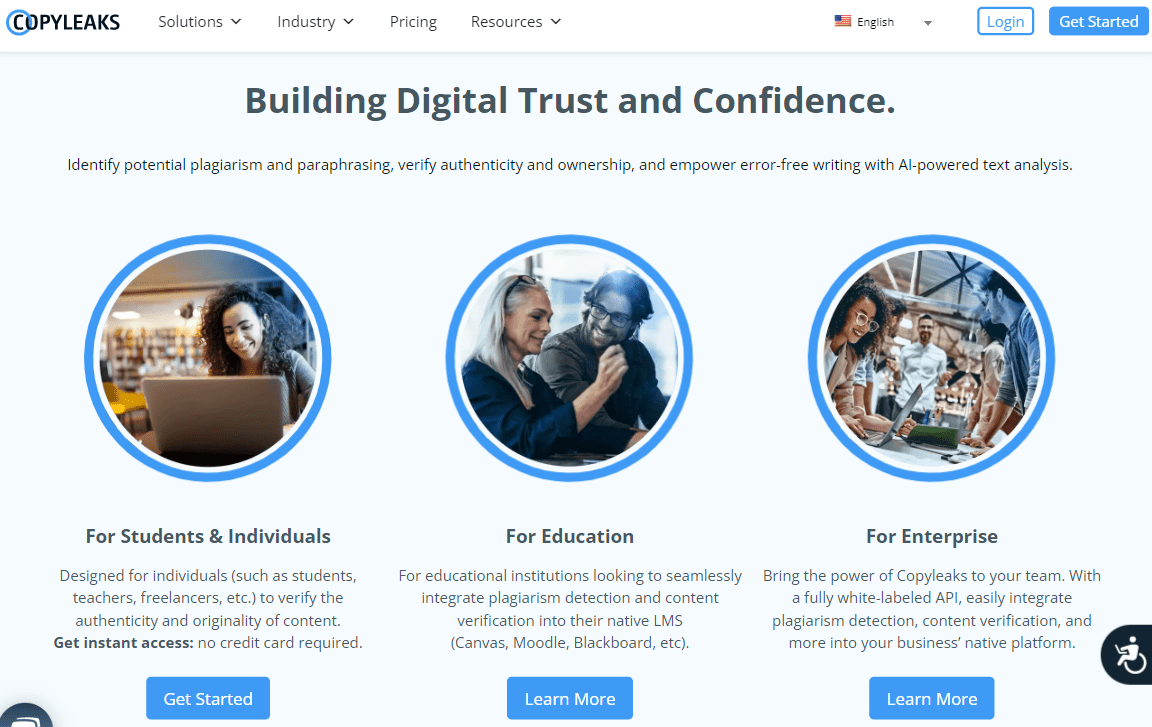
According to Copyleaks, their AI detector can detect AI content generated through different AI tools, including Jasper.ai, ChatGPT, etc.
Key Features
- It detects all the AI language models, including GPT-2, GPT-3, and ChatGPT
- It doesn’t have any characters limit
- You can get Copyleaks API and add it to your workflow to detect AI content
- LMS integration lets you add Copyleaks AI detector to your LMS to make sure students don’t submit AI-generated assignments
- Copyleaks offer its own platform where you can check your content for both plagiarism and AI content
- You can also download Copyleaks’ Chrome extension to verify your content on the go
My Experience Using This Tool
Let’s see the results (We’re analyzing each tool using the same story):

Hmmm… “High probability.” I mean, it’s right. I did generate this text through AI, but this result doesn’t feel too trustworthy.
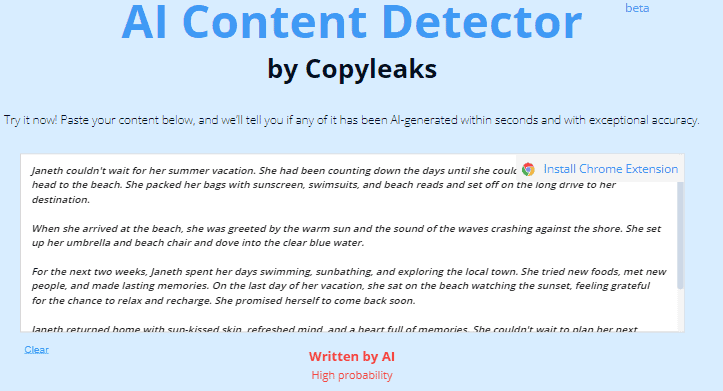
I think it’s a good enough result for a general assessment, but it’s certainly not enough to make any business decision like firing a writer, etc.
Pricing
Copyleaks is testing its Beta version, and they are currently keeping it completely free. You can contact them to access their API, but it may cost you extra.
Pros And Cons Of Copyleaks
| Pros | Cons |
| It’s completely free It can detect content generated through advanced language models There is no character limit | It doesn’t give results in percentage |
Copyleaks AI detector is a good solution for academic professionals and bloggers to assess content’s credibility. And considering it’s free, nothing stops you from giving it a shot.
#4: CorrectorApp

CorrectorApp
CorrectorApp helps you identify AI text generated but only allows 300 words per run, making it a good option to scan shorter content like ad copies or social media content. It also has extensions for popular desktop browsers including Chrome, Firefox, and Edge.

CorrectorApp
CorrectorApp helps you identify AI text generated but only allows 300 words per run, making it a good option to scan shorter content like ad copies or social media content. It also has extensions for popular desktop browsers including Chrome, Firefox, and Edge.
CorrectorApp uses NLP (Natural Language Processing) and other deep learning models to identify fake text generated through GPT-3, ChatGPT, etc.
This app uses OpenAI’s algorithm (the company behind ChatGPT) to detect AI-generated texts by comparing the content with human-written texts.
You can also download this tool to your Android or iOS mobile phones for easy scans through your phone.
Key Features
- It detects fake text generated through advanced language models including GPT-3, and ChatGPT
- It only allows 300 words per run making it a good option to scan shorter content like ad copies or social media content
- It gives a percentage of fake text just like its competitors
- CorrectorApp offers extensions for popular desktop browsers including Chrome, Firefox, and Edge
- It also offers Android and iOS-based applications that let you use this tool directly from your phone
- CorrectorApp is also available for Kindle where it can help you identify fraudulent content before publishing
My Experience Using This Tool
Again, I fed it the same “Janeth’s Summer Vacation” story and this is the result I got:
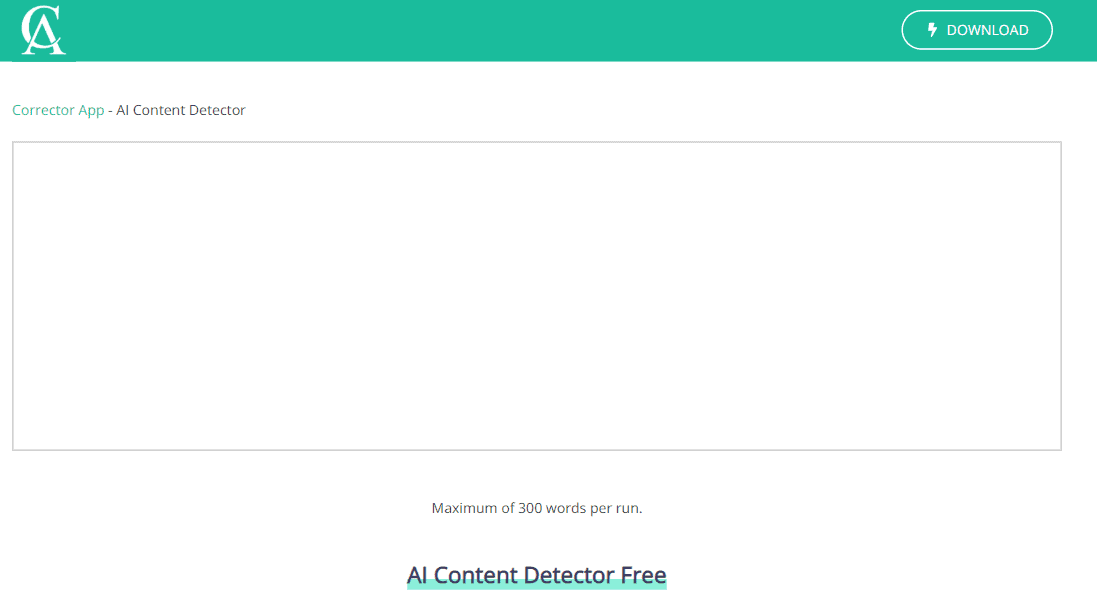
99.98% fake. This result is even better than Originality.AI’s result. I loved its accuracy but the 300 words limit is quite annoying. This limit makes it quite ineffective for bloggers who regularly publish long-form content.

Pricing
CorrectorApp is completely free to use as of this writing. If it changes in the future, I’ll update it here.
Pros And Cons Of Corrector App
| Pros | Cons |
| Quite accurate Give the result in percentage | It has a 300 words limit |
CorrectorApp is a quite useful tool for eCommerce agencies who need to verify their copywriters’ work on a daily basis. Bloggers or content agencies are better off with some other tools described above.
#5: Writer.com

Writer.com
Looking to ensure all your content is original and plagiarism-free? Writer detects any GPT-3 or ChatGPT-generated text and gives you results in percentages. You can also scan up to 1500 characters at one time, making it a quick and easy way to check your work. And if you need to scan an entire web page, the “Add URL” feature makes that a breeze.
Similar to Content@Scale, Writer is also an AI writing services provider. They provide their clients with all sorts of content, including blog posts, content strategies, etc.
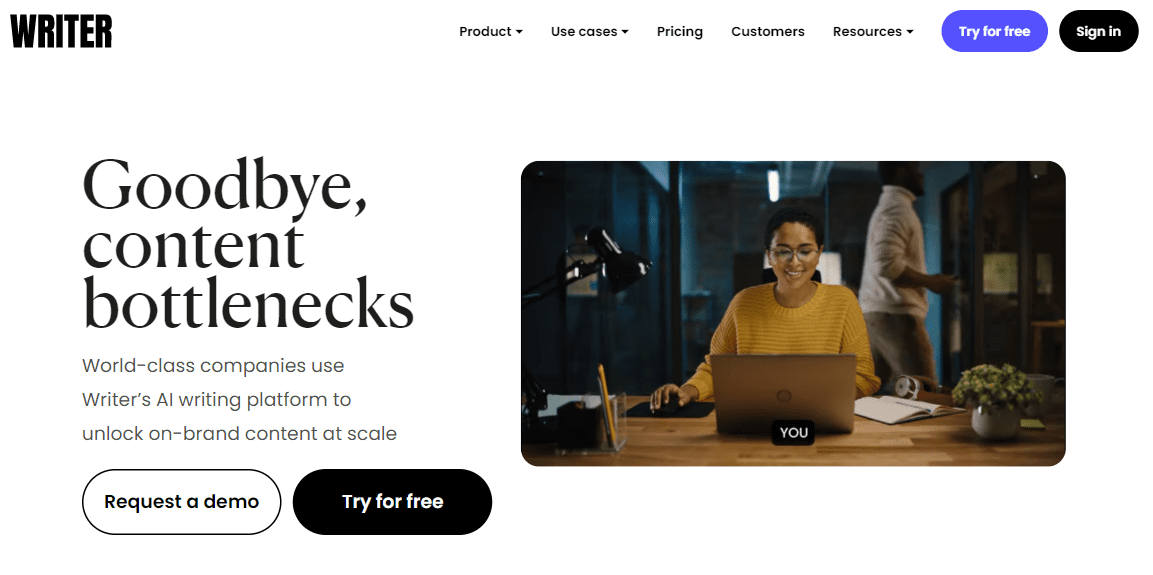
But in addition, they also have a simple AI content detection tool that lets users check their content’s authenticity before publishing it on the web.
Key Features
- It has an interactive interface
- This tool detects content generated through GPT-3 or ChatGPT
- It lets you scan 1500 characters at one time
- It gives results in percentages just like the Originality.AI
- The “Add URL” feature lets you scan any web page for AI content
- You can integrate Writer into your Google Docs or Microsoft Word, or you can simply download their Chrome extension to use on-the-go
My Experience Using This Tool
I gave it my “Janeth’s Summer Vacation Story,” and this is the result I got:

Considering the story is 100% AI-generated, Writer’s AI detector is only 61% accurate.

I loved its interface and the ability to scan any web page, but I’m not very impressed by the accuracy of this tool’s AI detection.
Pricing
The Writer’s AI detector is completely free to use.
Pros And Cons Of Writer AI Detector
| Pros | Cons |
| Interactive interface Lets you scan a webpage | It isn’t very accurate |
This AI detector is good for casual use, like for students to submit an AI detection report along with their assignments, etc. I wouldn’t recommend it for business use.
#6: Kazan SEO

Kazan SEO
Kazan SEO is an all-in-one suite for SEO and AI content detection. This detector can identify AI-generated text and also has a “Bulk Detector” feature that lets you scan bulk content for errors in just minutes. So if you’re looking for a top-quality AI detector tool with added SEO features, then KazanSEO is it.
Kazan SEO is an all-in-one SEO solution. You can use this tool for anything from AI content generation to on-page optimization to AI content detection.
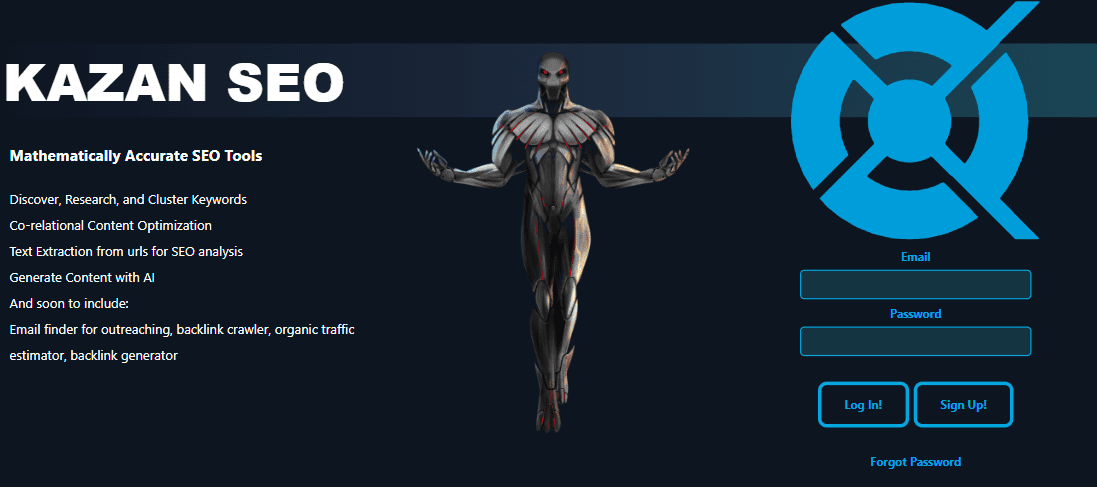
It’s an all-in-one suit suitable for those who are looking for more than AI detection software. But if you just need to scan your content, you can just do that after signing up on this platform.
Key Features
- Kazan SEO offers all the SEO tools, including on-page optimization, etc.
- Its AI detector can detect content generated through any AI tool or Model
- It doesn’t have any word limit
- It shows the results in percentage
- The “Bulk Detector” feature lets you scan bulk content
My Experience Using This Tool
Again, I fed it my AI-generated story, and here is the result it showed me:

Quite impressive; definitely better than the Writer AI Detector’s result. I loved how it doesn’t have any words or character limits like other AI detection tools.

Yes, the accuracy is not on point, as my story is 100% AI-generated, but I think it does its job for a general idea.
KazanSEO’s AI detector software is completely free.
Pros And Cons Of KazanSEO
| Pros | Cons |
| It lets you detect content in bulk There is no word limit | It isn’t very accurate |
I wouldn’t recommend KazanSEO for only AI detection. But if you’re also looking for an All-in-One SEO Suite, you should look into this tool.
#7: GLTR

GLTR
This open-source software highlights words in different color codes to show what sentences are most likely written by AI. It also provides results in the form of a Histogram, so you can see at a glance how much of your text was generated by an AI writing tool.
GLTR (Giant Language Test Room) is a product of Harvard NLP and MIT-IBM Watson AI lab’s collaboration. It was developed in 2019 to detect fake text generated through GPT-2 language model.
Its working mechanism predicts how likely it is for a specific word to appear after a specific word in human writing.
Based on this information, this tool highlights the words in different colors. If you see all green, this means the text is most likely AI. But if you see all purple, this means the content is most likely human-written.
Key Features
My Experience Using This Tool
I didn’t like this tool’s user interface very much. But it’s probably because its developers decided not to keep developing it. Anyways, I tested this tool, and this is the result I got:
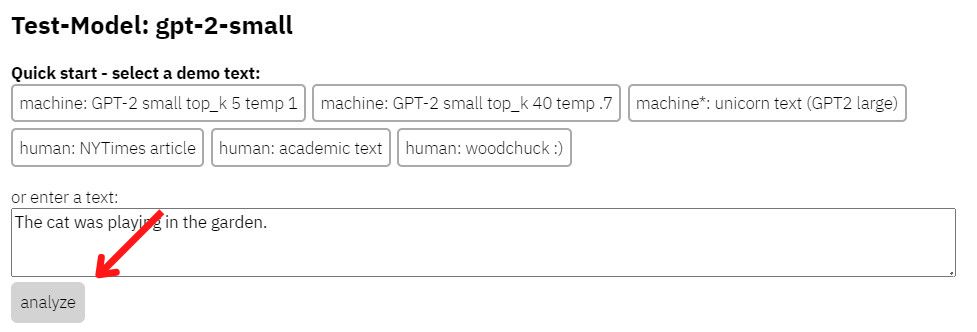
Remember, green shows a high probability of AI content. And considering this tool only works for GPT-2 language model, it did a pretty good job of detecting content generated through ChatGPT.
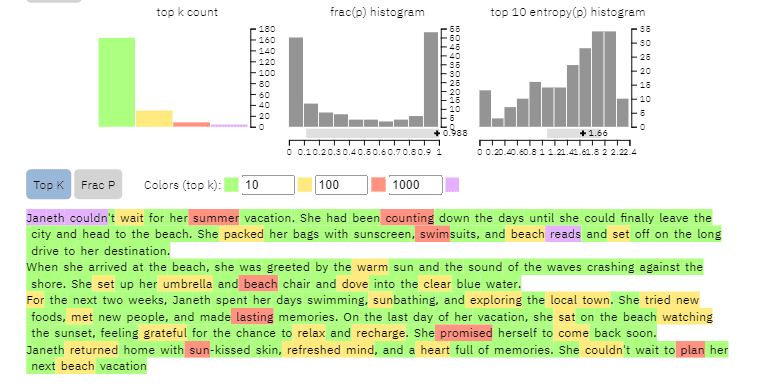
But is it a good tool for bloggers or publishers like me? Or for academic professionals? I don’t think so!
Pricing
GLTR is completely free to use.
Pros And Cons Of GLTR
| Pros | Cons |
| It color codes the words based on the likelihood that they were generated by artificial intelligence It shows the results in a Histogram form | GLTR is only trained on detecting GPT-2 language model |
GLTR isn’t a great tool for mainstream businesses, writers, etc. to detect AI content. But if you’re a developer, you can definitely use their source code for your AI tests.
#8. Sapling AI Content Detector

Sapling
Basically an AI writing assistant, Sapling has recently introduced its own AI content detector. Their motivation behind this tool is to stop the unethical use of AI writing tools by people, specifically students.
Sapling AI content detector gives a probability score between 0 and 1. The “0” means 100% real, while “1” means 100% fake.
Key Features

Source: Sapling
- Sapling AI content detector works for advanced language models like ChatGPT
- It gives a probability score between 0 to 1, which is helpful in understanding the percentage of real and fake content in a content piece
- There is no word count limit
- It is completely free
- It also shows the wordcount
- Its accuracy is on point
User Experience
I gave it my ChatGPT story. This is the result I got:

Real probability is zero. Can’t argue with its accuracy here. Can we? Even after multiple inputs, its accuracy remained consistent.
My overall verdict? It’s definitely a reliable content detector.
Pricing
You can use Sapling AI content detector free of cost.
Pros and Cons of Sapling AI Content Detector
| Pros | Cons |
| It is accurate It is simple to use Results give a clear idea of what percentage of content is real or fake | Interface doesn’t look very authentic |
Sapling content detector is a good free alternative to Originality.ai. For a general idea of a content’s realness, this is a great free AI detector.
Comparison of the Best AI Content Detector Tools
The Table Below Shows How The Best AI Content Detector Tools Compare.
| Tool Name | Suitable For | Special Features | Device Compatibility | Price | Our Rating |
| Originality.AI | Everyone | Website Scan | Web-based | $0.01/credit | 5/5 |
| Content@Scale | Bloggers | Highest Characters Limit | Web-based | Free | 4.5/5 |
| Copyleaks | Teachers | LMS Integration | Web-based | Free | 4/5 |
| CorrectorApp | eCommerce, Agencies | Integration with Kindle | Windows, Mac, Android, iOS | Free | 4.5/5 |
| Writer | Students | URL Scan | Web-based | Free | 3.5/5 |
| KazanSEO | SEOs | SEO Tools | Web-based | Free | 4.5/5 |
| GLTR | GPT-2 Detection | Web-based | Free | 3/5 |
Should You Use AI Content Generators In Writing?
AI content generators aren’t that good yet, so I recommend against using them in writing. Here are a few cons that make me say this:
- AI content generators often produce low-quality content that gets penalized by Google or other search engines
- These tools can’t portray human emotions as well as a human writer can
- AI content generators aren’t much creative
- AI content is often too repetitive and isn’t helpful for the readers
- If you’re a student, then it’ll become a question of ethics. It’s highly unethical to submit an assignment generated through AI
How Can You Use AI Content As A Writer Or Author?
Yes, there are some cons to using AI content generators in writing. But that doesn’t mean you shouldn’t take advantage of AI writing tools.
Here are a few ways you can use AI content generators positively as a writer on an author:
- You can use AI tools to brainstorm a topic
- You can use AI tools to make an outline for your book or a blog post
- AI tools can also help you plan your marketing campaigns, ad copies, etc.
- You can improve the grammar of your writing piece with AI tools
- You can research your topic quickly through AI content generators
Video Recommendation: The Best AI Detectors
Final Notes On Best AI Content Detector Tools
The future of AI-generate content is unclear for now. And until it’s clear, you must make sure no AI-generated content ends up on your website. You don’t want Google penalizing your website.
My experience with the best AI content detection tools has been largely positive. Although no tool is perfect, and it’s always a good idea to double-check the results, the AI detection tools I shared in this guide provide consistently reliable results.
If I’m to bet on just one tool, I’d definitely lean towards Originality.ai. Unlike all the other tools, this tool is keeping up with artificial intelligence’s constant evolution.
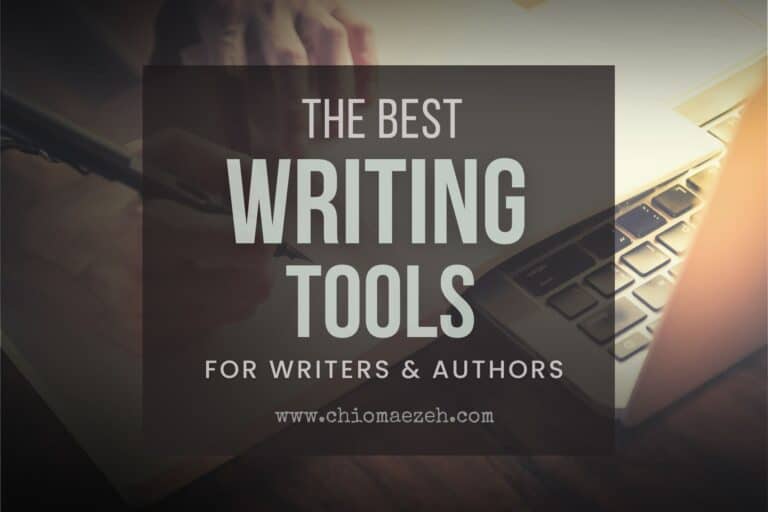
![13+ Best Digital Notebooks for Writers & Creators [2023]](https://chiomaezeh.com/wp-content/uploads/2022/12/Best-Digital-notebooks-1-768x512.jpg)
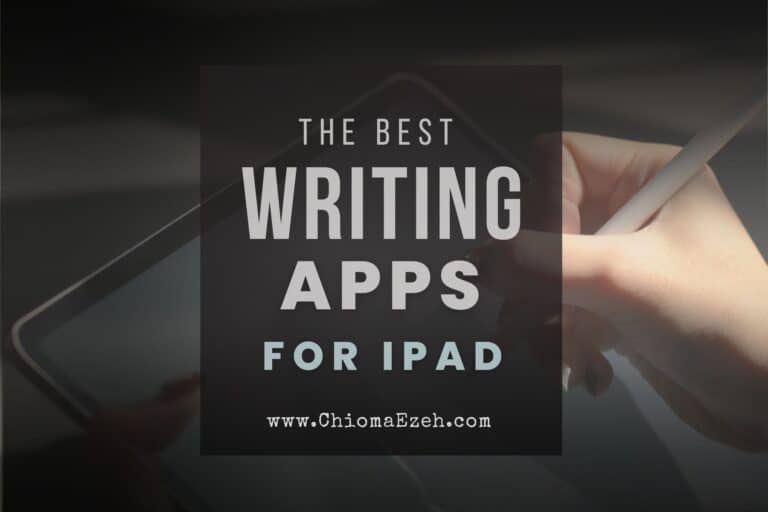
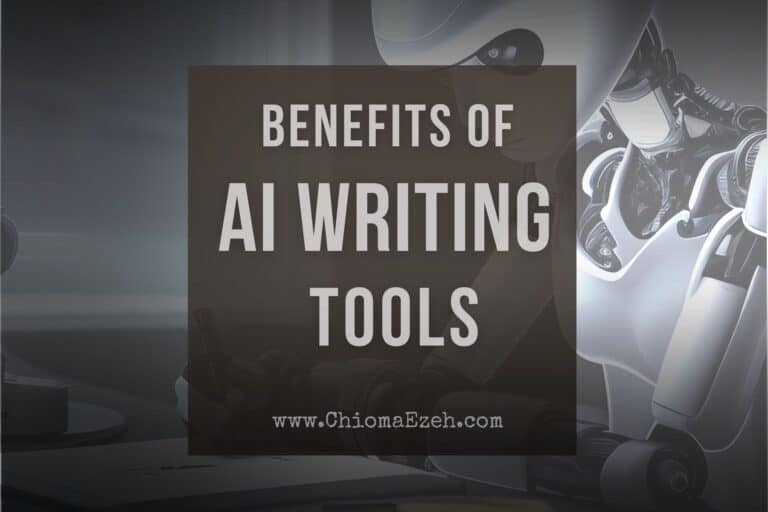
![15+ Best Ebook Subscriptions For Reading Lovers [2023]](https://chiomaezeh.com/wp-content/uploads/2022/12/Best-Ebook-subscriptions-1-768x512.jpg)
